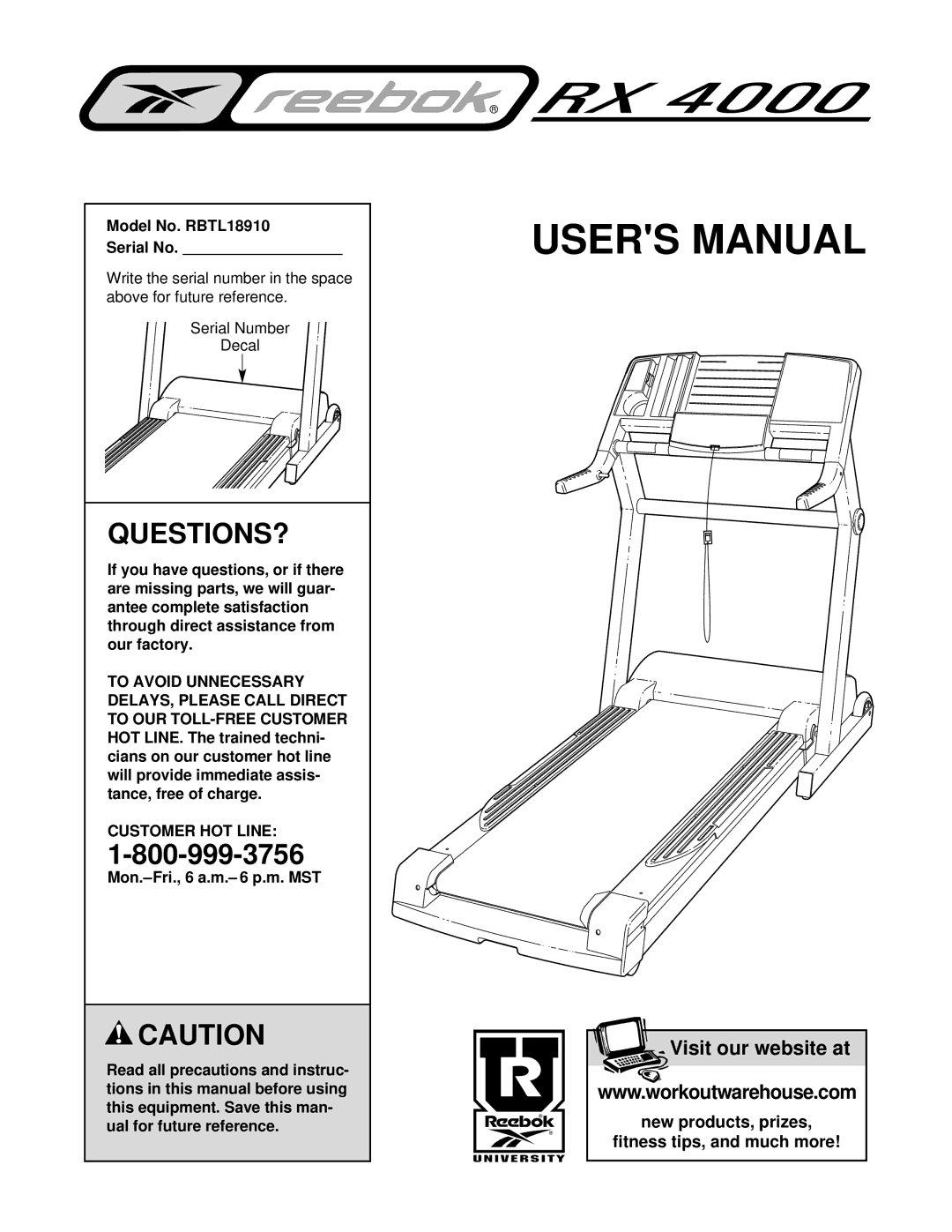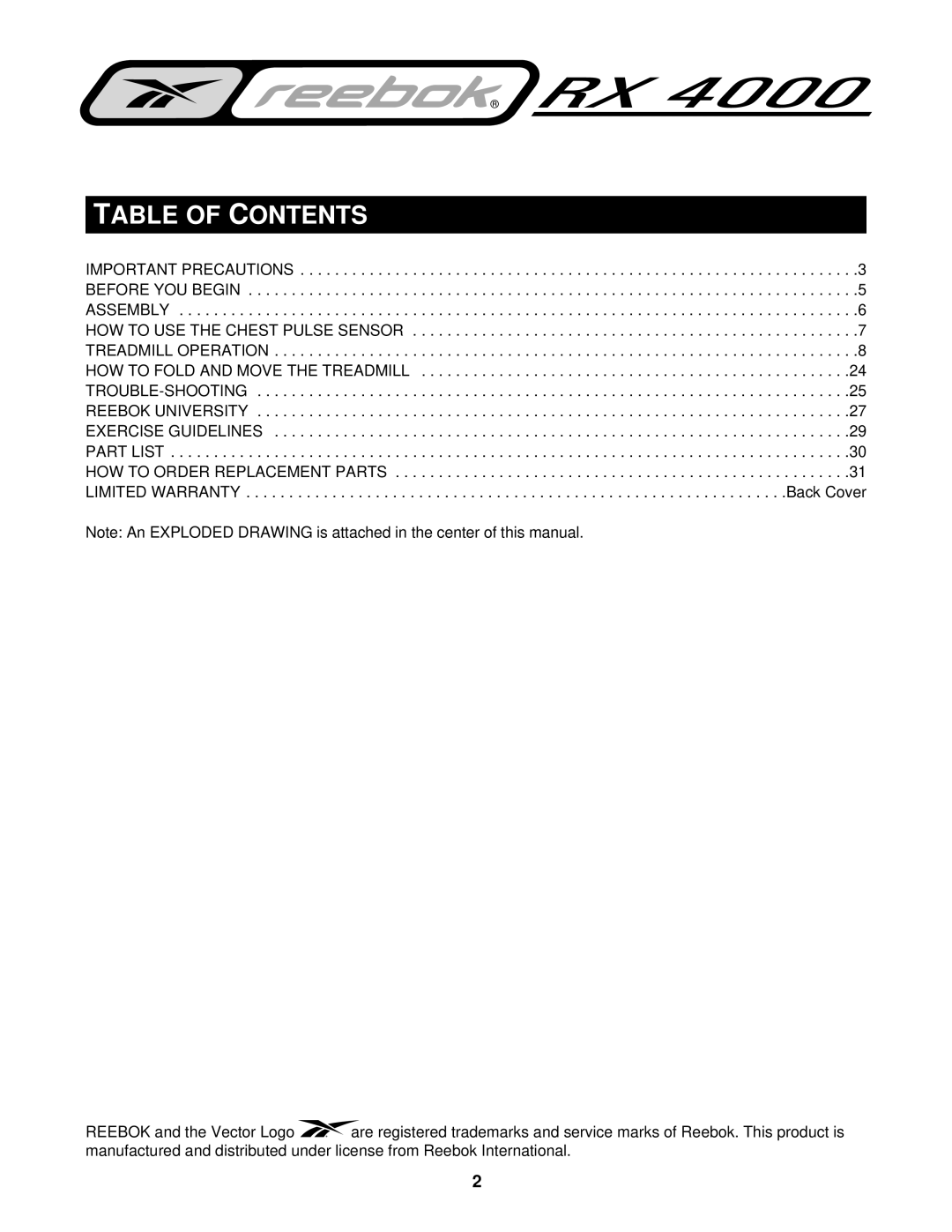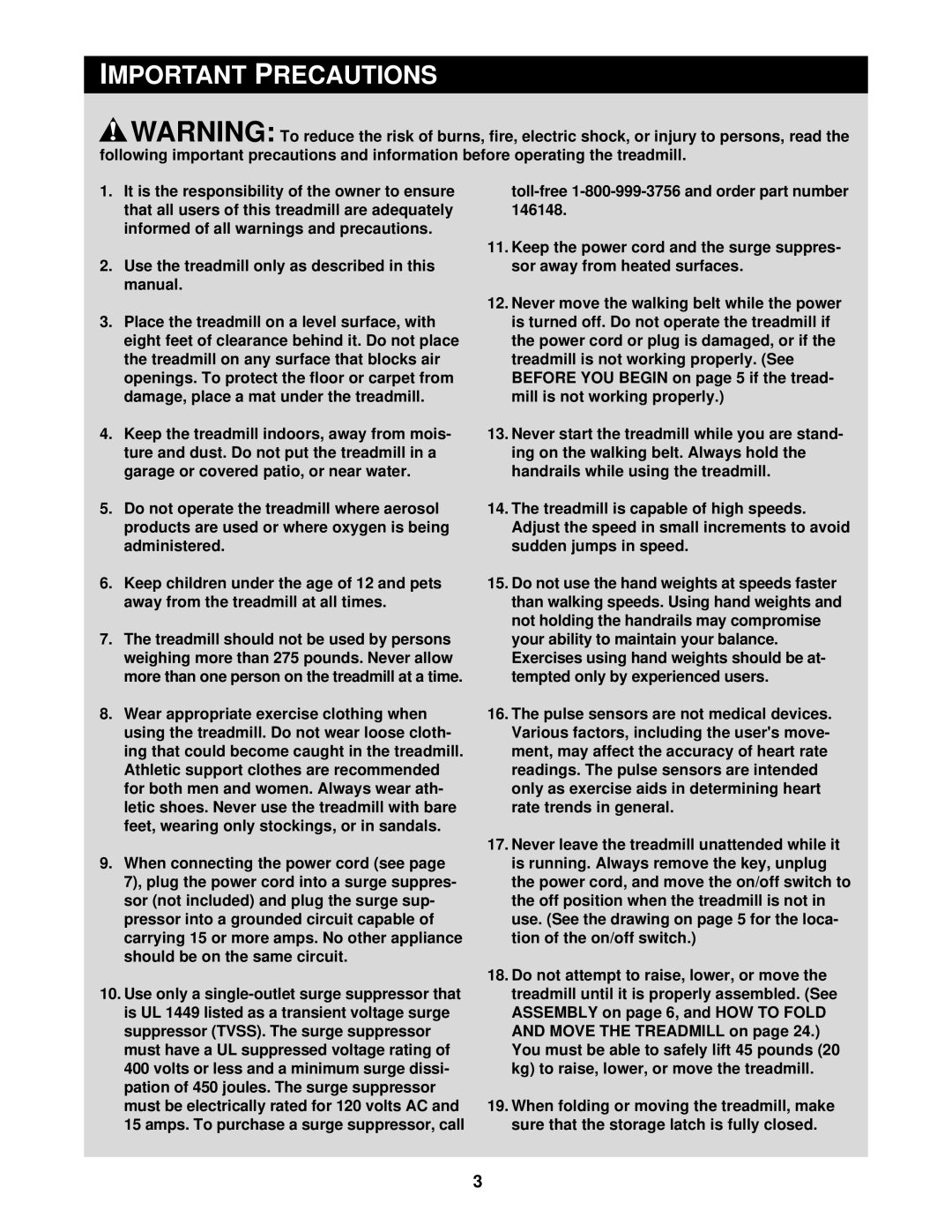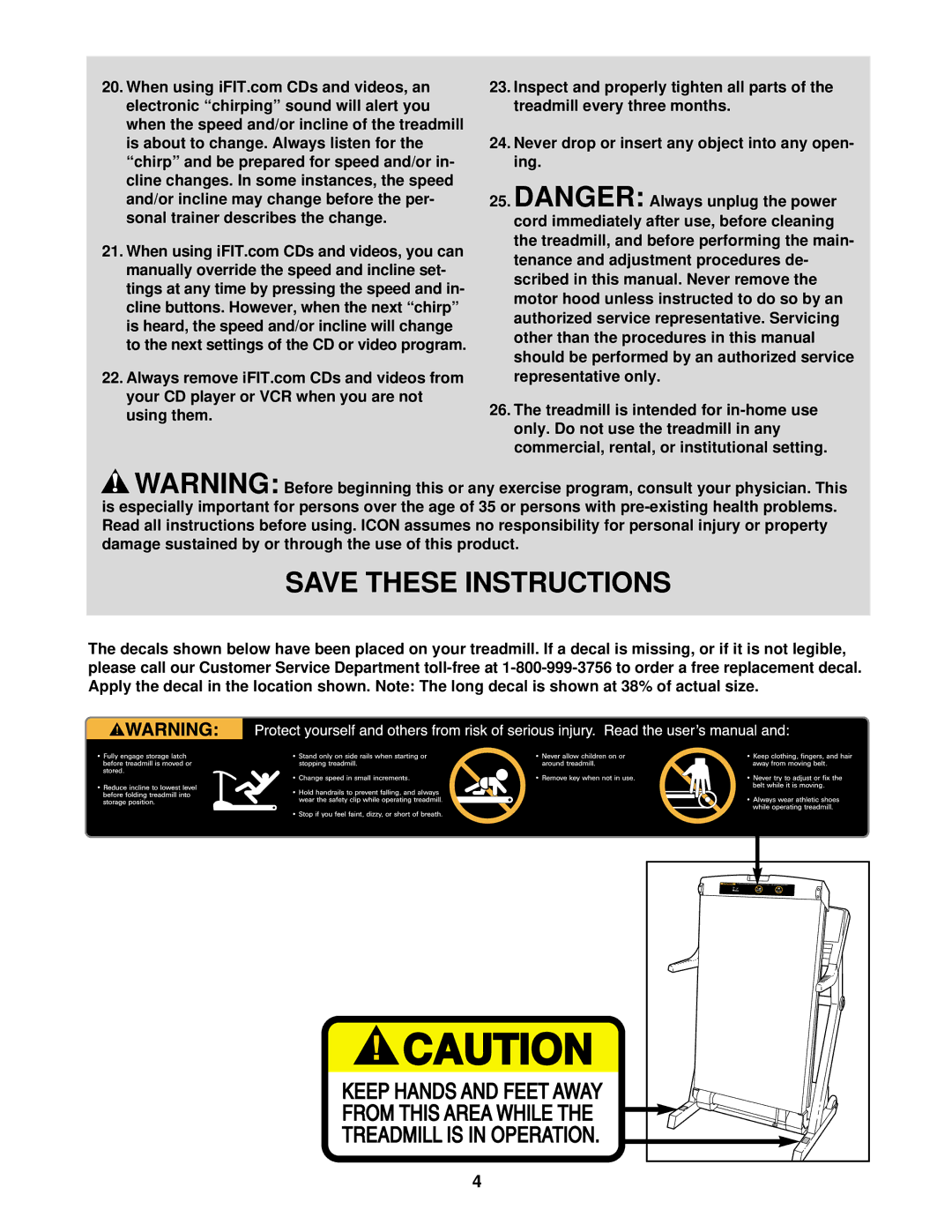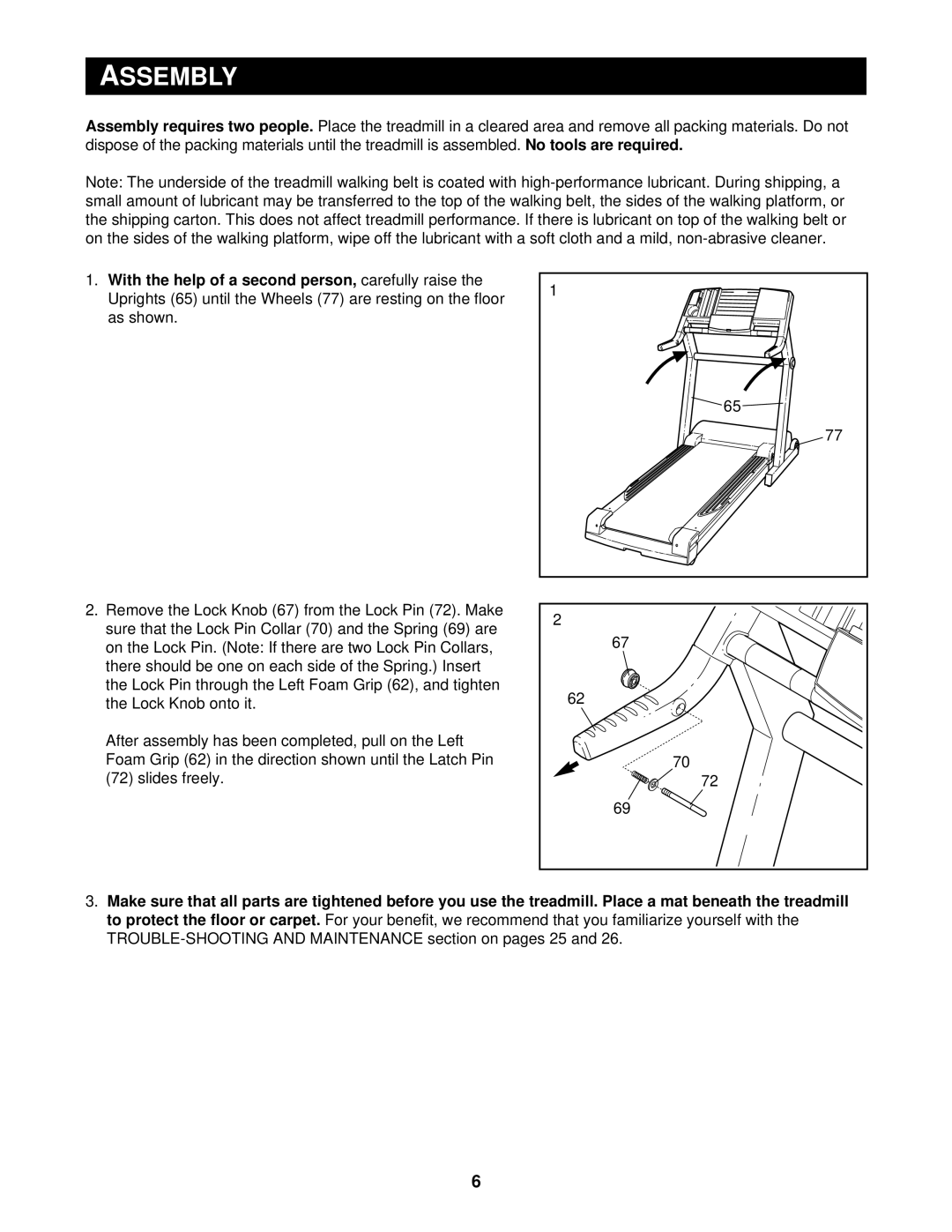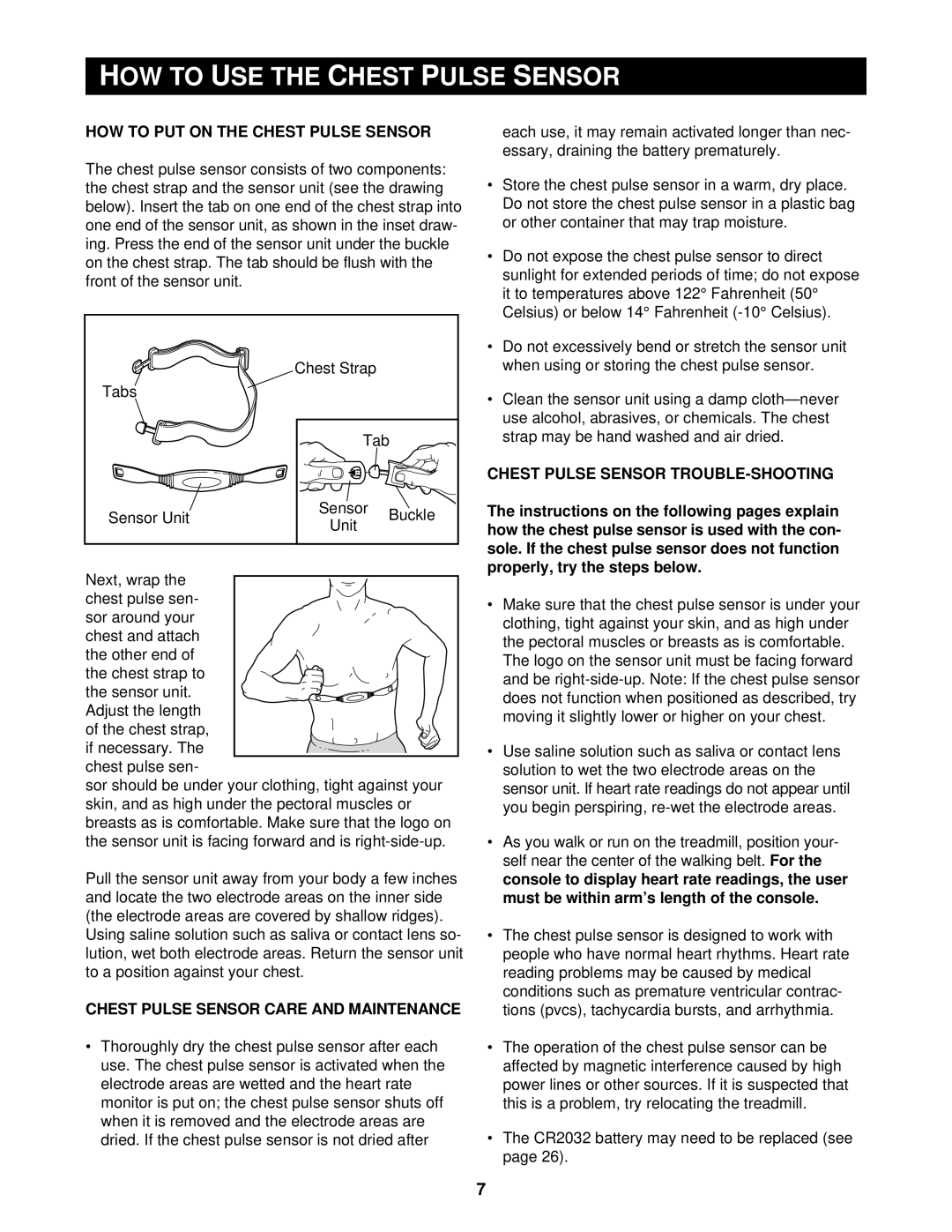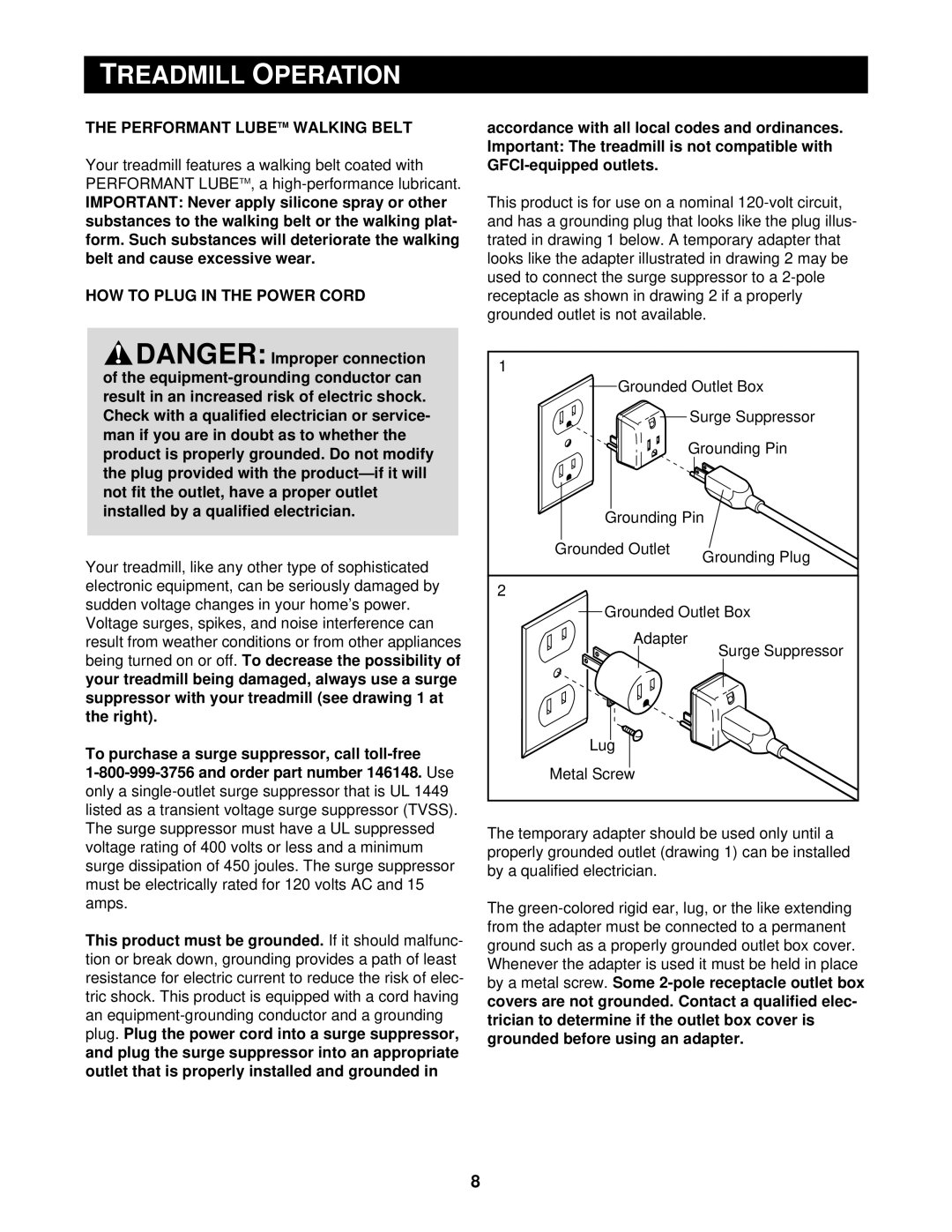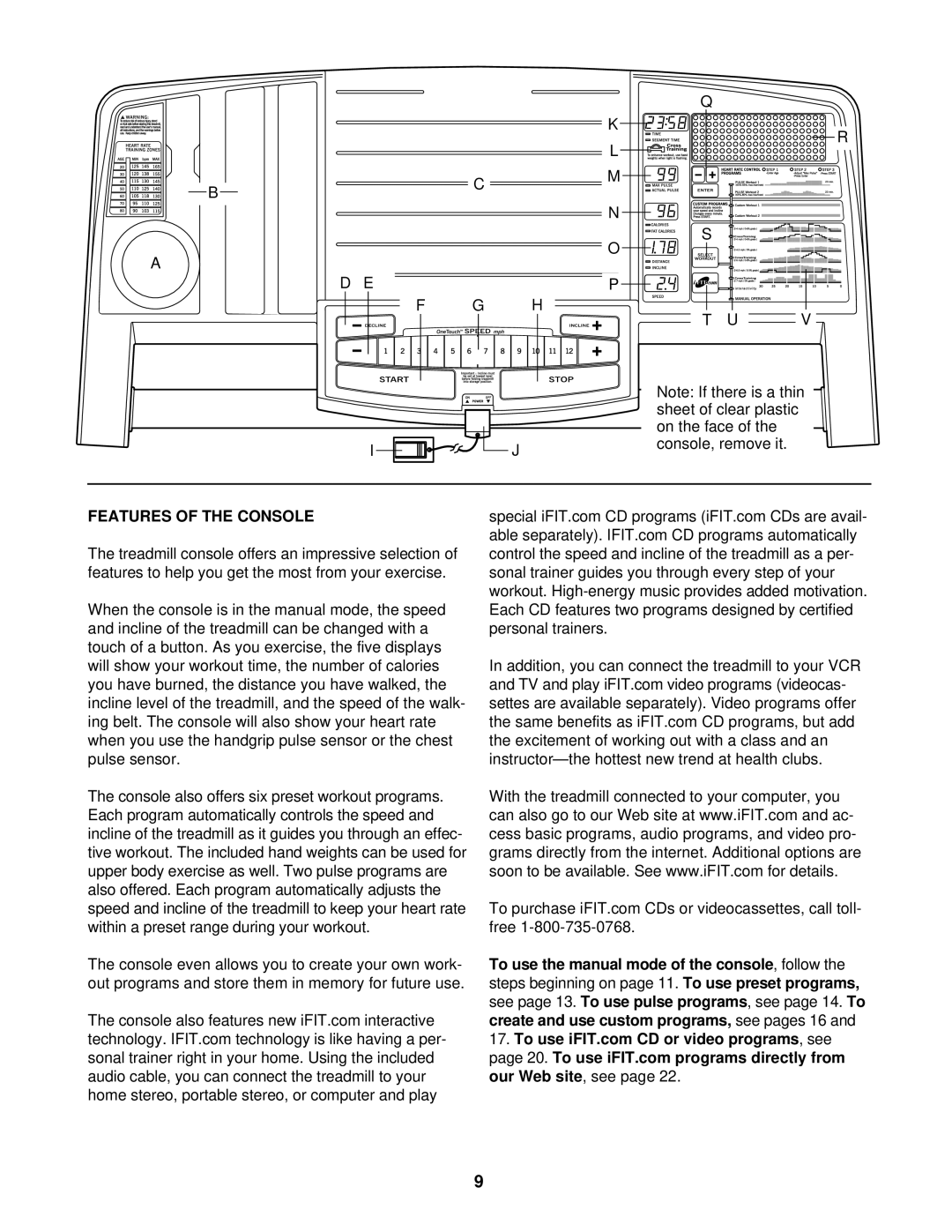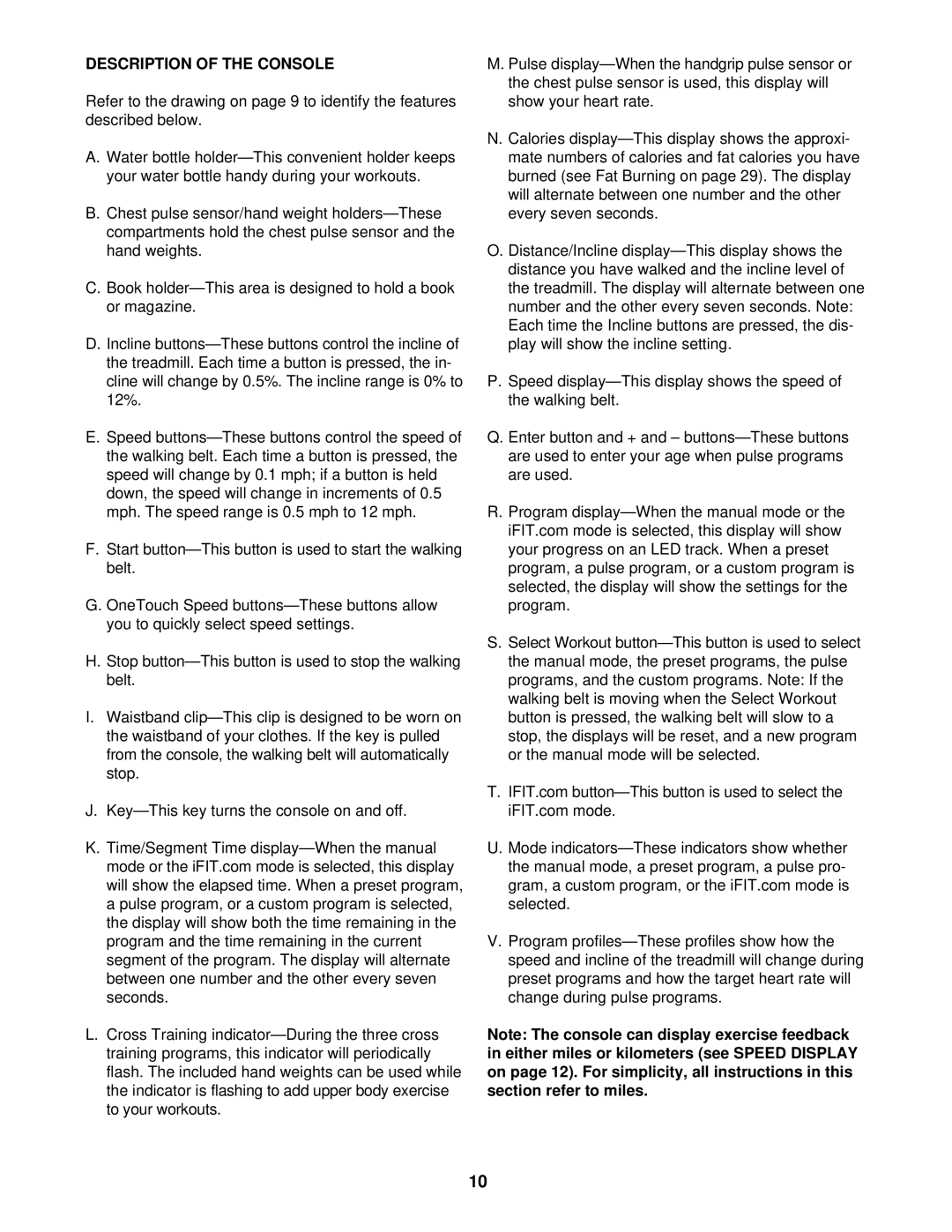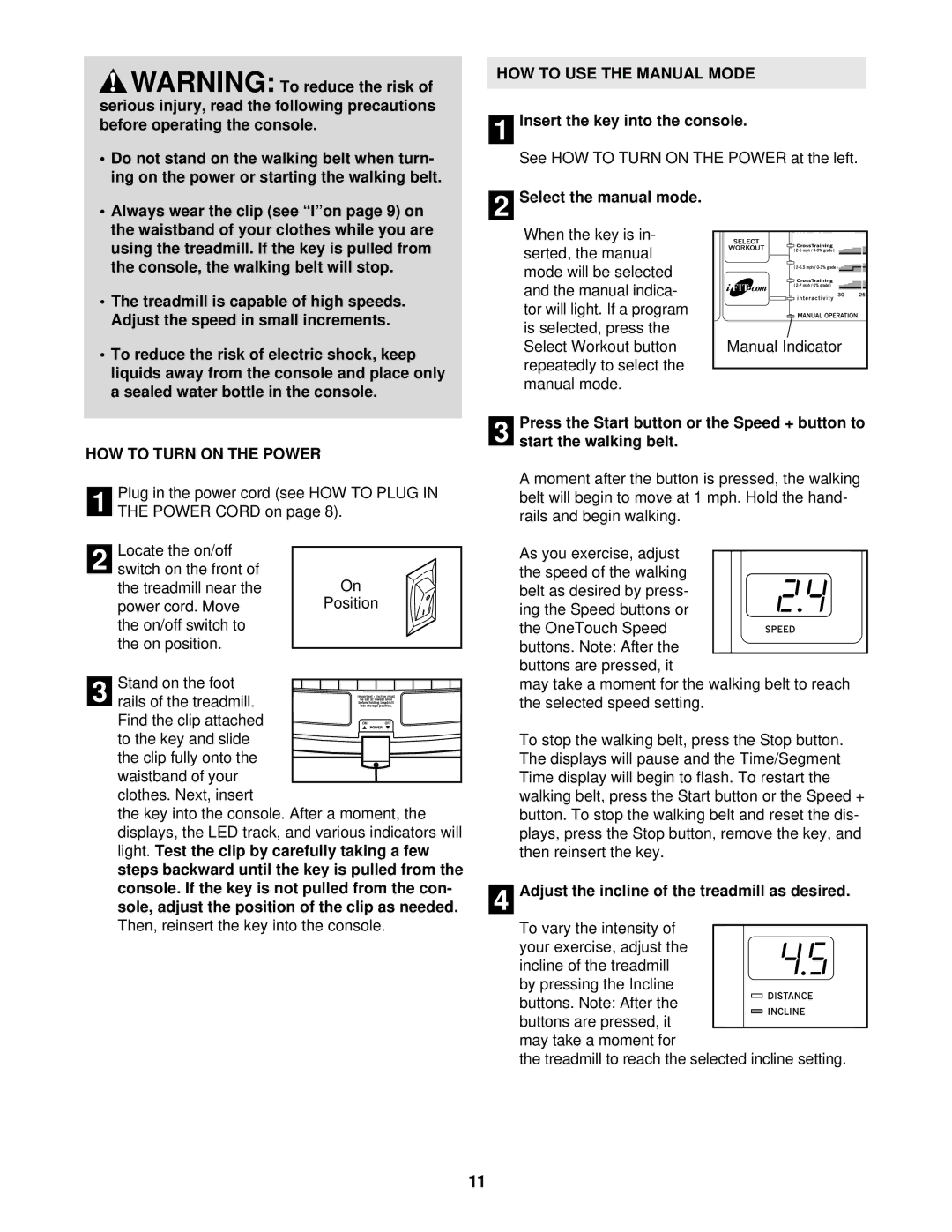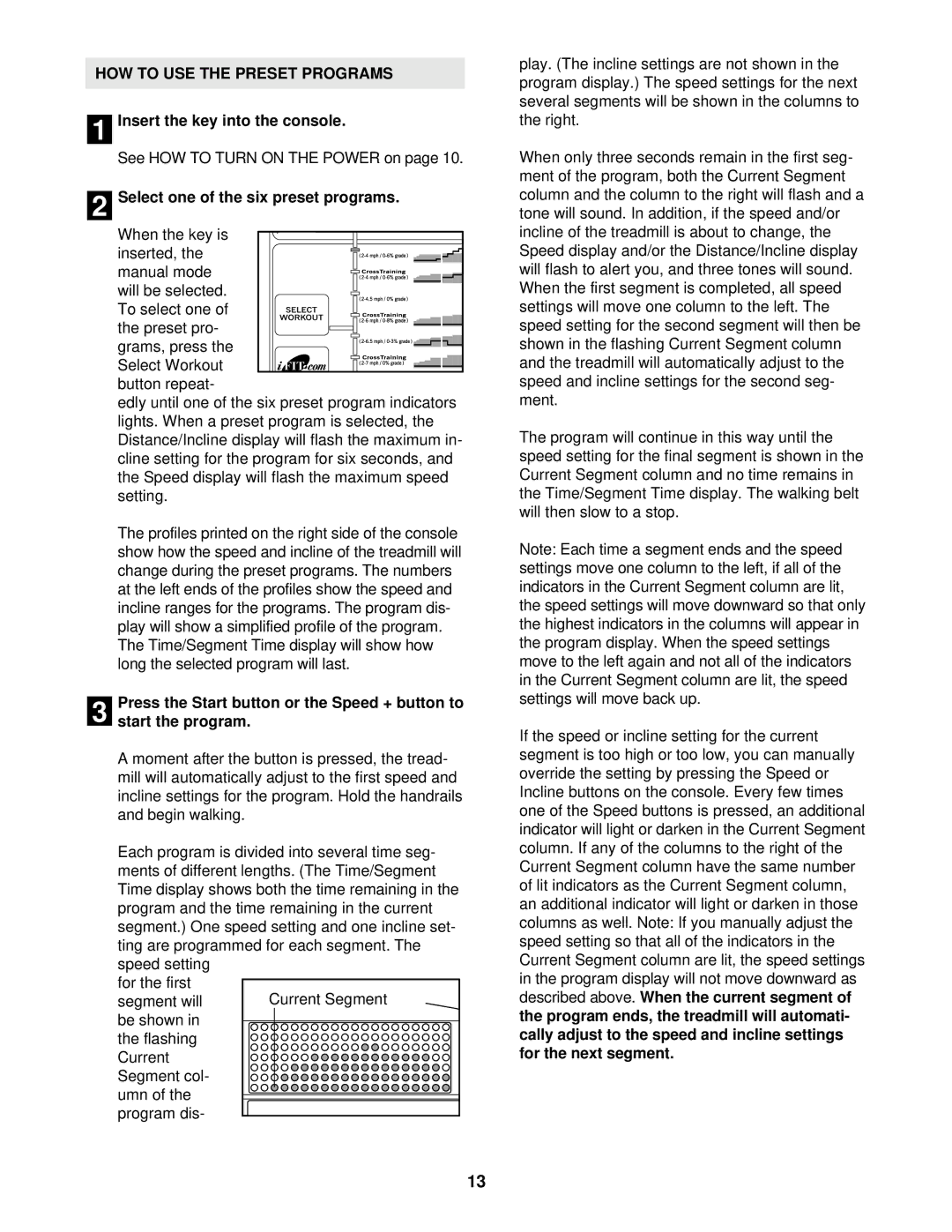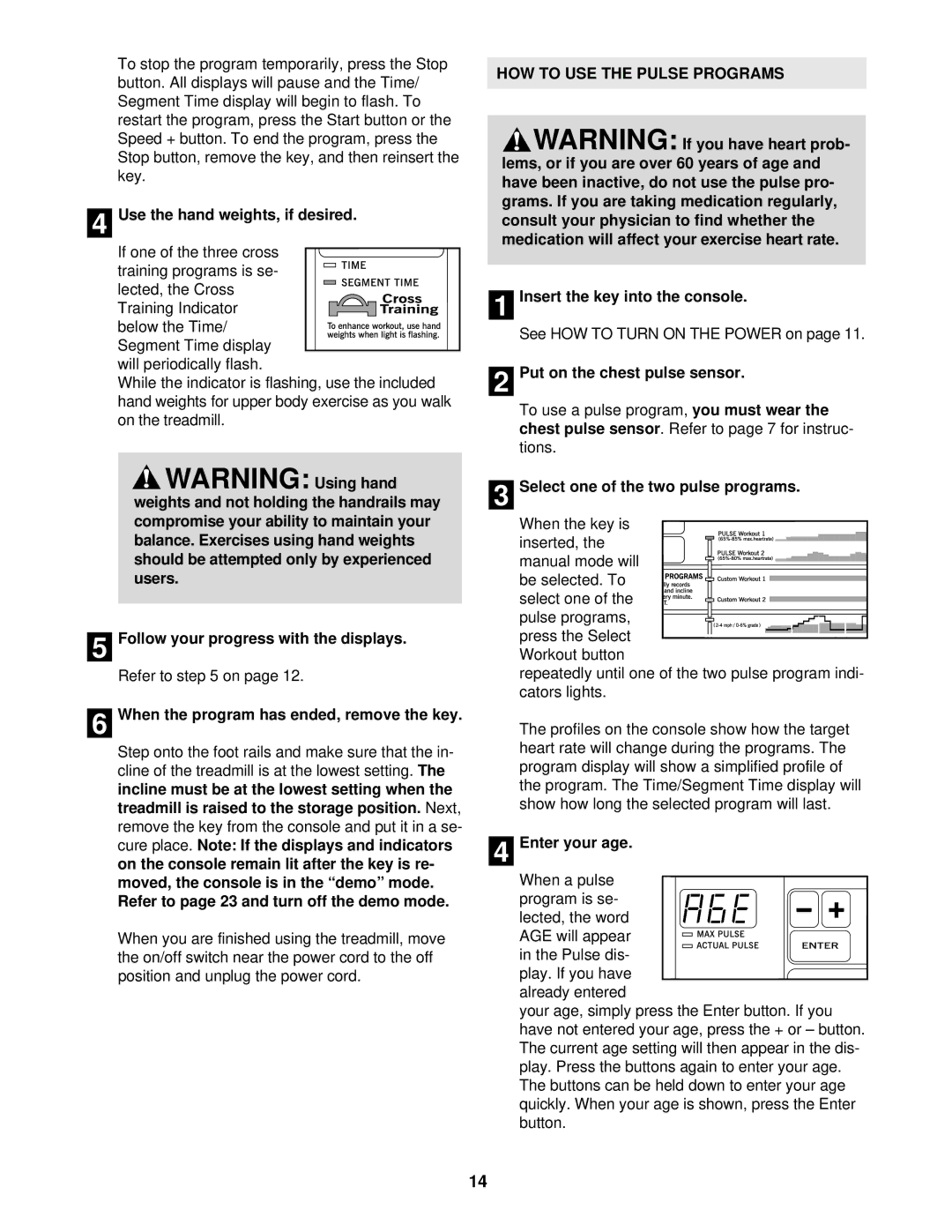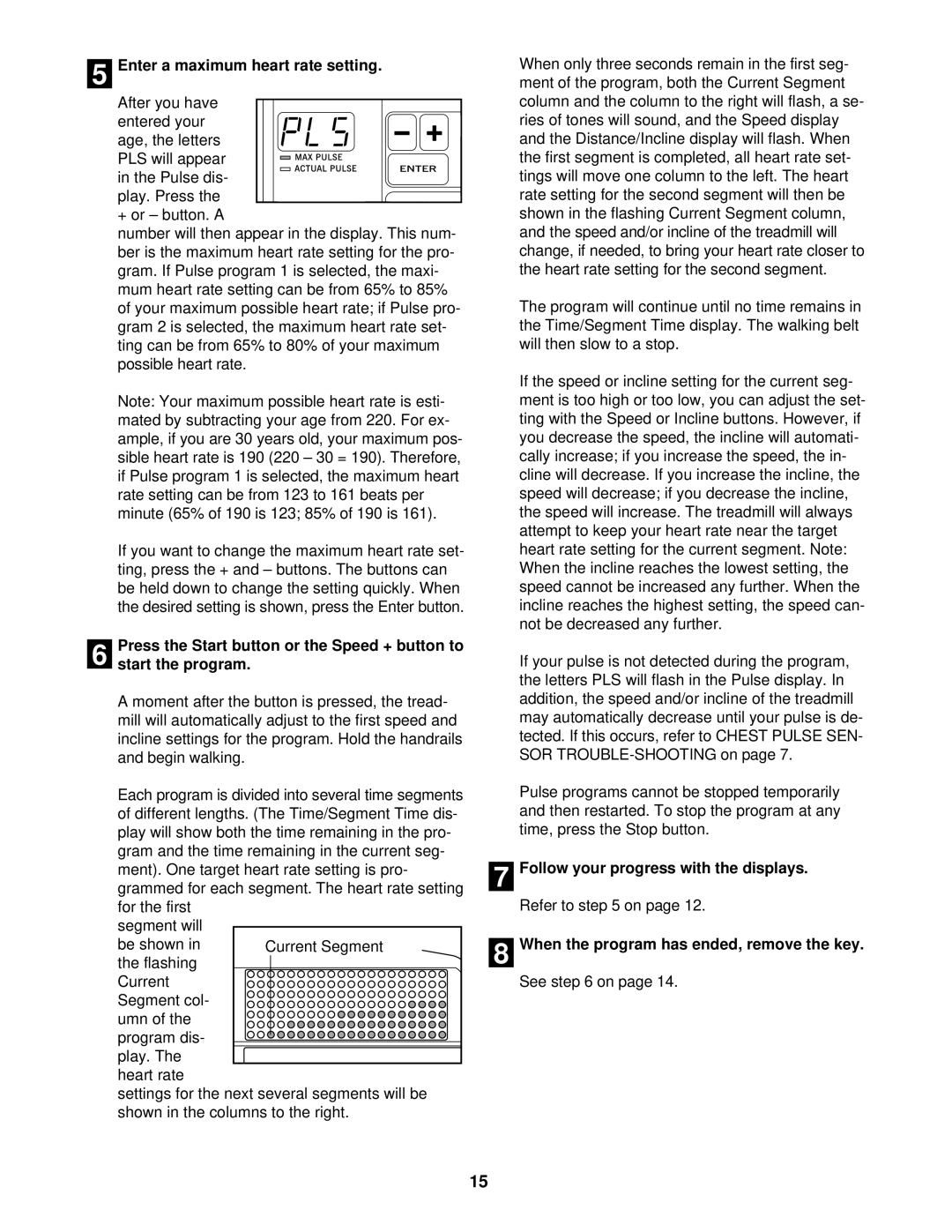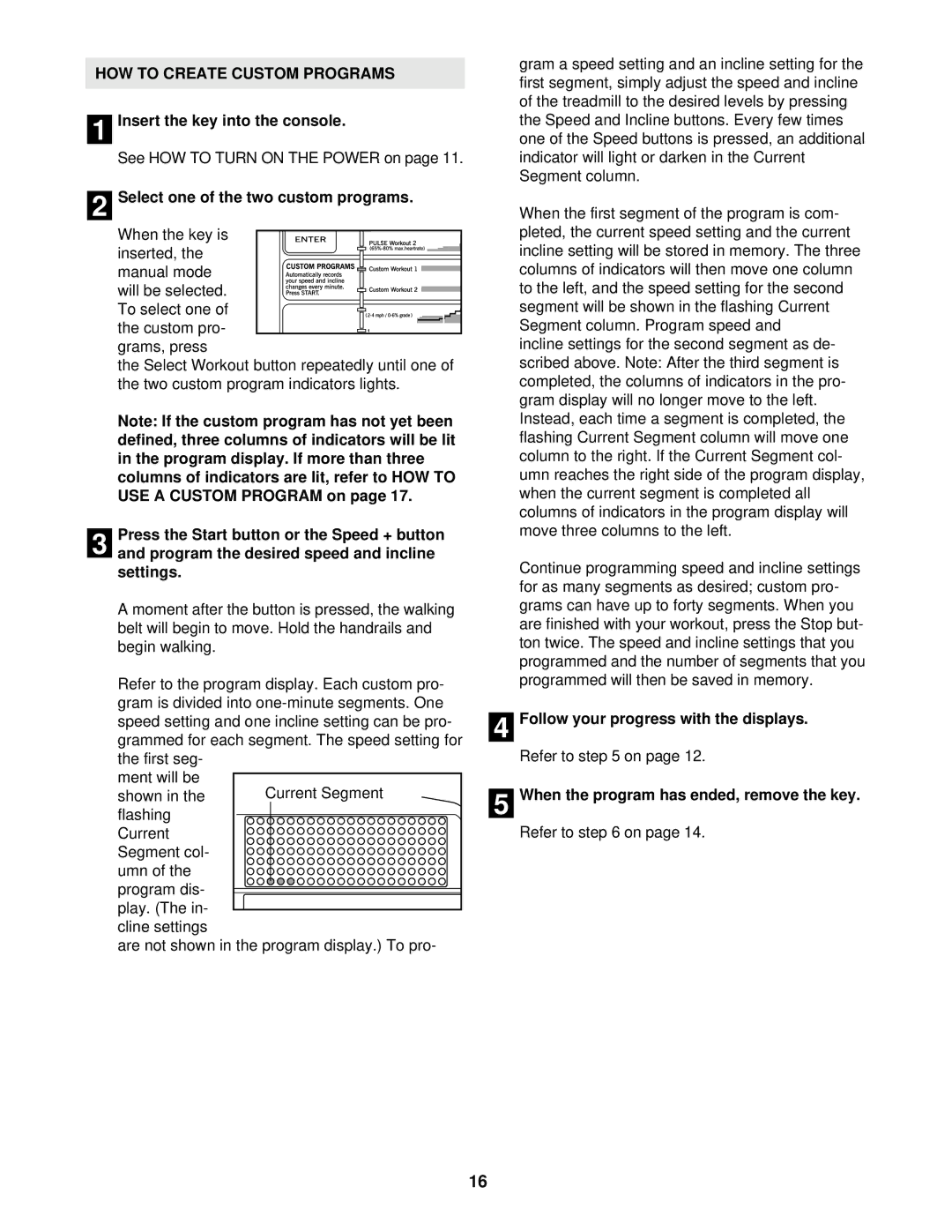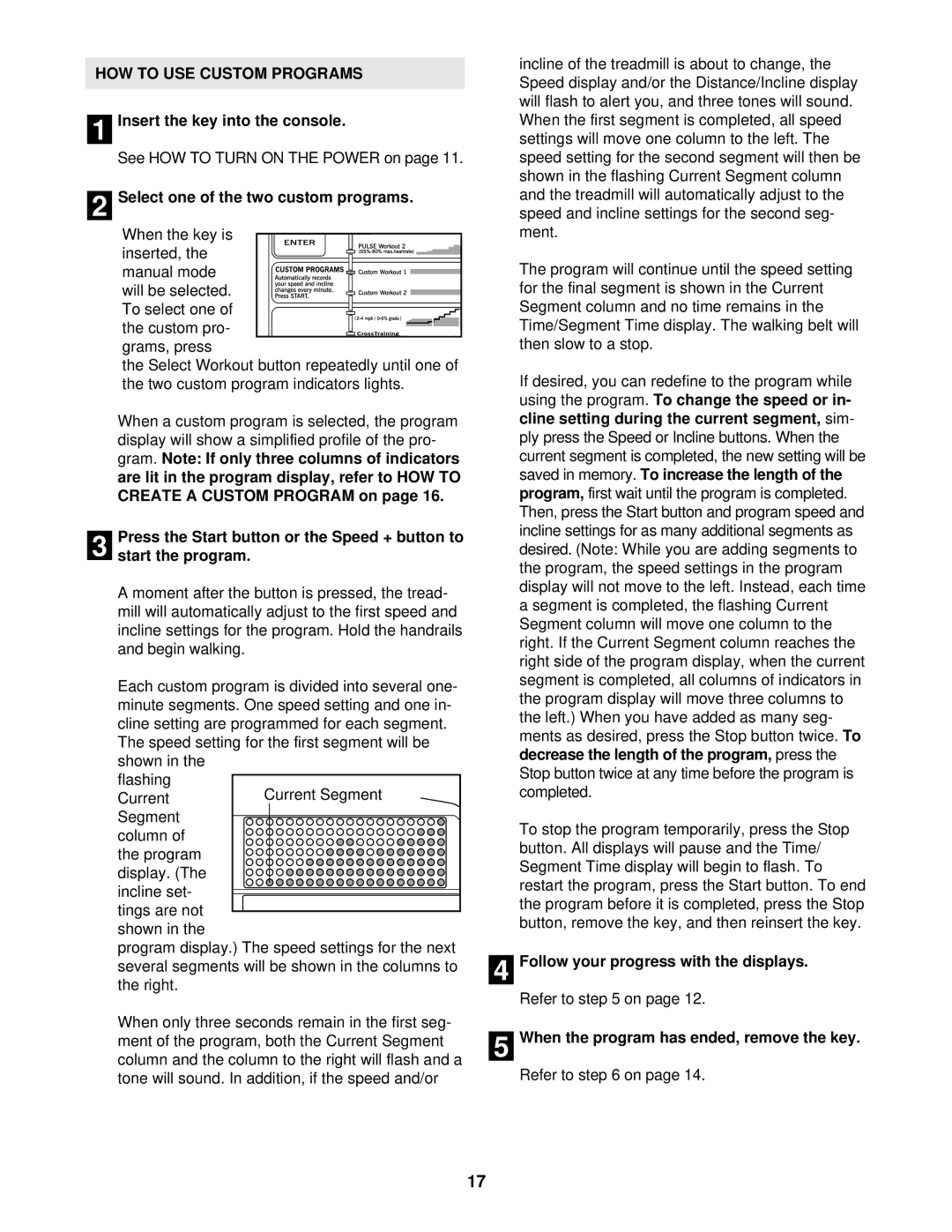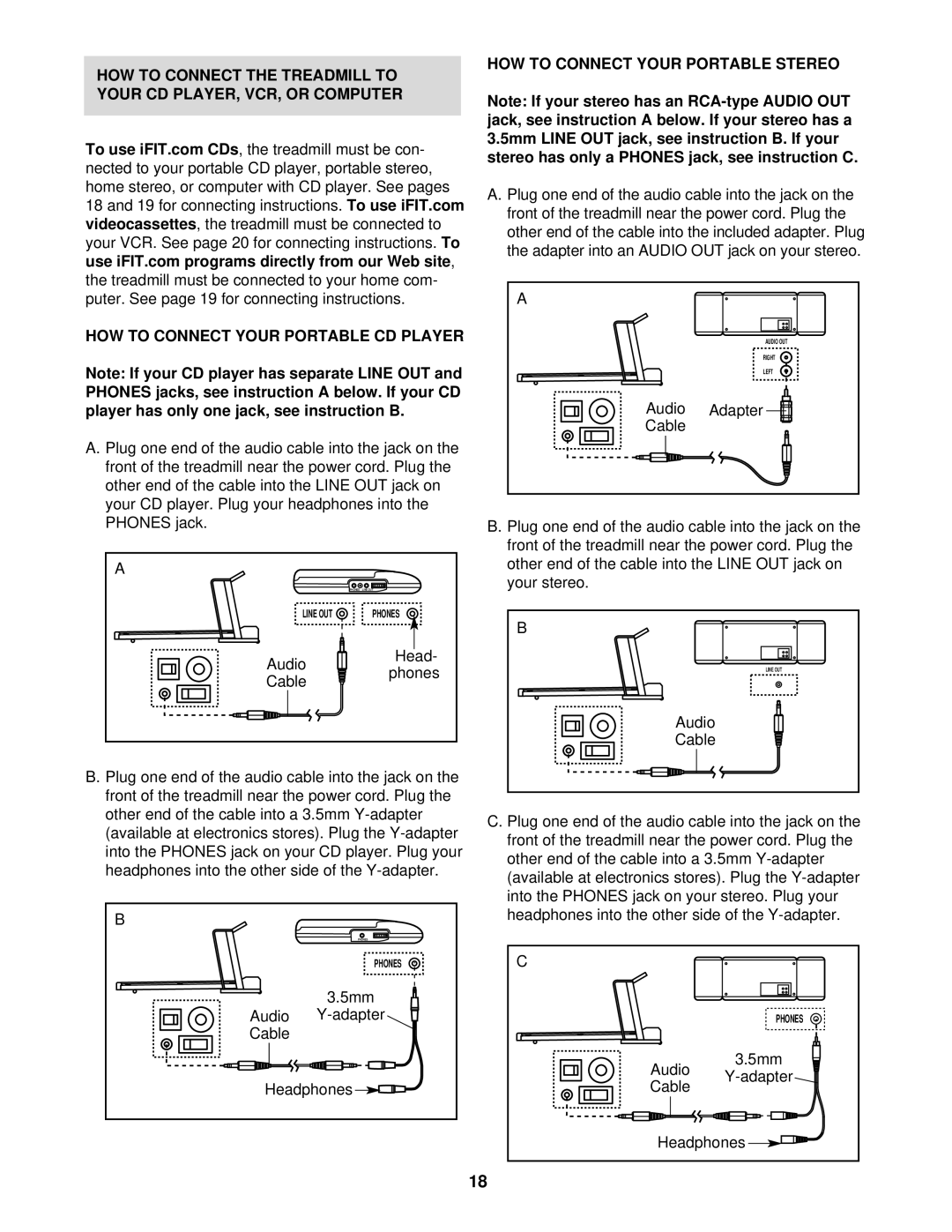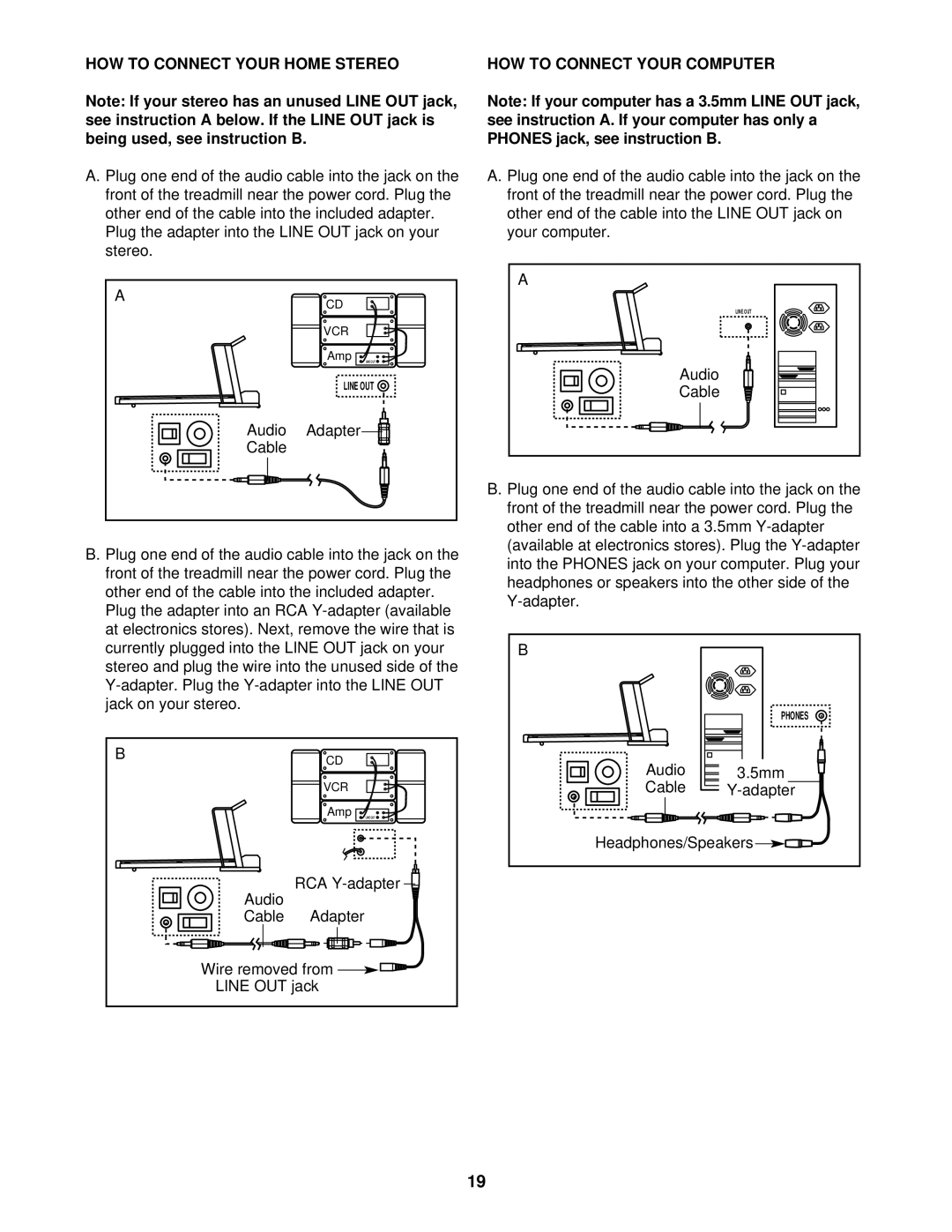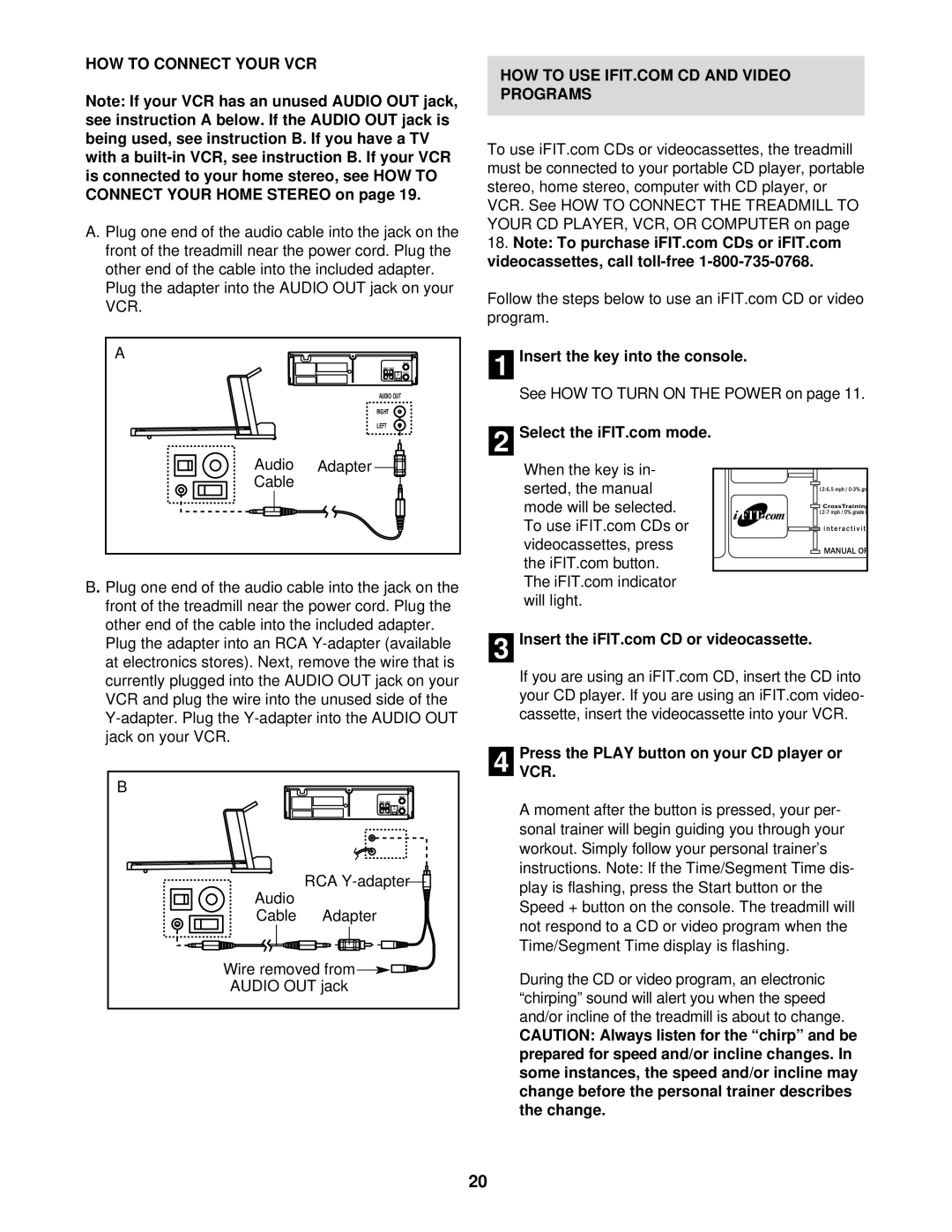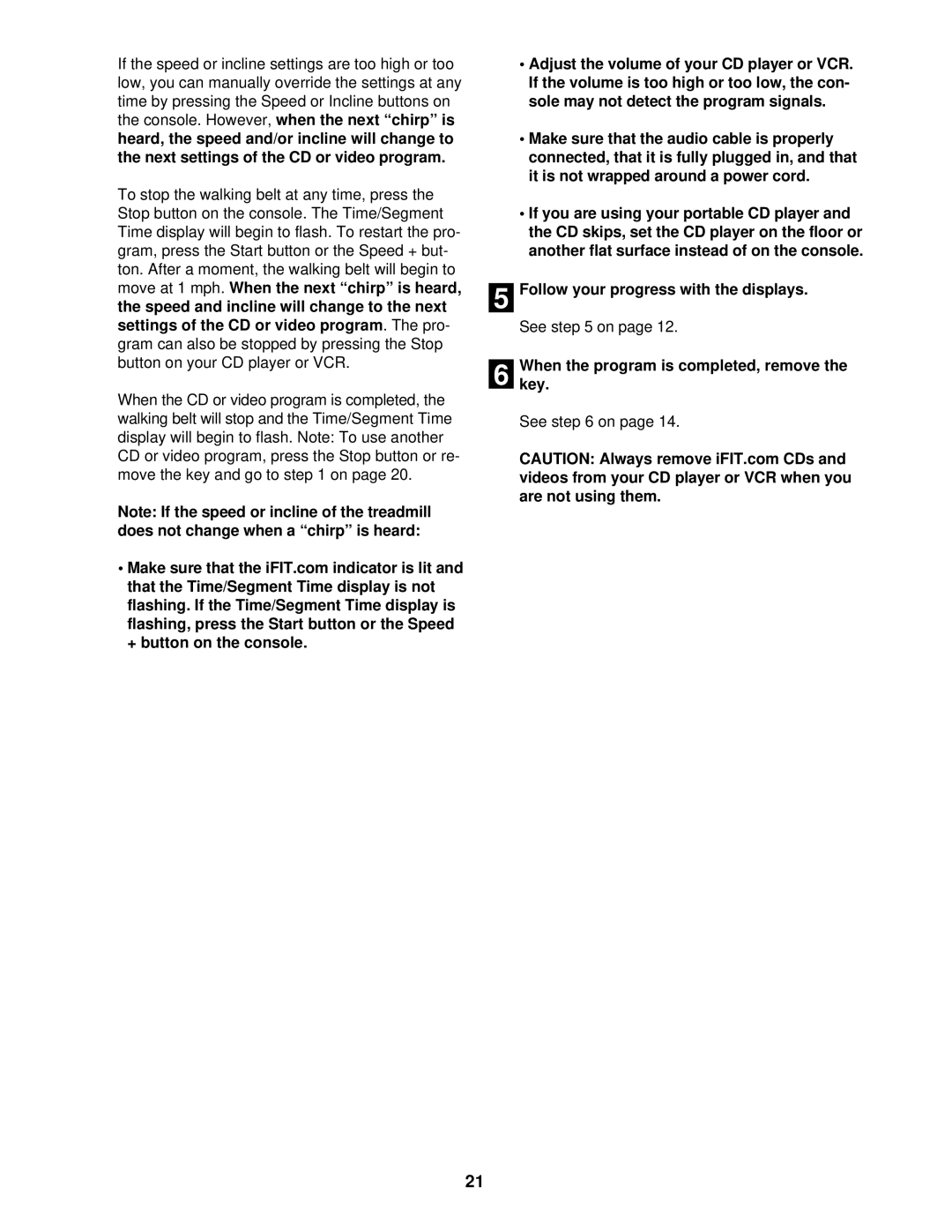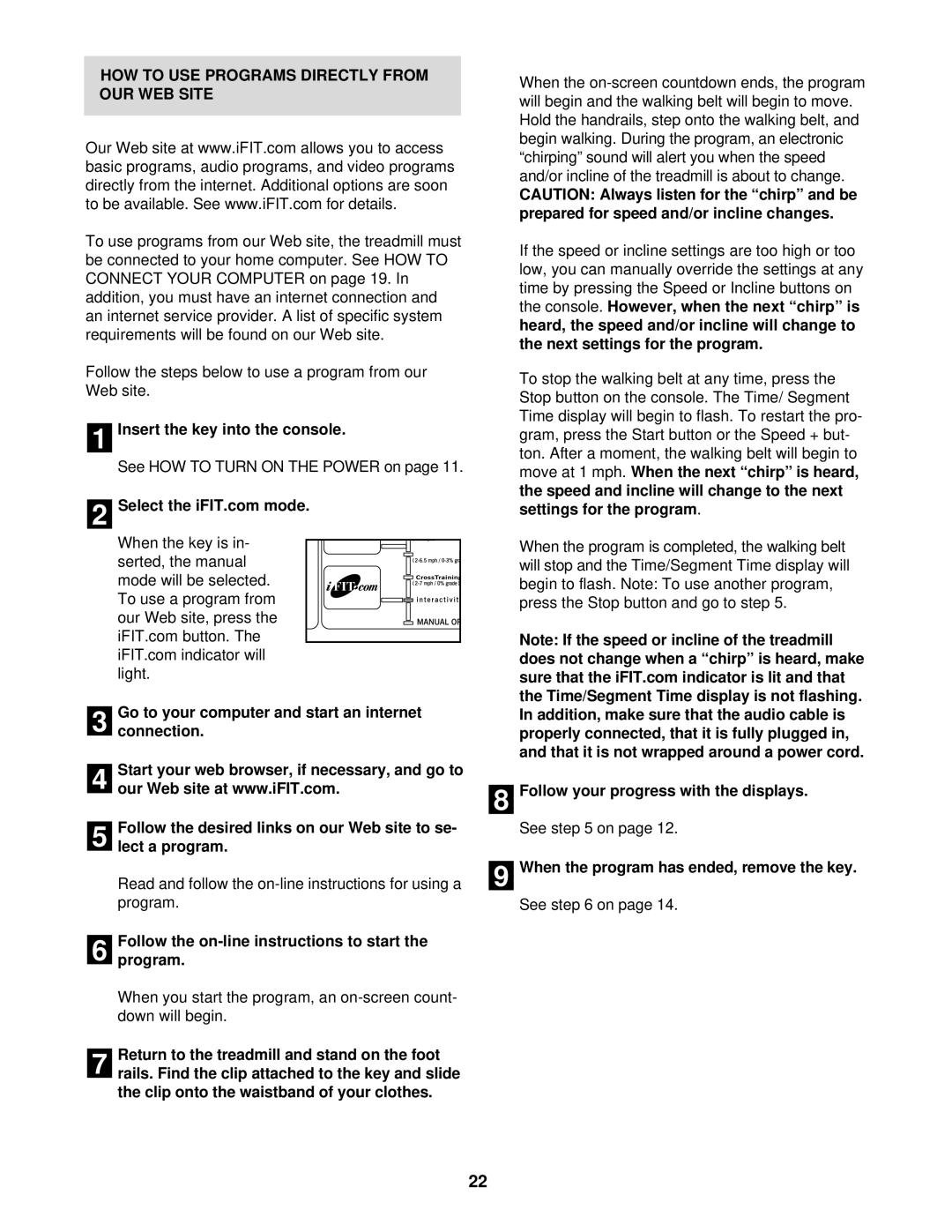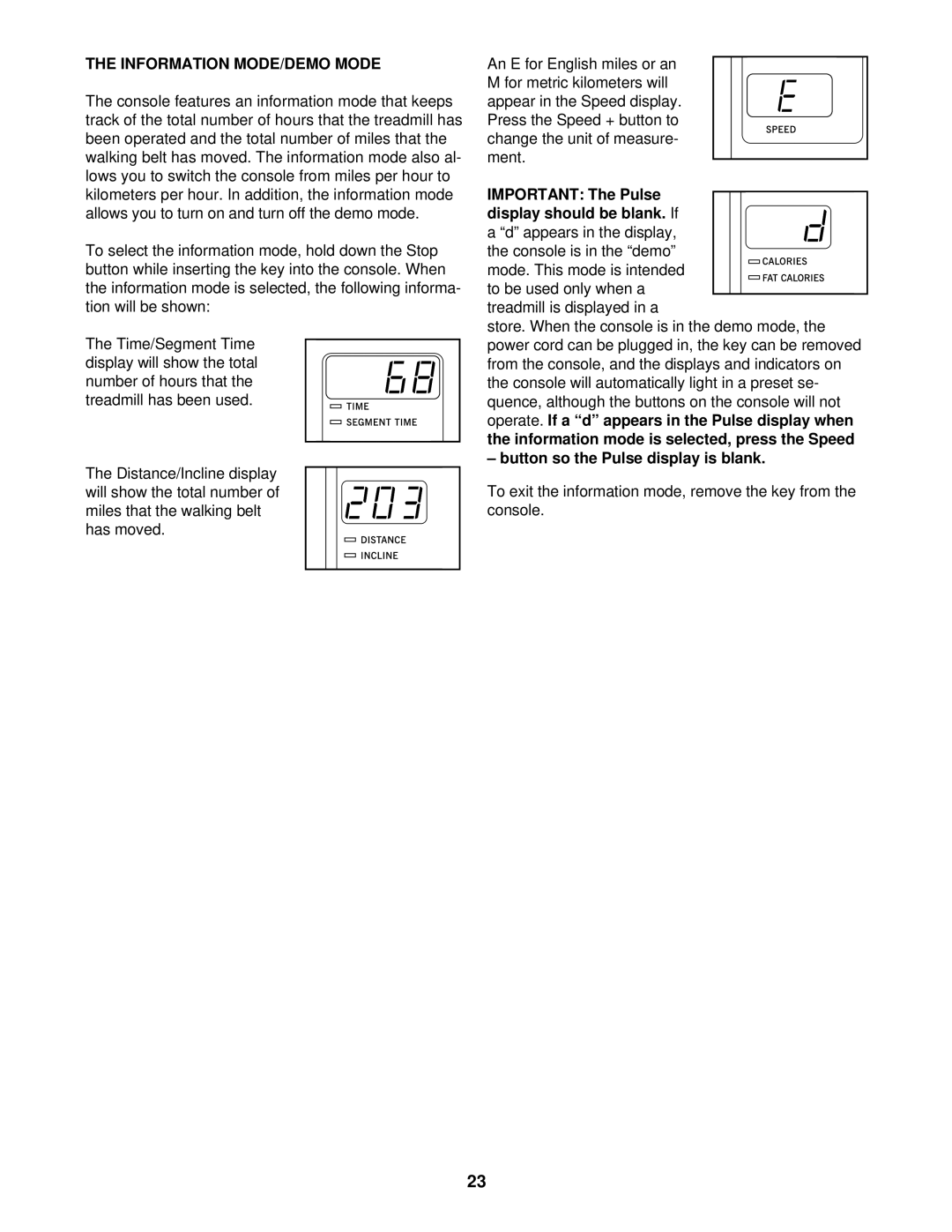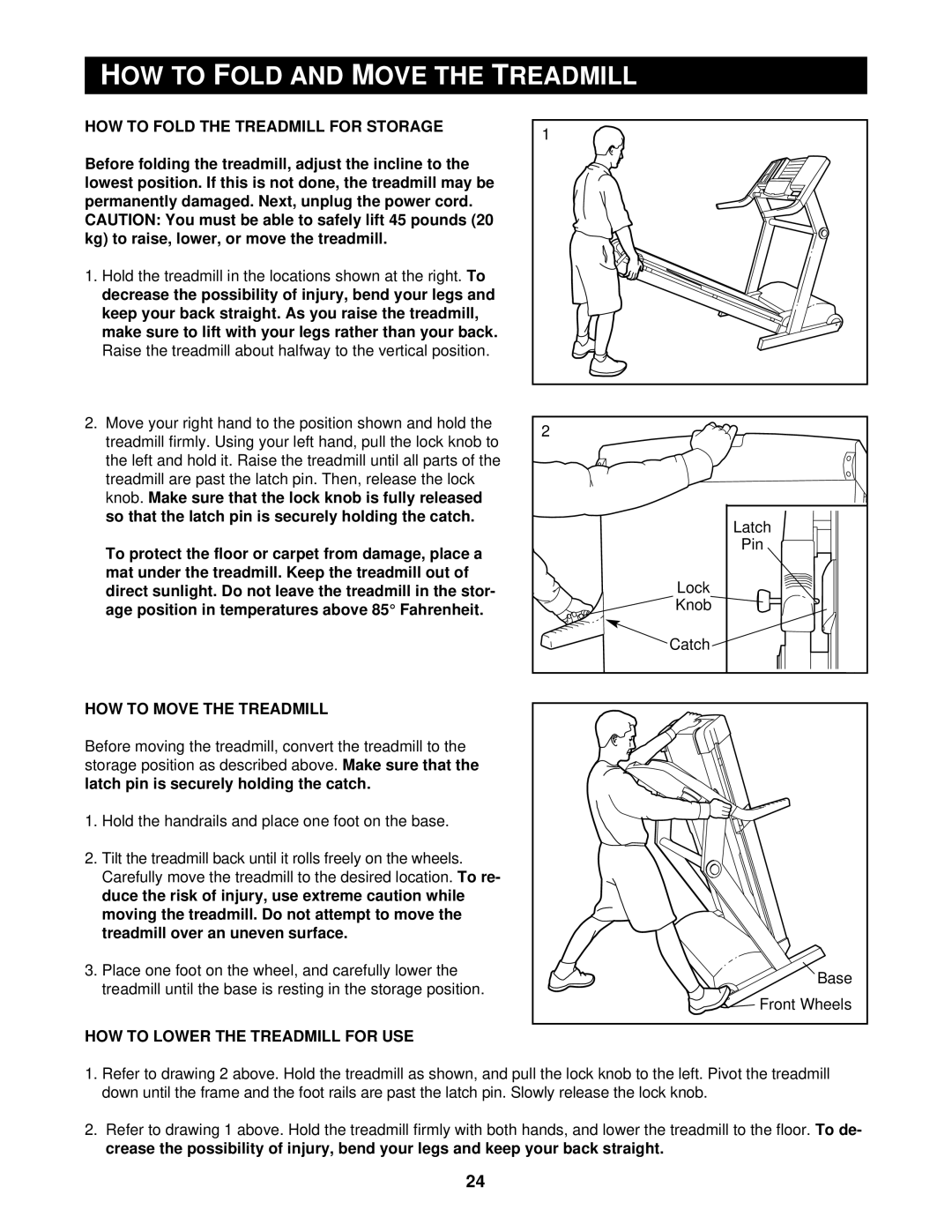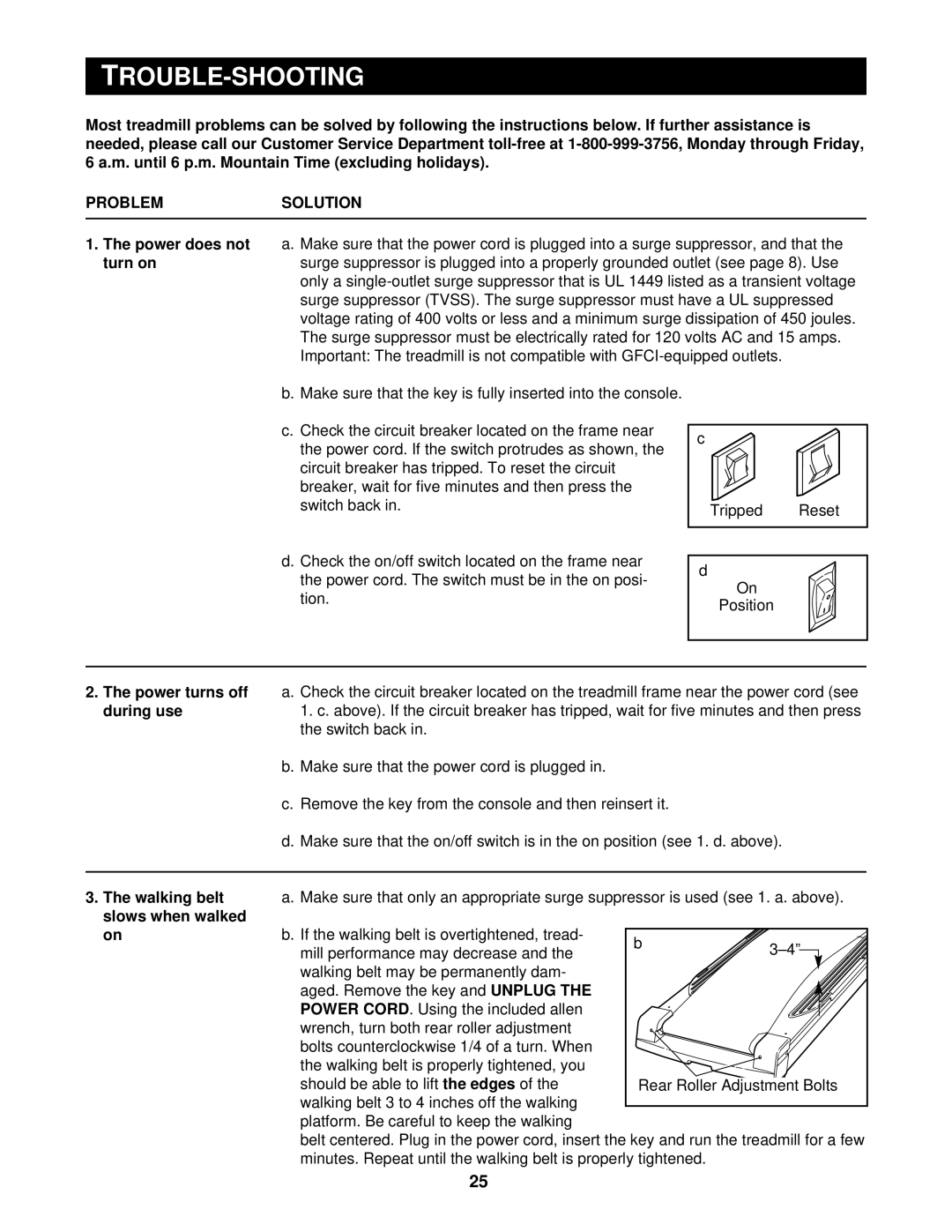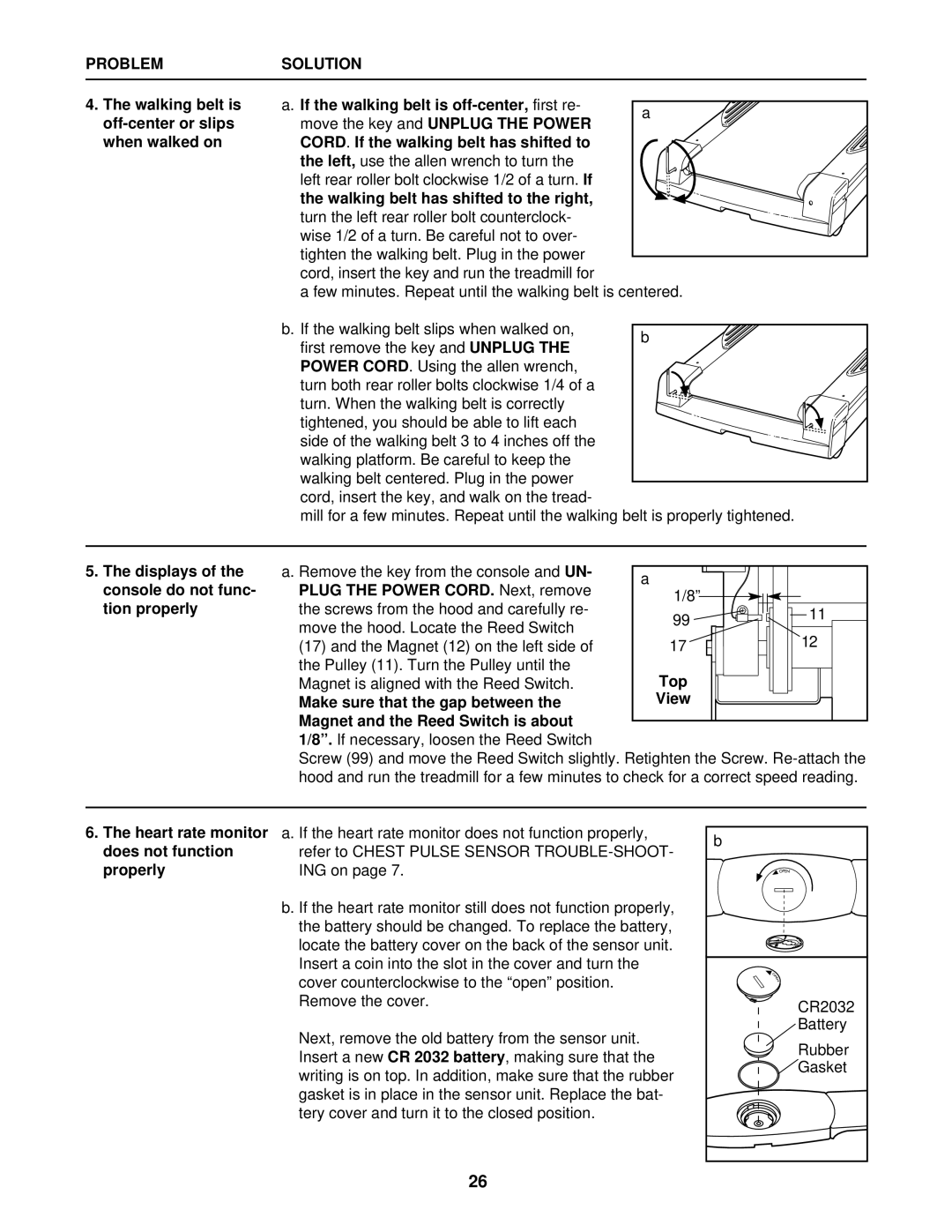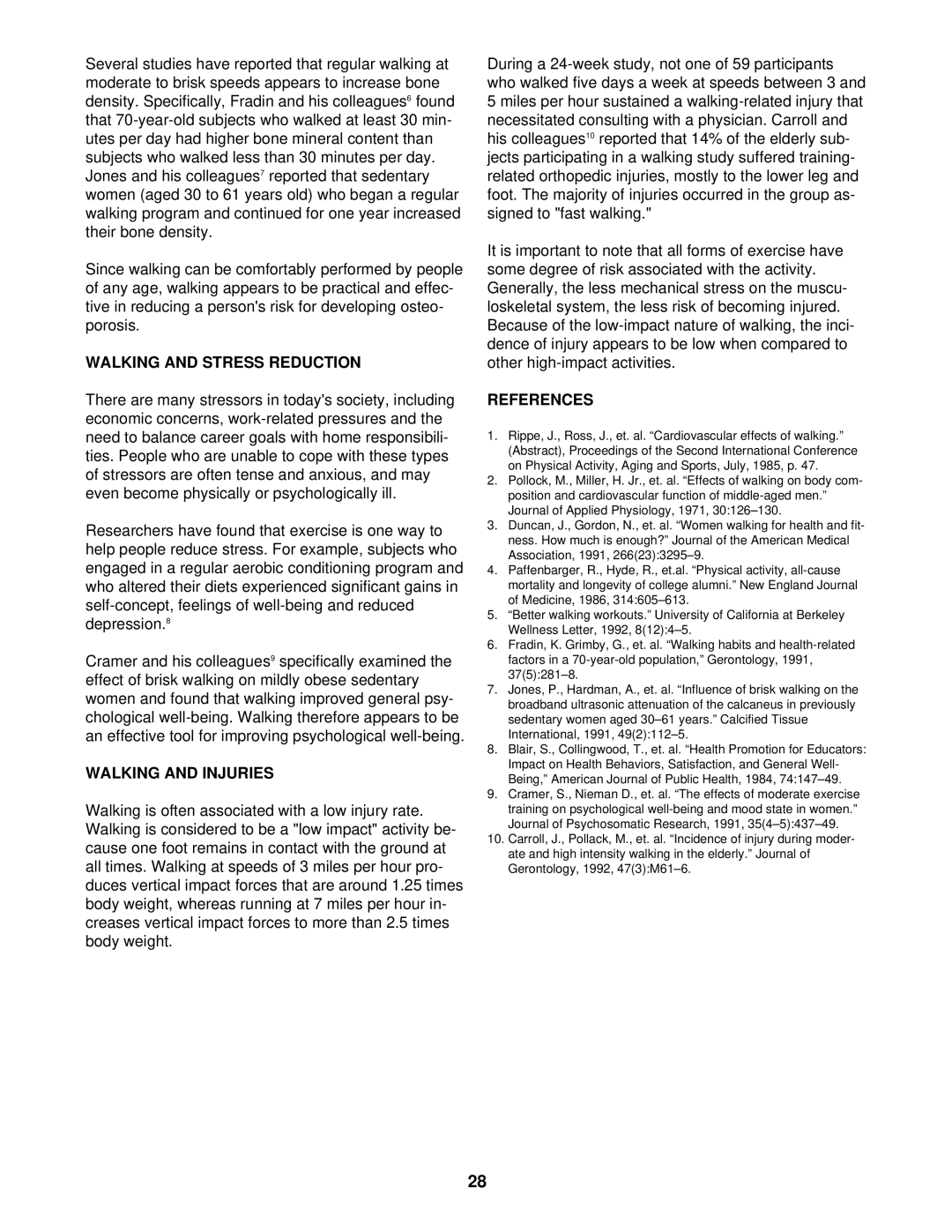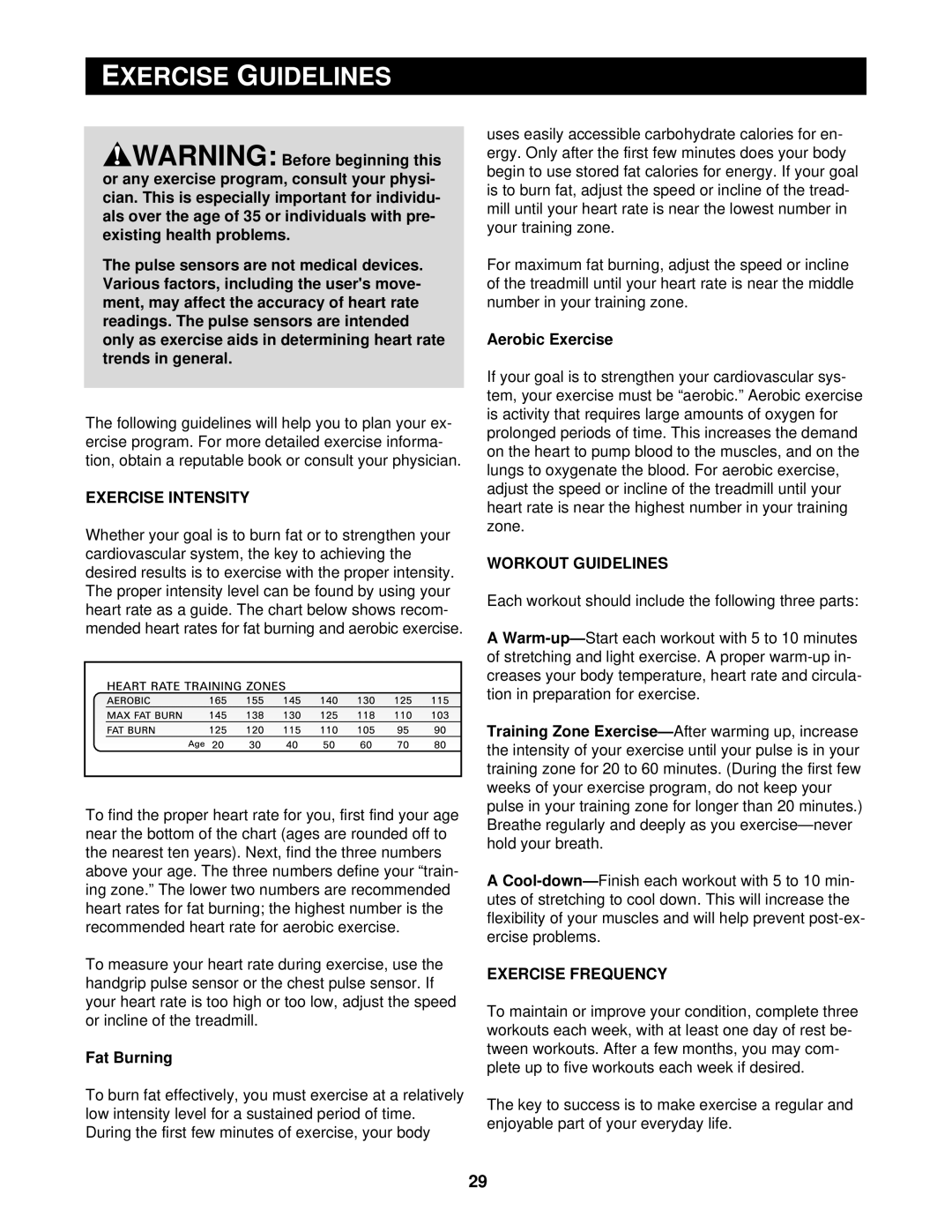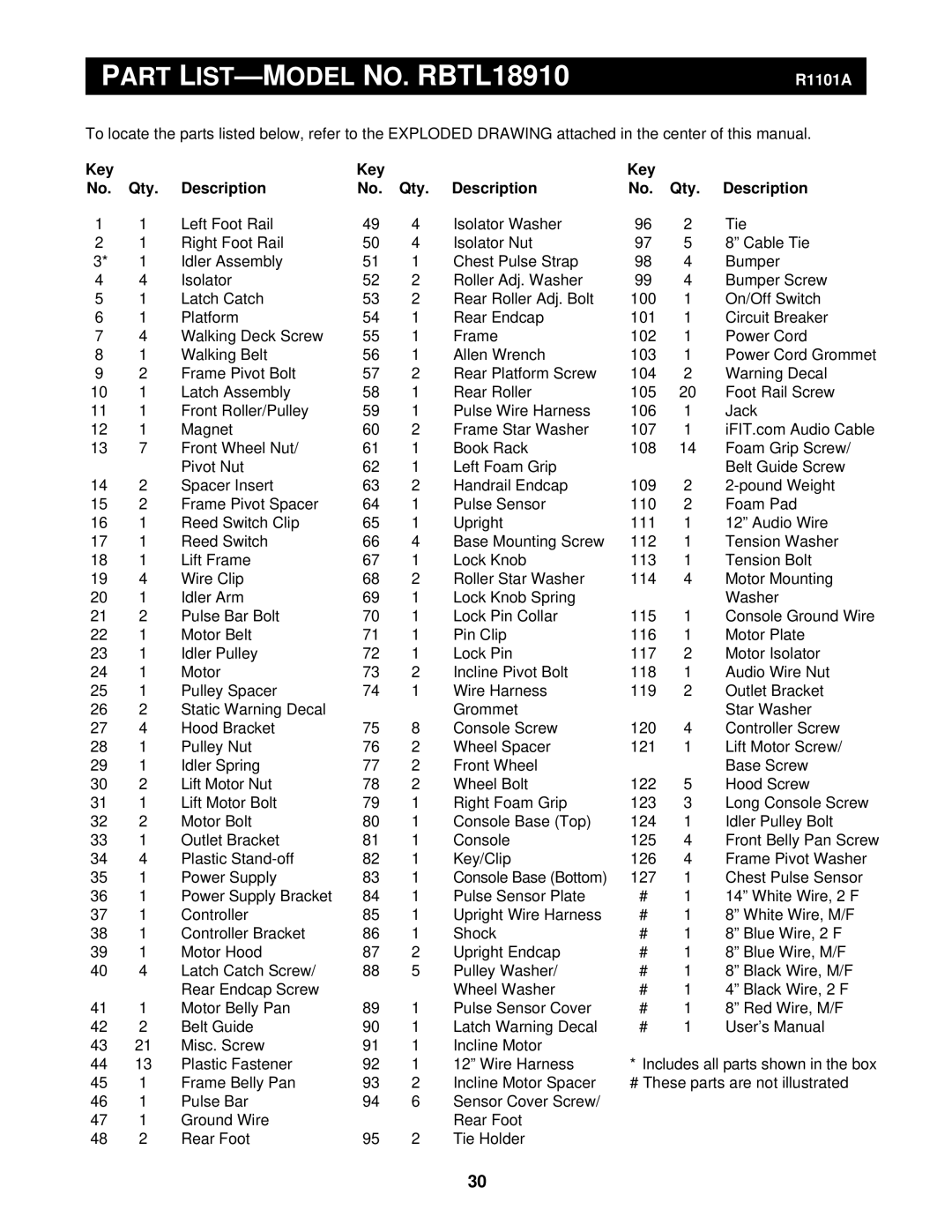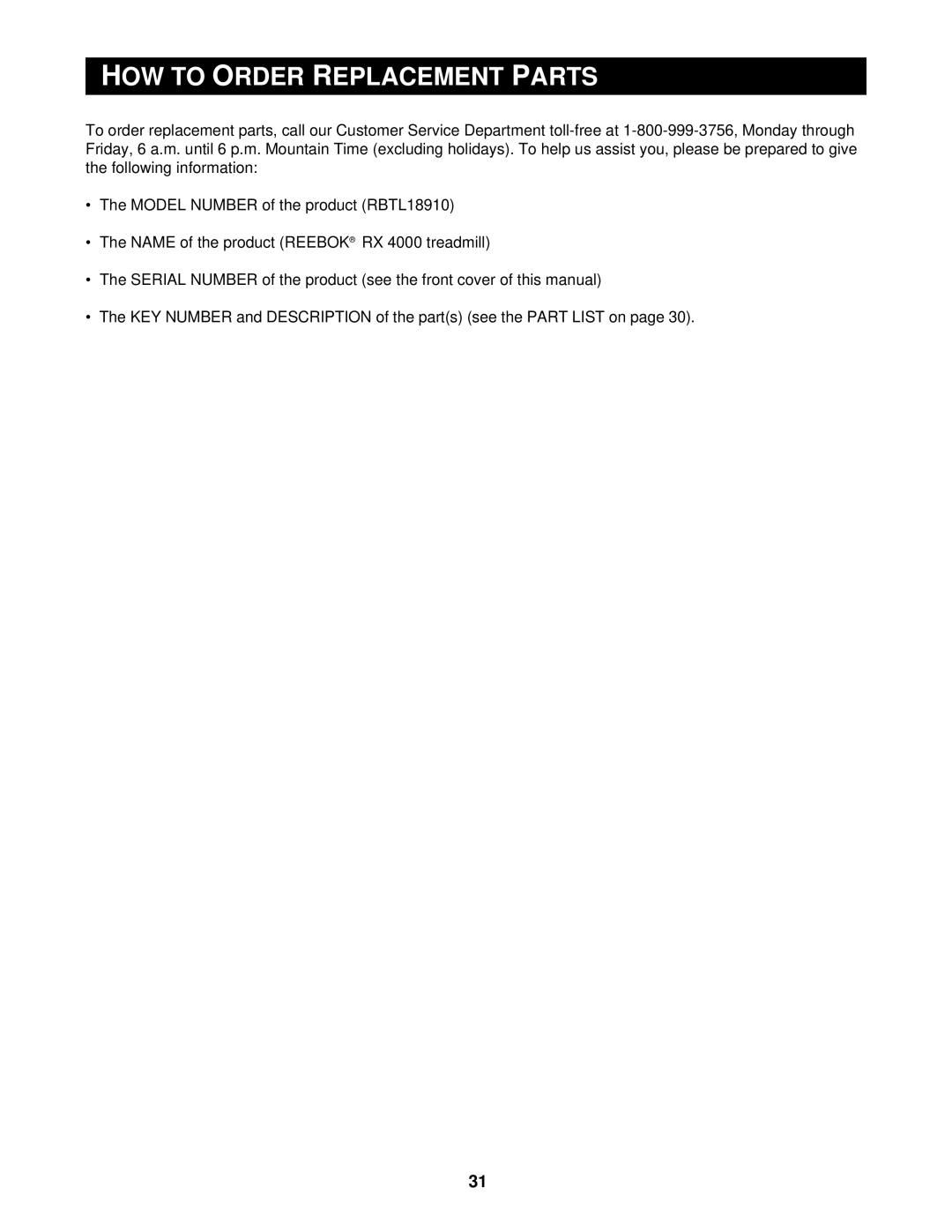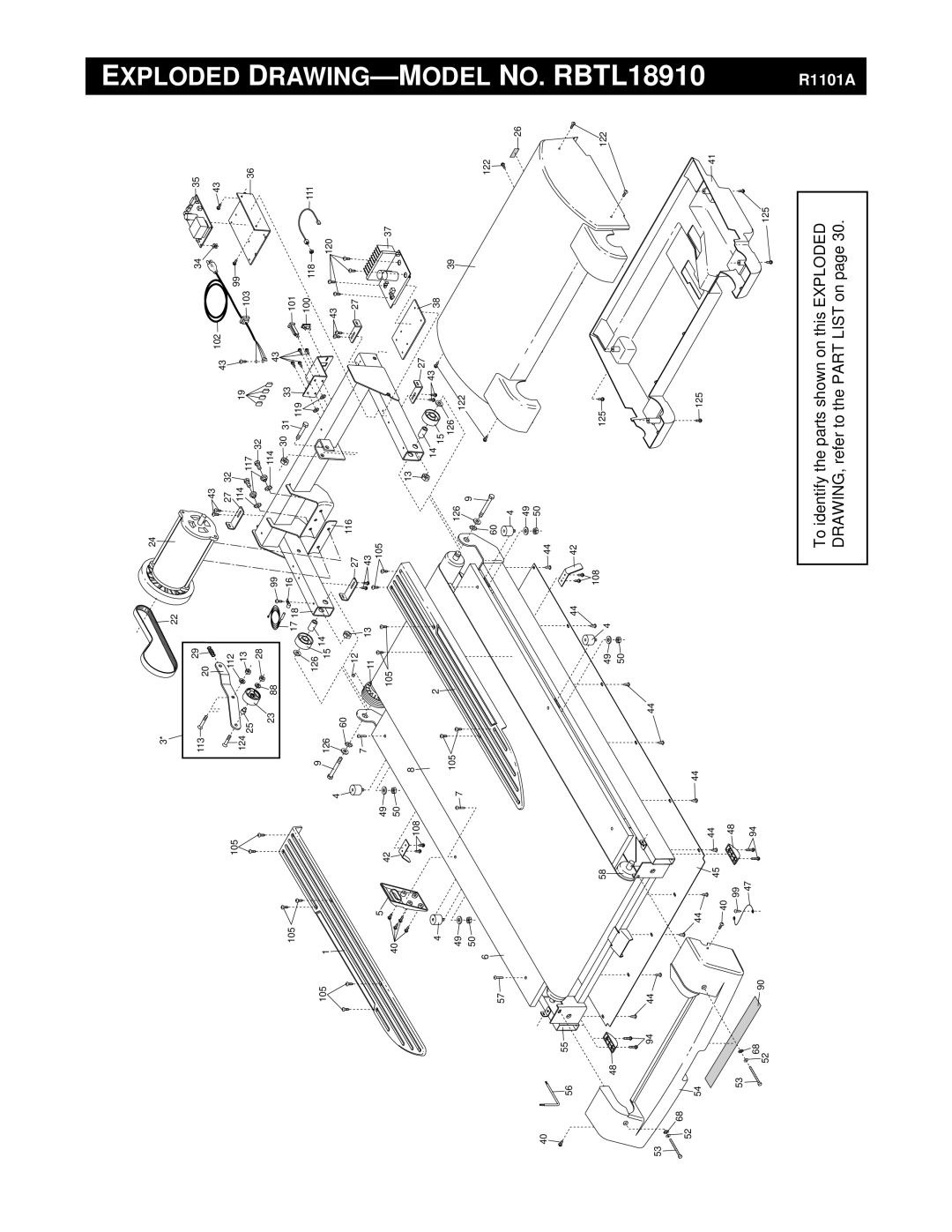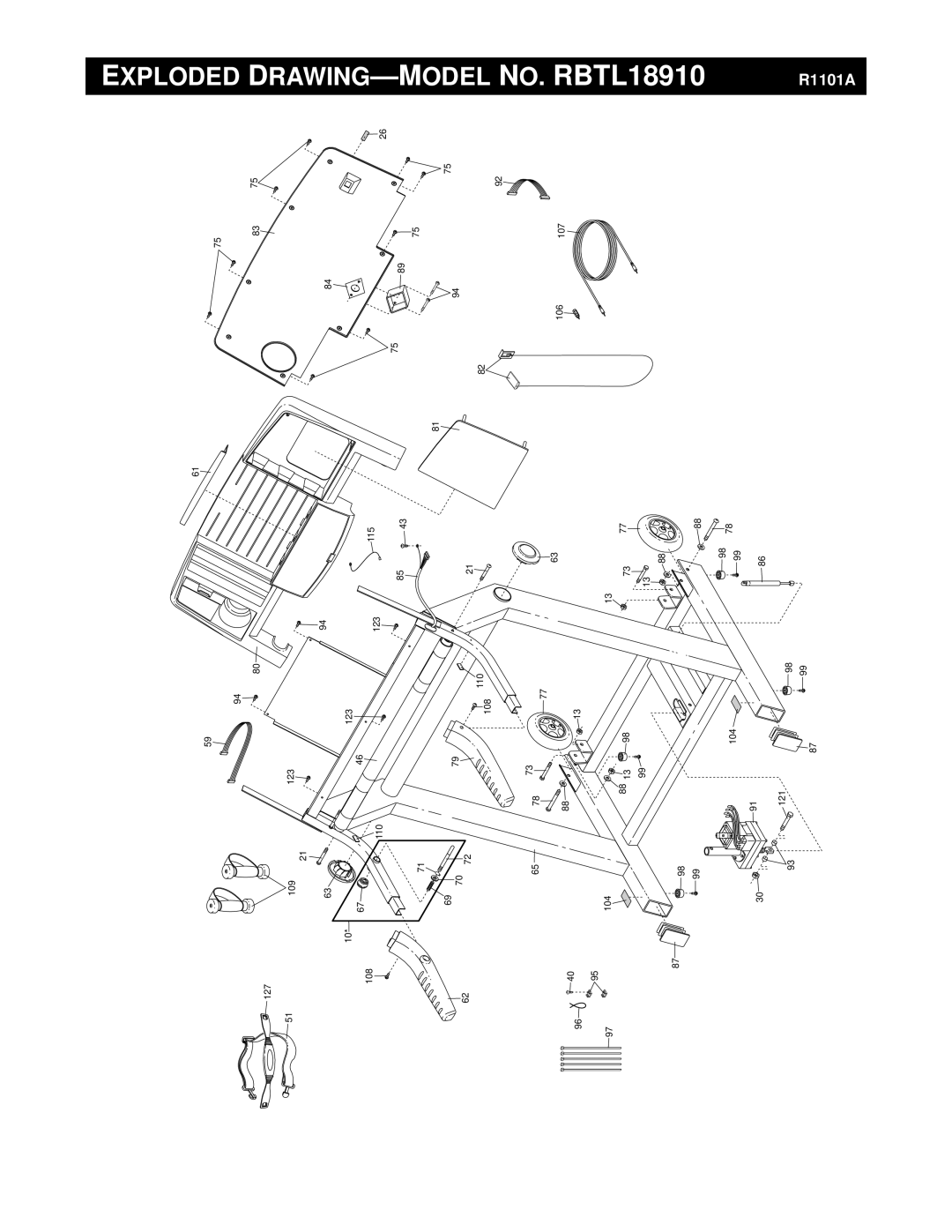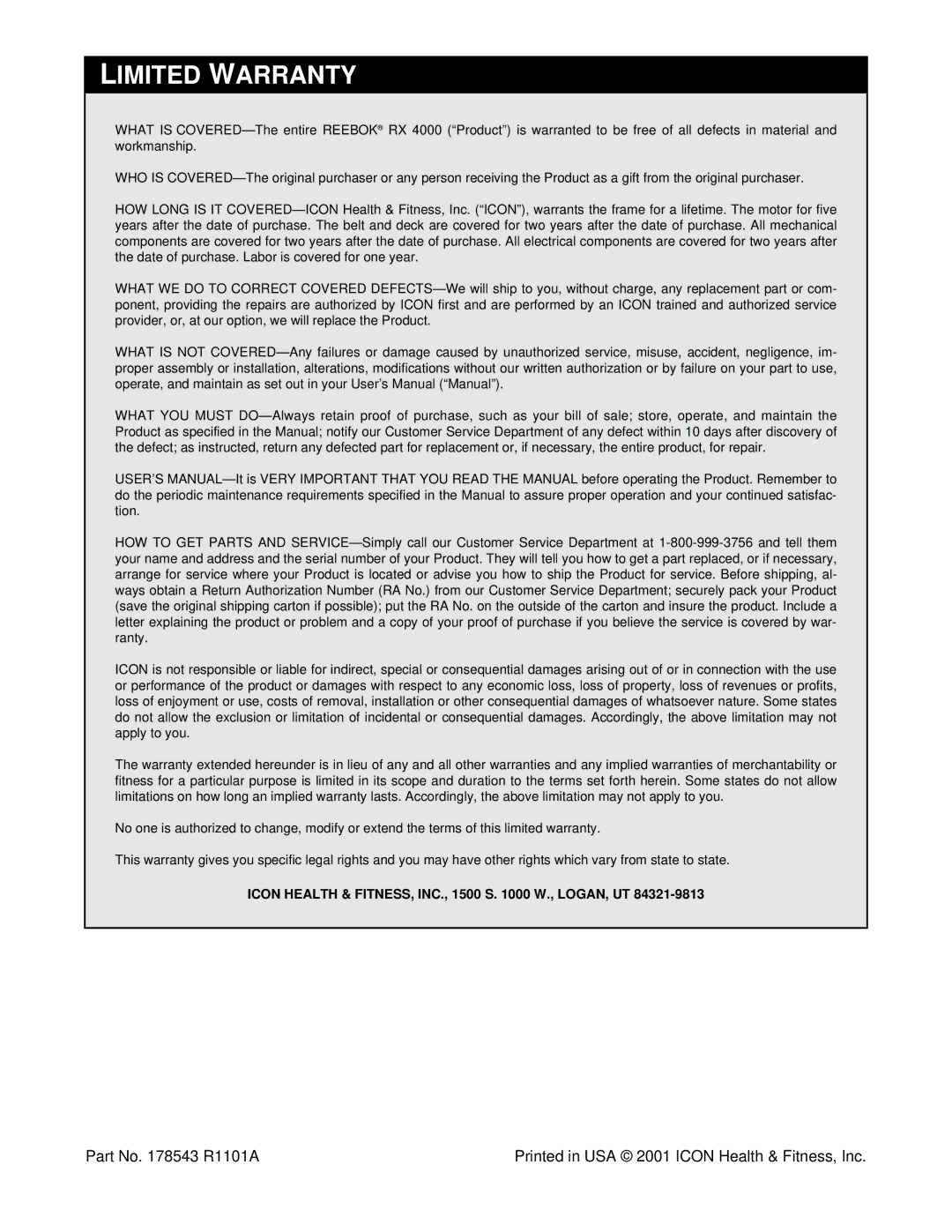HOW TO USE THE PRESET PROGRAMS
1 Insert the key into the console.
See HOW TO TURN ON THE POWER on page 10.
2 Select one of the six preset programs.
When the key is
inserted, the manual mode will be selected.
To select one of
the preset pro- grams, press the Select Workout button repeat-
edly until one of the six preset program indicators lights. When a preset program is selected, the Distance/Incline display will flash the maximum in- cline setting for the program for six seconds, and the Speed display will flash the maximum speed setting.
The profiles printed on the right side of the console show how the speed and incline of the treadmill will change during the preset programs. The numbers at the left ends of the profiles show the speed and incline ranges for the programs. The program dis- play will show a simplified profile of the program. The Time/Segment Time display will show how long the selected program will last.
3 Press the Start button or the Speed + button to start the program.
A moment after the button is pressed, the tread- mill will automatically adjust to the first speed and incline settings for the program. Hold the handrails and begin walking.
Each program is divided into several time seg- ments of different lengths. (The Time/Segment Time display shows both the time remaining in the program and the time remaining in the current segment.) One speed setting and one incline set- ting are programmed for each segment. The speed setting
for the first
segment will be shown in
the flashing Current Segment col- umn of the
program dis-
play. (The incline settings are not shown in the program display.) The speed settings for the next several segments will be shown in the columns to the right.
When only three seconds remain in the first seg- ment of the program, both the Current Segment column and the column to the right will flash and a tone will sound. In addition, if the speed and/or incline of the treadmill is about to change, the Speed display and/or the Distance/Incline display will flash to alert you, and three tones will sound. When the first segment is completed, all speed settings will move one column to the left. The speed setting for the second segment will then be shown in the flashing Current Segment column and the treadmill will automatically adjust to the speed and incline settings for the second seg- ment.
The program will continue in this way until the speed setting for the final segment is shown in the Current Segment column and no time remains in the Time/Segment Time display. The walking belt will then slow to a stop.
Note: Each time a segment ends and the speed settings move one column to the left, if all of the indicators in the Current Segment column are lit, the speed settings will move downward so that only the highest indicators in the columns will appear in the program display. When the speed settings move to the left again and not all of the indicators in the Current Segment column are lit, the speed settings will move back up.
If the speed or incline setting for the current segment is too high or too low, you can manually override the setting by pressing the Speed or Incline buttons on the console. Every few times one of the Speed buttons is pressed, an additional indicator will light or darken in the Current Segment column. If any of the columns to the right of the Current Segment column have the same number of lit indicators as the Current Segment column, an additional indicator will light or darken in those columns as well. Note: If you manually adjust the speed setting so that all of the indicators in the Current Segment column are lit, the speed settings in the program display will not move downward as described above. When the current segment of the program ends, the treadmill will automati- cally adjust to the speed and incline settings for the next segment.
13