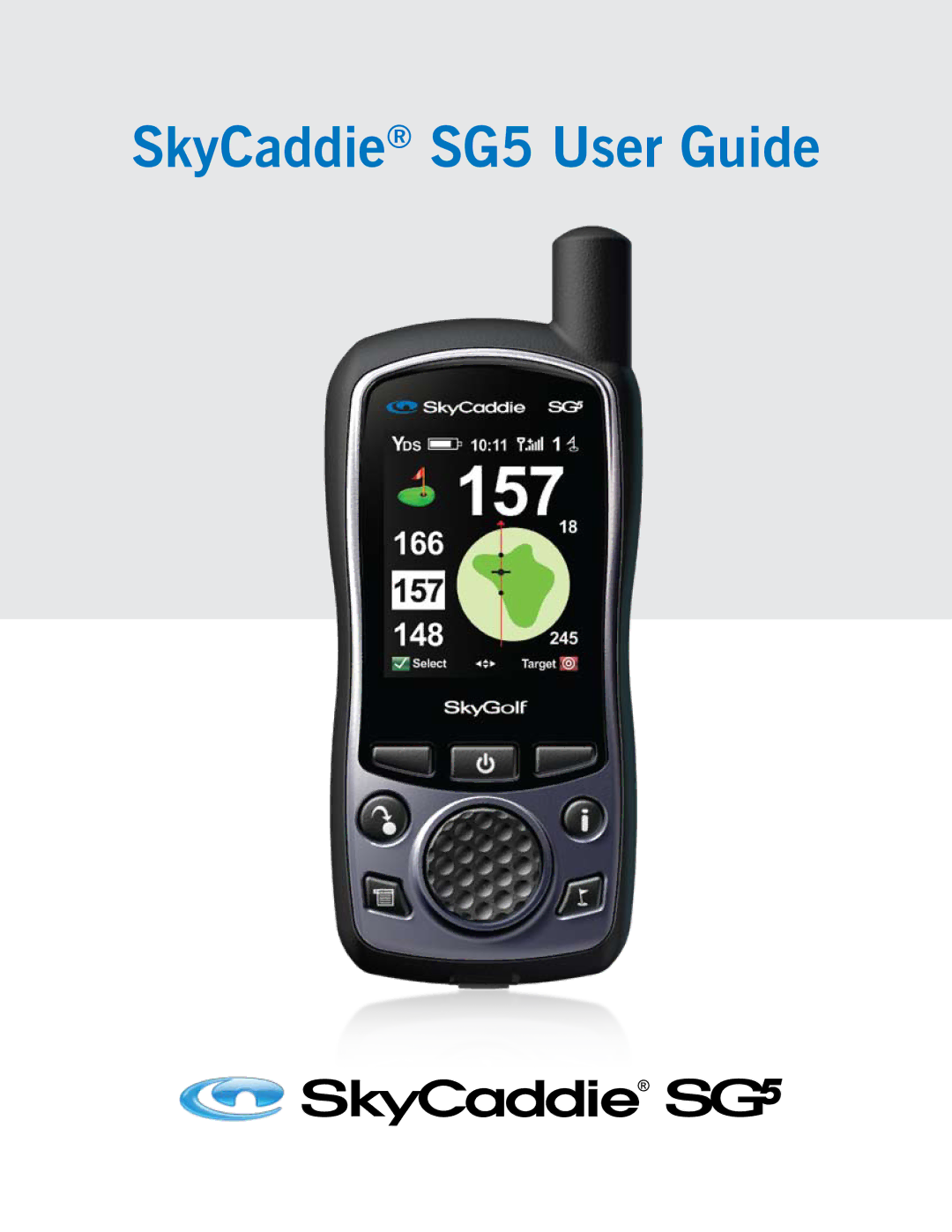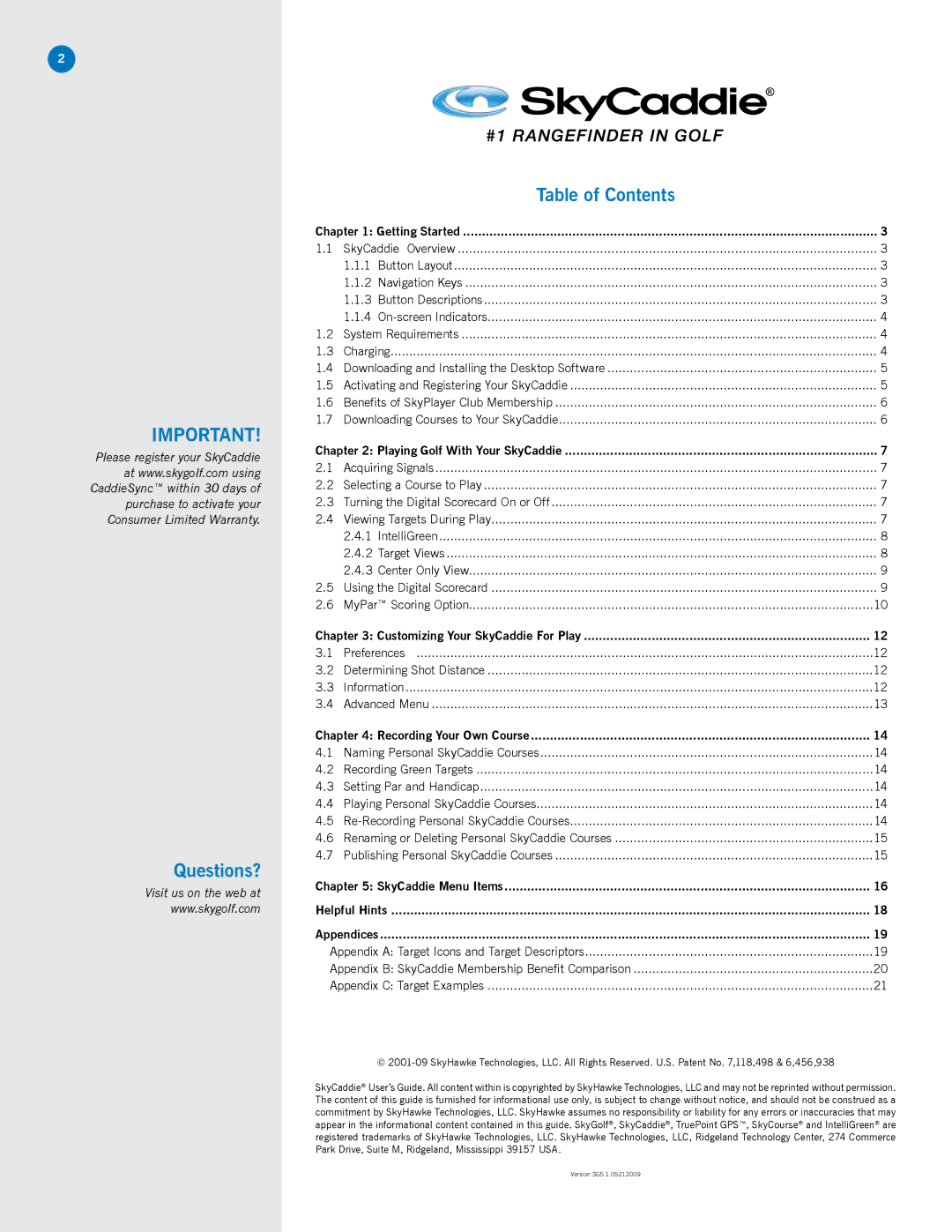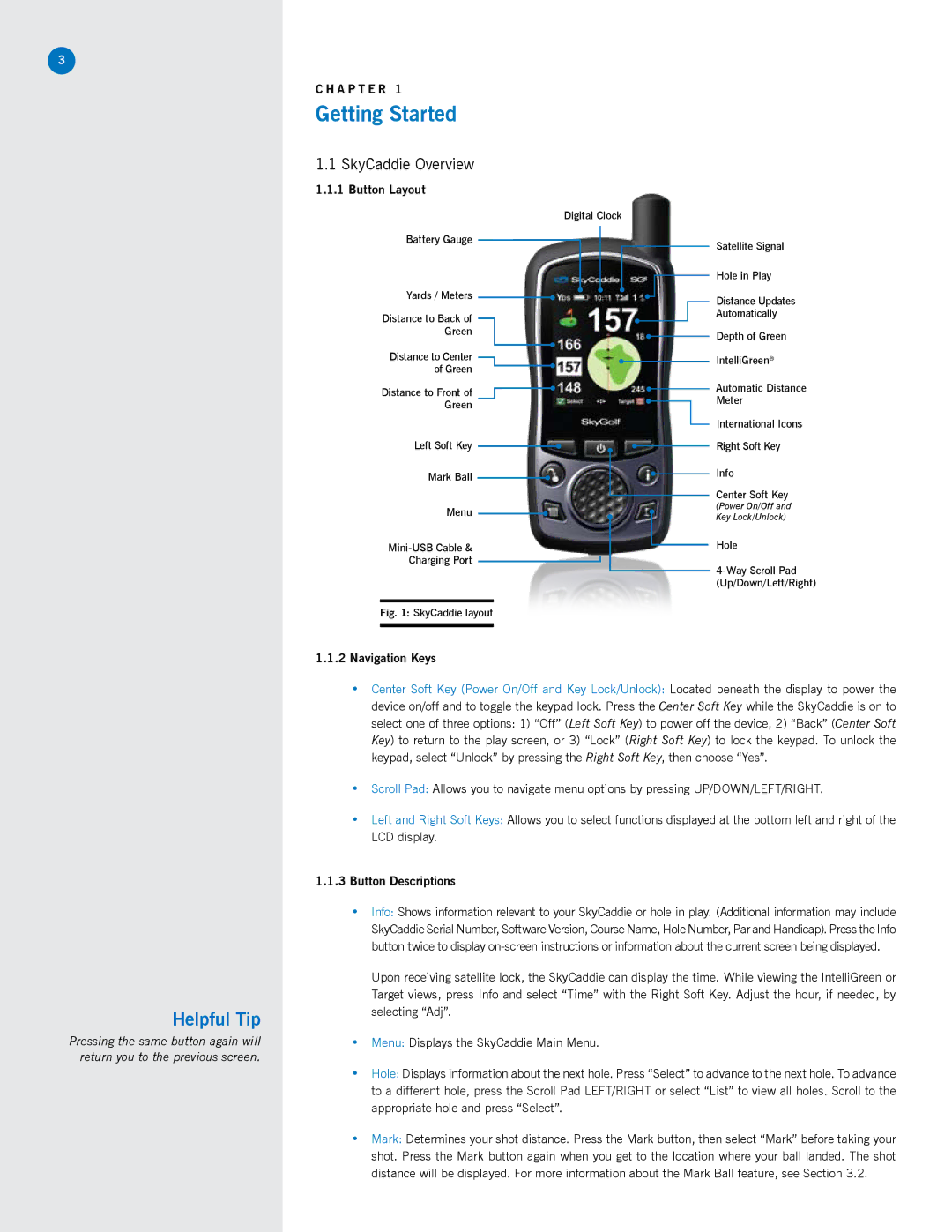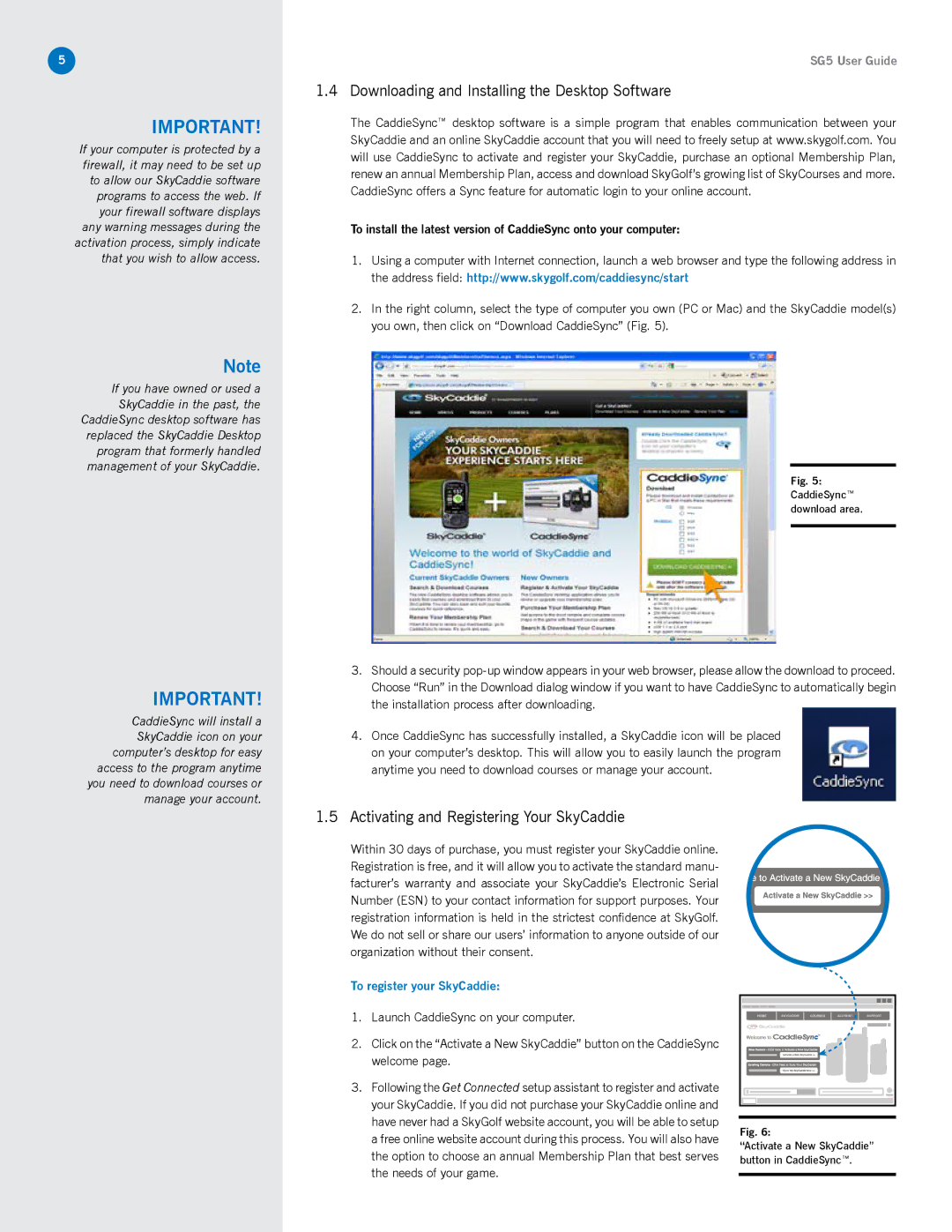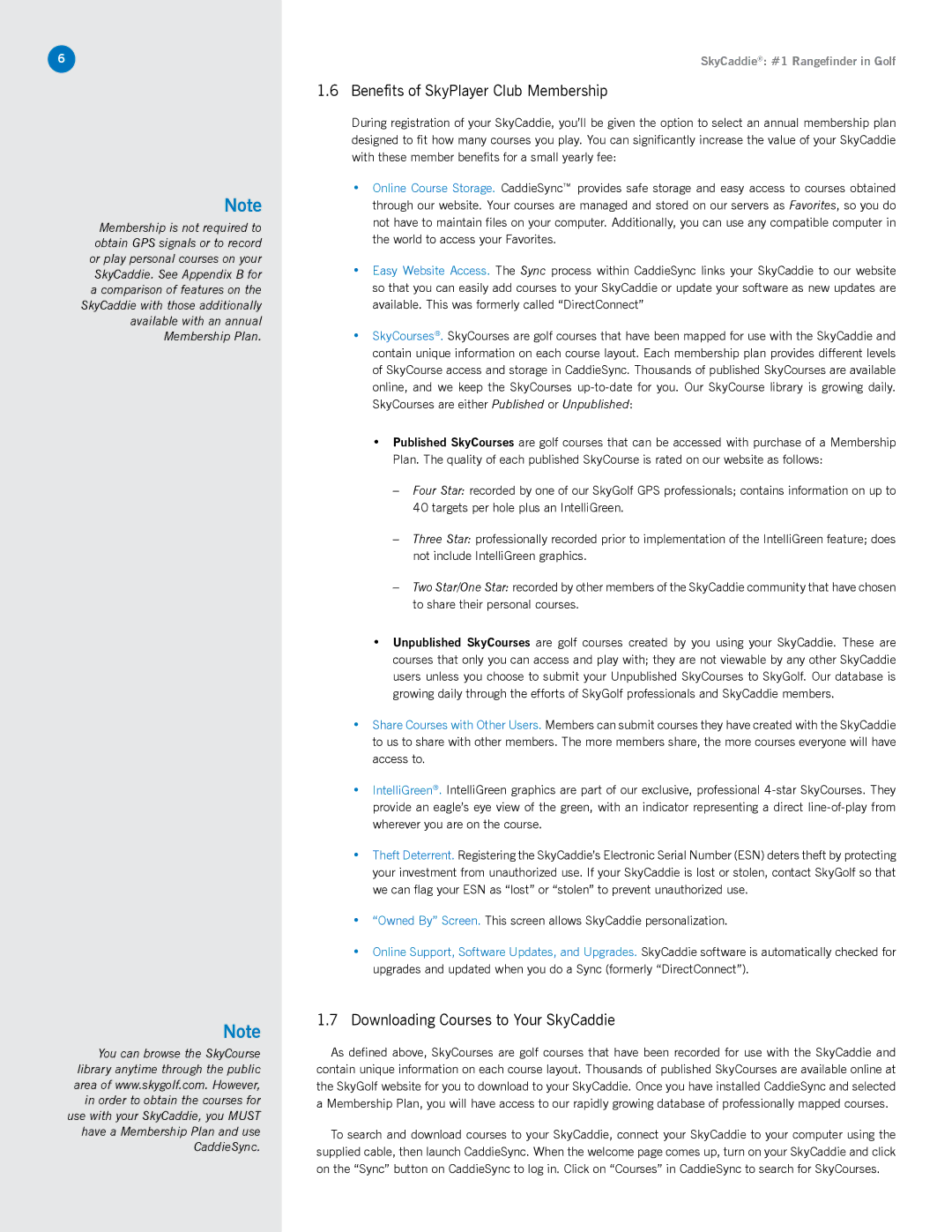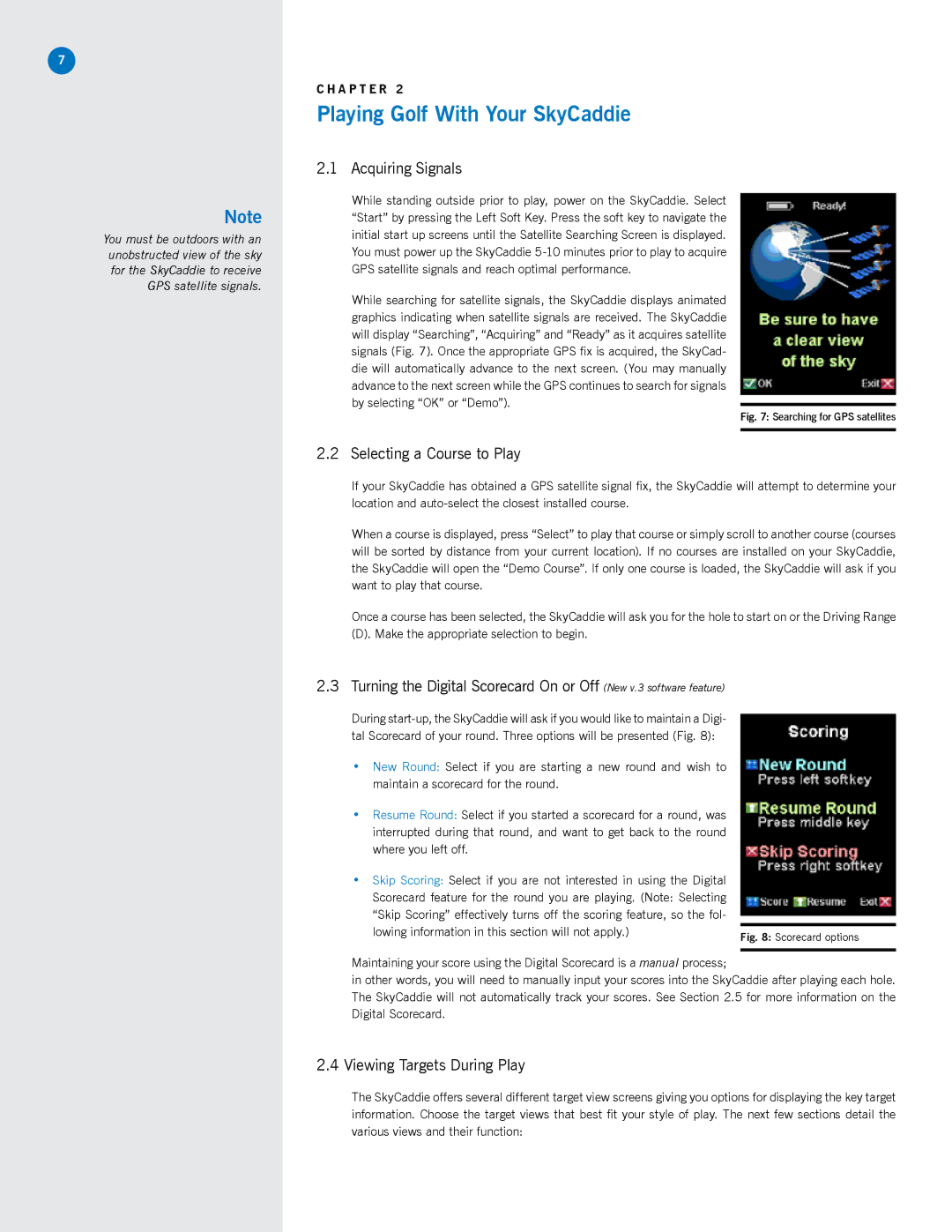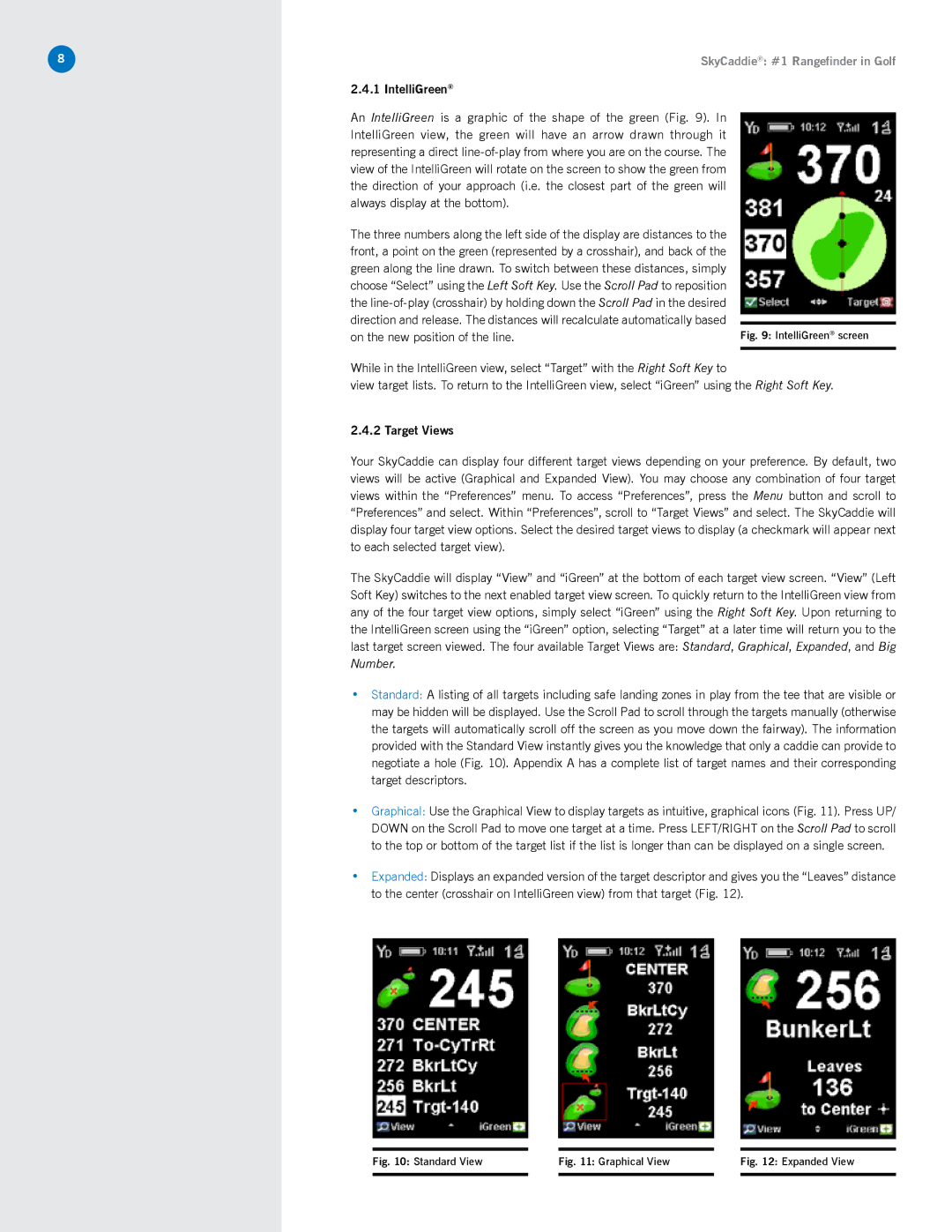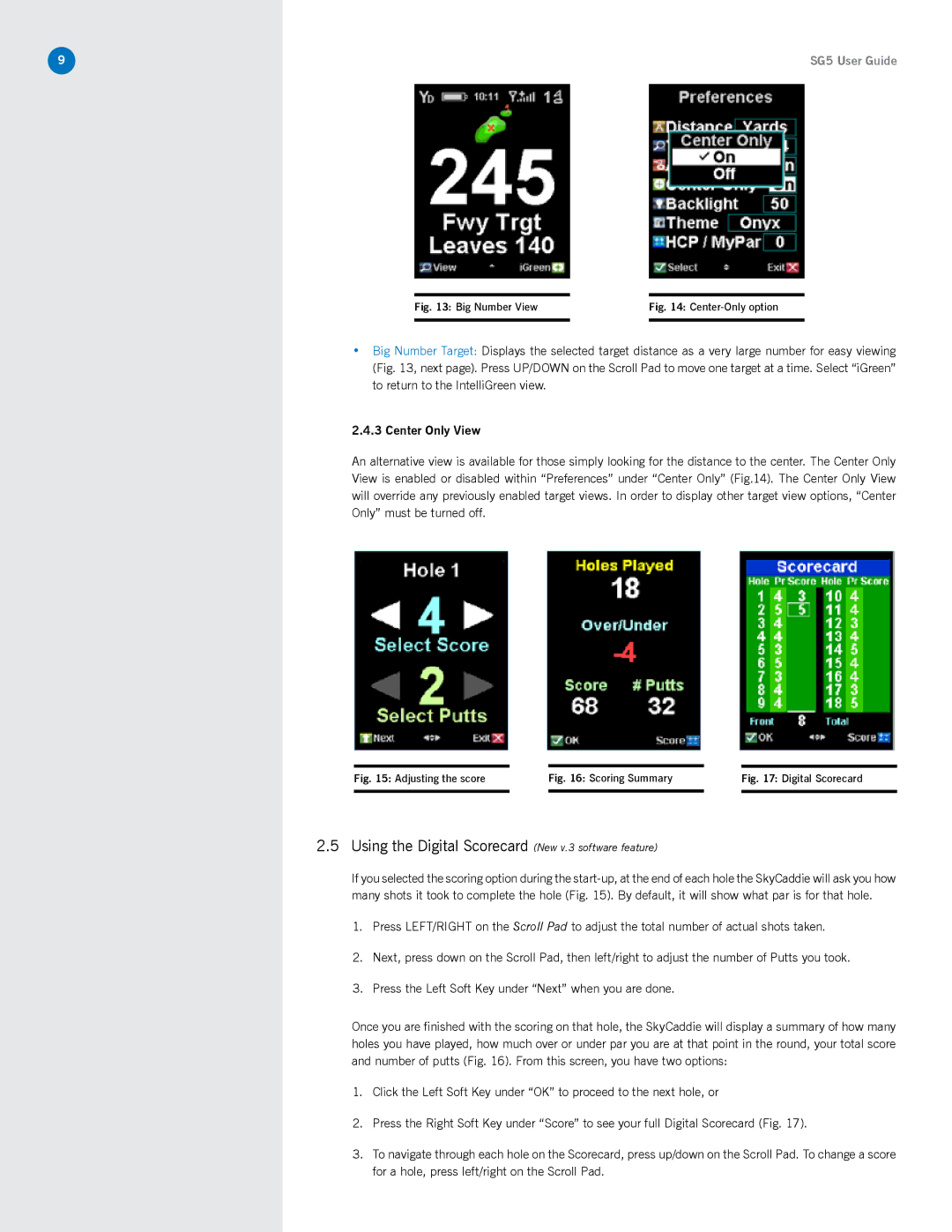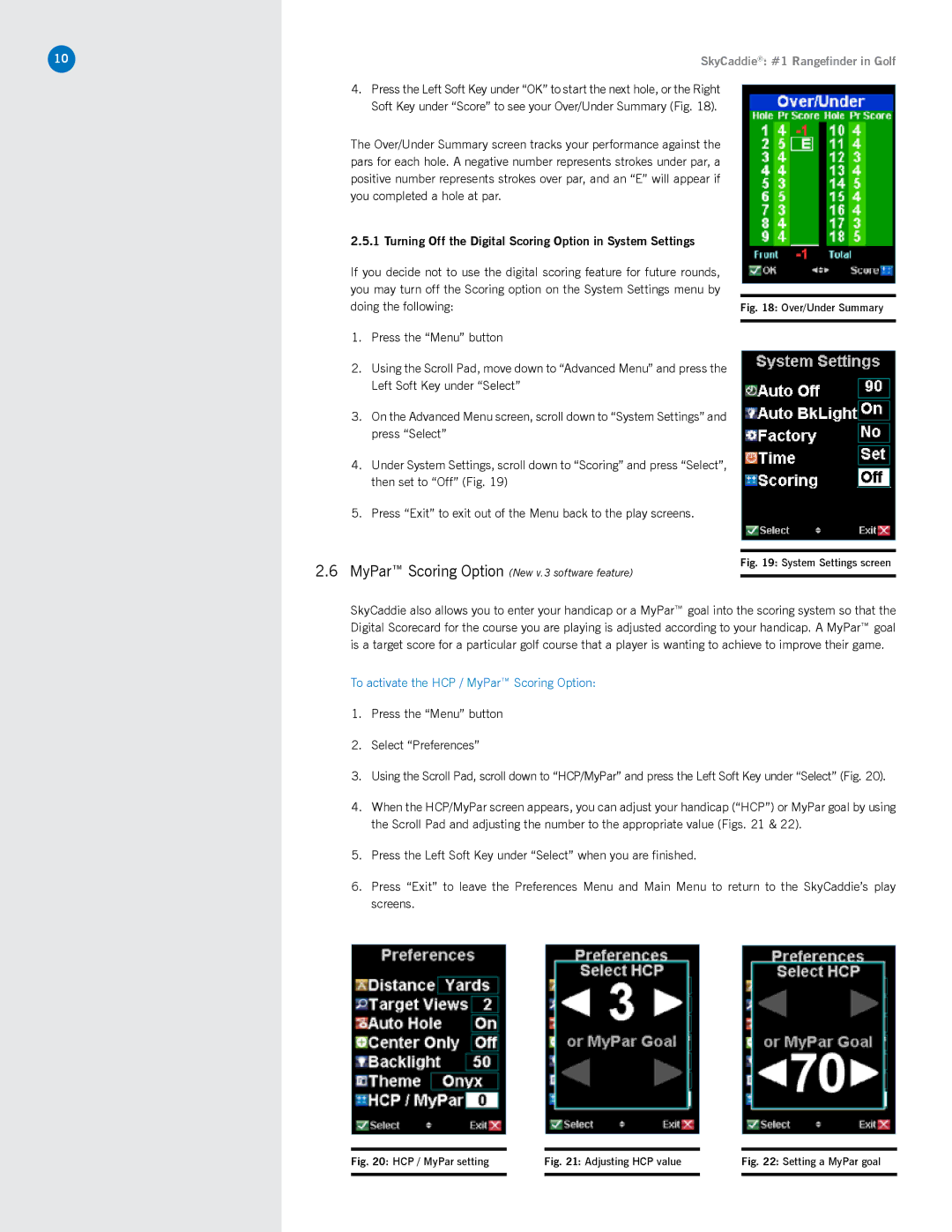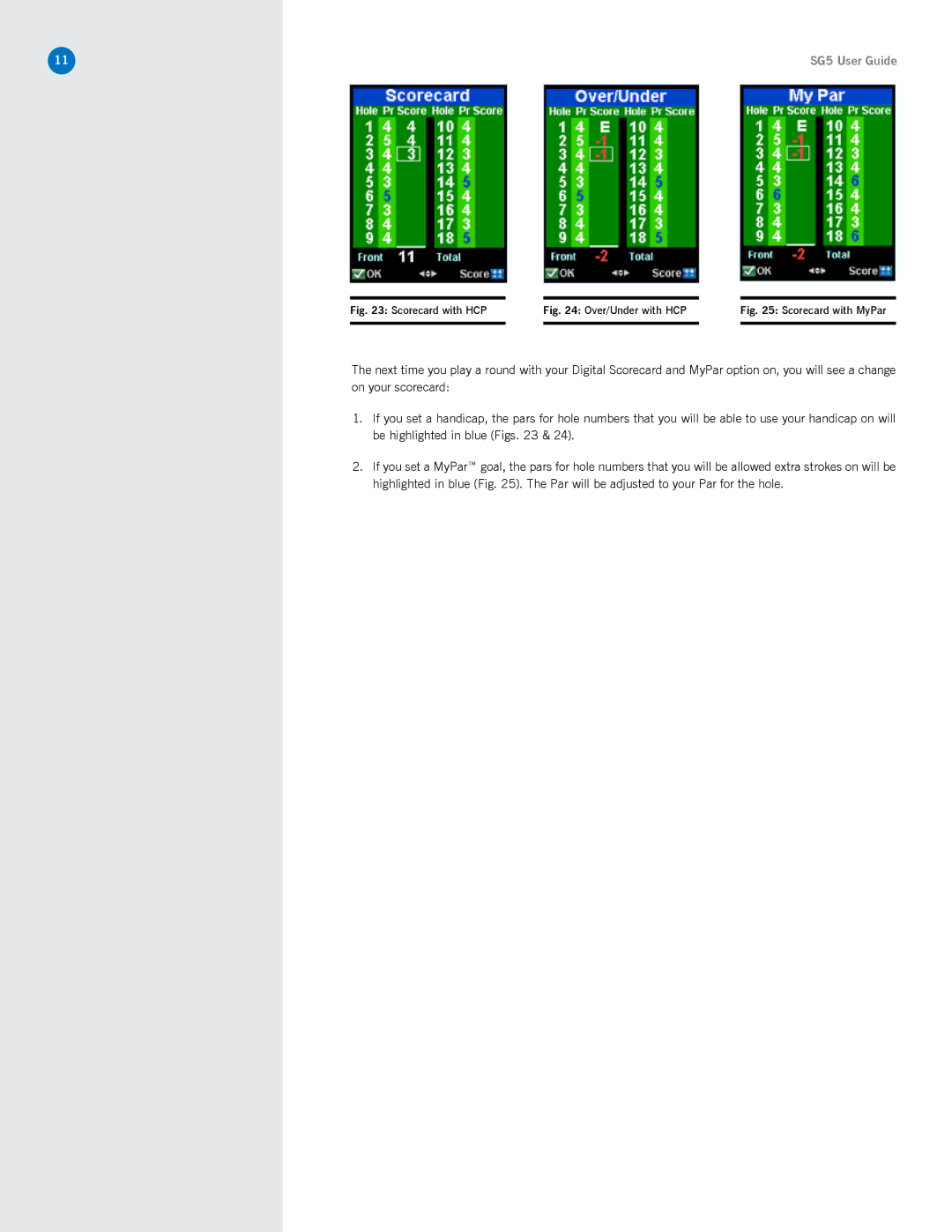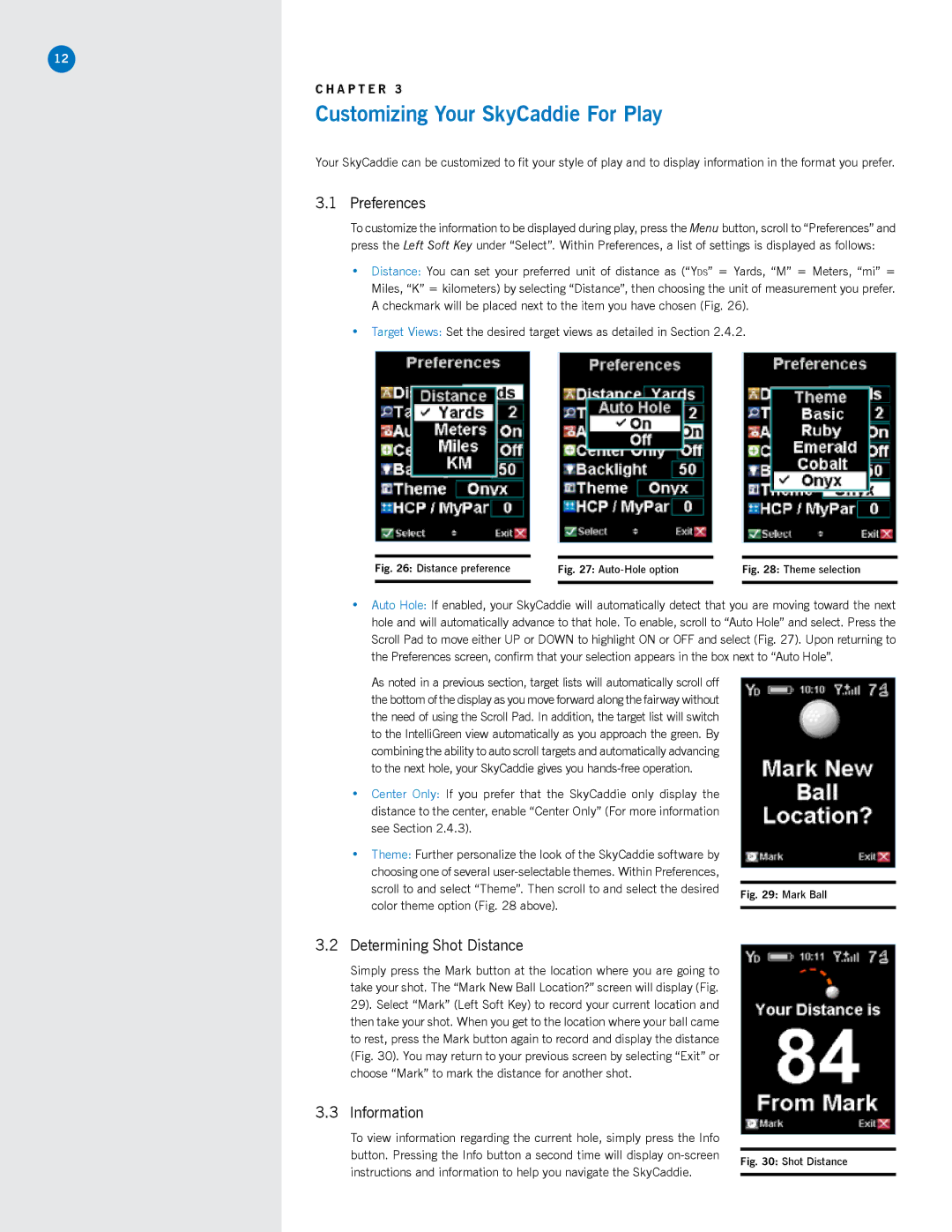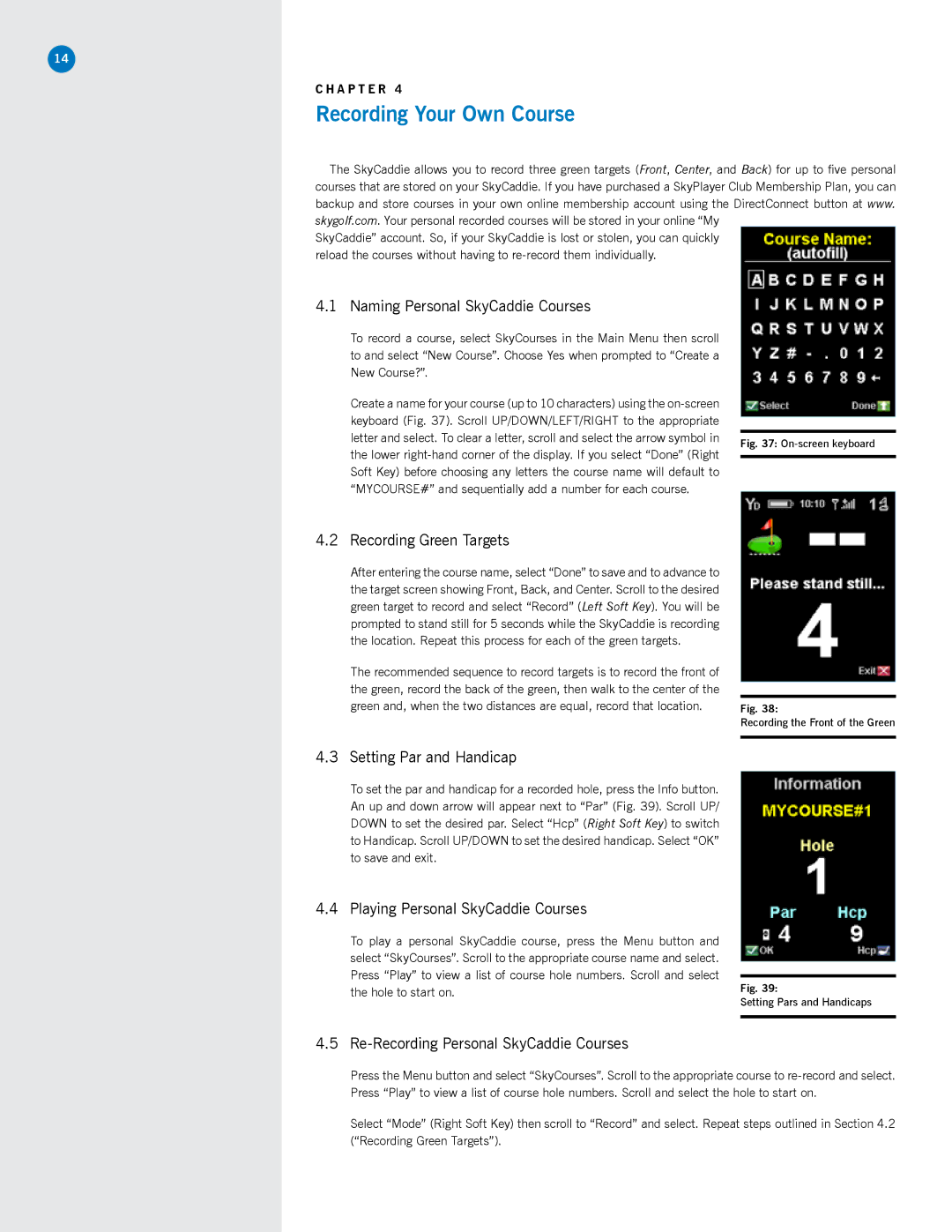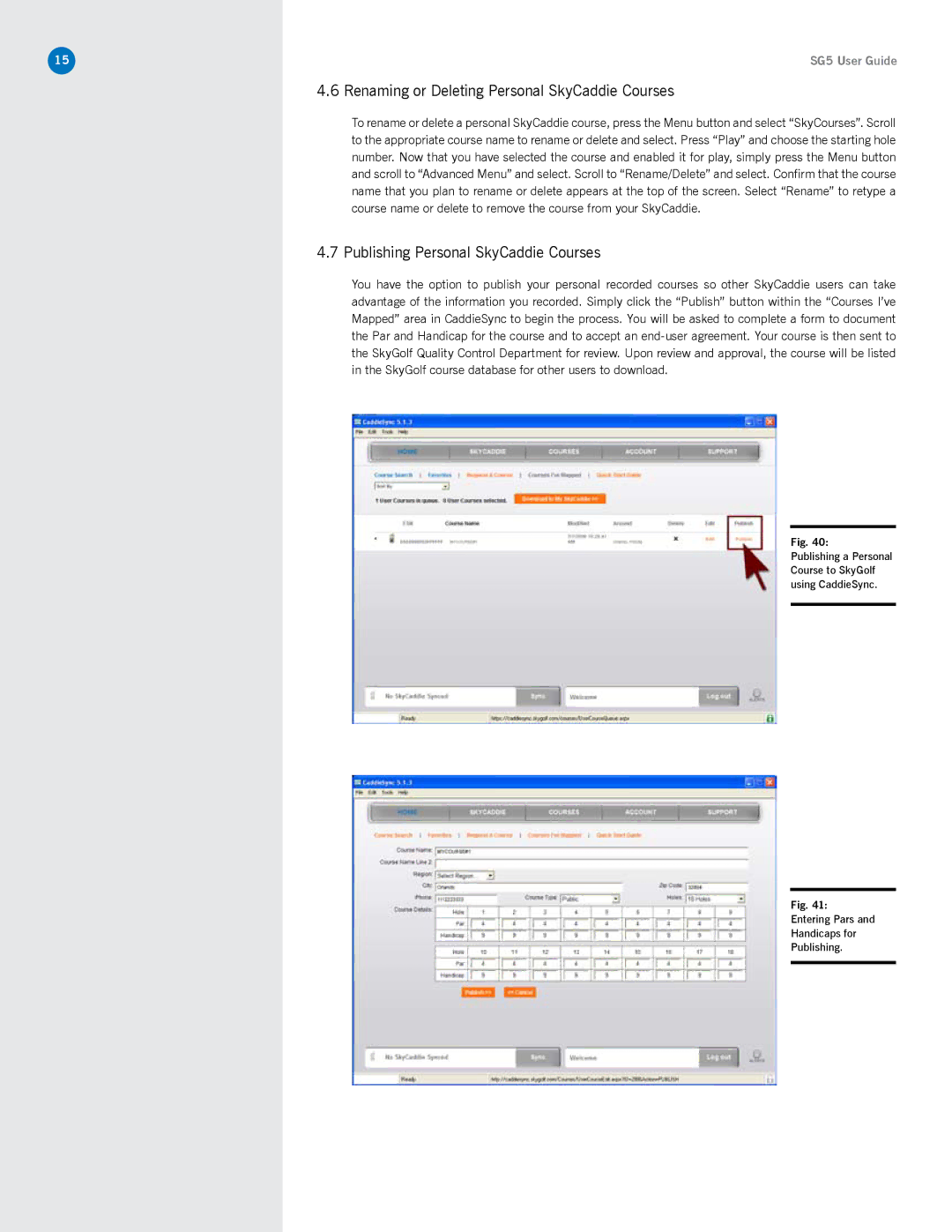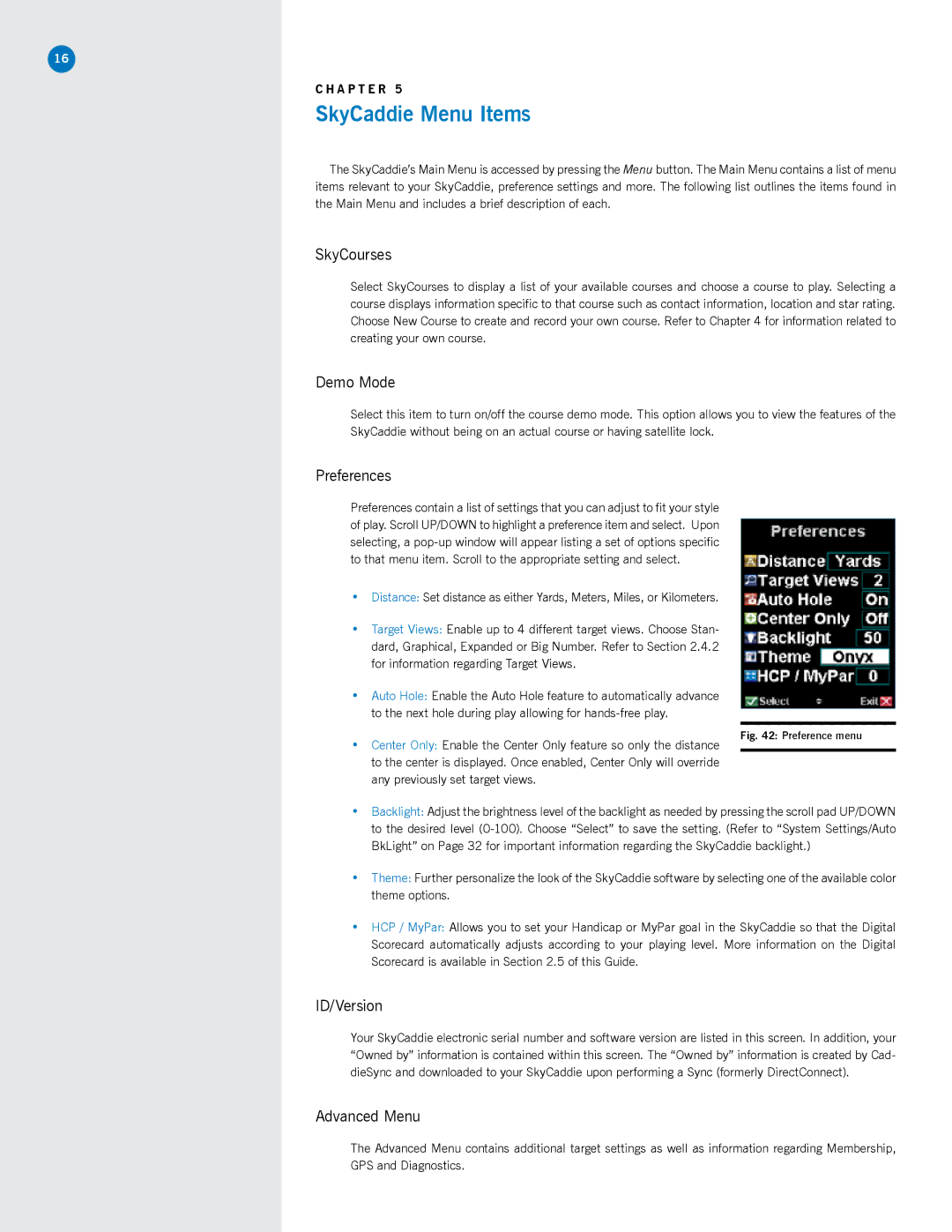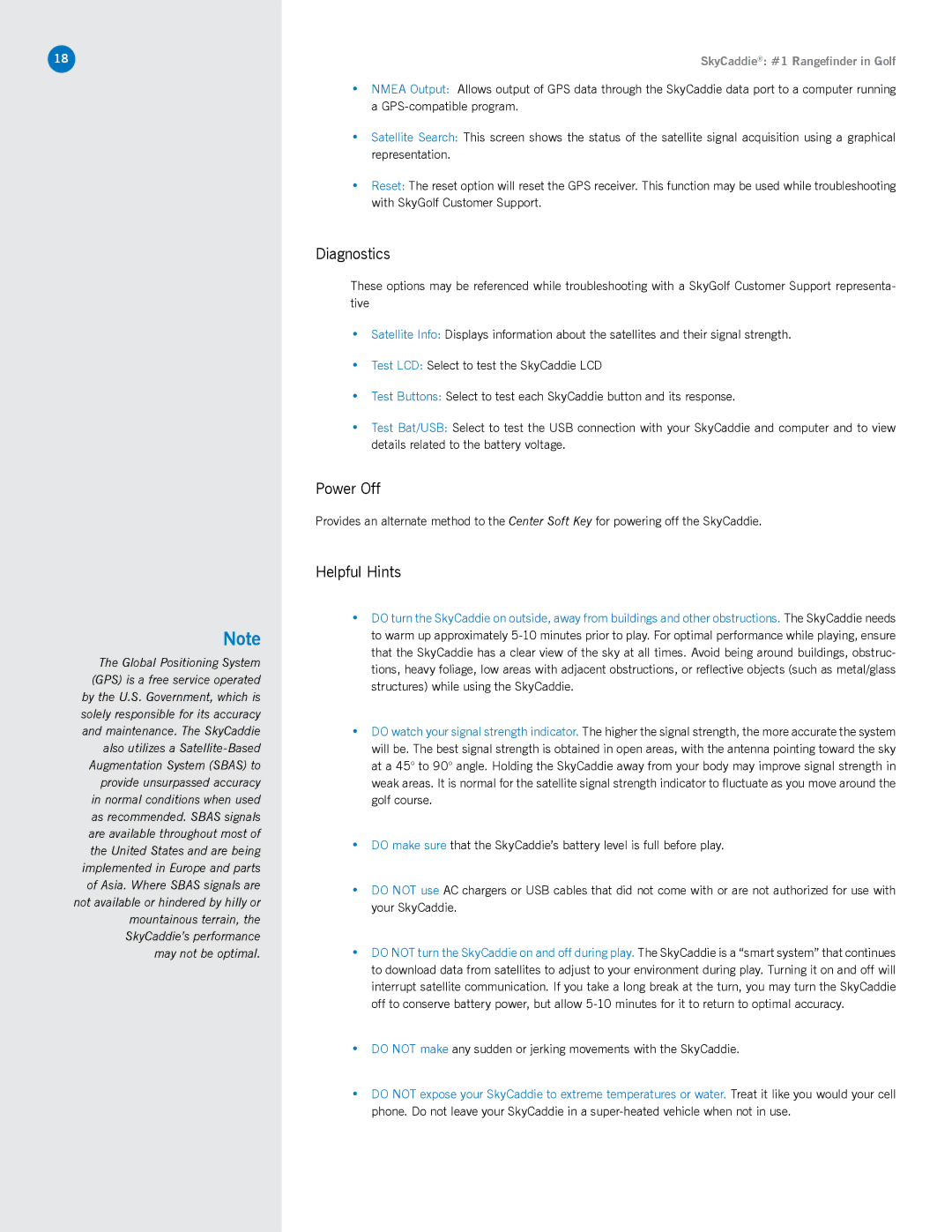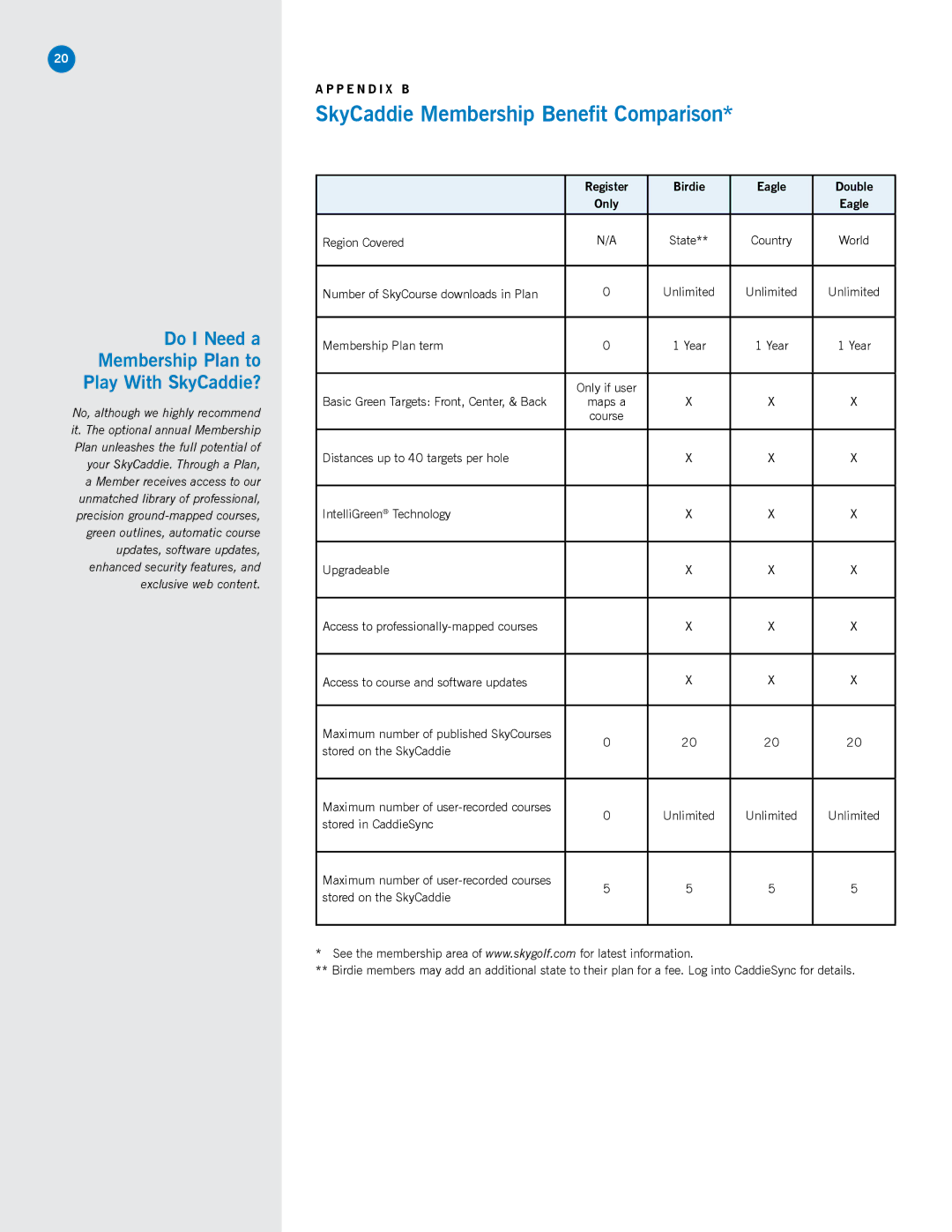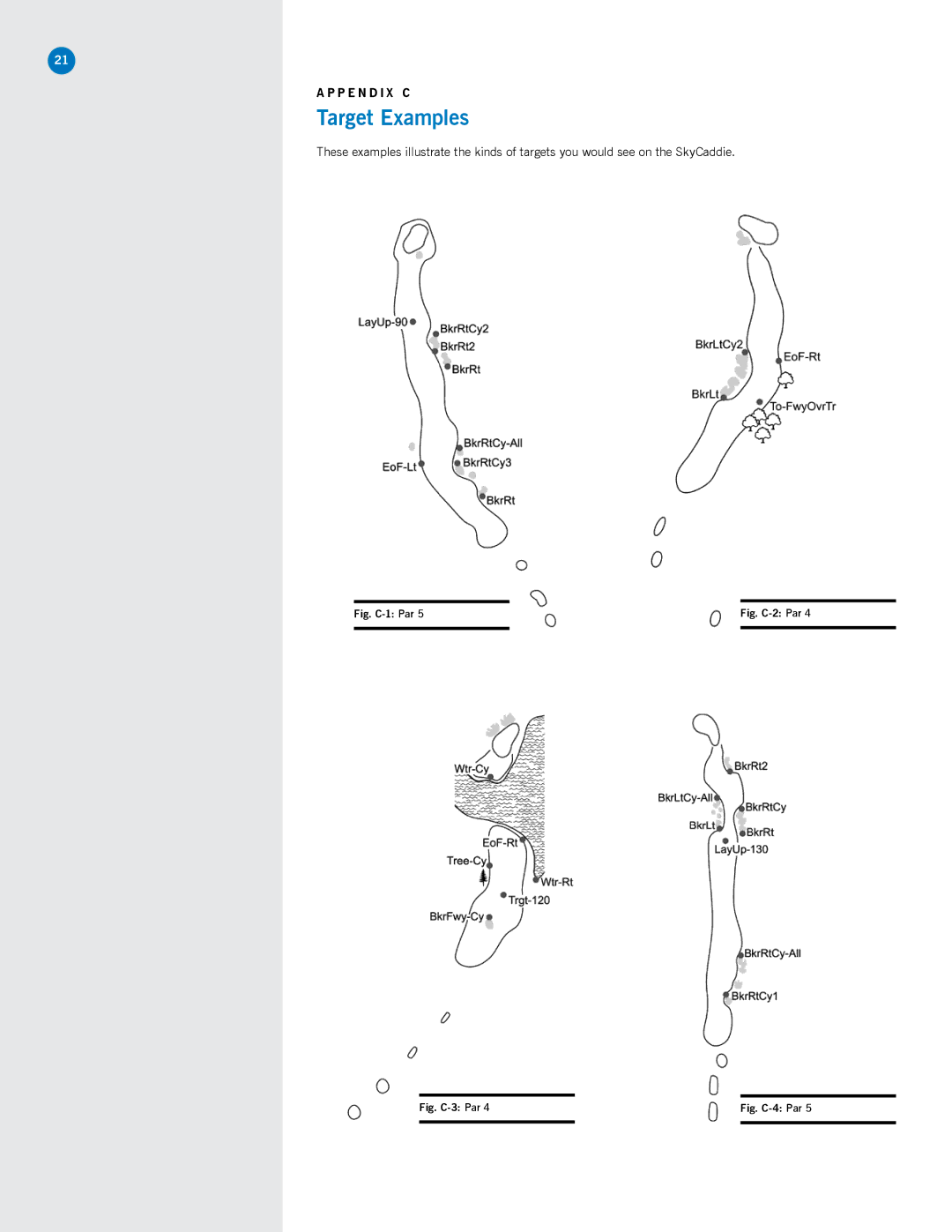18
Note
The Global Positioning System (GPS) is a free service operated by the U.S. Government, which is solely responsible for its accuracy and maintenance. The SkyCaddie also utilizes a
implemented in Europe and parts of Asia. Where SBAS signals are not available or hindered by hilly or mountainous terrain, the SkyCaddie’s performance may not be optimal.
SkyCaddie®: #1 Rangefinder in Golf
•NMEA Output: Allows output of GPS data through the SkyCaddie data port to a computer running a
•Satellite Search: This screen shows the status of the satellite signal acquisition using a graphical representation.
•Reset: The reset option will reset the GPS receiver. This function may be used while troubleshooting with SkyGolf Customer Support.
Diagnostics
These options may be referenced while troubleshooting with a SkyGolf Customer Support representa- tive
•Satellite Info: Displays information about the satellites and their signal strength.
•Test LCD: Select to test the SkyCaddie LCD
•Test Buttons: Select to test each SkyCaddie button and its response.
•Test Bat/USB: Select to test the USB connection with your SkyCaddie and computer and to view details related to the battery voltage.
Power Off
Provides an alternate method to the Center Soft Key for powering off the SkyCaddie.
Helpful Hints
•DO turn the SkyCaddie on outside, away from buildings and other obstructions. The SkyCaddie needs to warm up approximately
•DO watch your signal strength indicator. The higher the signal strength, the more accurate the system will be. The best signal strength is obtained in open areas, with the antenna pointing toward the sky at a 45° to 90° angle. Holding the SkyCaddie away from your body may improve signal strength in weak areas. It is normal for the satellite signal strength indicator to fluctuate as you move around the golf course.
•DO make sure that the SkyCaddie’s battery level is full before play.
•DO NOT use AC chargers or USB cables that did not come with or are not authorized for use with your SkyCaddie.
•DO NOT turn the SkyCaddie on and off during play. The SkyCaddie is a “smart system” that continues to download data from satellites to adjust to your environment during play. Turning it on and off will interrupt satellite communication. If you take a long break at the turn, you may turn the SkyCaddie off to conserve battery power, but allow
•DO NOT make any sudden or jerking movements with the SkyCaddie.
•DO NOT expose your SkyCaddie to extreme temperatures or water. Treat it like you would your cell phone. Do not leave your SkyCaddie in a