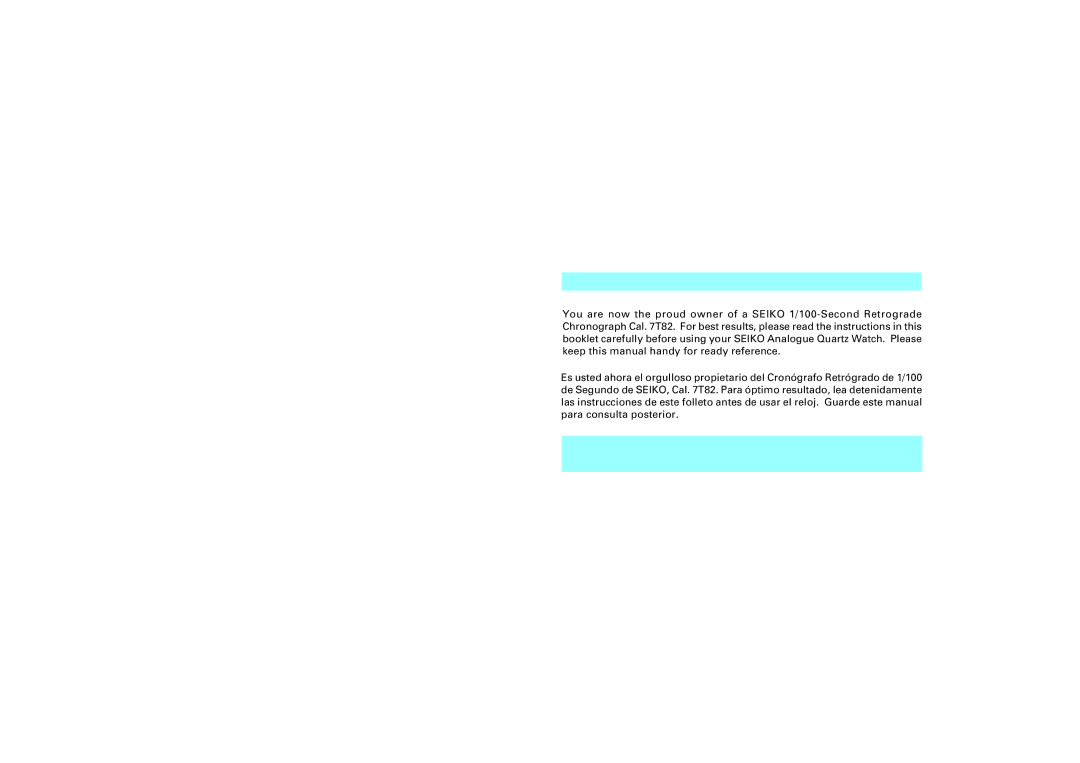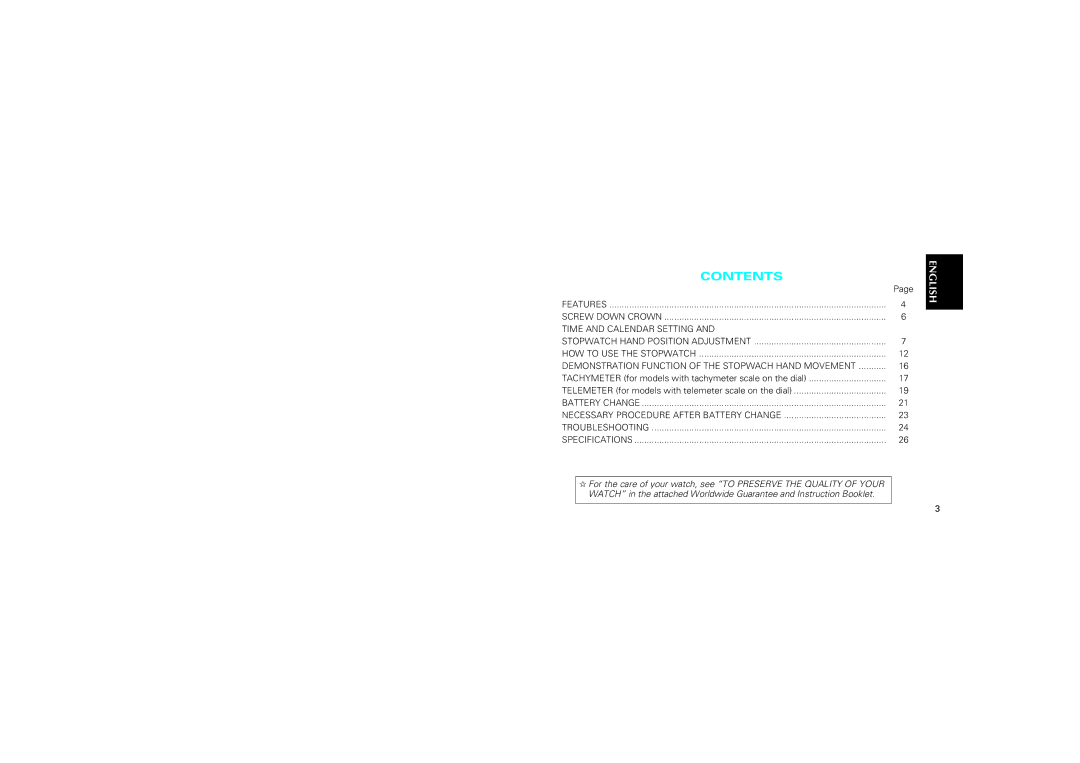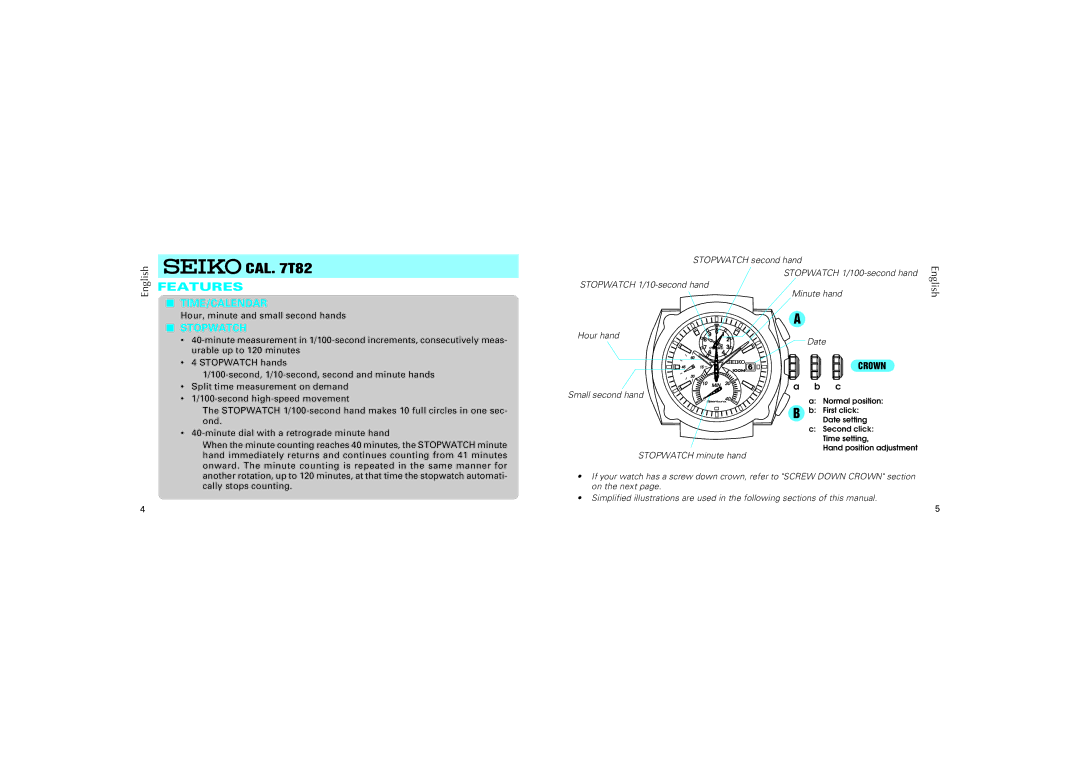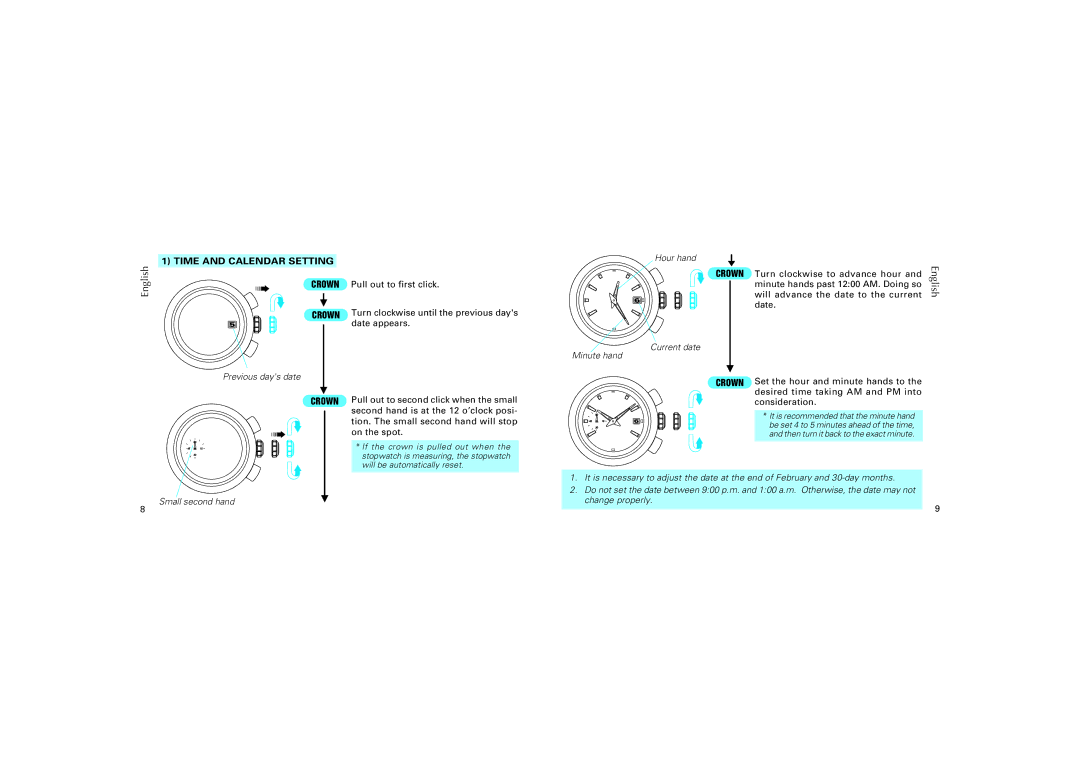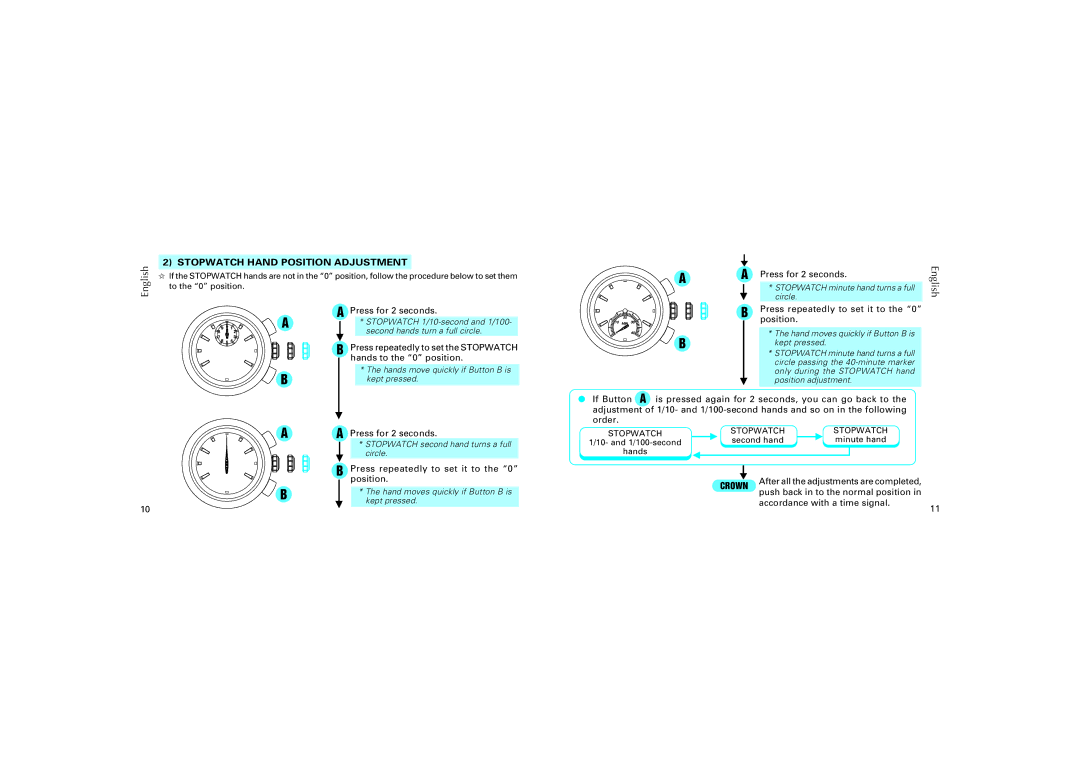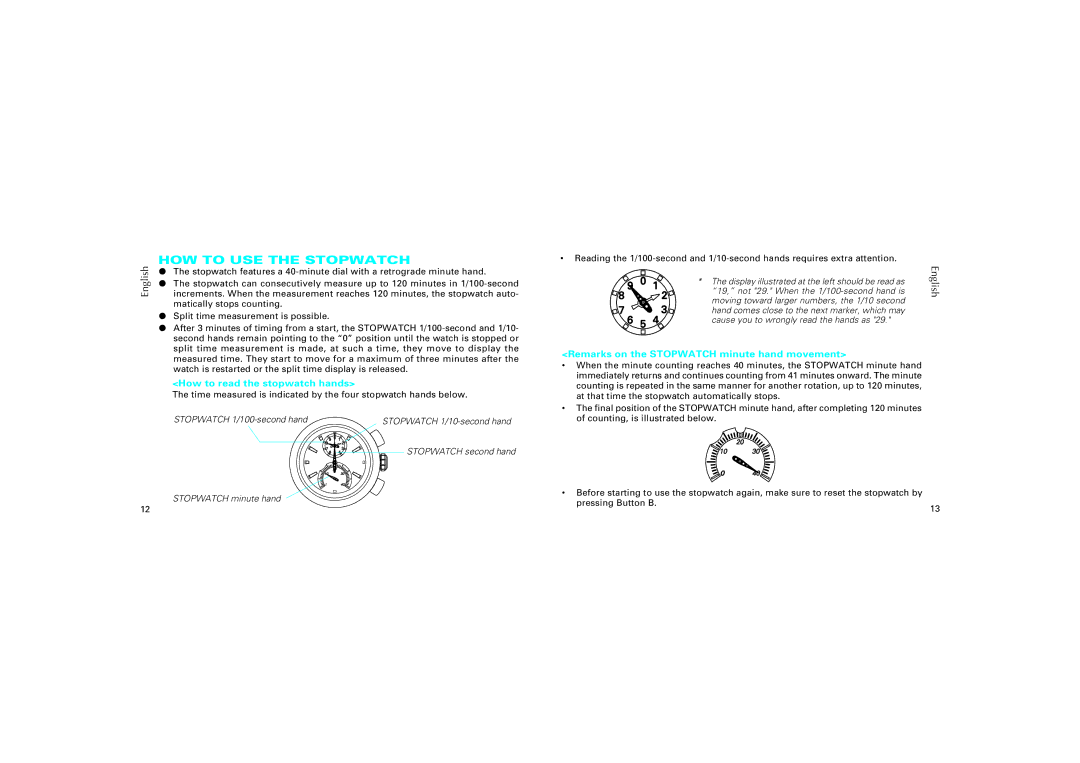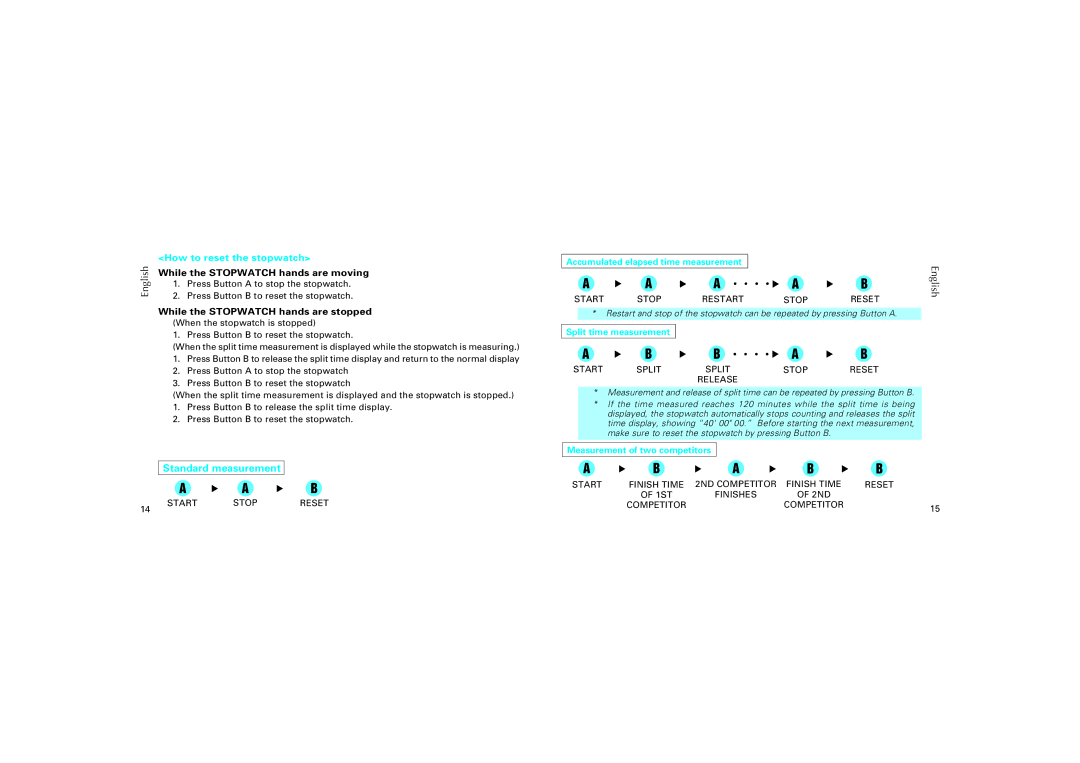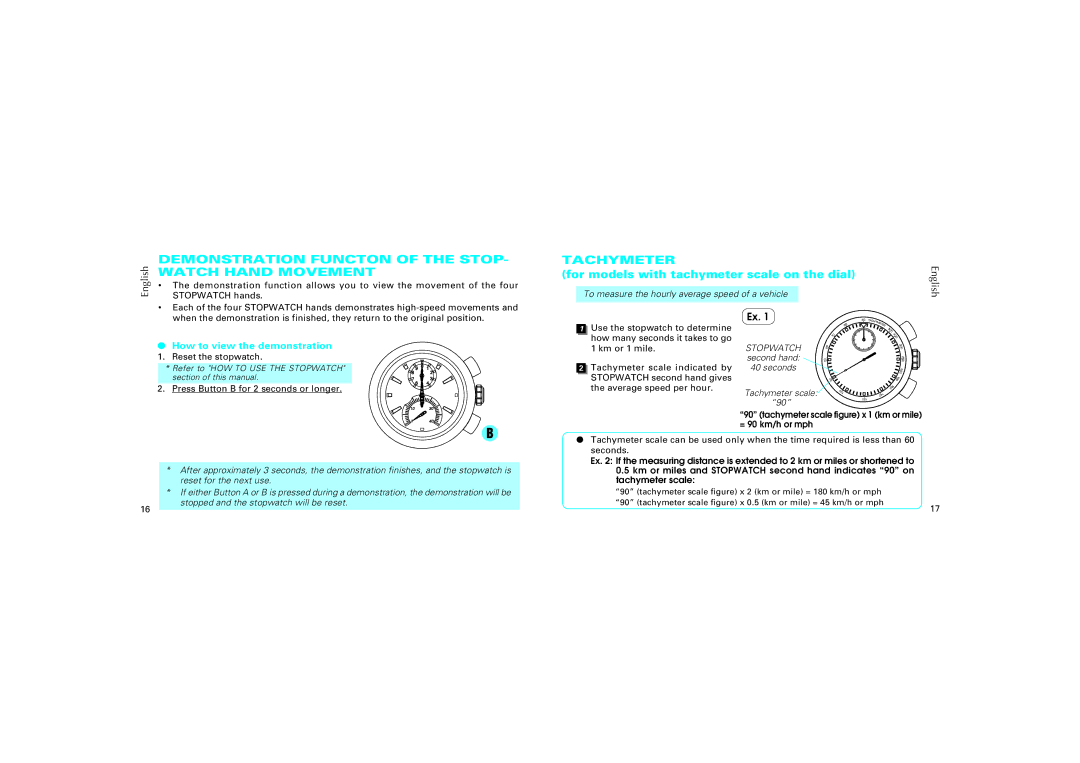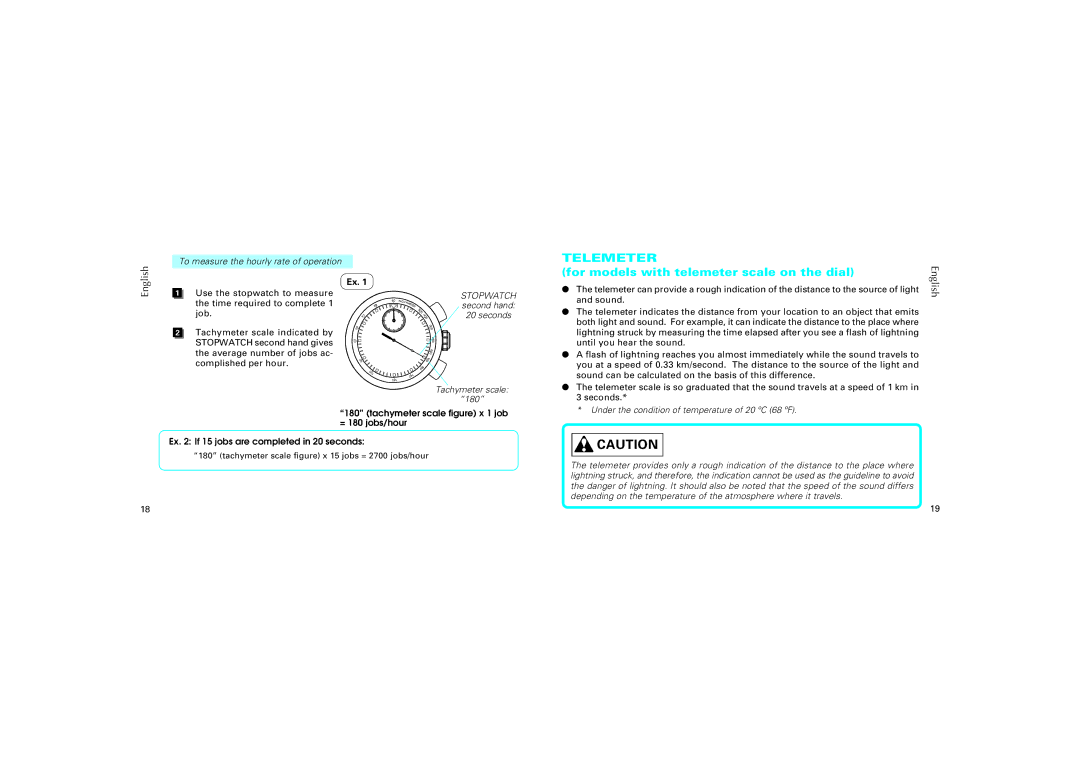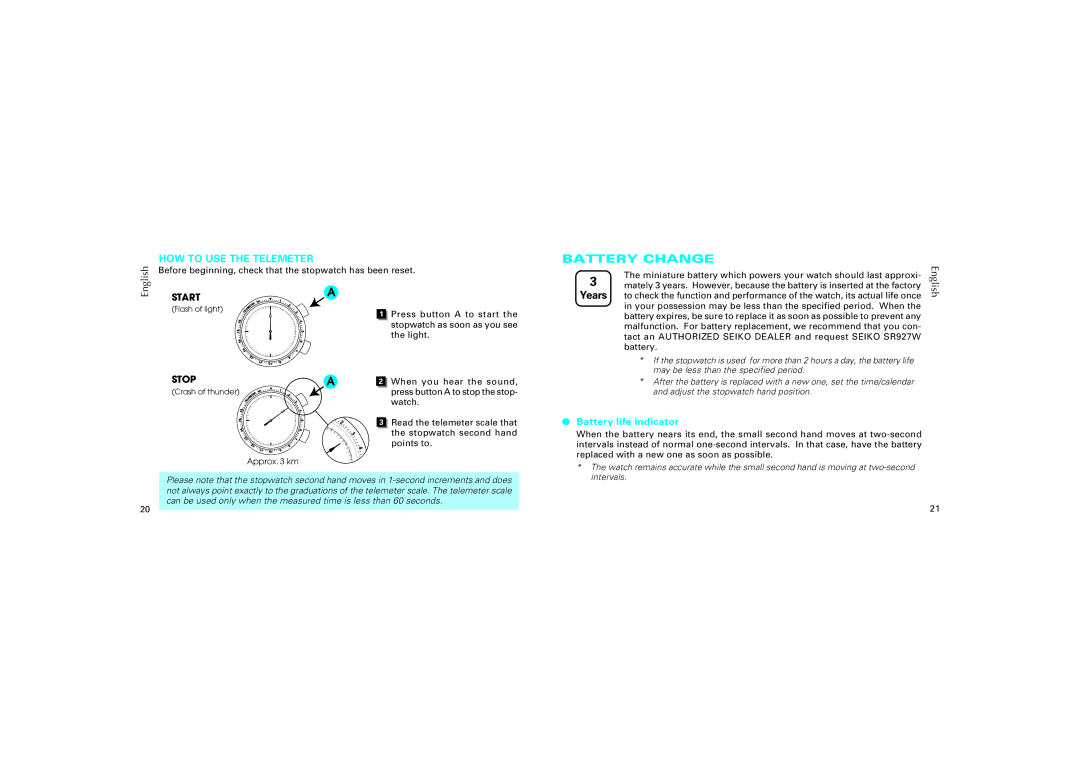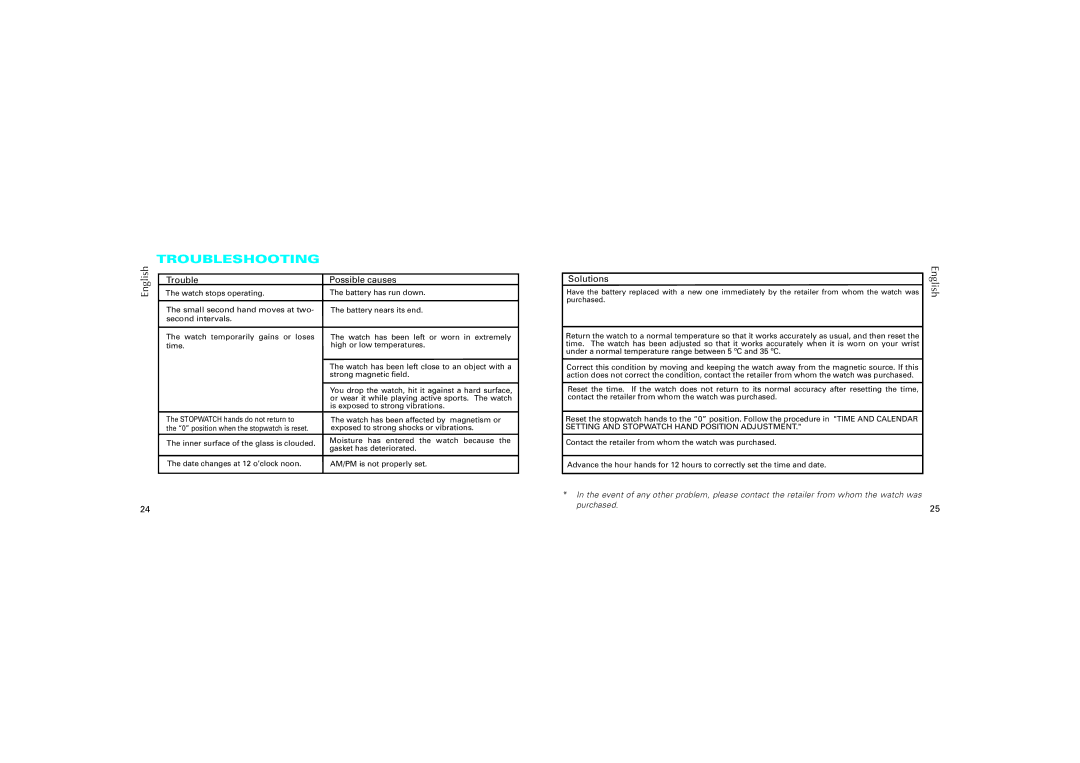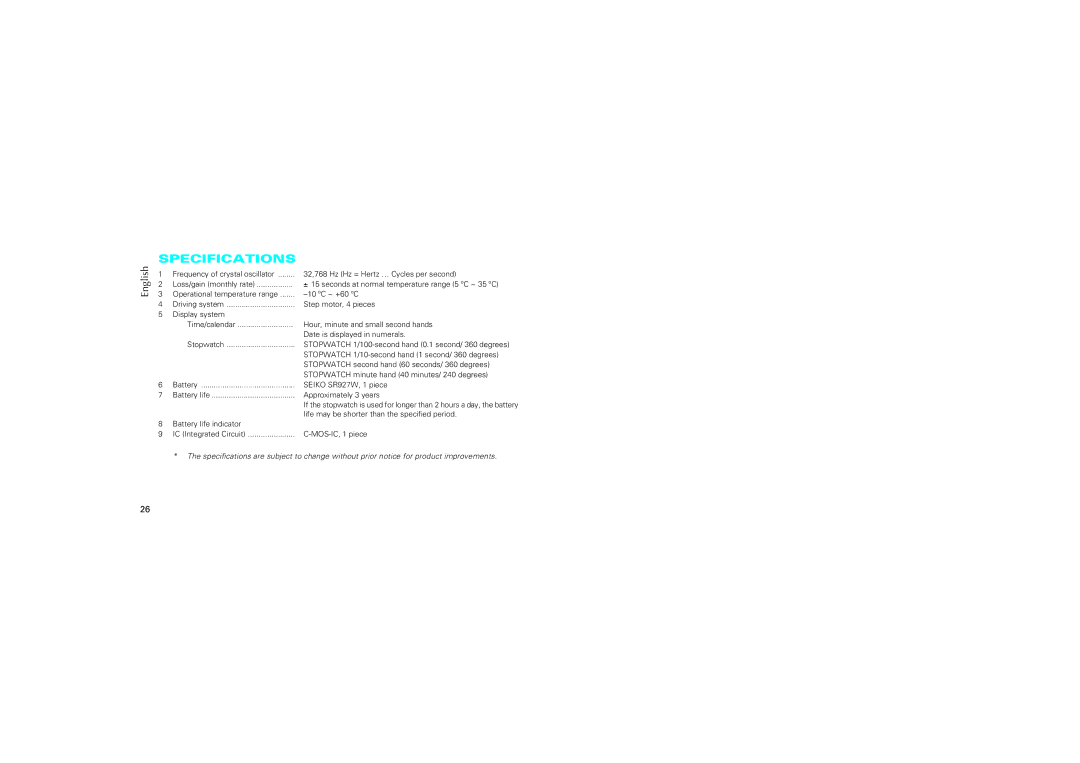English
SCREW DOWN CROWN
•Some models have a screw down crown to prevent accidental operation and help maintain
•To use the crown, it is necessary to unlock the crown first before pulling it out, and it is important to securely screw the crown in after each use.
HOW TO OPERATE THE SCREW DOWN CROWN
TIME AND CALENDAR SETTING AND STOPWATCH HAND POSITION ADJUSTMENT
STOPWATCH | STOPWATCH second hand |
STOPWATCH
English
The crown must be securely locked in the case except when you use it to set the watch.
Hour hand
9 | 0 | 1 | 2 |
|
8 |
|
| Minute hand | |
7 1/100 SEC. | 3 | |||
6 | 5 | 4 |
|
|
60 |
|
|
|
|
<How to unlock the crown>
Turn the crown counterclockwise to unscrew it.
Small second hand
45 | 15 | CROWN |
30 | 20 |
|
| 10 MIN. 30 |
|
The crown is released and projected outward from its original position.
<How to lock the crown>
Turn the crown clockwise while pressing it to the case until it is screwed all the way in and locked.
The crown is unlocked and can be pulled out.
The crown is locked.
STOPWATCH minute hand
0 40
● This watch is designed so that the following adjustments are made with the crown at the second click position:
1) time setting
2) stopwatch hand position adjustment
6
*When screwing the crown in, ensure that the crown is correctly aligned and turn it gently. If it is too hard to turn, unscrew it first, and then rewind it. Do not screw it in by force as it may damage the thread of the screw or the case.
Once the crown is pulled out to the second click, be sure to make both the above adjustments 1) and 2) at the same time.
●The date adjustment is done with the crown at first click position.
7