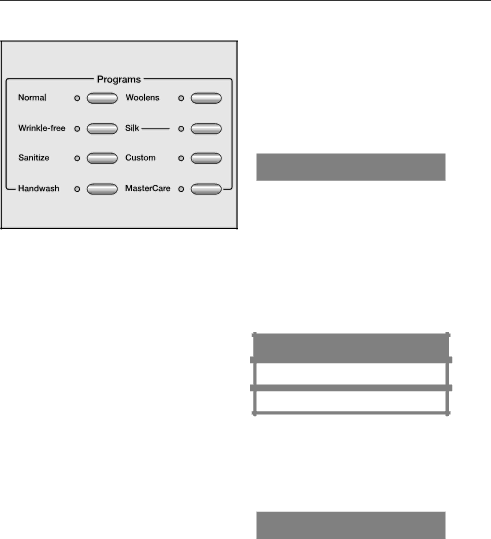
Using the washer
3. Select a program
^Press the button of the desired program.
The indicator of the selected program lights.
4.Select a temperature and/or spin speed
The preselected temperature and/or spin speed can be adjusted if the program allows for it. See the "Program guide".
Duration: | 1:02 h |
|
|
MG G P G G GM | MG G G G P GM |
|
|
Warm | High spin |
|
|
By pressing the left menu button "Warm", the temperature will be adjusted. Pressing the right menu button "High spin" will adjust the spin speed.
If "MasterCare" is selected a list will appear in the display.
MasterCare
Extra White
+ | OK |
^With the left menu button "+" additional programs can be selected and then confirmed with the right menu button "OK".
Duration: | 1:12 h |
|
|
Extra White |
|
|
|
Hot | Max spin |
|
|
^If desired and allowed by the program, adjust the temperature with the left menu button and spin speed with the right menu button.
12