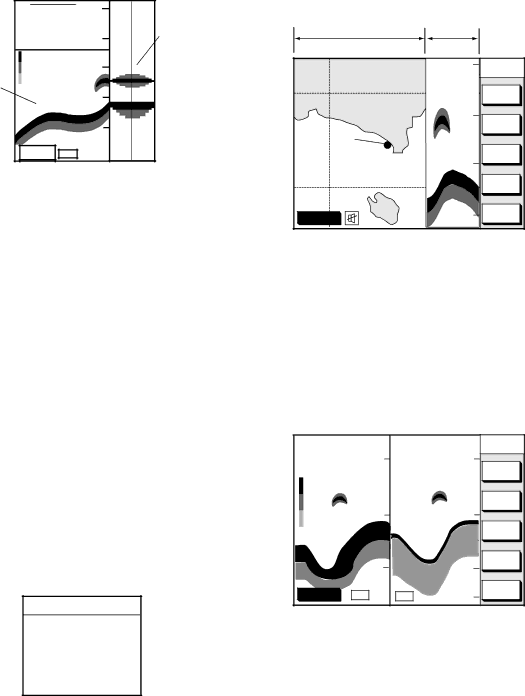
A-scope display
This display shows echoes at each transmis- sion with amplitudes and tone proportional to their intensities, on the right 1/3 of the screen. It is useful for estimating the kind of fish school and seabed composition.
|
| 0 |
|
|
| 50 | |
| 68.3 | display | |
|
| ||
|
|
| |
|
| 100 |
|
Normal |
| 150 |
|
sounder |
|
| |
|
|
| |
display | 160 | 200 |
|
|
| ||
|
|
| |
| DGPS3D 200k |
|
|
A-scope display
plus normal sounder display
New Wide Plotter/ES Display
4.Press ▲ or ▼ to select STD or WIDE.
STD: The width of the sounder display is approx. 20 mm (Default setting).
WIDE: The width is approx. 40 mm.
5.Press the [ENTER] key or the soft key
ENTER.
Plotter Display | Sounder |
|
Display |
| |
| 0 | NORTH |
|
| UP |
|
| ZOOM |
|
| IN |
| 50 | ZOOM |
|
| |
|
| OUT |
| 100 | PLOT |
|
| |
|
| SNDR |
DGPS 3D | 150 | COURSE |
UP |
Plotter/Sounder display
This display provides the plotter display on the left part of the screen and the normal sounder display on the right part. It is useful for searching fish schools at cruising speed. The width of the sounder display can be se- lected between standard (approx. 20 mm) and wide (approx. 40 mm).
1.Press the [MENU] key and the soft key SOUNDER SETUP OPTIONS. The sounder setup menu appears. See Fig- ure
2.Press ▼ to select E/S WINDOW window.
3.Press the soft key EDIT to show the E/S WINDOW window.
E/S WINDOW
DGPS 3D
20
40
60
50k | 200k |
|
0.0 |
| SOUNDER |
20 | DUAL | |
| RANGE | |
|
| |
|
| GAIN |
| 40 | 200kHz |
| GAIN | |
|
| |
| 100 | 50kHz |
|
| |
| 60 | SHIFT |
|
| |
| 80 | MODE |
|
|
▲
'STD
™WIDE
▼
Dual-frequency display example
13