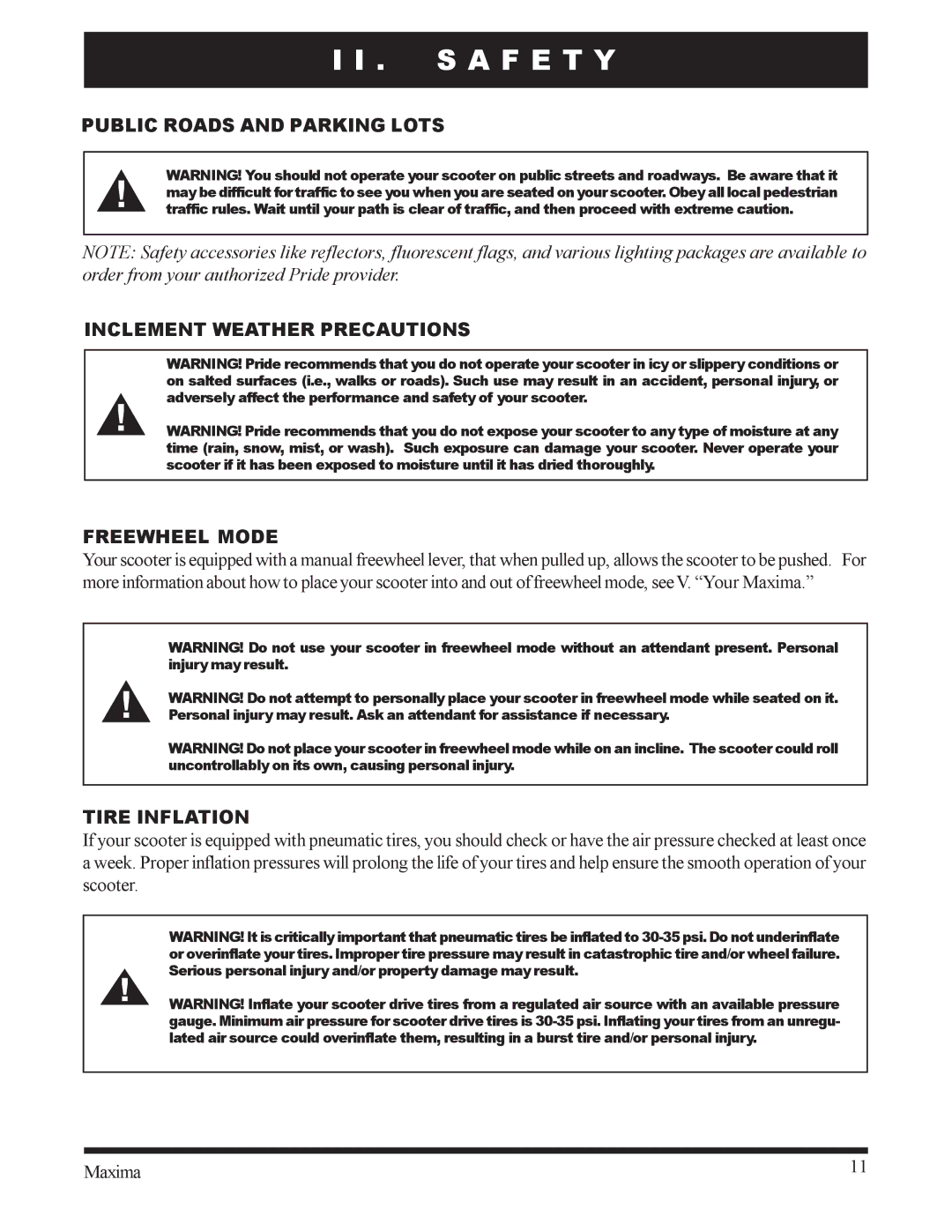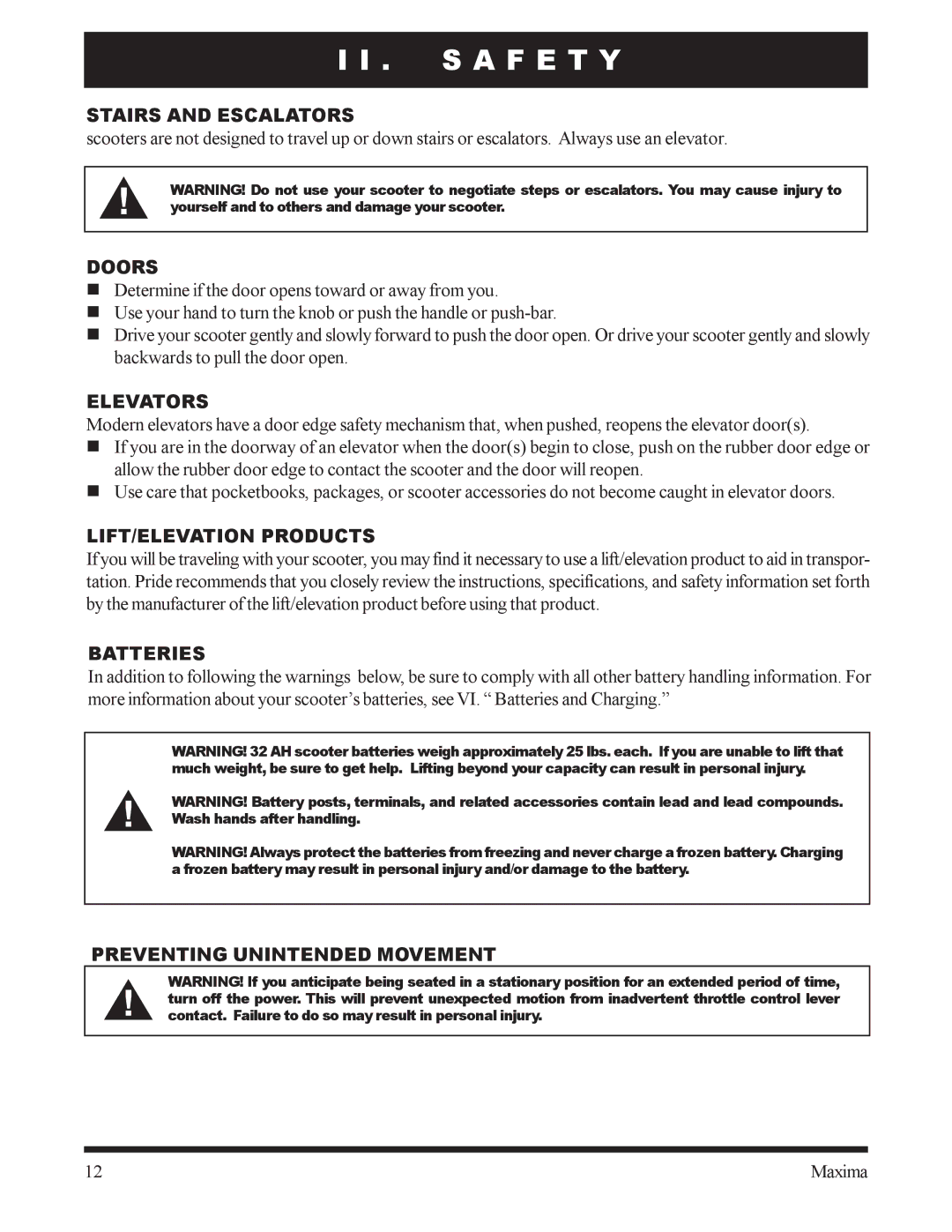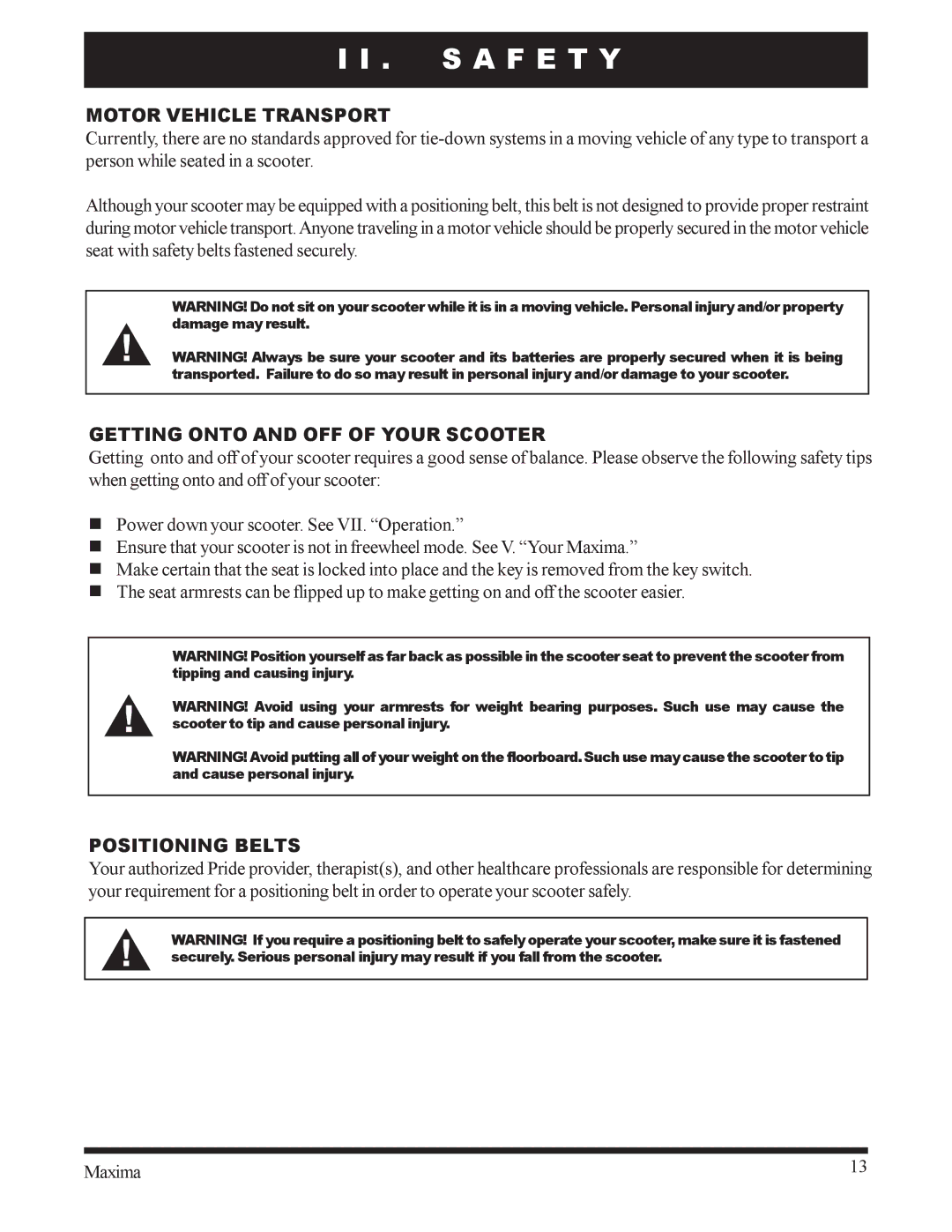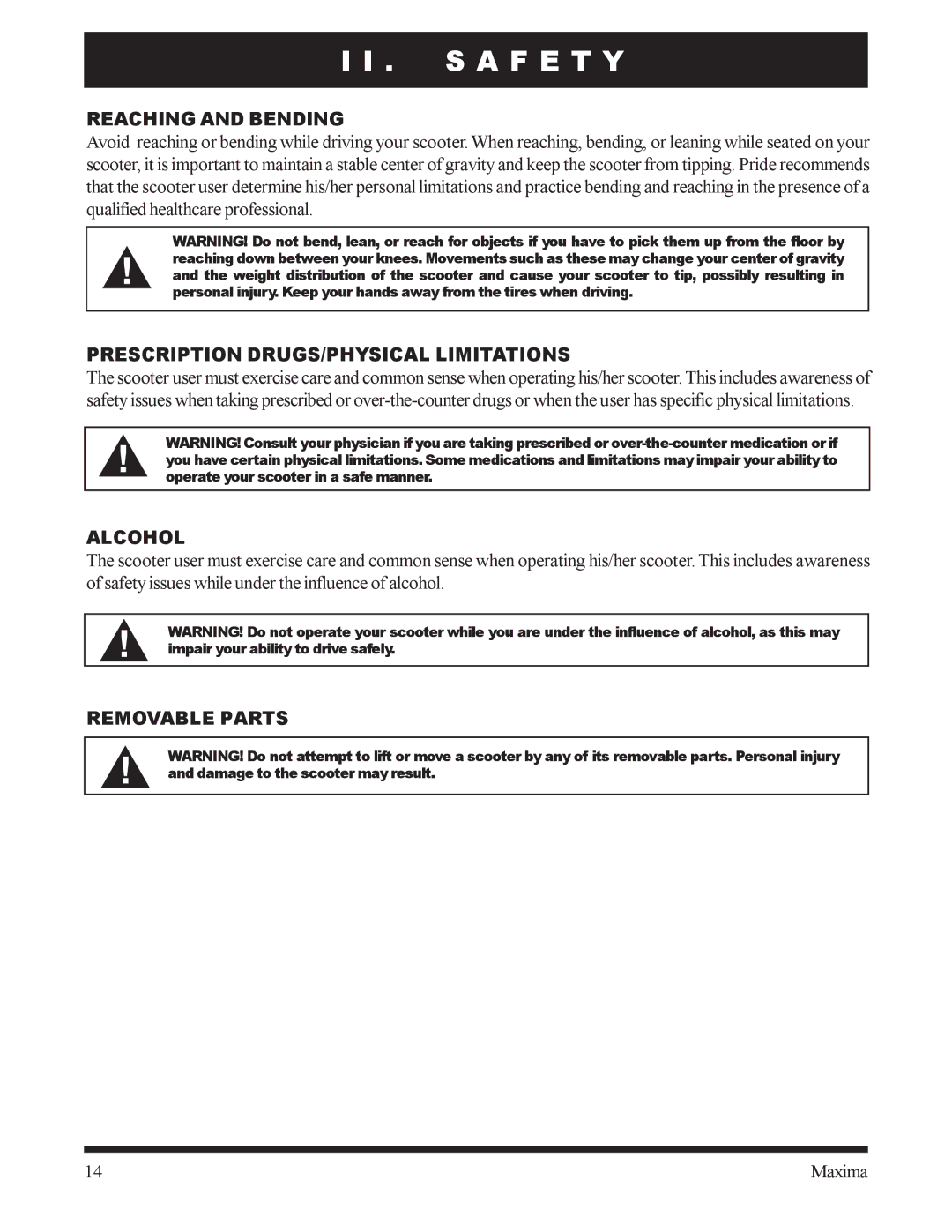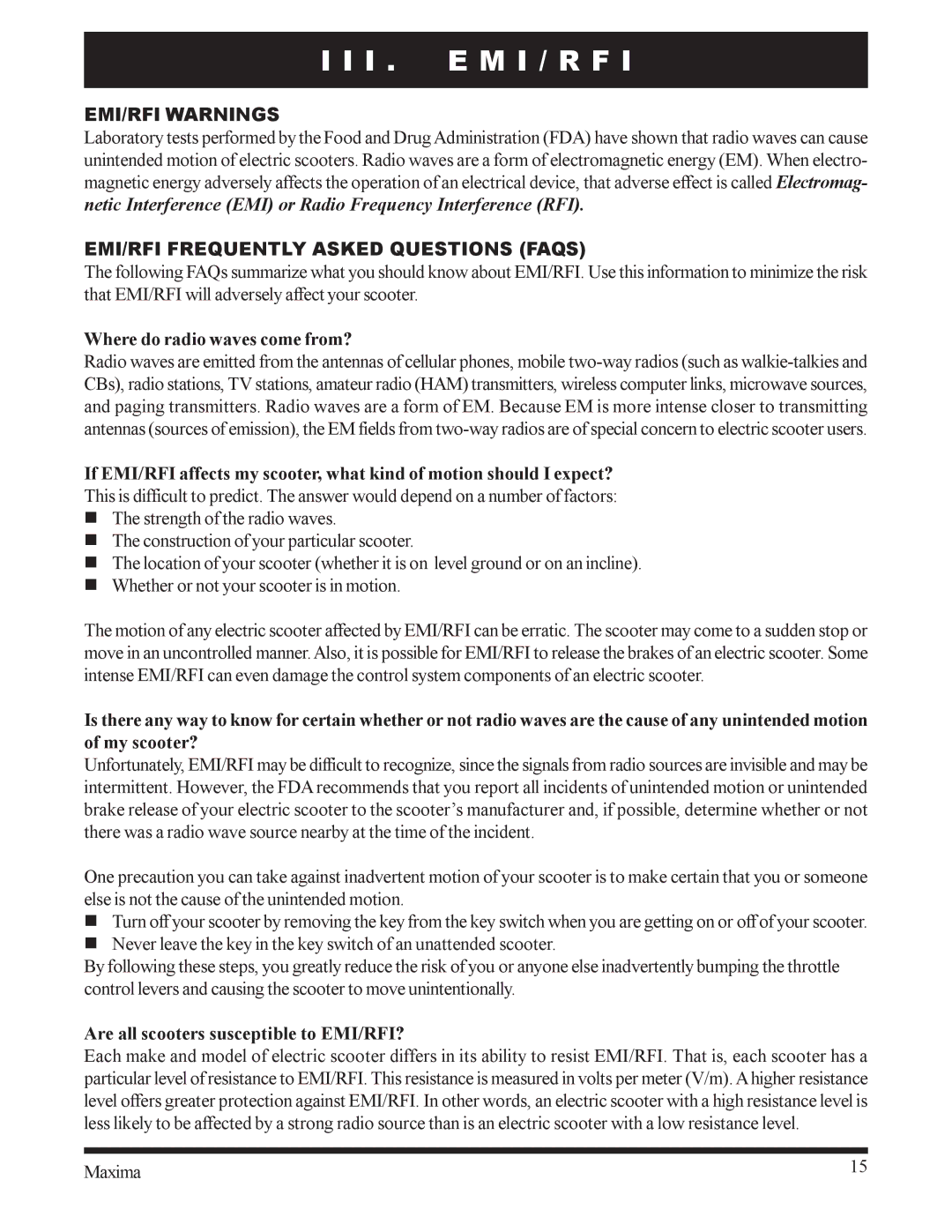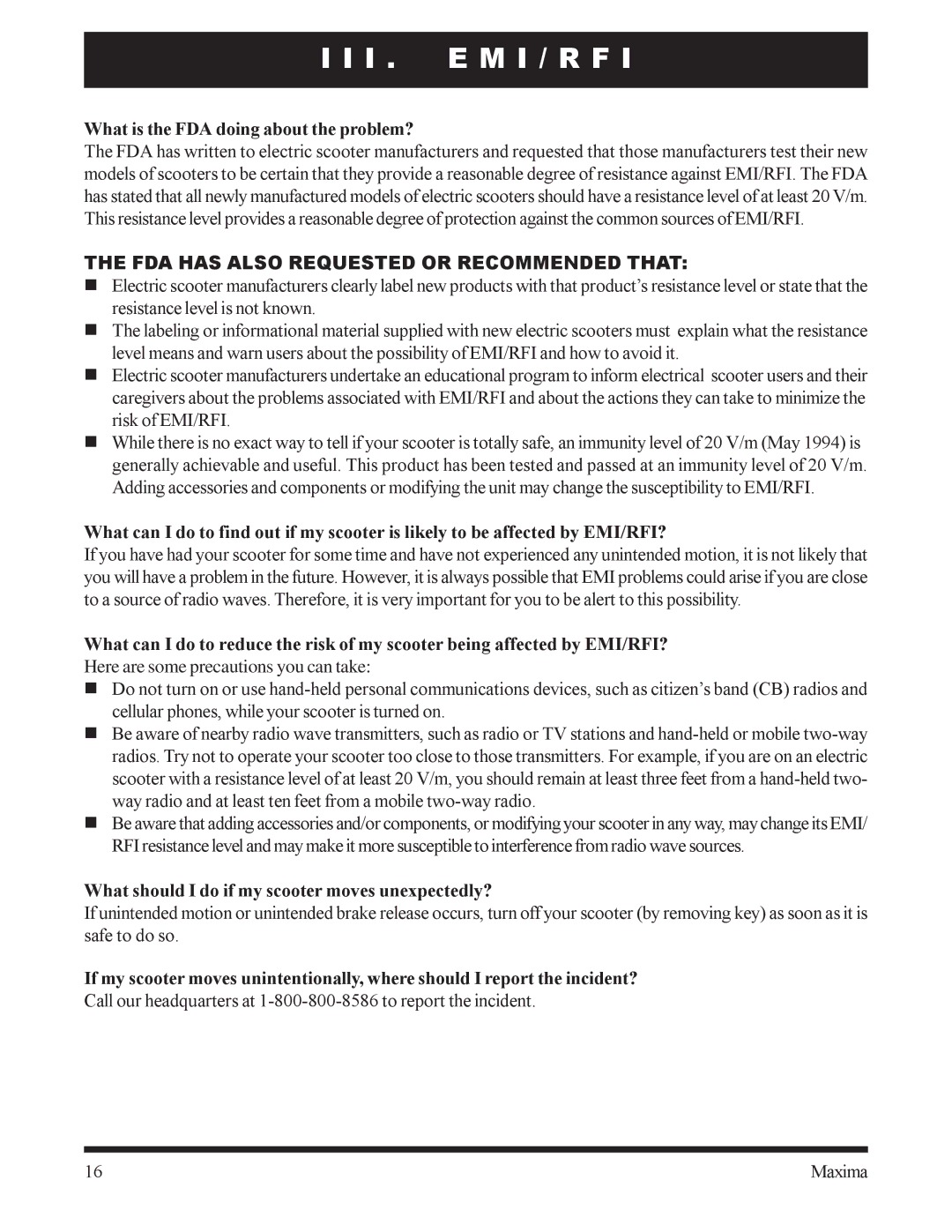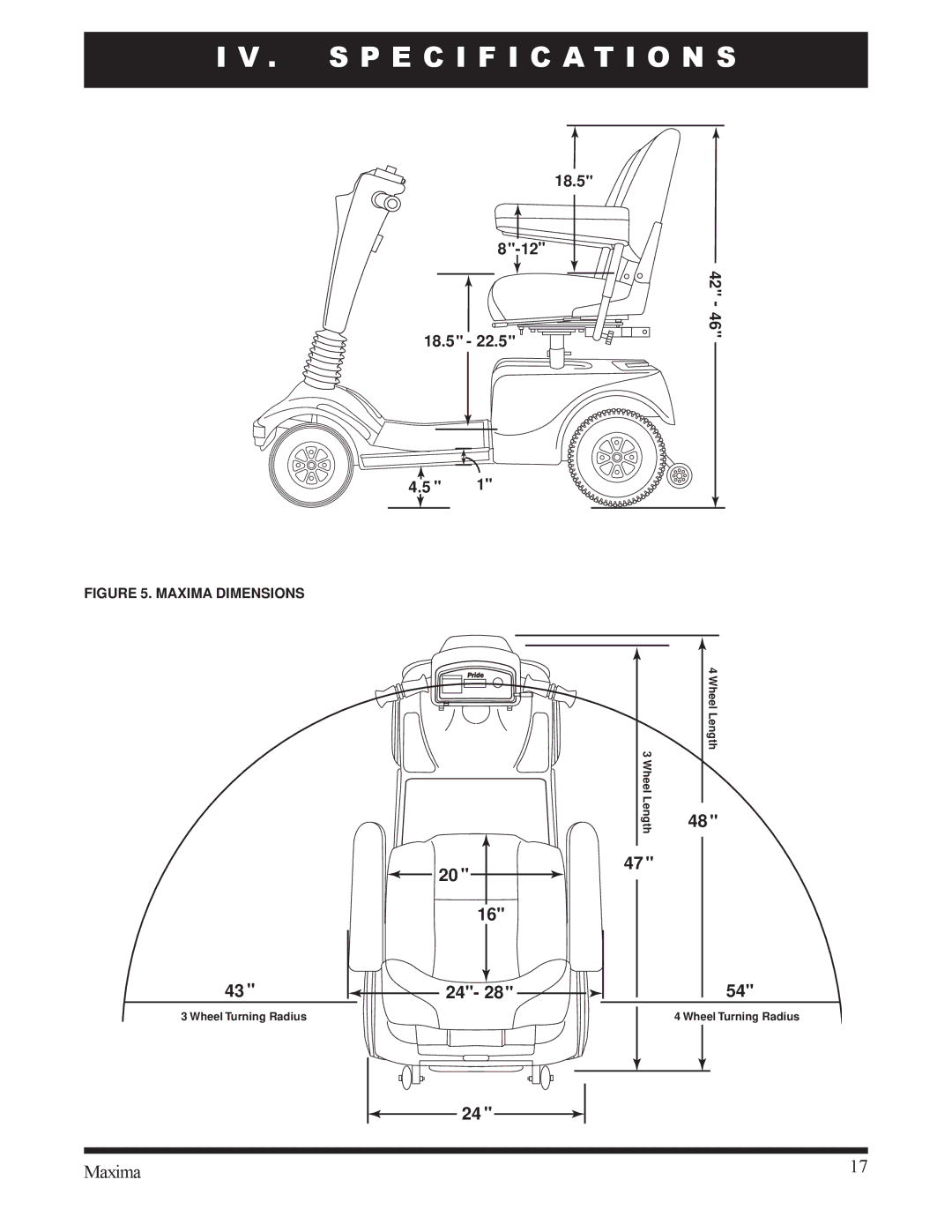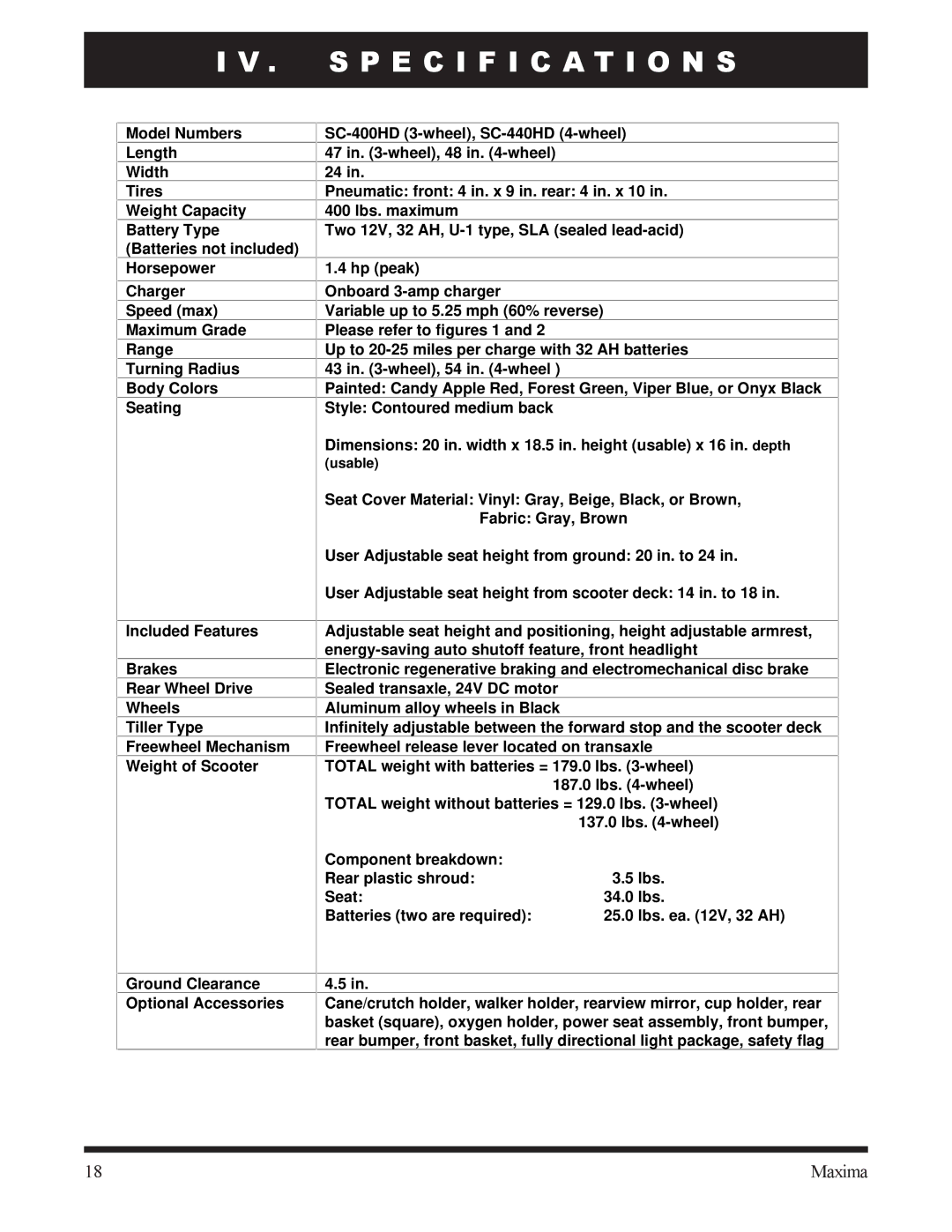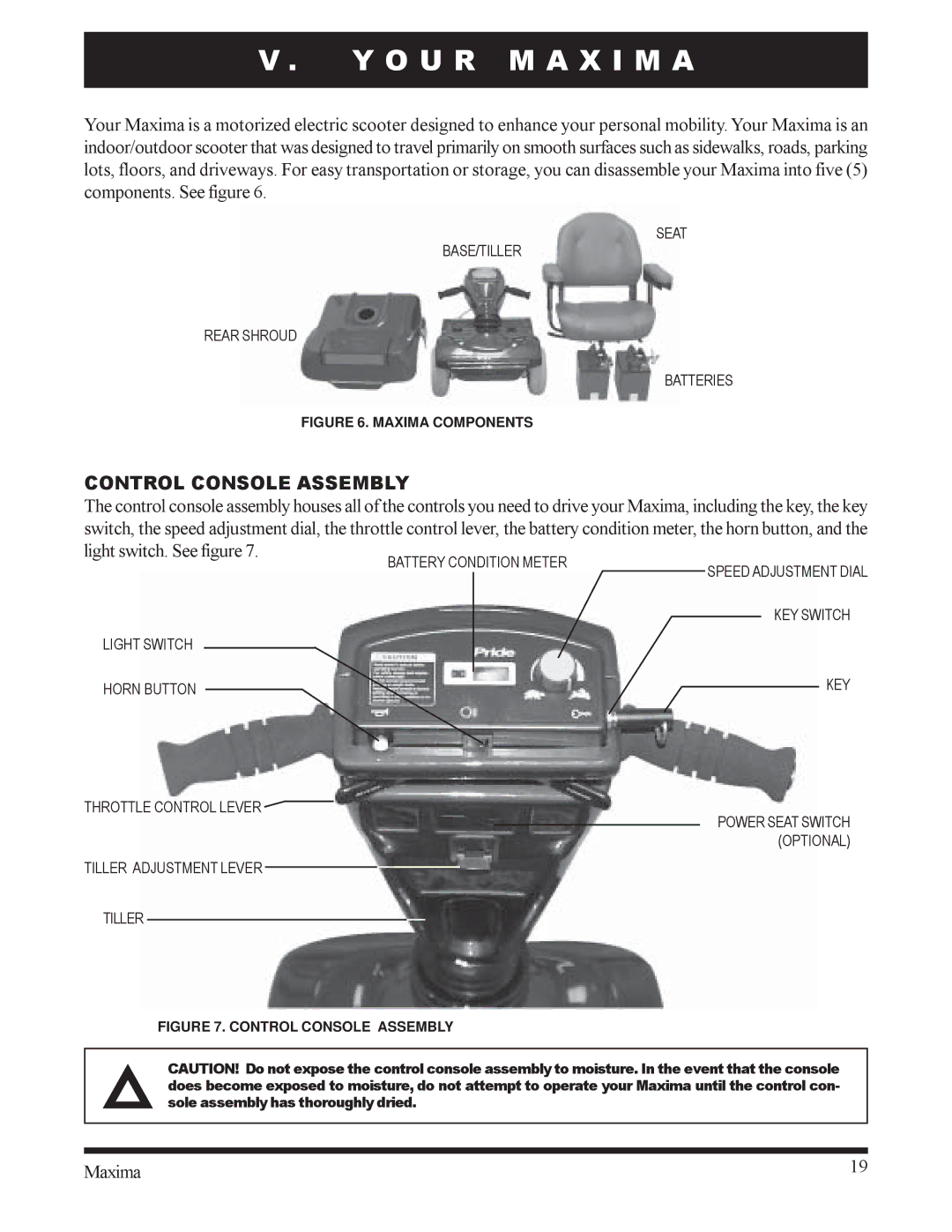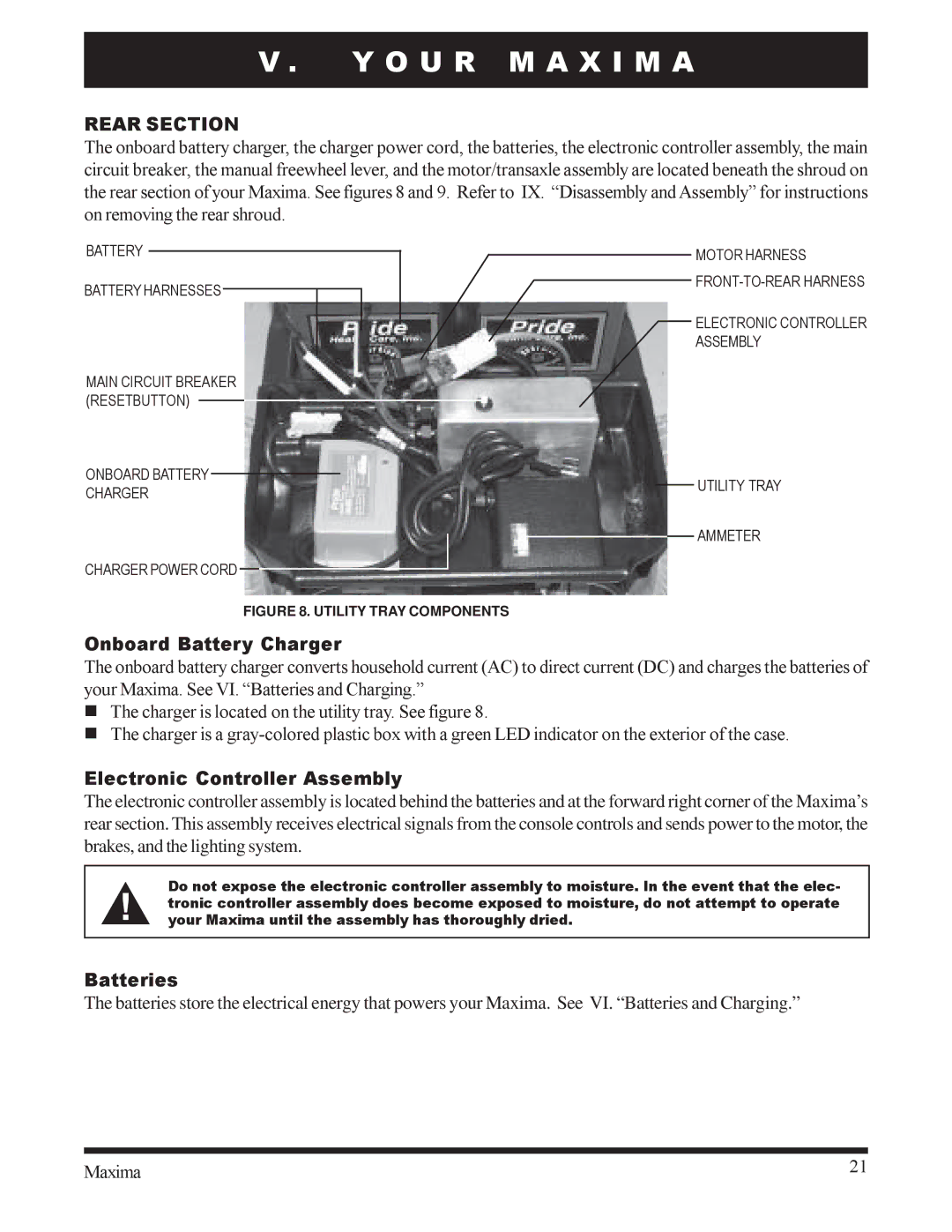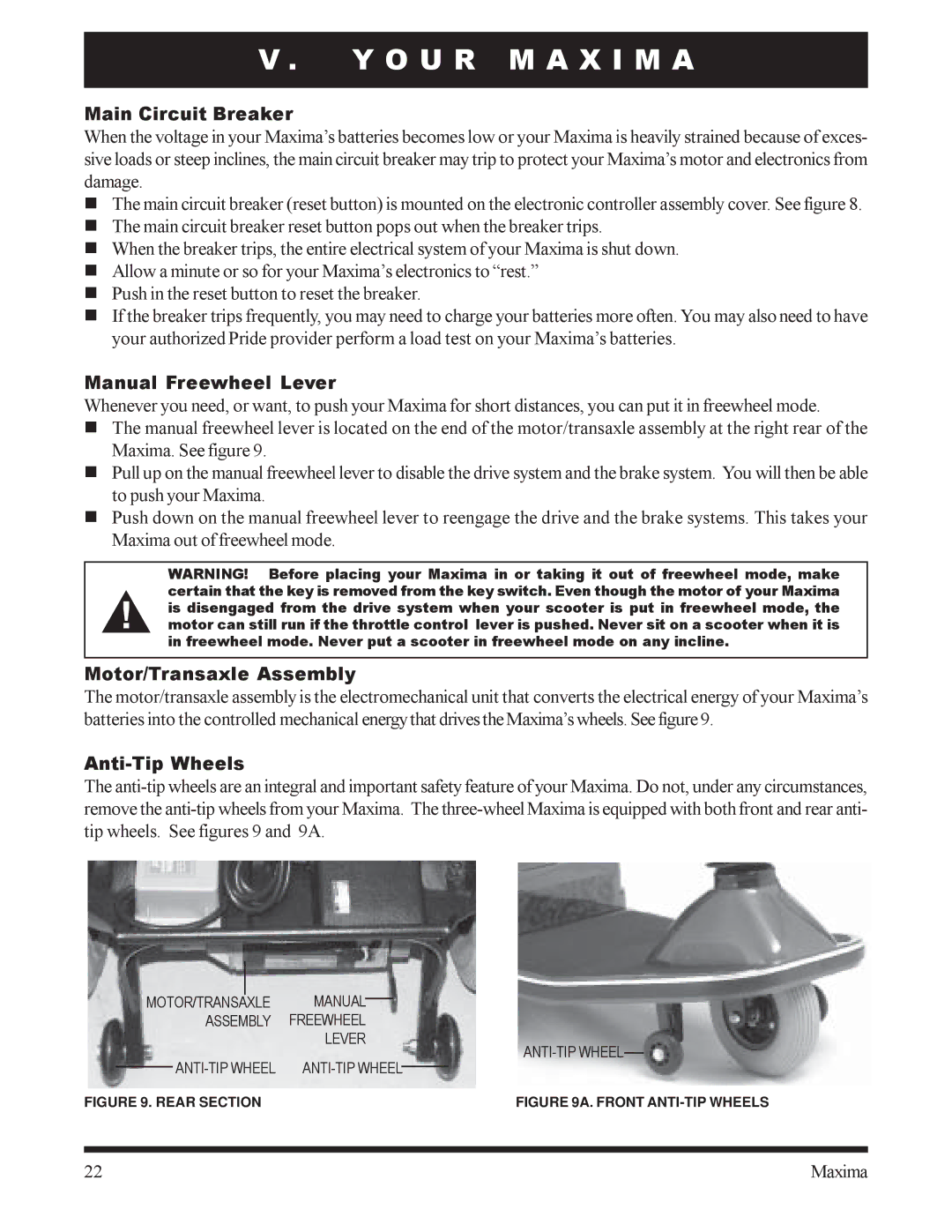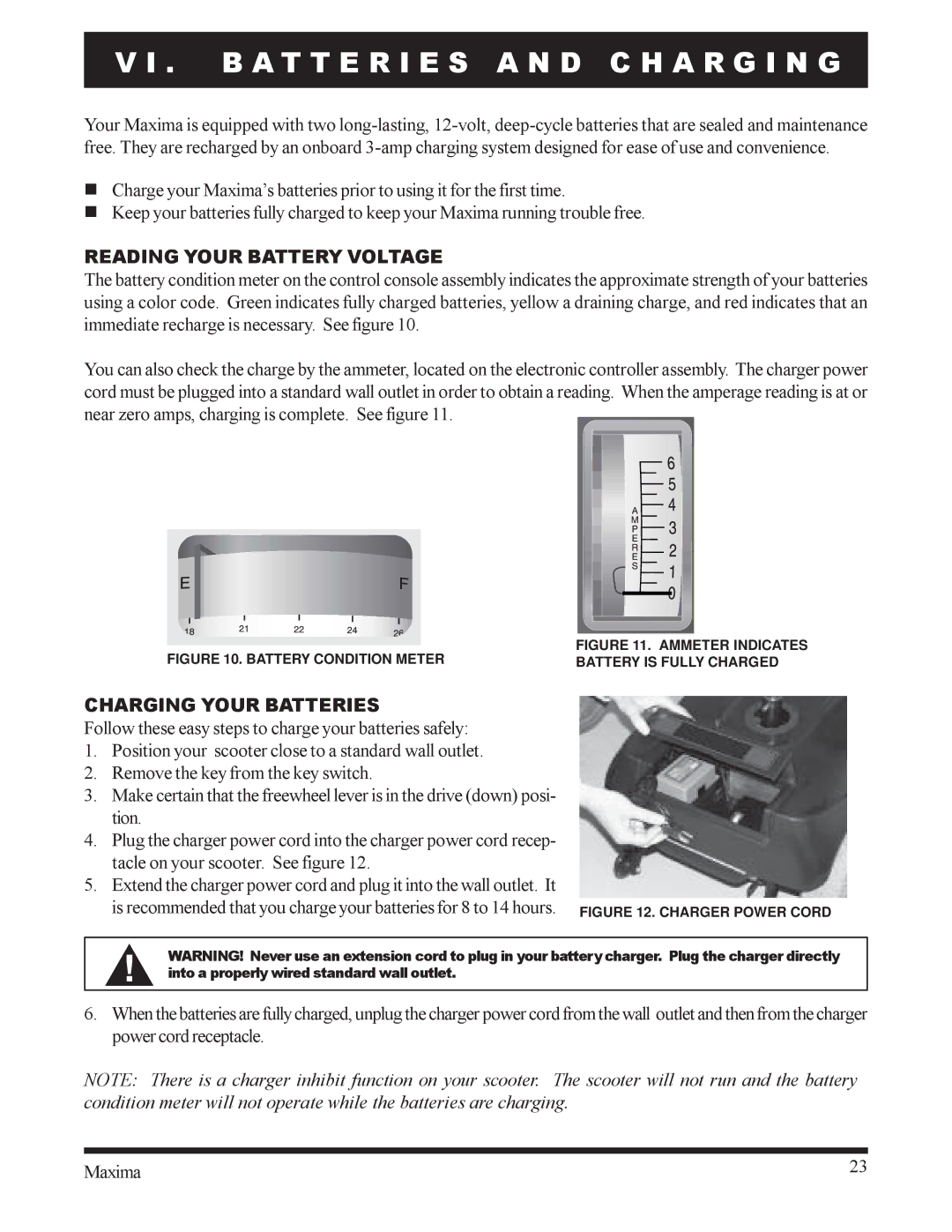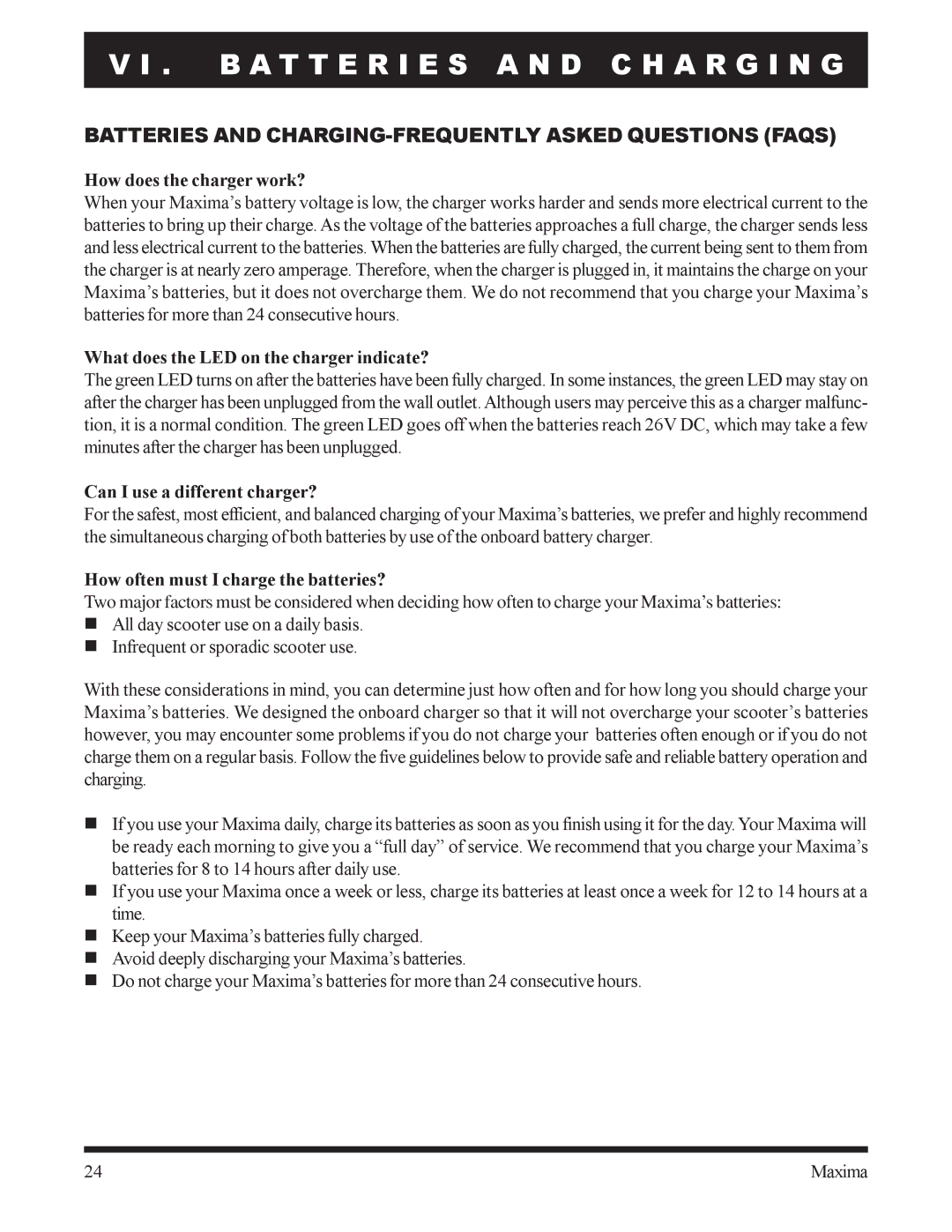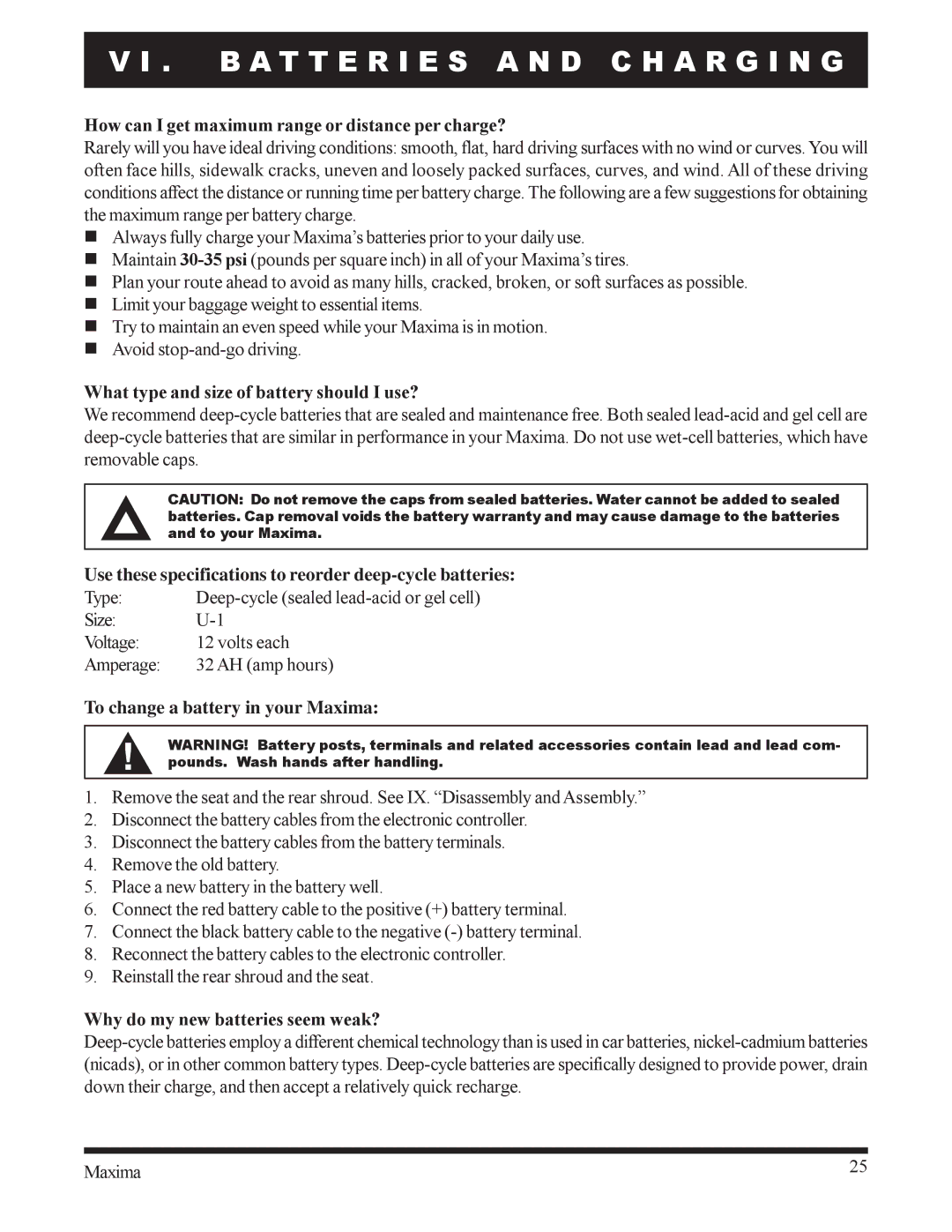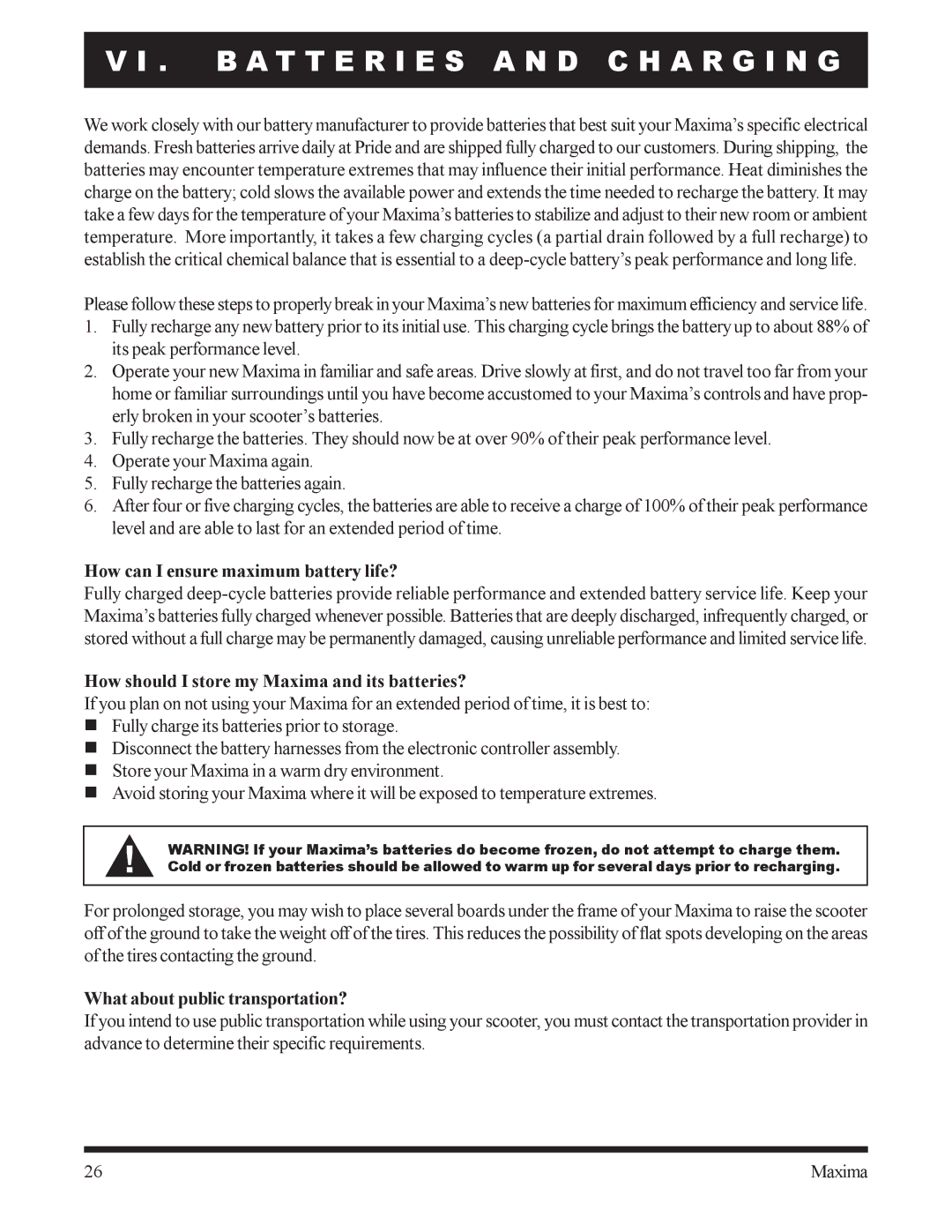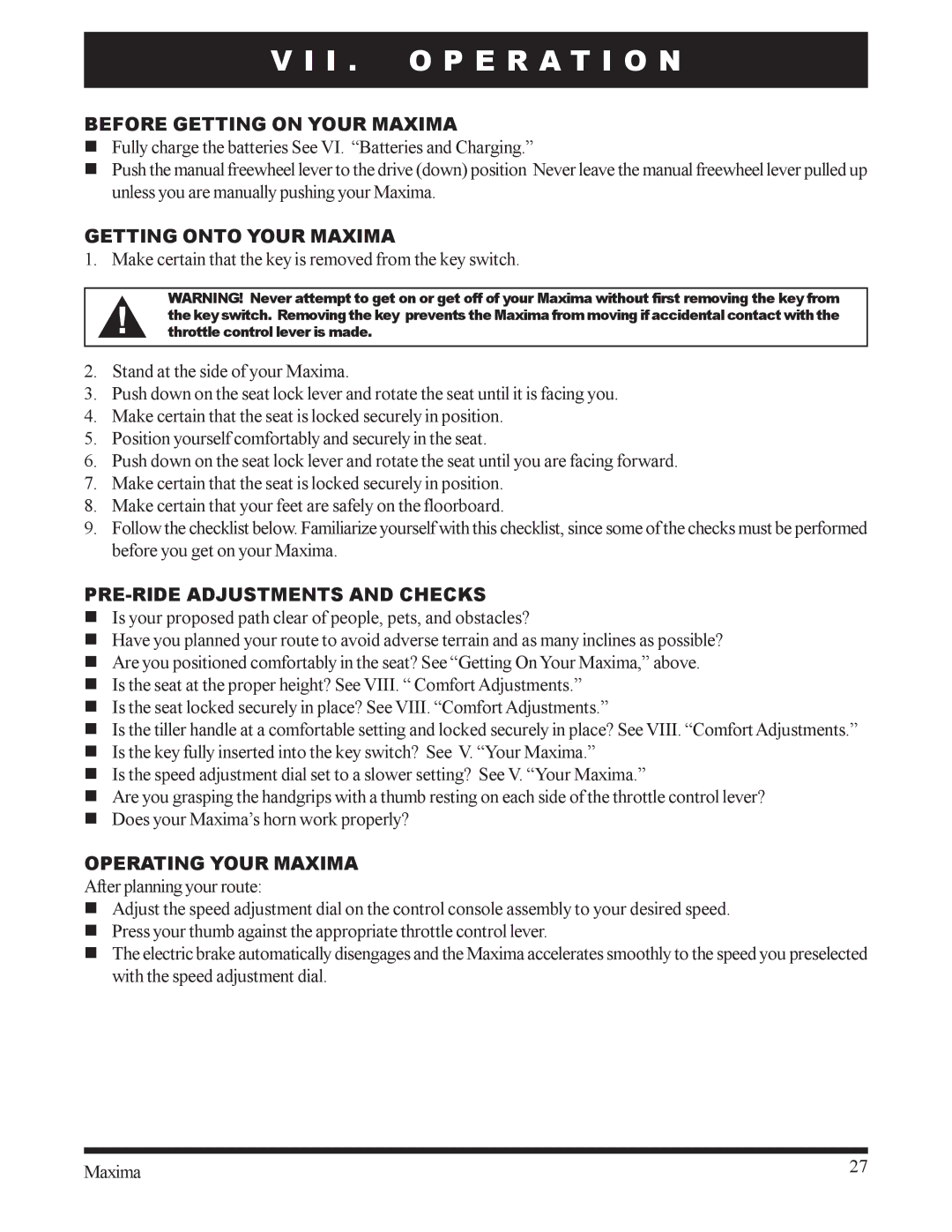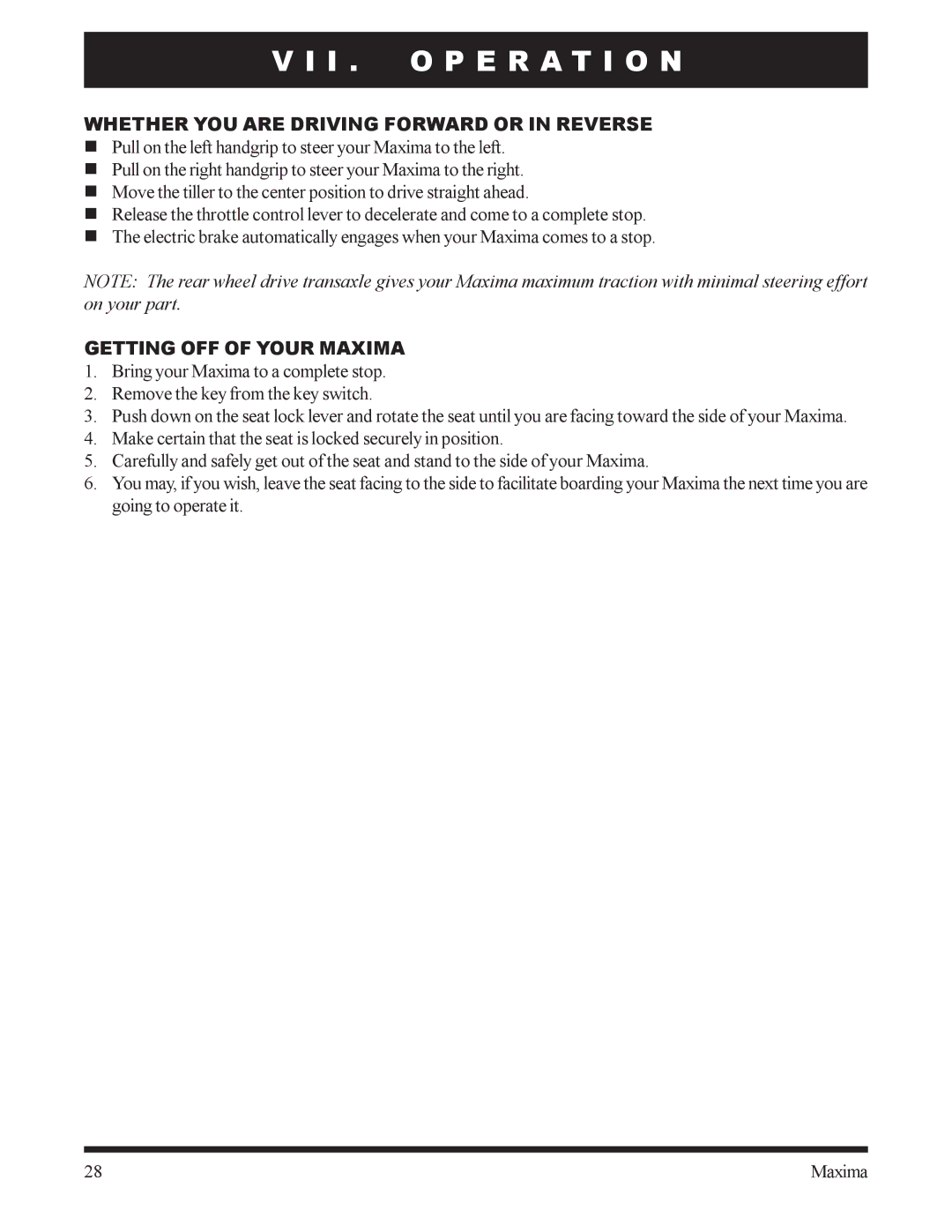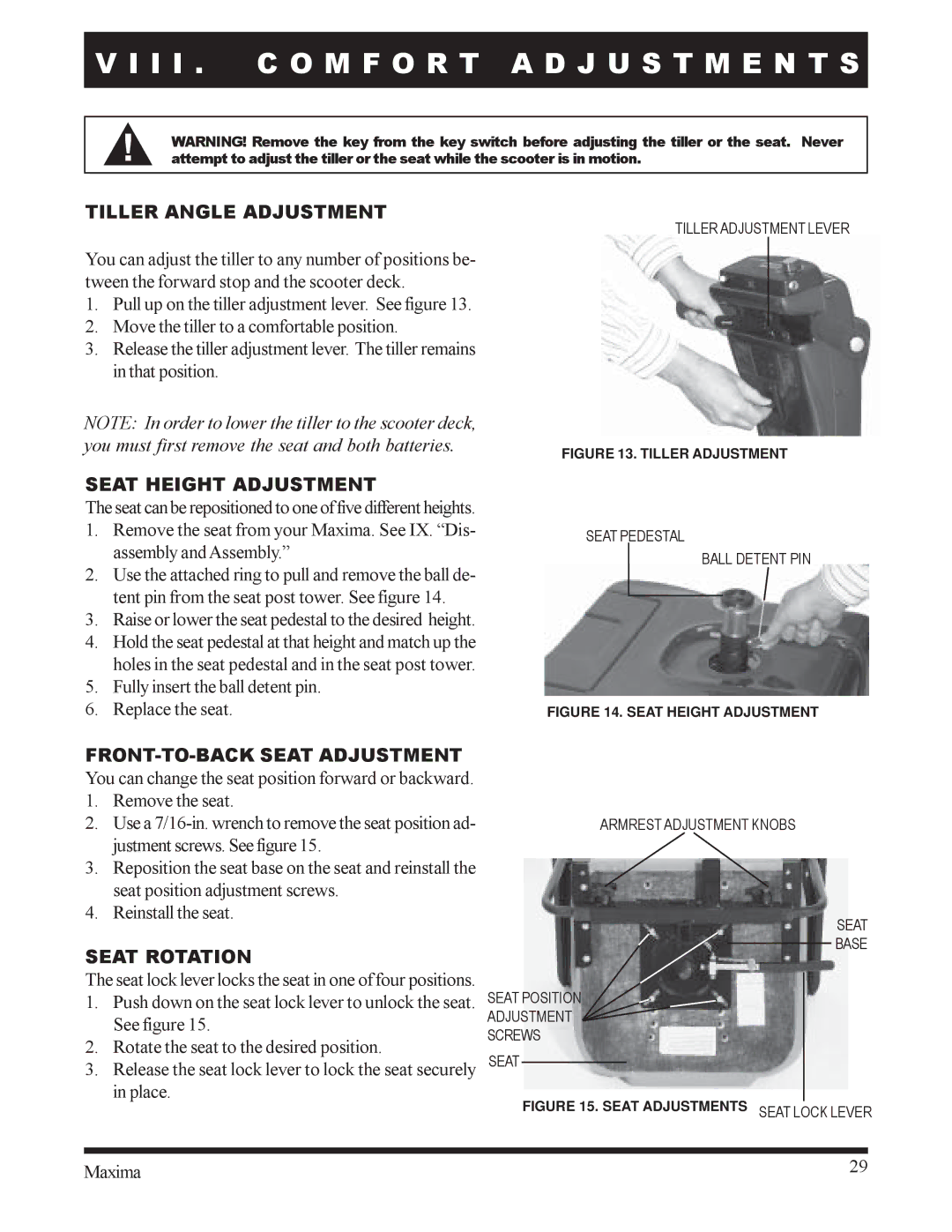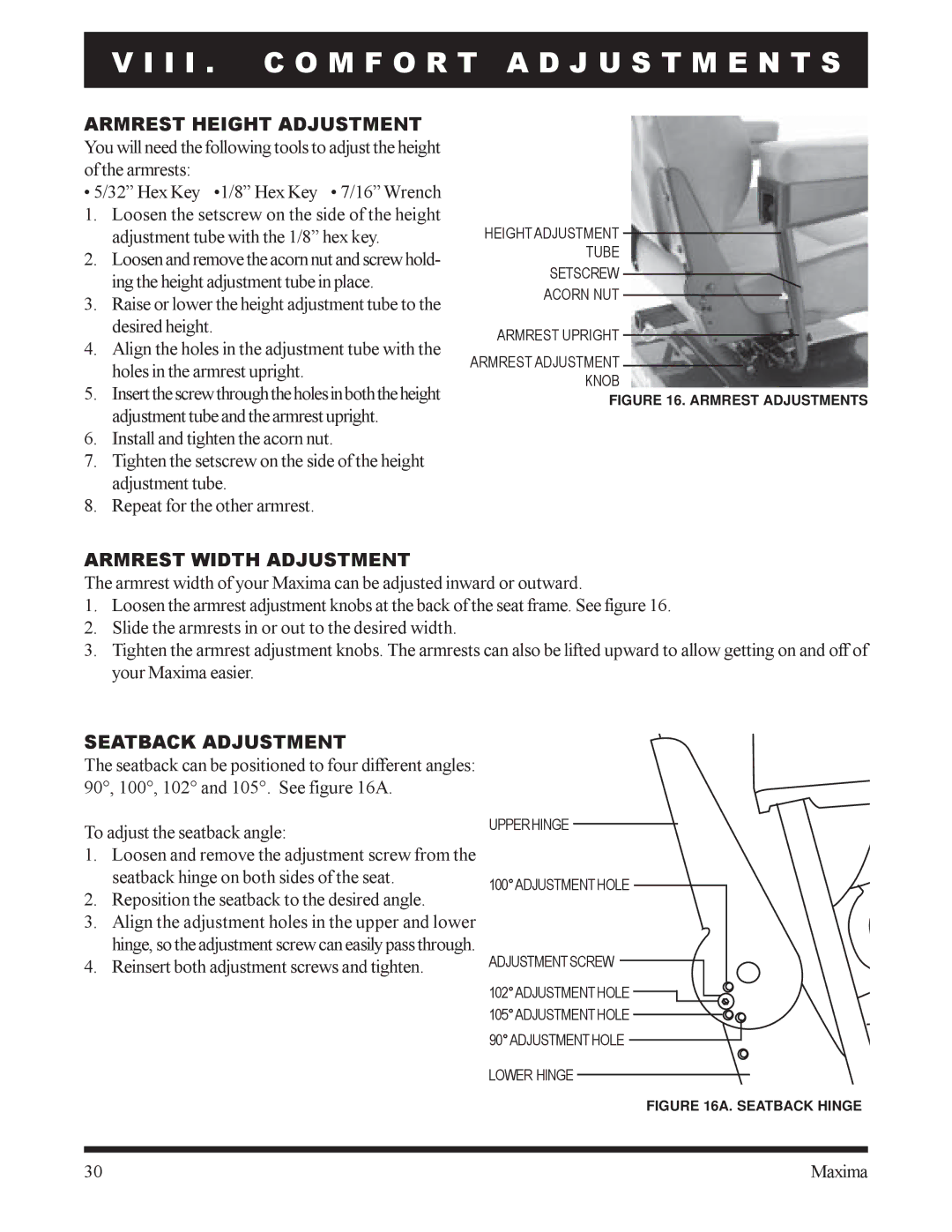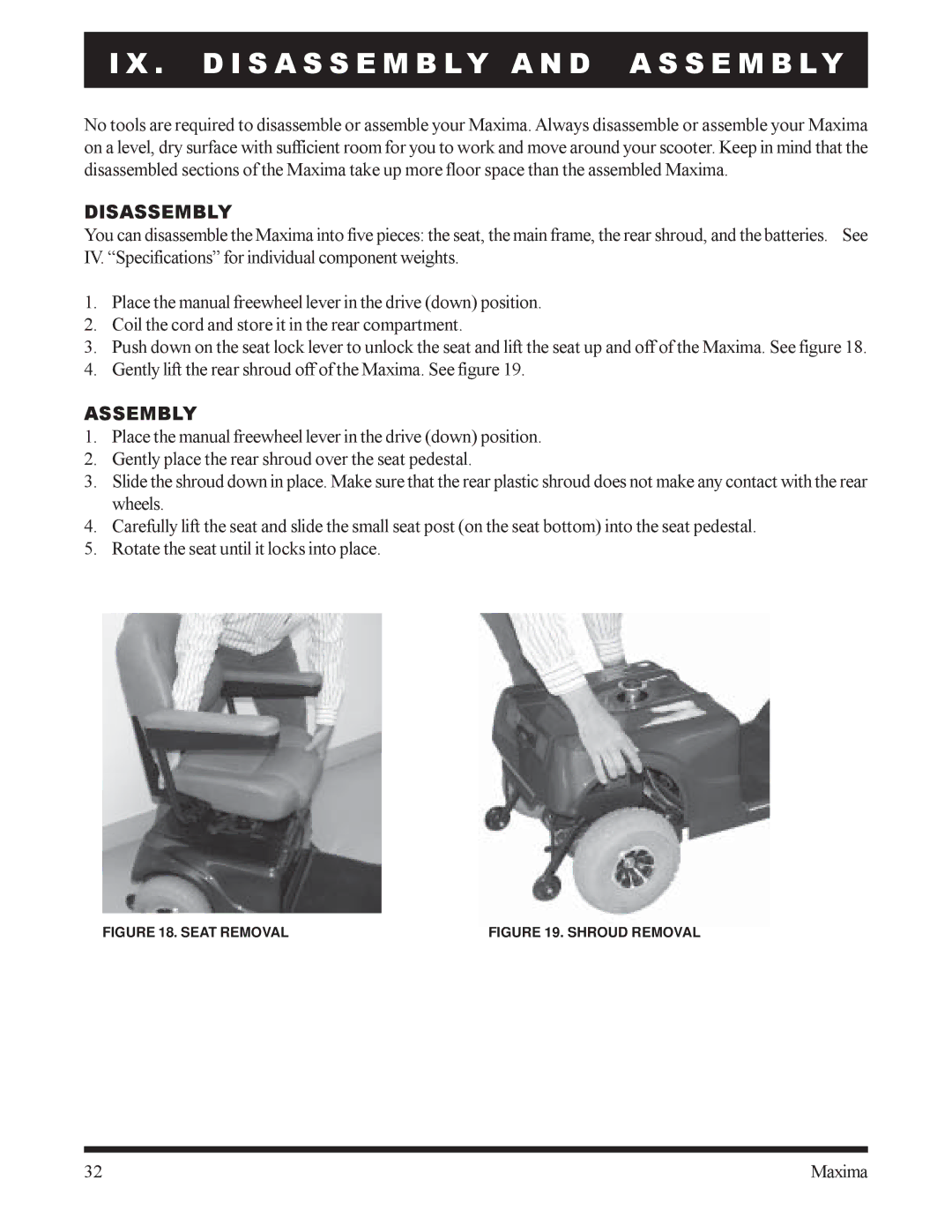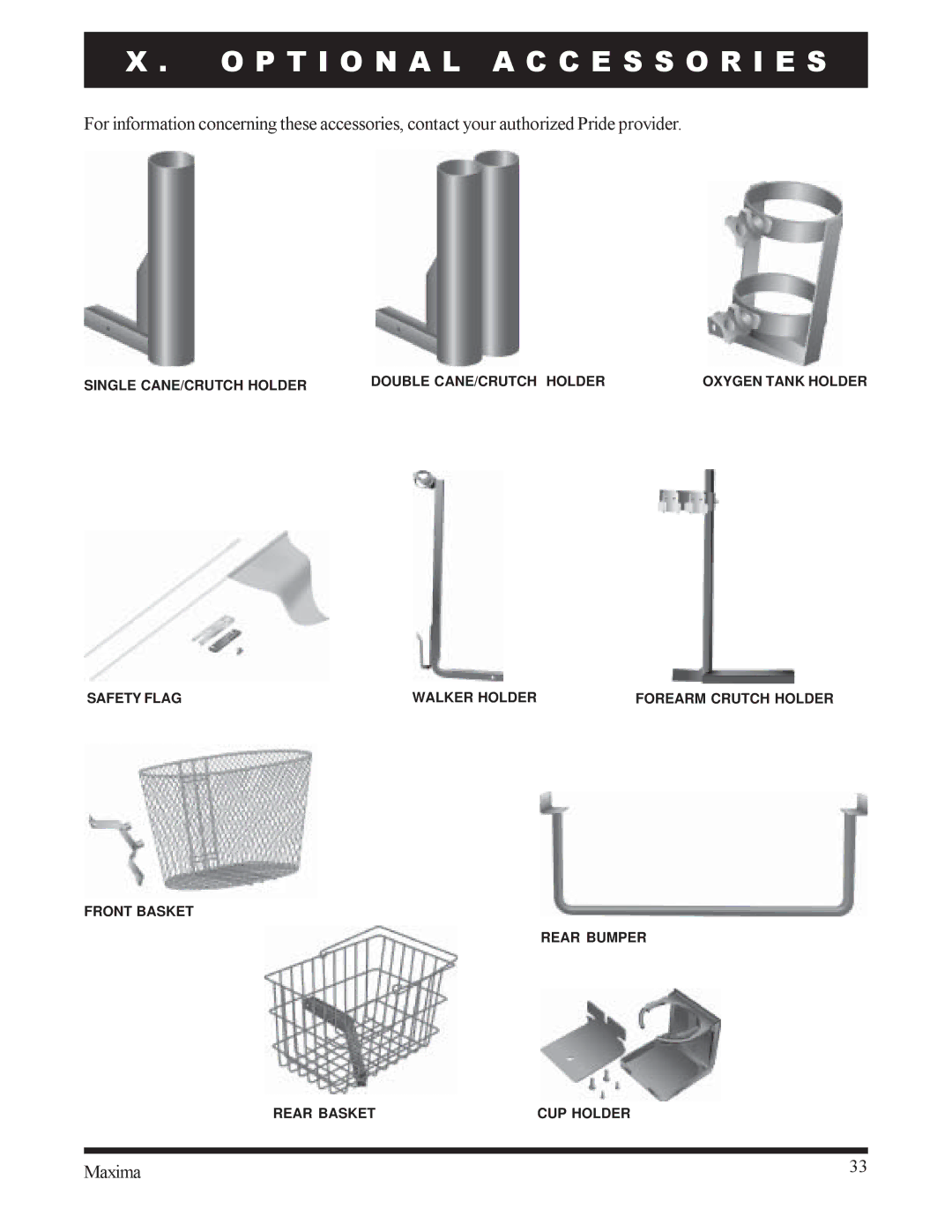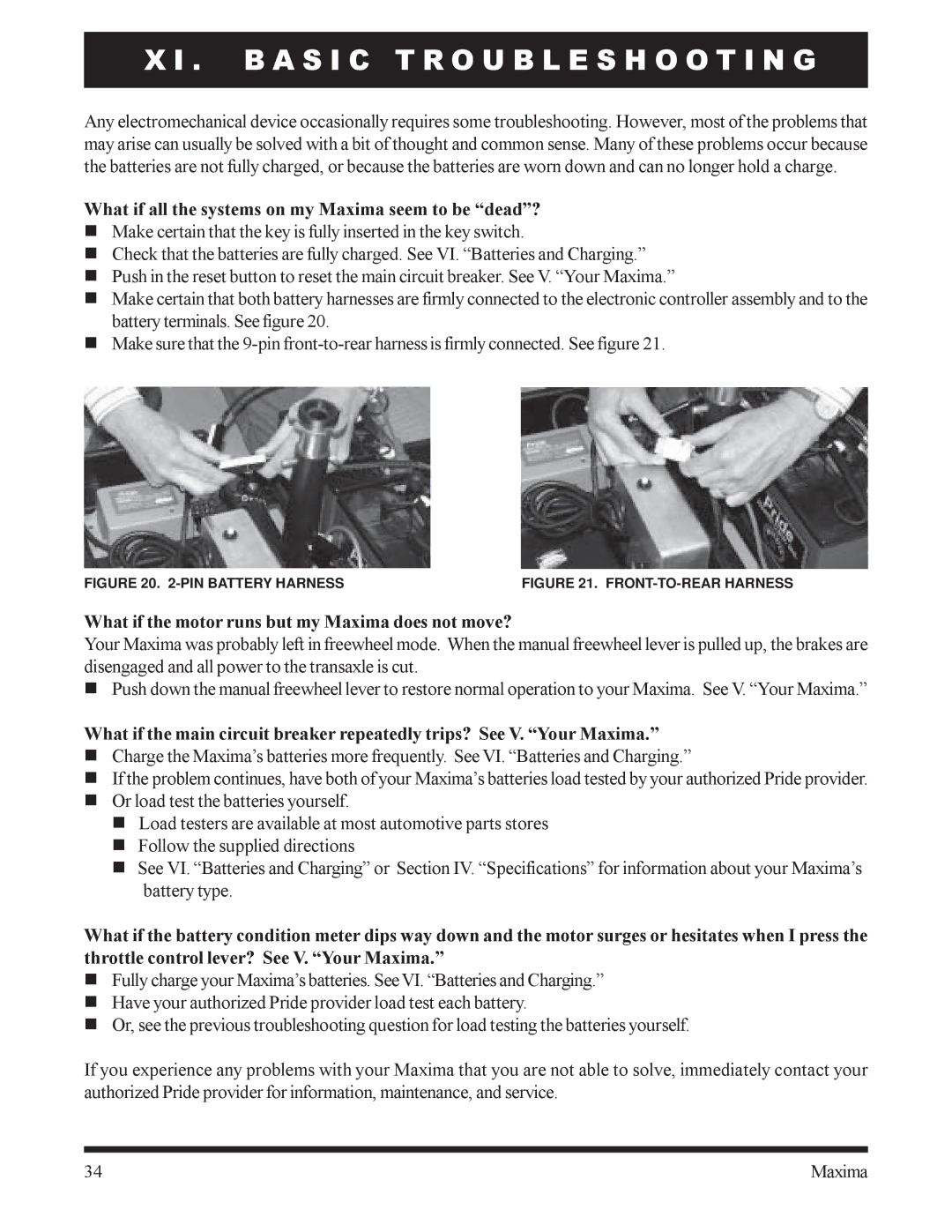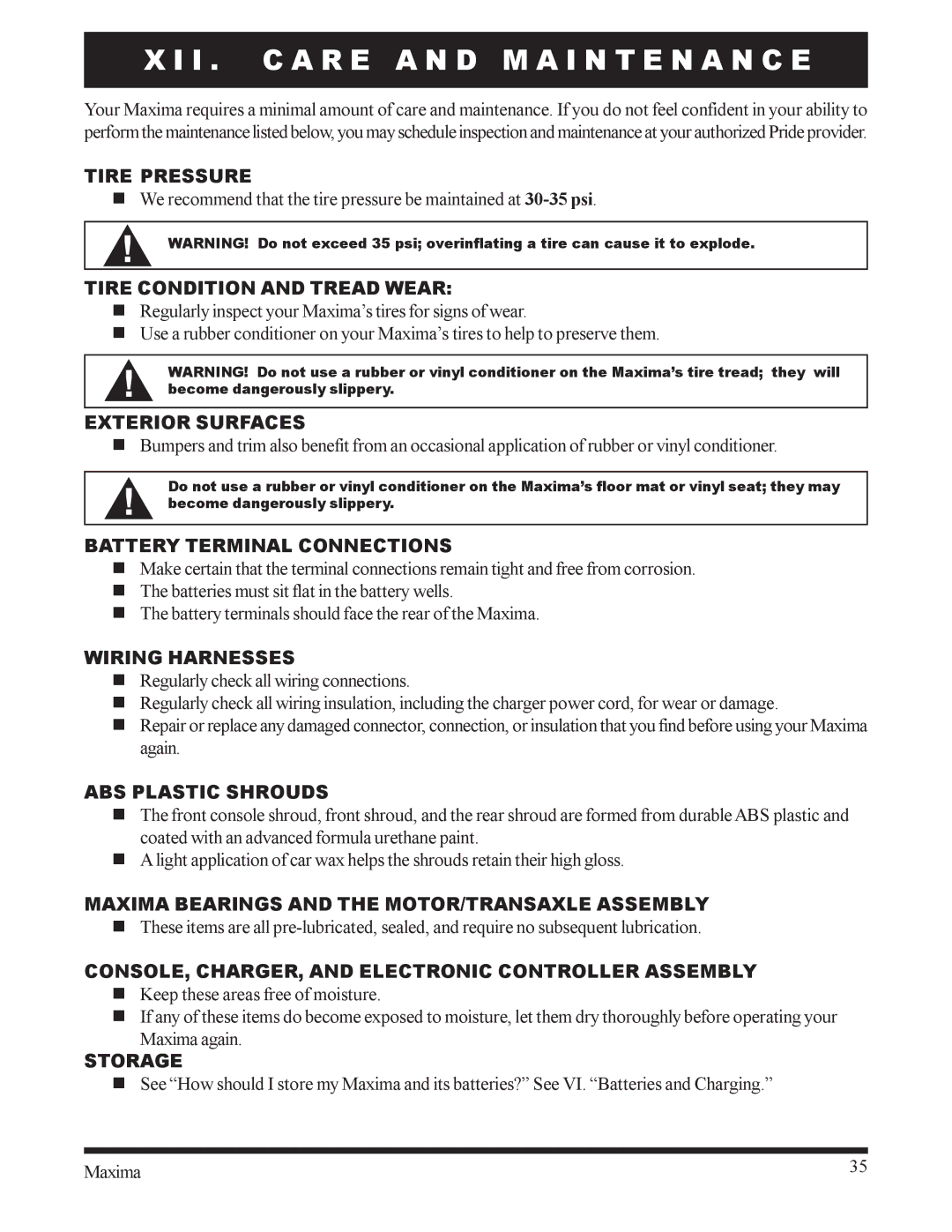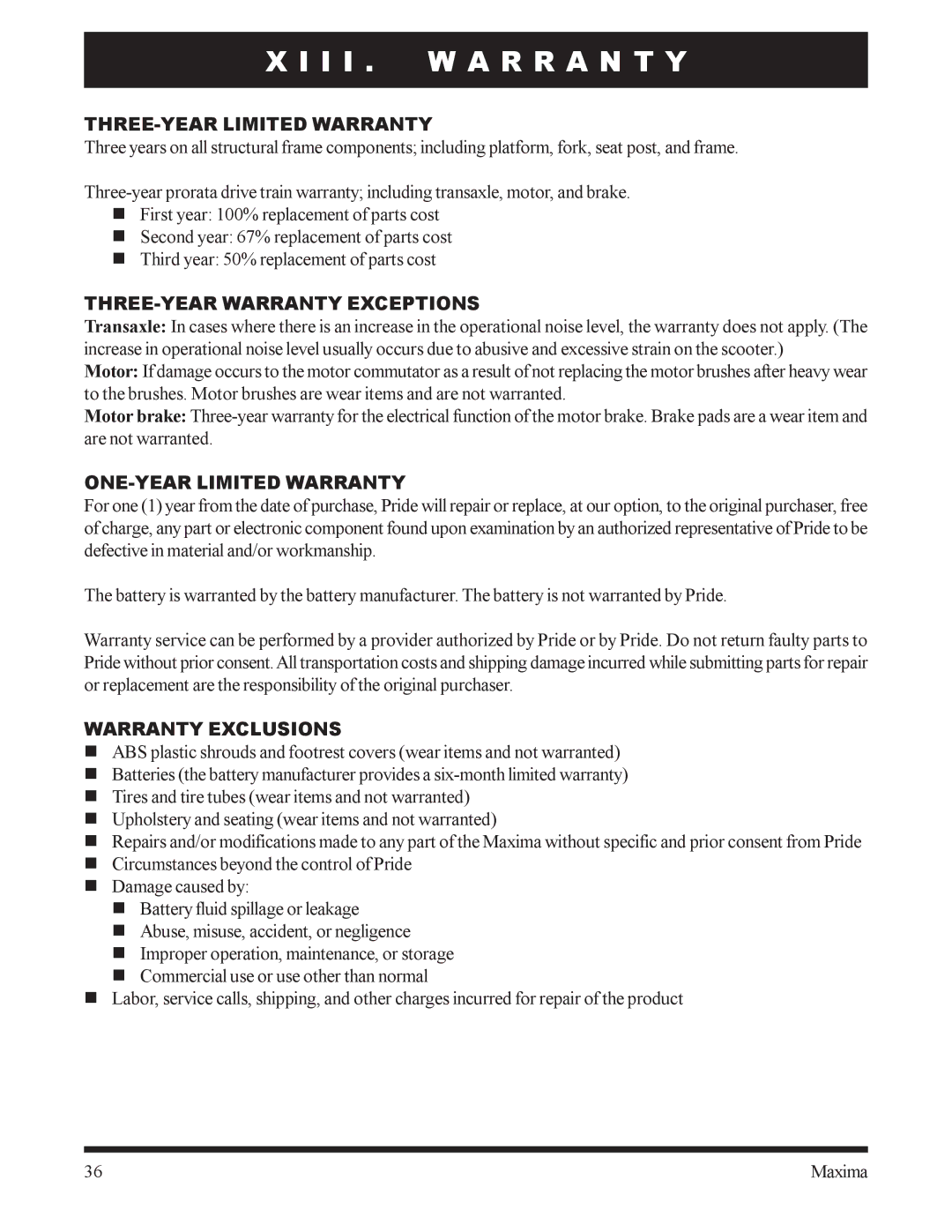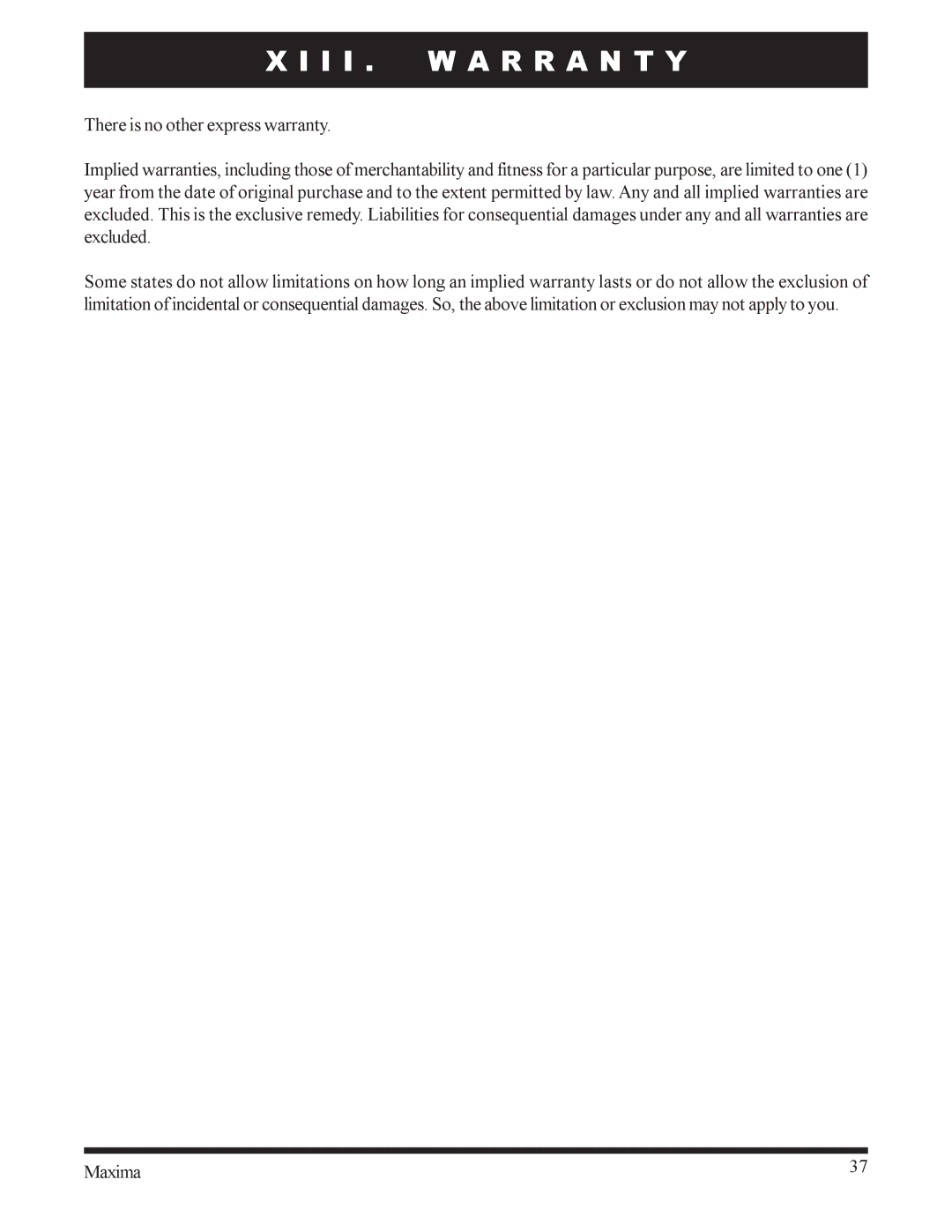V I . B A T T E R I E S A N D C H A R G I N G
Your Maxima is equipped with two
νCharge your Maxima’s batteries prior to using it for the first time.
νKeep your batteries fully charged to keep your Maxima running trouble free.
READING YOUR BATTERY VOLTAGE
The battery condition meter on the control console assembly indicates the approximate strength of your batteries using a color code. Green indicates fully charged batteries, yellow a draining charge, and red indicates that an immediate recharge is necessary. See figure 10.
You can also check the charge by the ammeter, located on the electronic controller assembly. The charger power cord must be plugged into a standard wall outlet in order to obtain a reading. When the amperage reading is at or near zero amps, charging is complete. See figure 11.
FIGURE 10. BATTERY CONDITION METER | FIGURE 11. AMMETER INDICATES |
BATTERY IS FULLY CHARGED |
CHARGING YOUR BATTERIES
Follow these easy steps to charge your batteries safely:
1.Position your scooter close to a standard wall outlet.
2.Remove the key from the key switch.
3.Make certain that the freewheel lever is in the drive (down) posi- tion.
4.Plug the charger power cord into the charger power cord recep- tacle on your scooter. See figure 12.
5.Extend the charger power cord and plug it into the wall outlet. It
is recommended that you charge your batteries for 8 to 14 hours. FIGURE 12. CHARGER POWER CORD
WARNING! Never use an extension cord to plug in your battery charger. Plug the charger directly into a properly wired standard wall outlet.
6.When the batteries are fully charged, unplug the charger power cord from the wall outlet and then from the charger power cord receptacle.
NOTE: There is a charger inhibit function on your scooter. The scooter will not run and the battery condition meter will not operate while the batteries are charging.
Maxima | 23 |
|