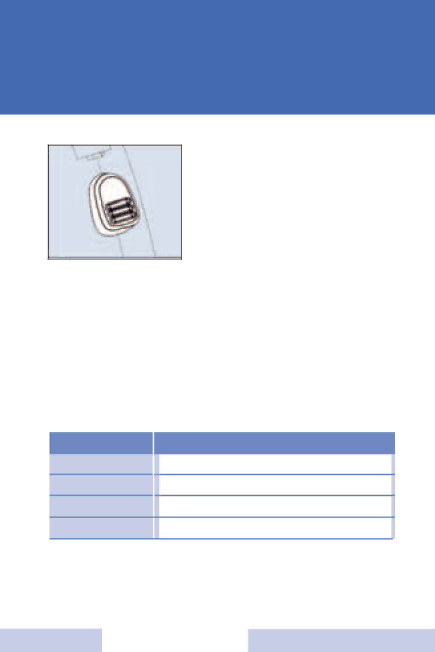
Using the program button
How to select the programs
Your CIELO hearing system can have up to 4 hearing programs. They can be selected with a pro- gram button or when an audio shoe is attached.
These programs change the cha- racteristics of the sound coming
through the hearing system for specific listening environments.
Each time the button is pressed, the system changes to the next program, which is confirmed with a beep. The number of beeps you hear coincides with the selected program. That means when Program "3" is selected, for example, you will hear 3 beeps.
Each time your system is turned off and then on again, the systems automatically resets to Program 1.
Hearing program Description of the hearing situation
1
2
3
4
The CIELO S has 3 programs.
13