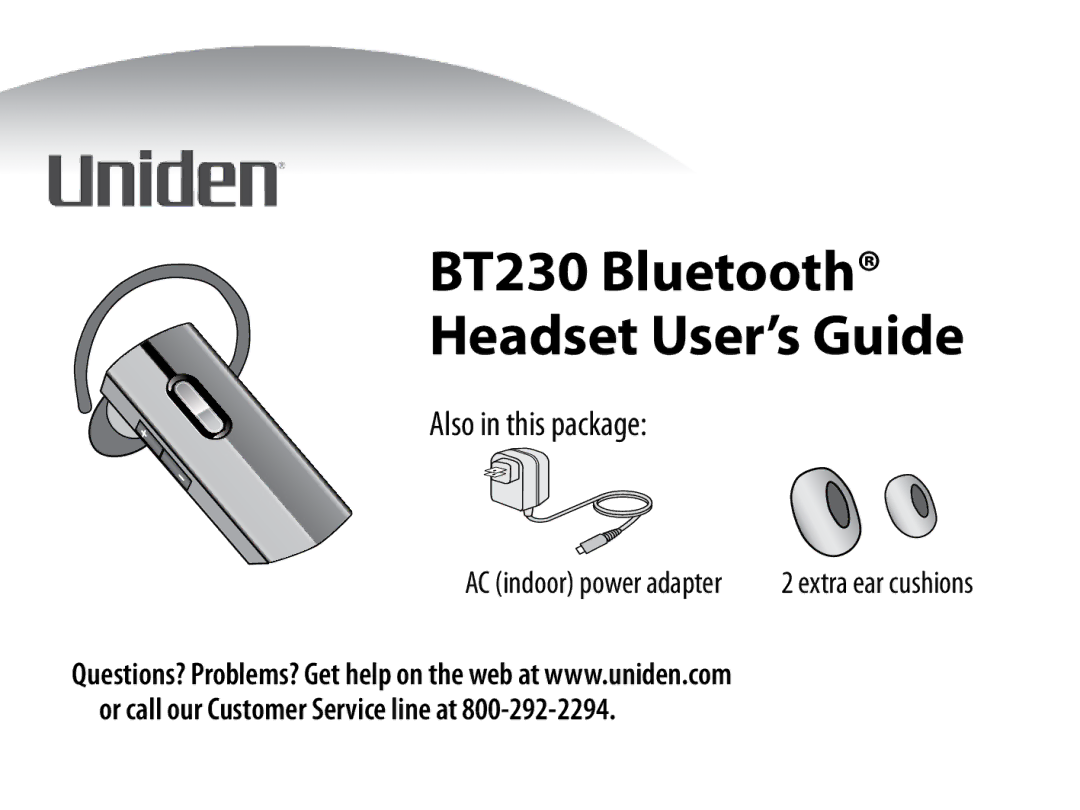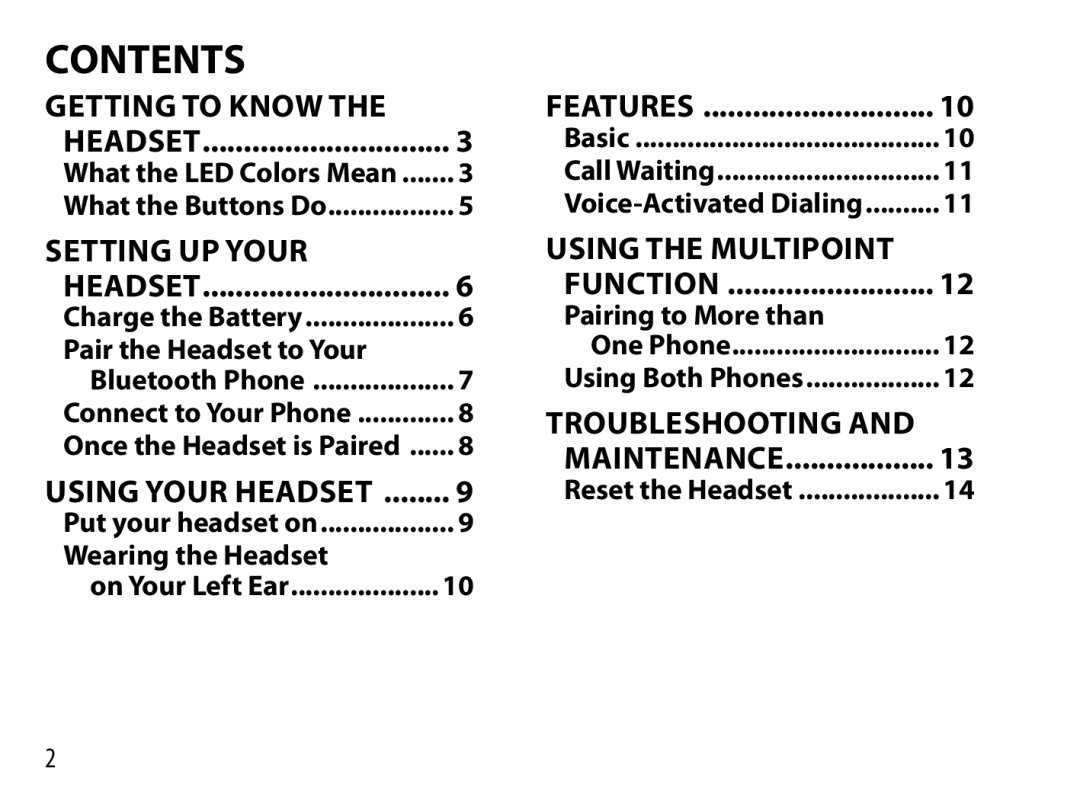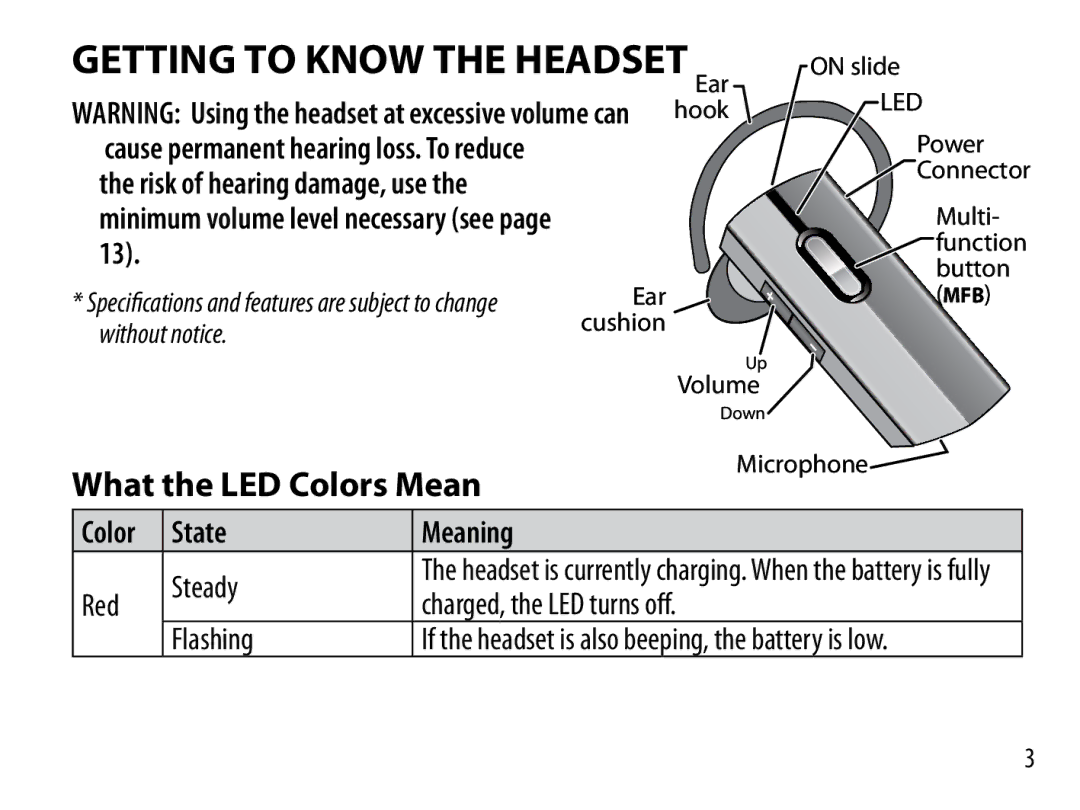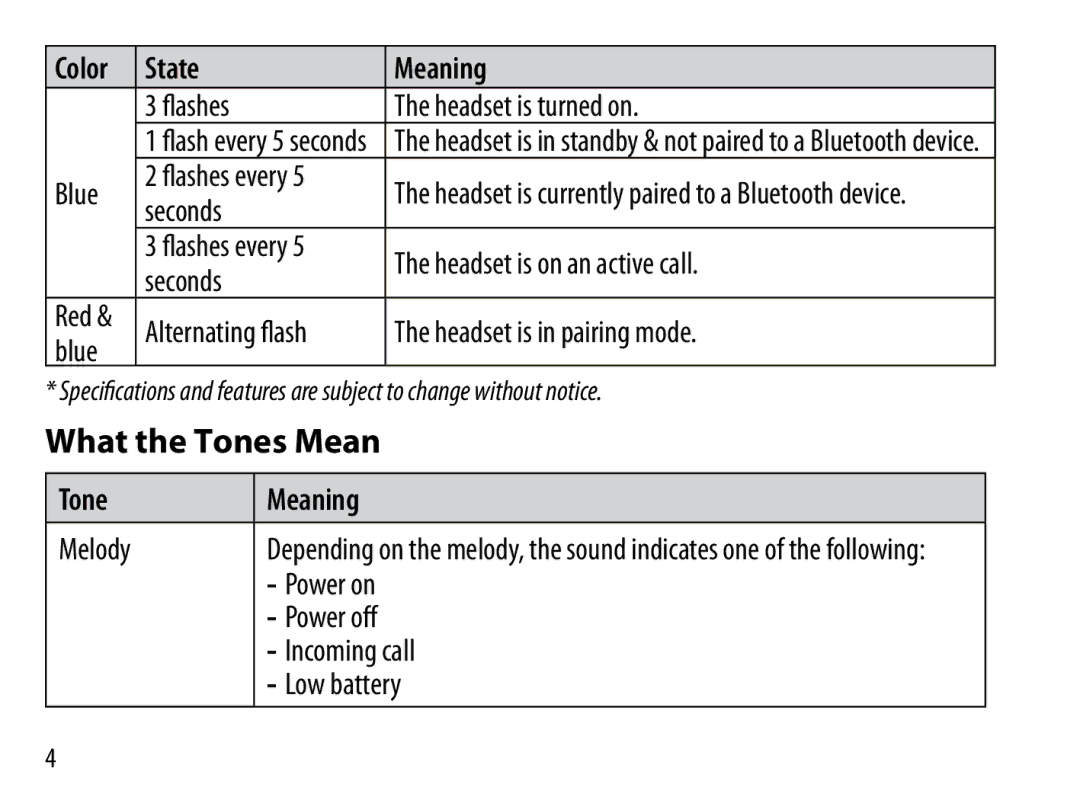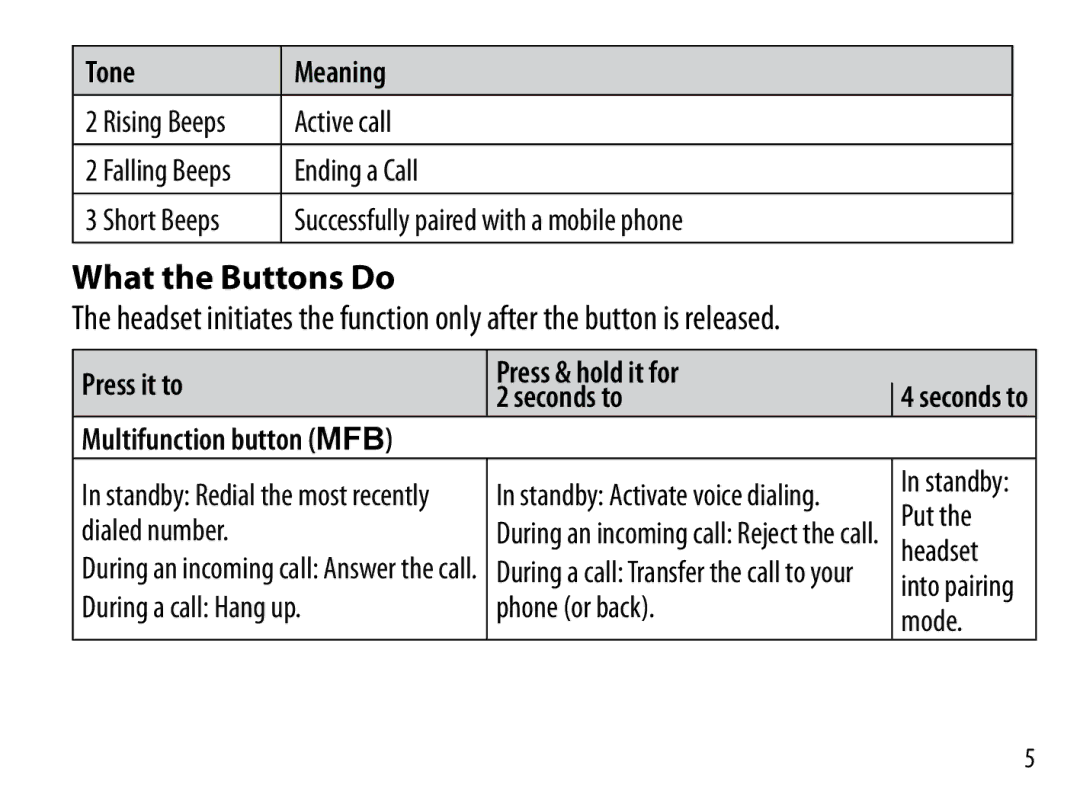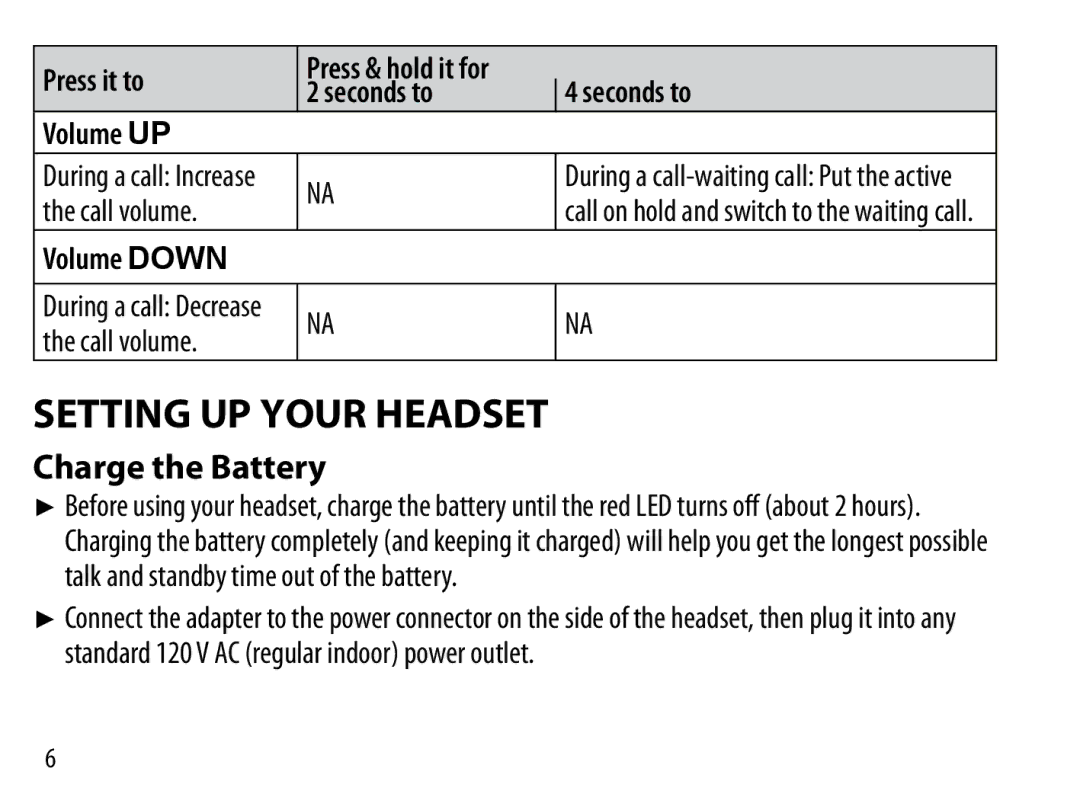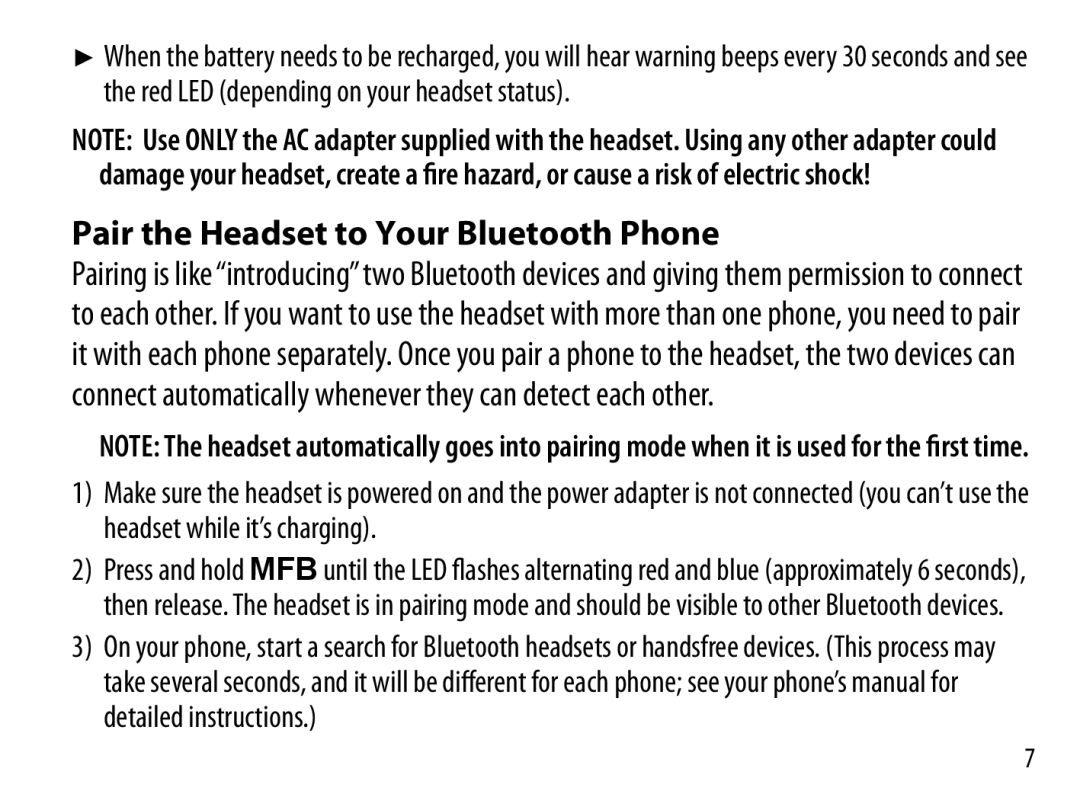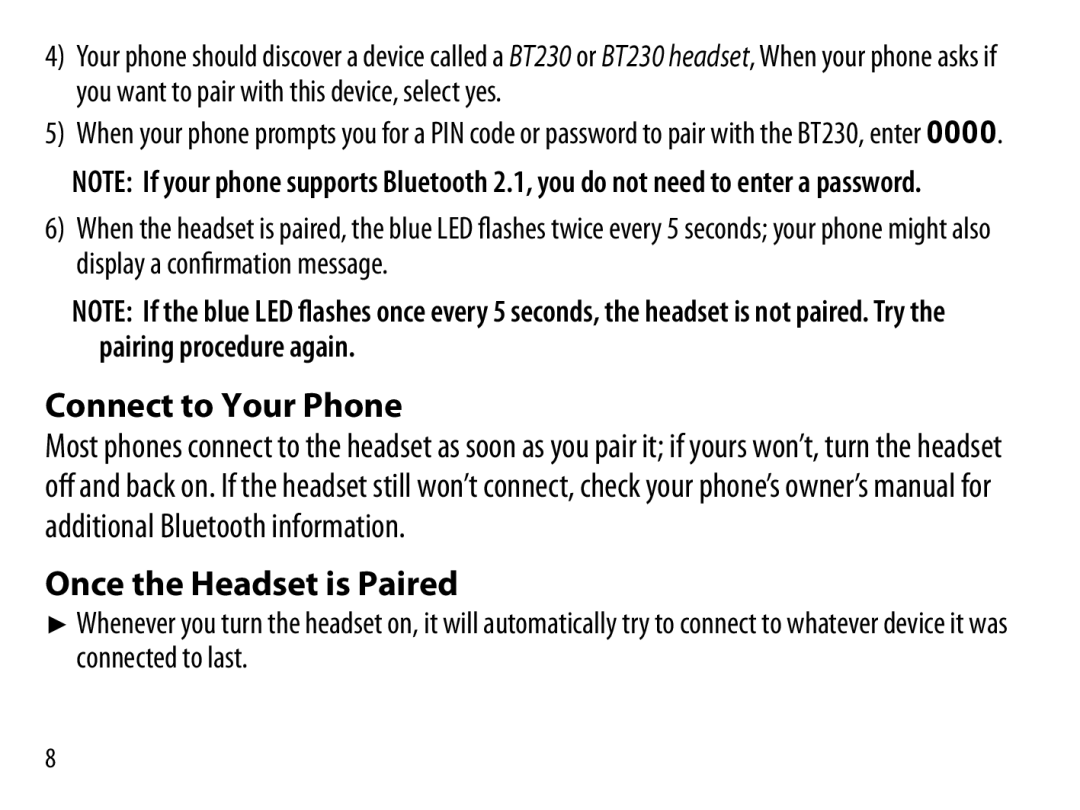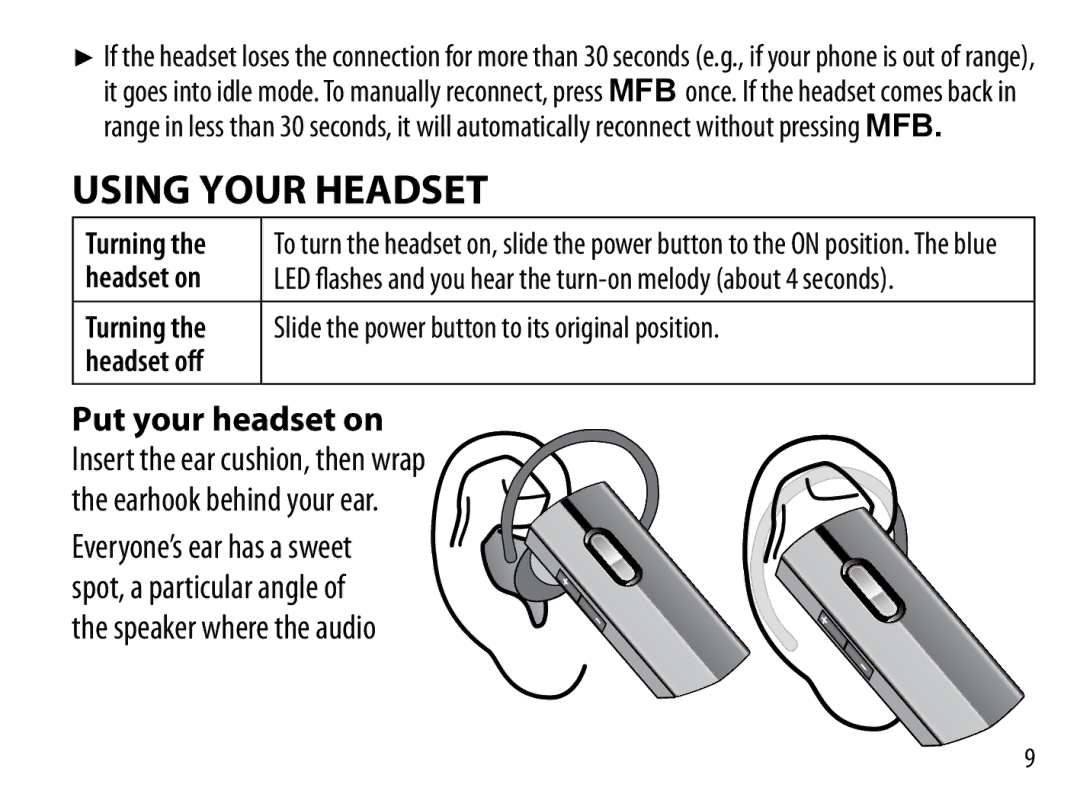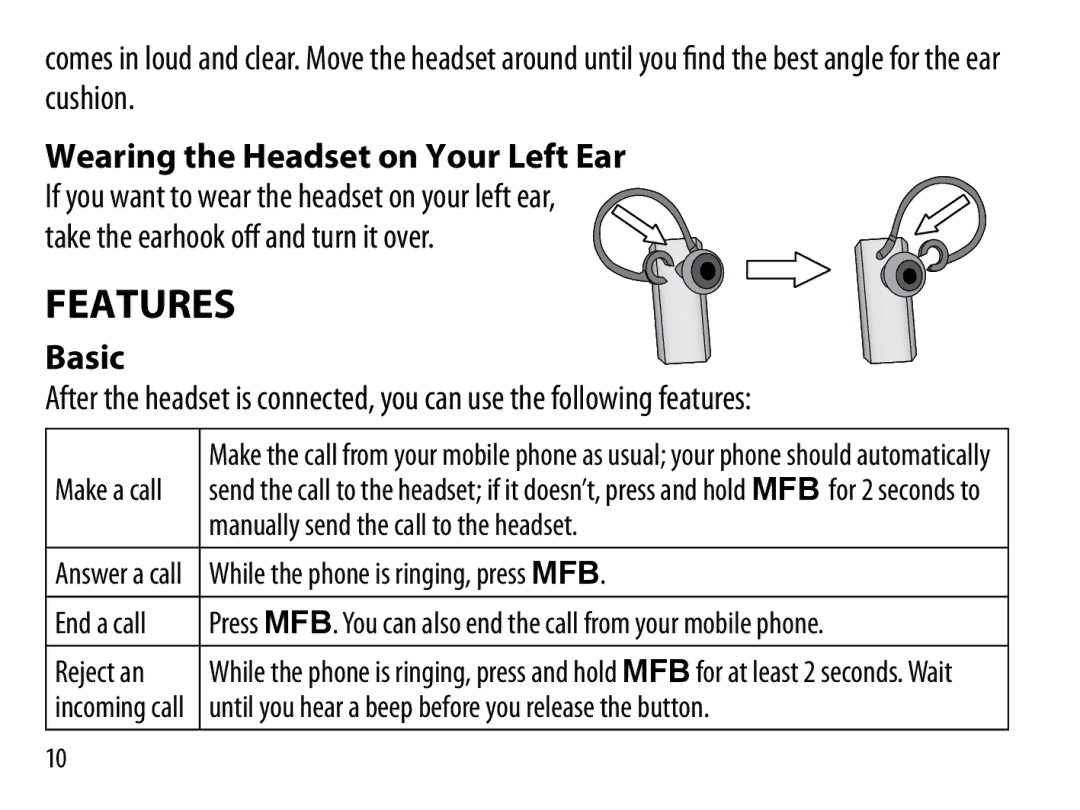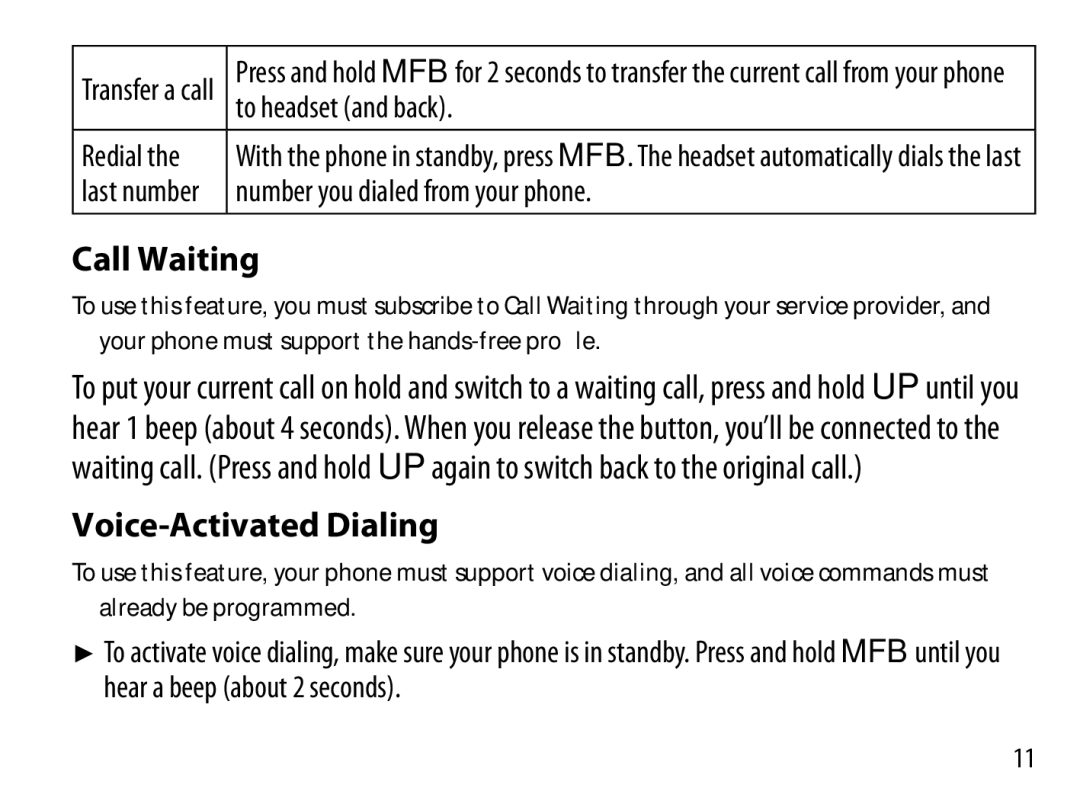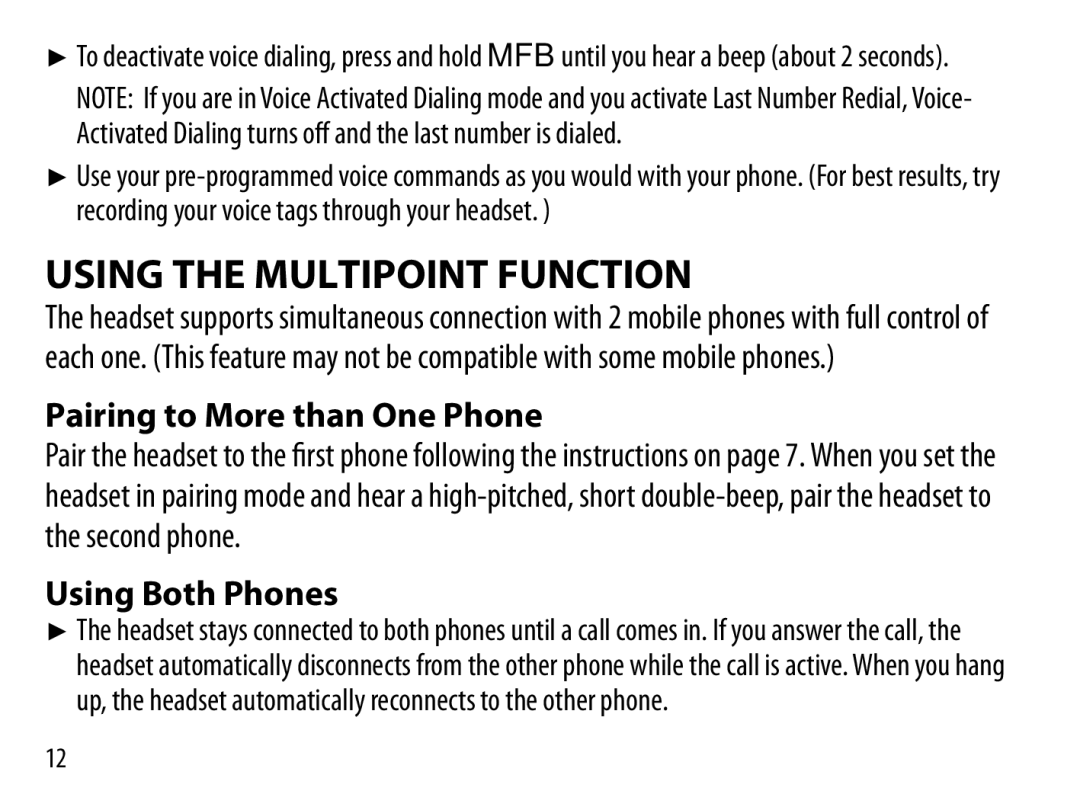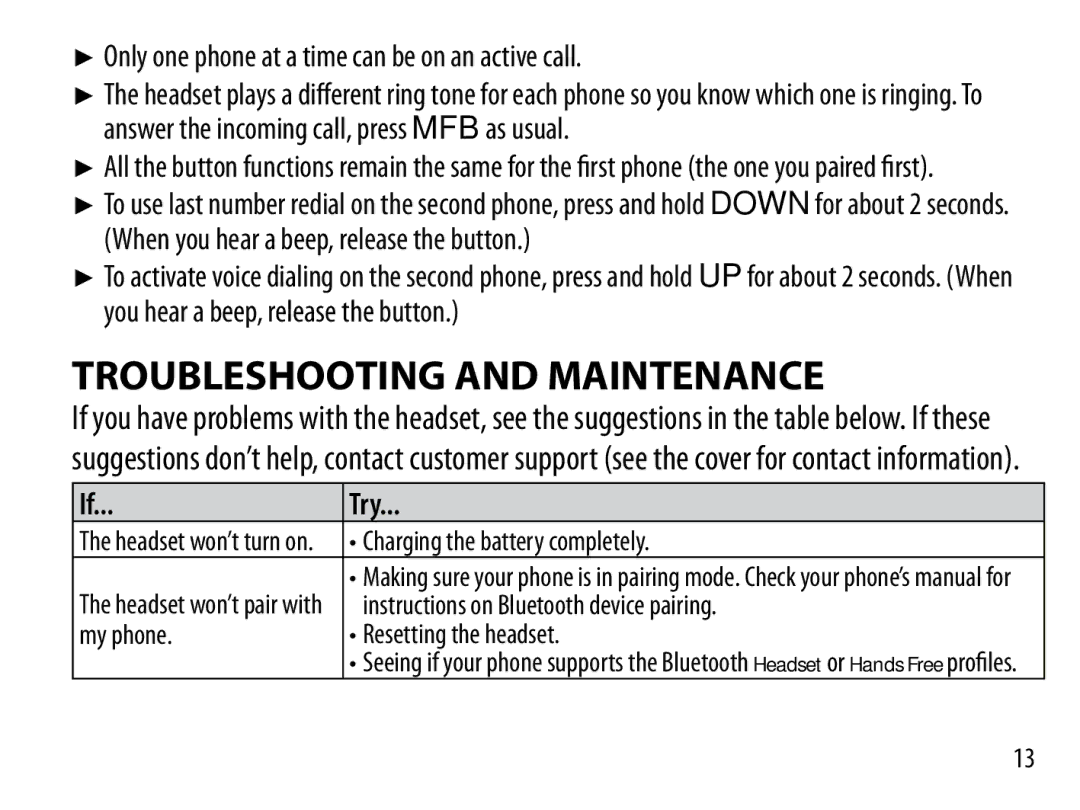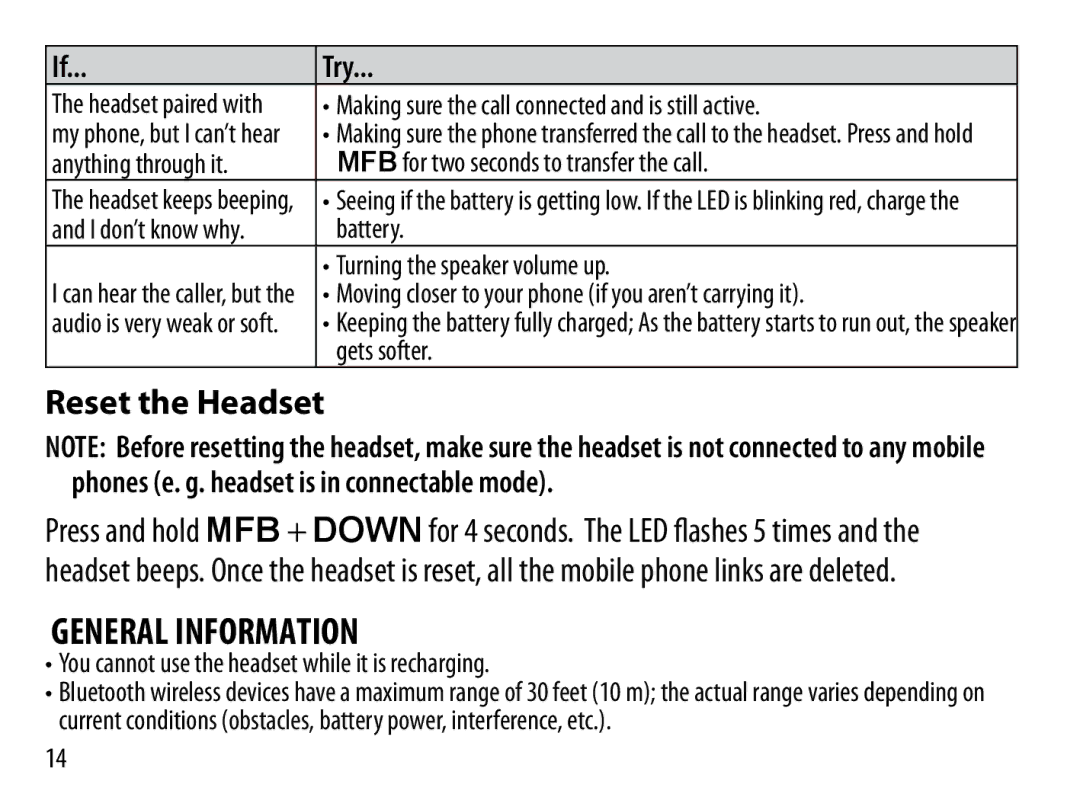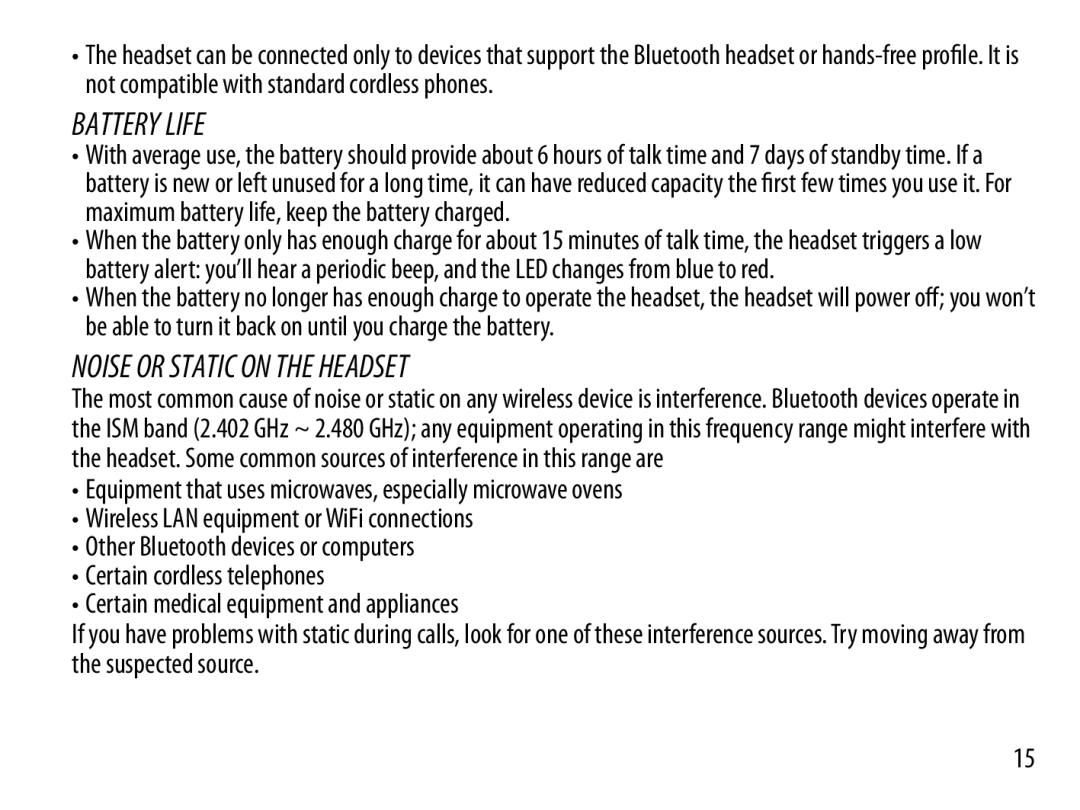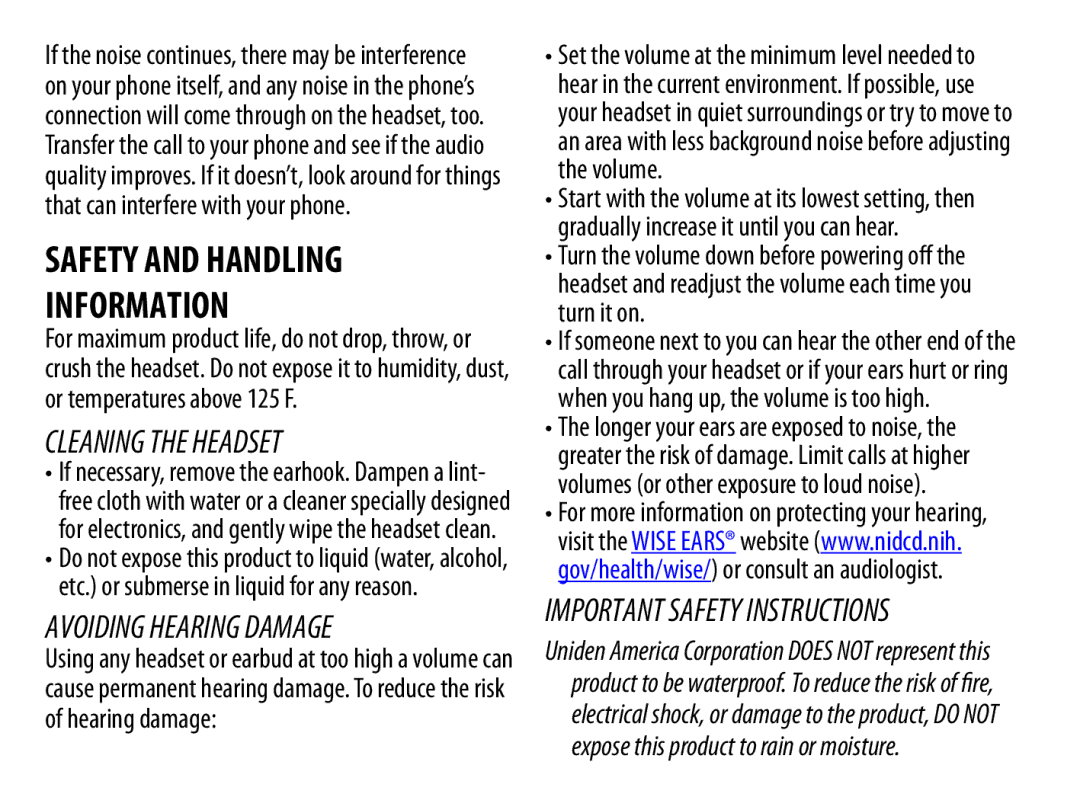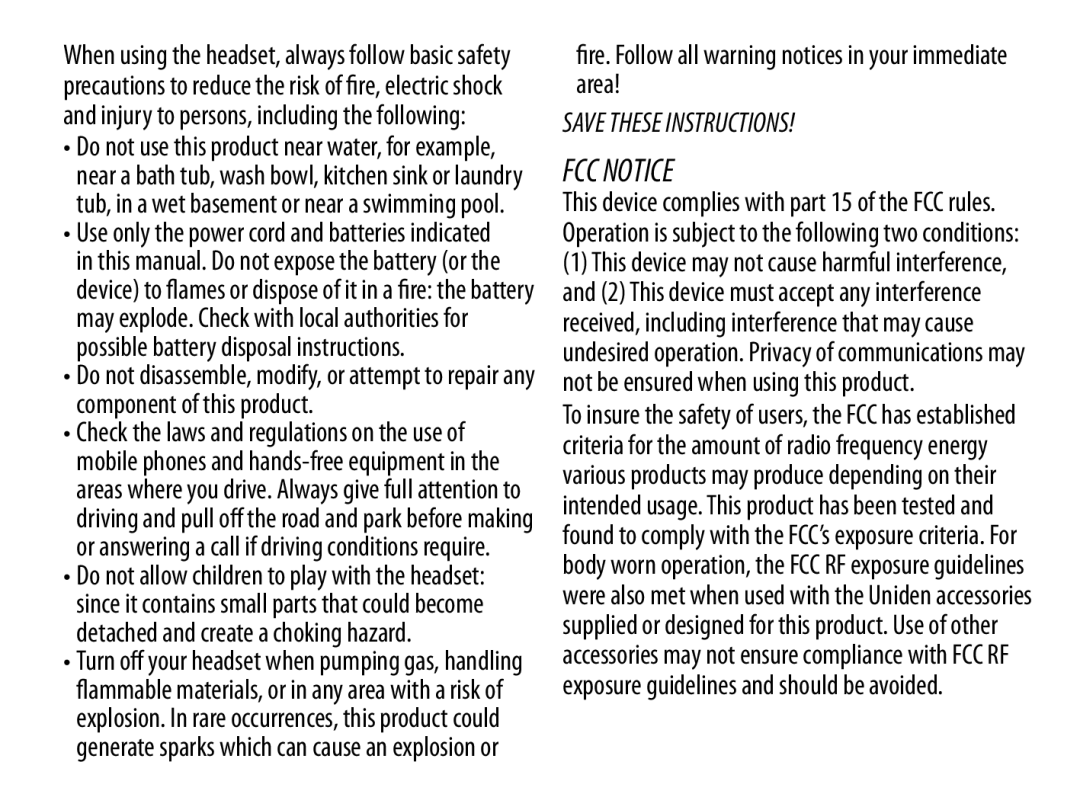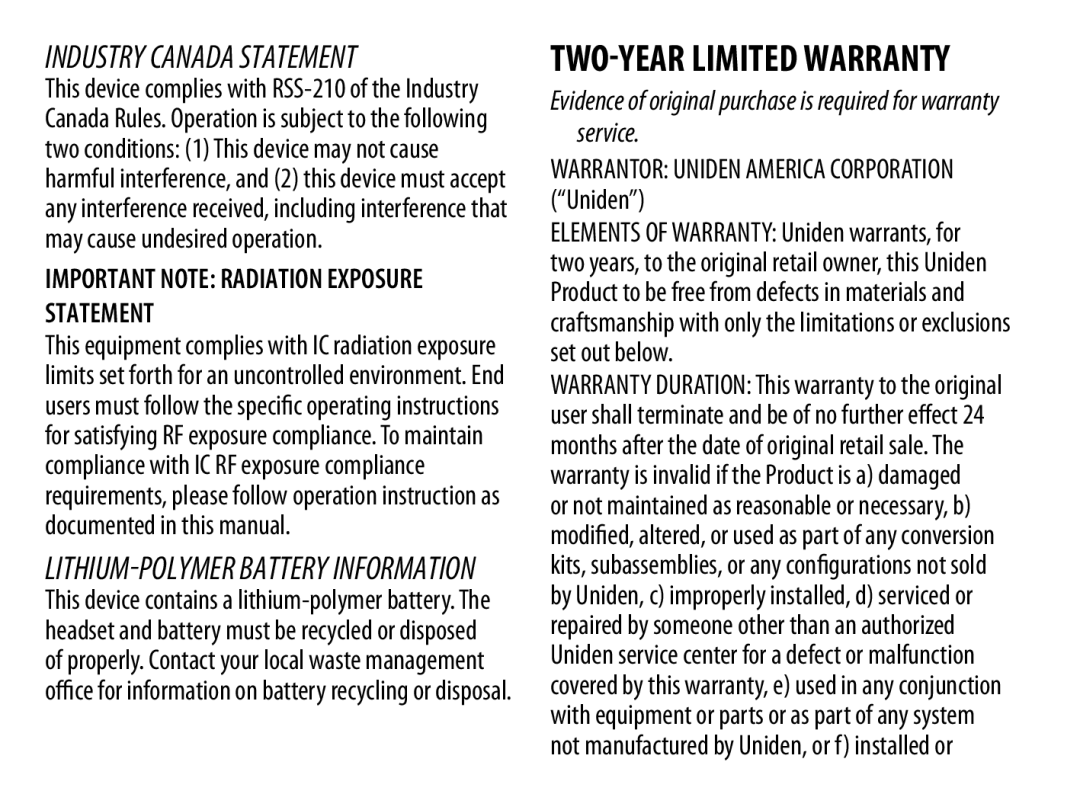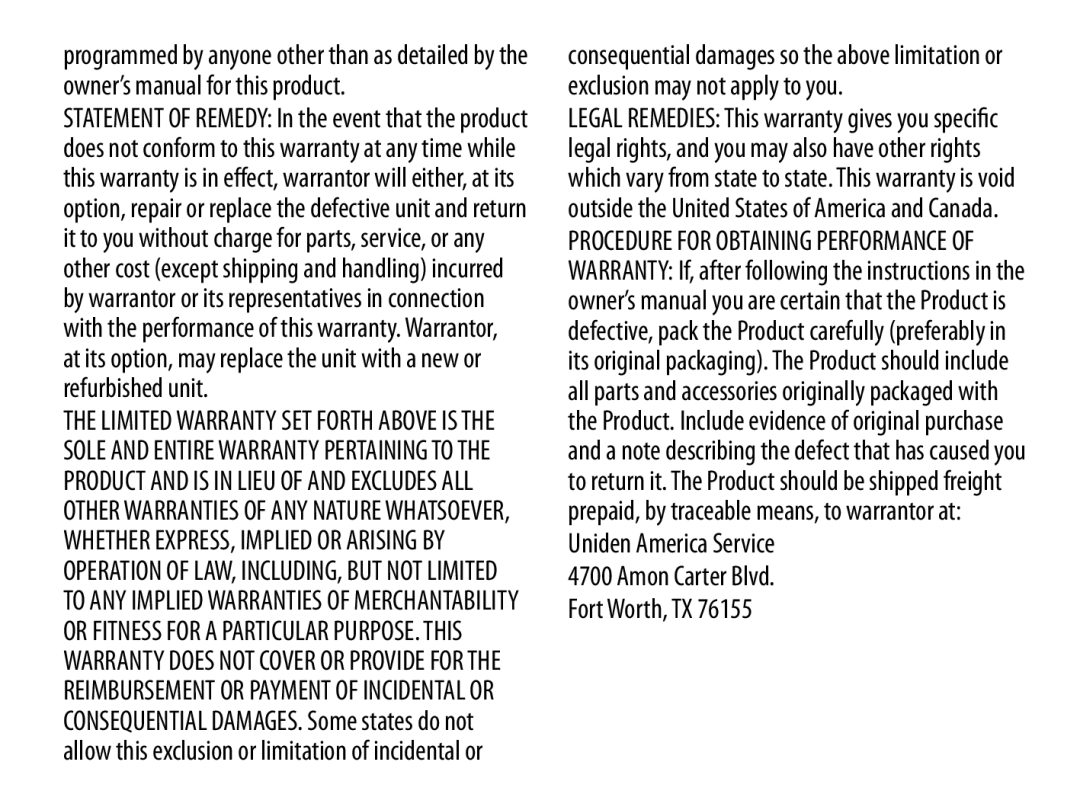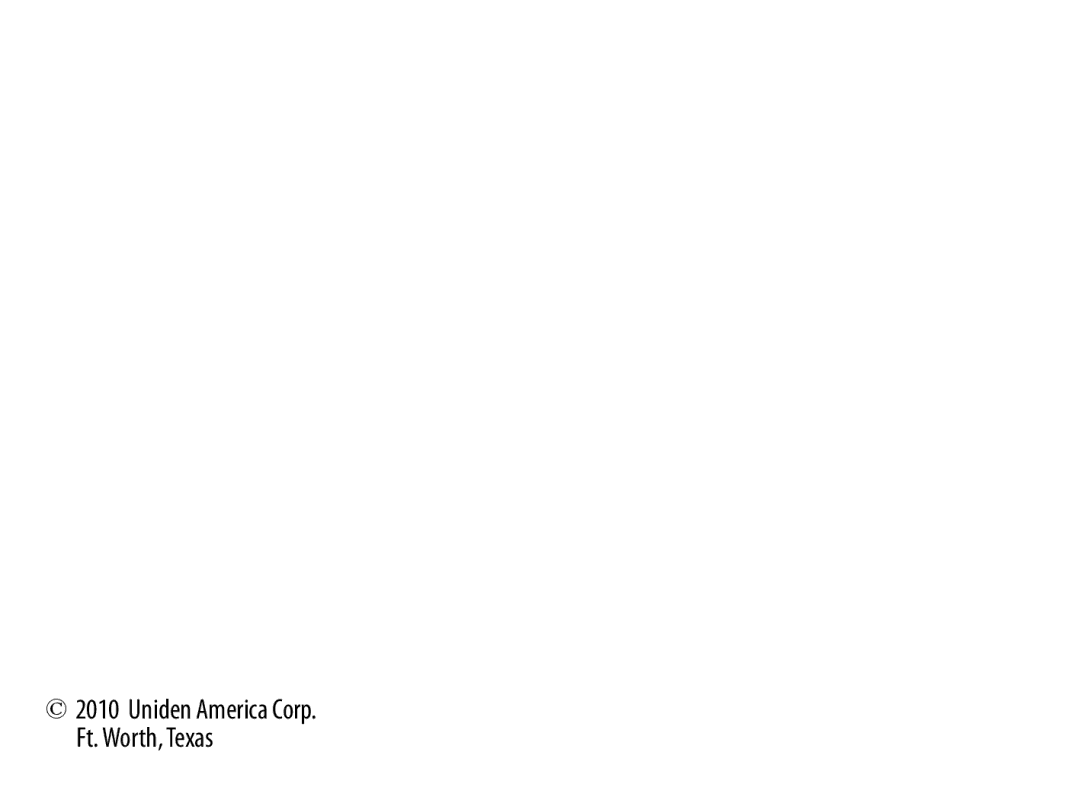If... | Try... |
The headset paired with | • Making sure the call connected and is still active. |
my phone, but I can’t hear | • Making sure the phone transferred the call to the headset. Press and hold |
anything through it. | MFB for two seconds to transfer the call. |
The headset keeps beeping, | • Seeing if the battery is getting low. If the LED is blinking red, charge the |
and I don’t know why. | battery. |
I can hear the caller, but the | • Turning the speaker volume up. |
• Moving closer to your phone (if you aren’t carrying it). | |
audio is very weak or soft. | • Keeping the battery fully charged; As the battery starts to run out, the speaker |
| gets softer. |
Reset the Headset
NOTE: Before resetting the headset, make sure the headset is not connected to any mobile phones (e. g. headset is in connectable mode).
Press and hold MFB + DOWN for 4 seconds. The LED flashes 5 times and the headset beeps. Once the headset is reset, all the mobile phone links are deleted.
General Information
•You cannot use the headset while it is recharging.
•Bluetooth wireless devices have a maximum range of 30 feet (10 m); the actual range varies depending on current conditions (obstacles, battery power, interference, etc.).
14