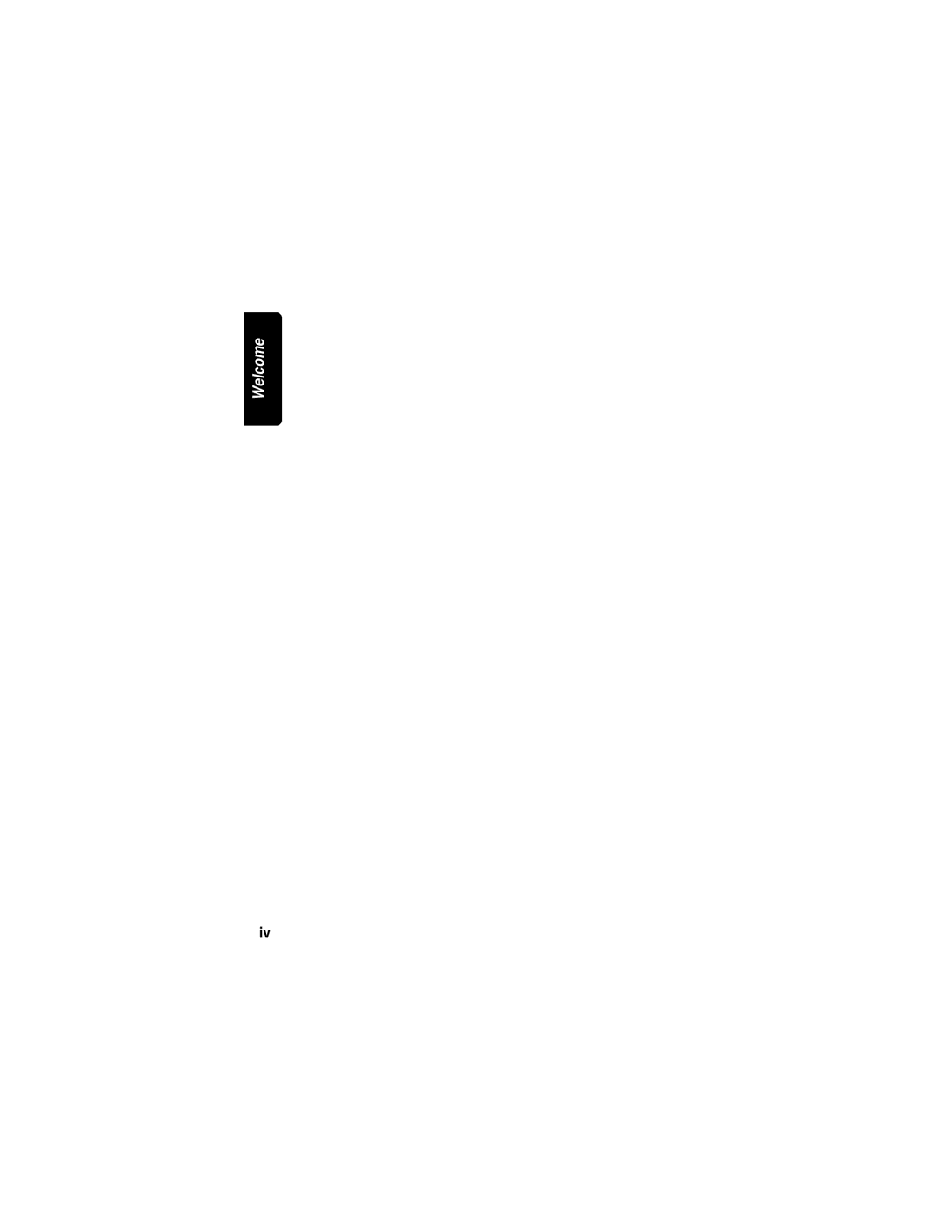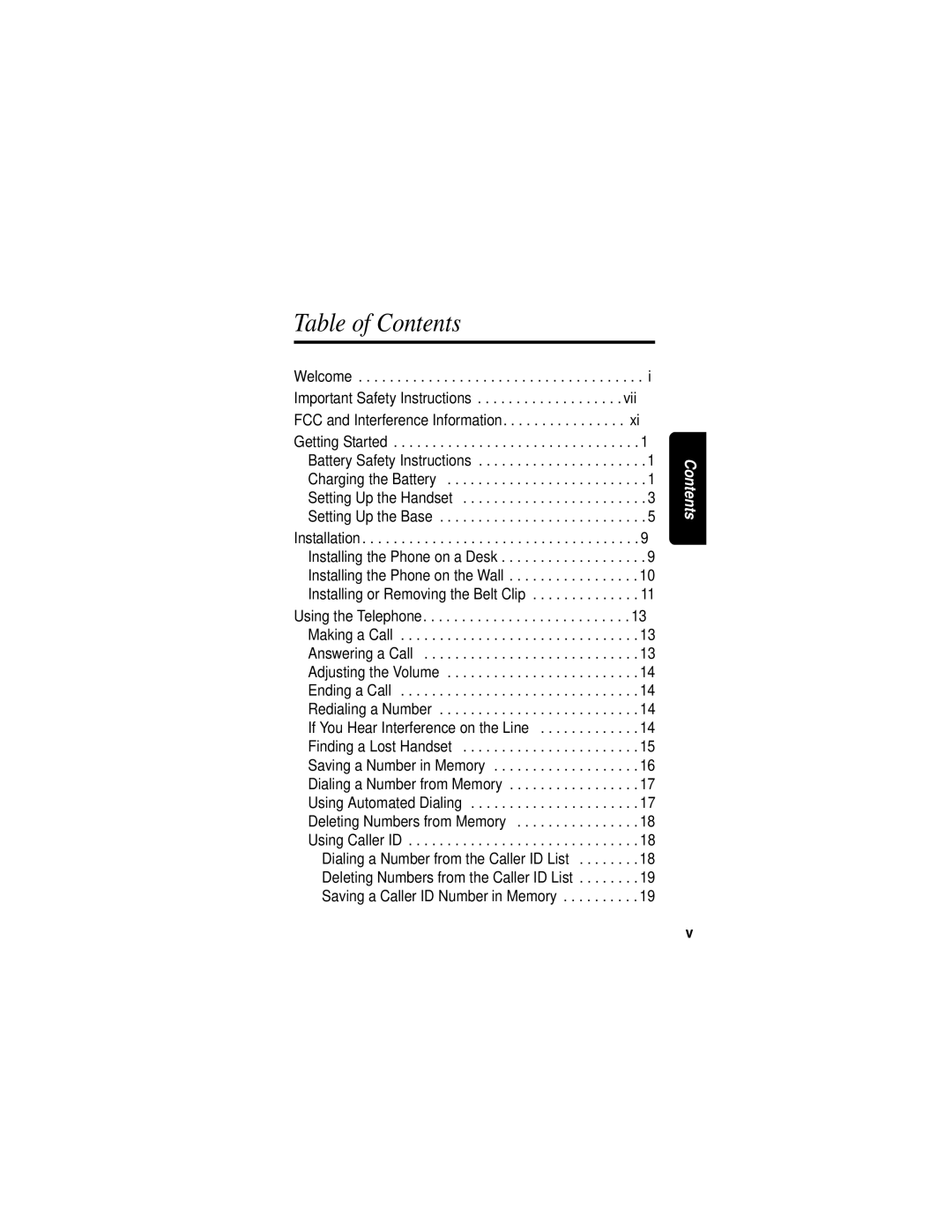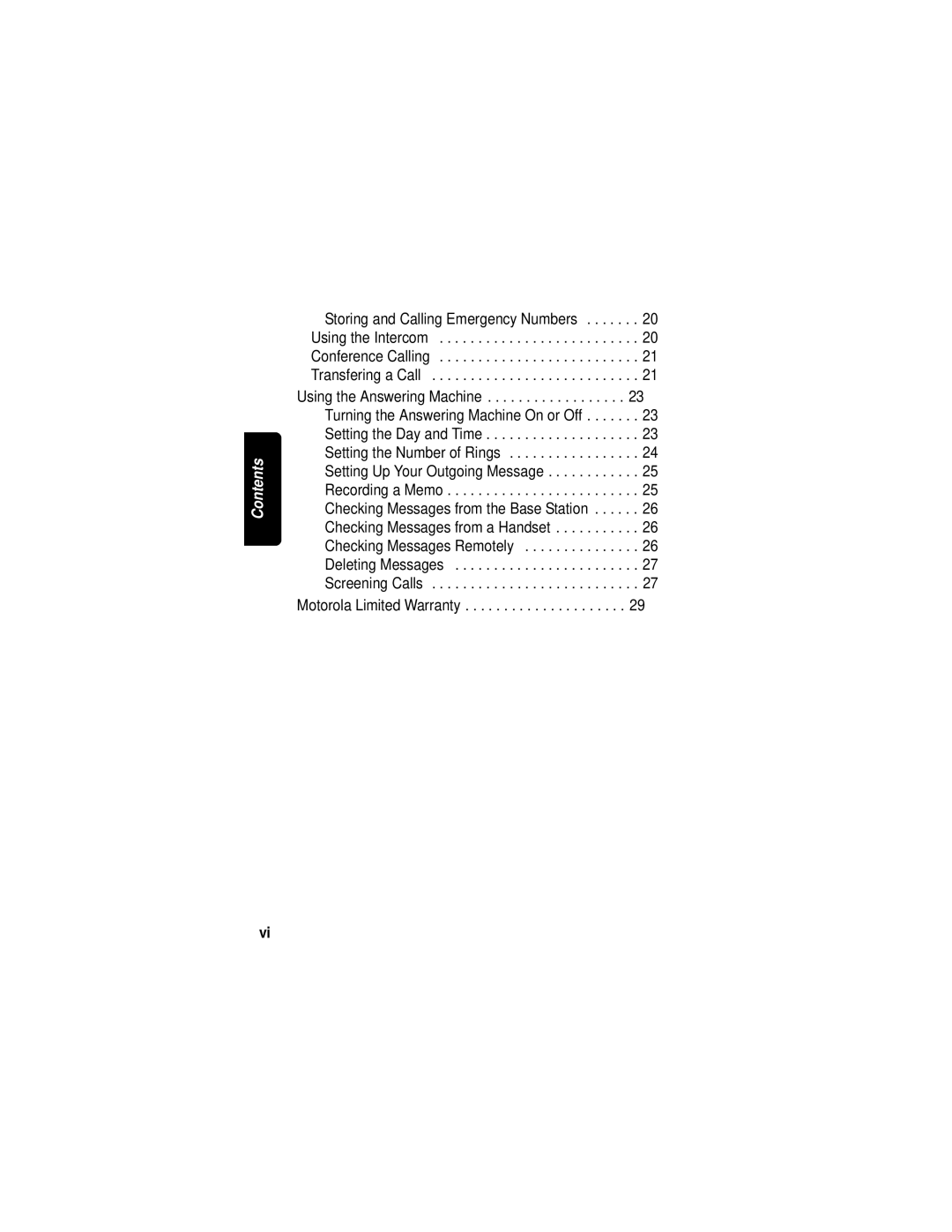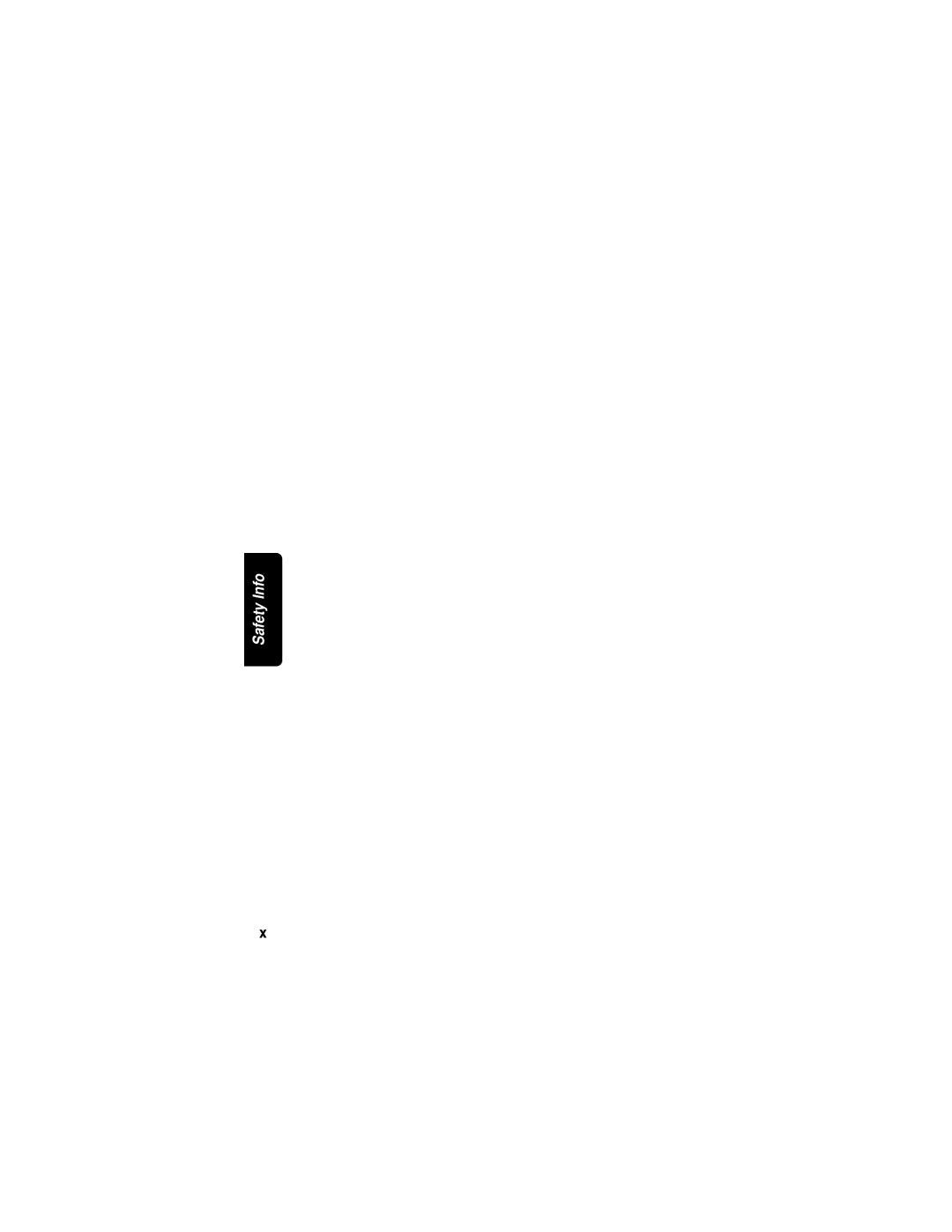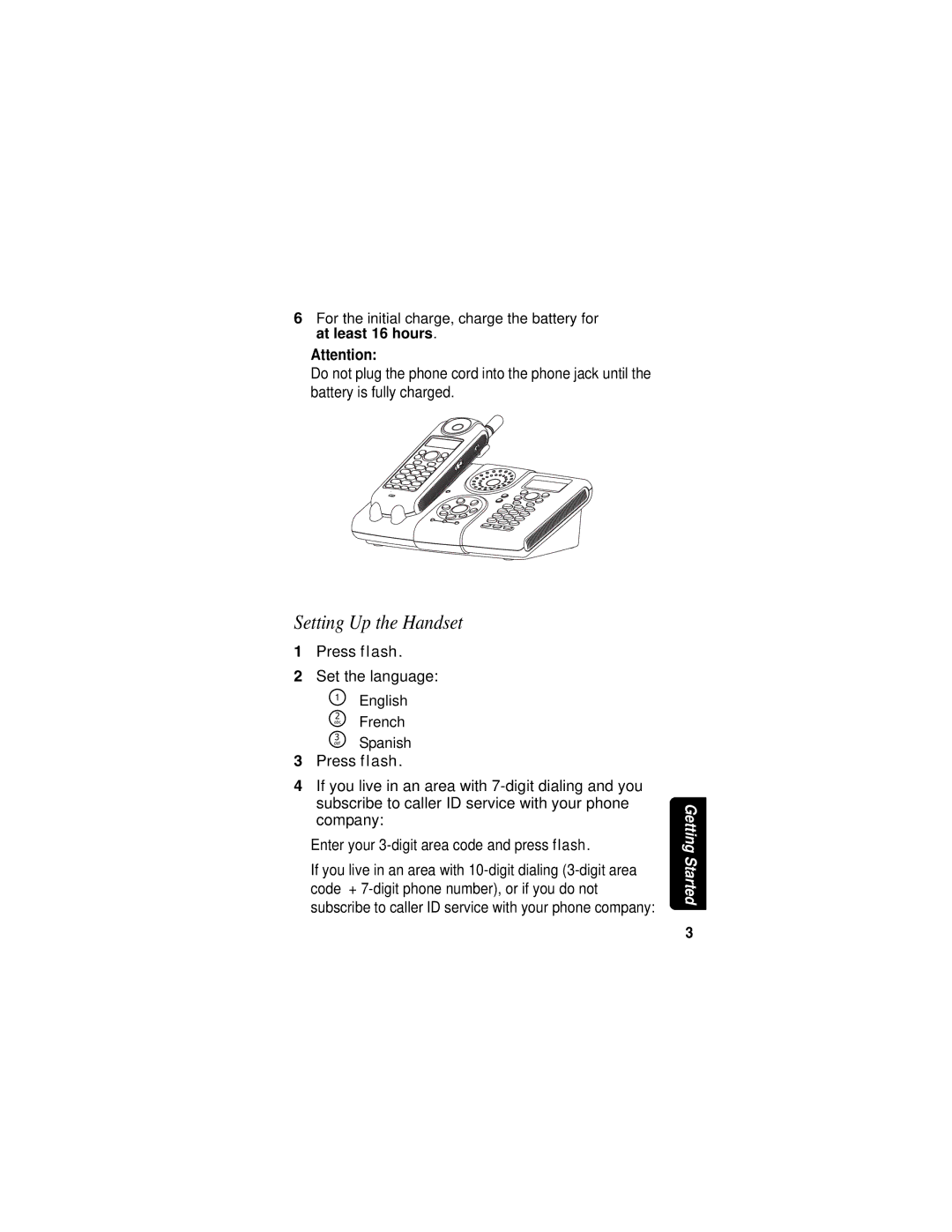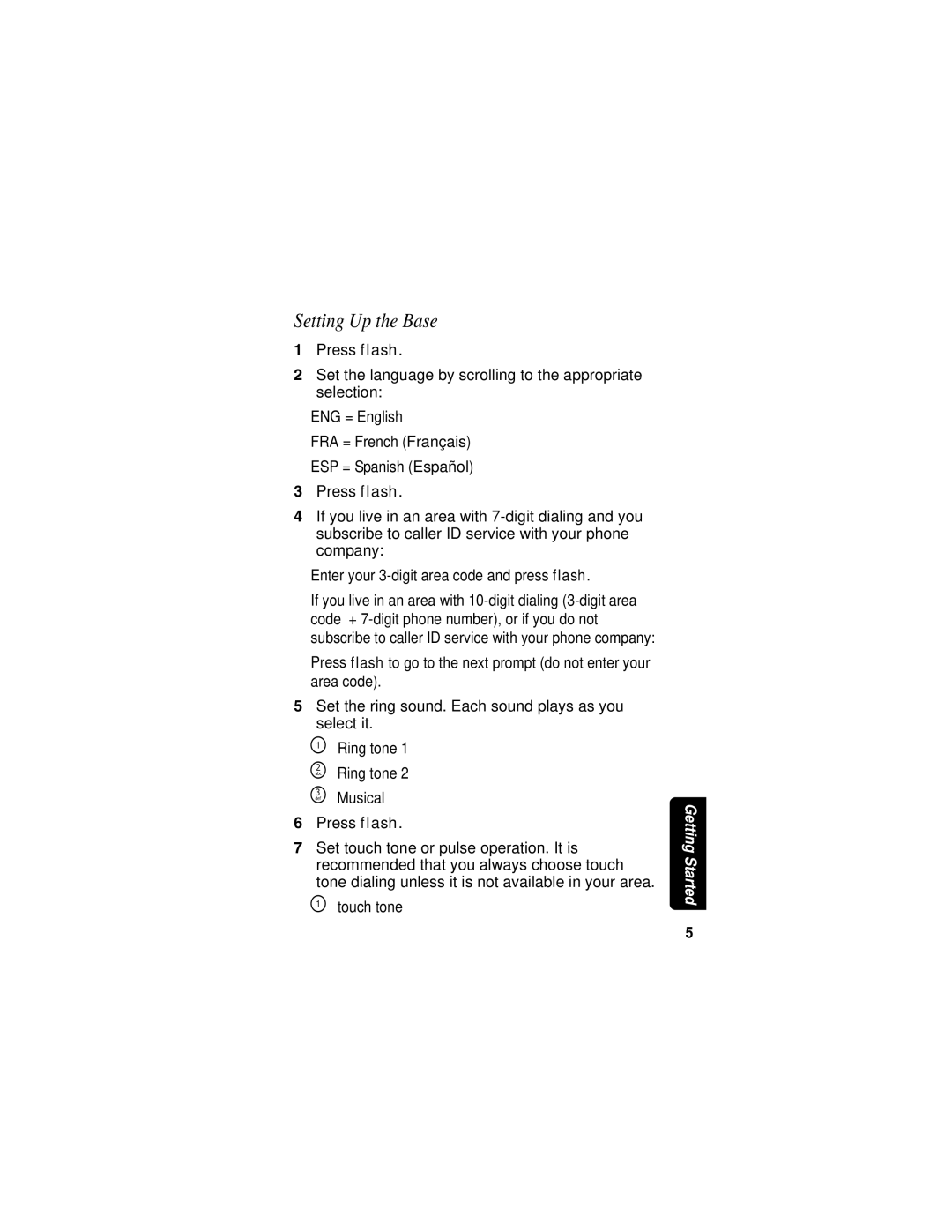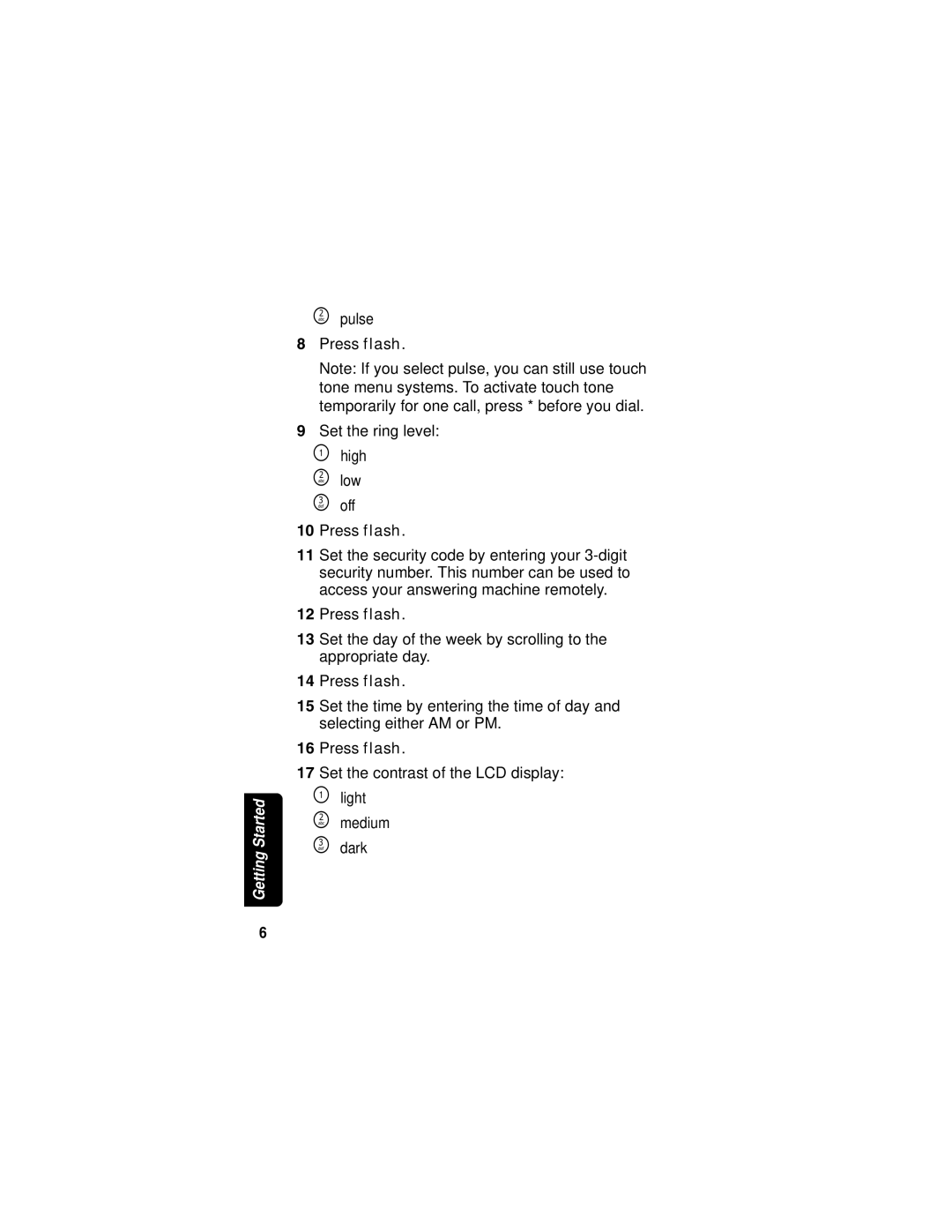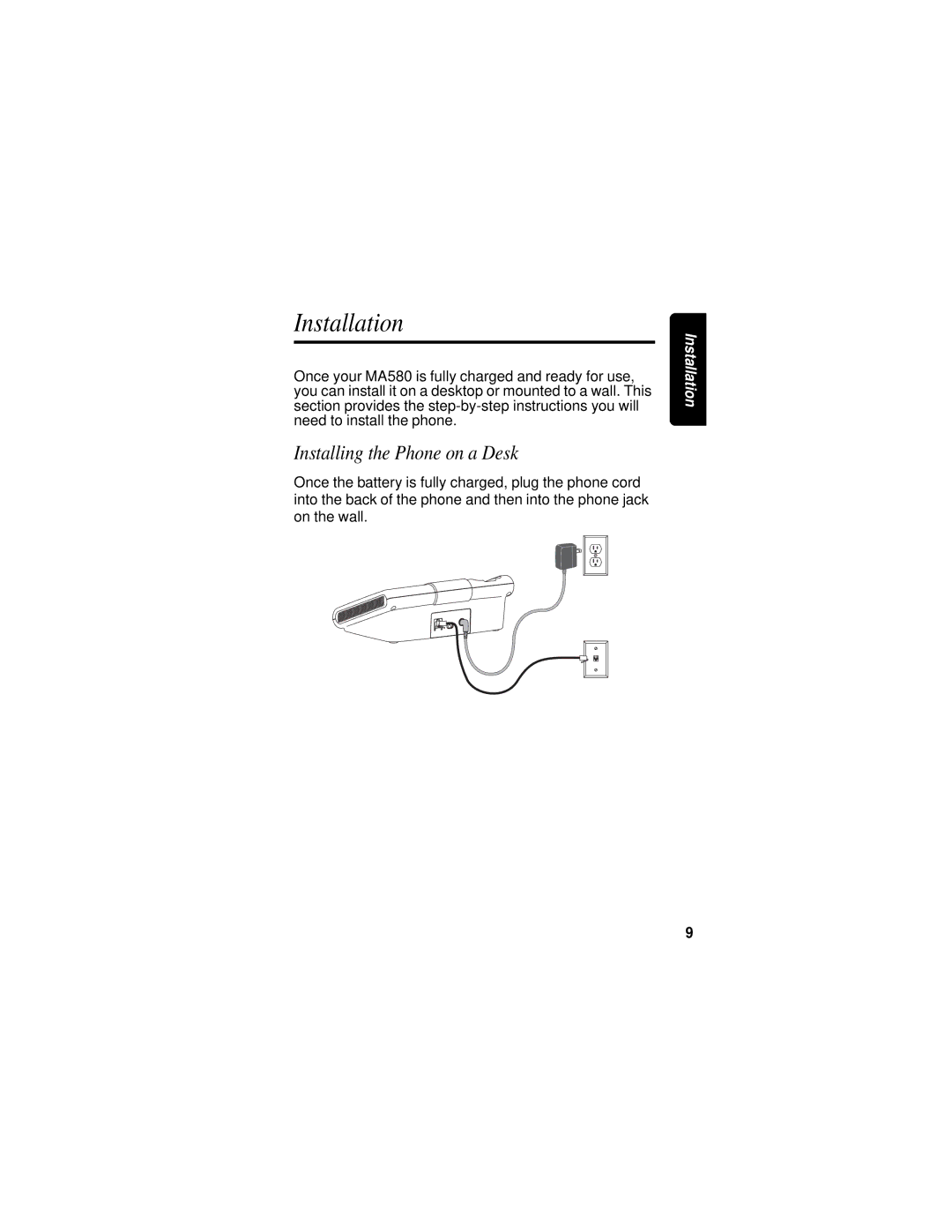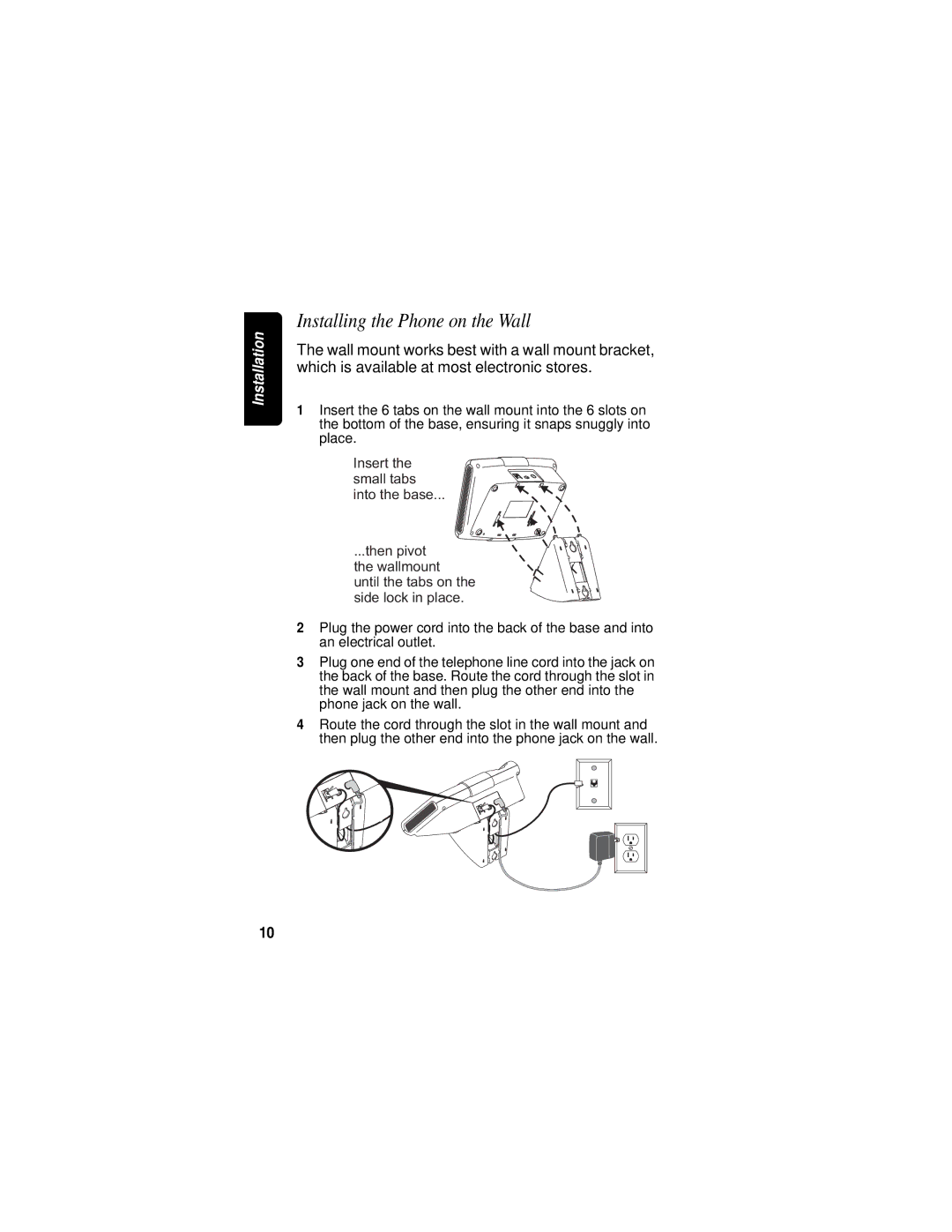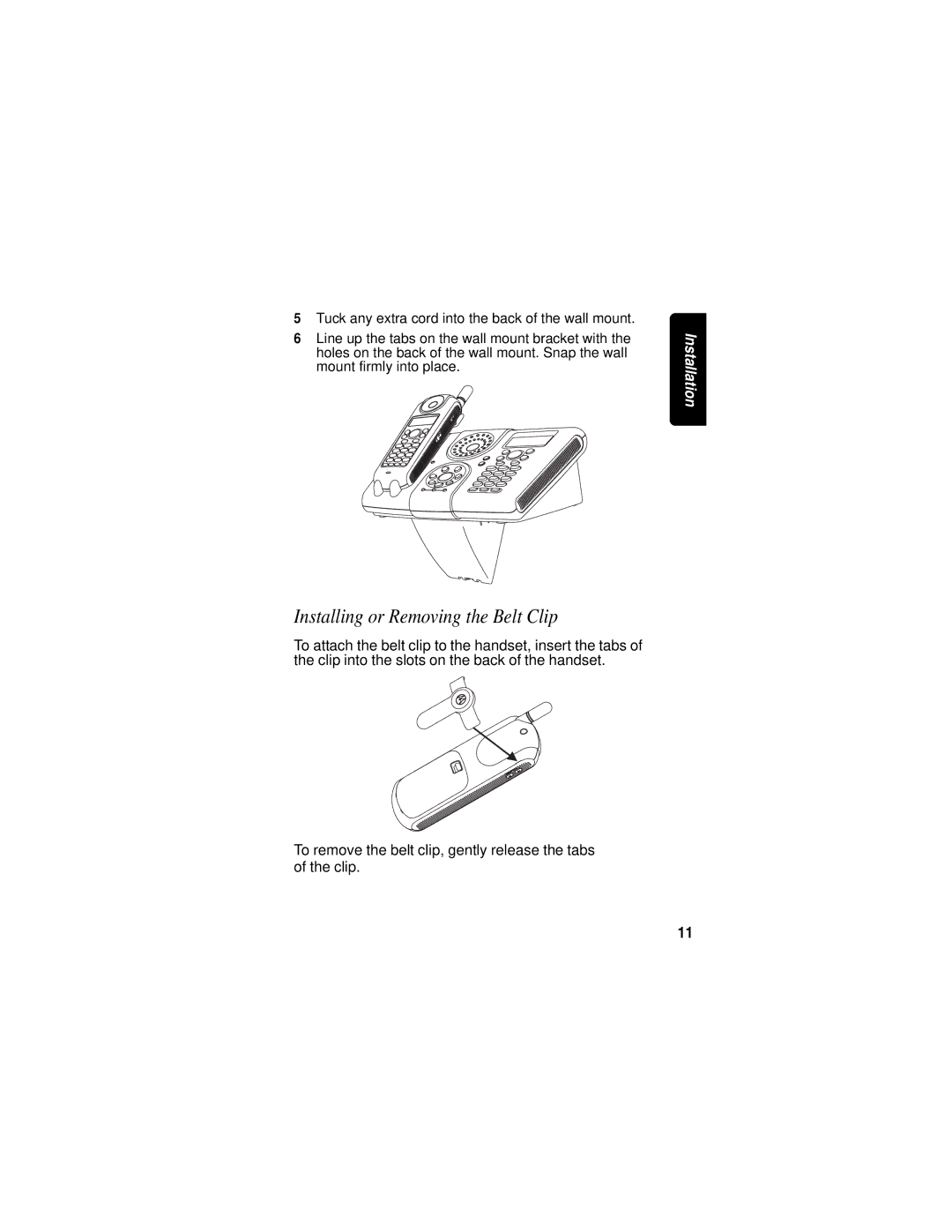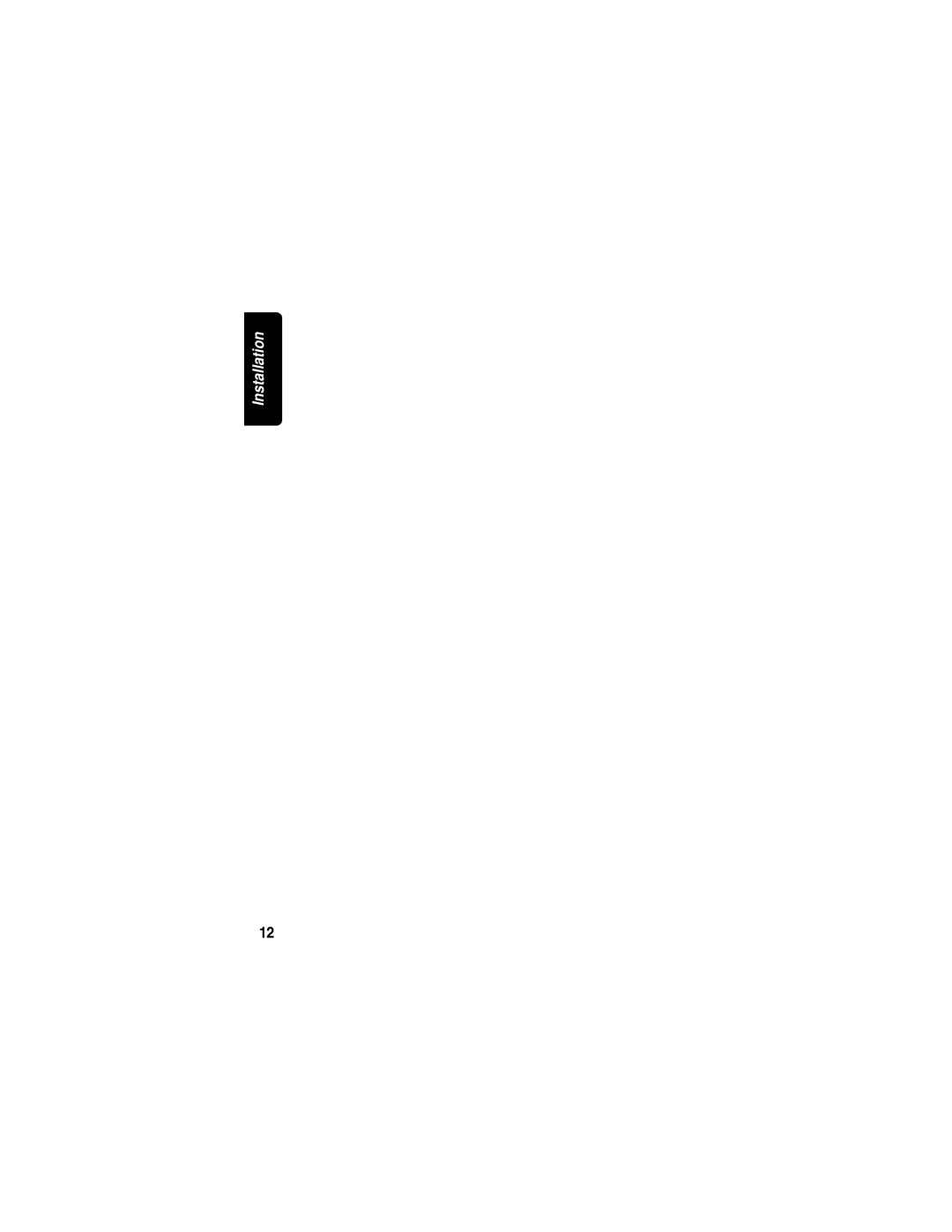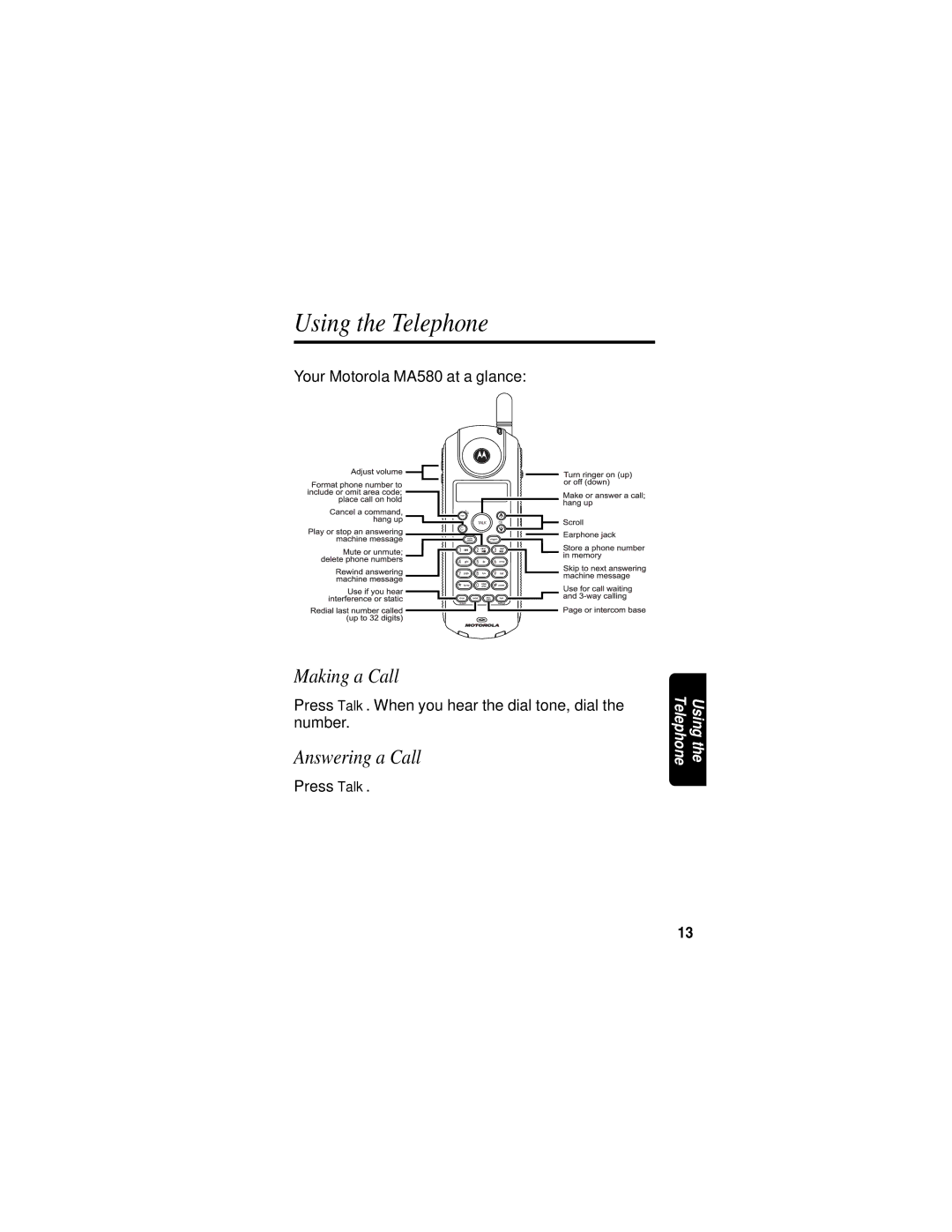Contents
Storing and Calling Emergency Numbers . . . . . . . 20 Using the Intercom . . . . . . . . . . . . . . . . . . . . . . . . . . 20 Conference Calling . . . . . . . . . . . . . . . . . . . . . . . . . . 21 Transfering a Call . . . . . . . . . . . . . . . . . . . . . . . . . . . 21
Using the Answering Machine . . . . . . . . . . . . . . . . . . 23 Turning the Answering Machine On or Off . . . . . . . 23 Setting the Day and Time . . . . . . . . . . . . . . . . . . . . 23 Setting the Number of Rings . . . . . . . . . . . . . . . . . 24 Setting Up Your Outgoing Message . . . . . . . . . . . . 25 Recording a Memo . . . . . . . . . . . . . . . . . . . . . . . . . 25 Checking Messages from the Base Station . . . . . . 26 Checking Messages from a Handset . . . . . . . . . . . 26 Checking Messages Remotely . . . . . . . . . . . . . . . 26 Deleting Messages . . . . . . . . . . . . . . . . . . . . . . . . 27 Screening Calls . . . . . . . . . . . . . . . . . . . . . . . . . . . 27
Motorola Limited Warranty . . . . . . . . . . . . . . . . . . . . . 29
vi