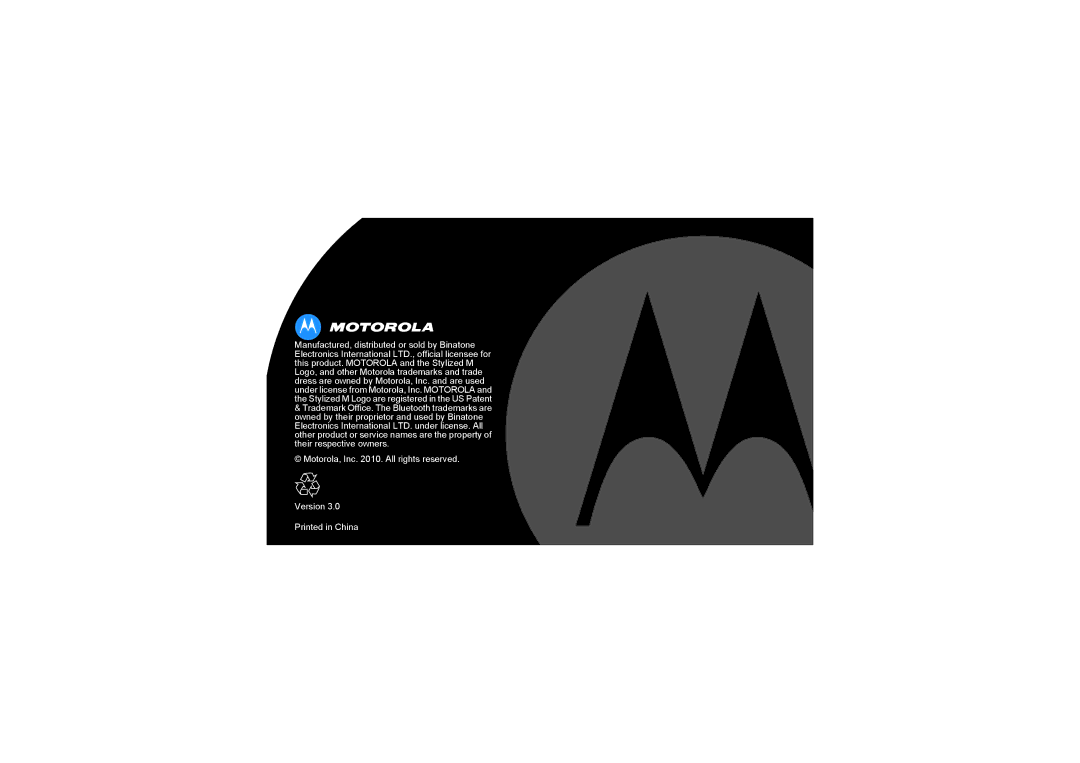Battery Safety Instructions
•Do not burn, disassemble, mutilate, or puncture the battery. The battery contains toxic materials that could be released, resulting in injury.
CAUTION
There is a risk of explosion if you replace the battery with an incorrect battery type. Use only the battery pack that came with your phone or an authorized replacement recommended by the manufacturer.
•Keep battery packs out of the reach of children.
•Remove battery packs if storing over 30 days.
•Do not dispose of battery packs in fire, which could result in explosion.
•The rechargeable battery packs that power this product must be disposed of properly and may need to be recycled. Refer to the battery label for battery type. Contact your local recycling center for proper disposal methods.
SAVE THESE INSTRUCTIONS
Consumer Products and Accessories purchased in the United States or Canada
What Does this Warranty Cover?
Subject to the exclusions and limitations contained below, Binatone Electronics International LTD. warrants the Motorola branded consumer products that it manufactures ("Products") and the Motorola branded or certified accessories sold for use with these Products that it manufactures ("Accessories") to be free from defects in materials and workmanship under normal consumer usage for the period(s) outlined below. This limited warranty is a consumer's exclusive remedy, and only applies as follows to new Motorola branded Products and Accessories manufactured by Binatone Electronics International LTD., and purchased by consumers in the United States or Canada, which are accompanied by this written warranty:
Who is covered?
This warranty covers only the first consumer purchaser, and is not transferable.
General information | 35 |
|
|