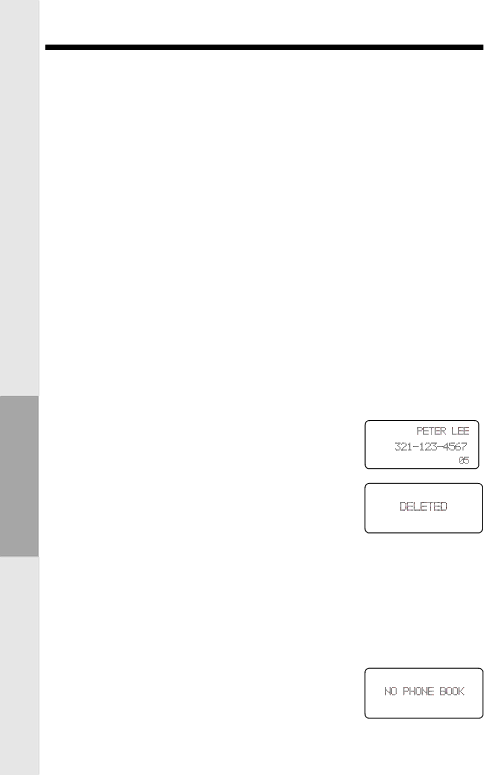
ADVANCED OPERATION
PHONE BOOK
REVIEWING AND DIALING FROM THE PHONE BOOK
PHONE BOOK DIALING
1. With the Handset in the idle mode, press MEM/NEW and then the memory location number
(0...9). If you don’t remember the location number, press ![]() or
or ![]() to scroll through all Phone Book entries.
to scroll through all Phone Book entries.
2.With the desired entry on the display, press PHONE.
3.Press OFF to end your call.
LOCATION DIALING
If you know the phone book location, you can simply dial the number by entering the location number.
1.Press PHONE
2.Press MEM/NEW
3.Press location number of the desired entry (0,1,2......9). The number will be dialed out automatically.
DELETING PHONE BOOK RECORDS
To delete a single record,
1. During idle mode, press MEM/NEW and then the memory loca- tion number to review Phone Book entries.
2. With the desired entry on the display, press DELETE key to delete a single record.
3.The phone will emit a beep to indicate the record has been erased.
To delete ALL the entries in the Phone Book,
1.During idle mode, press MEM/NEW and then the memory location number to review PhoneBook entires.
2.Press and Hold DELETE key for 2 seconds, until “DELETE ALL ? ” is displayed.
3.Press DELETE to confirm your choice.
4. It will display “ NO PHONE BOOK ” with a confirmation tone to indicate all records have been erased.
14