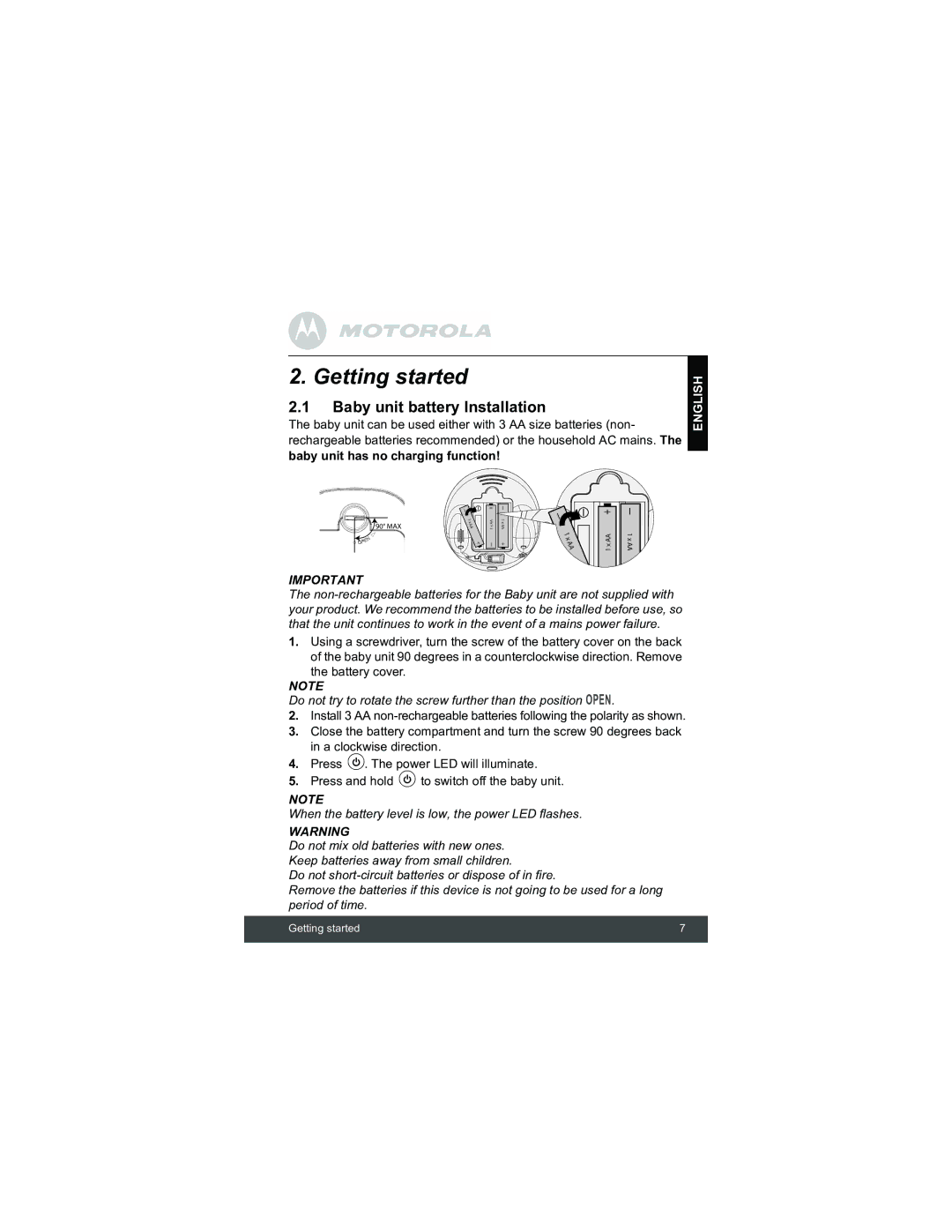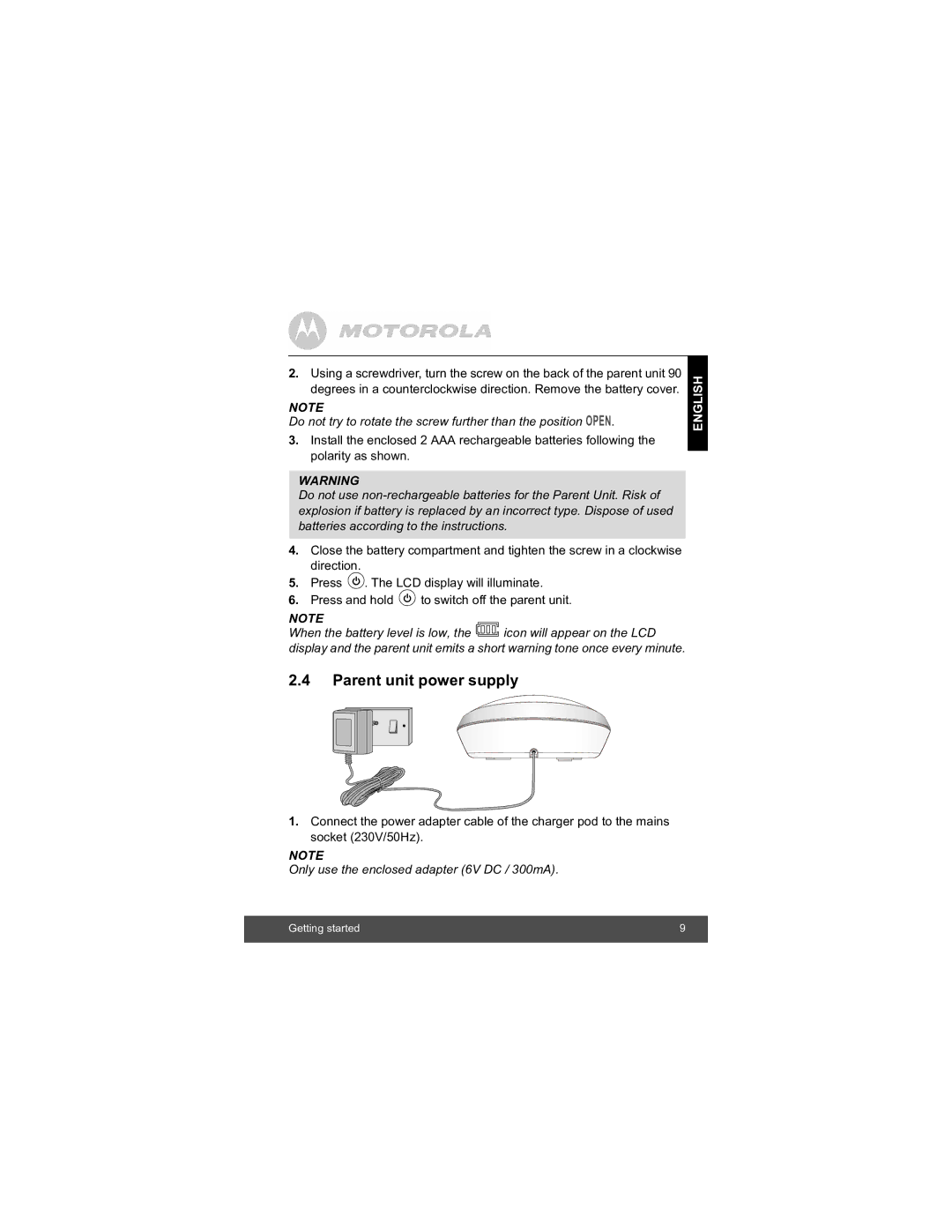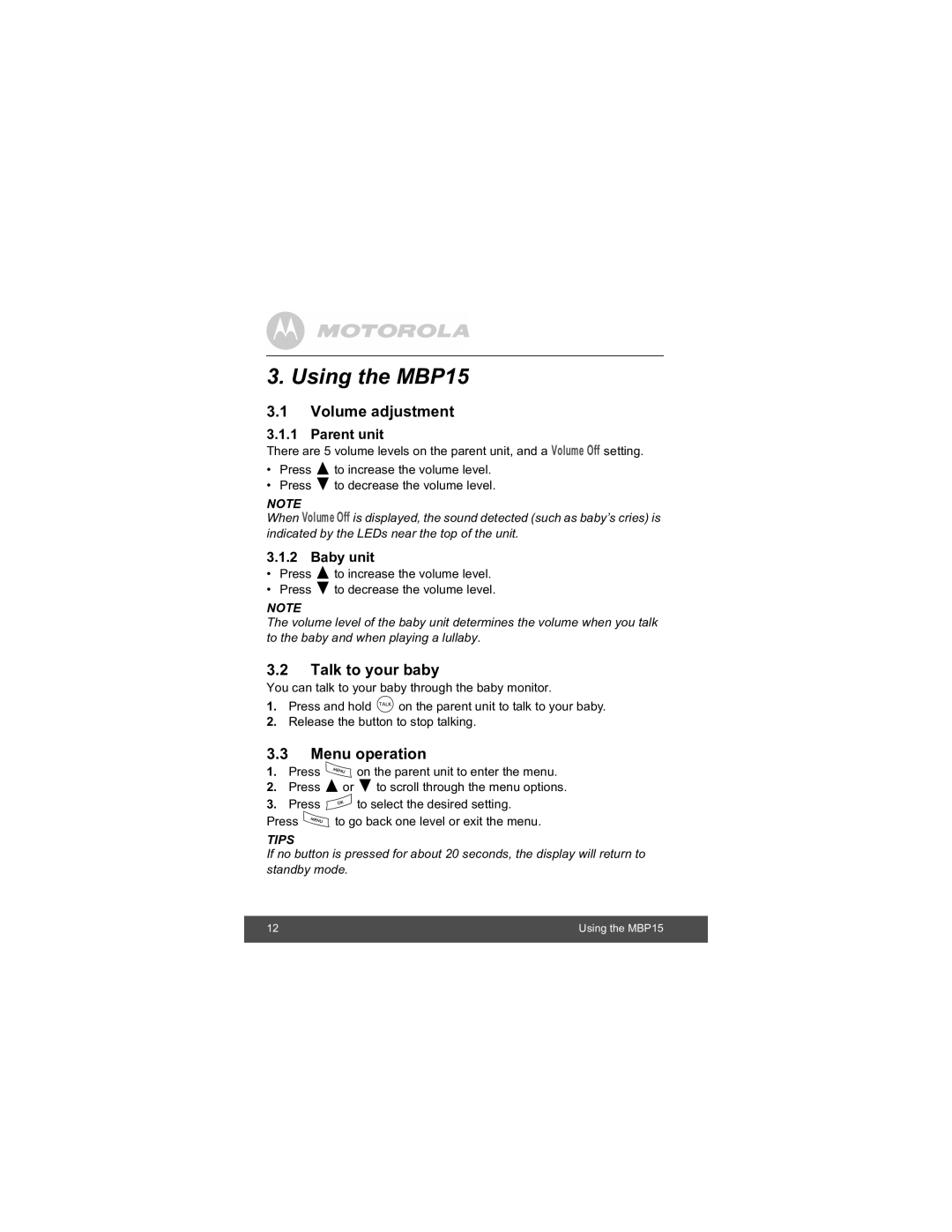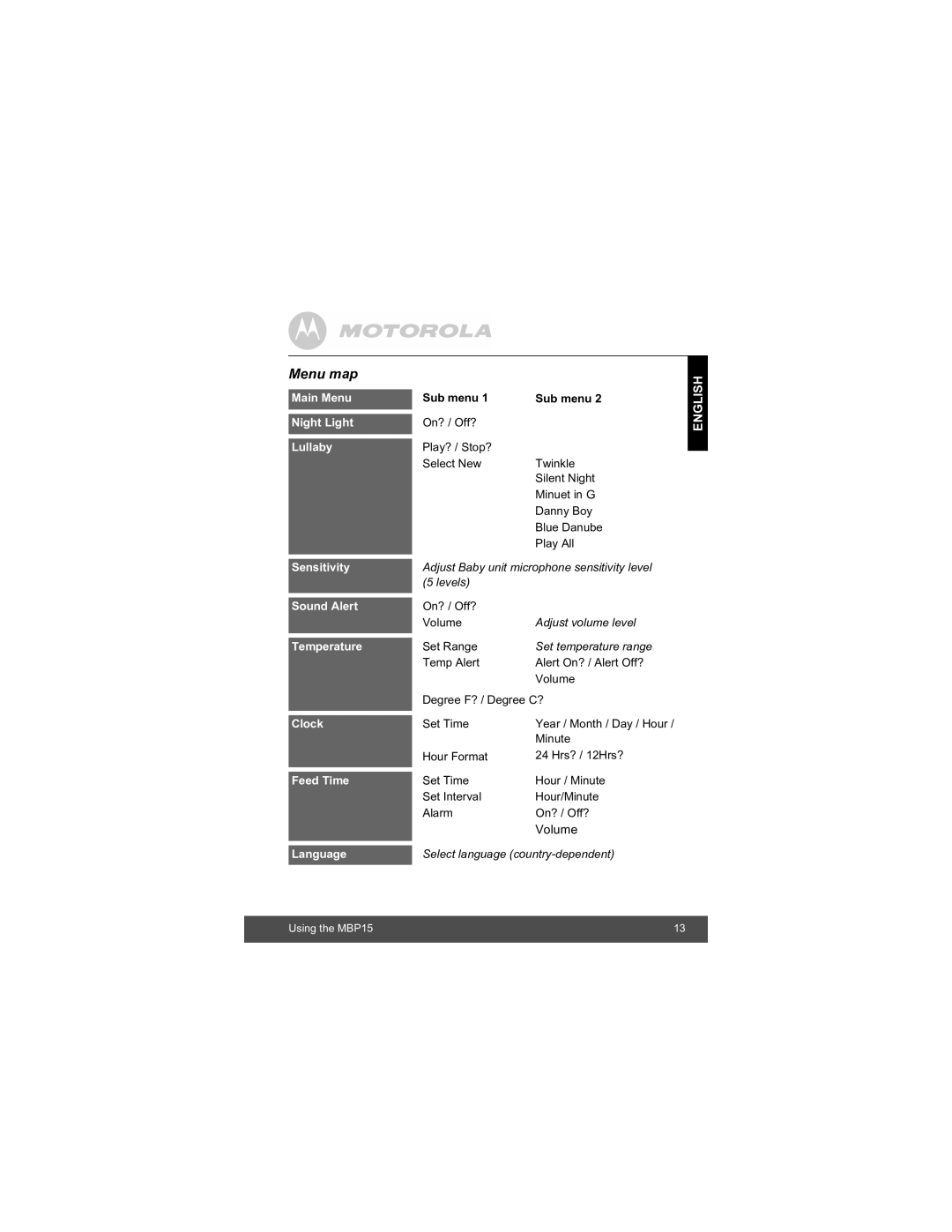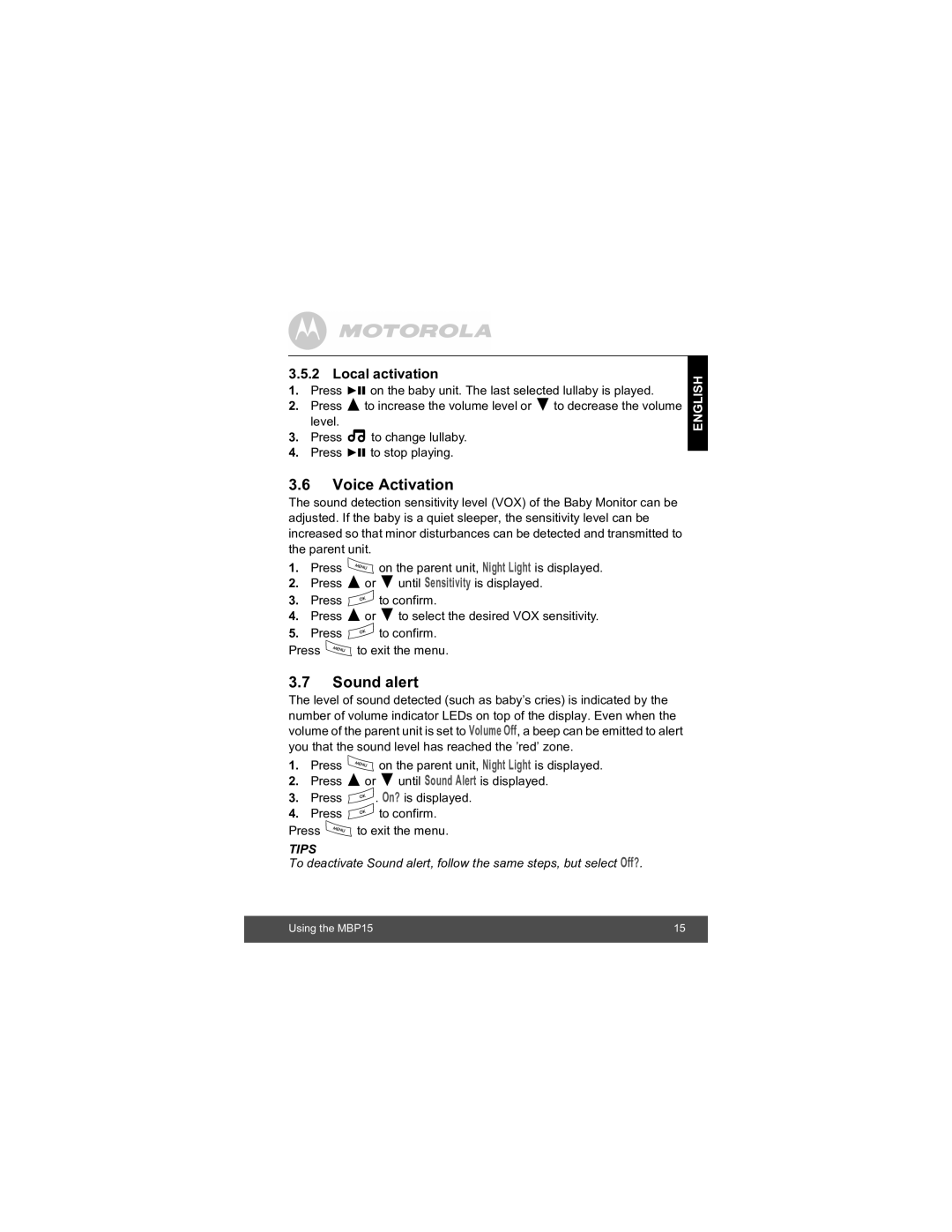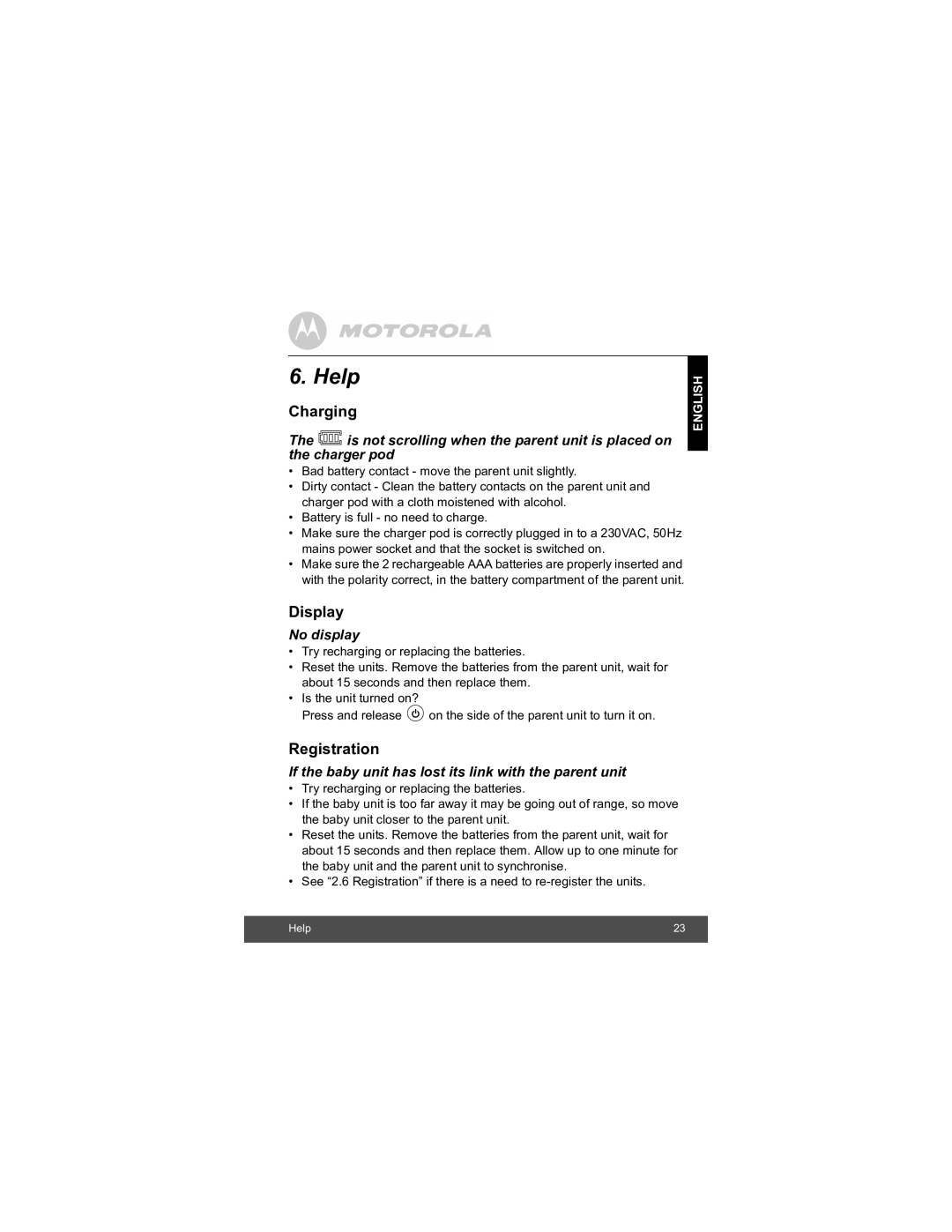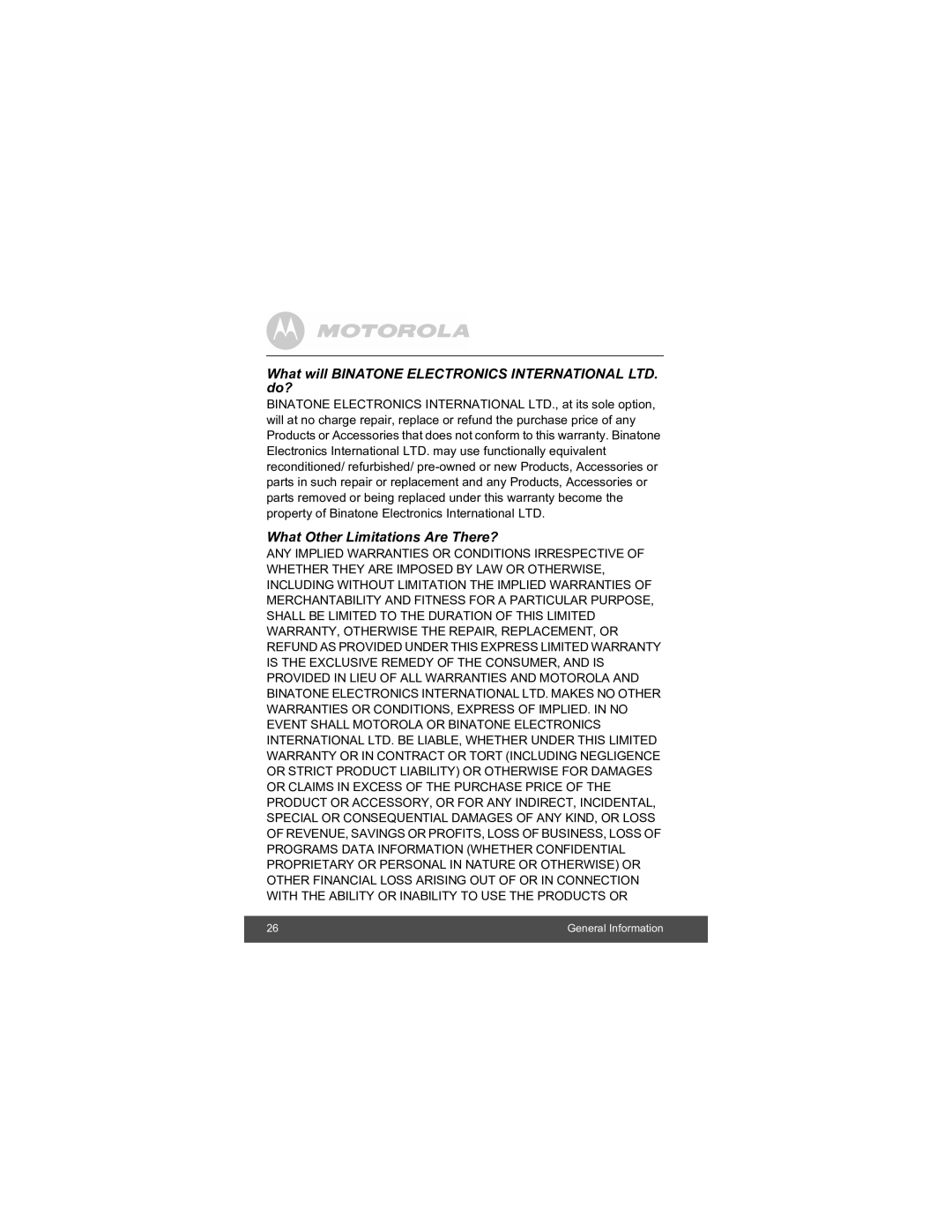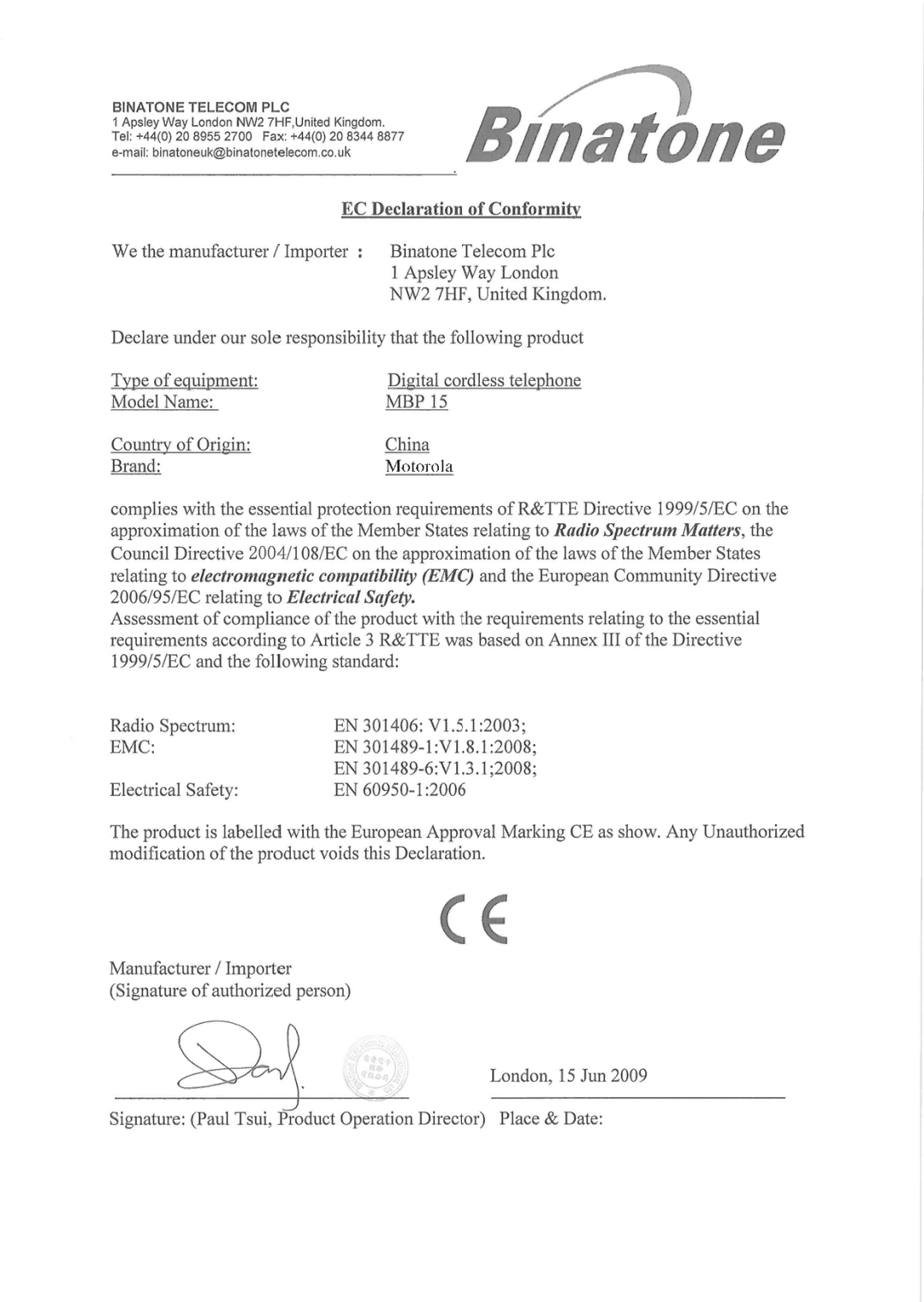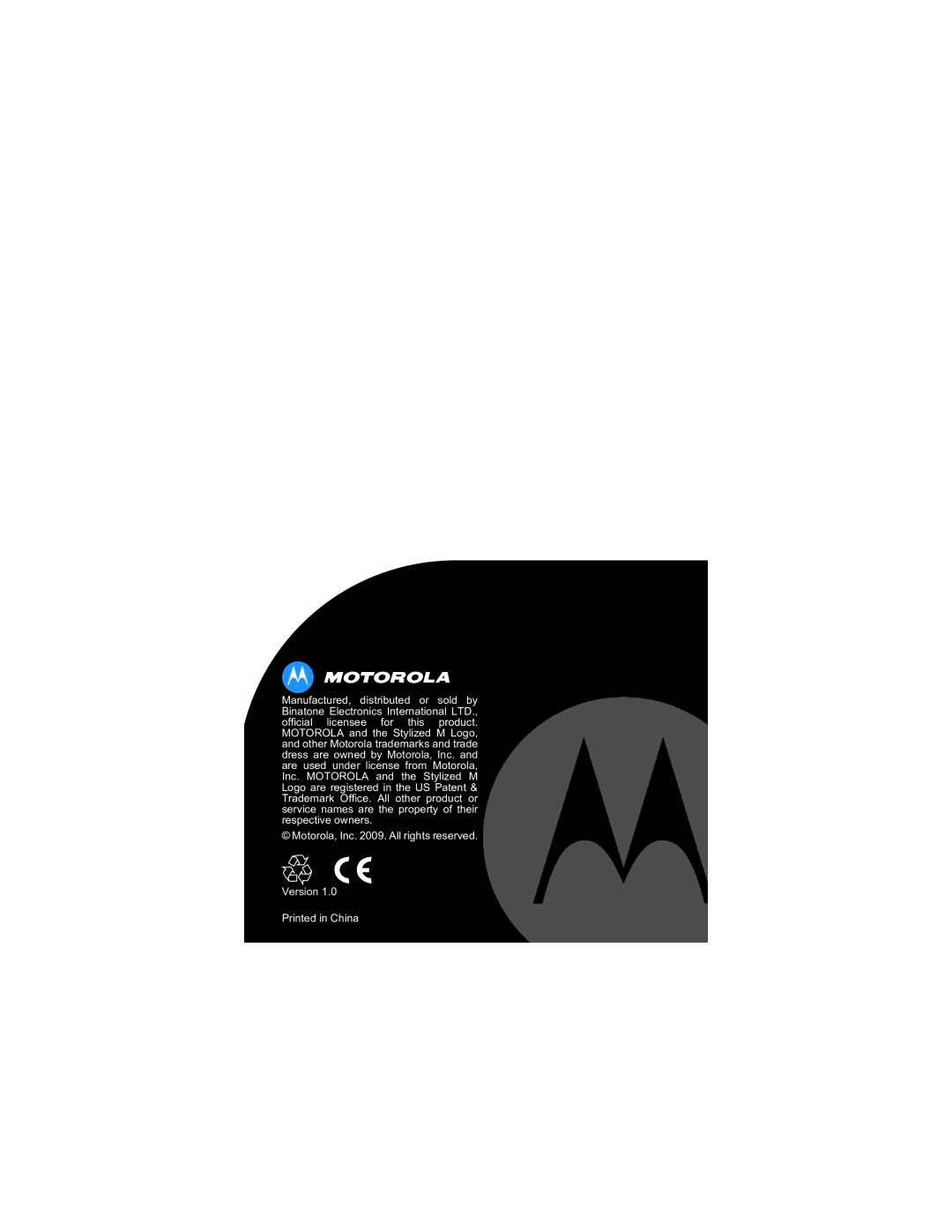3.10 Feed Time
If your baby follows a regular nursing routine, you may wish to set your baby monitor to alert you when your baby's nursing is to begin. You can set your baby's next nursing time and the subsequent nursing times based on the interval time between them.
First, you will need to ensure that you have set the date and time on your parent unit.
3.10.1 Set Feed Time
1.Press M, Night Light is displayed.
2.Press (or )until Feed Time is displayed.
3.Press O. Set Time is displayed.
4.Press O. Hour is displayed.
5.Press (or )to select the hour.
6.Press O. Minute is displayed.
7.Press (or )to select the minutes.
8.Press Oto confirm.
Press Mto go back one level or exit the menu.
3.10.2 Set Interval Time
When setting the interval time, please include the time it takes to nurse your baby.
1.Press M, Night Light is displayed.
2.Press (or )until Feed Time is displayed.
3.Press Oto confirm.
4.Press (or )until Set Interval is displayed.
5.Press O. Hour is displayed.
6.Press (or )to select the interval hour.
7.Press O. Minute is displayed.
8.Press (or )to select the minute interval.
9.Press Oto confirm.
Press Mto go back one level or exit the menu.
ENGLISH
Using the MBP15 | 19 |
|
|