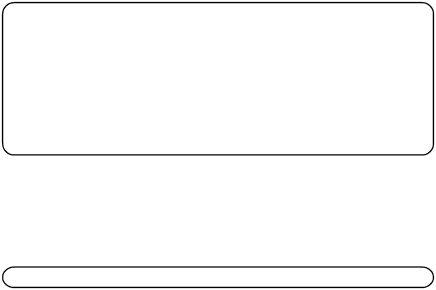
NOTE:
•An ‘old’ message is a message that has been listened to (including the time and day) and not erased.
•A ‘new’ message is a message that has not been listened to completely.
•At the end of each message the unit announces the time and day the message was received.
At the end of messages playback the unit announces “end of messages.” If no battery is installed or the battery is low, the unit announces “low battery.”
ERASING ALL MESSAGES
When the answerer isn’t playing or recording messages, press and hold the ERASE button until you hear the “Messages Erased” announcement. Release the button after the announcement.This feature allows you to erase all old messages but not new messages. If you do not have any messages, the unit will announce, “Zero Messages.”
NOTE: To erase new messages, play them, then press ERASE during playback.
LEAVING A MEMO
Press and hold the MEMO button. Record your message after the announcement and the beep are heard. Release the MEMO button when you're finished talking.The unit treats the memo as a message, and the MESSAGES indicator will flash.
SCREENING CALLS (AUTO DISCONNECT FEATURE)
When a call comes in the unit rings the number of set times, plays the greeting, and records the incoming call.
You may screen incoming calls by listening as the caller leaves a message. If you want to talk to that caller, pick up any extension phone.
16