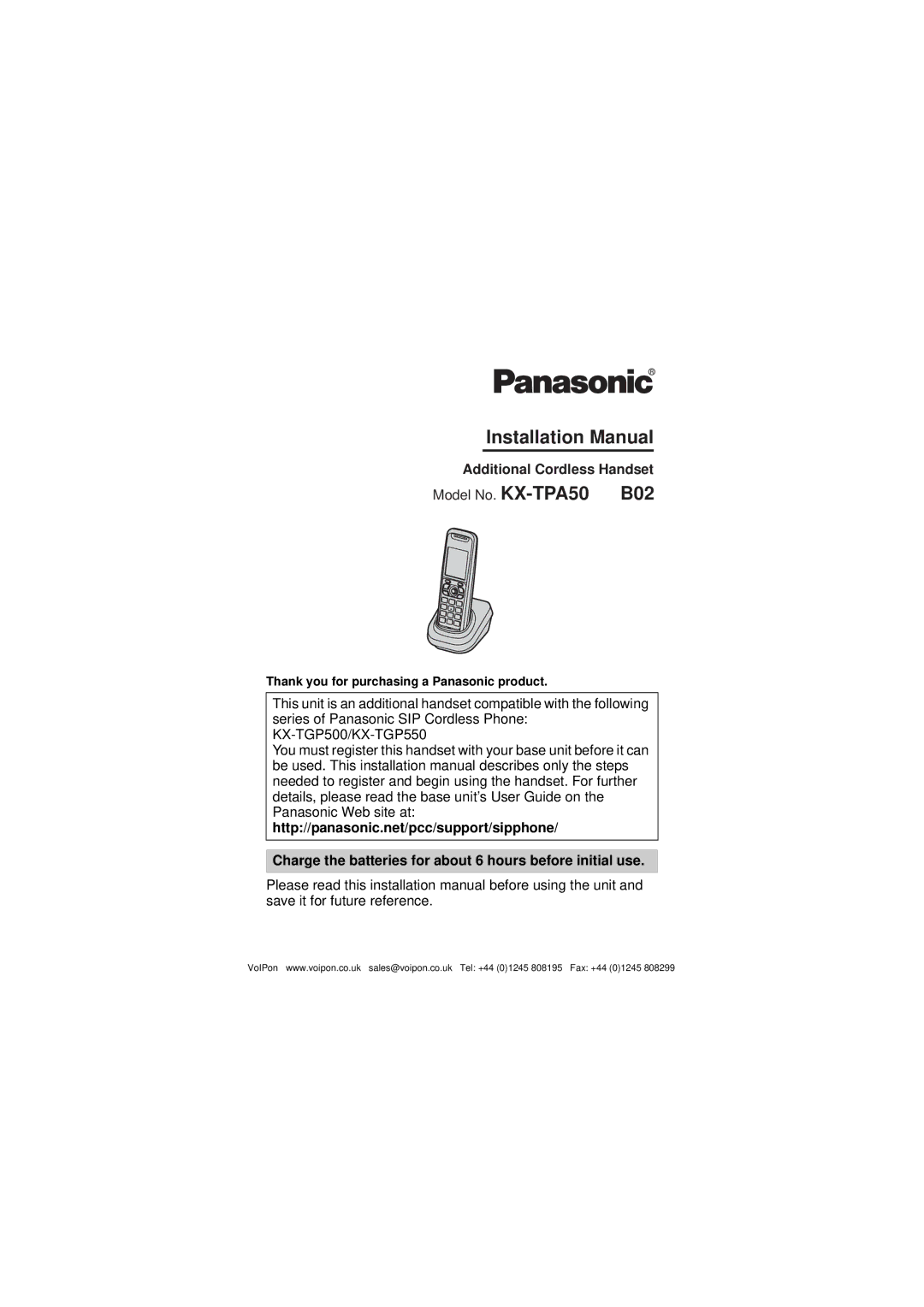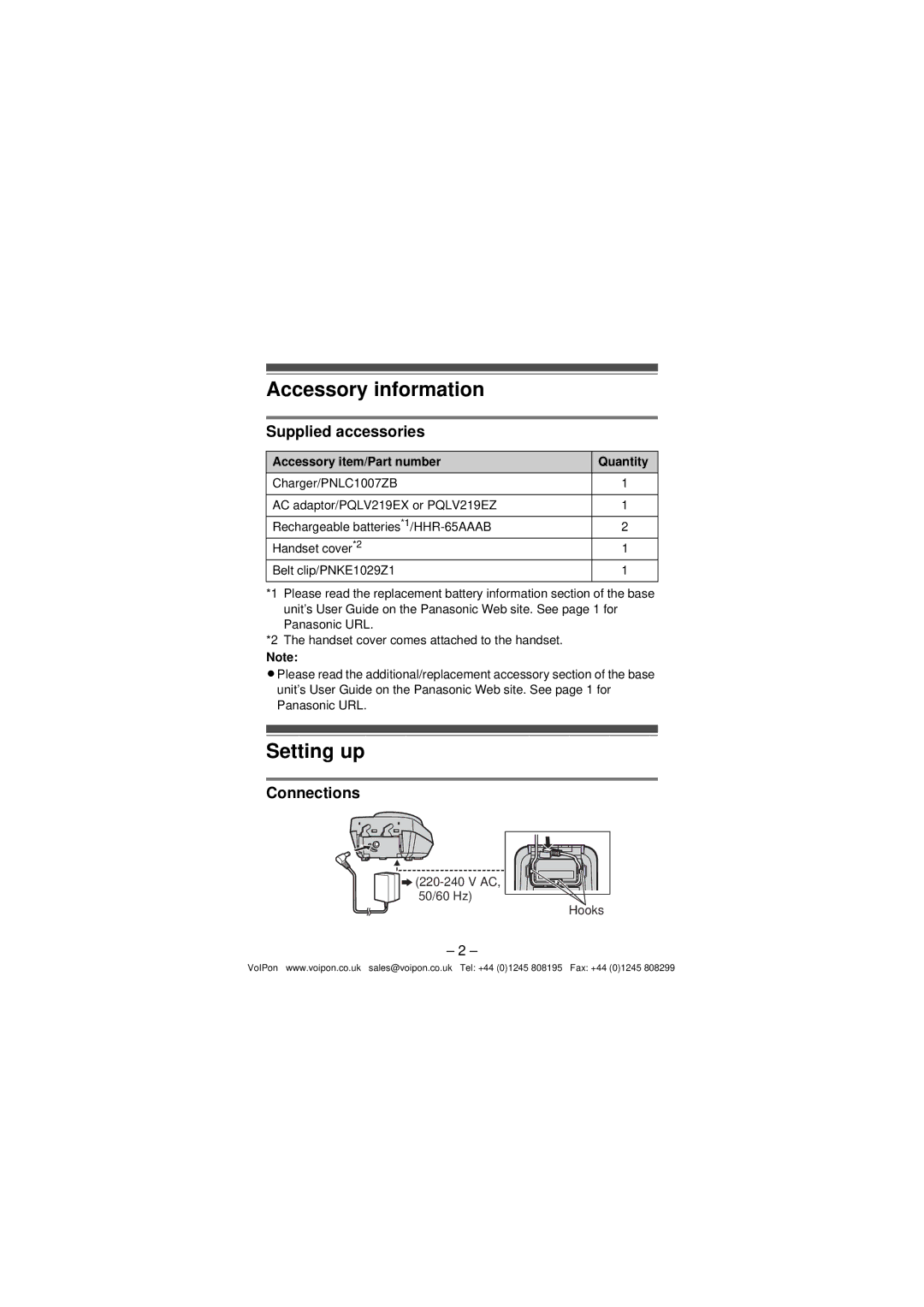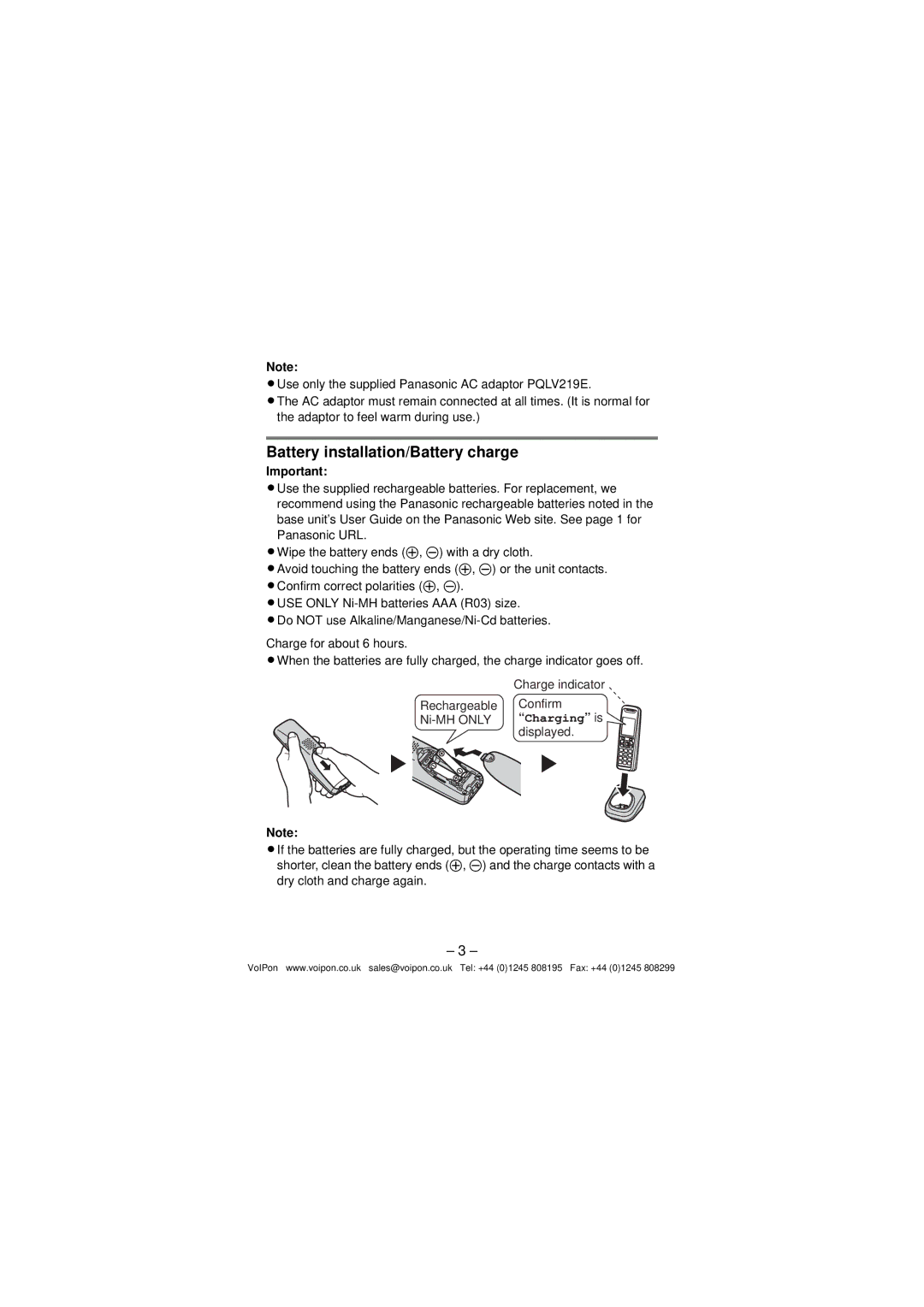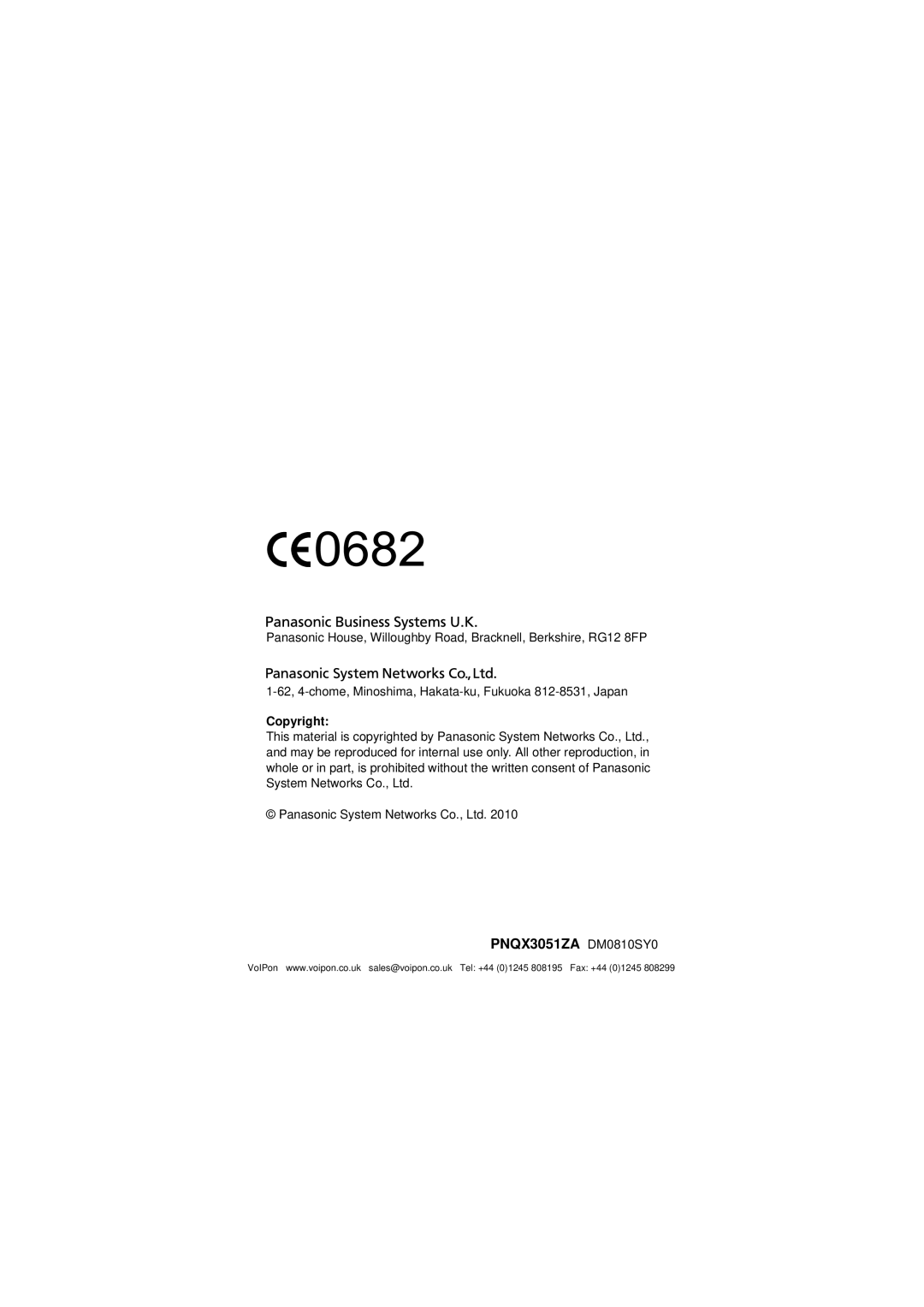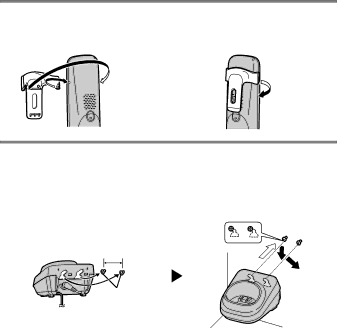
Belt clip
NTo attach | NTo remove |
Wall mounting
1Drive the screws (not supplied) into the wall.
2Mount the charger (A), then slide it down (B) and to the right (C) until it is secure.
25 mm | A |
| B |
| C |
Screws |
|
Note:
LMake sure that the wall is strong enough to support the weight of the unit.
– 5 –
VoIPon www.voipon.co.uk sales@voipon.co.uk Tel: +44 (0)1245 808195 Fax: +44 (0)1245 808299