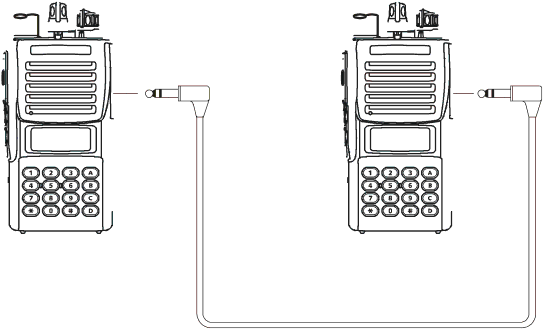
Cloning
The ![]() Cloning
Cloning![]() feature, which allows the programming data from one trans- ceiver to be transferred to another
feature, which allows the programming data from one trans- ceiver to be transferred to another
1.Turn both transceivers off.
2.Remove the plastic cap and its two mounting screws from the MIC/SP jack on the right side of the trans- ceiver. Do this for both transceivers.
3.Connect the optional
4.Press and hold in the PTT and Soft key assigned to “MONITOR” while turning the transceiver on. Do this for both transceivers (the order of the
5.On the Destination transceiver, press the Soft key as- signed to “MONITOR”. “LOADING” will appear on the LCD (for
6.Press the PTT switch on the source transceiver; “SEND- ING” will appear on the Source transceiver (for VX- 420 series; for
7.If there is a problem during the cloning process, “ER- ROR” will appear on the LCD (for
8.If the data transfer is successful, the display will return to “CLONE” (for
9.Replace the plastic cap and its two mounting screws.
Optional Cloning Cable
7