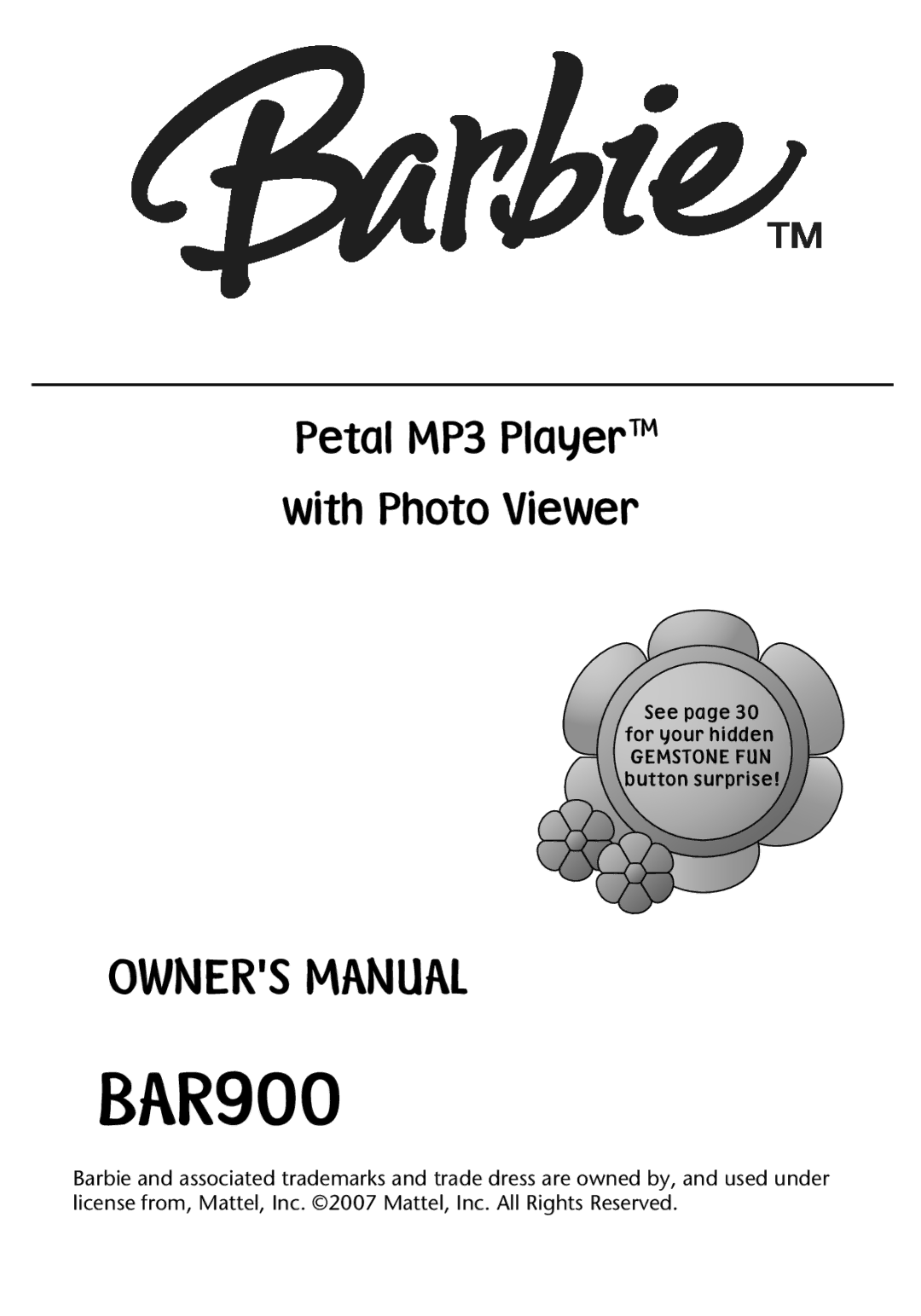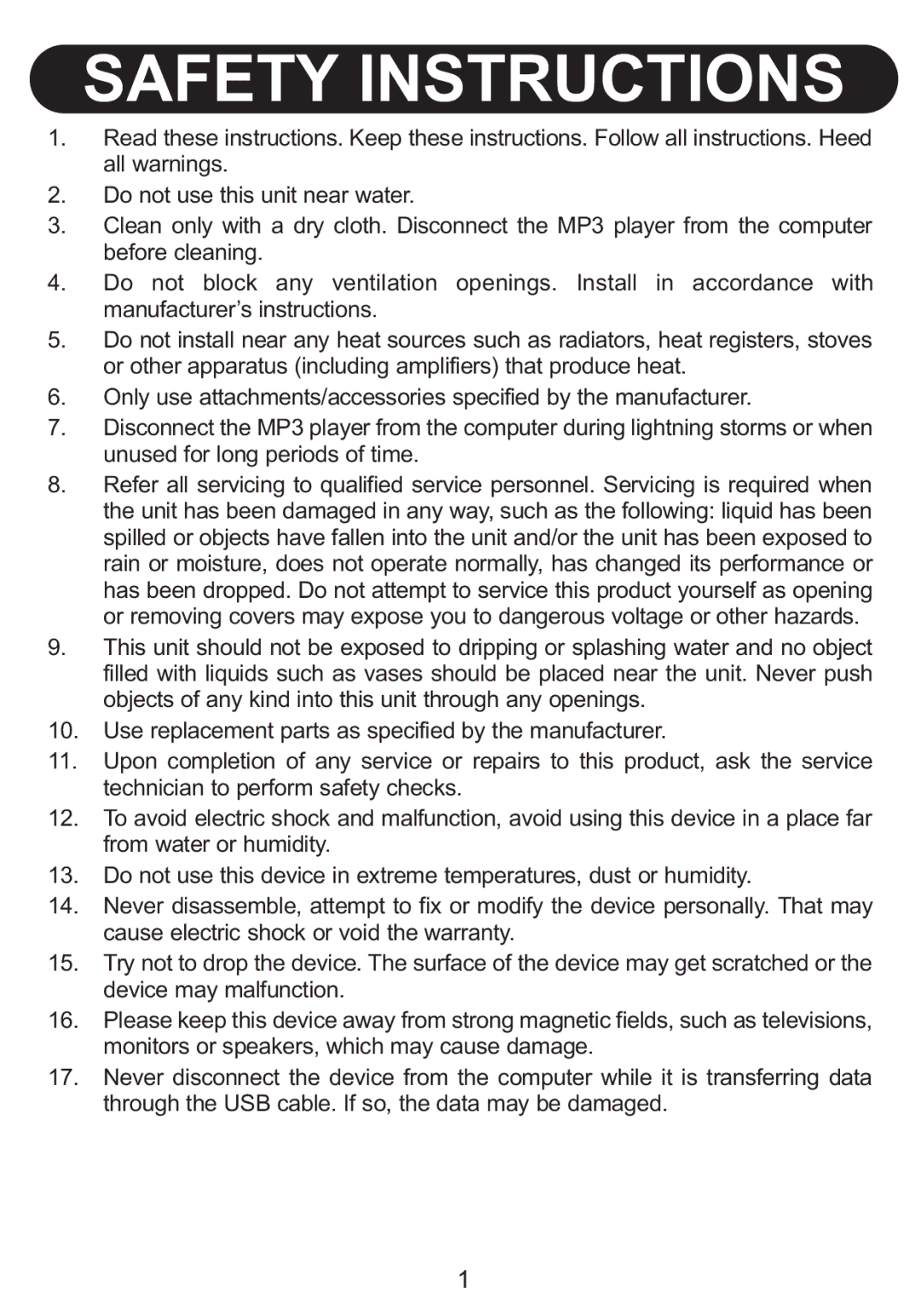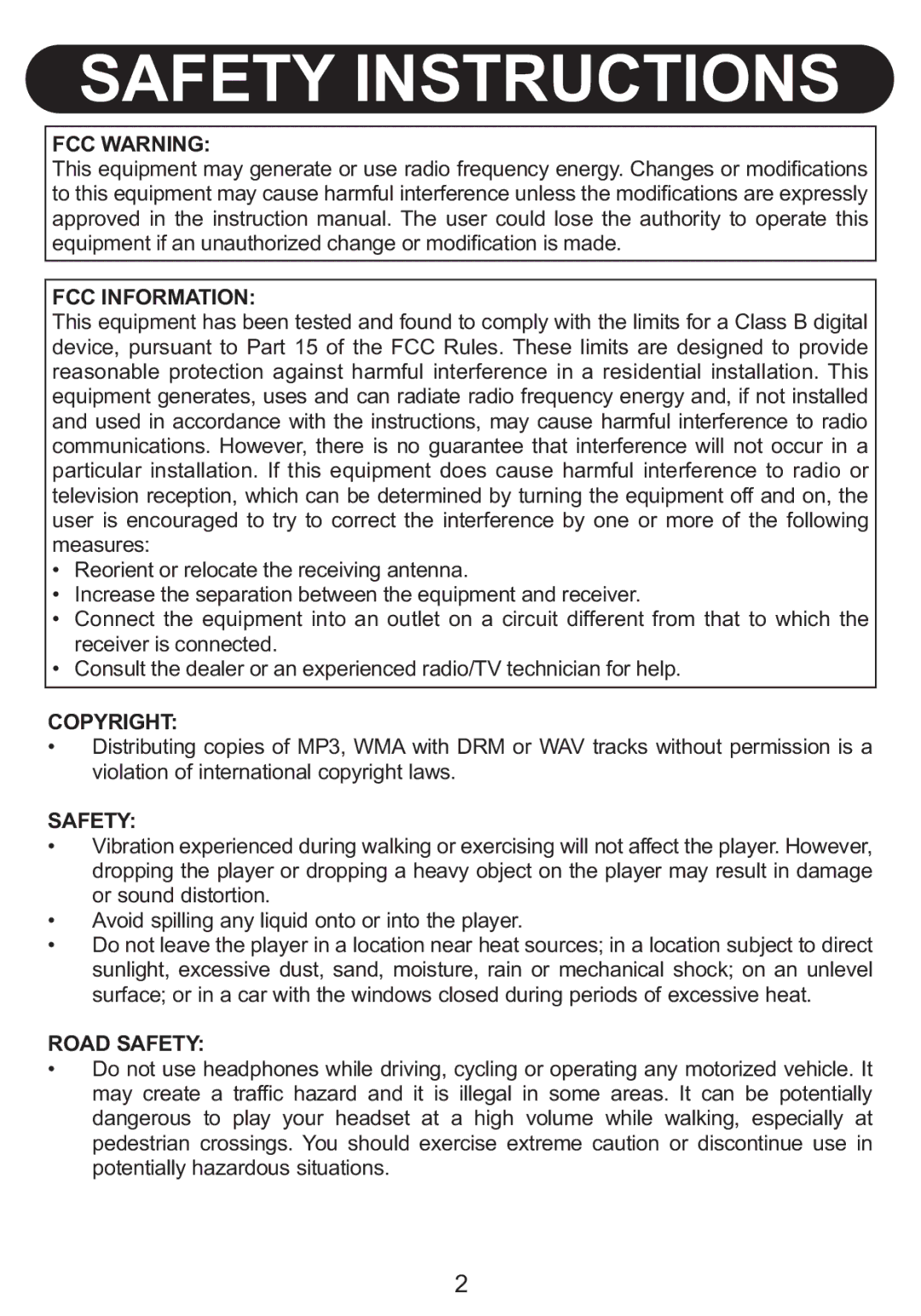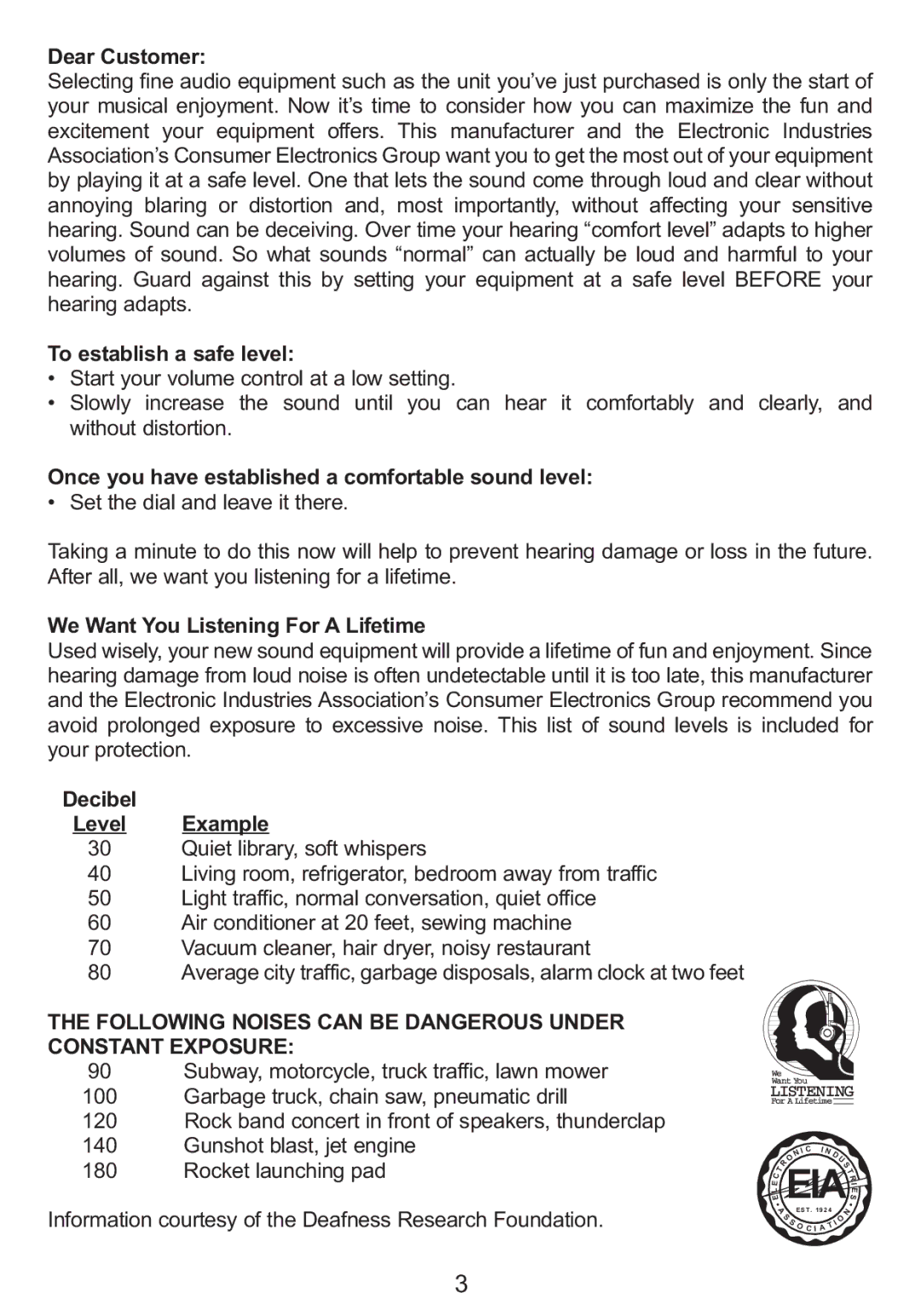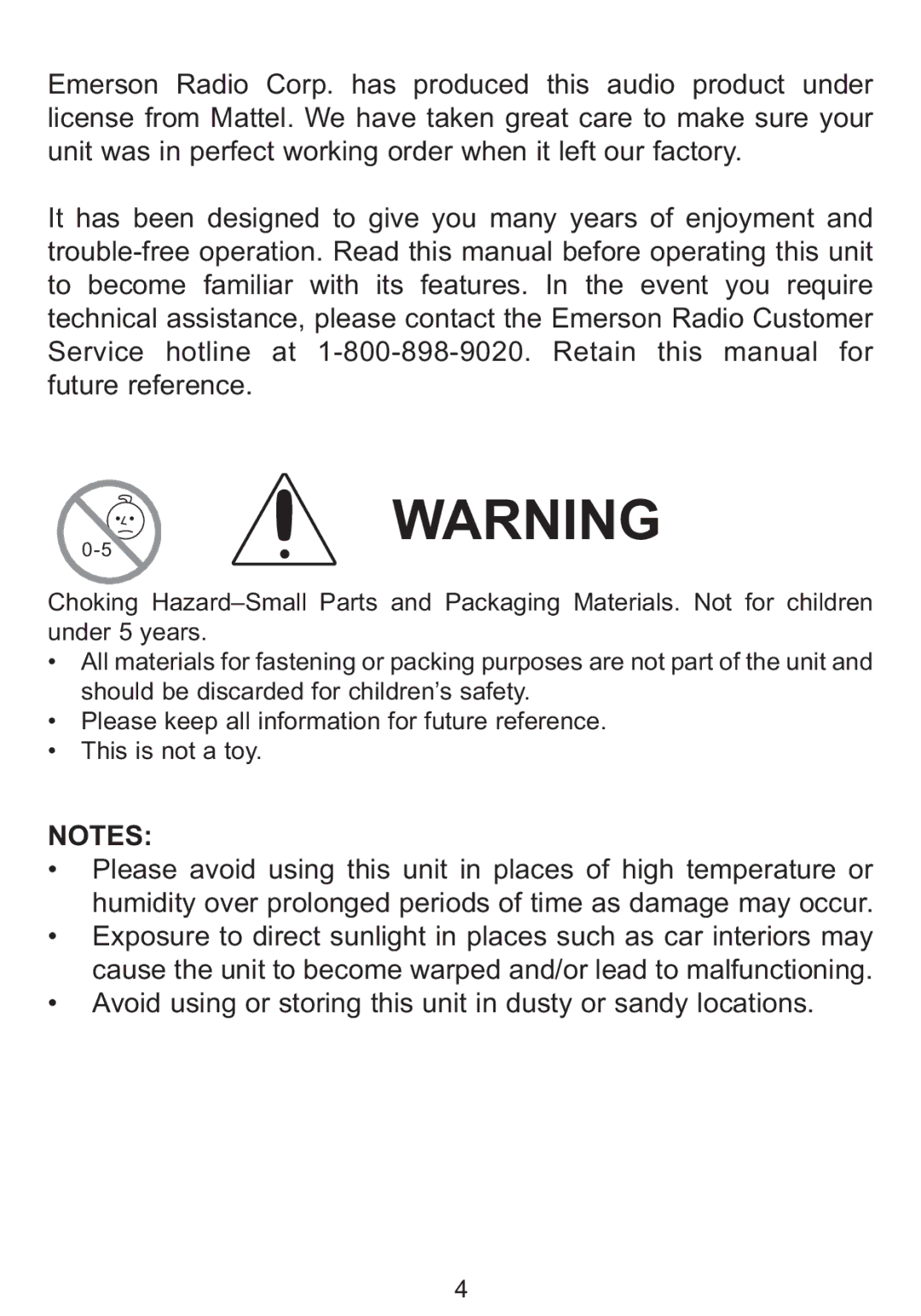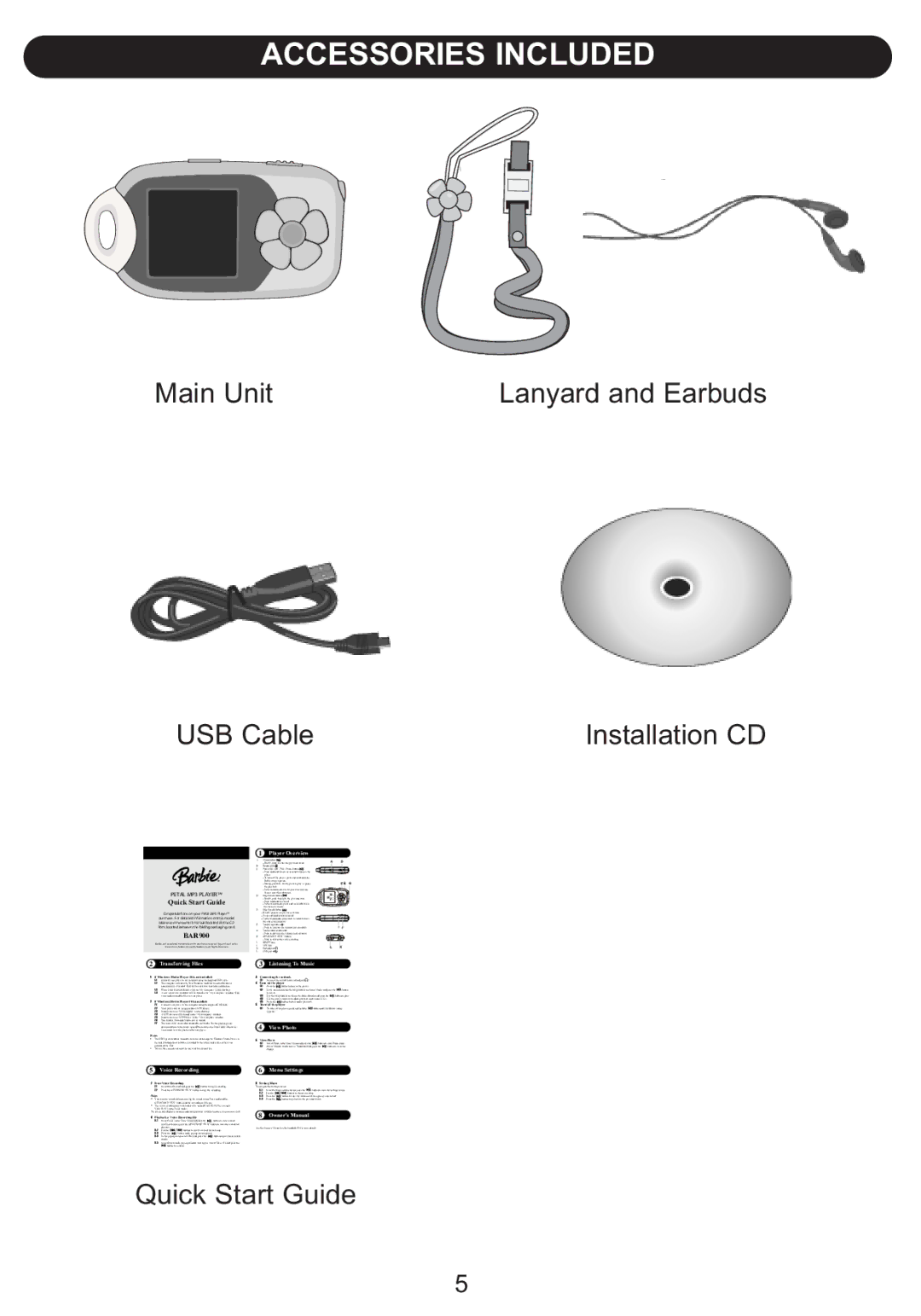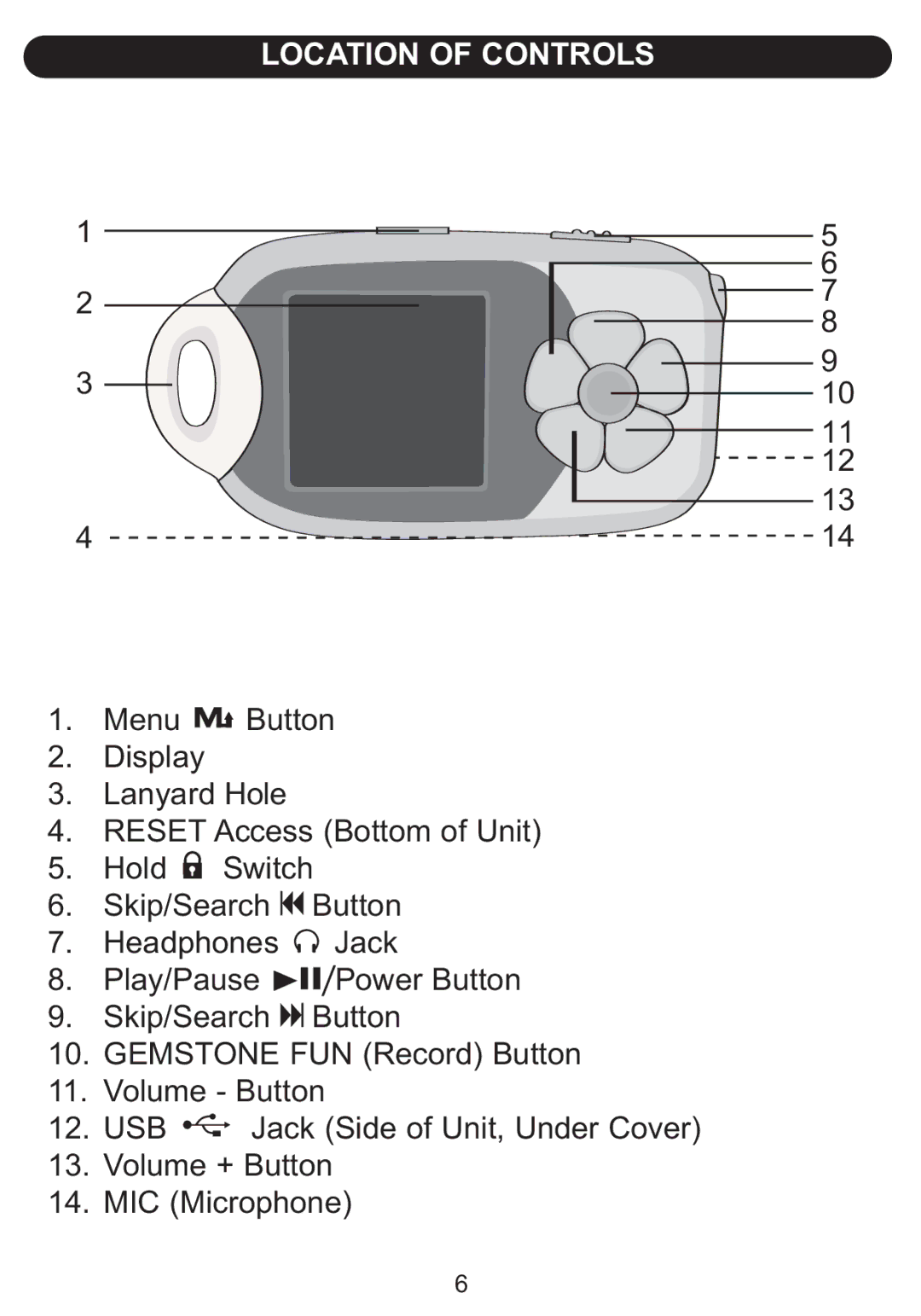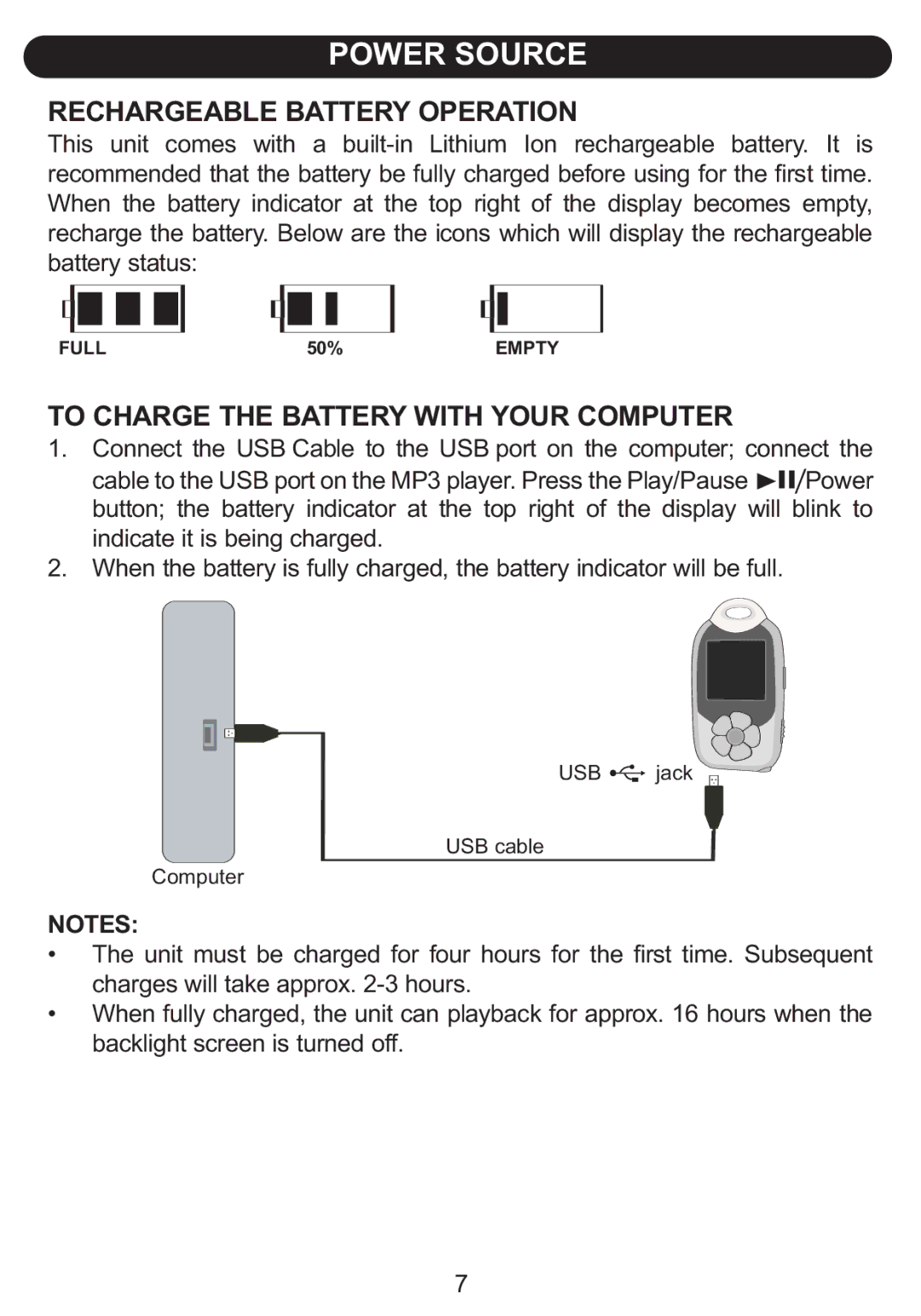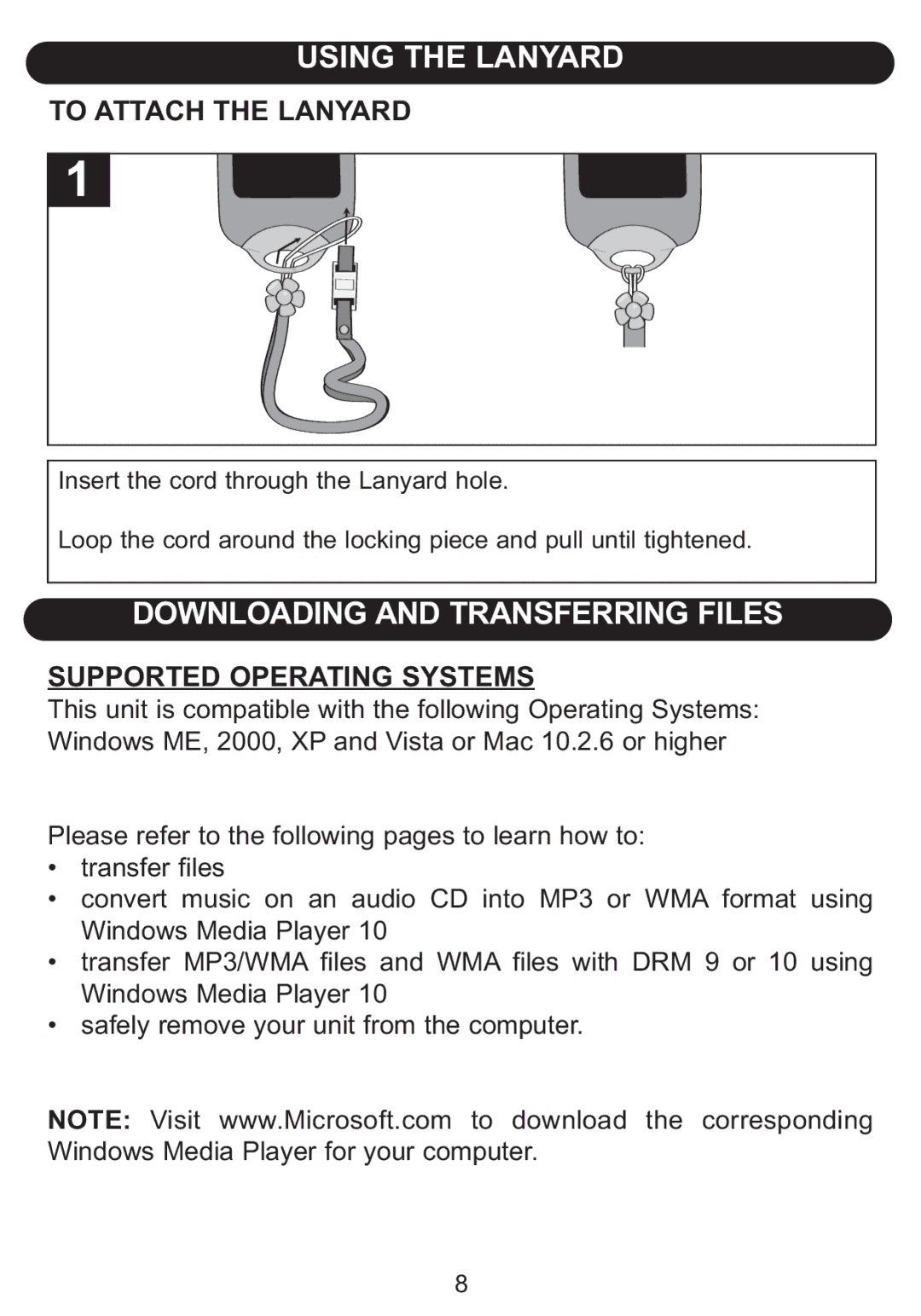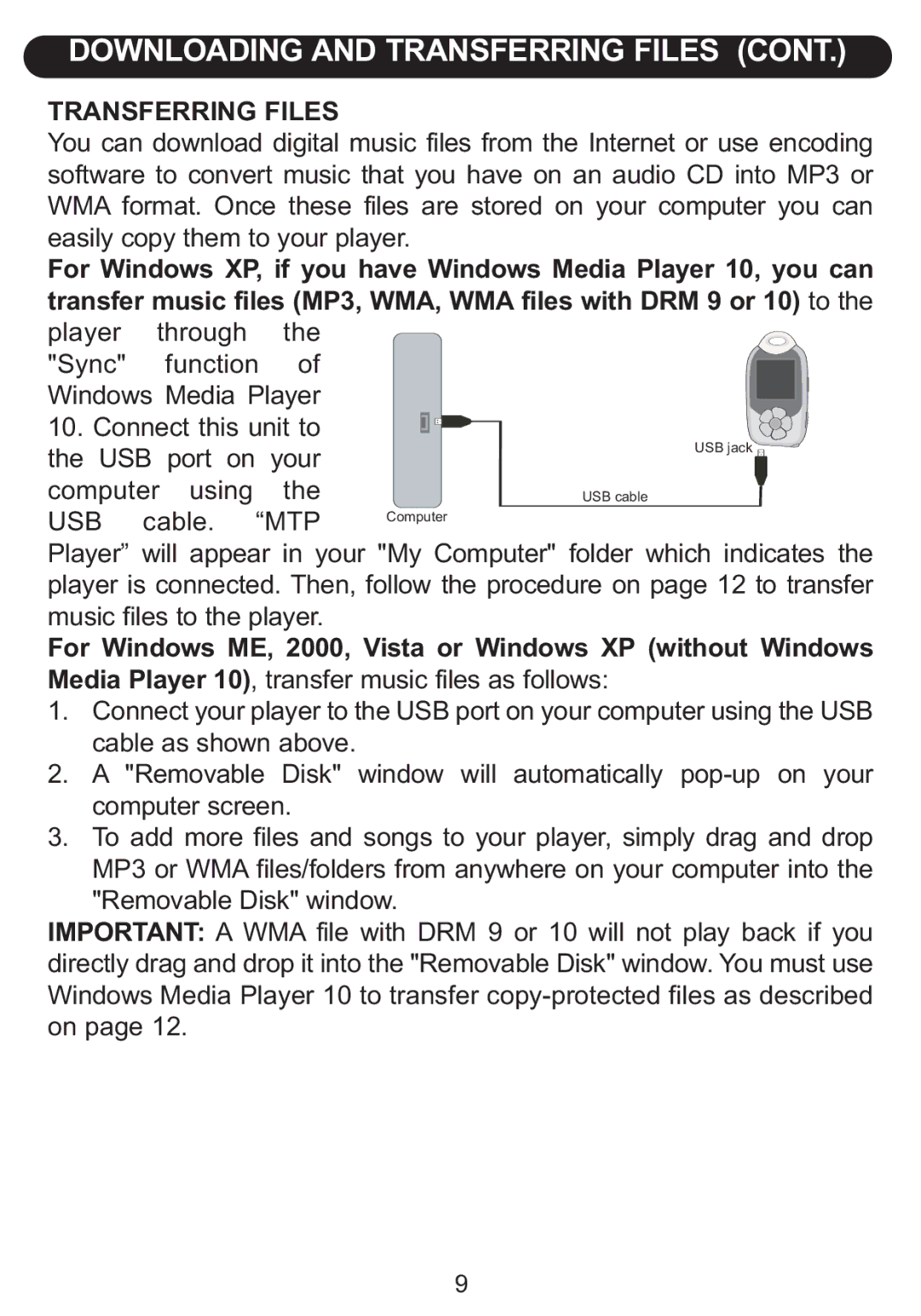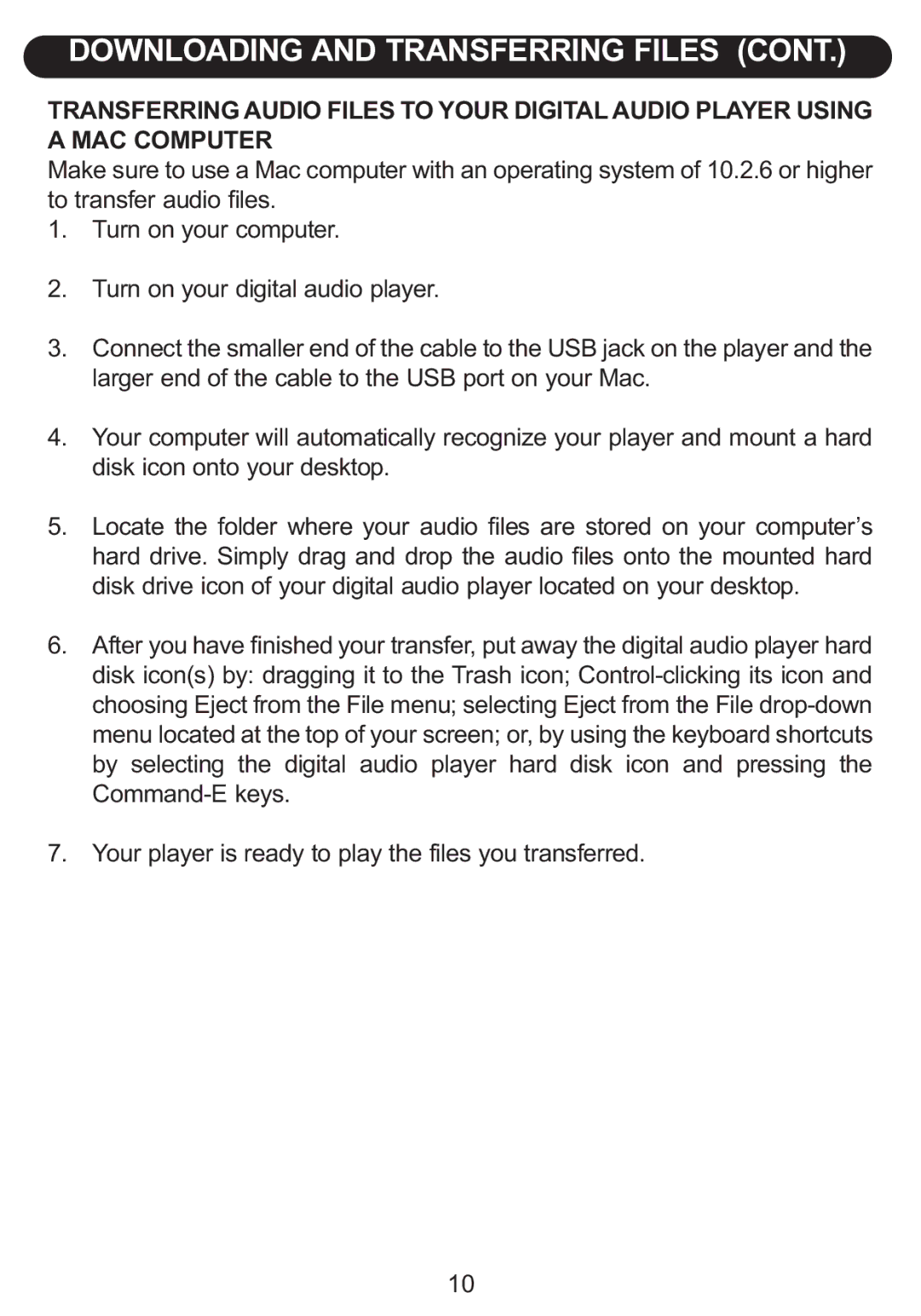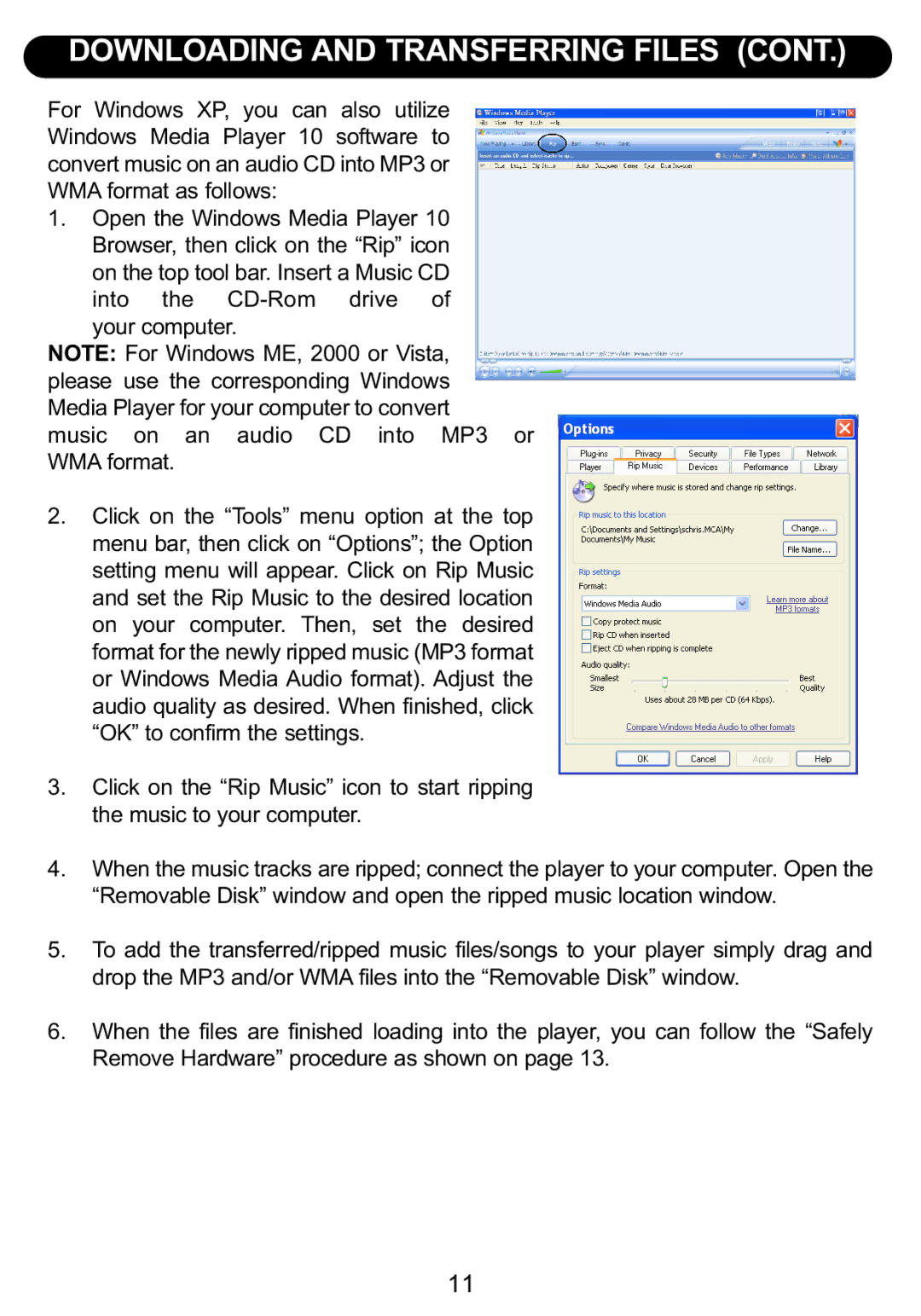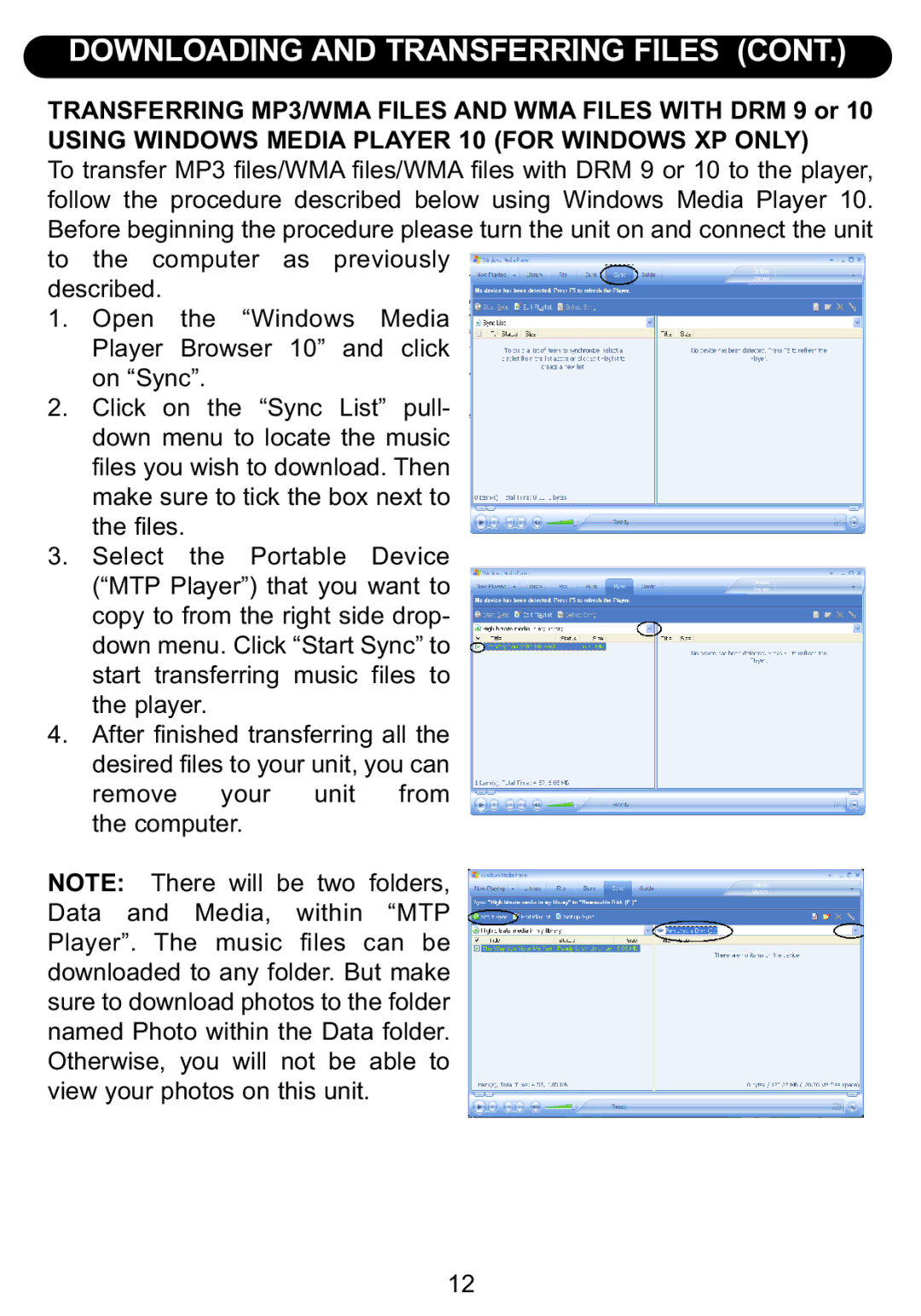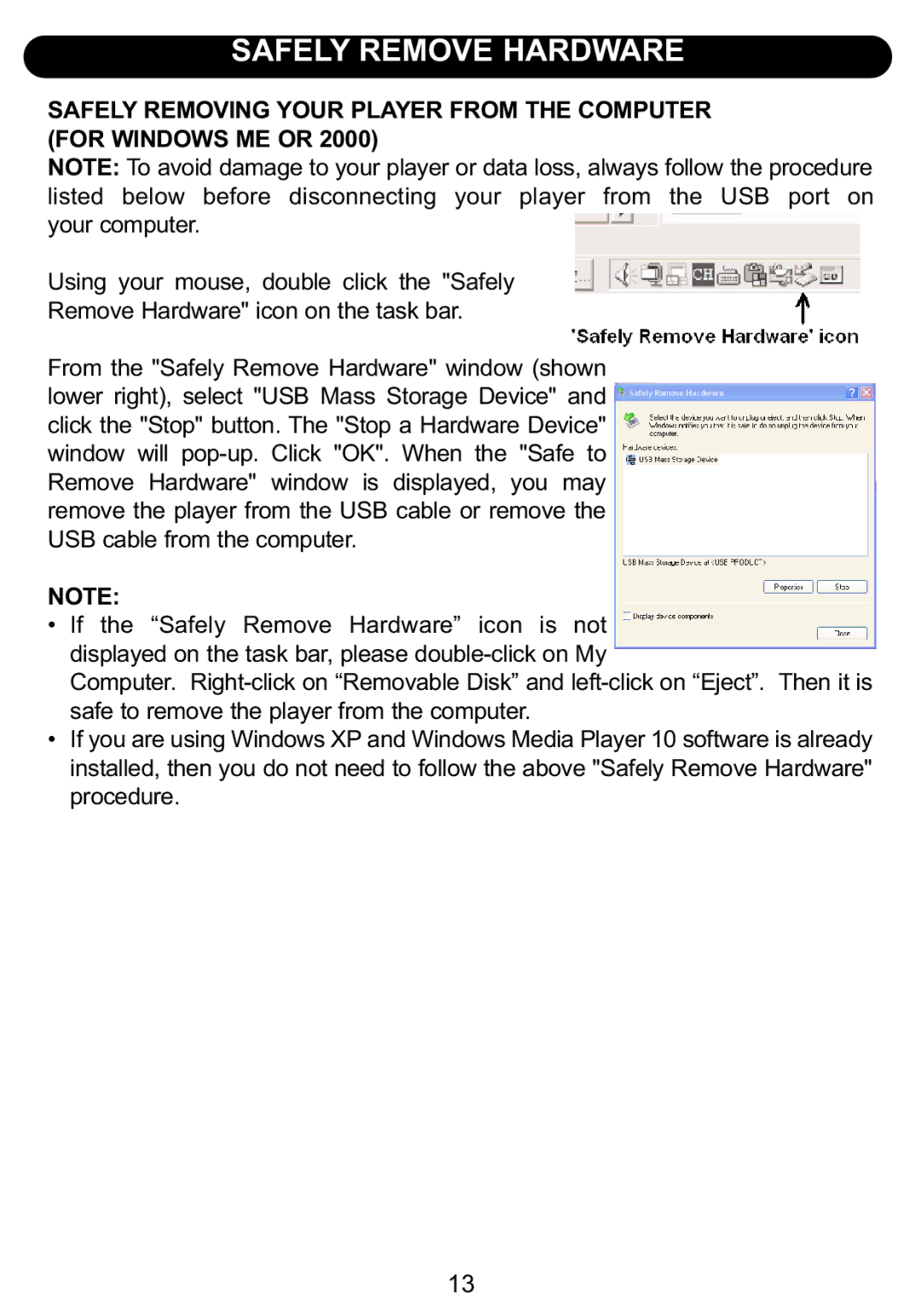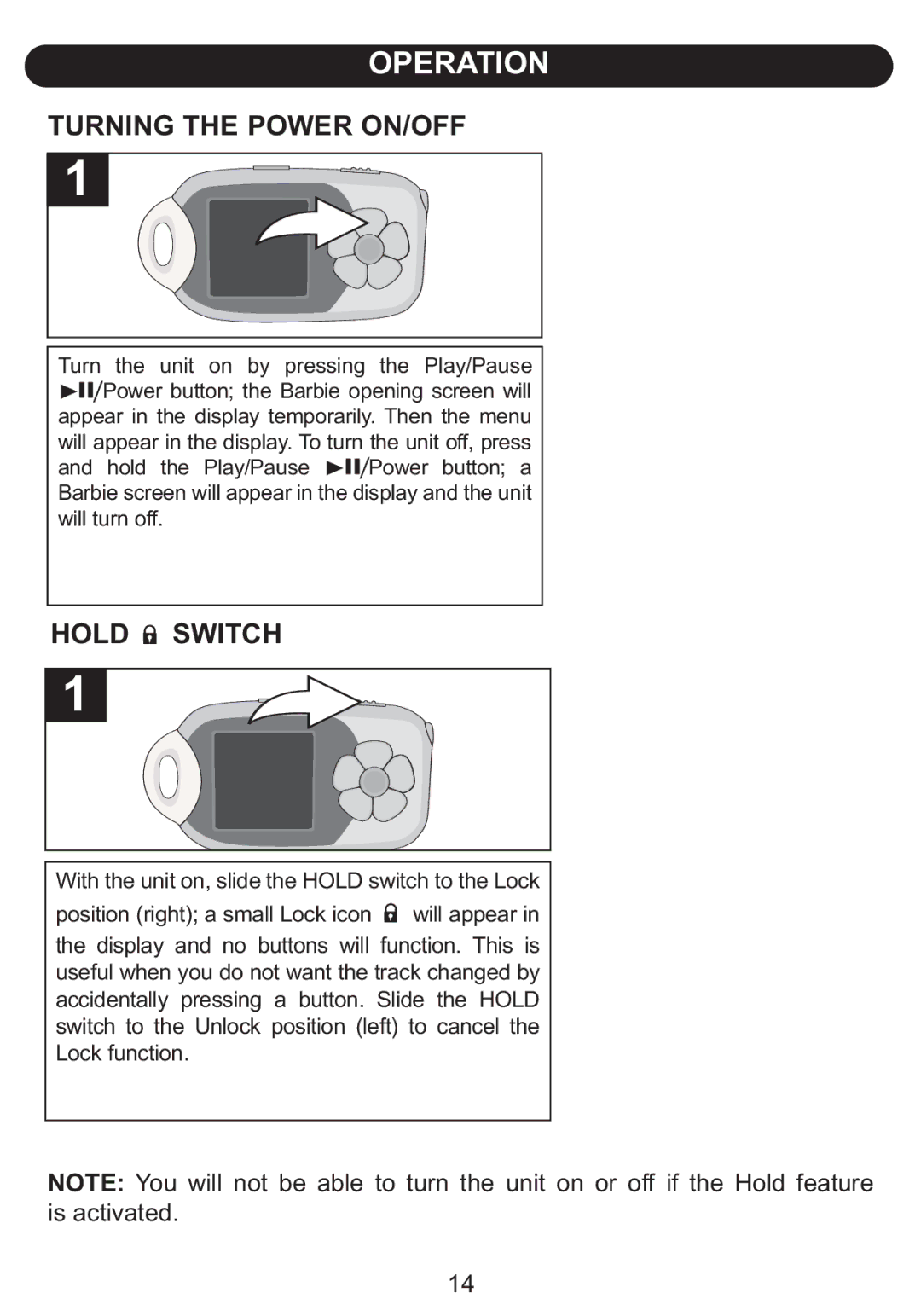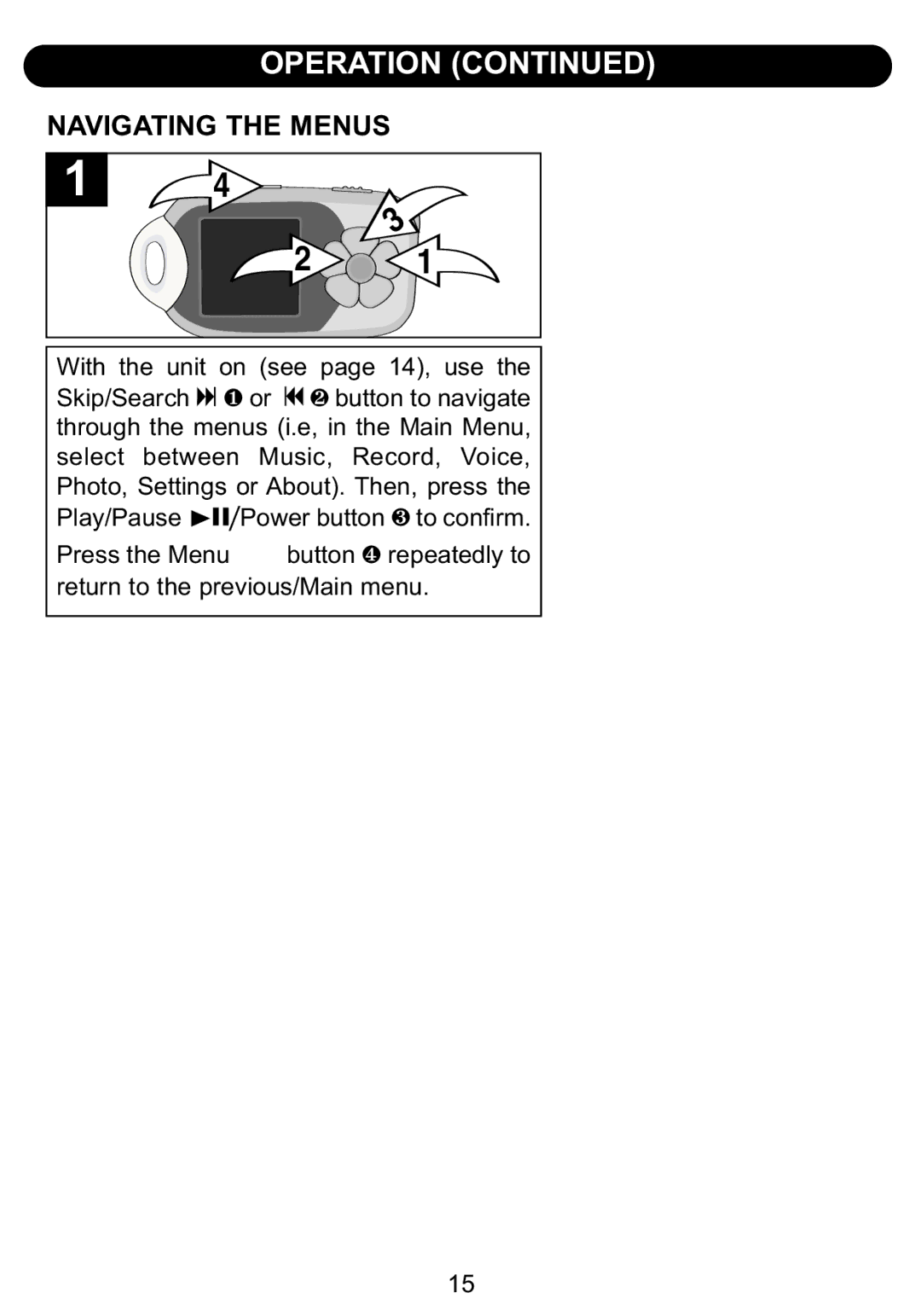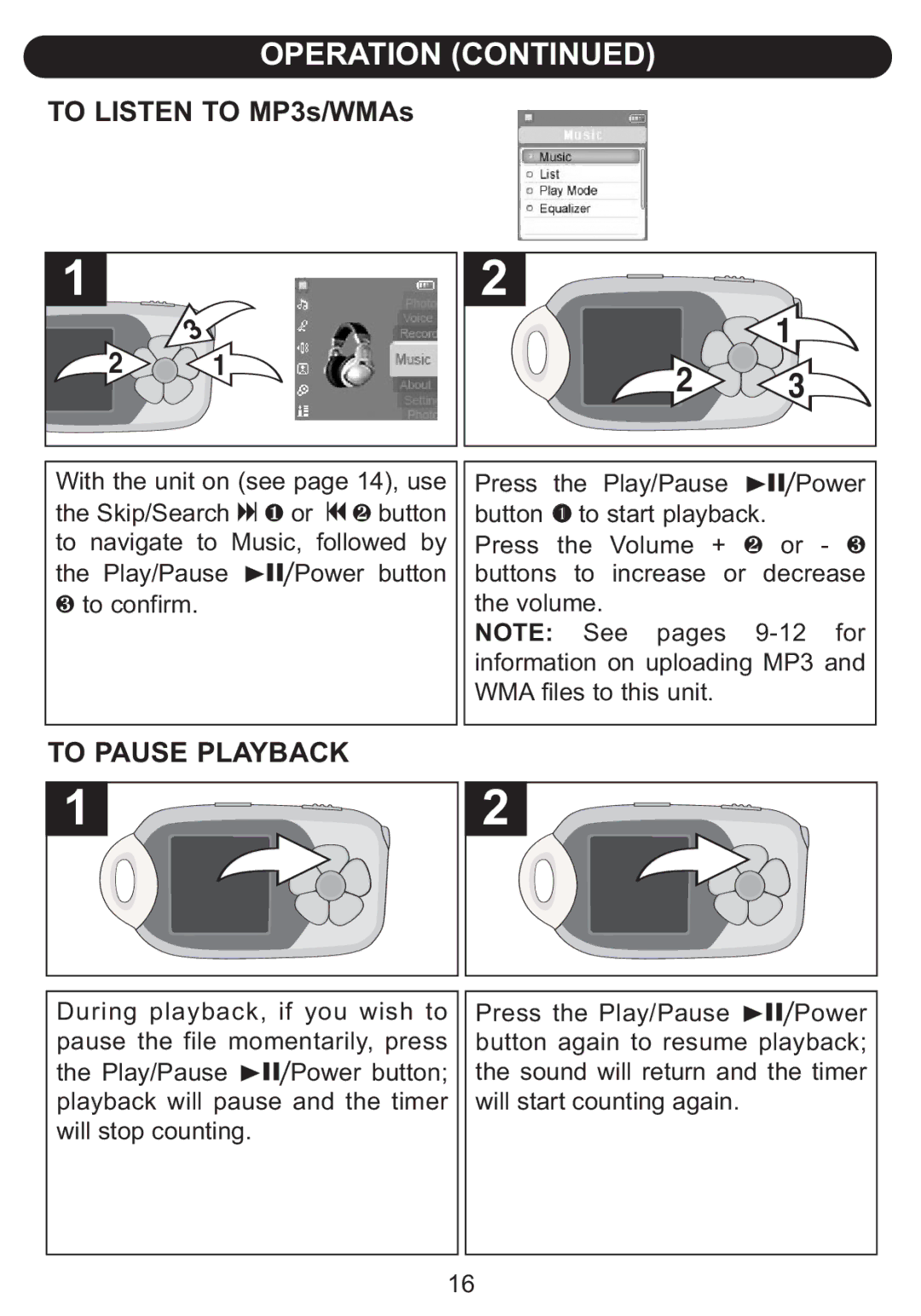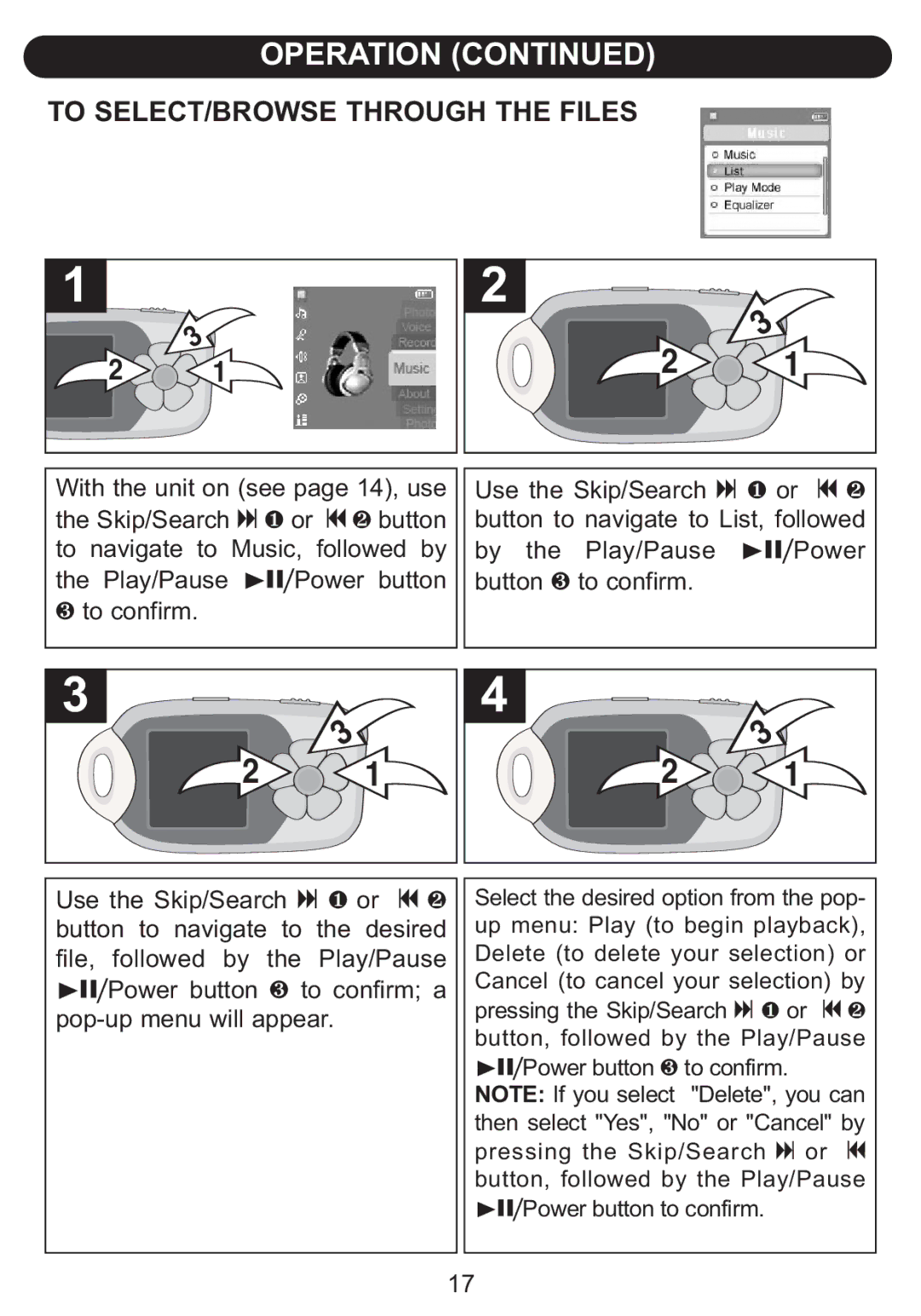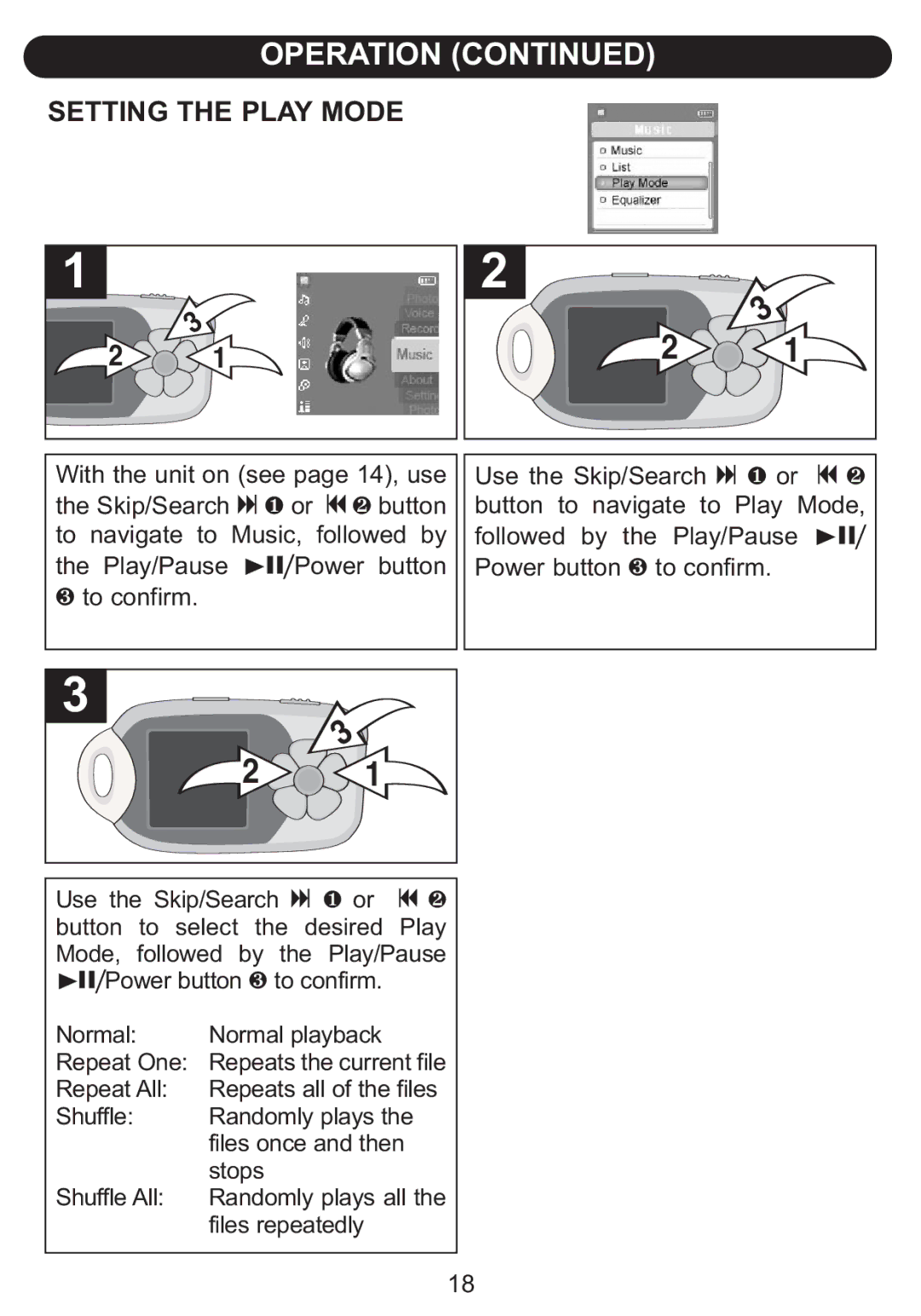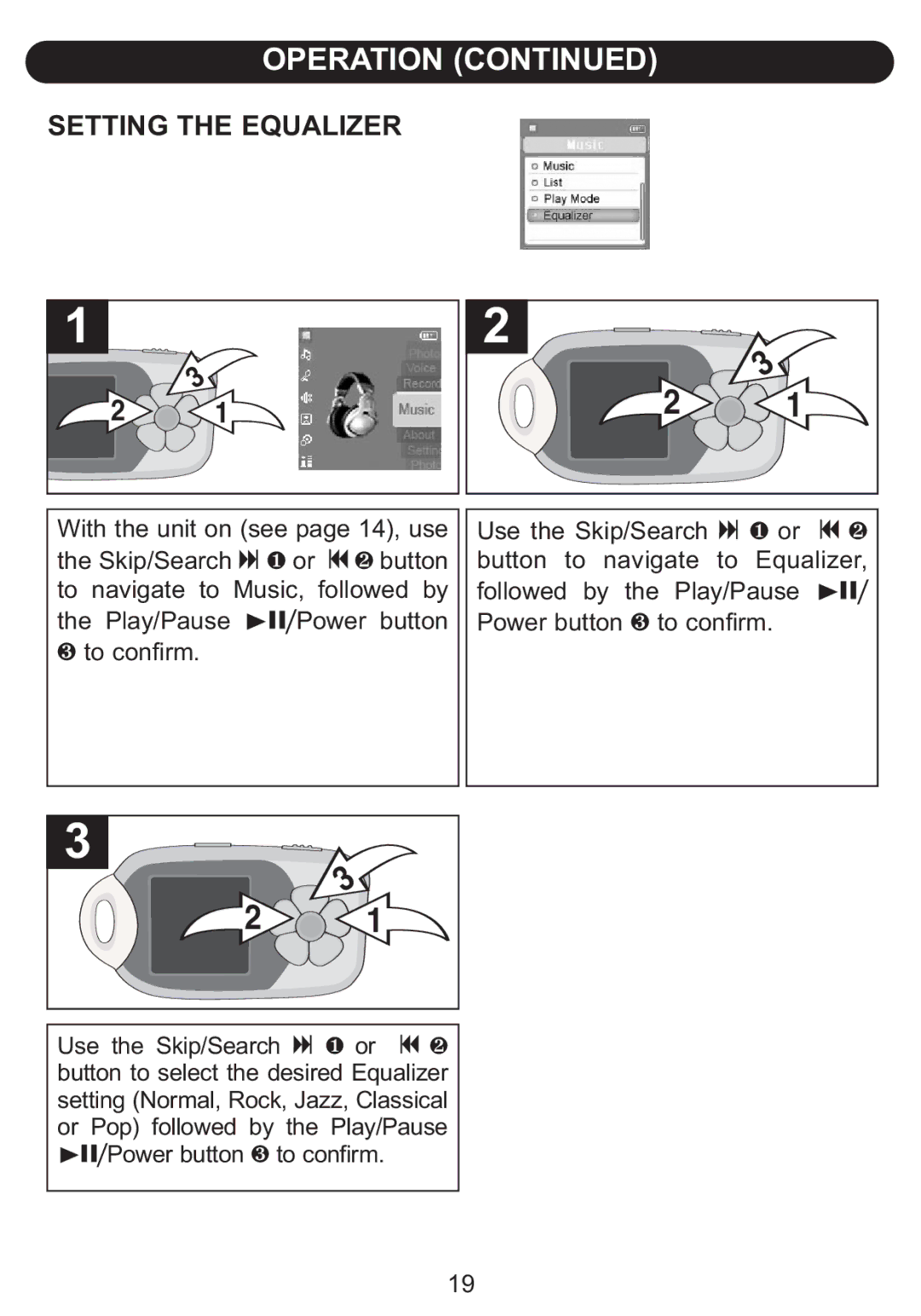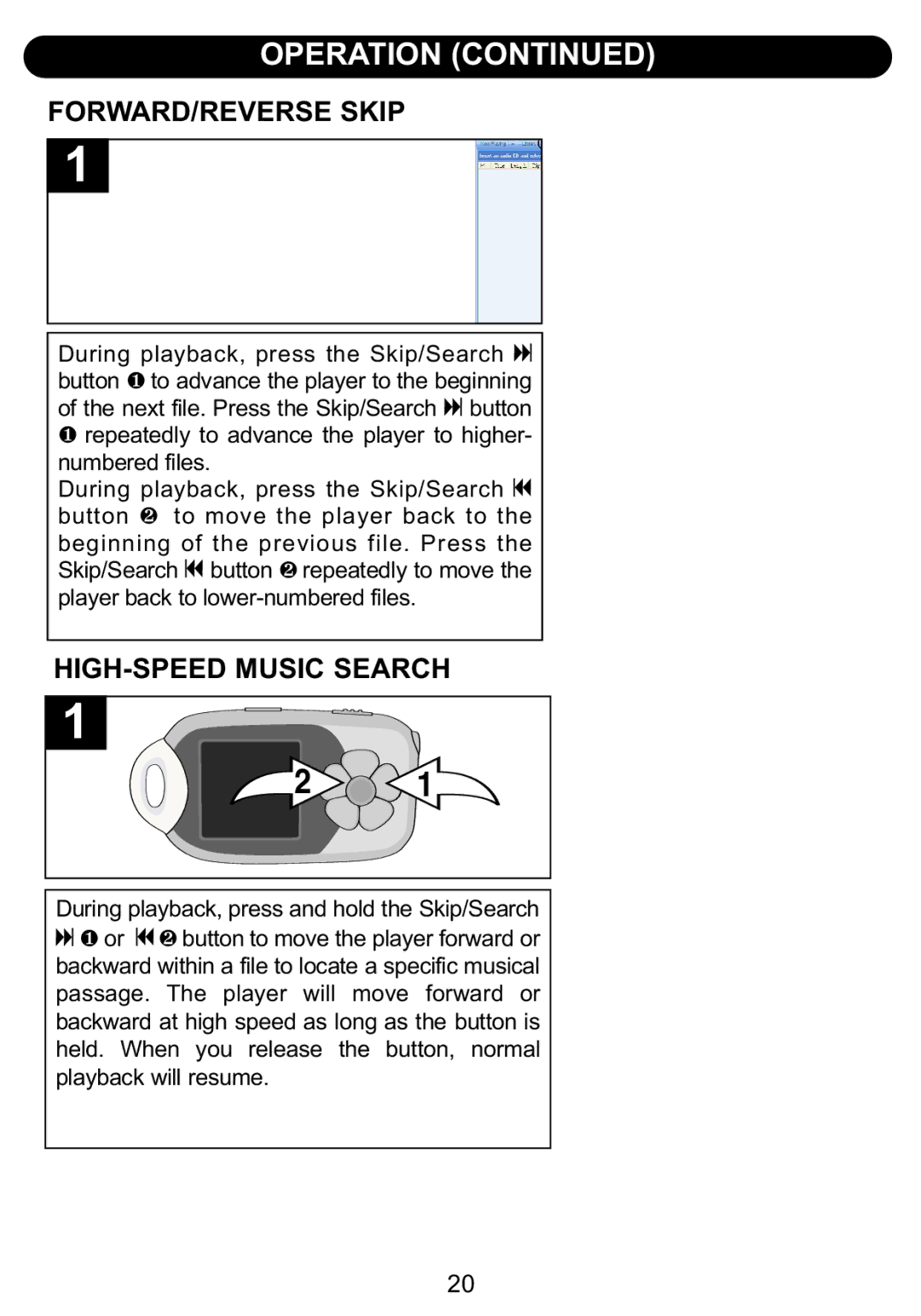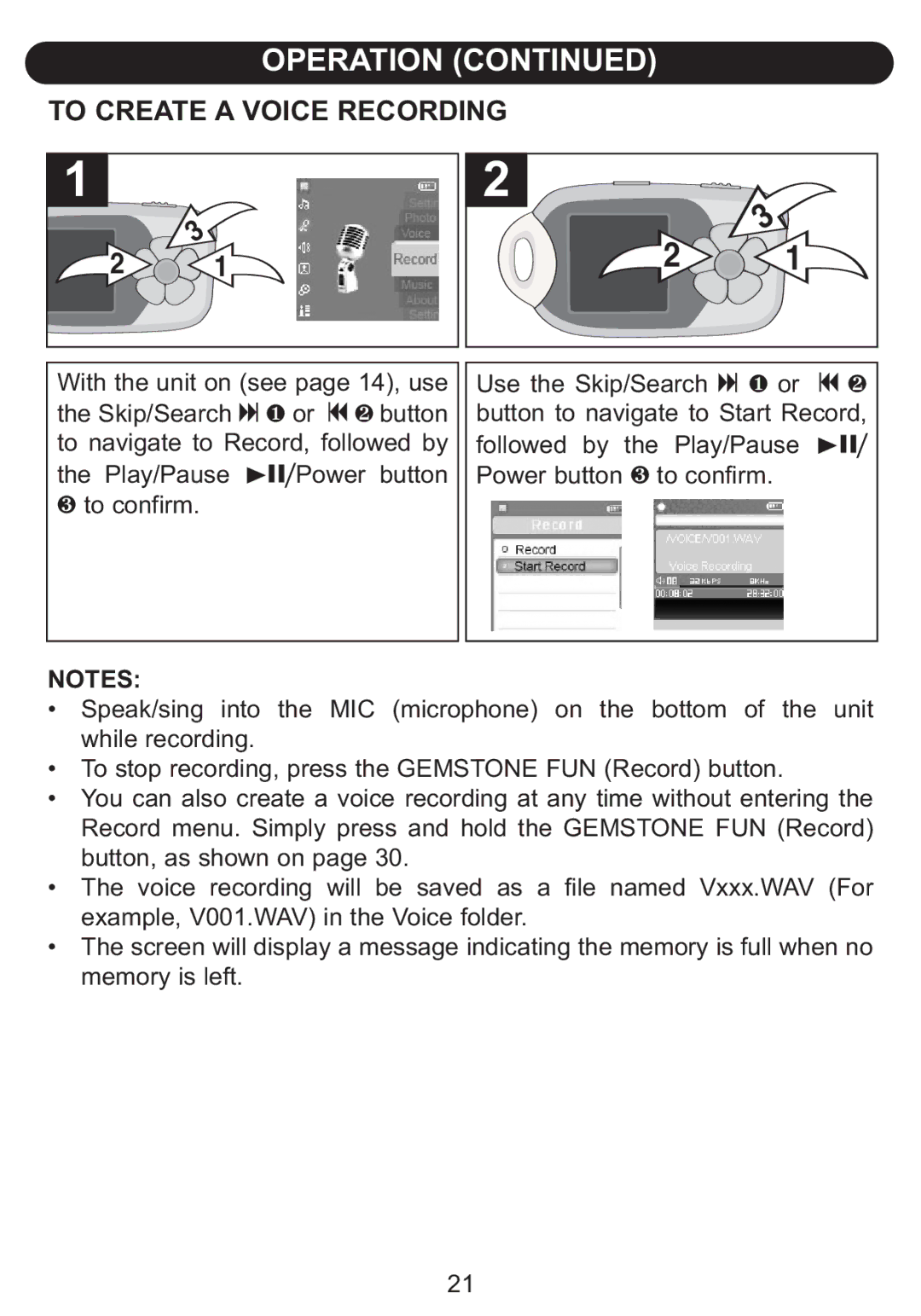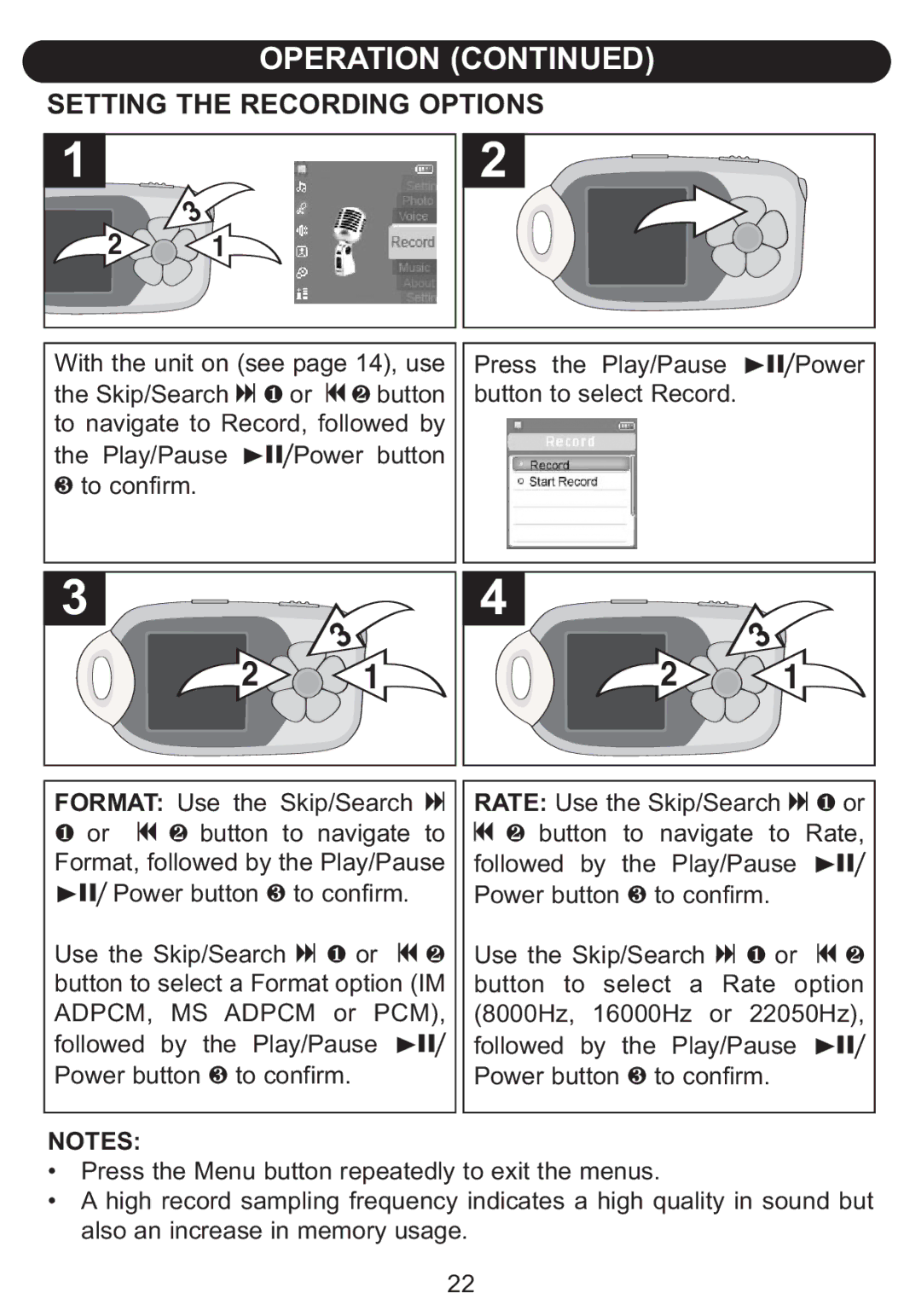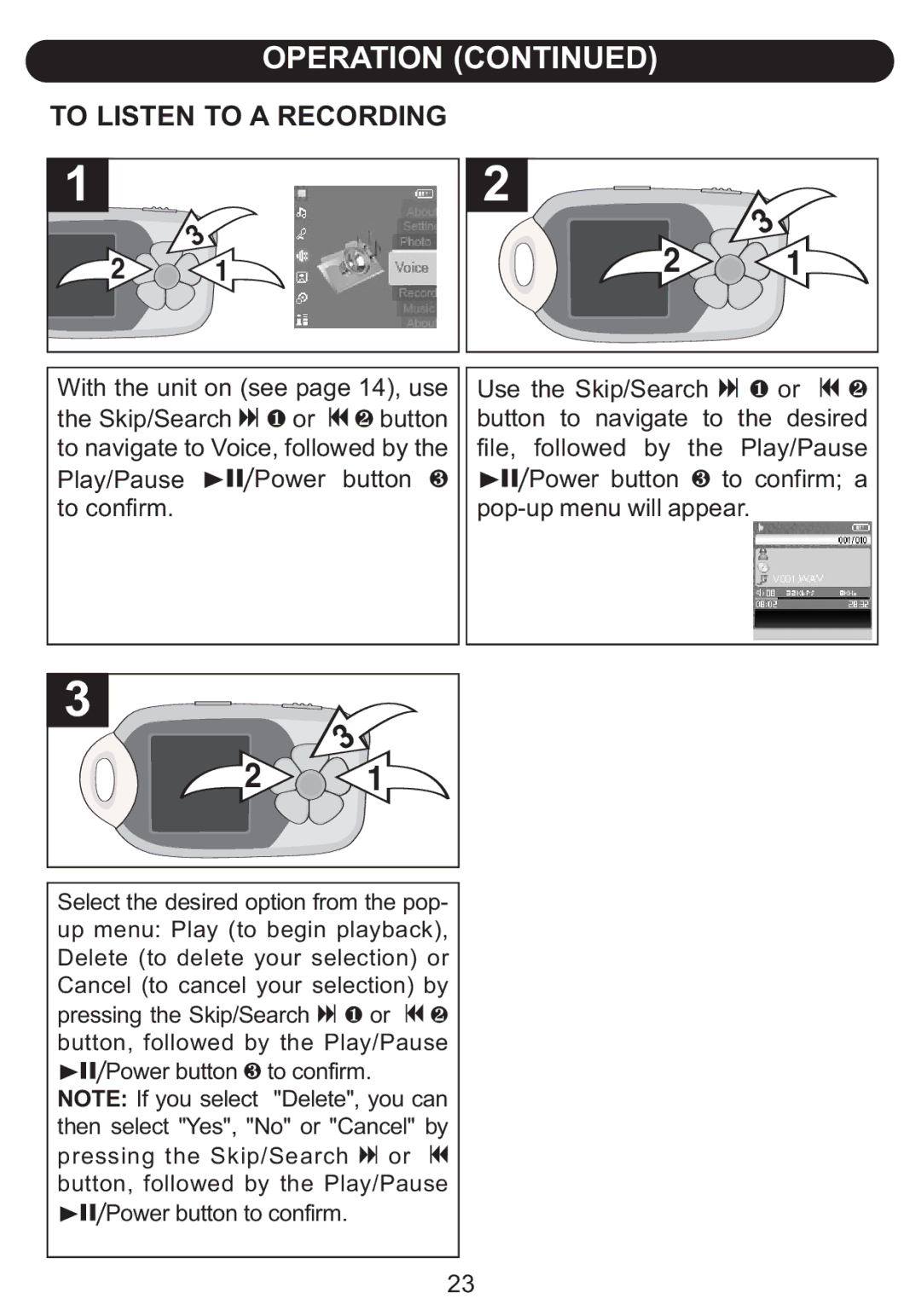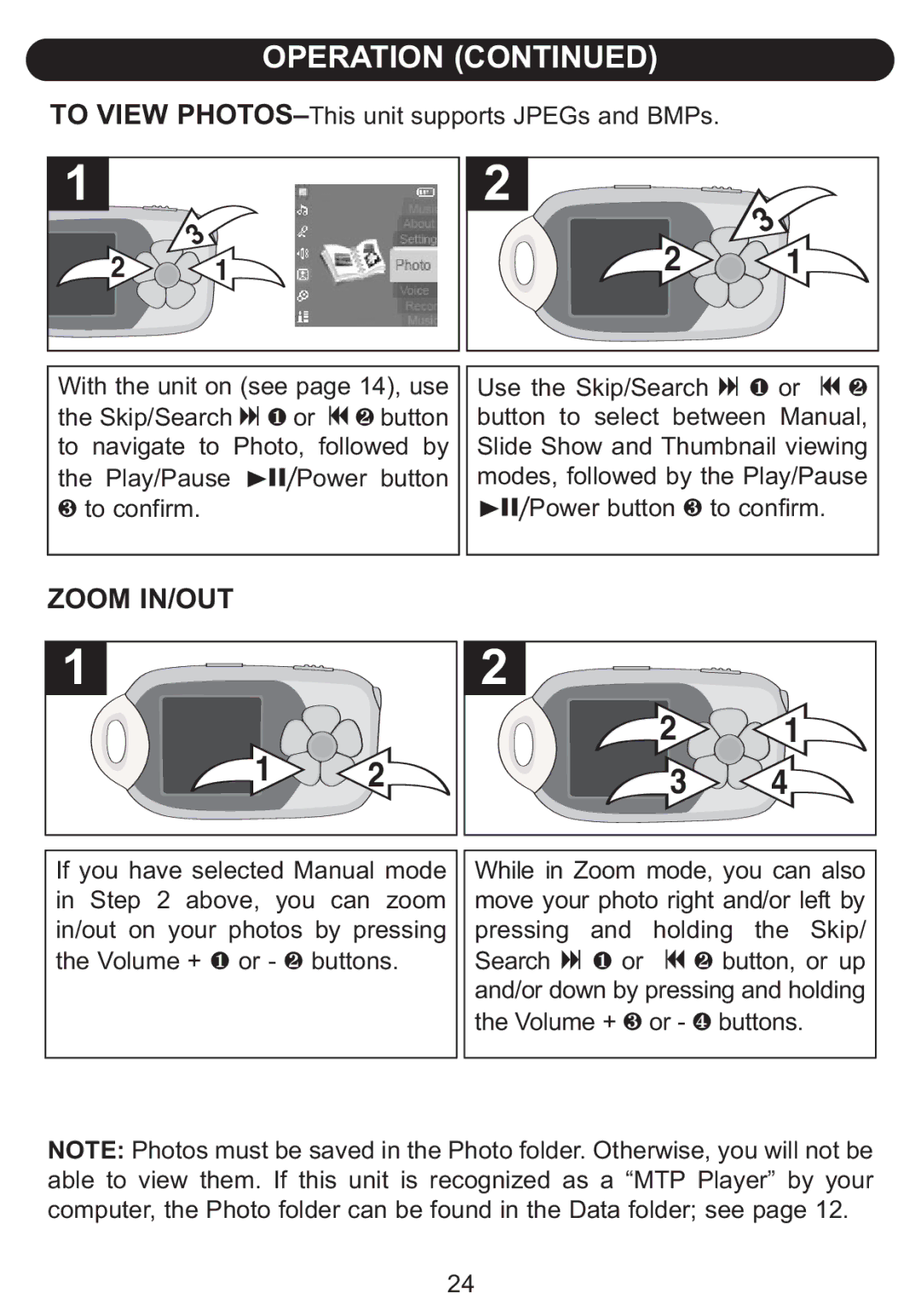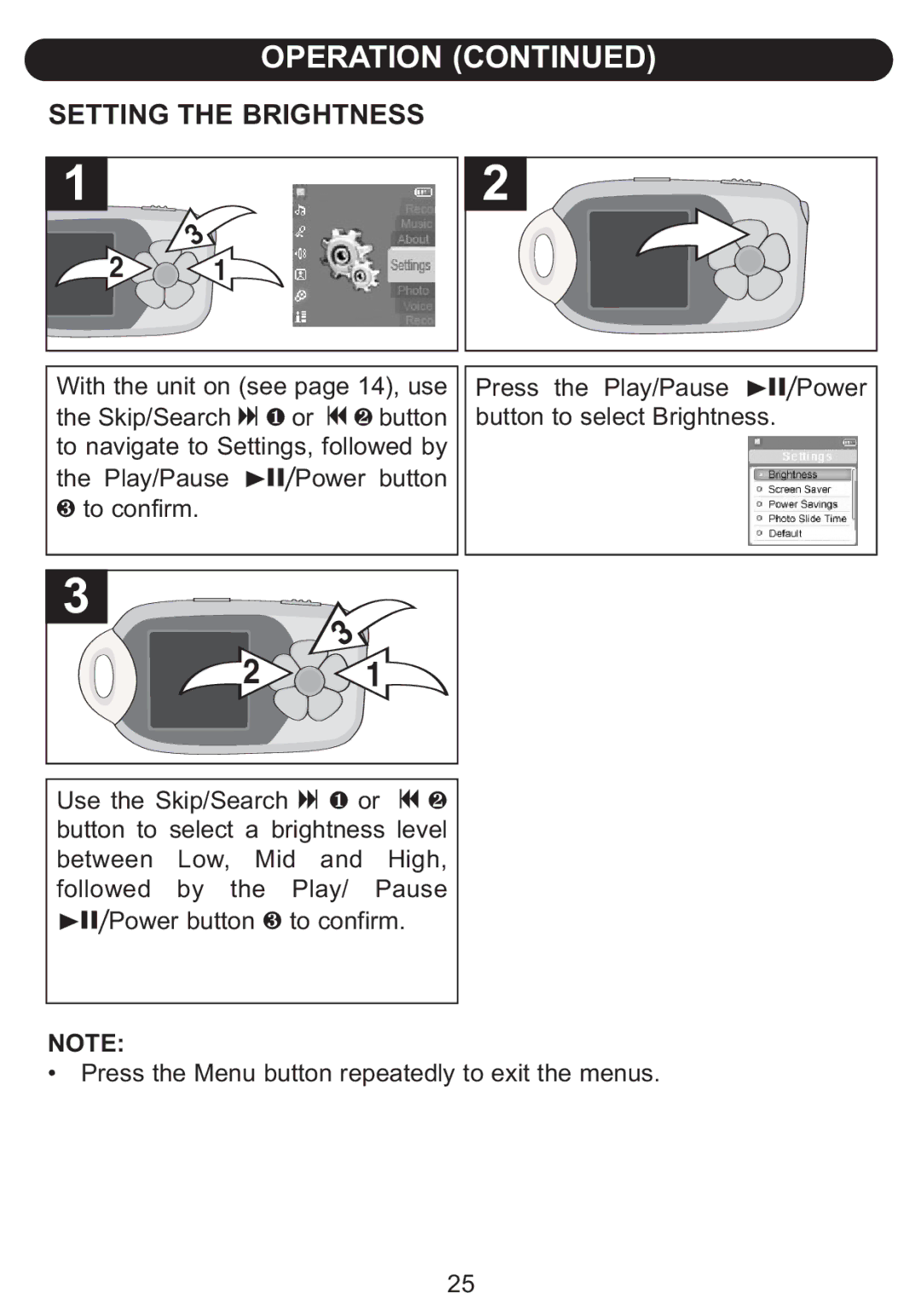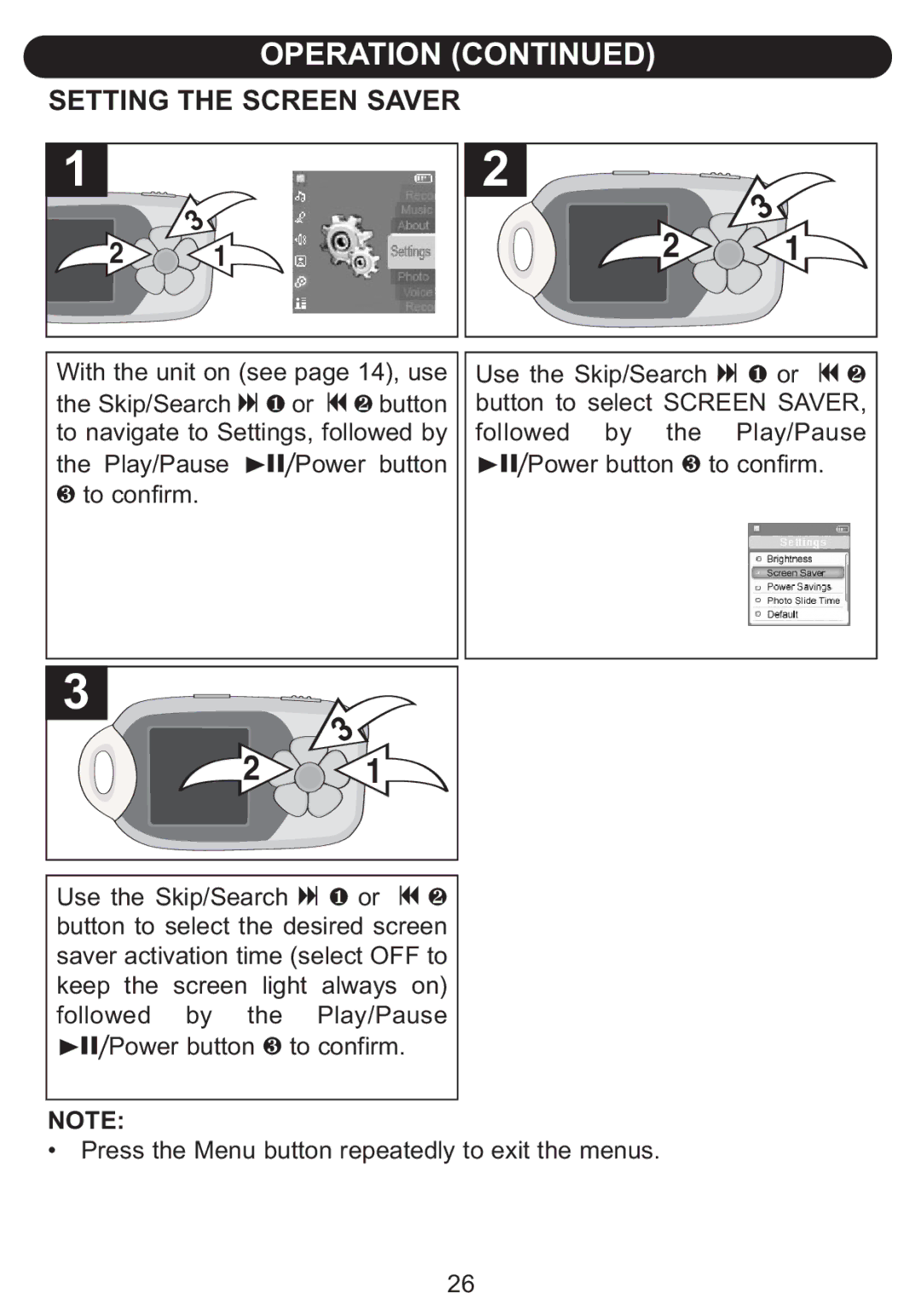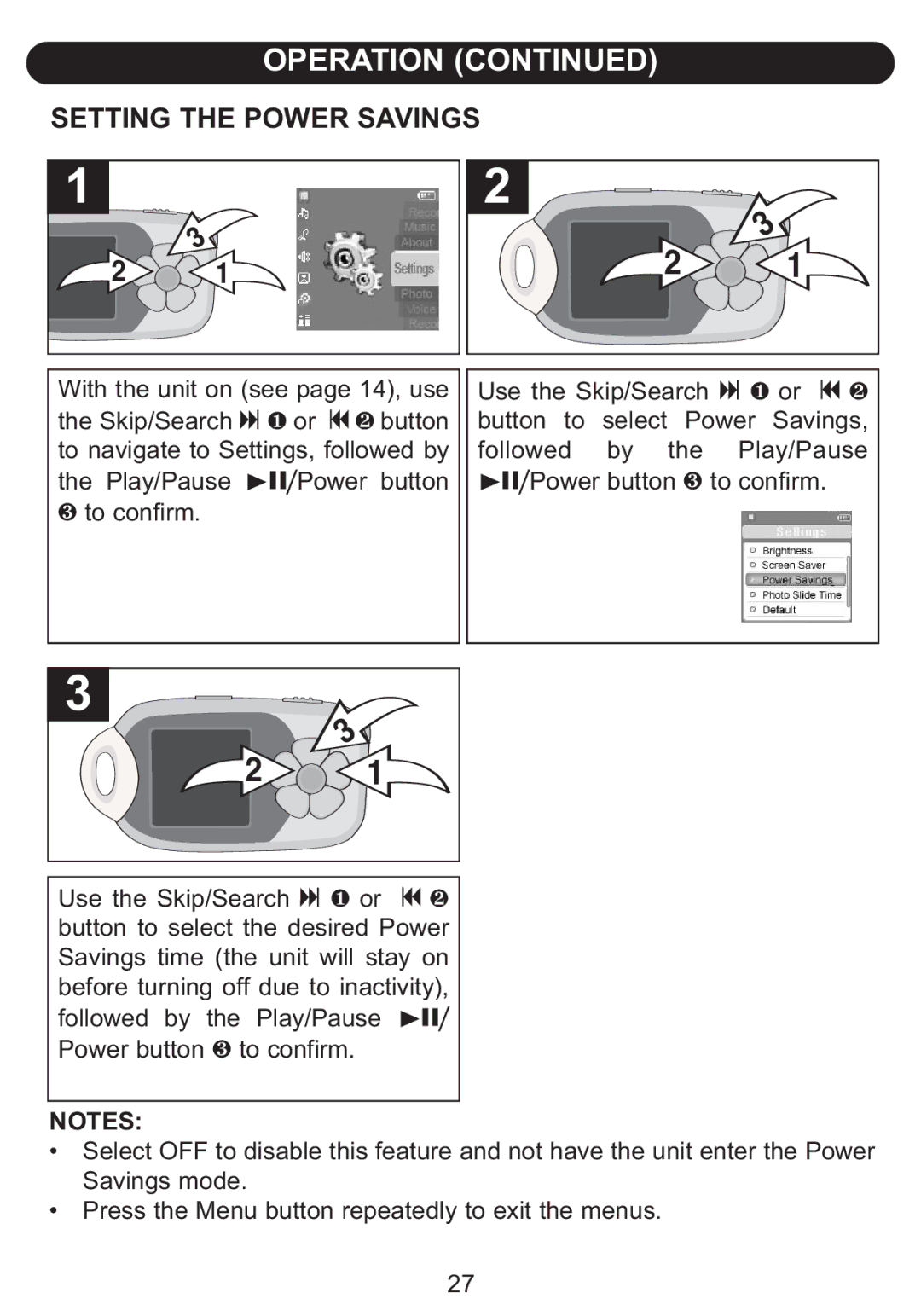Emerson Radio Corp. has produced this audio product under license from Mattel. We have taken great care to make sure your unit was in perfect working order when it left our factory.
It has been designed to give you many years of enjoyment and
WARNING
Choking
• All materials for fastening or packing purposes are not part of the unit and should be discarded for children’s safety.
• Please keep all information for future reference.
• This is not a toy.
NOTES:
• Please avoid using this unit in places of high temperature or humidity over prolonged periods of time as damage may occur.
• Exposure to direct sunlight in places such as car interiors may cause the unit to become warped and/or lead to malfunctioning.
• Avoid using or storing this unit in dusty or sandy locations.
4