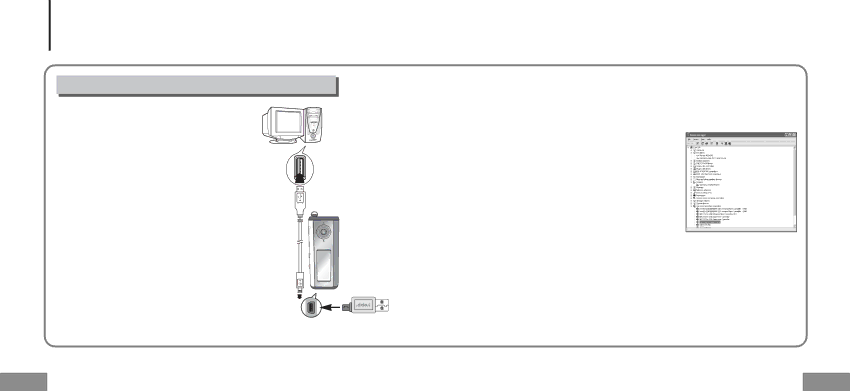
Connecting the yepp to a PC
Connecting the yepp to a PC with a USB cable
3 Connect a USB cable to the USB port on the computer.
4 Connect the other end of a USB cable to the USB cable connection port on the bottom of the yepp, and press
the ![]()
![]() button on the main unit.
button on the main unit.
● If you disconnect the USB cable from your PC while implementing a command or initializing during USB driver installation, your PC may not function correctly.
| The USB driver is installed with a message saying that | USB |
| display screen during installation. | connect |
5 it is searching for a new device. You may not see the |
| |
| Go to the device manager to check that | cable |
|
| |
| installation has been successfully completed. |
|
6 | Upon installation of the USB driver |
|
"Samsung yepp |
| |
| [System Properties] → [Device Manager]. |
|
14
How to check the USB driver
●Windows 98/ME:
Control Panel → System → Device Manager →
Disk Drives → Samsung yepp
●Windows 2000:
Control Panel → System → Hardware →
Device Manager → Disk Drives →
Samsung yepp
●Windows XP:
Control Pane → System → Hardware → Device Manage →
Disk Drives → Samsung yepp
7 When the USB driver is not installed automatically, refer to the next page.
15