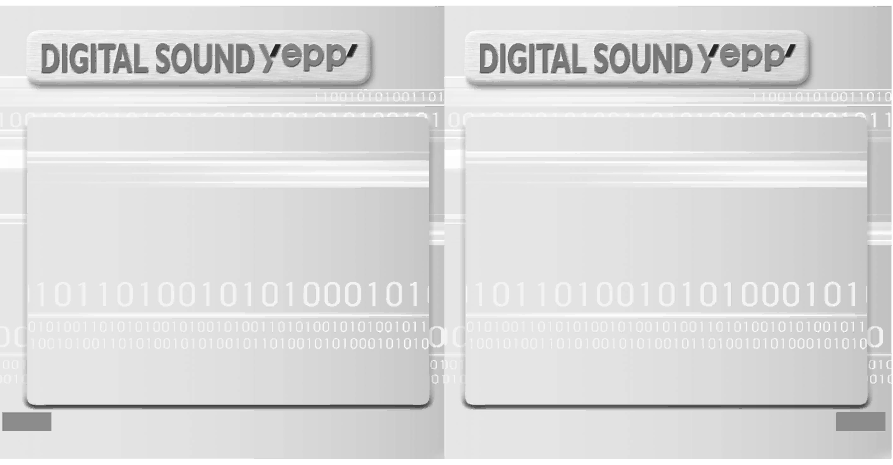
MP3 & WMA Playback
●MP3 is an MPEG1 Layer3 audio format.
●WMA is a Microsoft Windows Media audio format.
Removable Storage Device
●You can easily copy and paste files to the yepp player using Windows Explorer.
Encoding Function
●You can make an MP3 file from an external source using the ENC jack on the main unit.
●You can also convert an FM radio program into an MP3 file in real time.
6
FM Reception
●Listening to an FM program is made easy with Auto Search and Frequency Memory functions.
3D Surround Sound
●The 3D surround feature adds spaciousness to the sound.
Upgradable
●You can upgrade the
Add functions, CODEC, etc. Please check the yepp home page (http://www.samsungyepp.com)for upgrades.
7