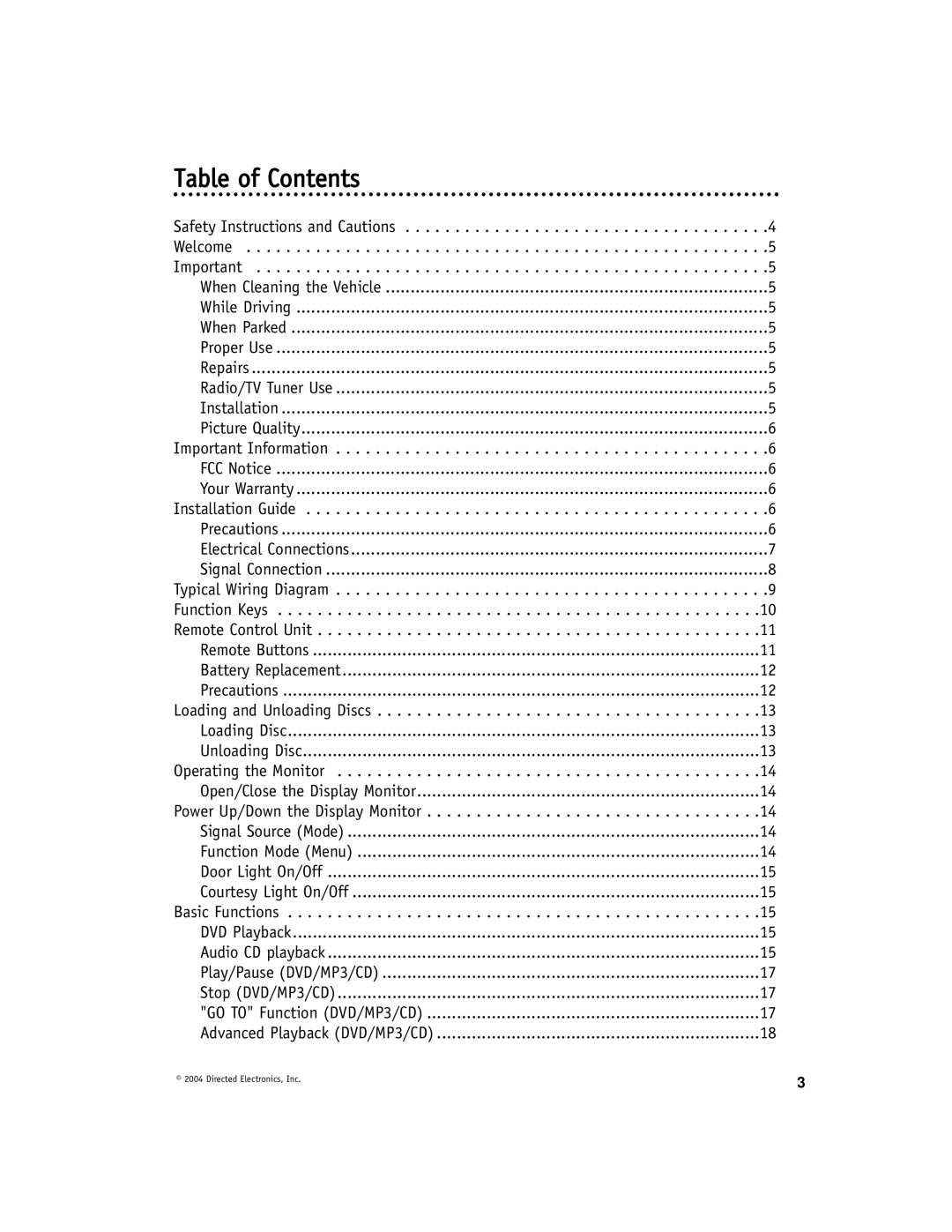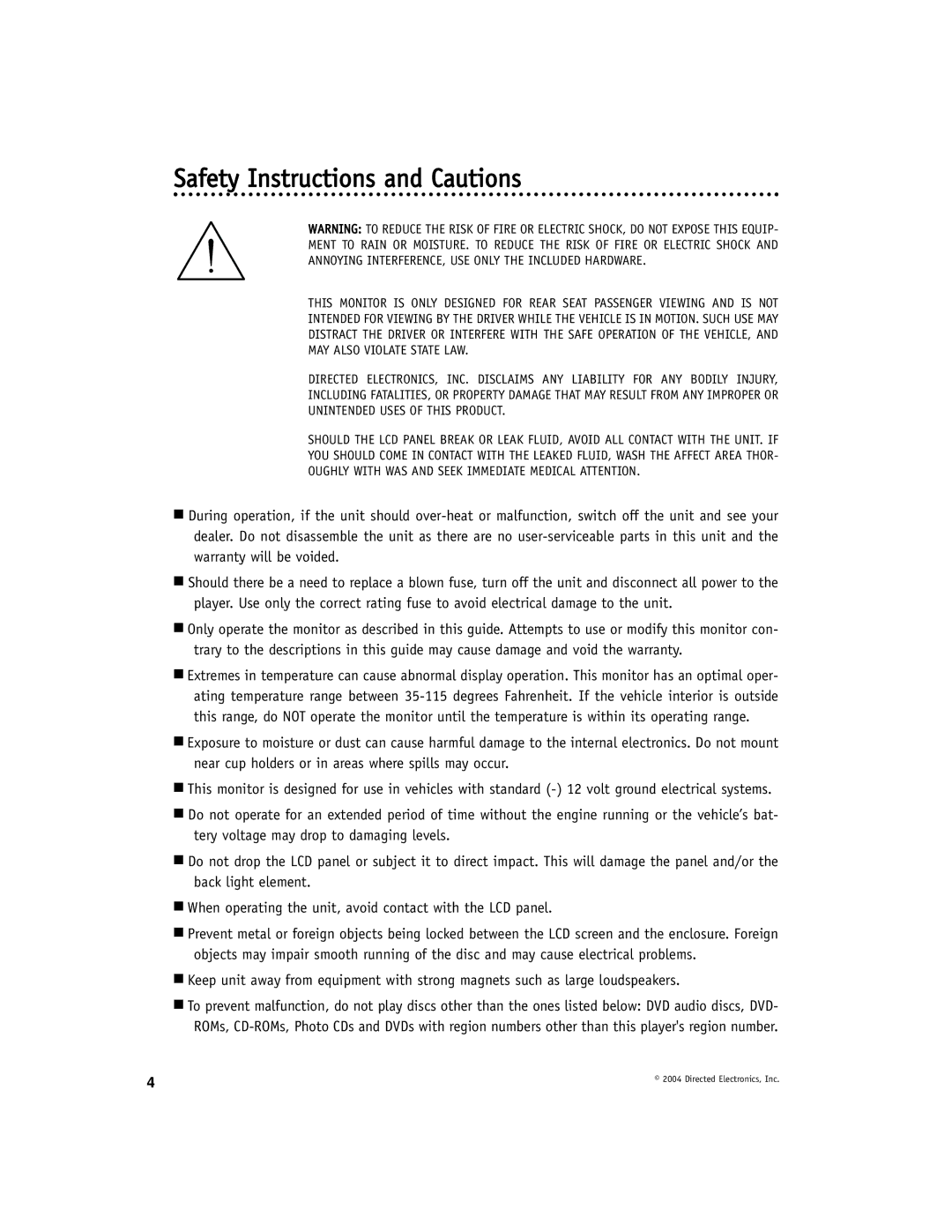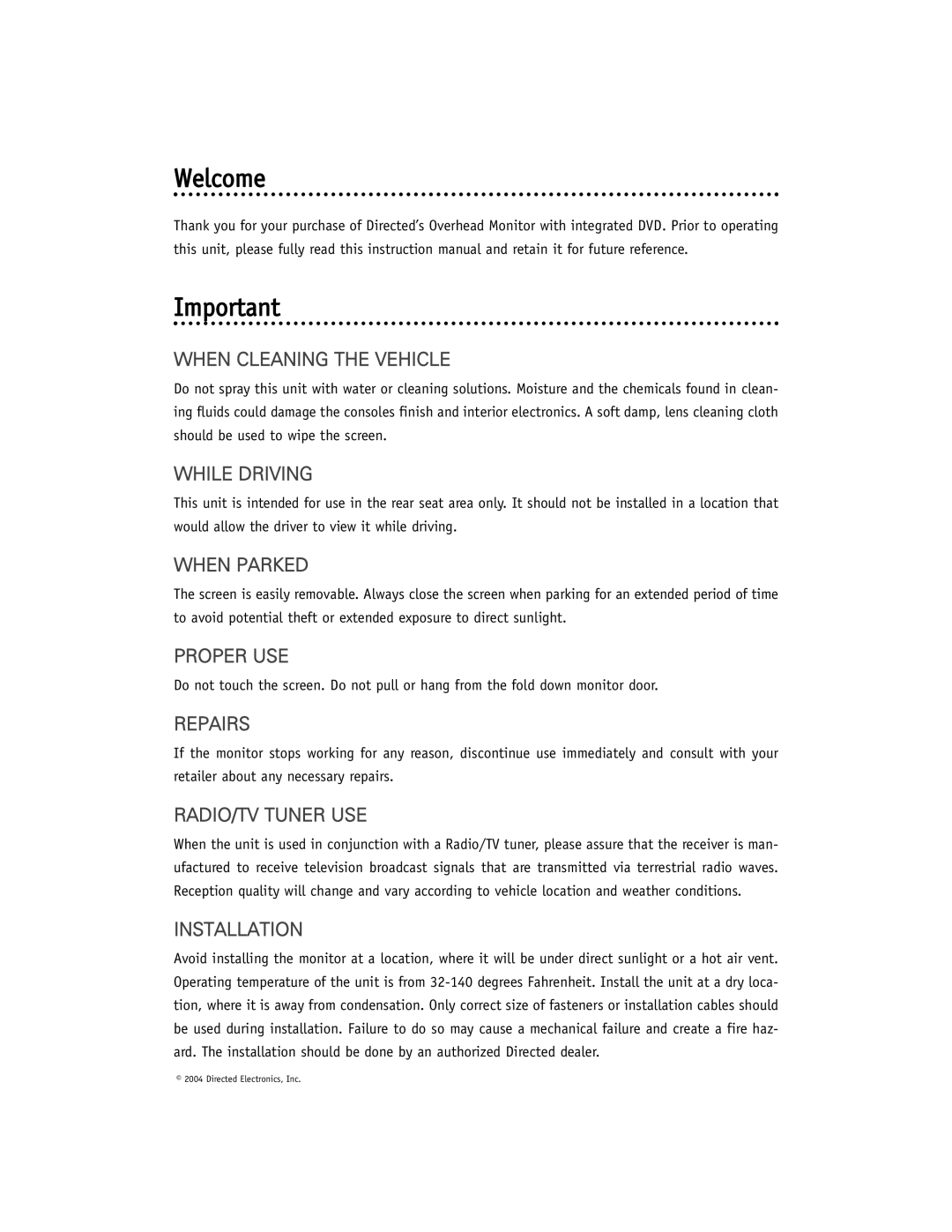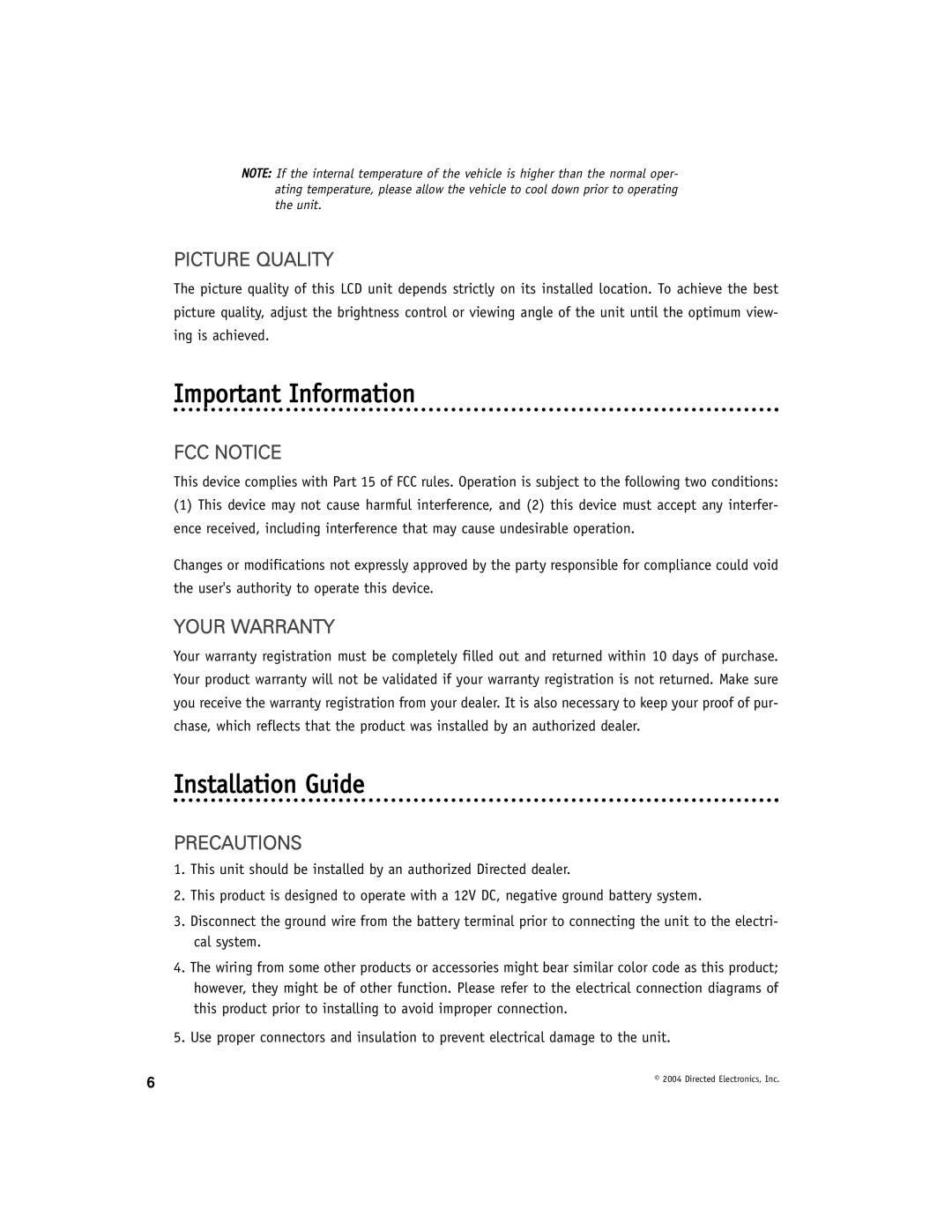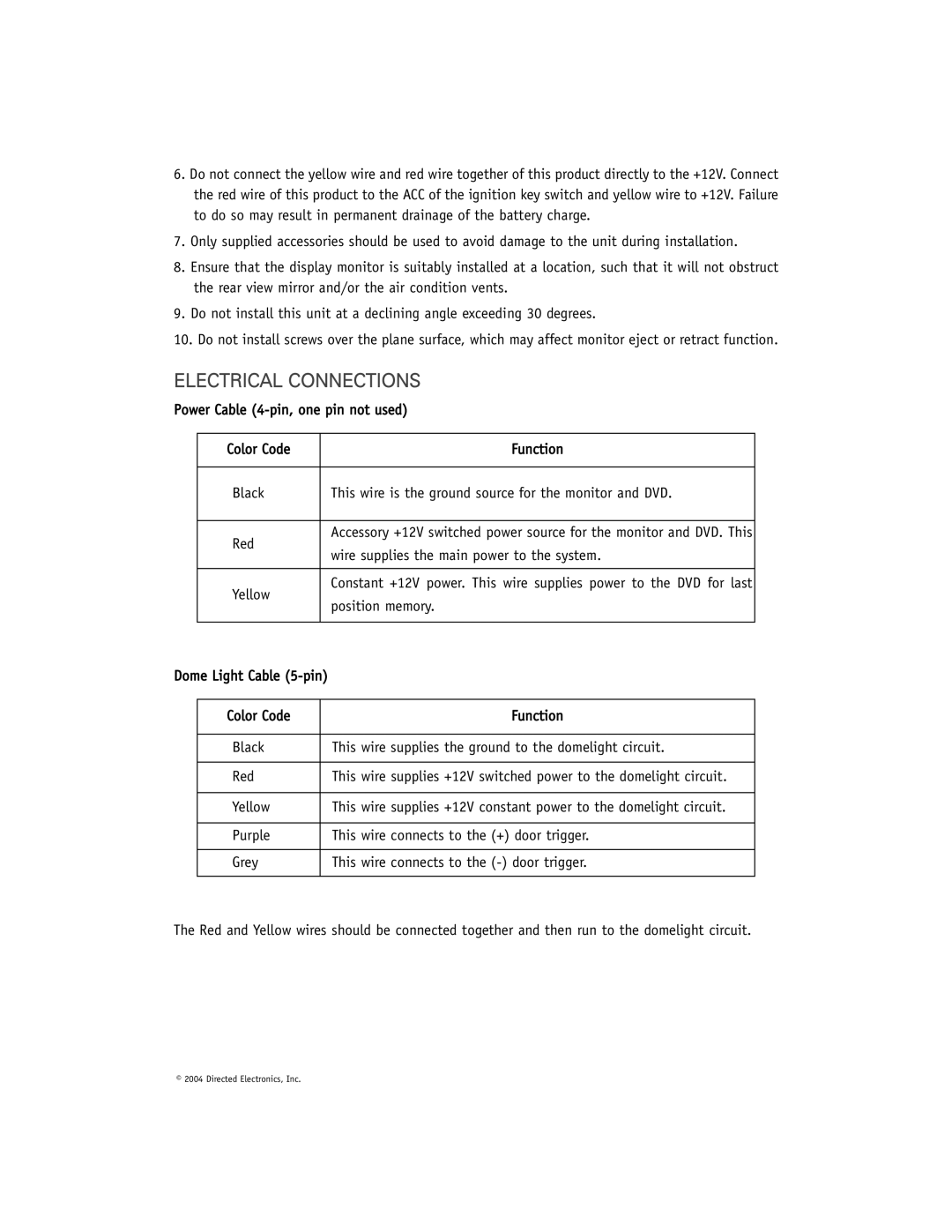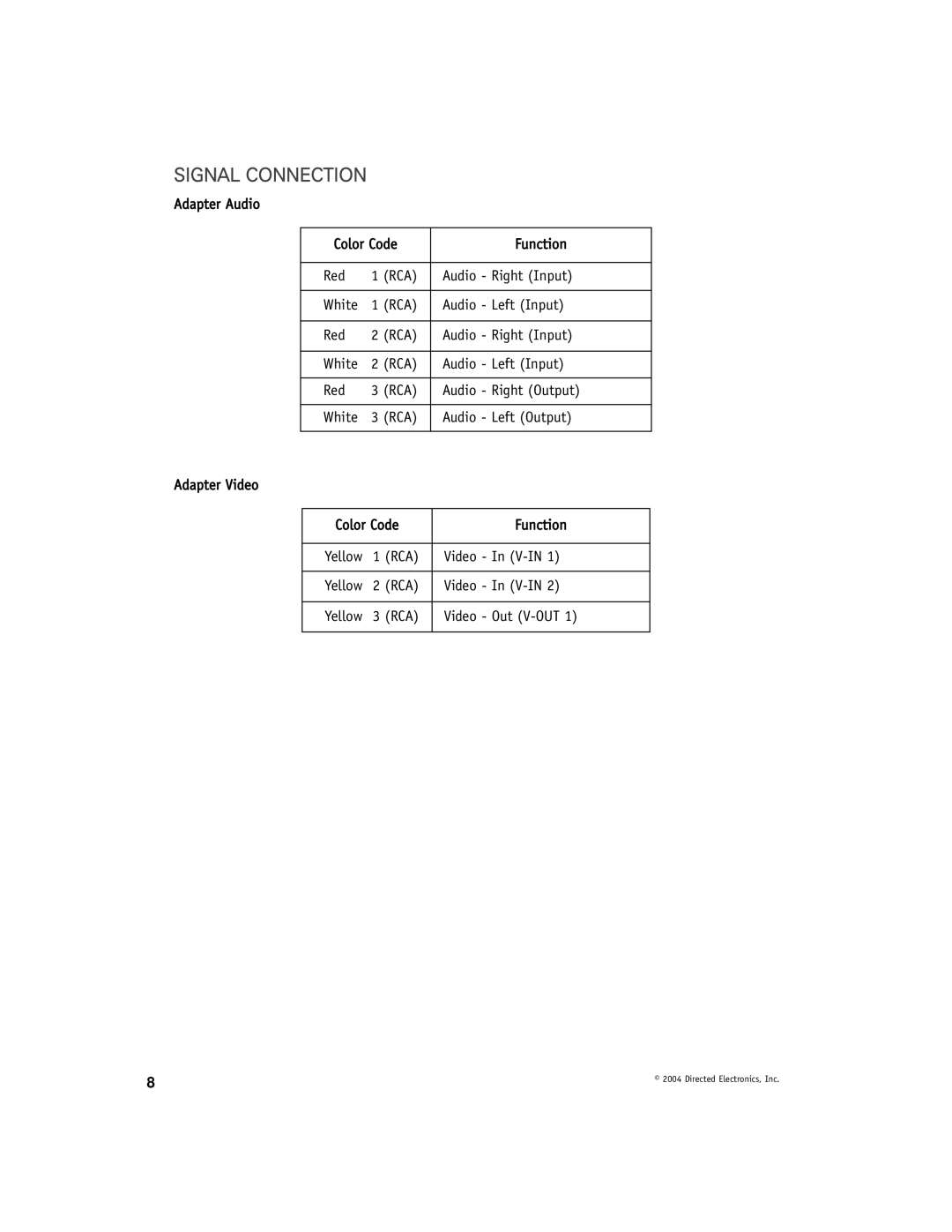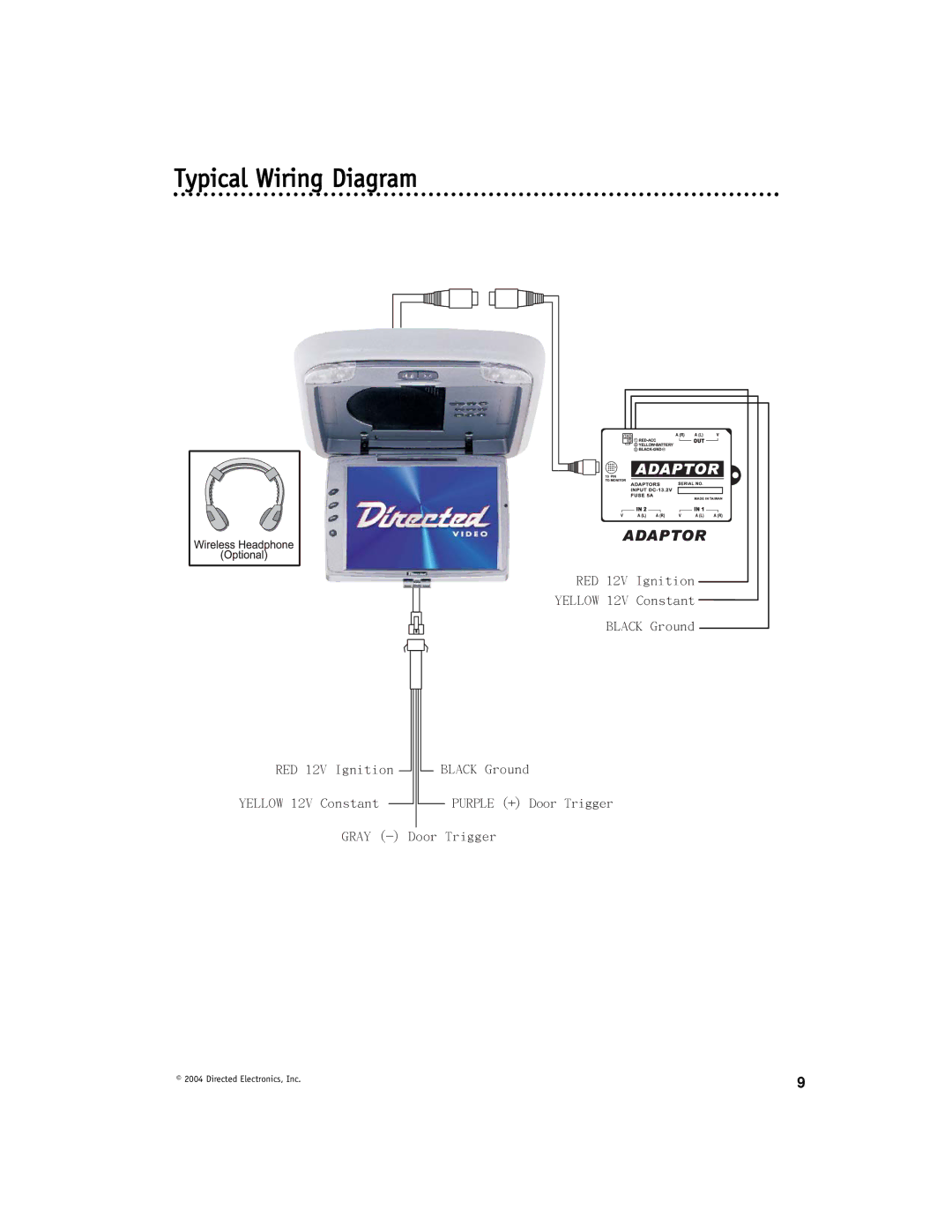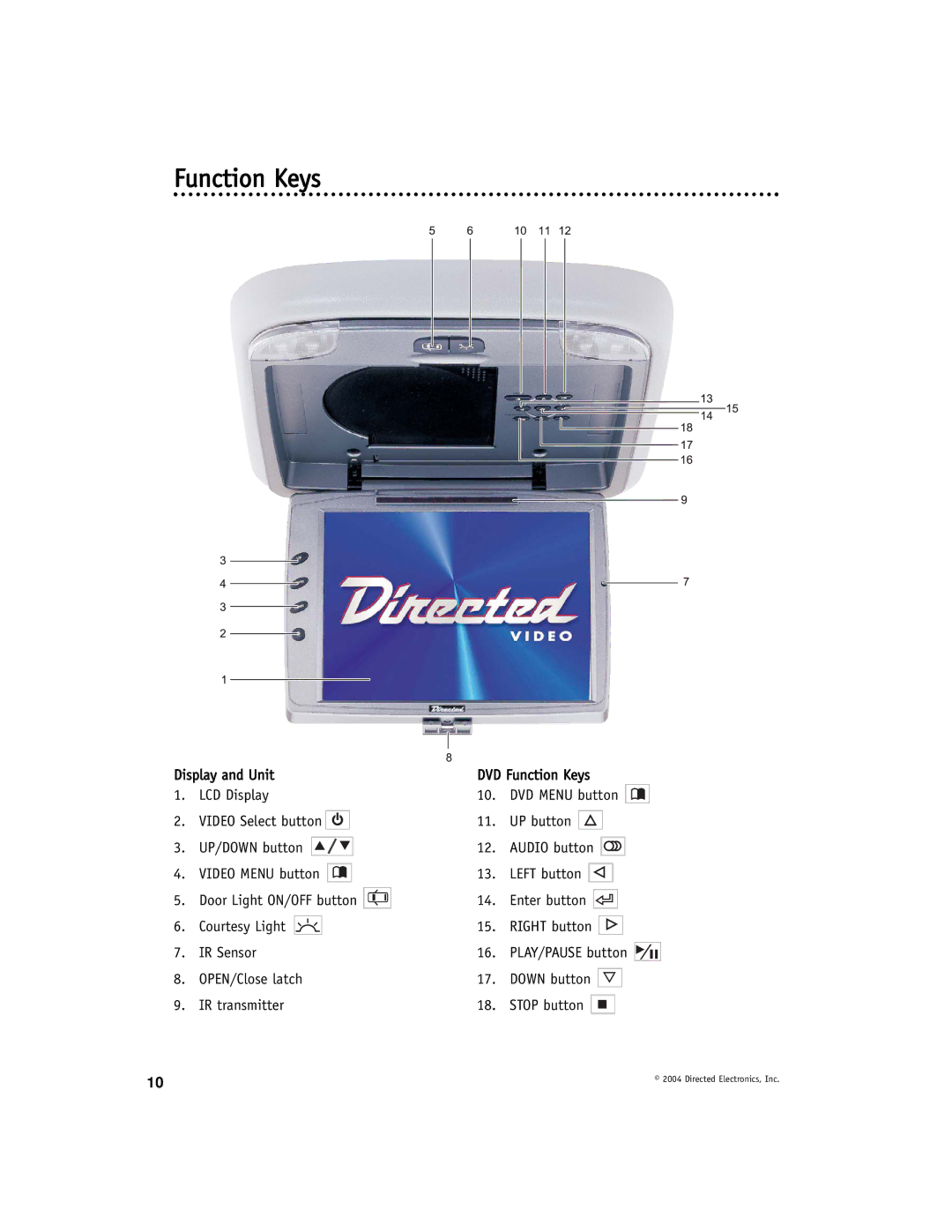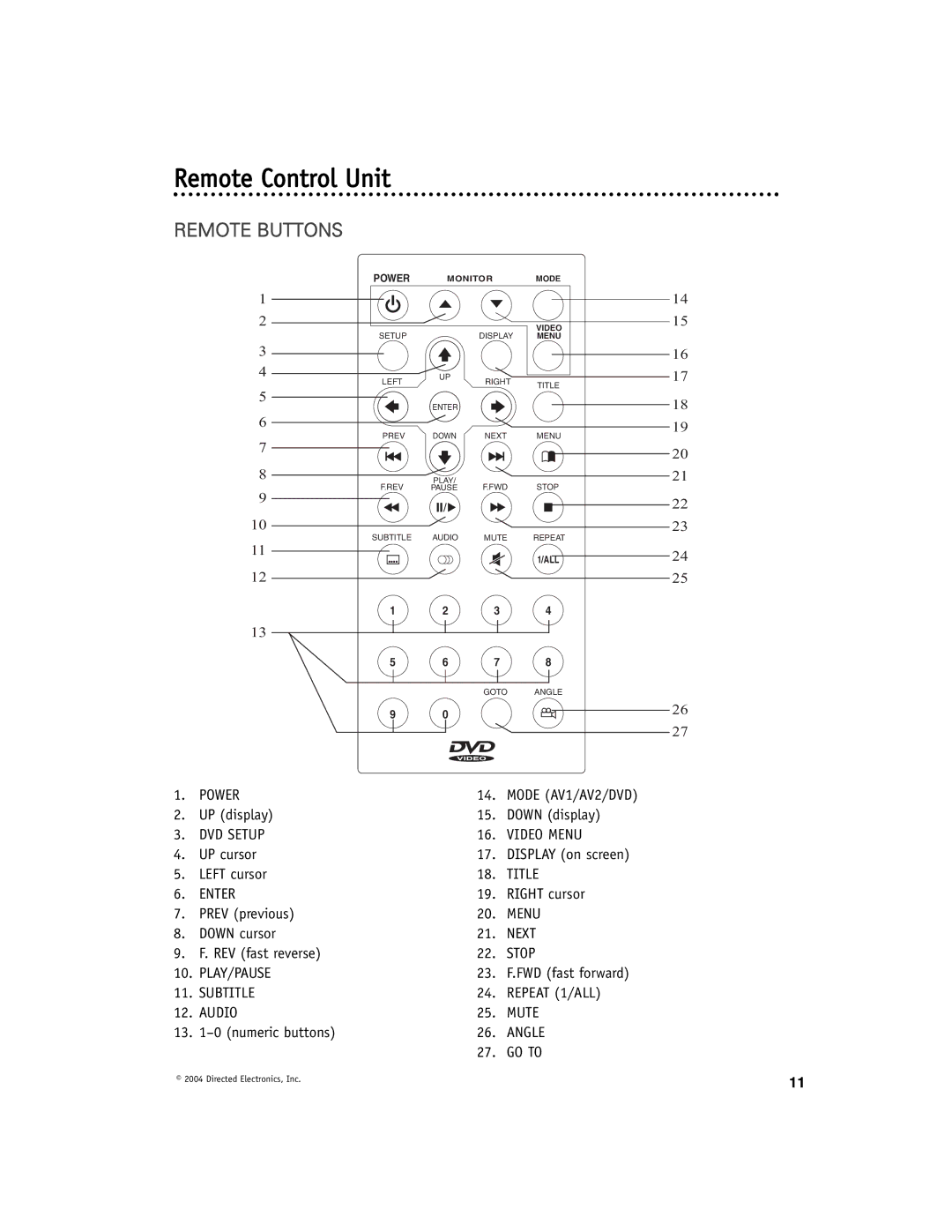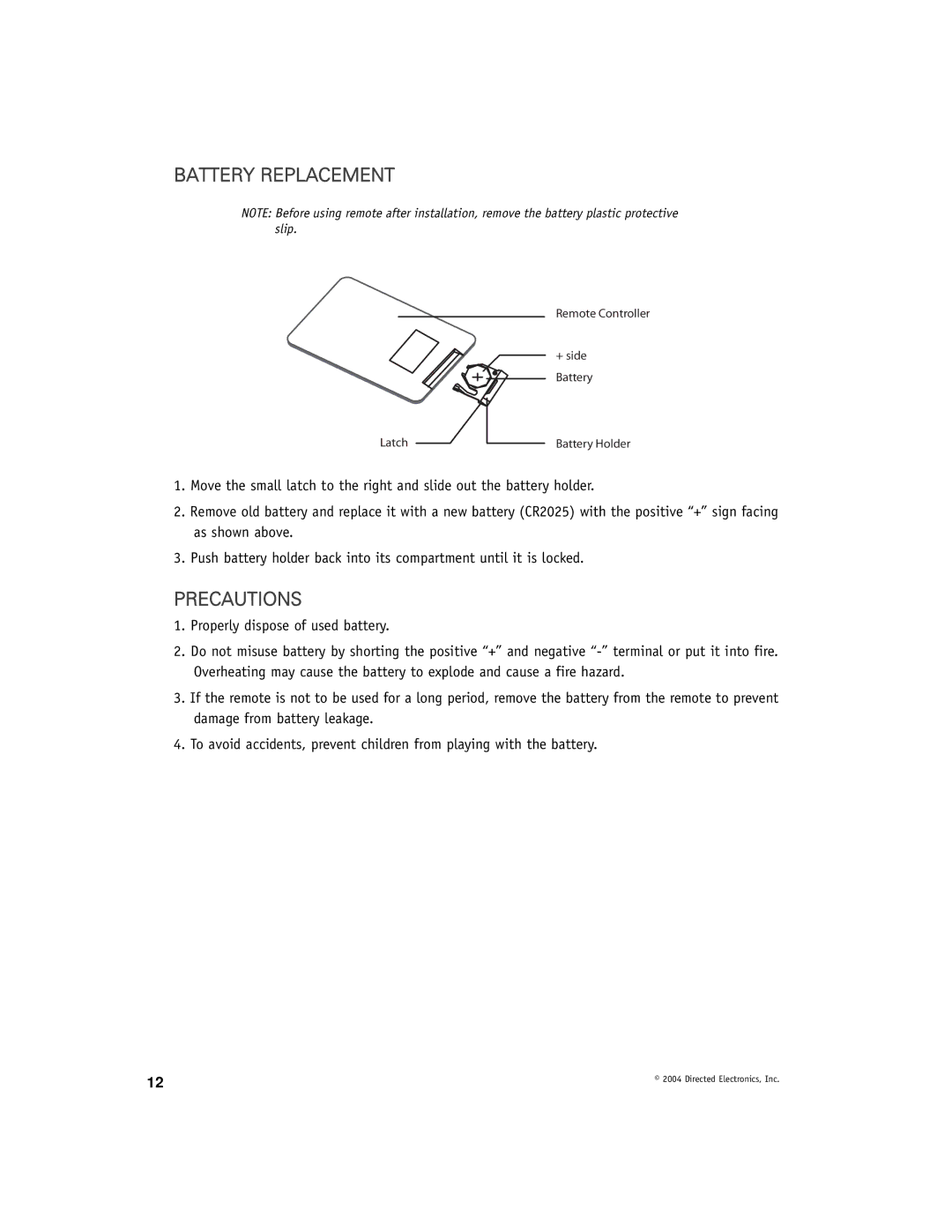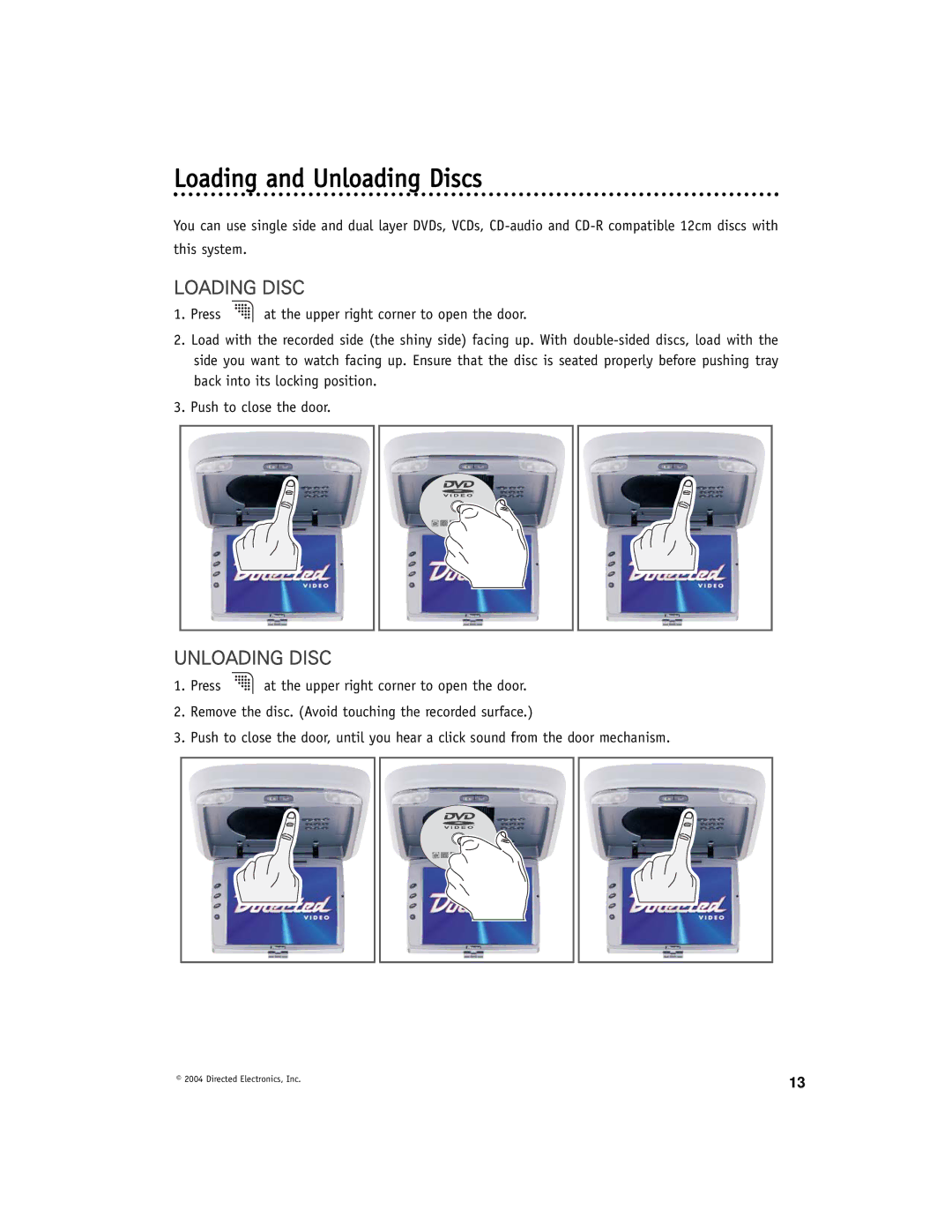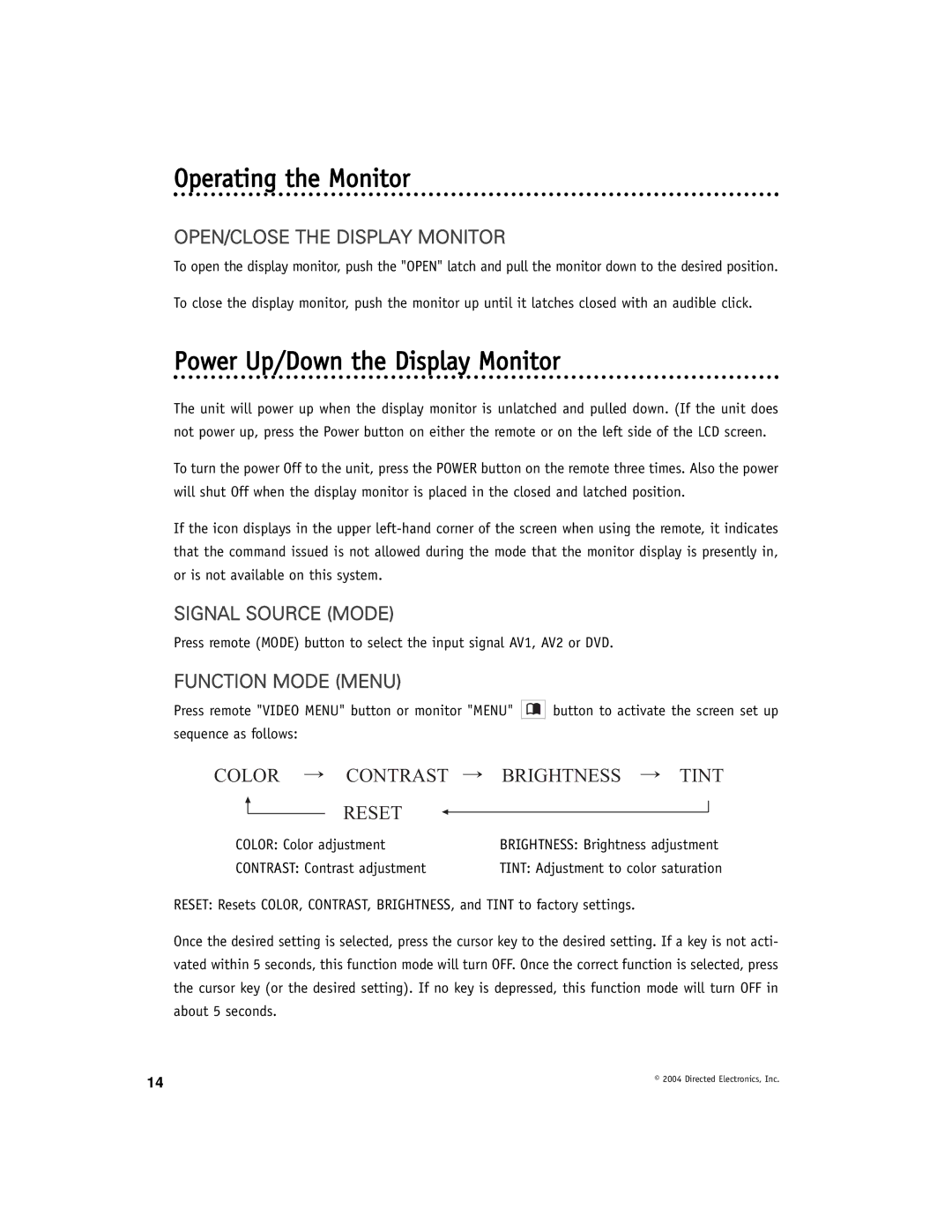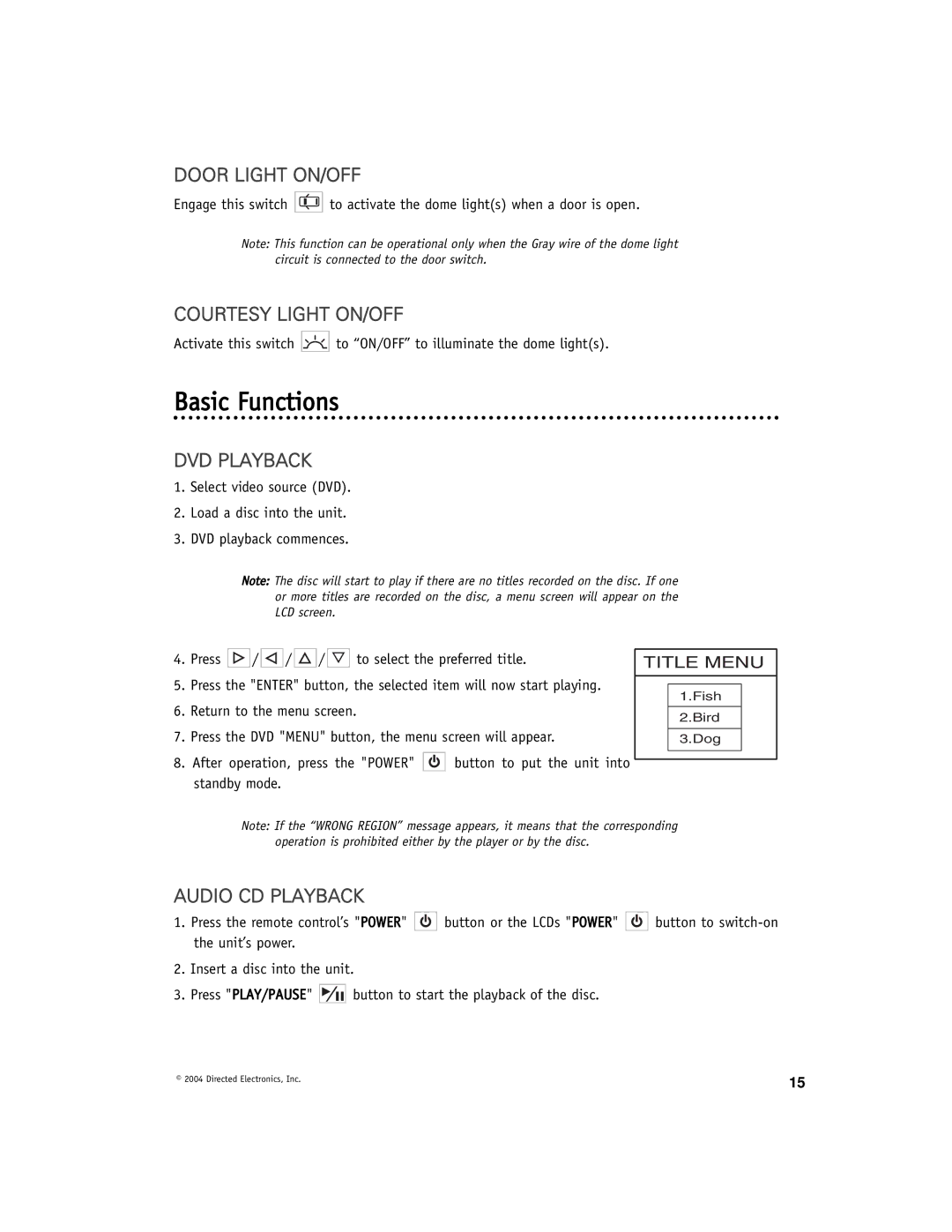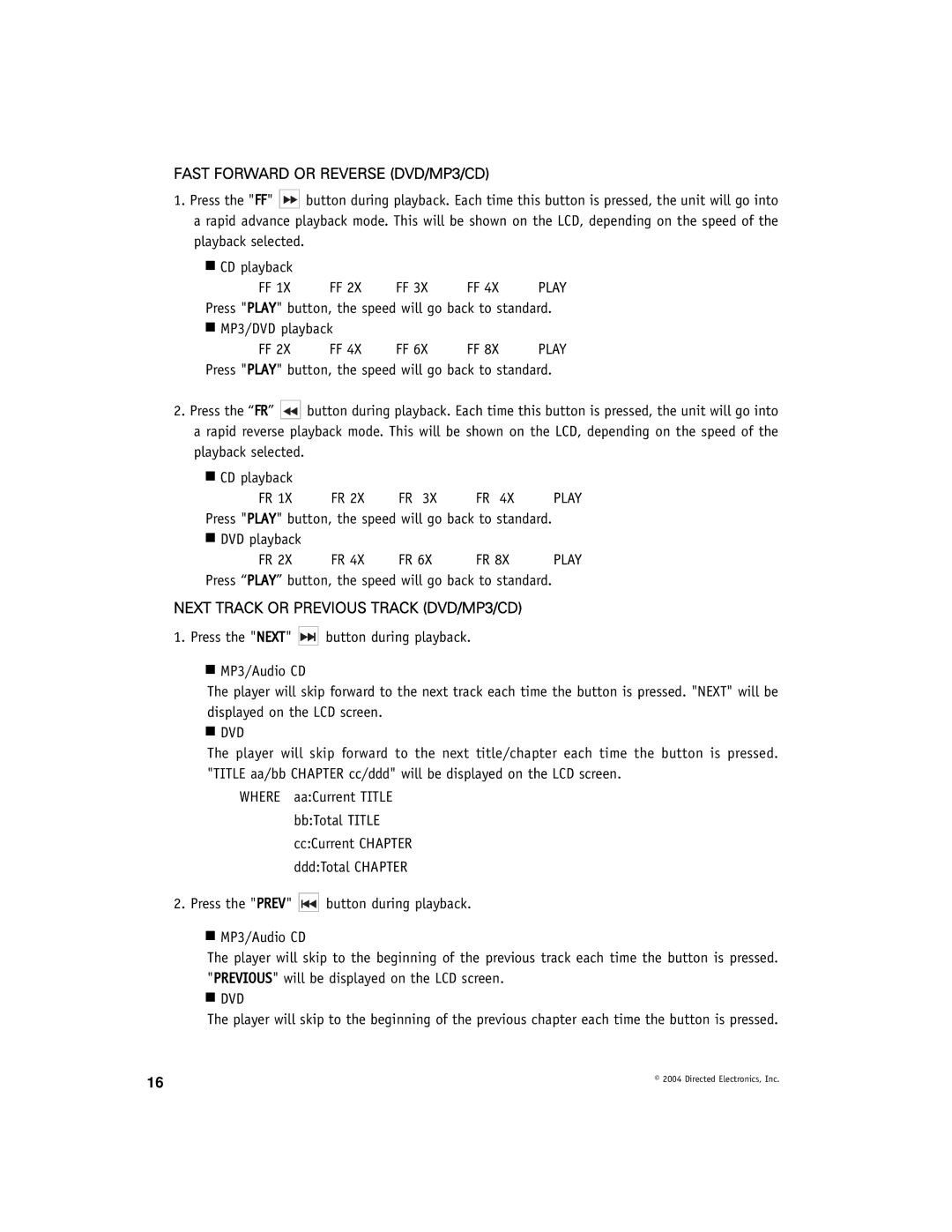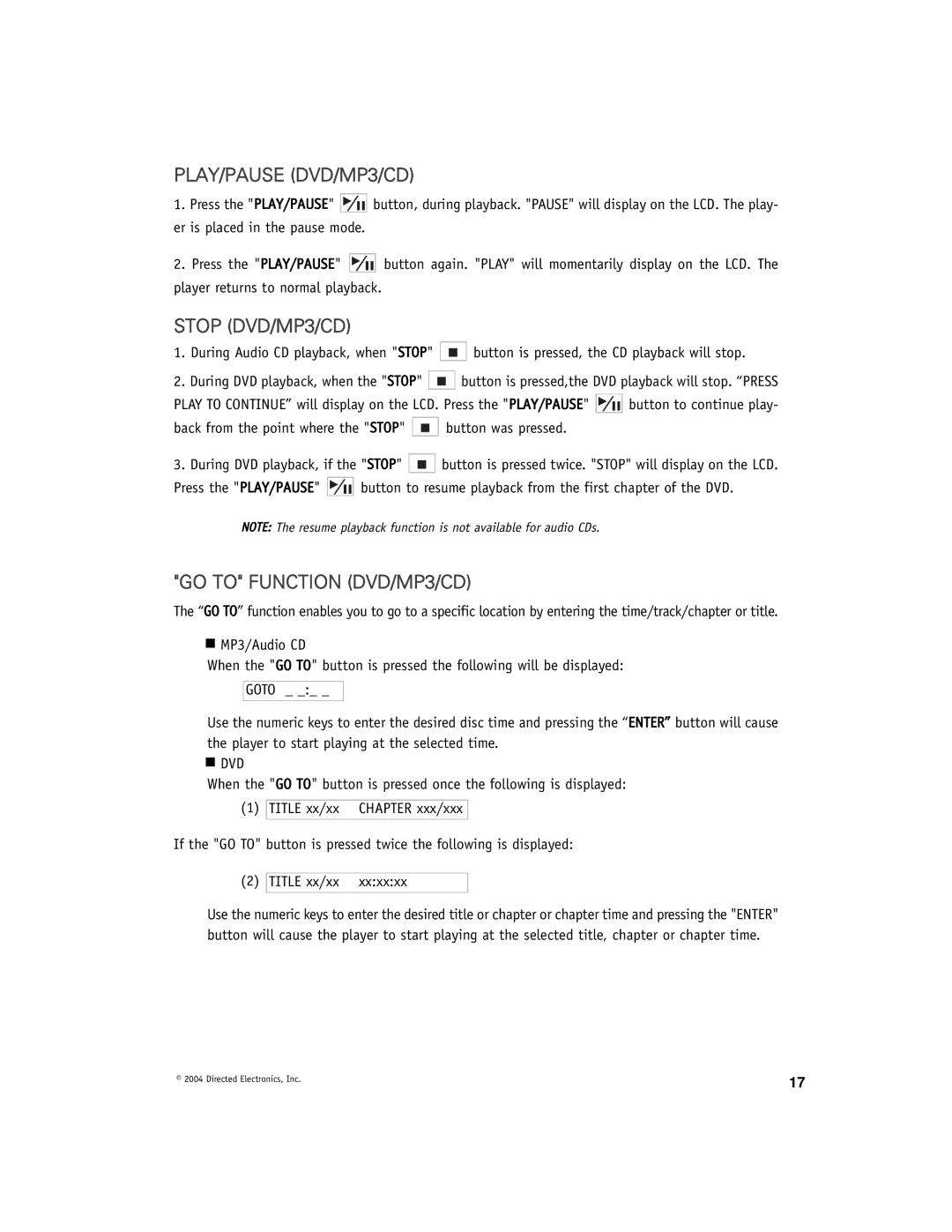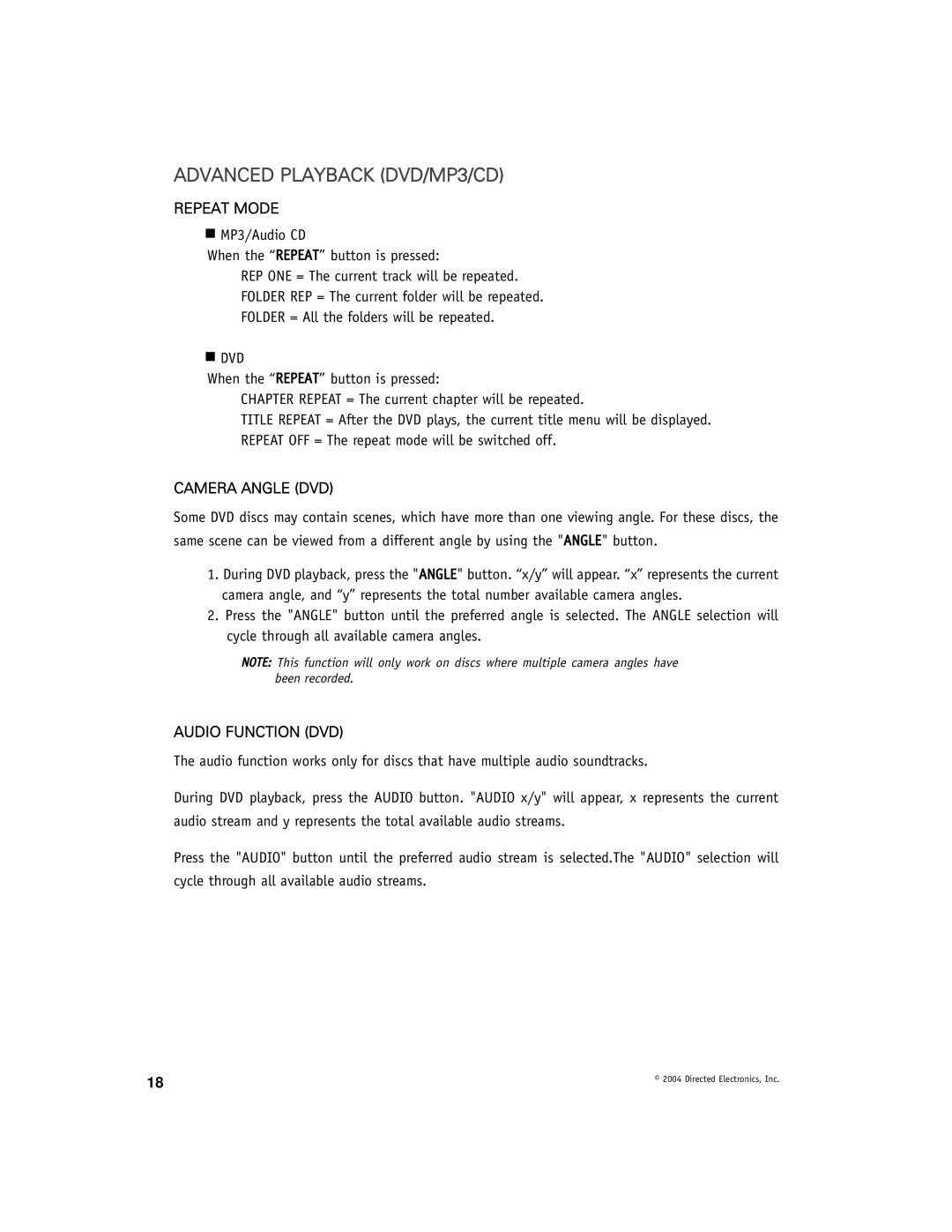SIGNAL CONNECTION
Adapter Audio
Color Code | Function | |
|
|
|
Red | 1 (RCA) | Audio - Right (Input) |
|
|
|
White | 1 (RCA) | Audio - Left (Input) |
|
|
|
Red | 2 (RCA) | Audio - Right (Input) |
|
|
|
White | 2 (RCA) | Audio - Left (Input) |
|
|
|
Red | 3 (RCA) | Audio - Right (Output) |
|
|
|
White | 3 (RCA) | Audio - Left (Output) |
|
|
|
Adapter Video
Color Code | Function | |
|
|
|
Yellow | 1 (RCA) | Video - In |
|
|
|
Yellow | 2 (RCA) | Video - In |
|
|
|
Yellow | 3 (RCA) | Video - Out |
|
|
|
8 | © 2004 Directed Electronics, Inc. |
|