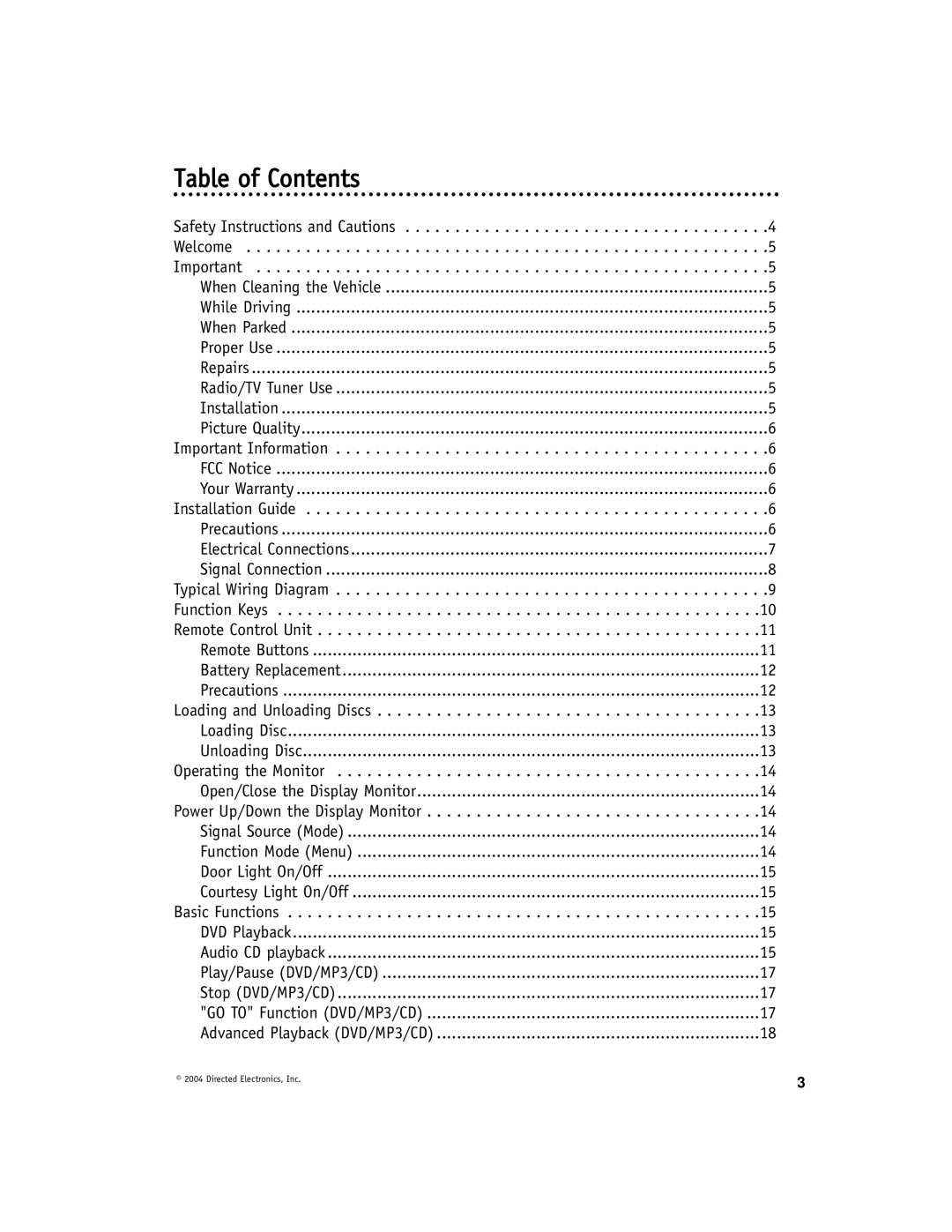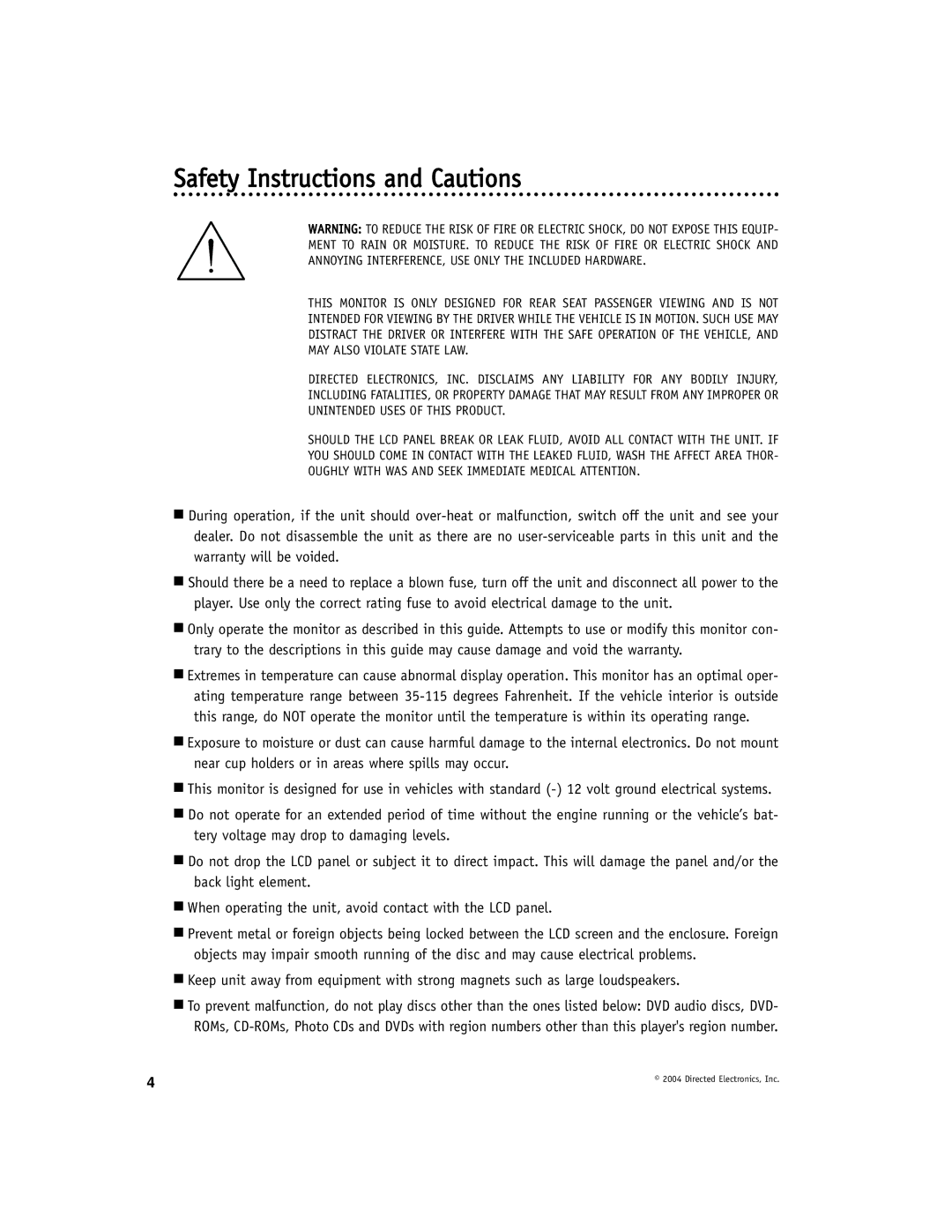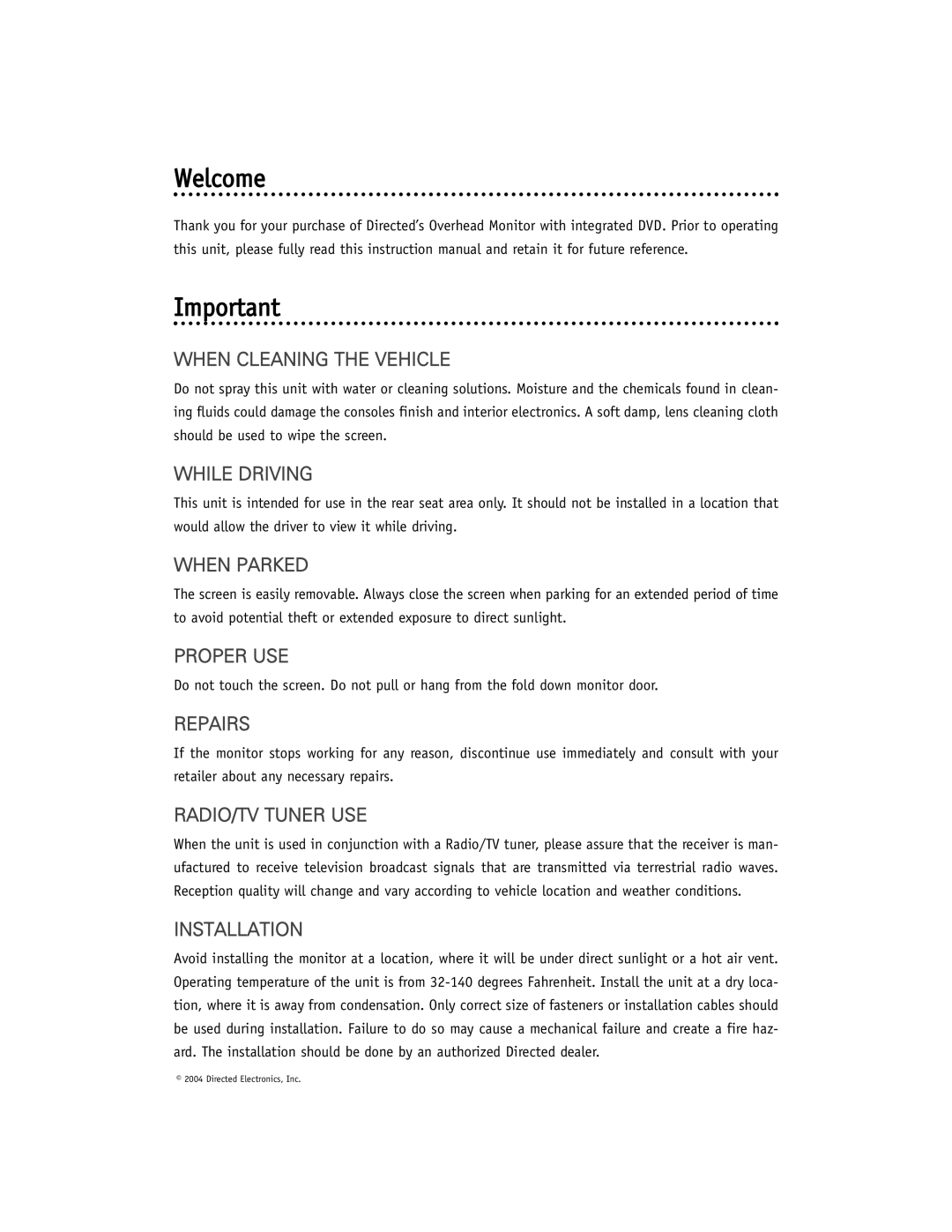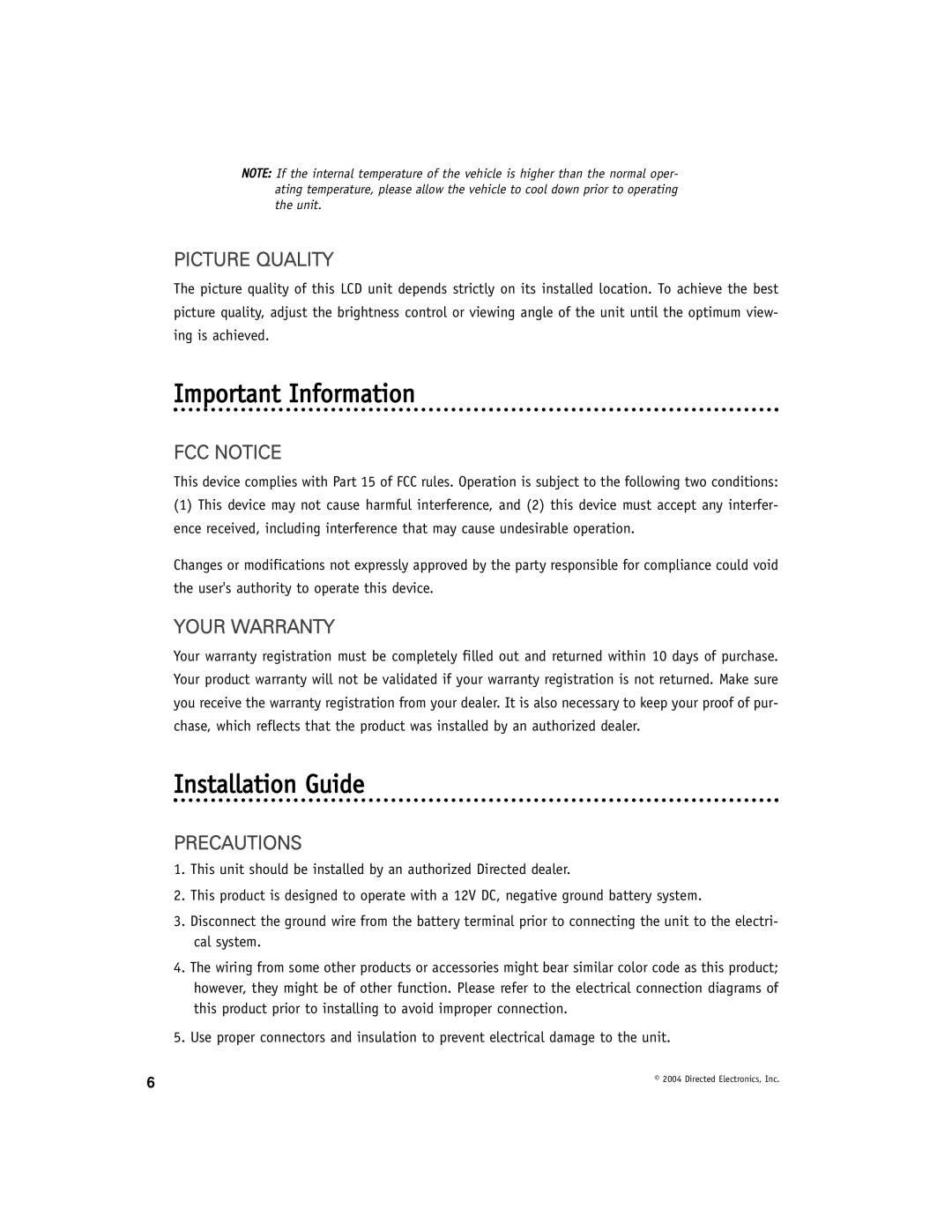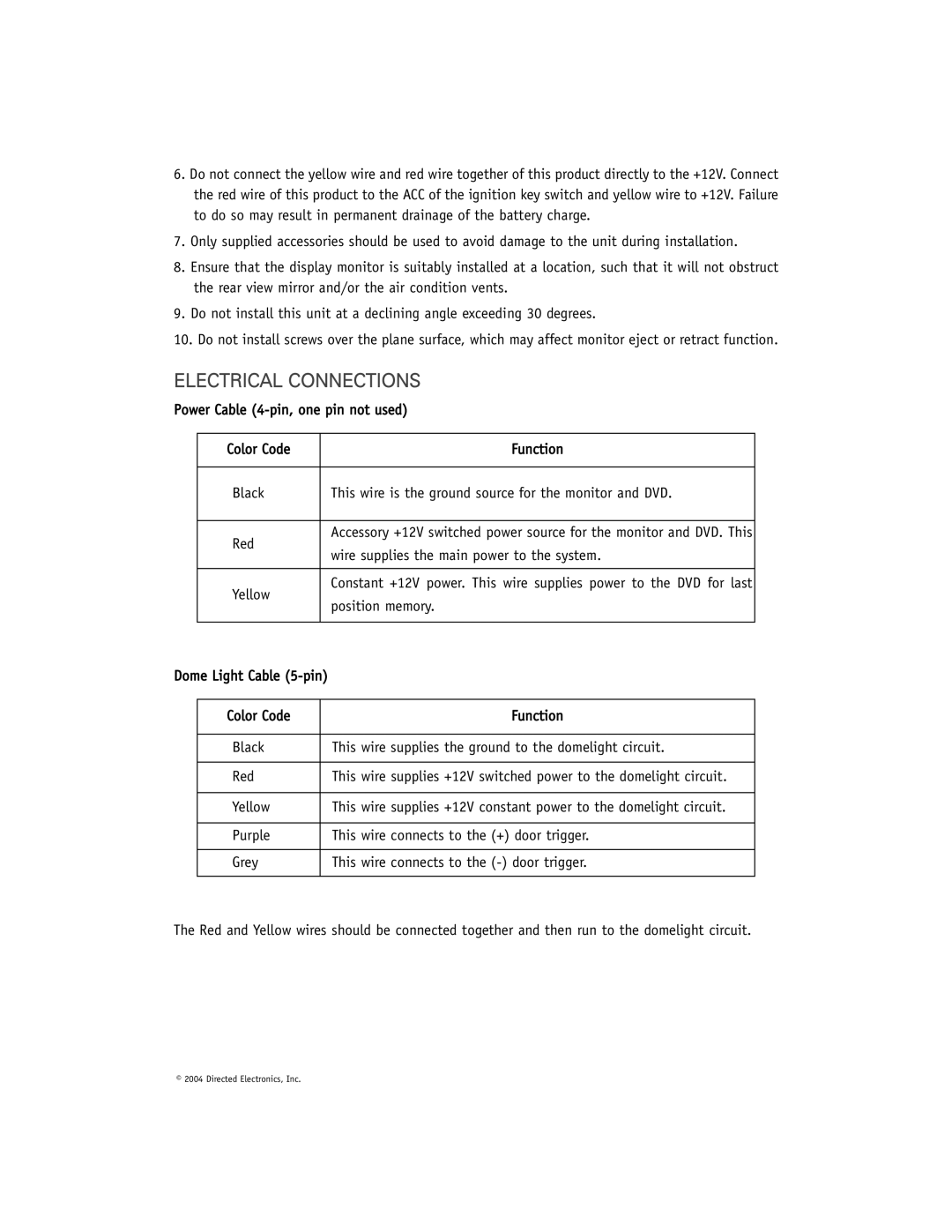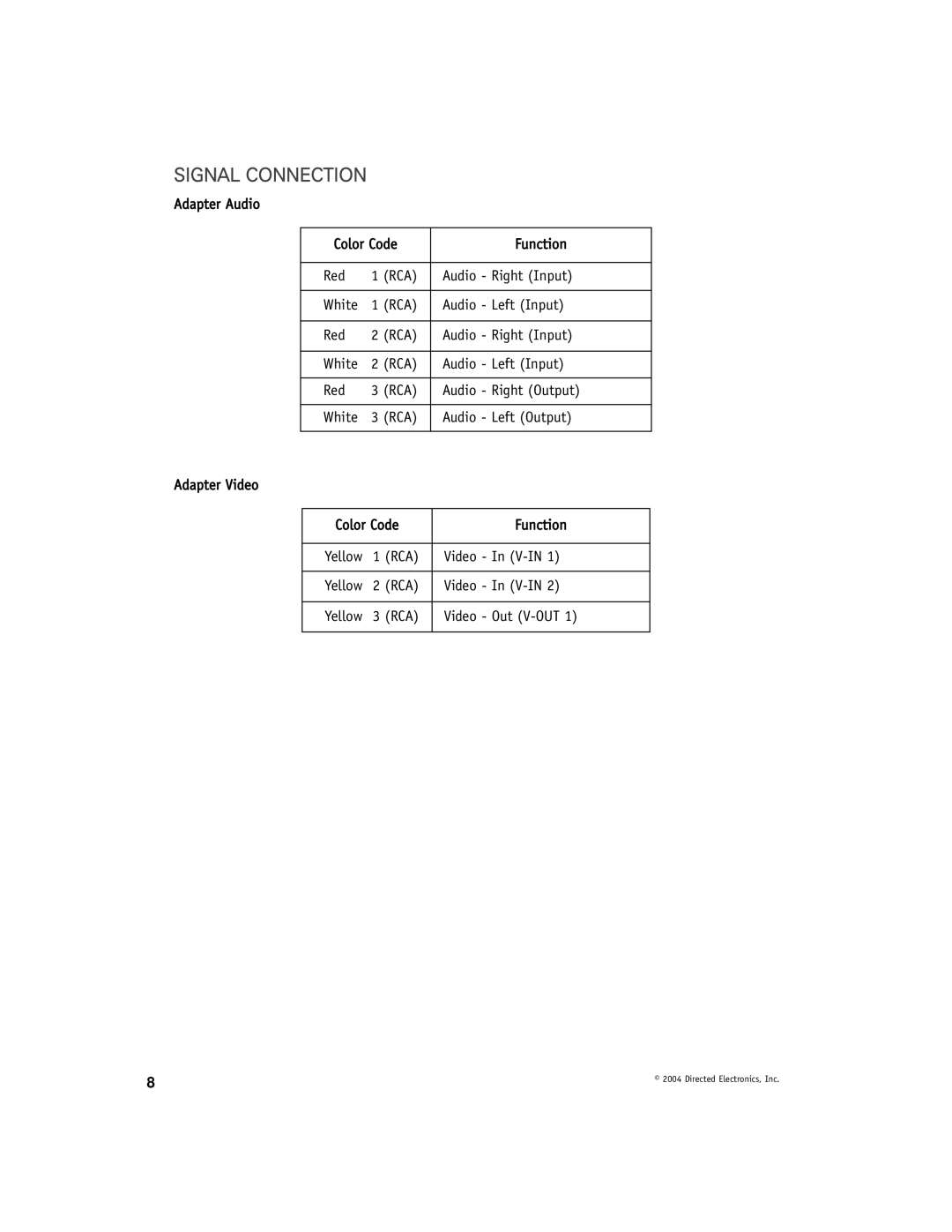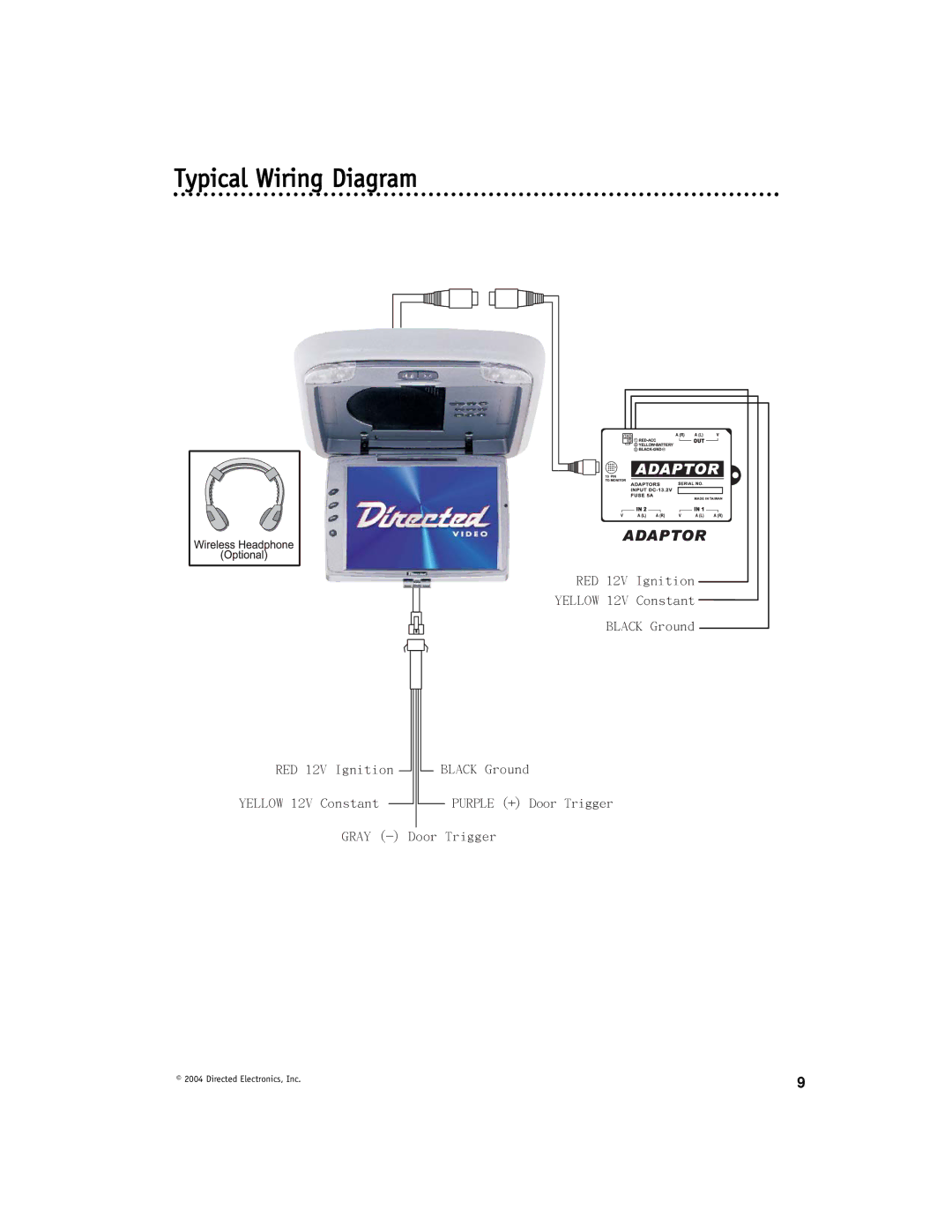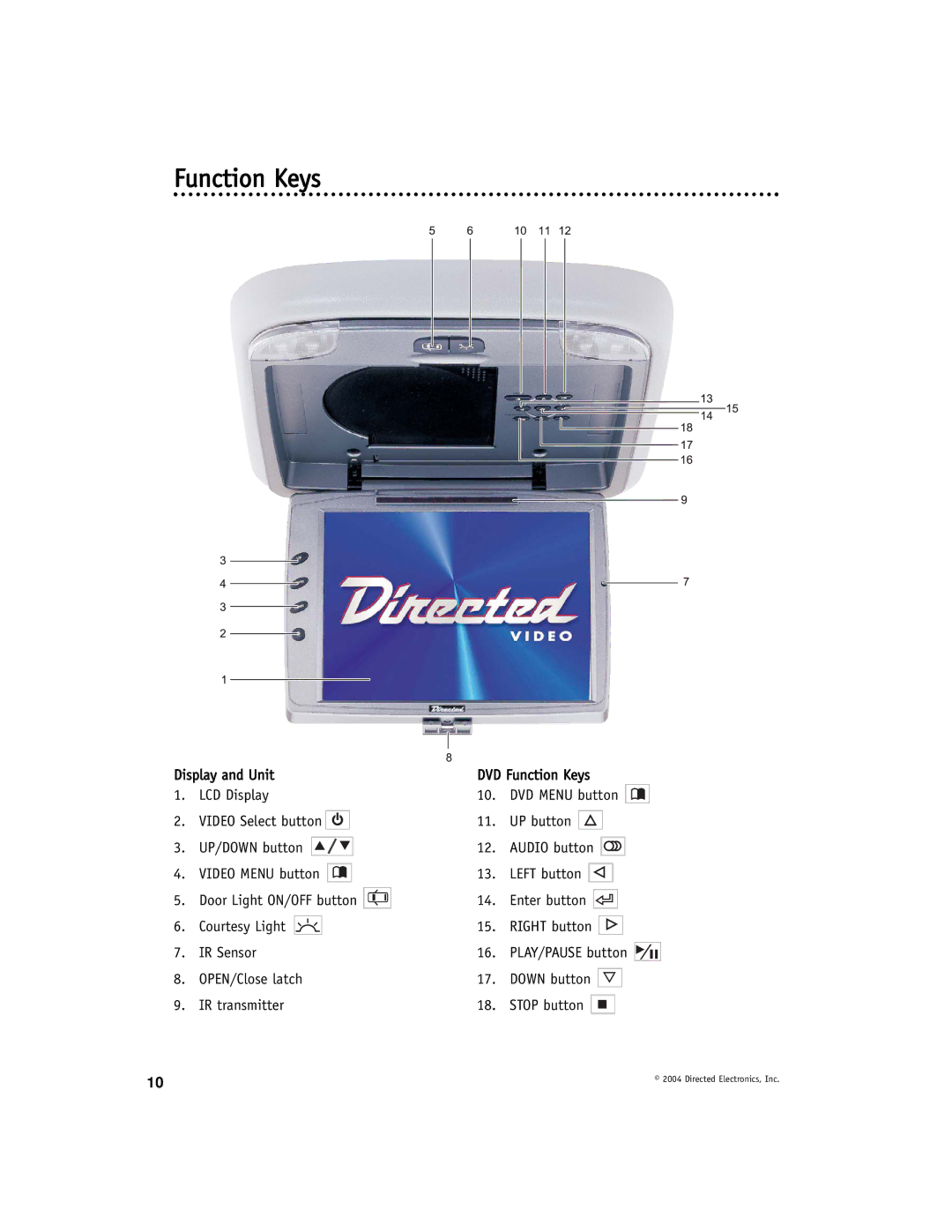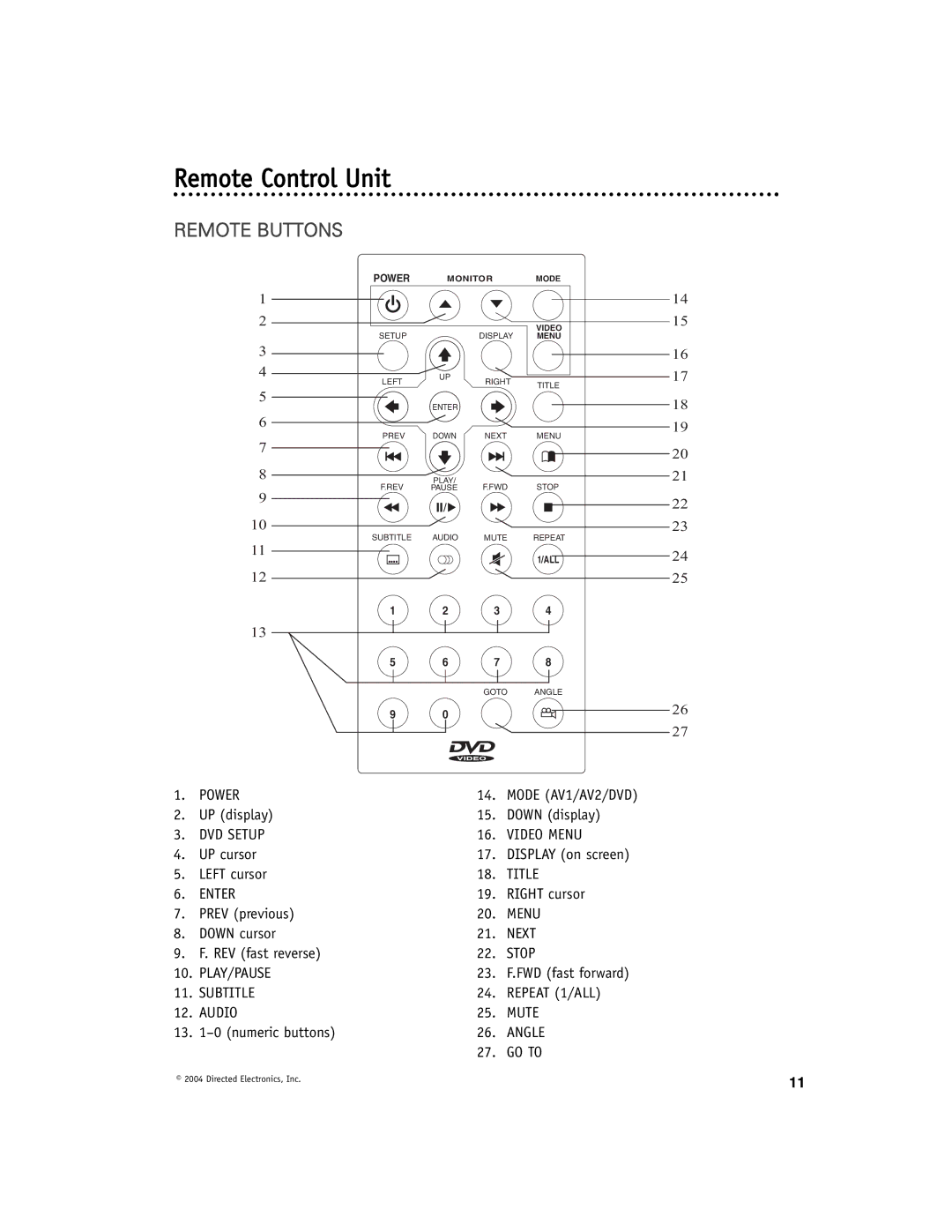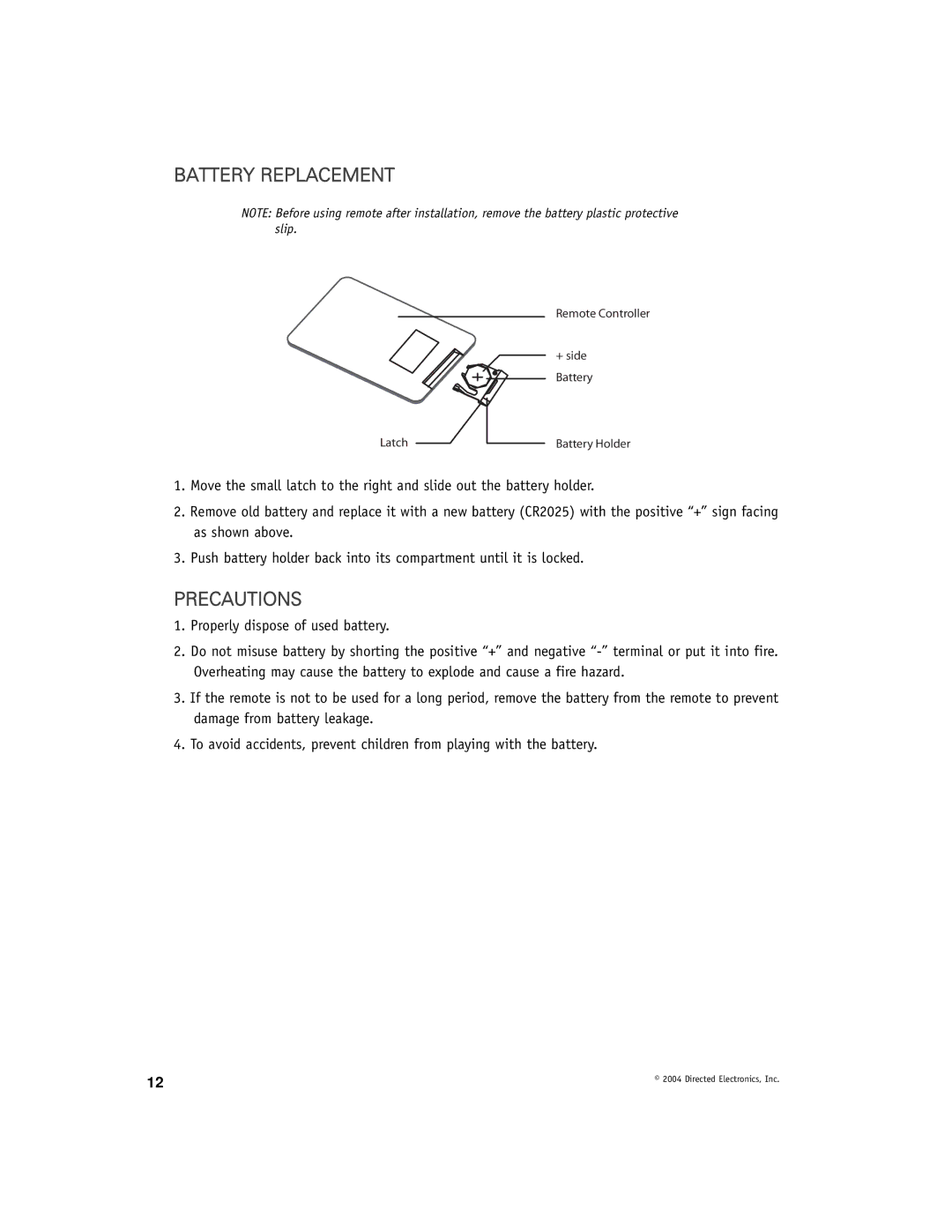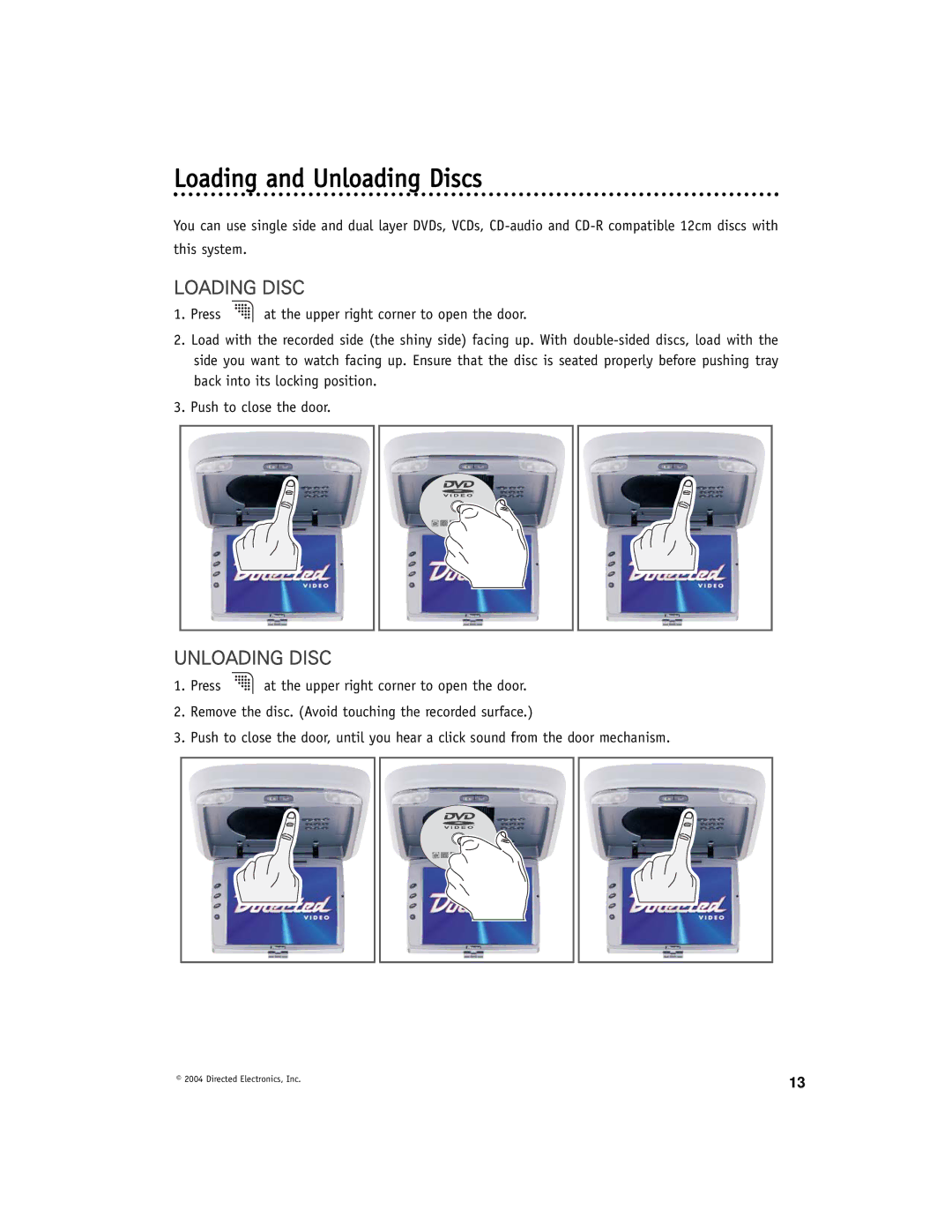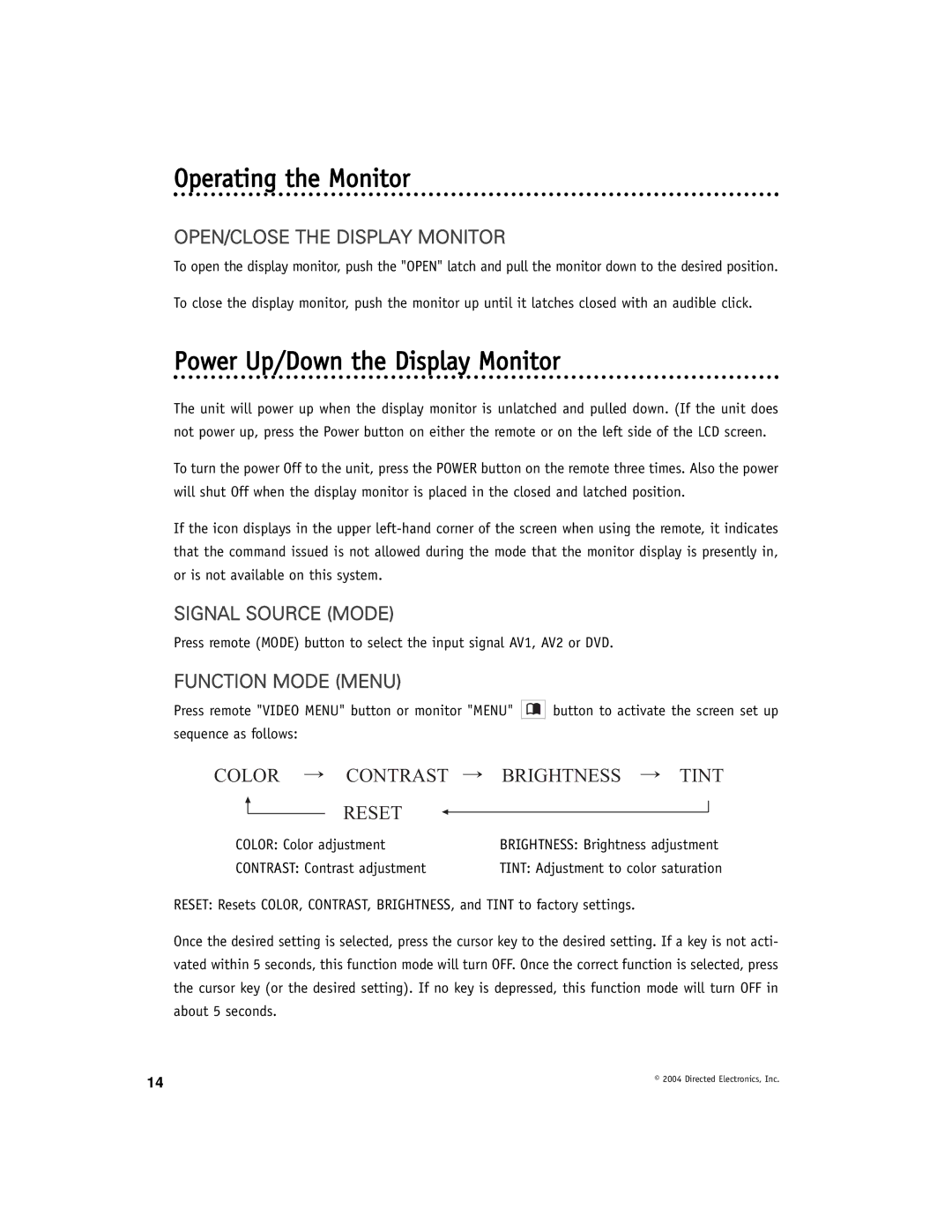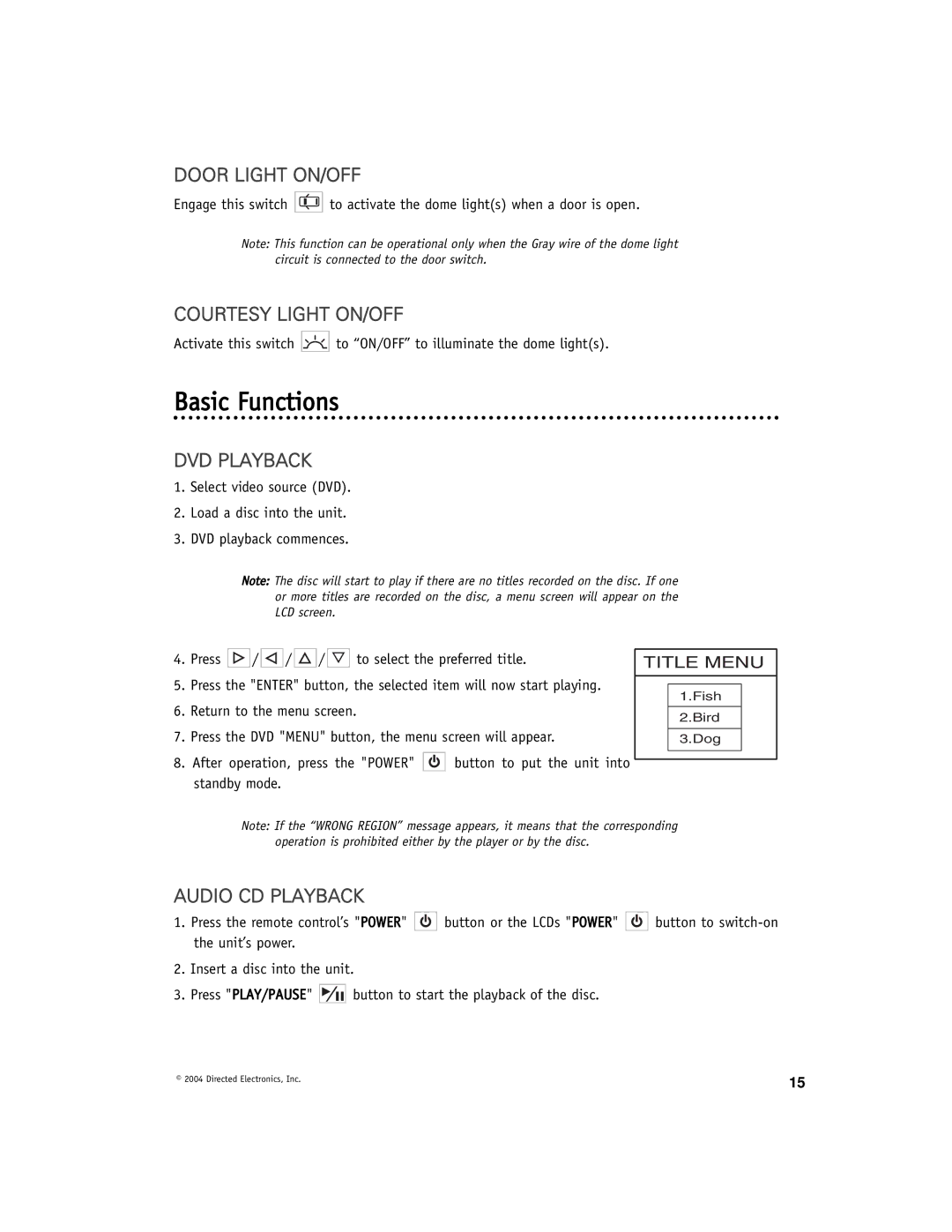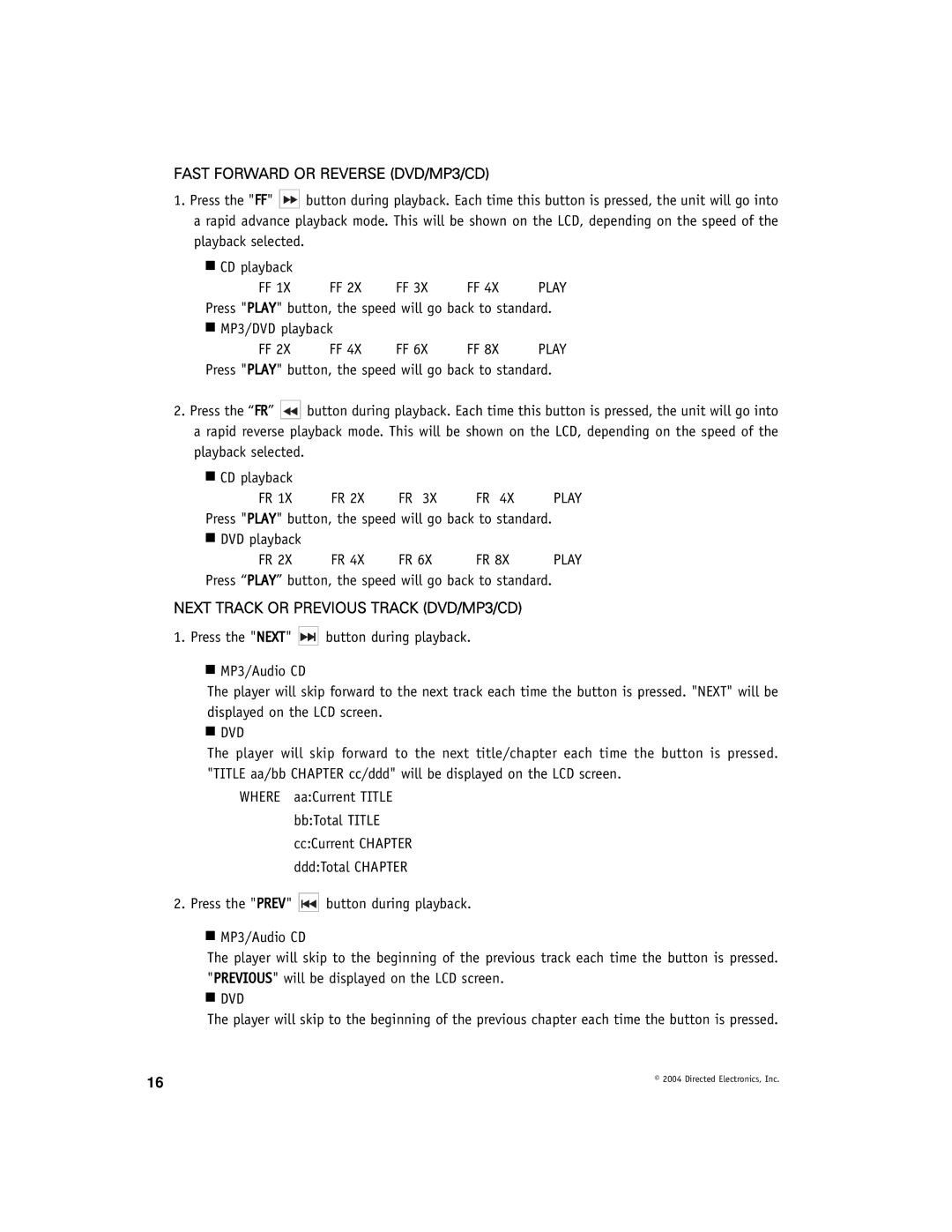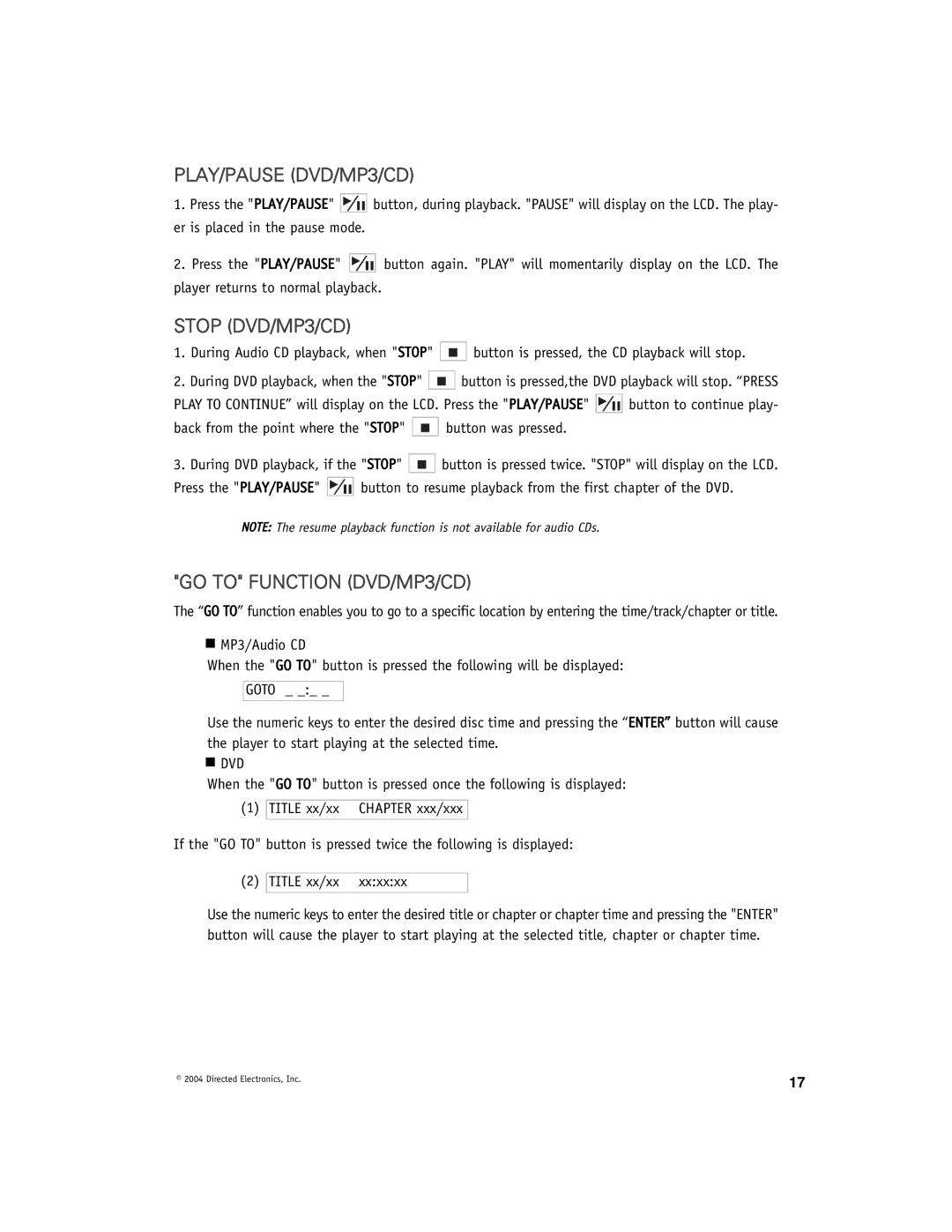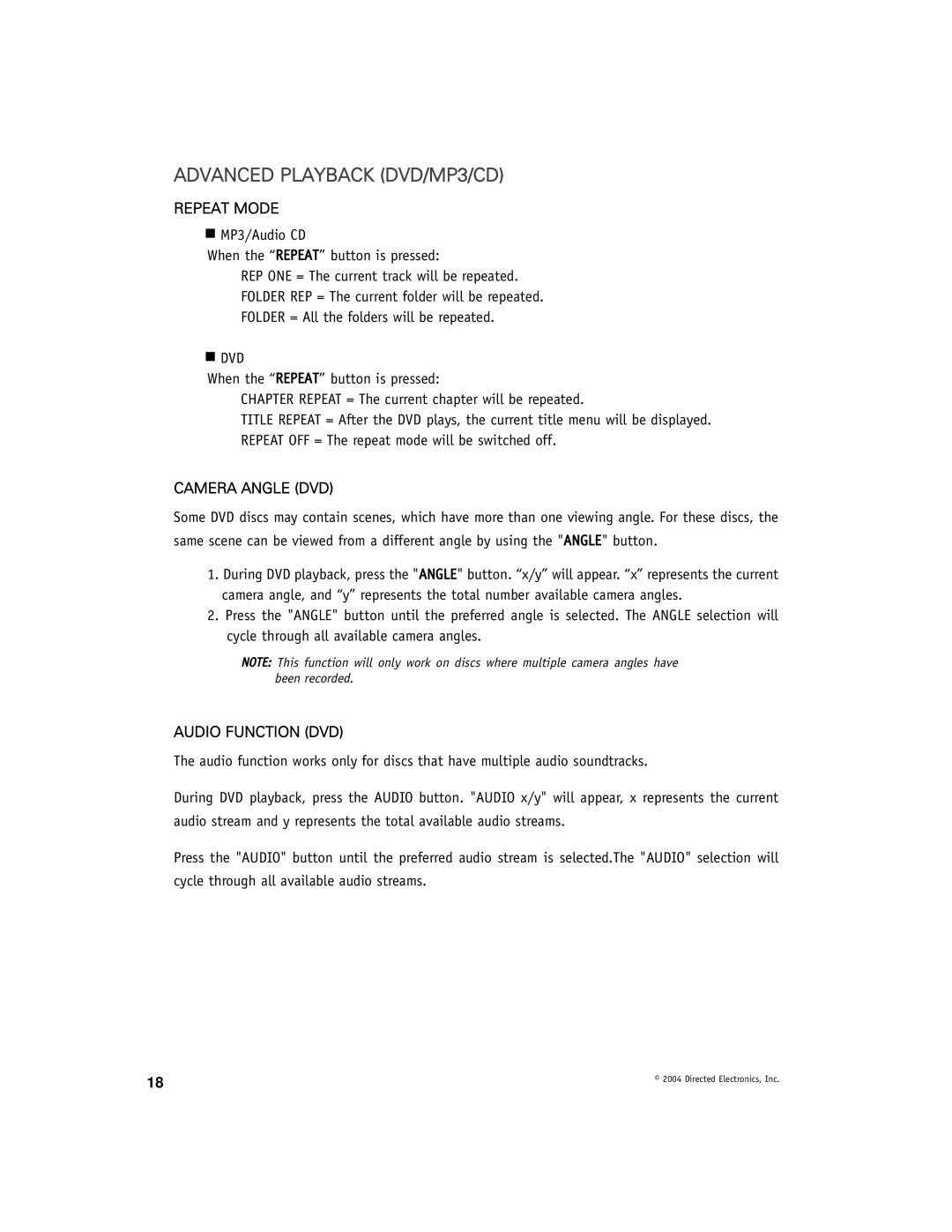ADVANCED PLAYBACK (DVD/MP3/CD)
REPEAT MODE
■MP3/Audio CD
When the “REPEAT” button is pressed:
REP ONE = The current track will be repeated.
FOLDER REP = The current folder will be repeated.
FOLDER = All the folders will be repeated.
■DVD
When the “REPEAT” button is pressed:
CHAPTER REPEAT = The current chapter will be repeated.
TITLE REPEAT = After the DVD plays, the current title menu will be displayed. REPEAT OFF = The repeat mode will be switched off.
CAMERA ANGLE (DVD)
Some DVD discs may contain scenes, which have more than one viewing angle. For these discs, the
same scene can be viewed from a different angle by using the "ANGLE" button.
1.During DVD playback, press the "ANGLE" button. “x/y” will appear. “x” represents the current camera angle, and “y” represents the total number available camera angles.
2.Press the "ANGLE" button until the preferred angle is selected. The ANGLE selection will cycle through all available camera angles.
NOTE: This function will only work on discs where multiple camera angles have been recorded.
AUDIO FUNCTION (DVD)
The audio function works only for discs that have multiple audio soundtracks.
During DVD playback, press the AUDIO button. "AUDIO x/y" will appear, x represents the current
audio stream and y represents the total available audio streams.
Press the "AUDIO" button until the preferred audio stream is selected.The "AUDIO" selection will
cycle through all available audio streams.
18 | © 2004 Directed Electronics, Inc. |
|