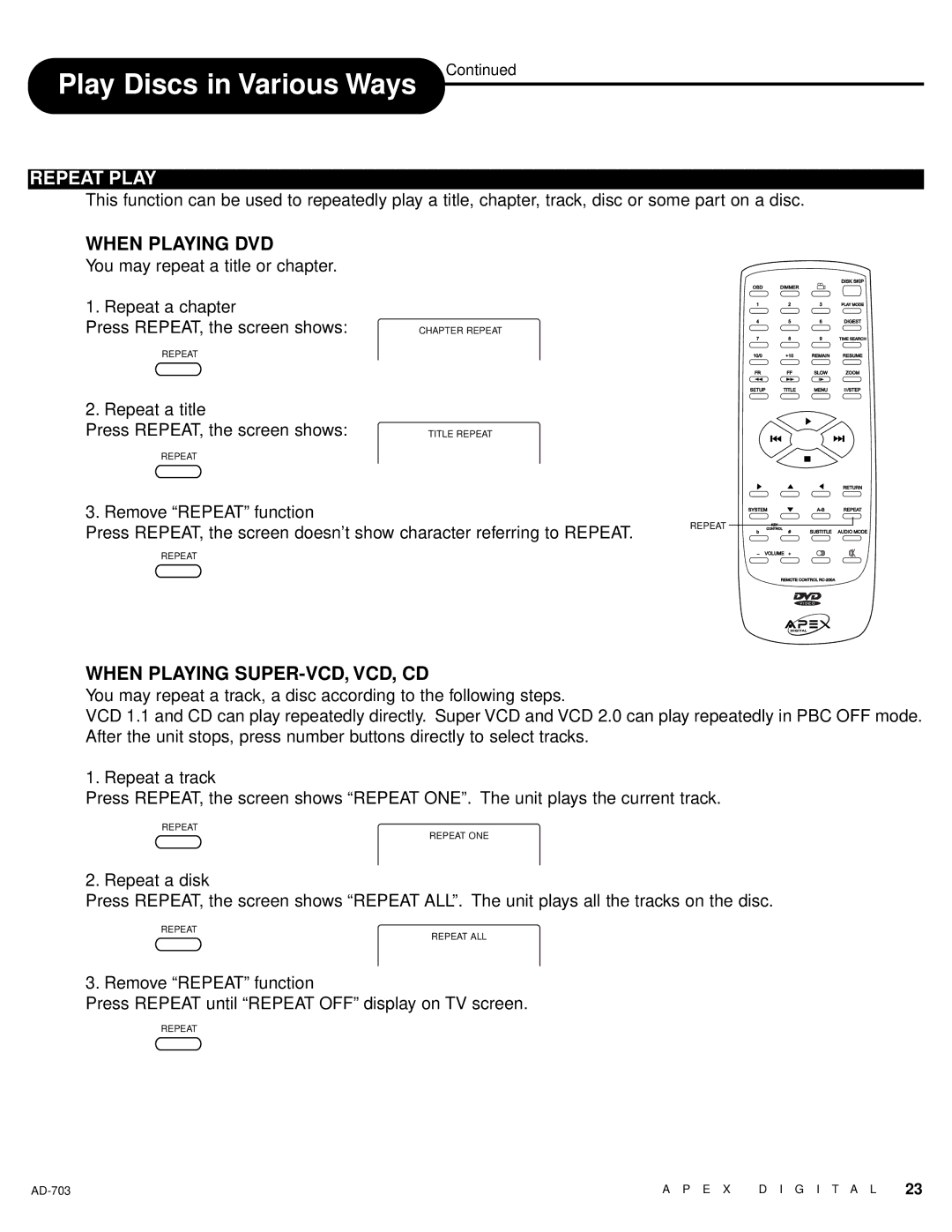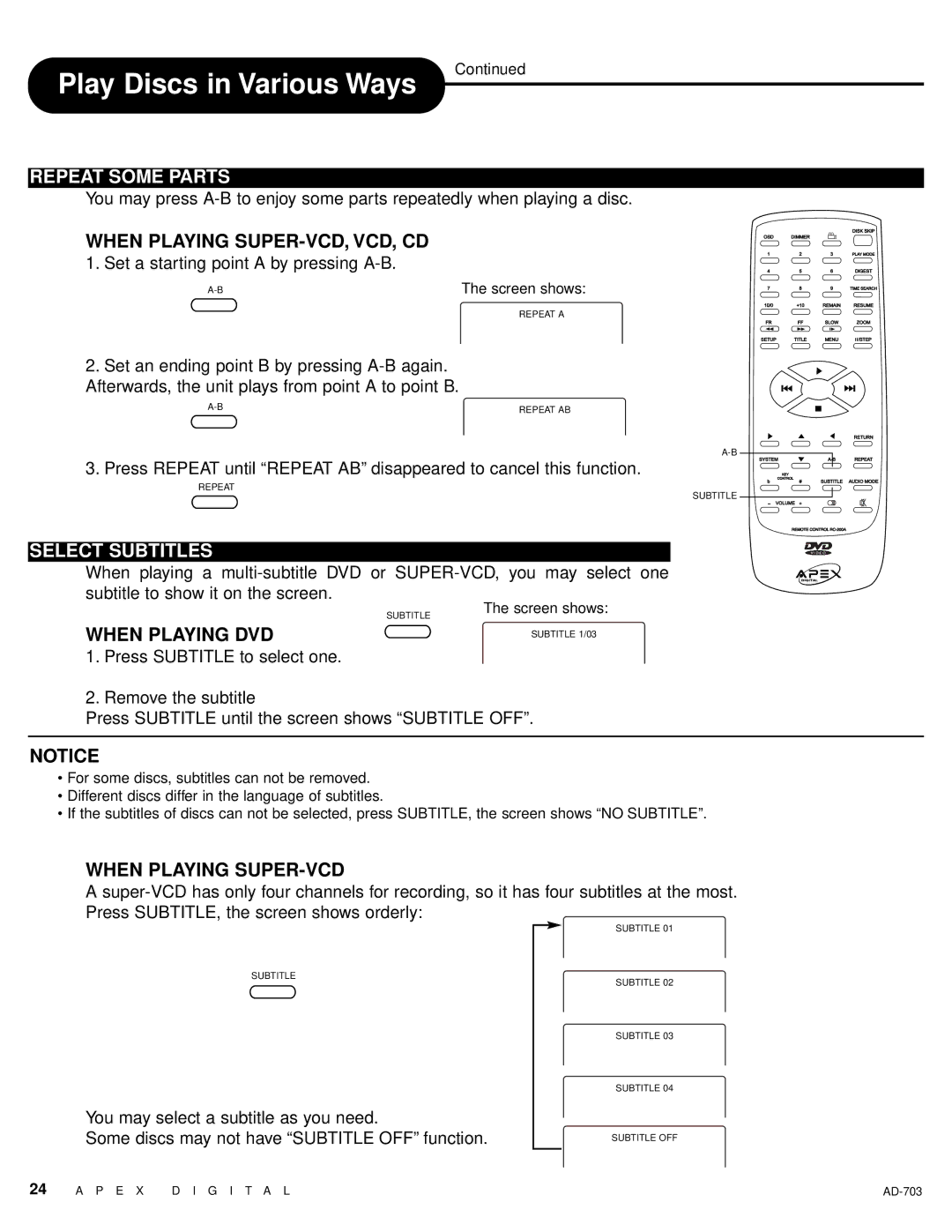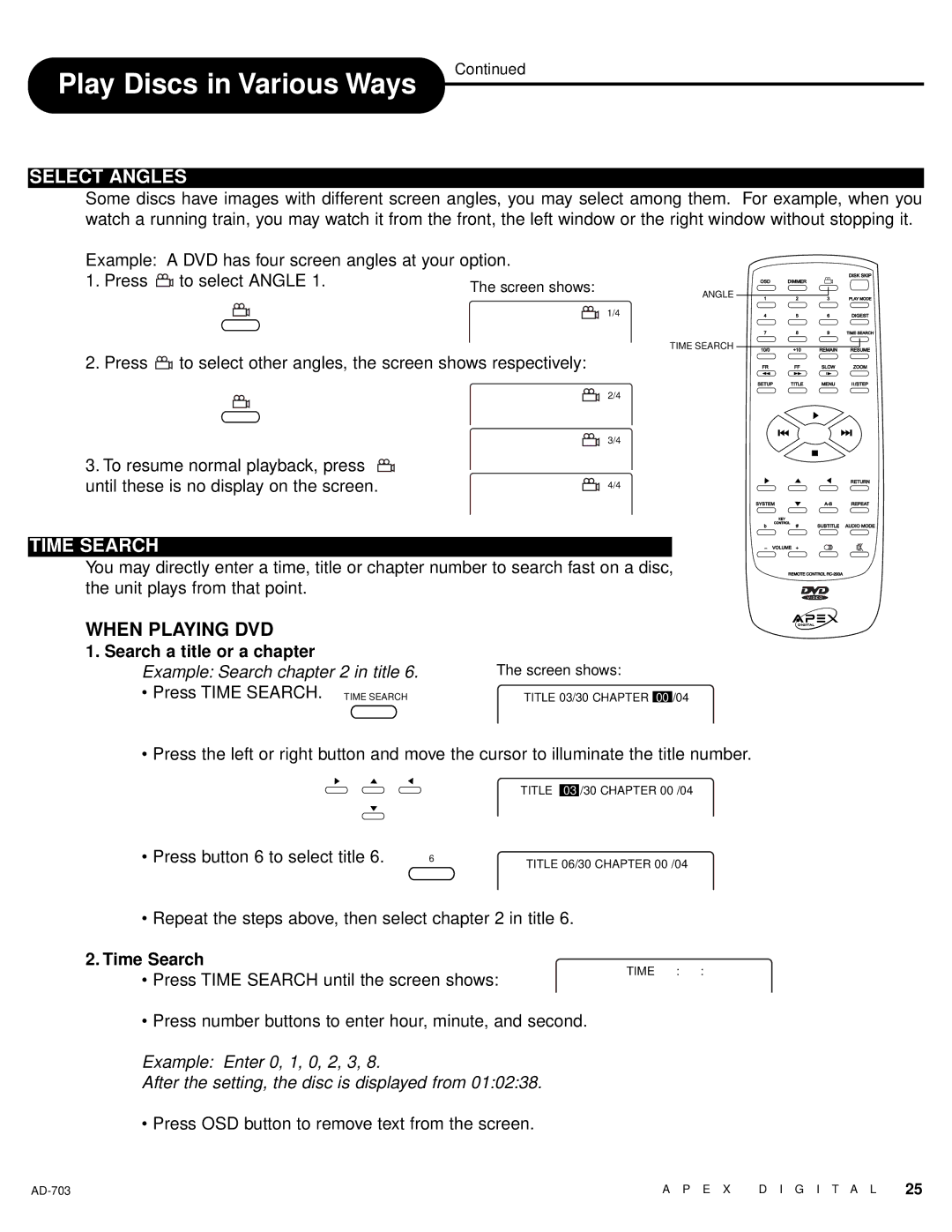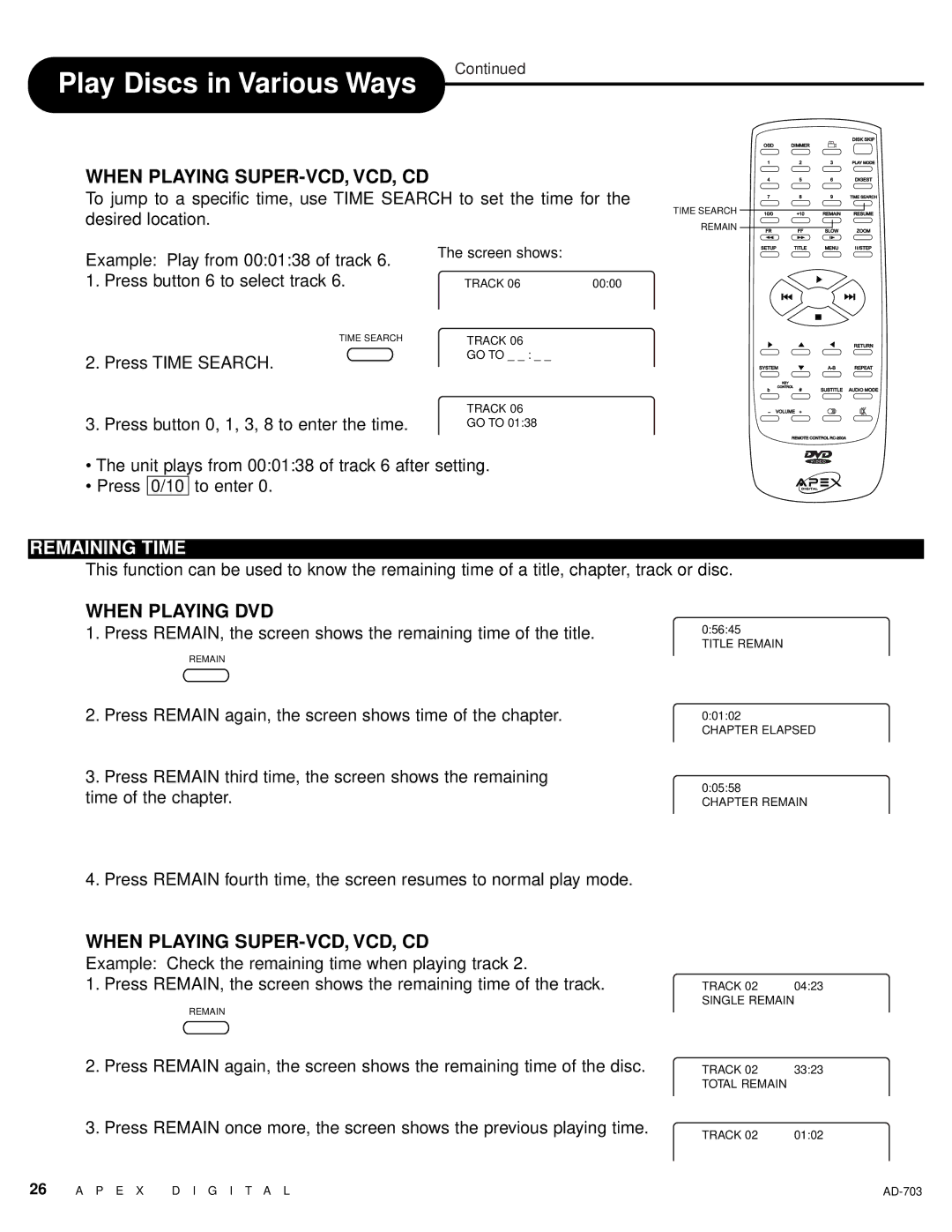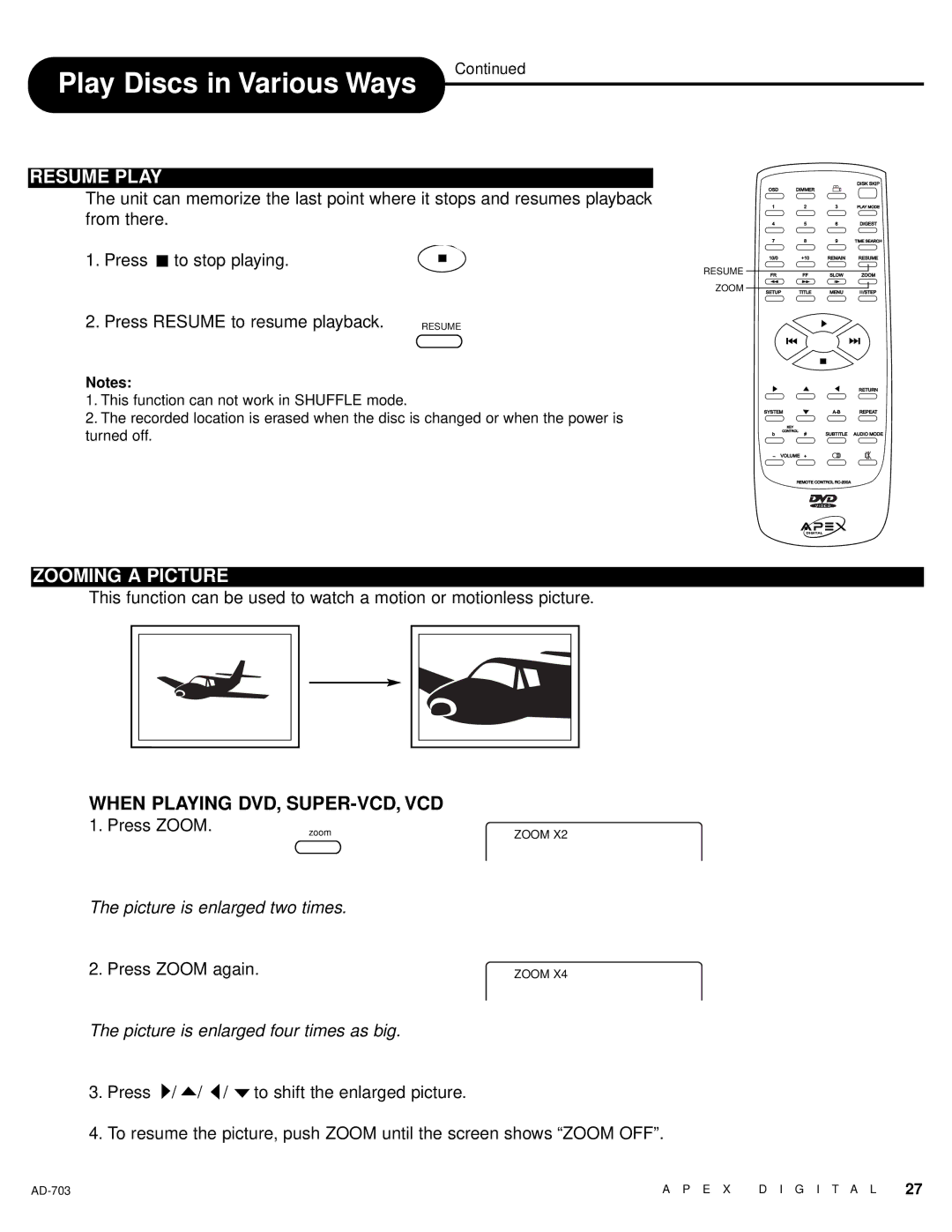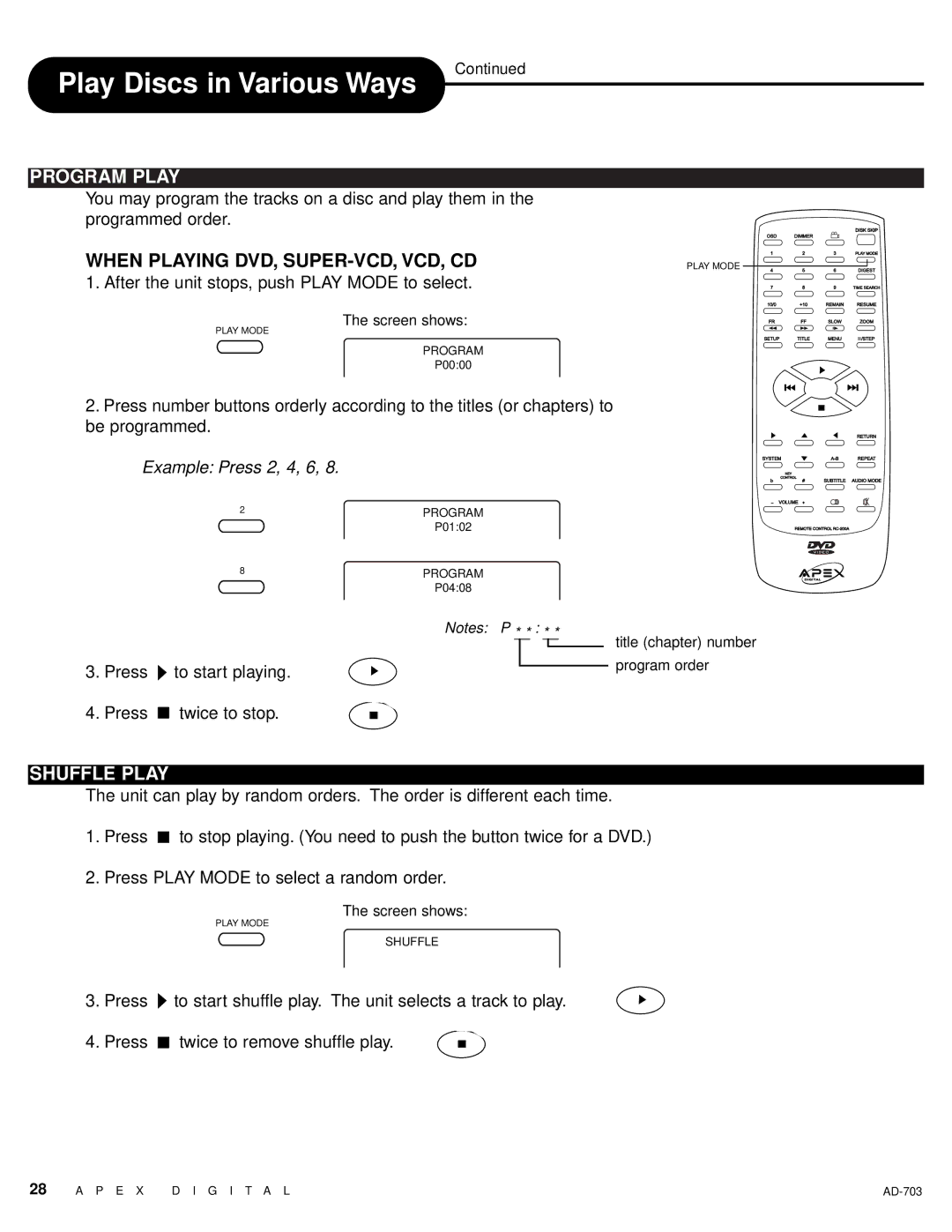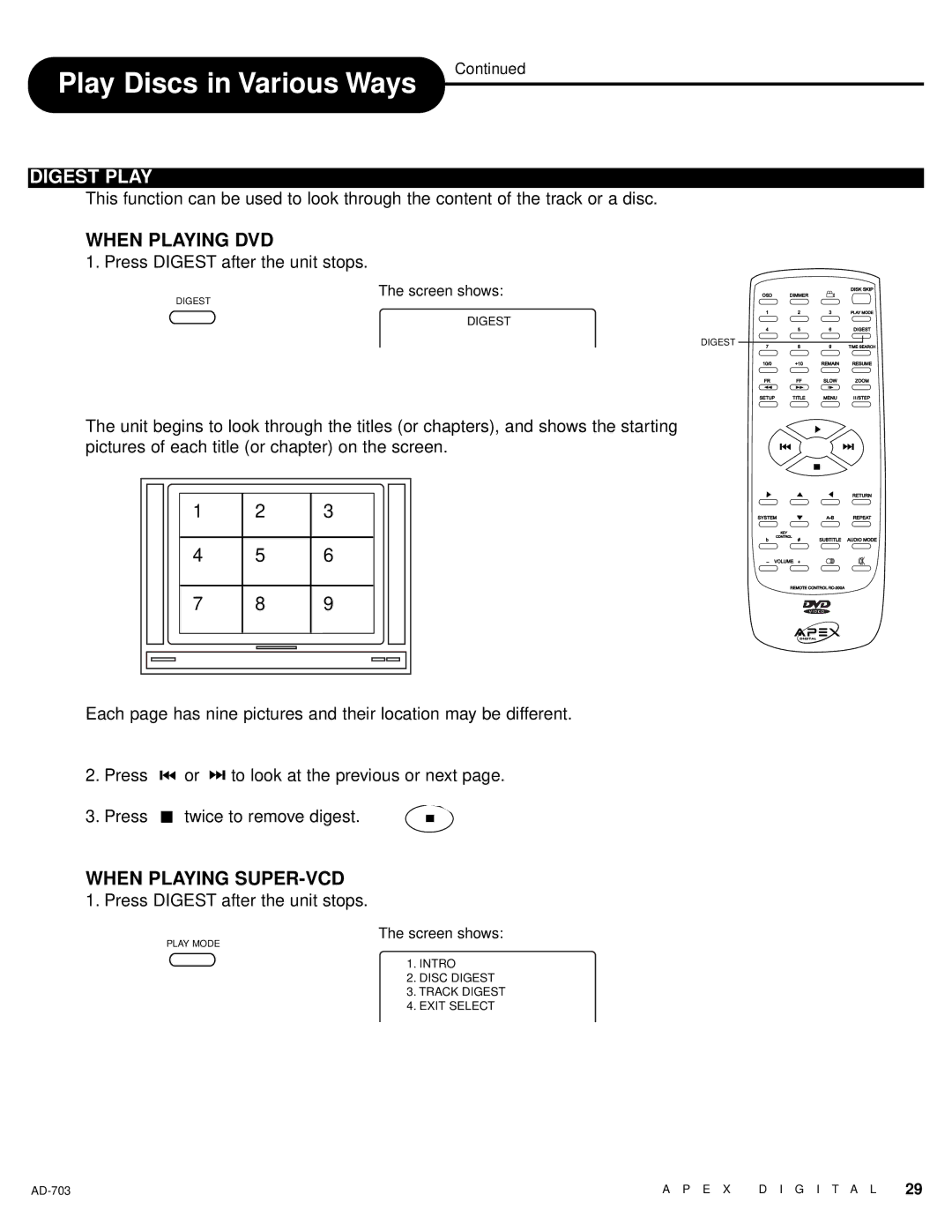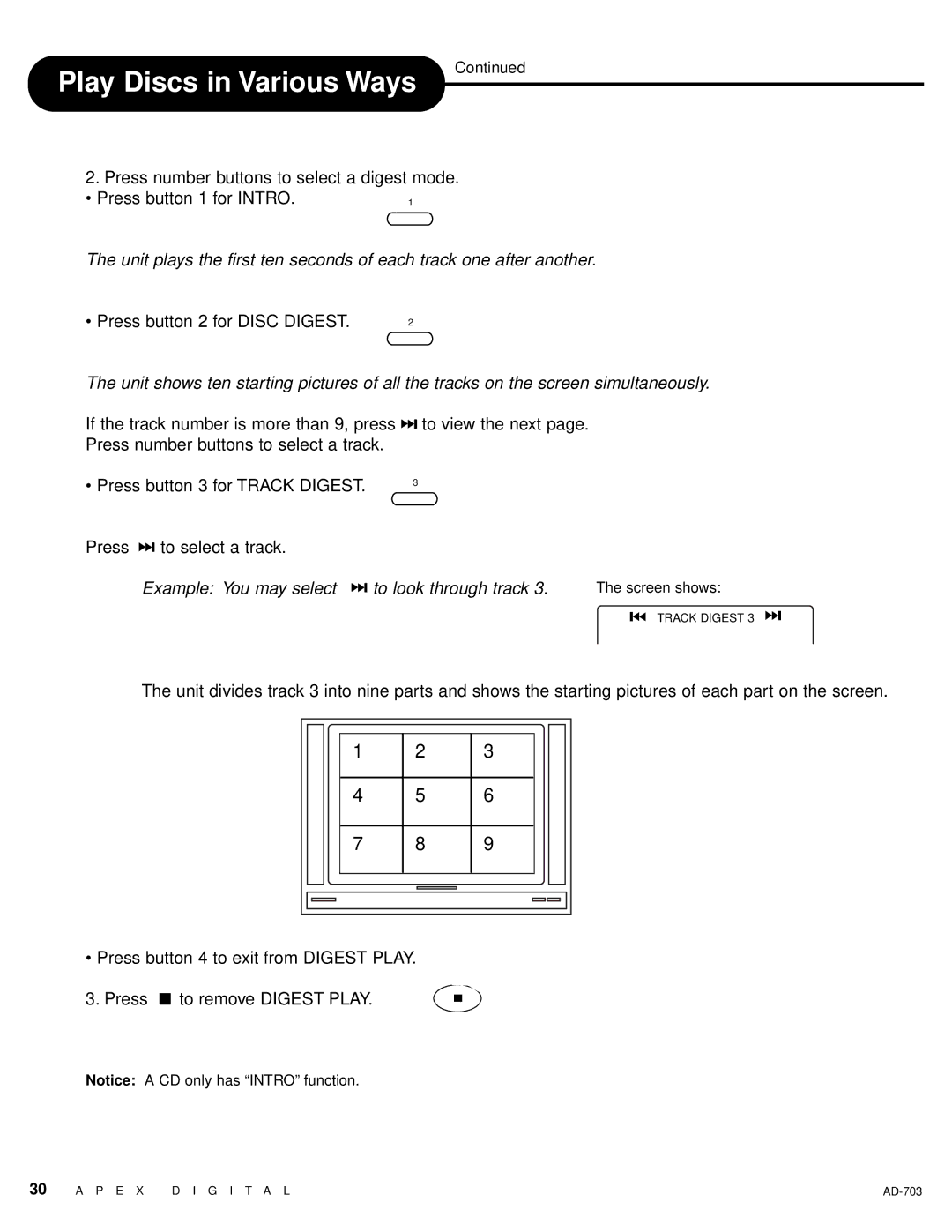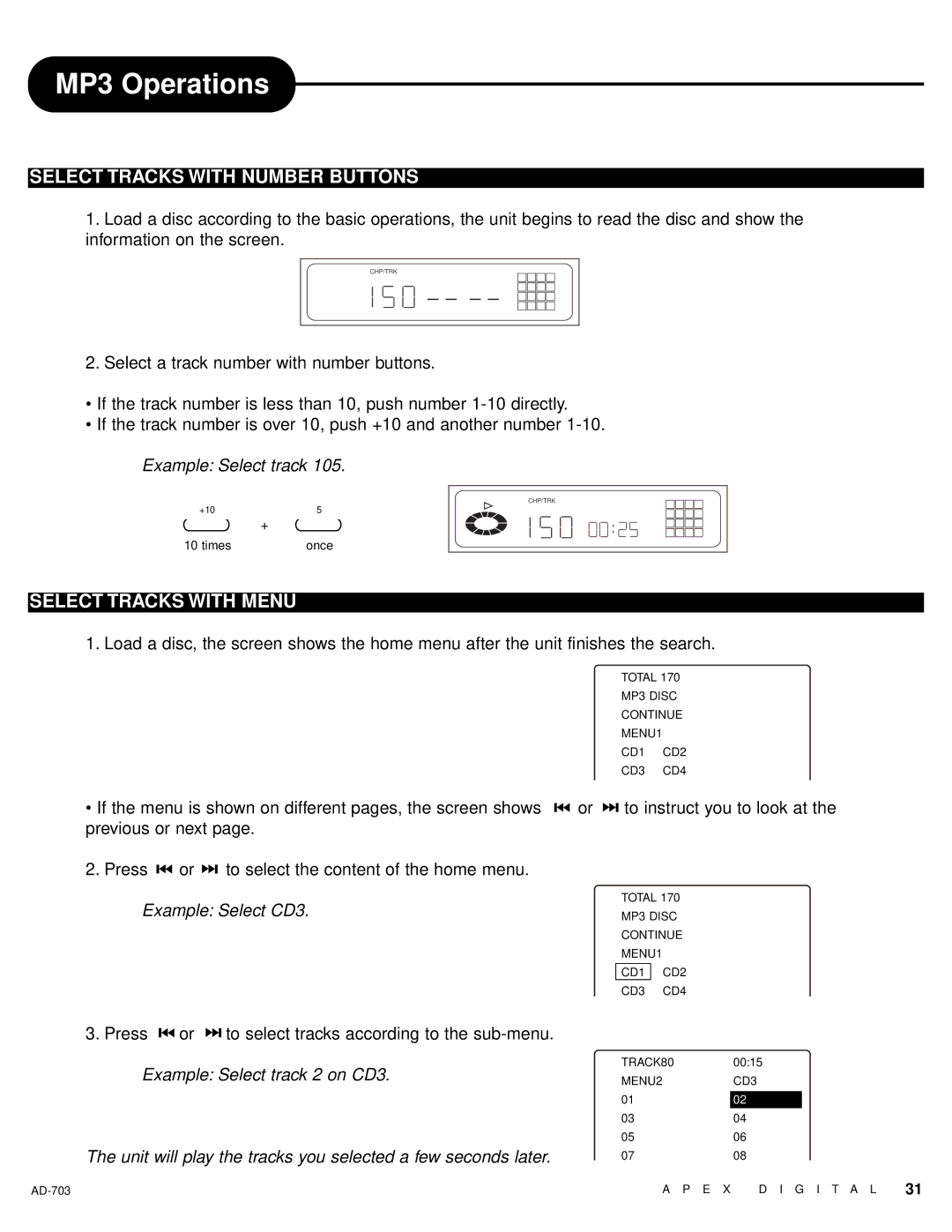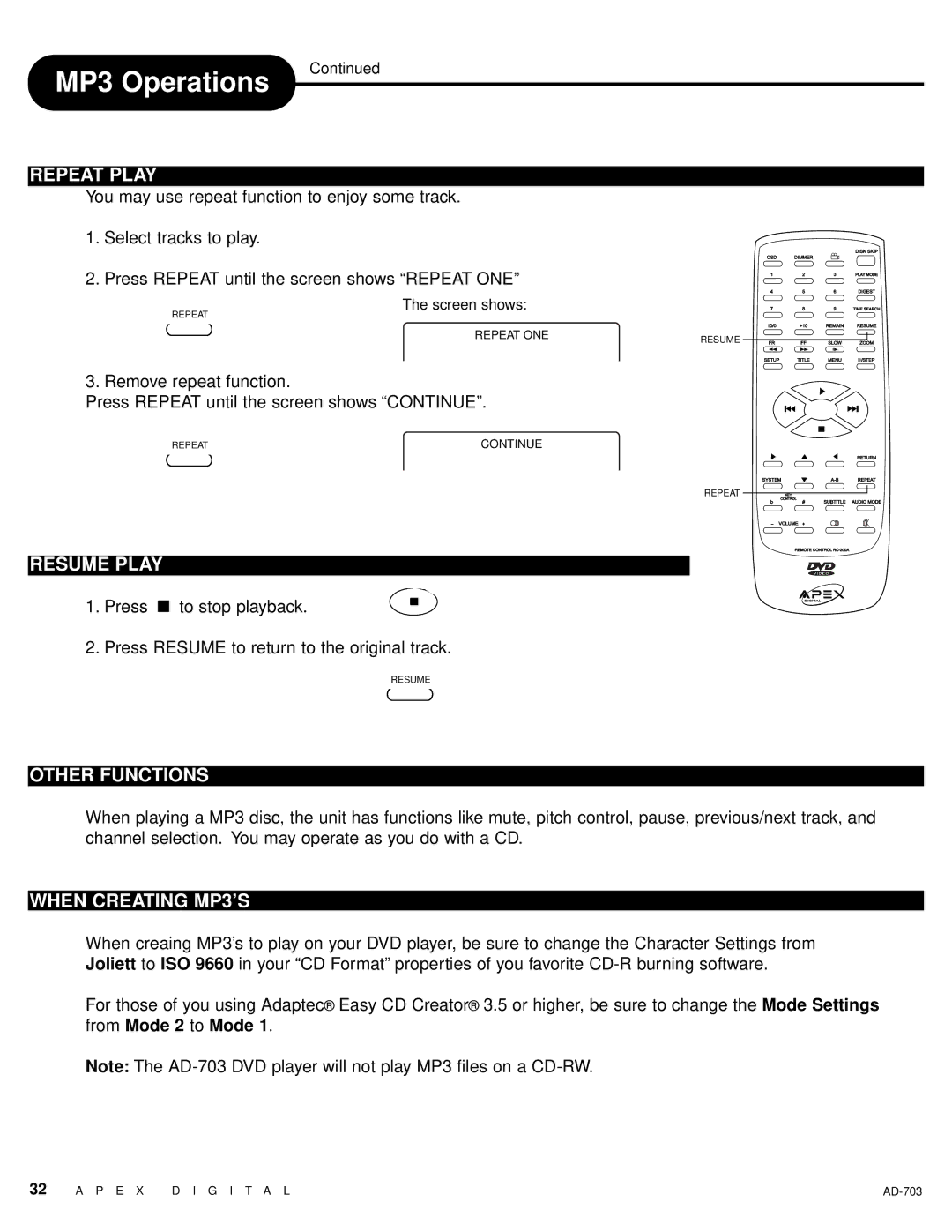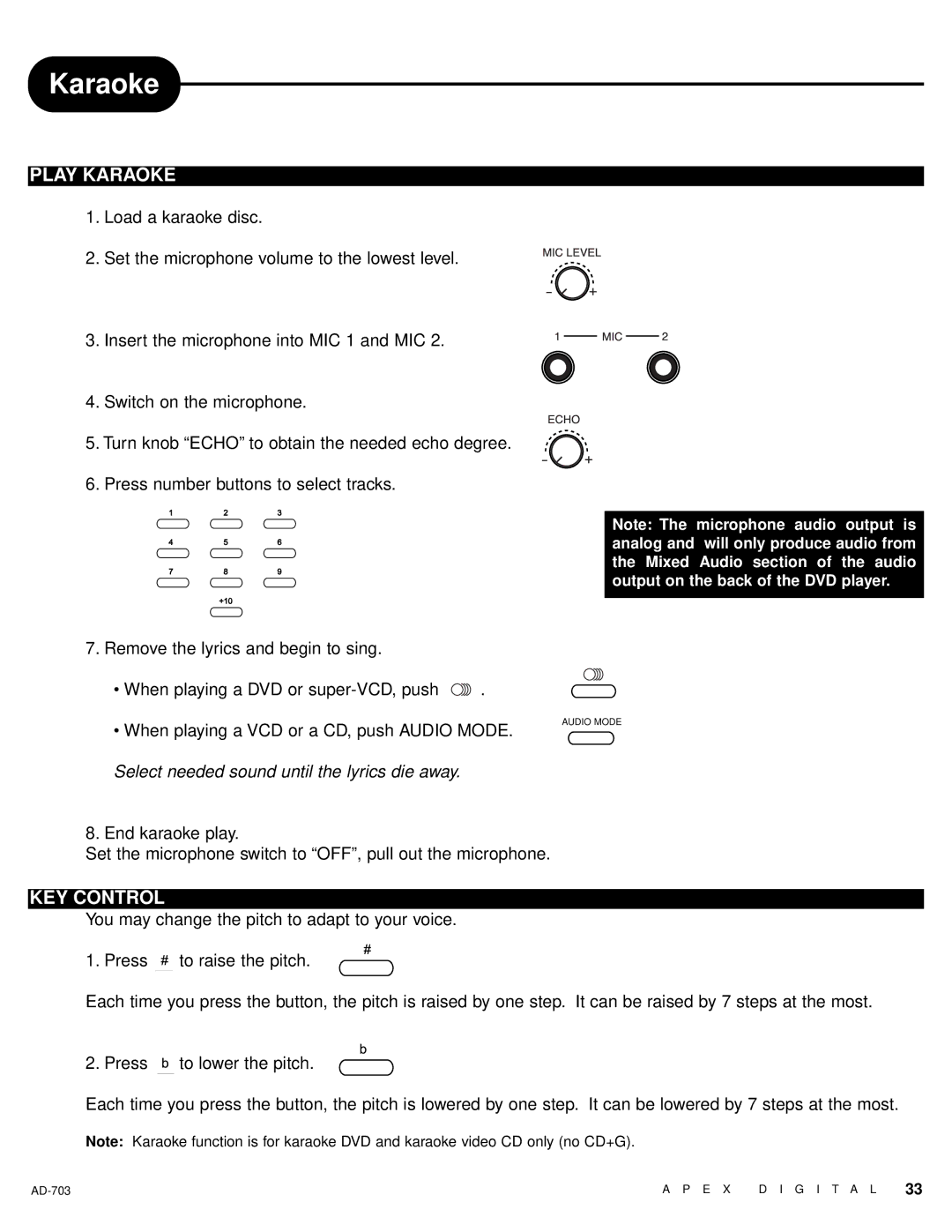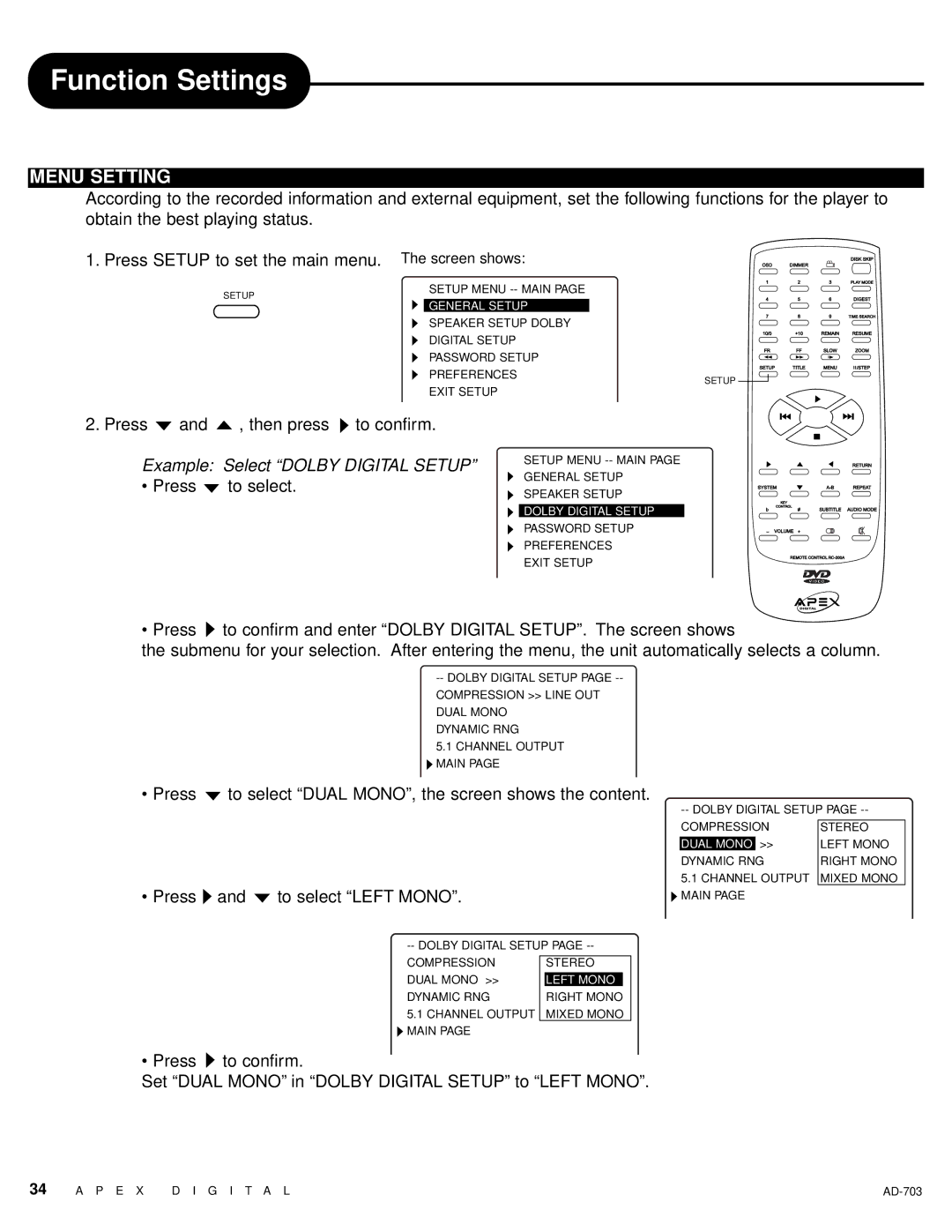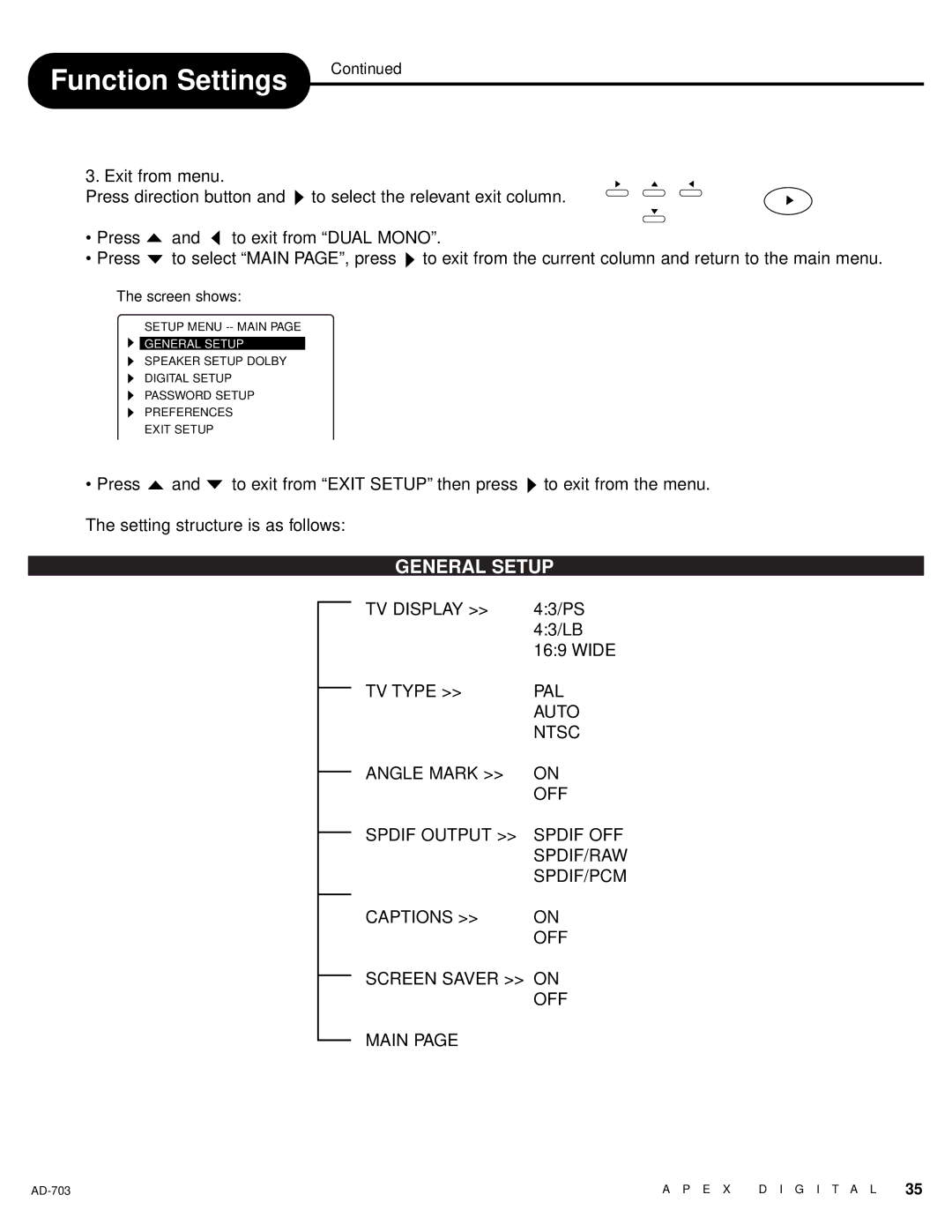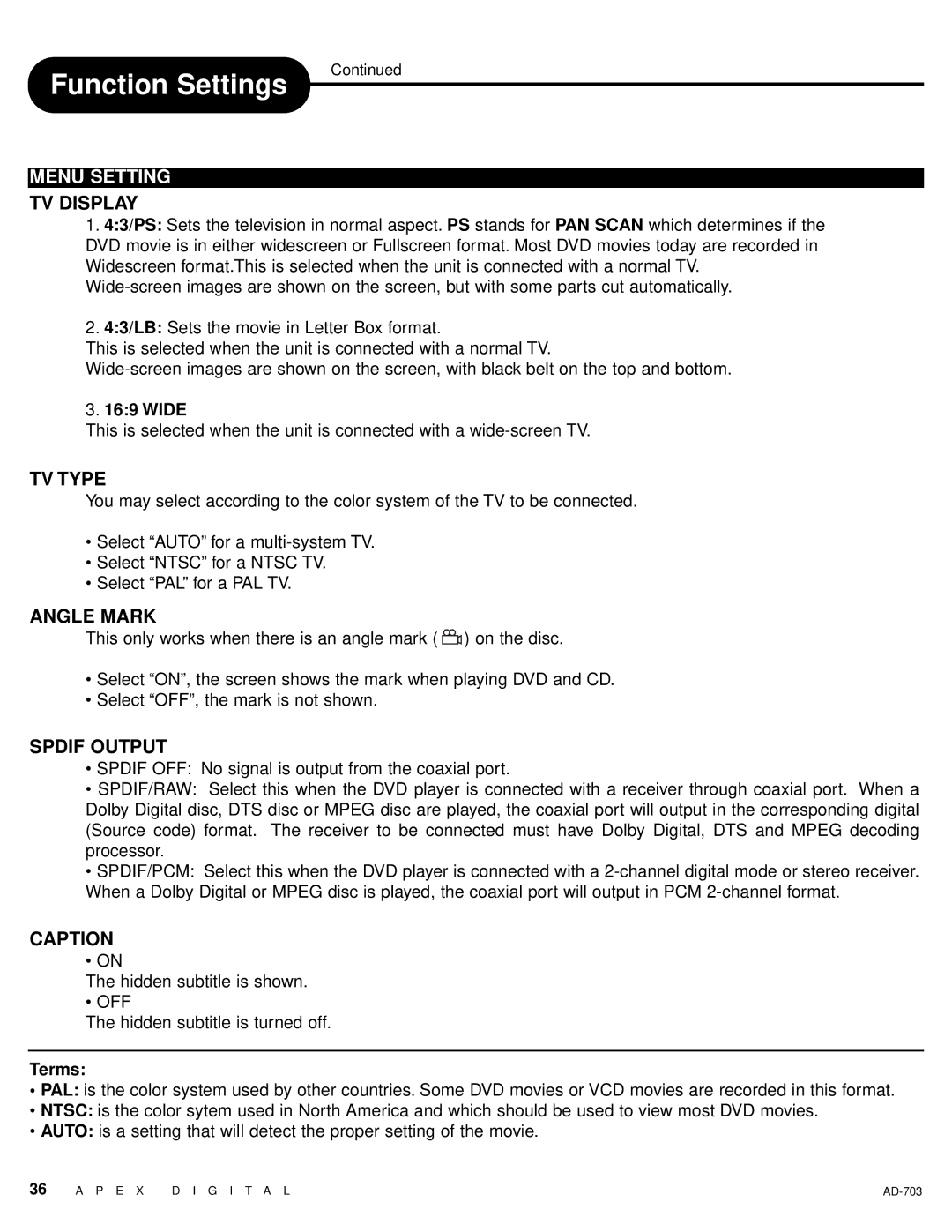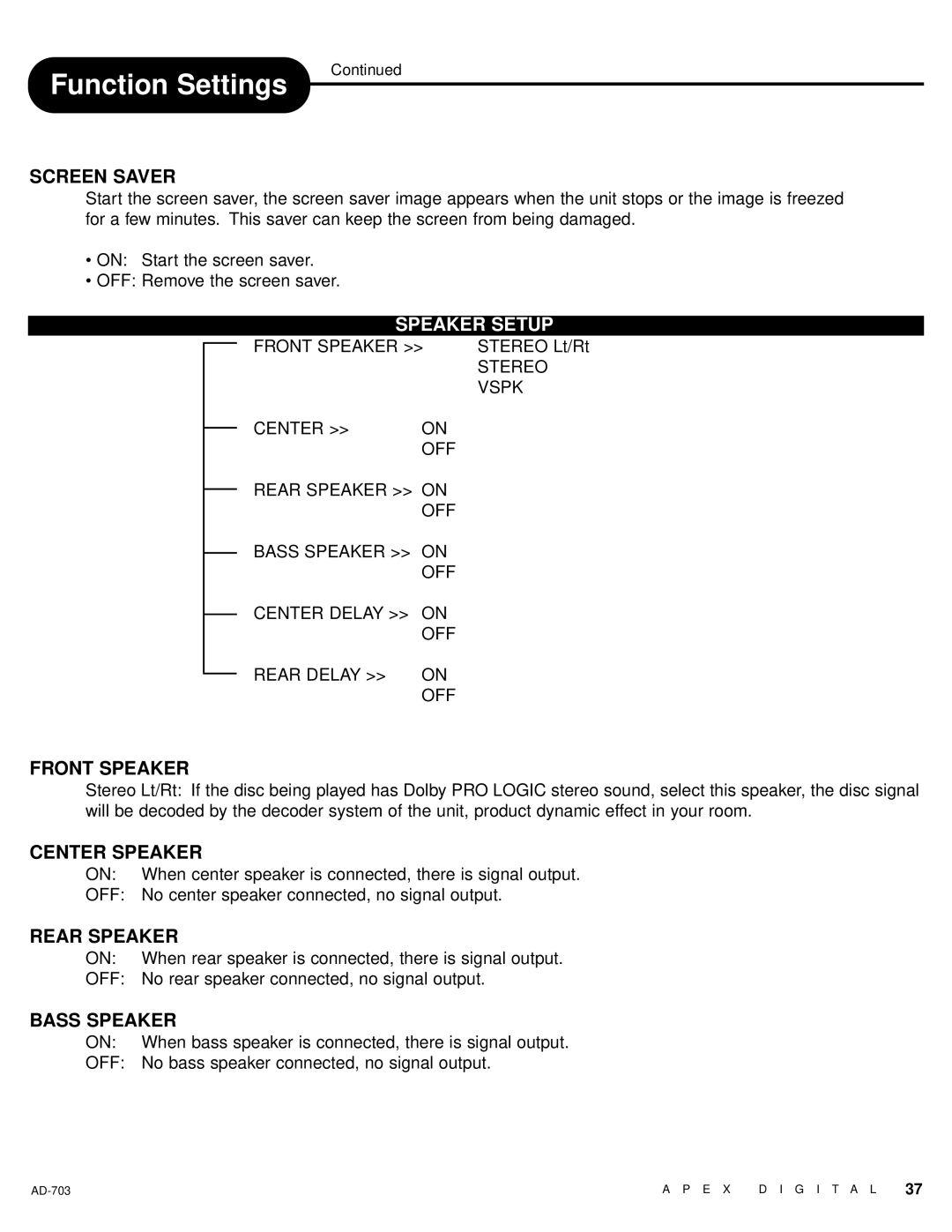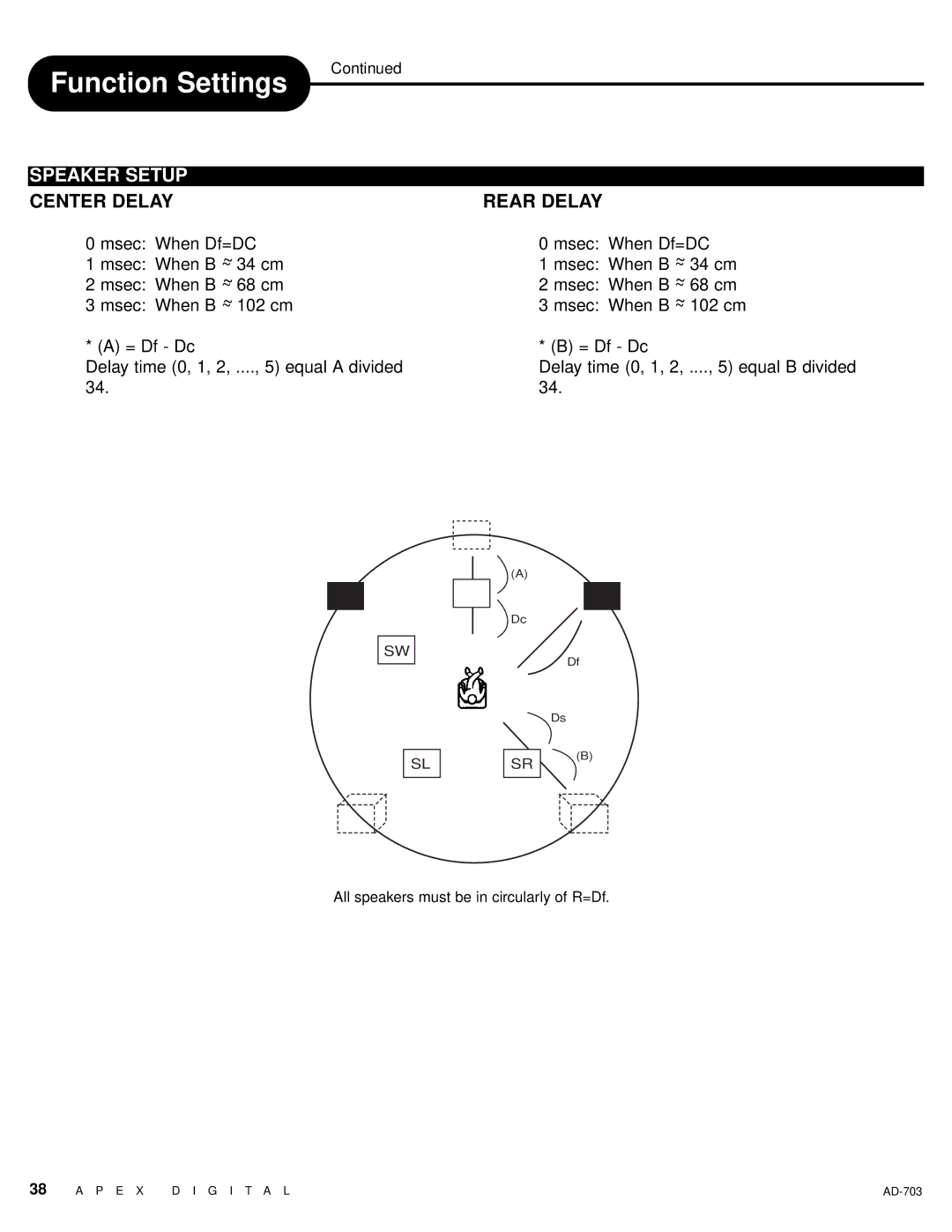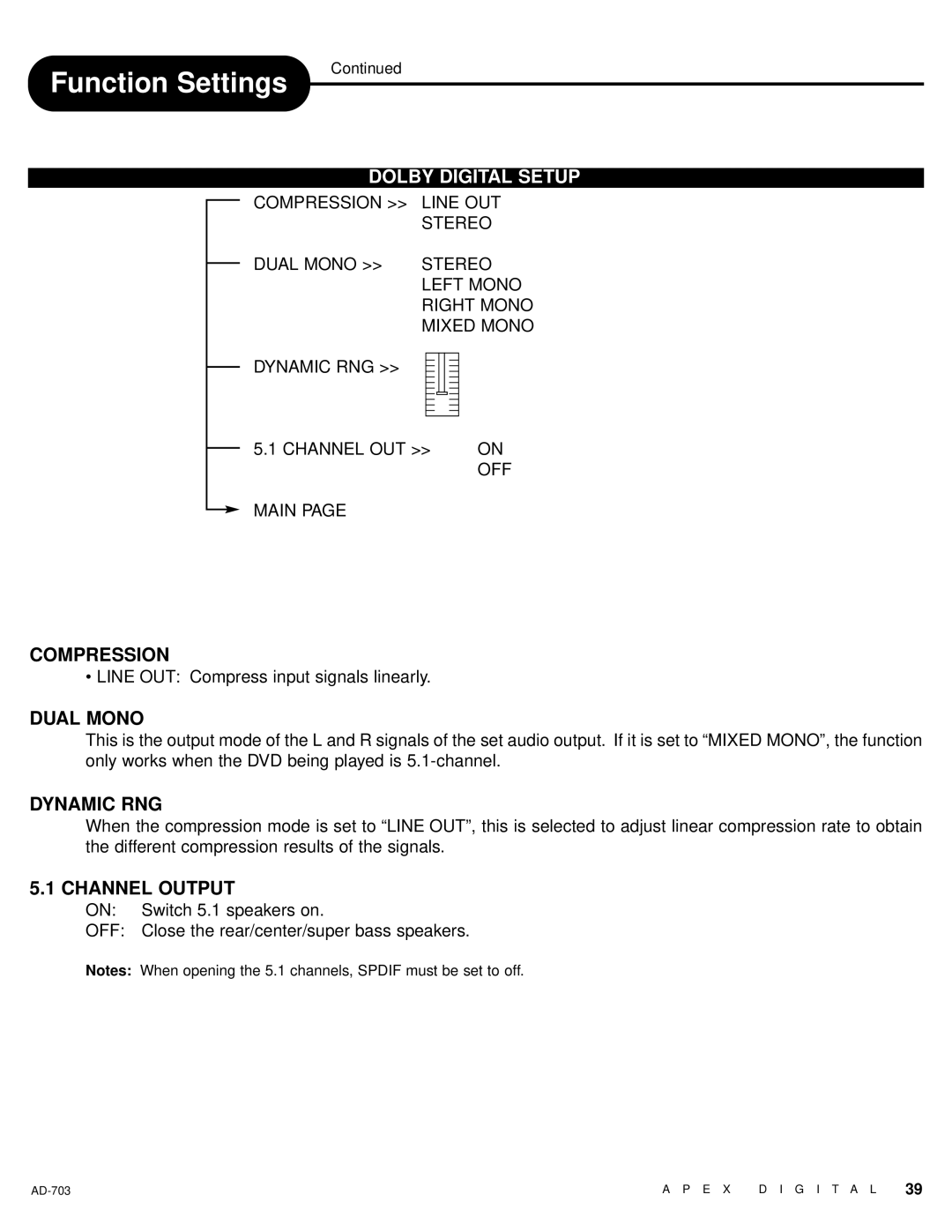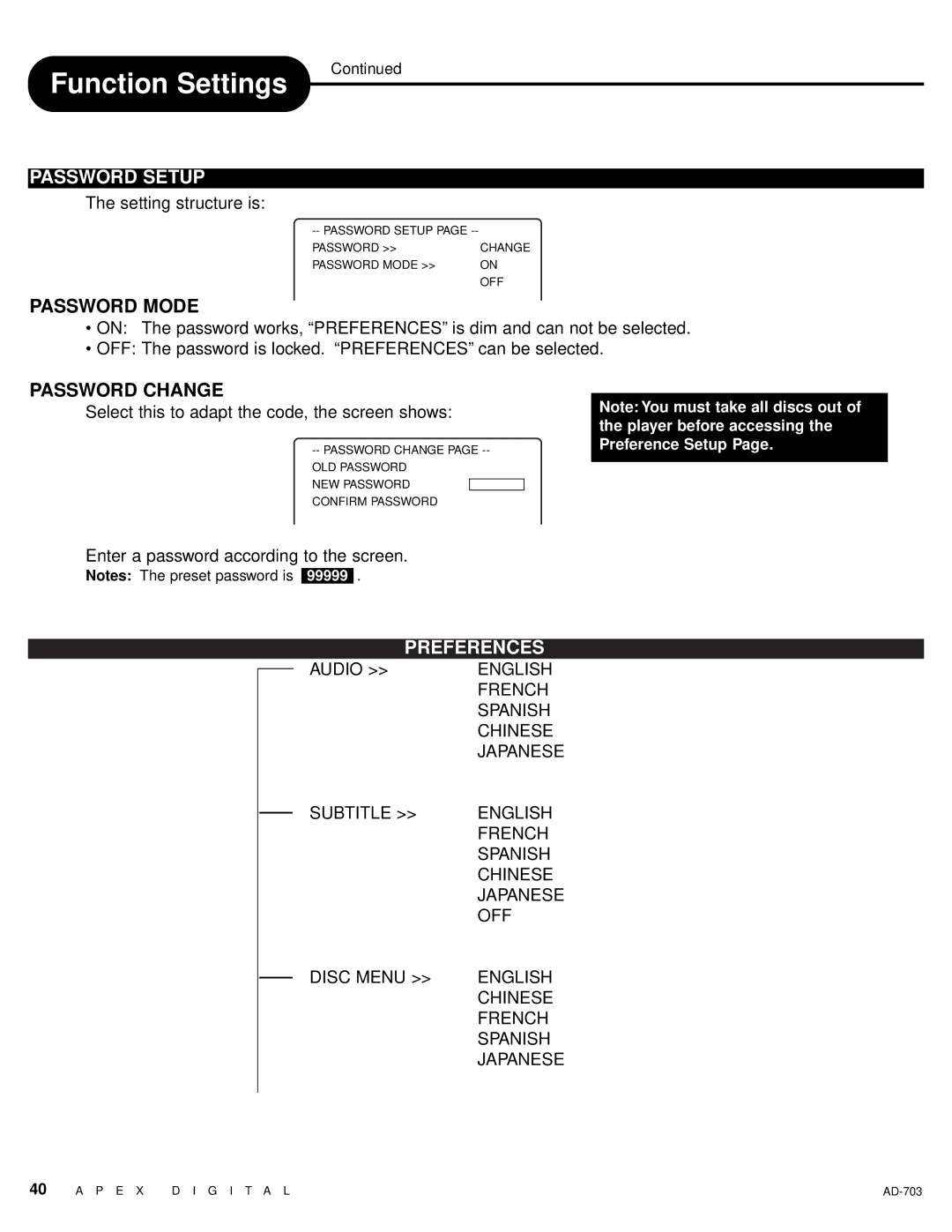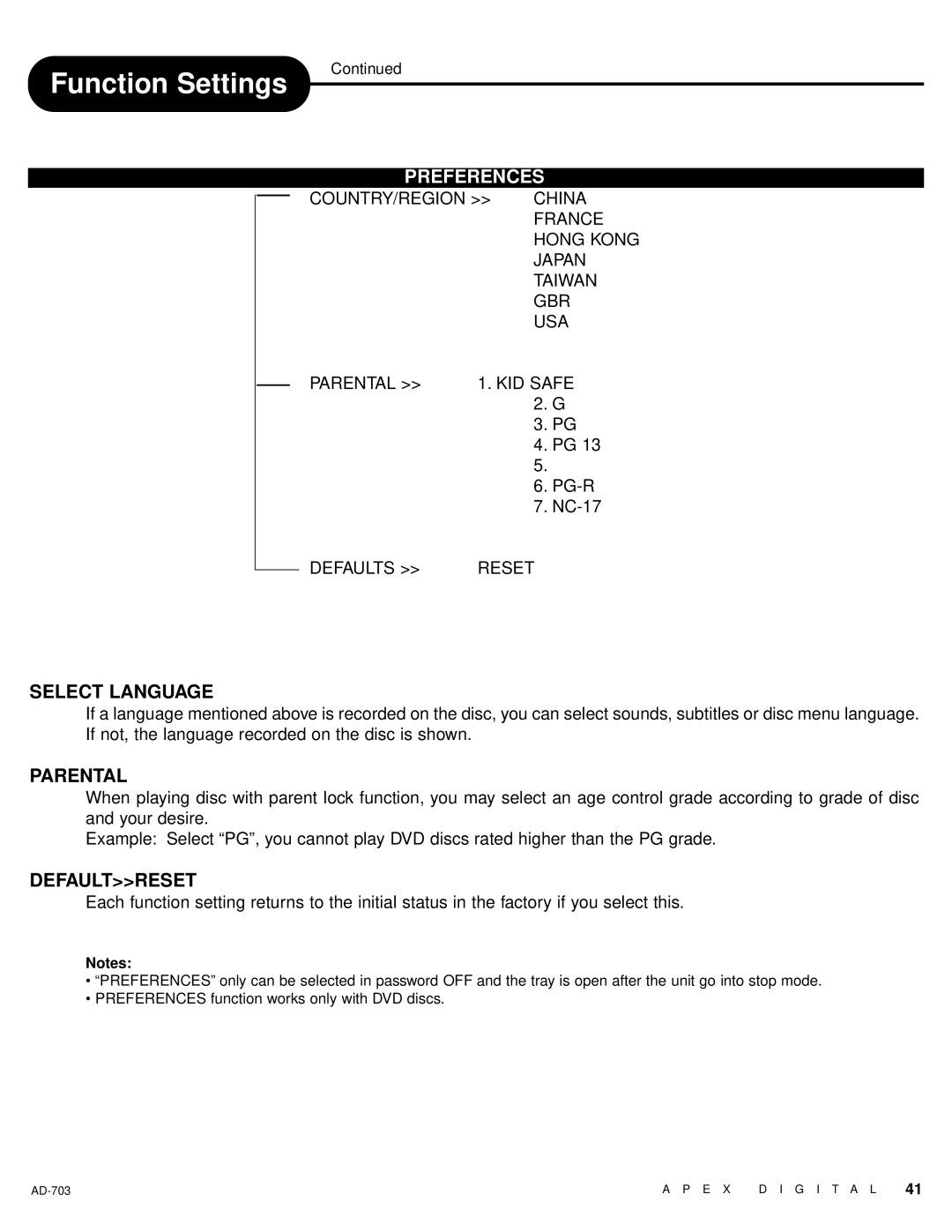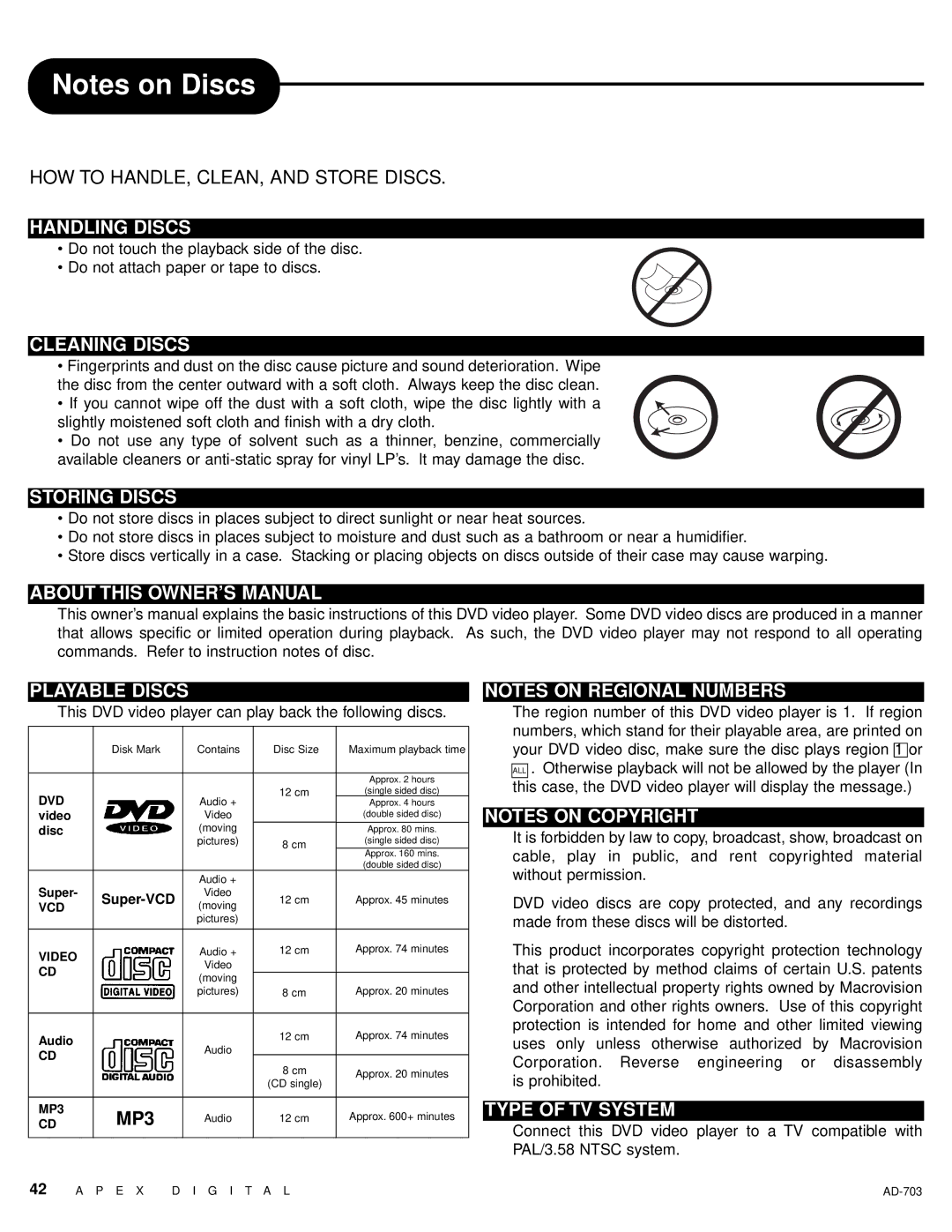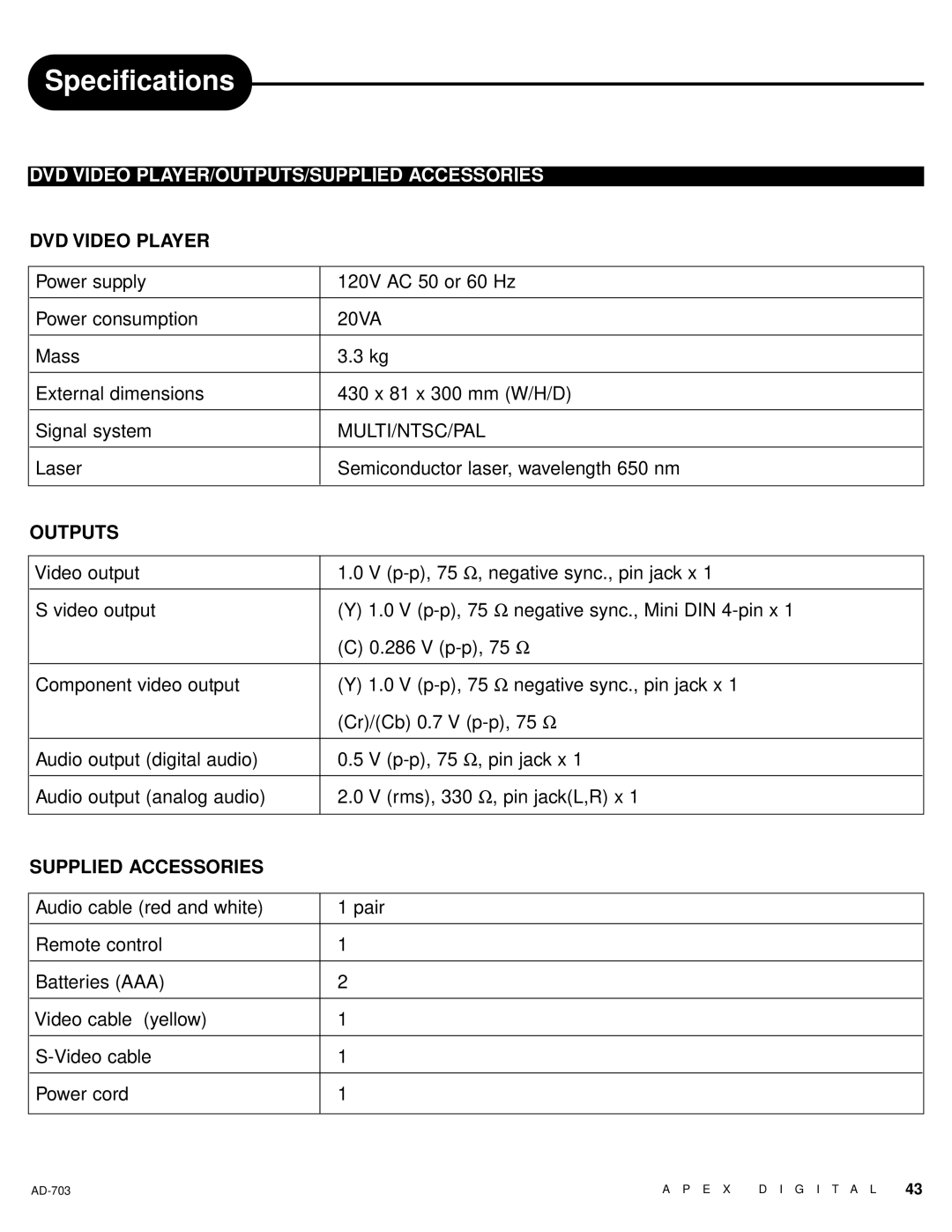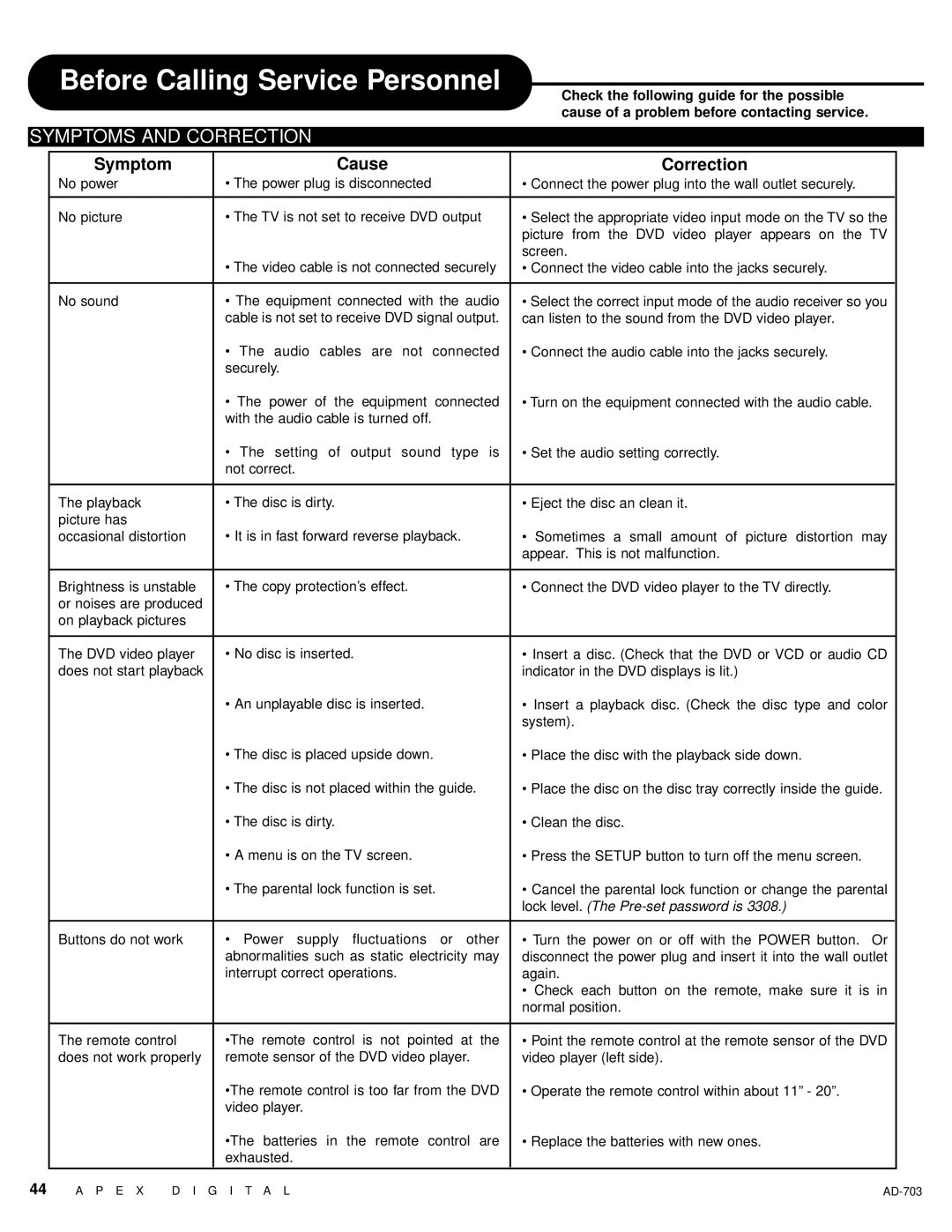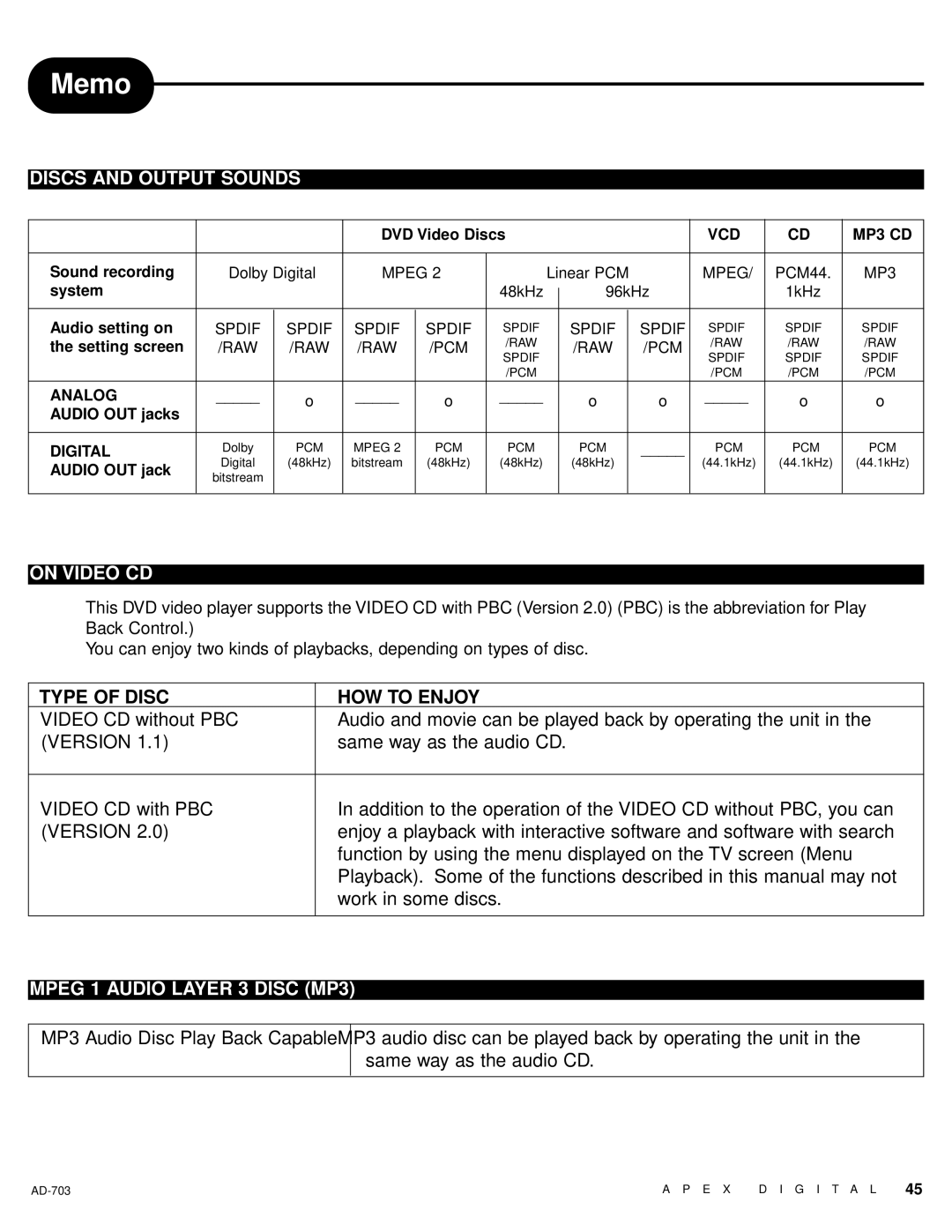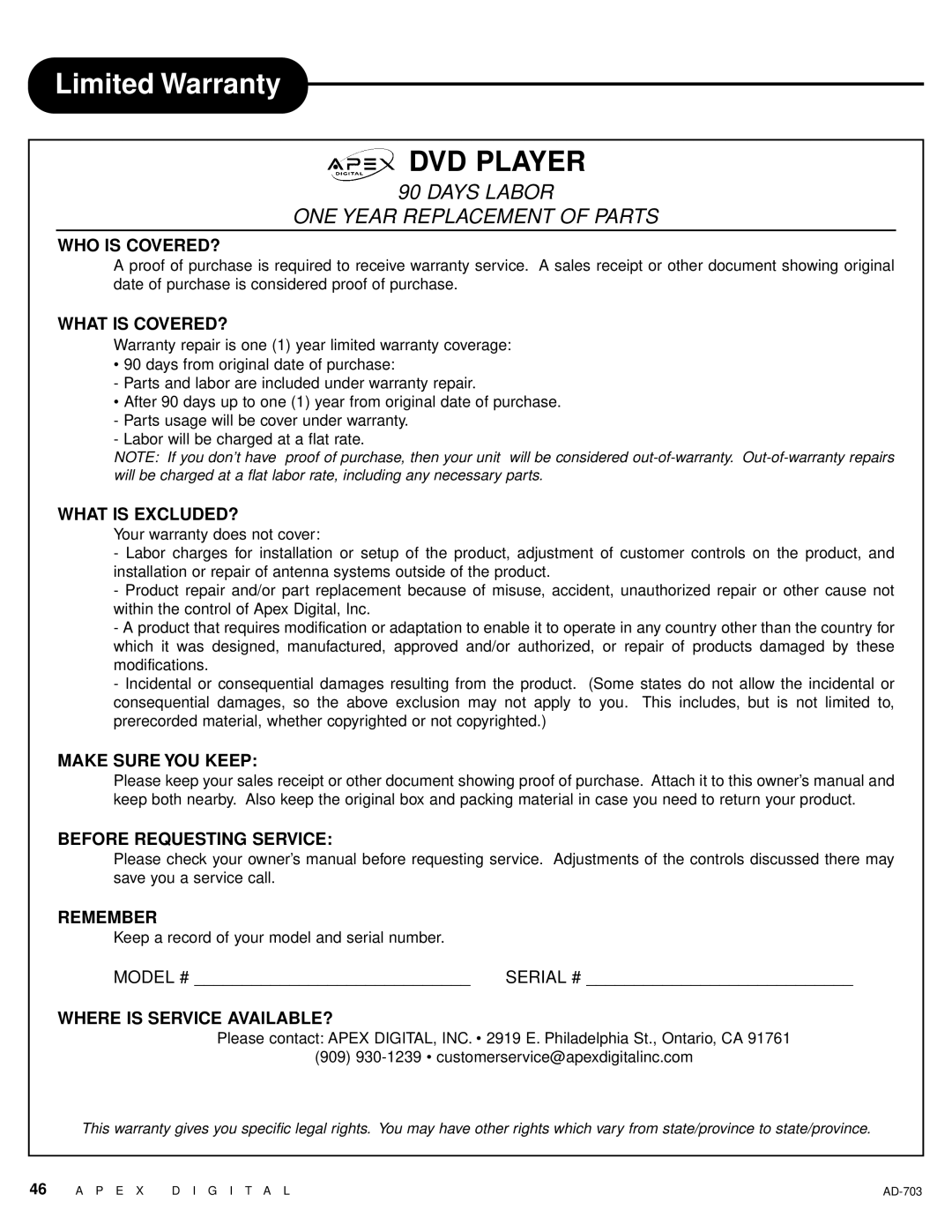Memo
DISCS AND OUTPUT SOUNDS
|
|
|
| DVD Video Discs |
|
|
|
| VCD | CD | MP3 CD | |||
|
|
|
|
|
|
|
|
|
|
|
|
| ||
Sound recording | Dolby Digital | MPEG 2 |
| Linear PCM |
| MPEG/ | PCM44. | MP3 | ||||||
system |
|
|
|
|
|
| 48kHz |
| 96kHz |
| 1kHz |
| ||
|
|
|
|
|
|
|
|
| ||||||
|
|
|
|
|
|
|
|
|
|
|
|
|
|
|
Audio setting on | SPDIF |
| SPDIF | SPDIF |
| SPDIF | SPDIF |
| SPDIF |
| SPDIF | SPDIF | SPDIF | SPDIF |
|
|
|
| |||||||||||
the setting screen | /RAW |
| /RAW | /RAW |
| /PCM | /RAW |
| /RAW |
| /PCM | /RAW | /RAW | /RAW |
|
|
|
|
|
|
| SPDIF |
|
|
|
| SPDIF | SPDIF | SPDIF |
|
|
|
|
|
|
| /PCM |
|
|
|
| /PCM | /PCM | /PCM |
ANALOG | _____ |
| o | _____ |
| o | _____ |
| o |
| o | _____ | o | o |
AUDIO OUT jacks |
|
|
|
|
|
|
|
| ||||||
|
|
|
|
|
|
|
|
|
|
|
|
|
| |
|
|
|
|
|
|
|
|
|
|
|
|
|
|
|
DIGITAL | Dolby |
| PCM | MPEG 2 |
| PCM | PCM |
| PCM |
| _____ | PCM | PCM | PCM |
AUDIO OUT jack | Digital |
| (48kHz) | bitstream |
| (48kHz) | (48kHz) |
| (48kHz) |
|
| (44.1kHz) | (44.1kHz) | (44.1kHz) |
bitstream |
|
|
|
|
|
|
|
|
|
|
|
|
| |
|
|
|
|
|
|
|
|
|
|
|
|
|
| |
|
|
|
|
|
|
|
|
|
|
|
|
|
|
|
ON VIDEO CD
This DVD video player supports the VIDEO CD with PBC (Version 2.0) (PBC) is the abbreviation for Play Back Control.)
You can enjoy two kinds of playbacks, depending on types of disc.
TYPE OF DISC | HOW TO ENJOY |
VIDEO CD without PBC | Audio and movie can be played back by operating the unit in the |
(VERSION 1.1) | same way as the audio CD. |
|
|
VIDEO CD with PBC | In addition to the operation of the VIDEO CD without PBC, you can |
(VERSION 2.0) | enjoy a playback with interactive software and software with search |
| function by using the menu displayed on the TV screen (Menu |
| Playback). Some of the functions described in this manual may not |
| work in some discs. |
|
|
MPEG 1 AUDIO LAYER 3 DISC (MP3)
MP3 Audio Disc Play Back CapableMP3 audio disc can be played back by operating the unit in the same way as the audio CD.
A P E X | D I G I T A L | 45 |