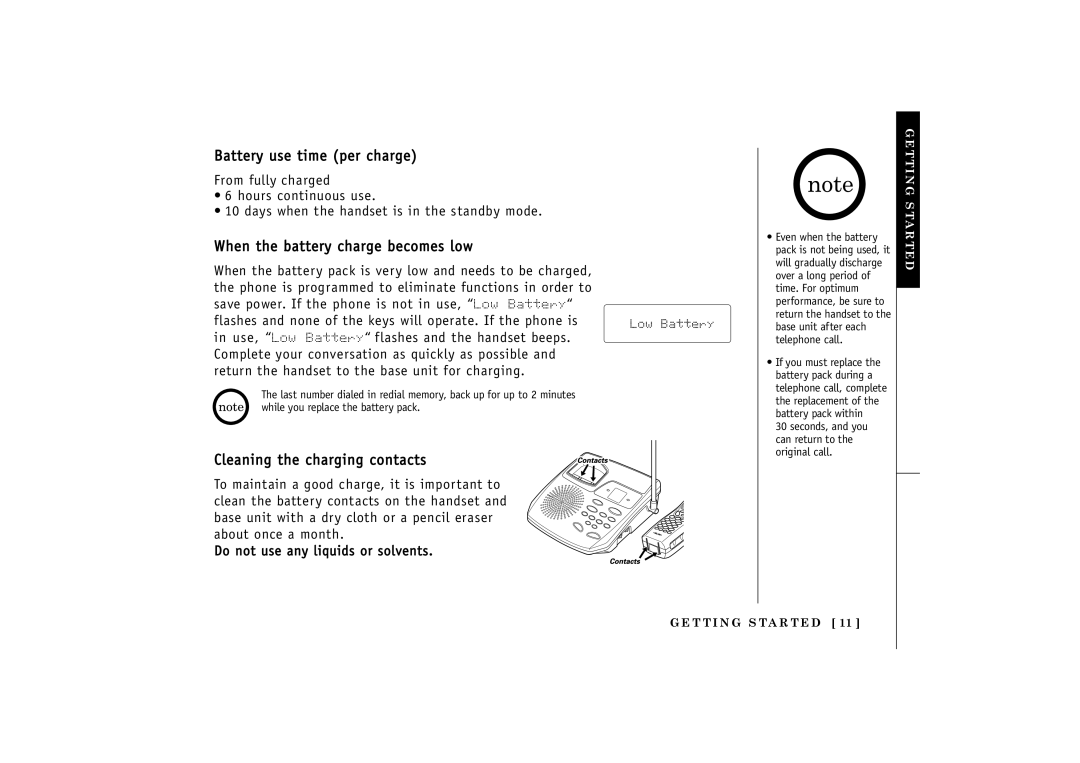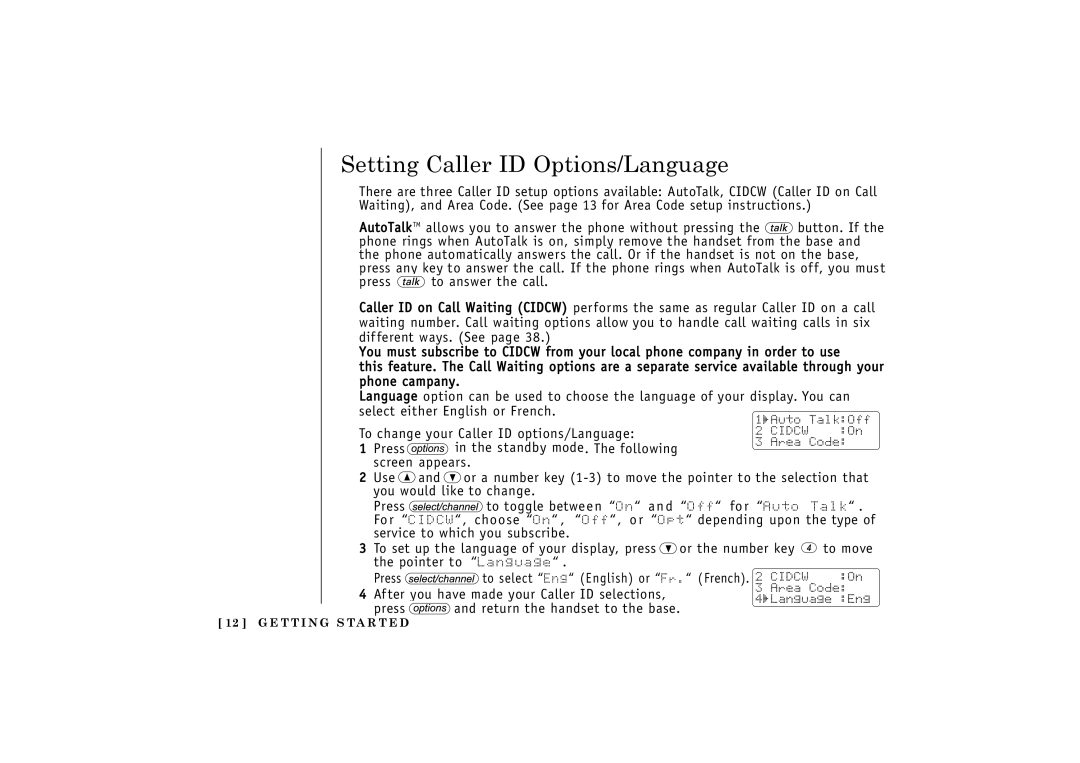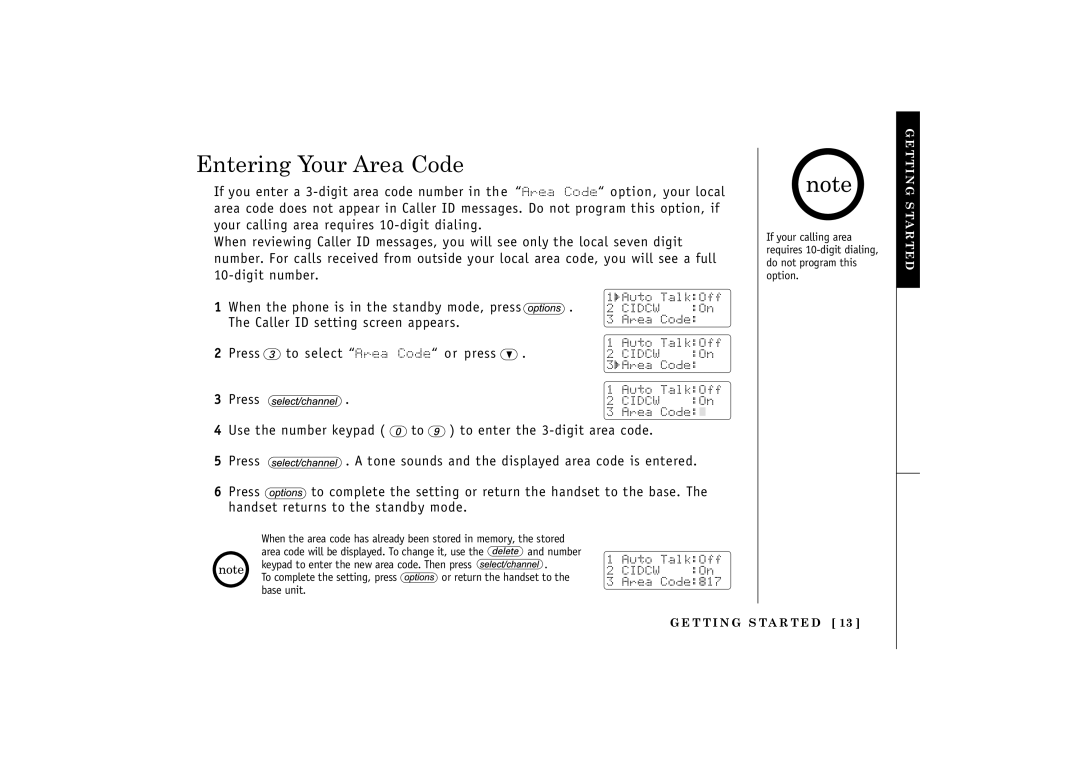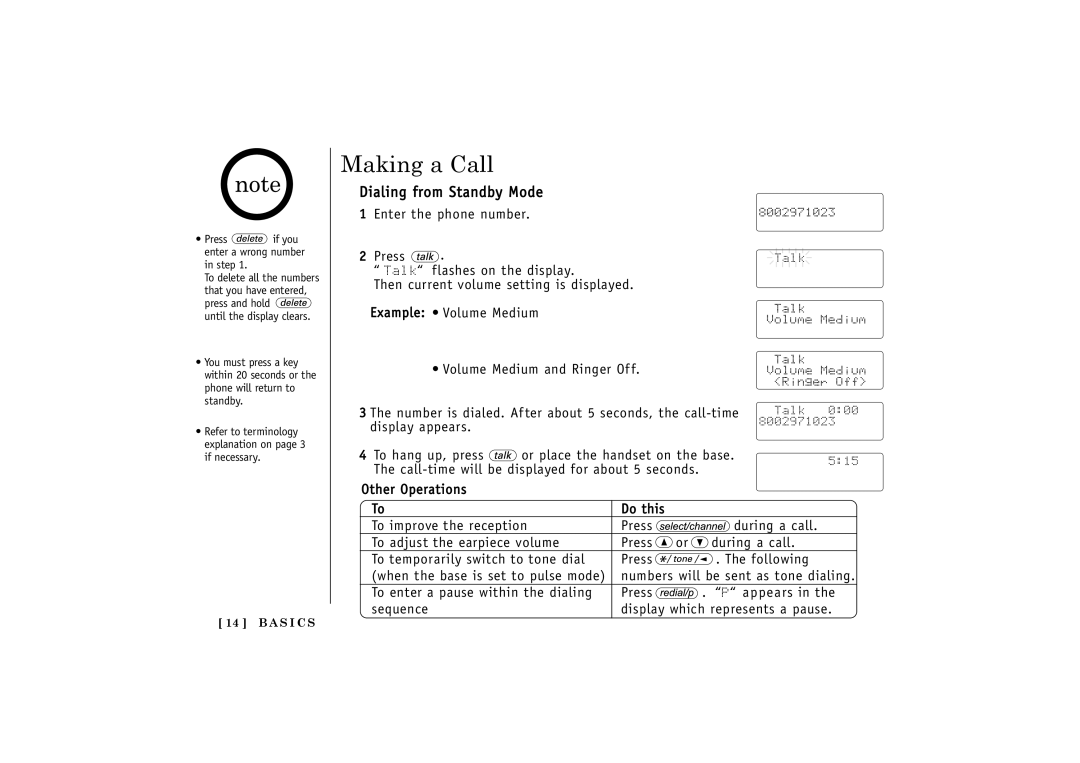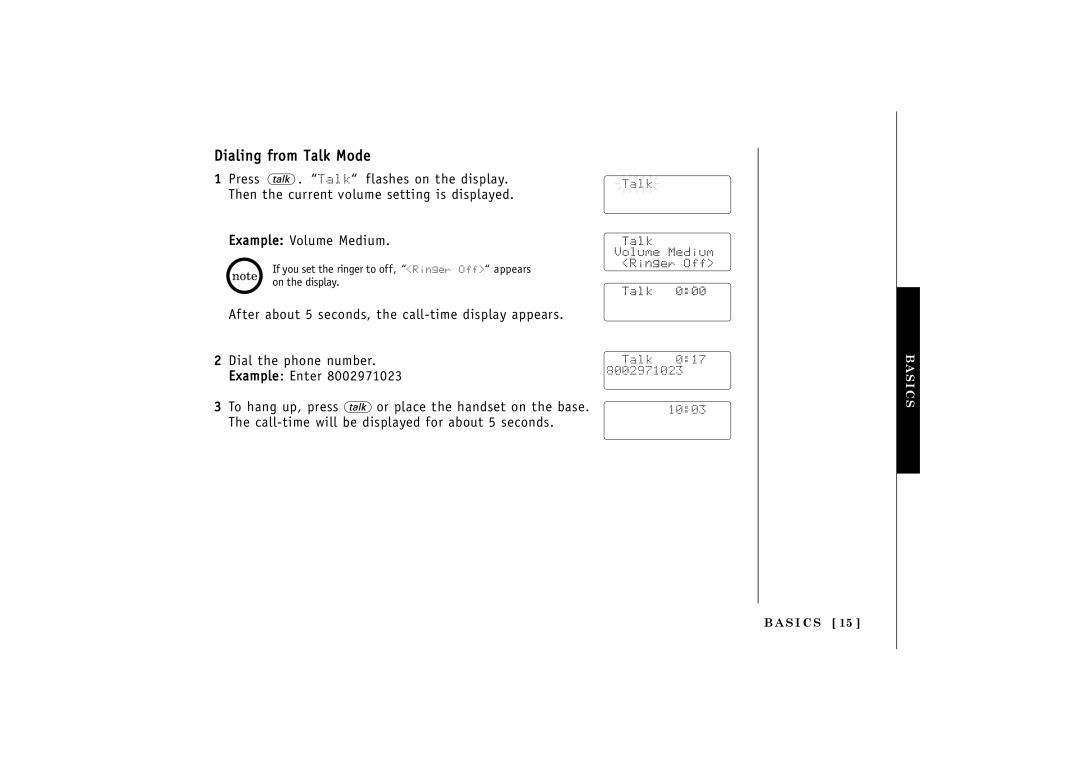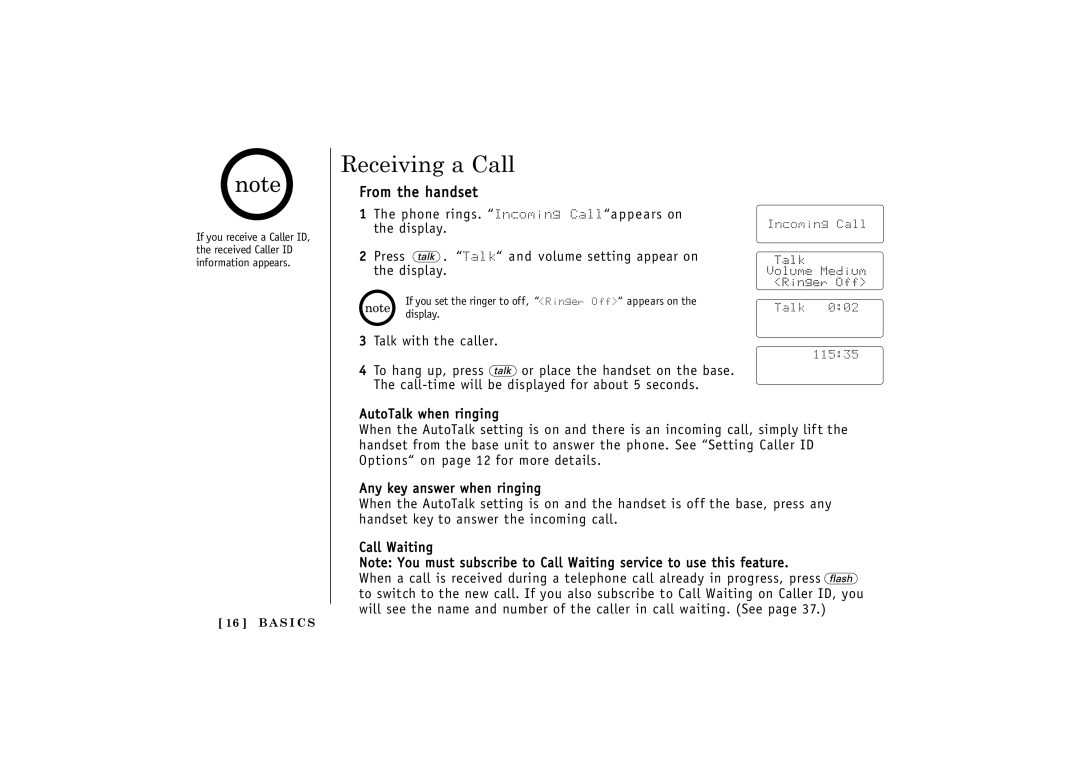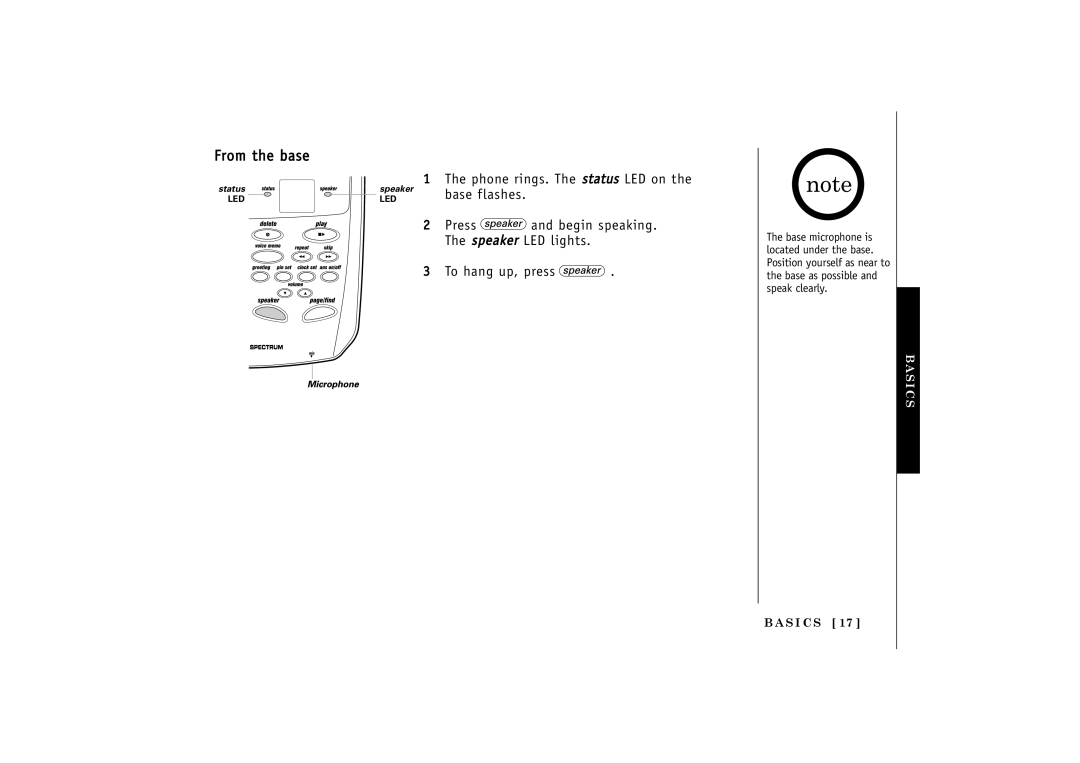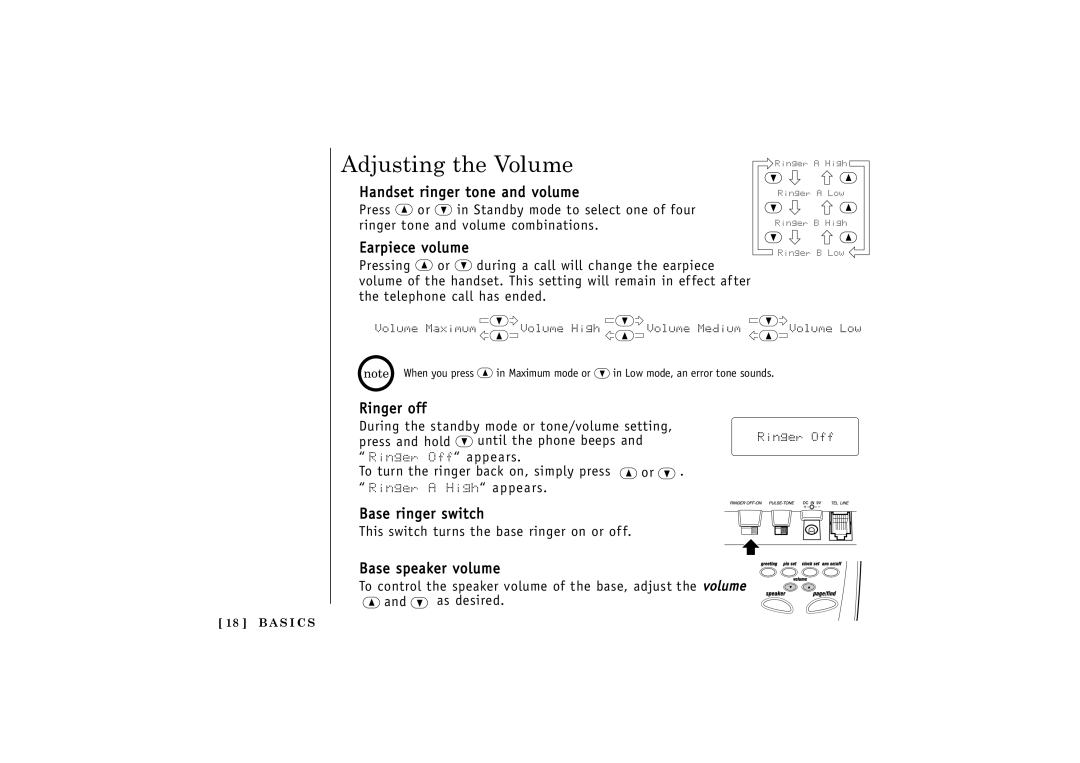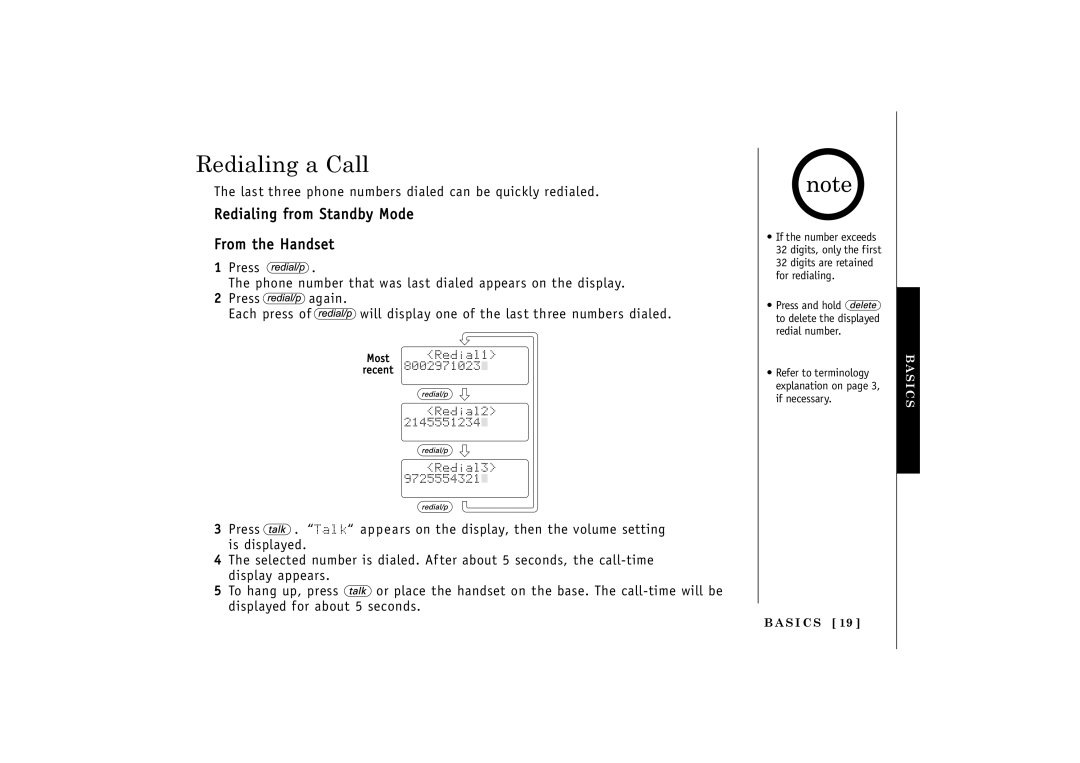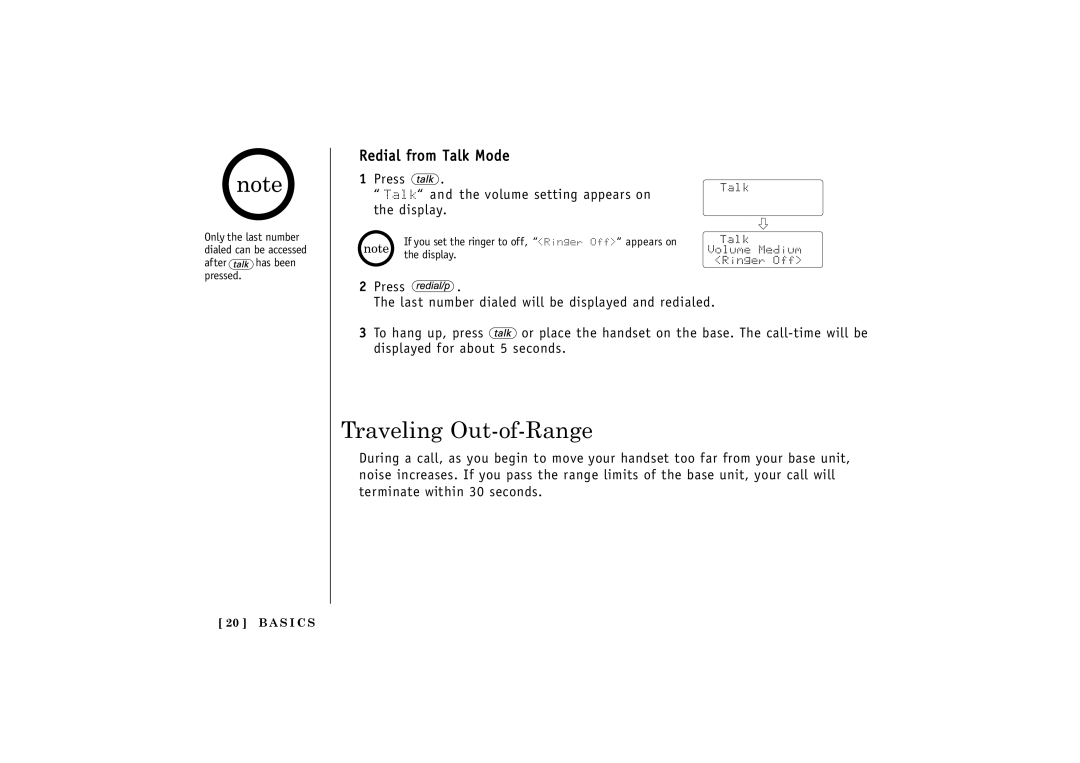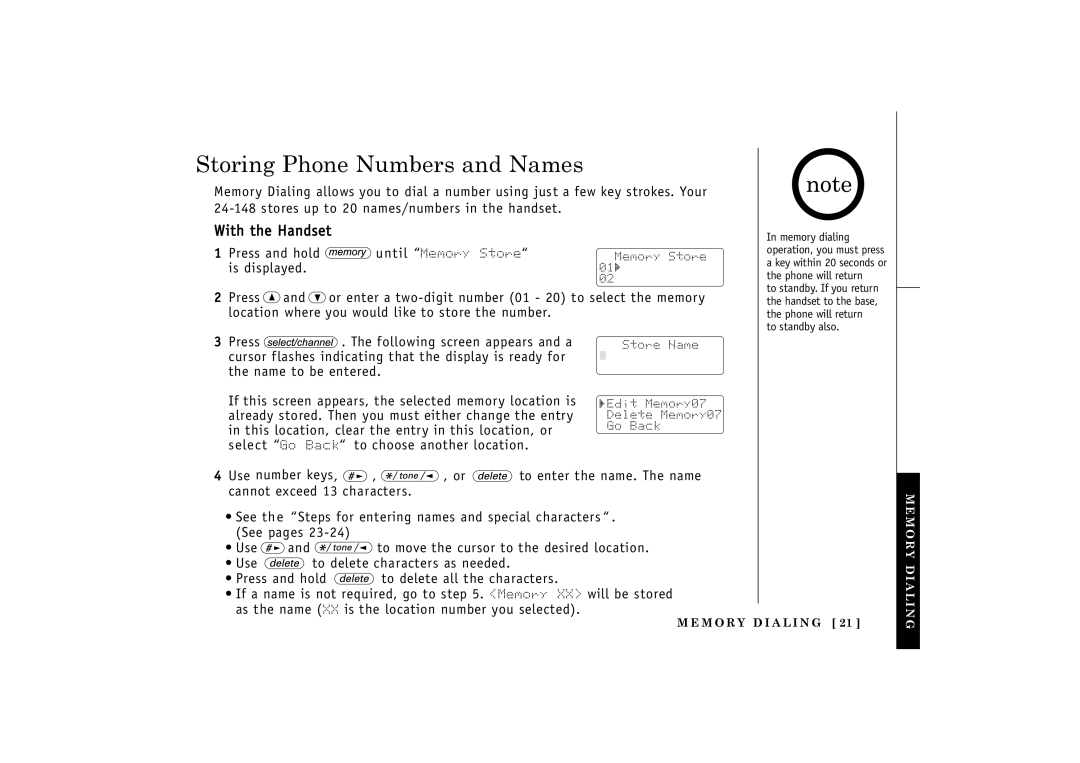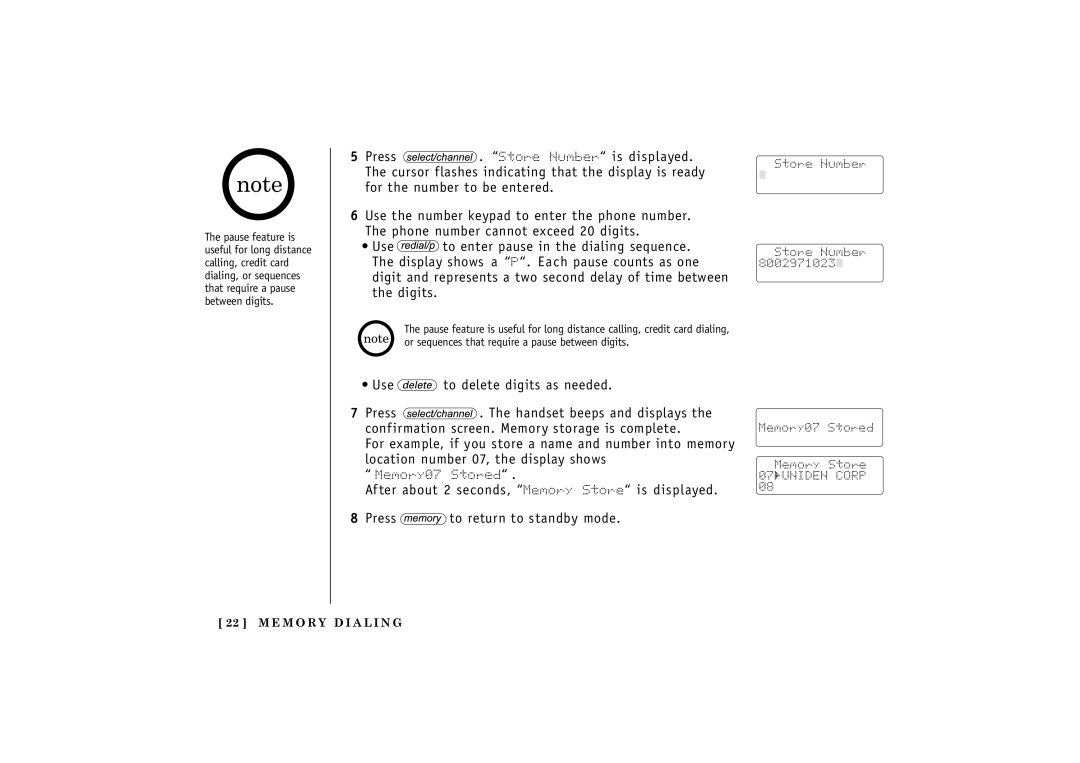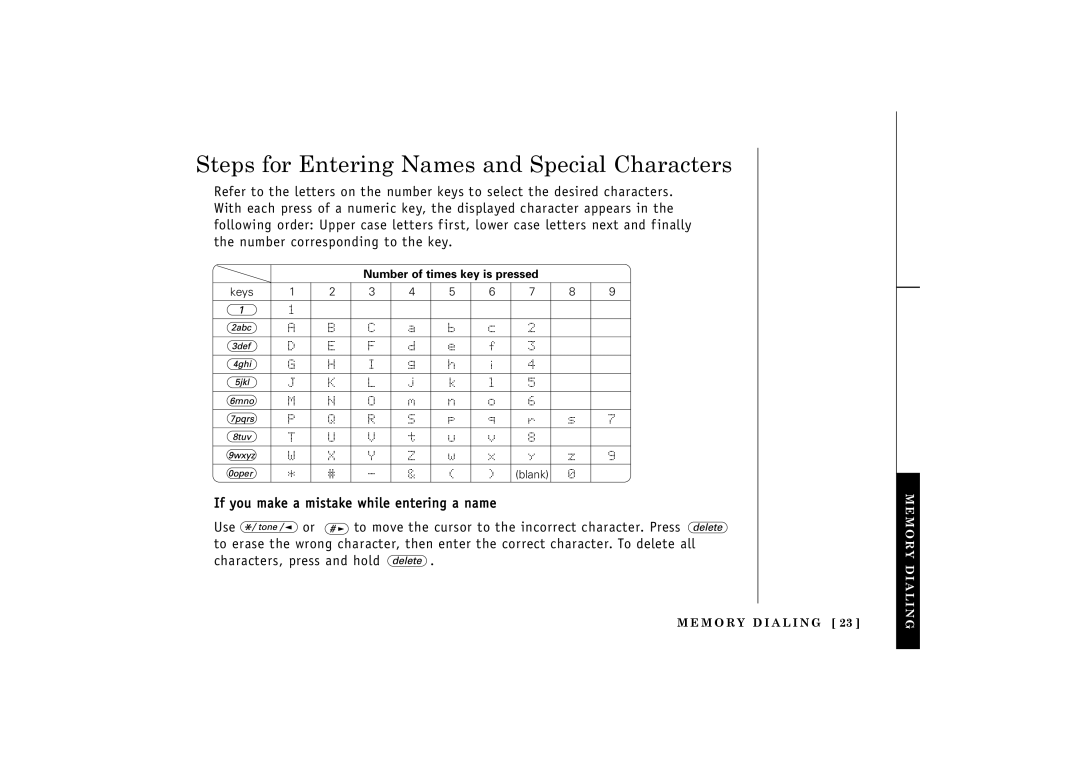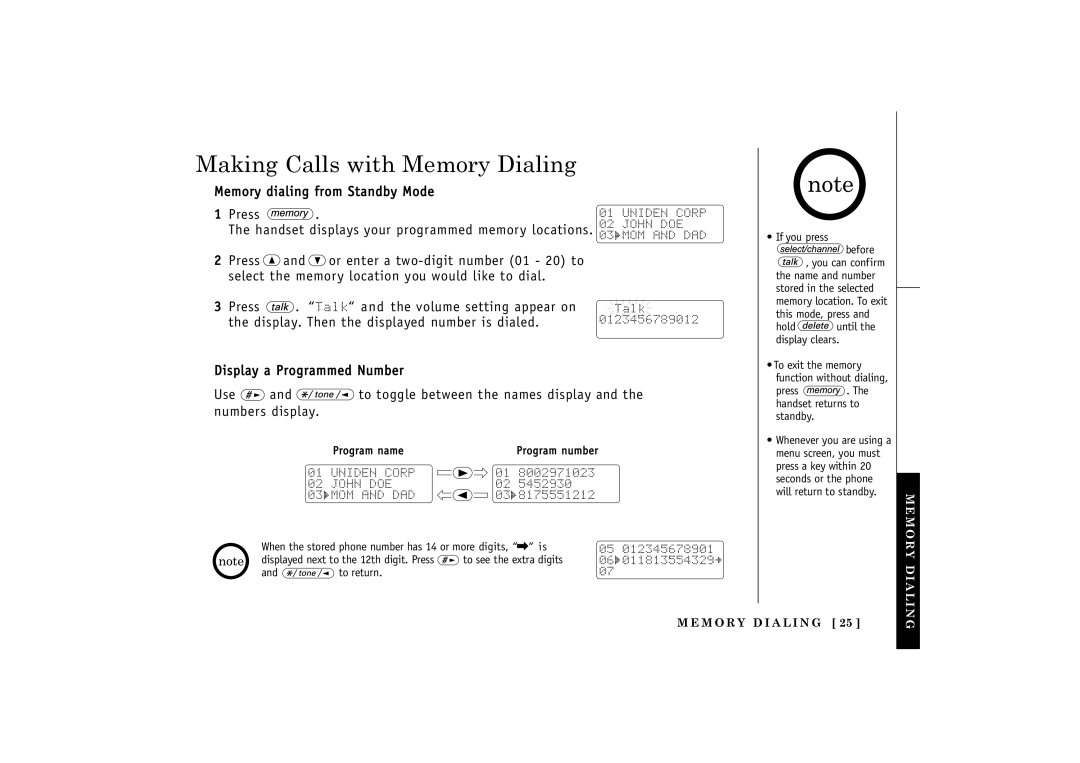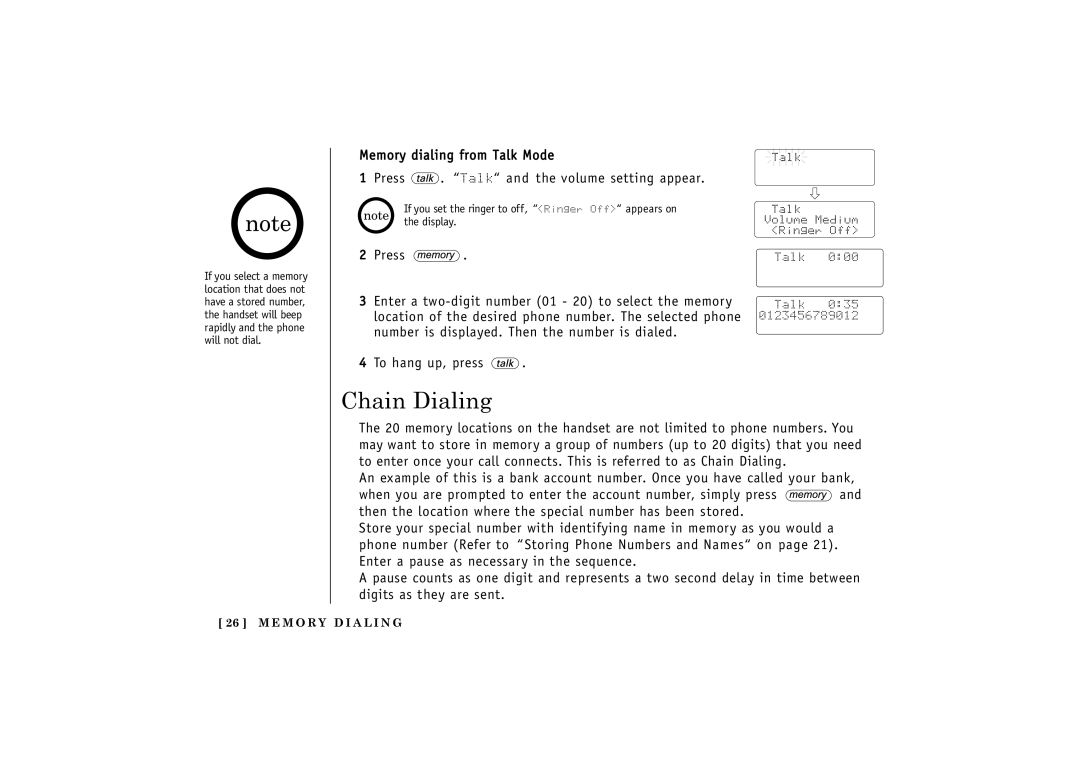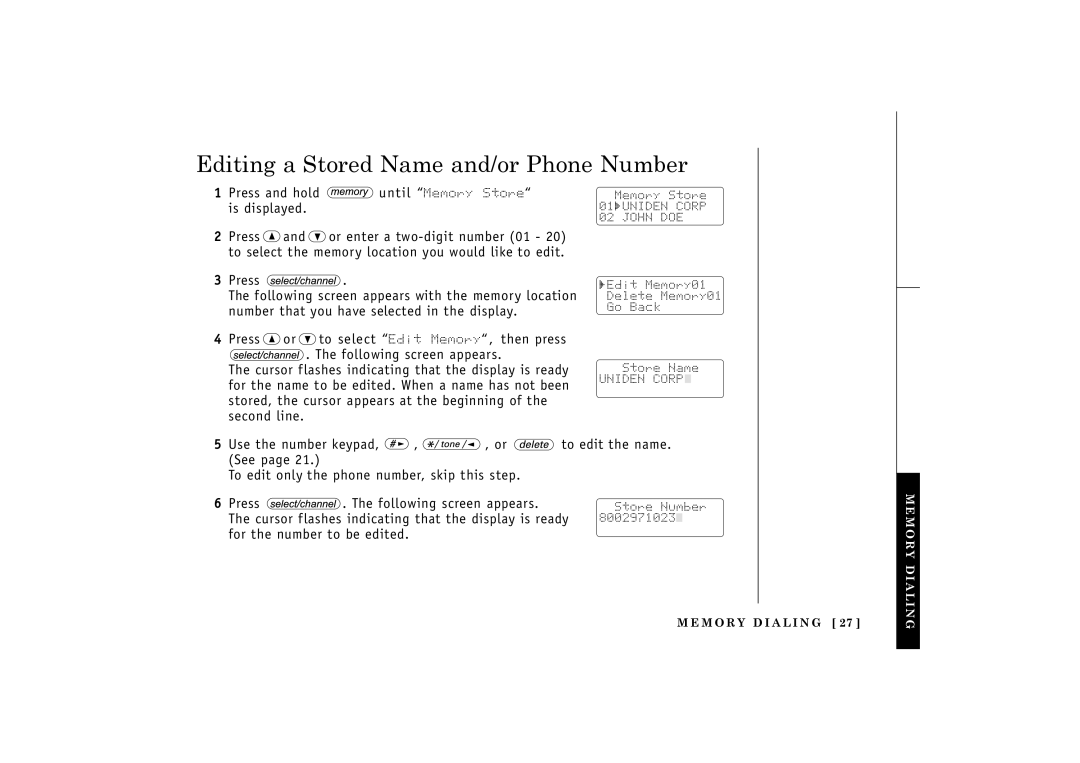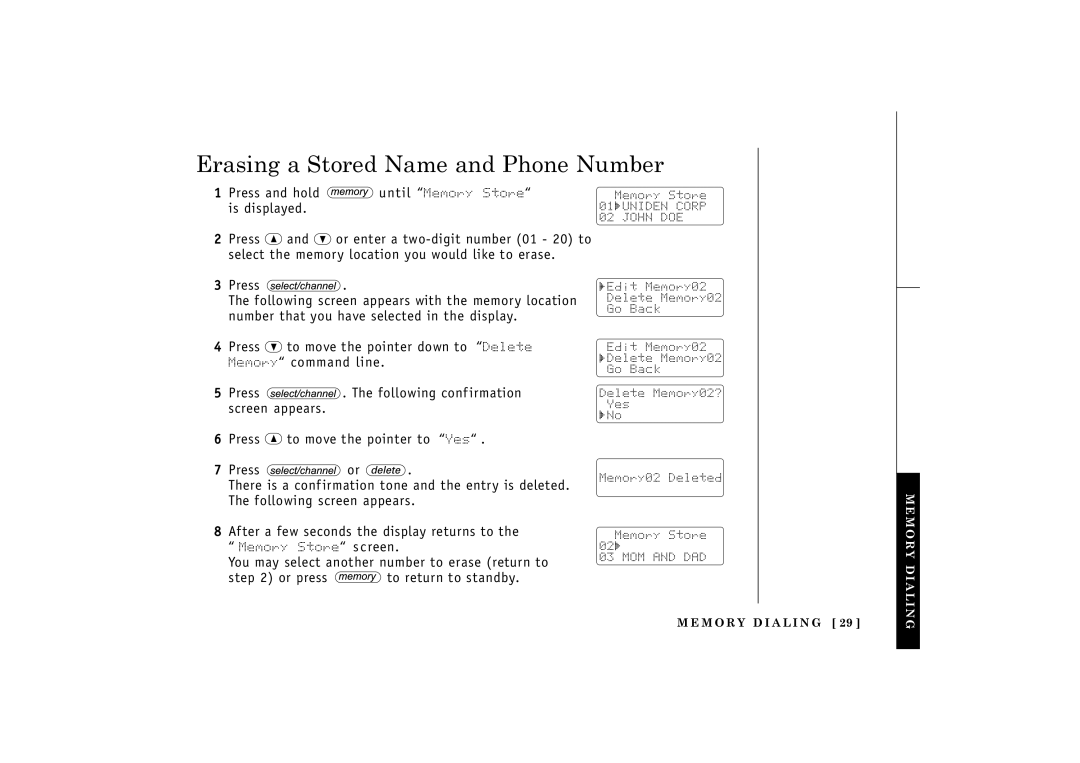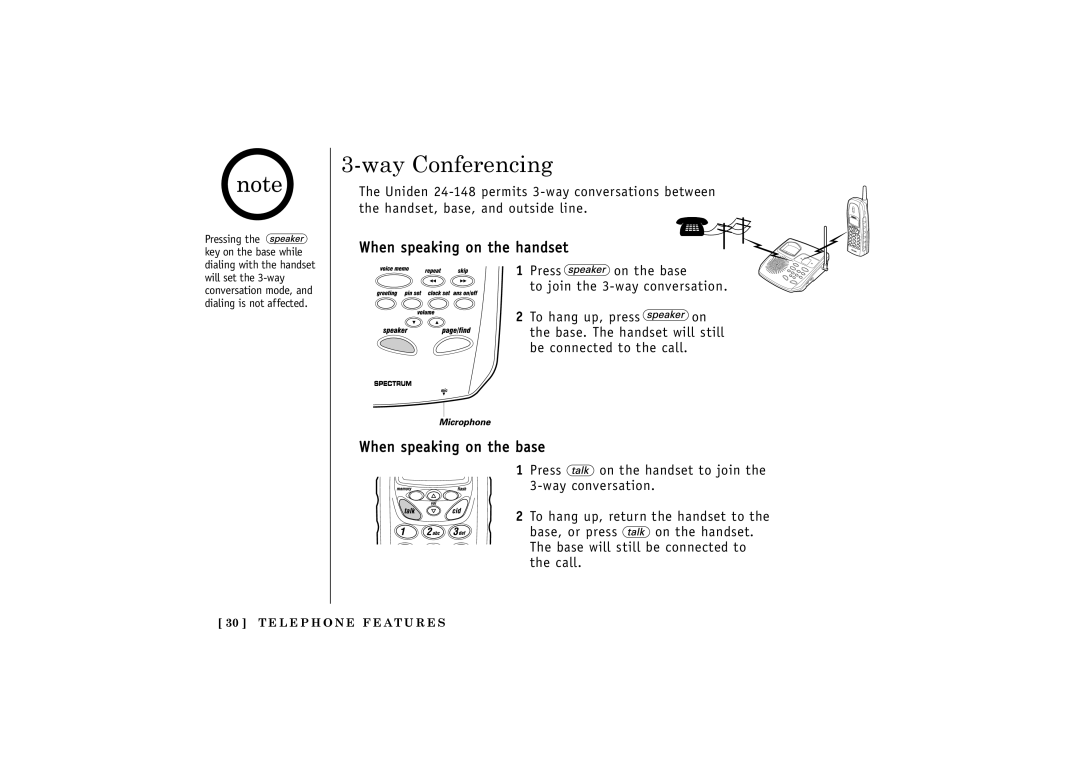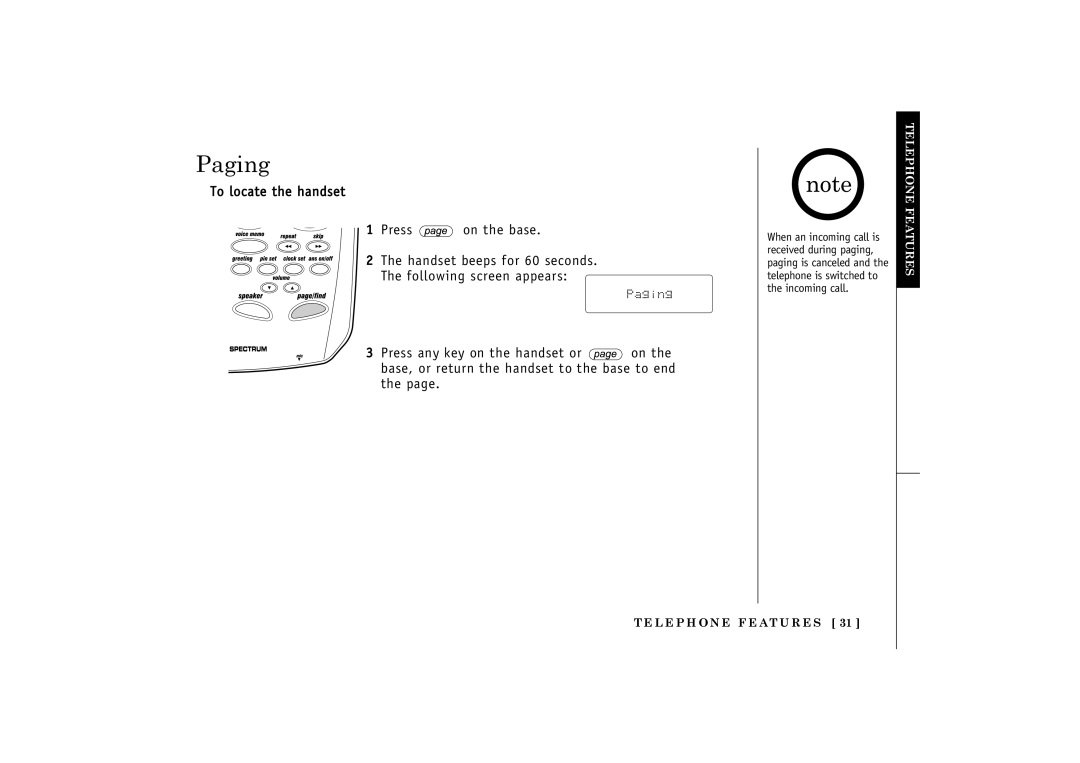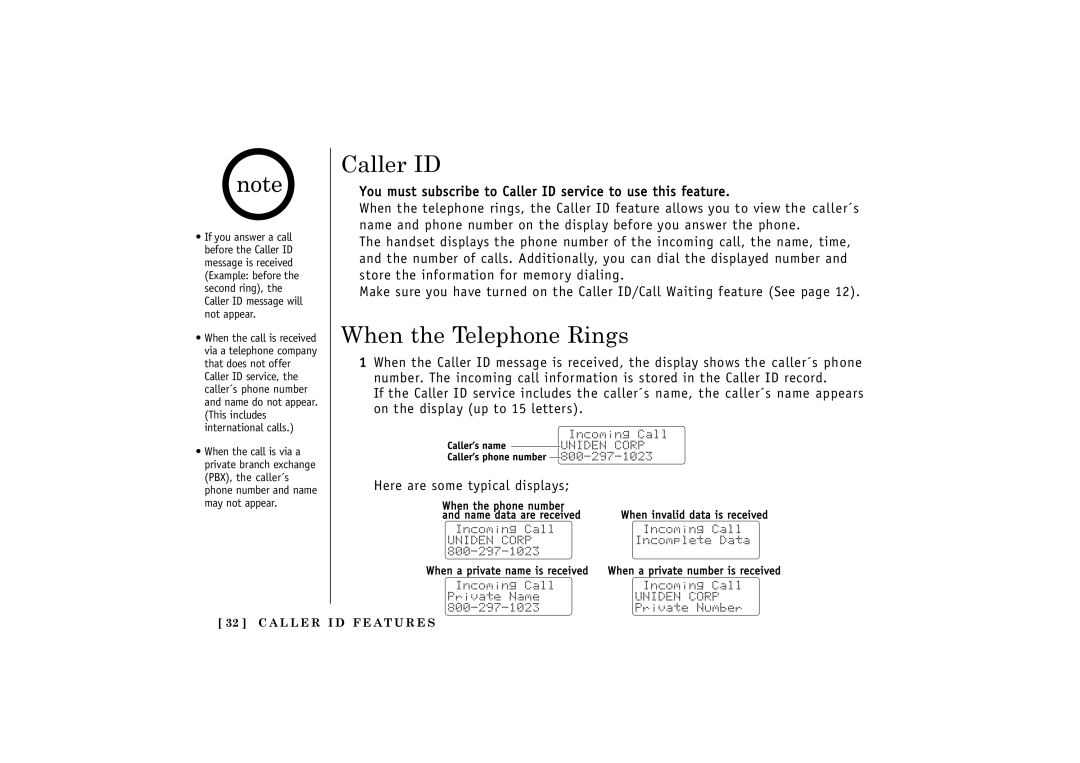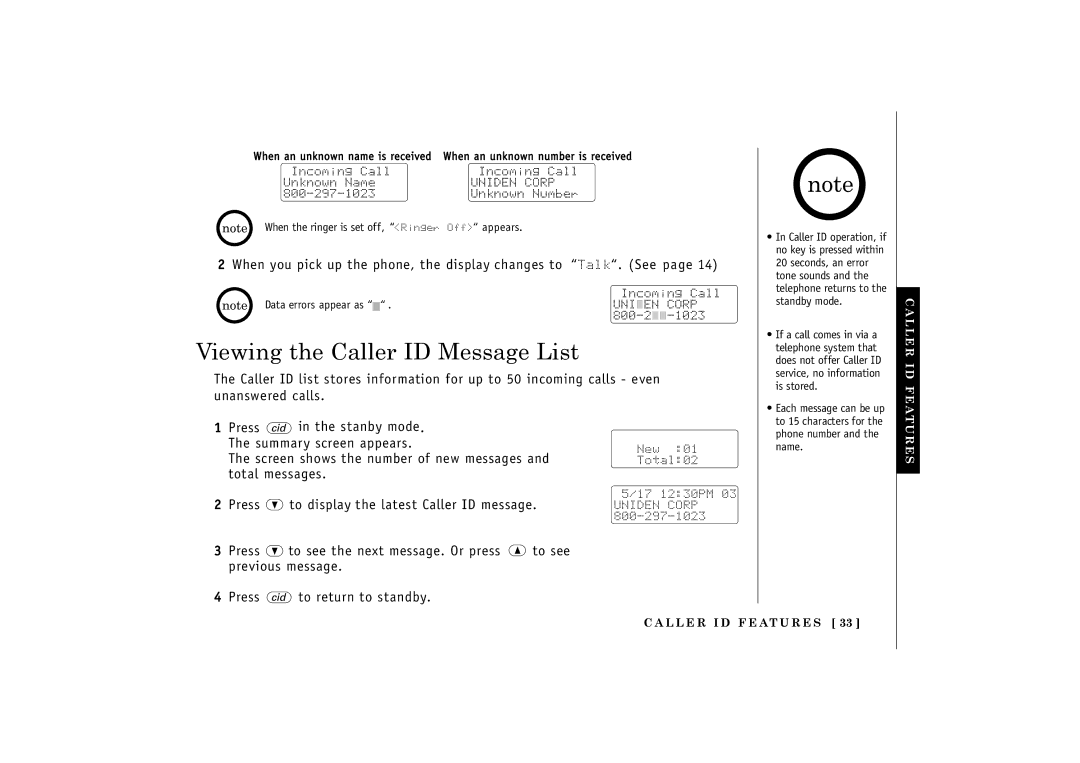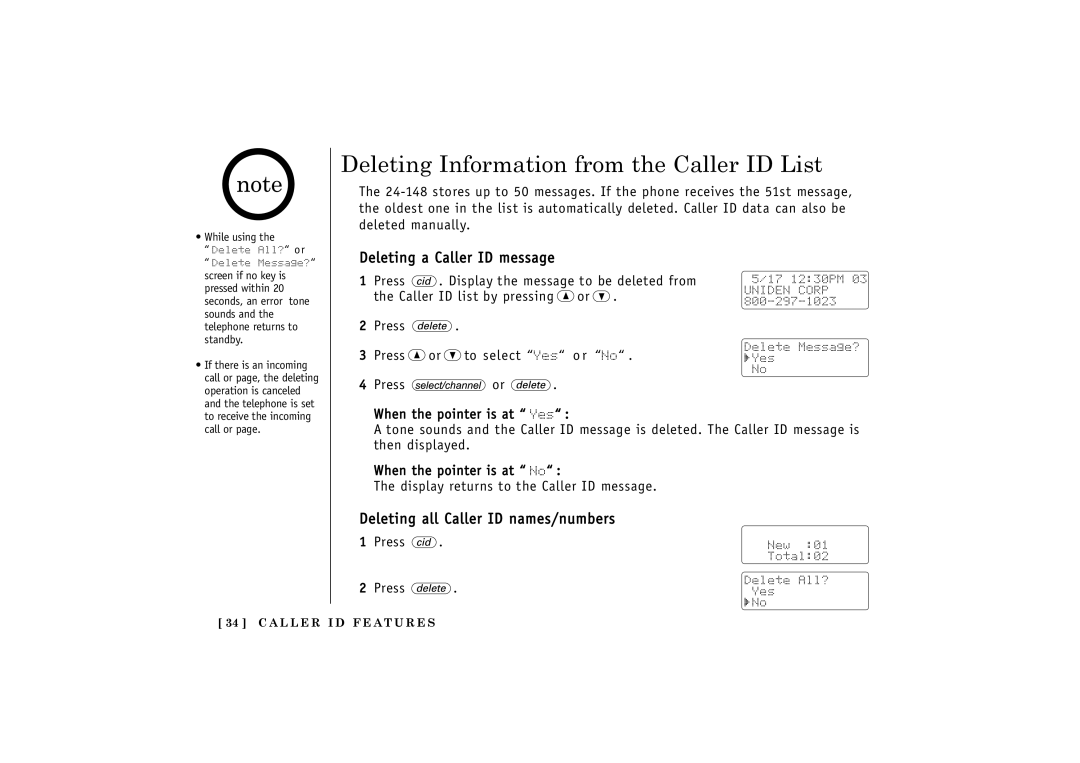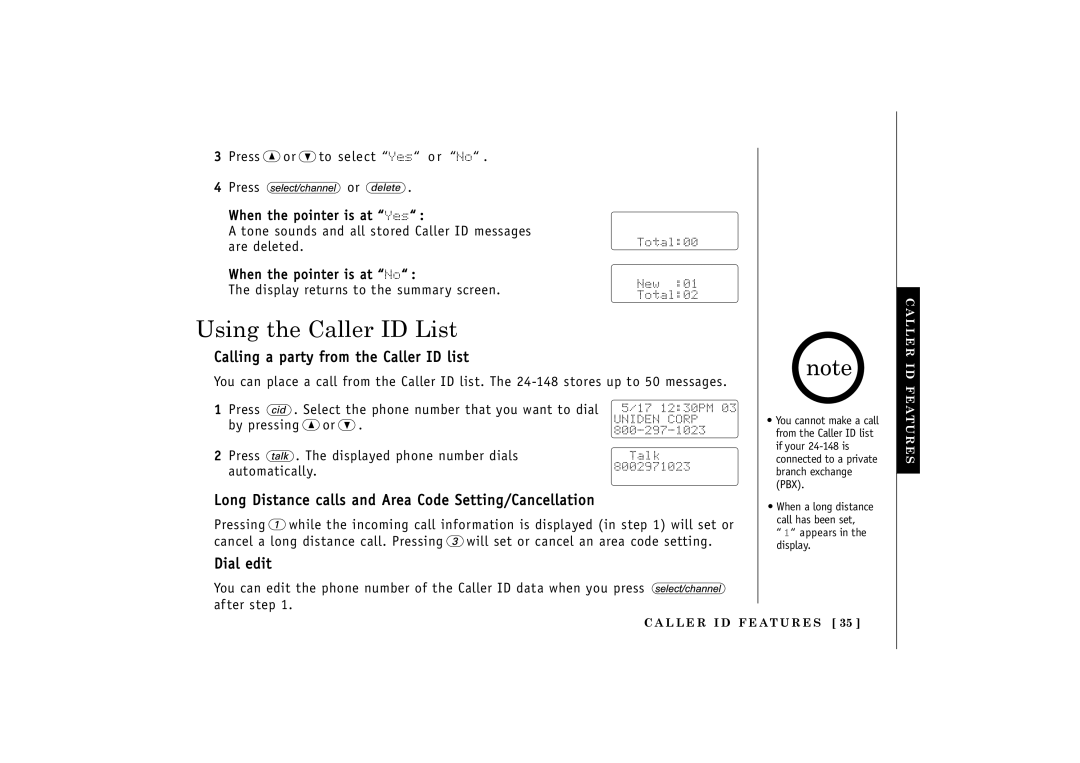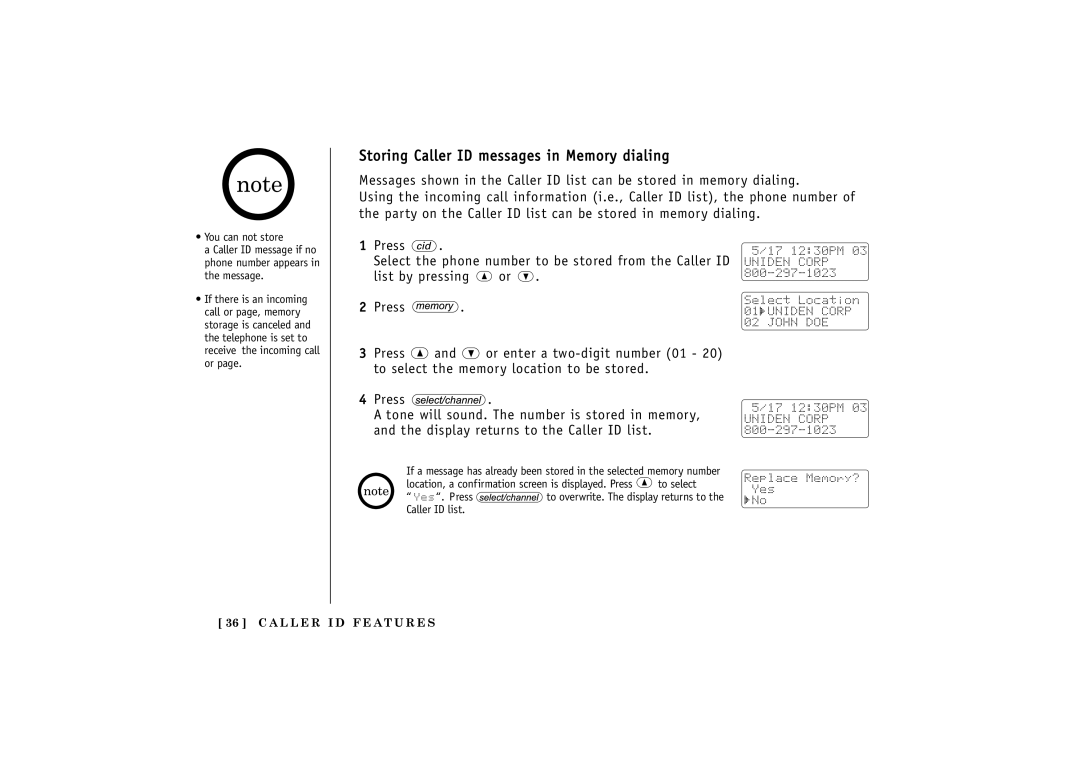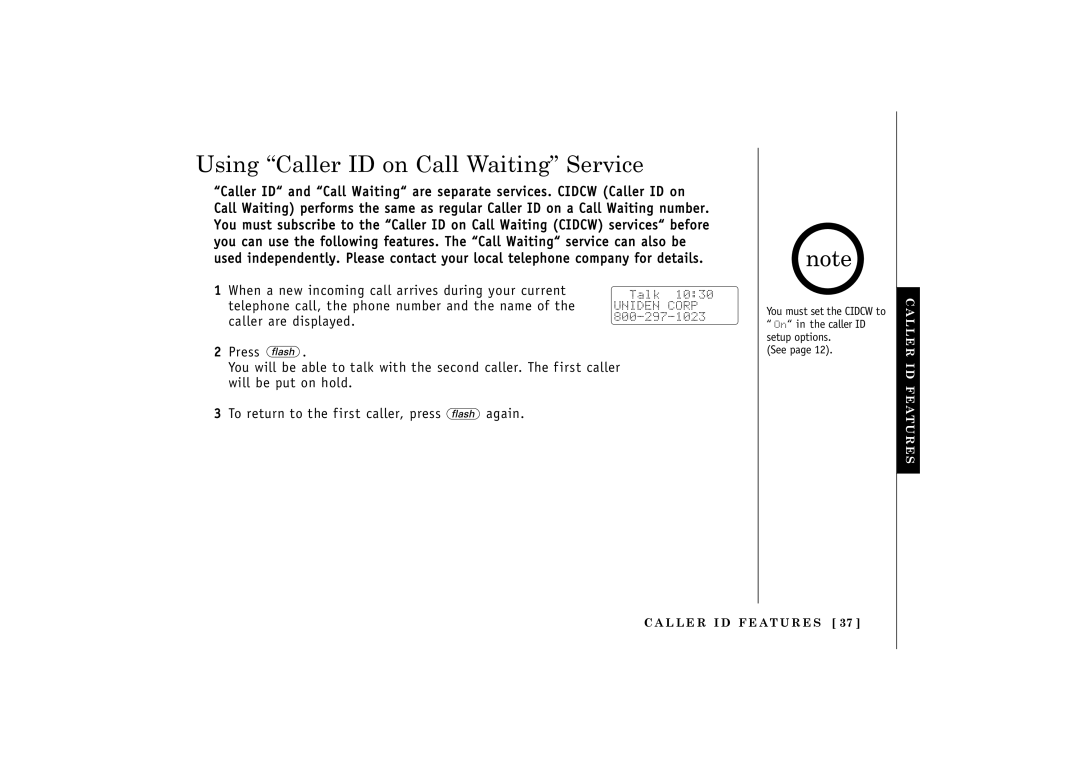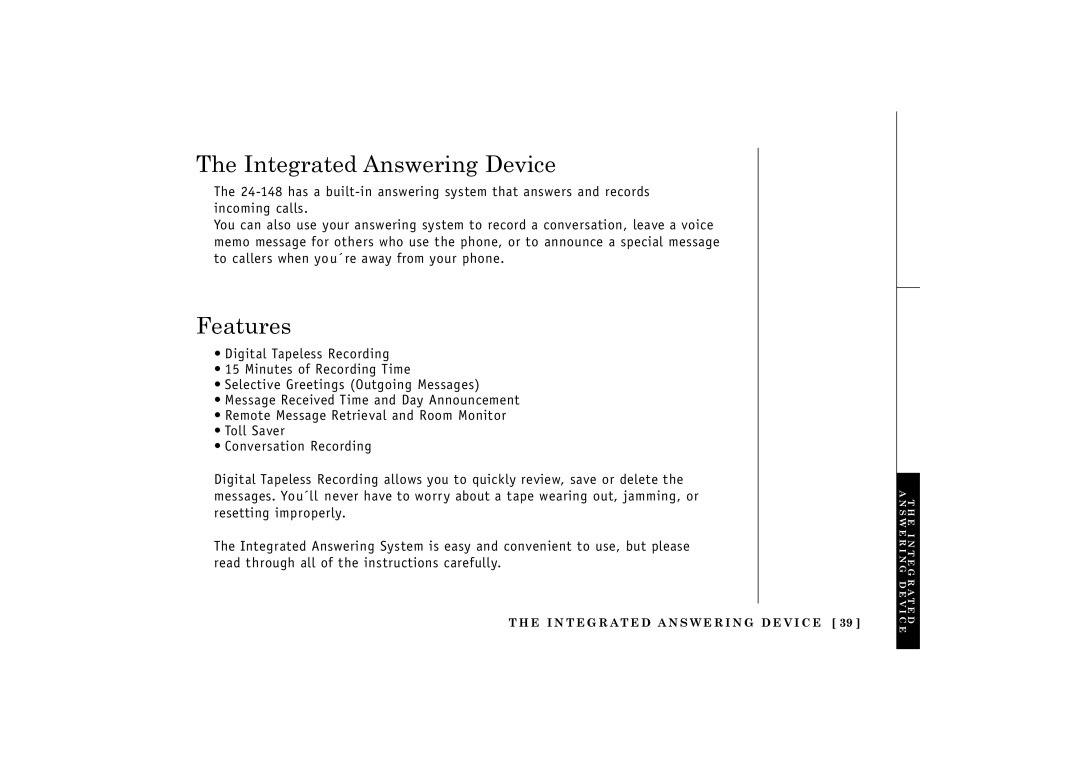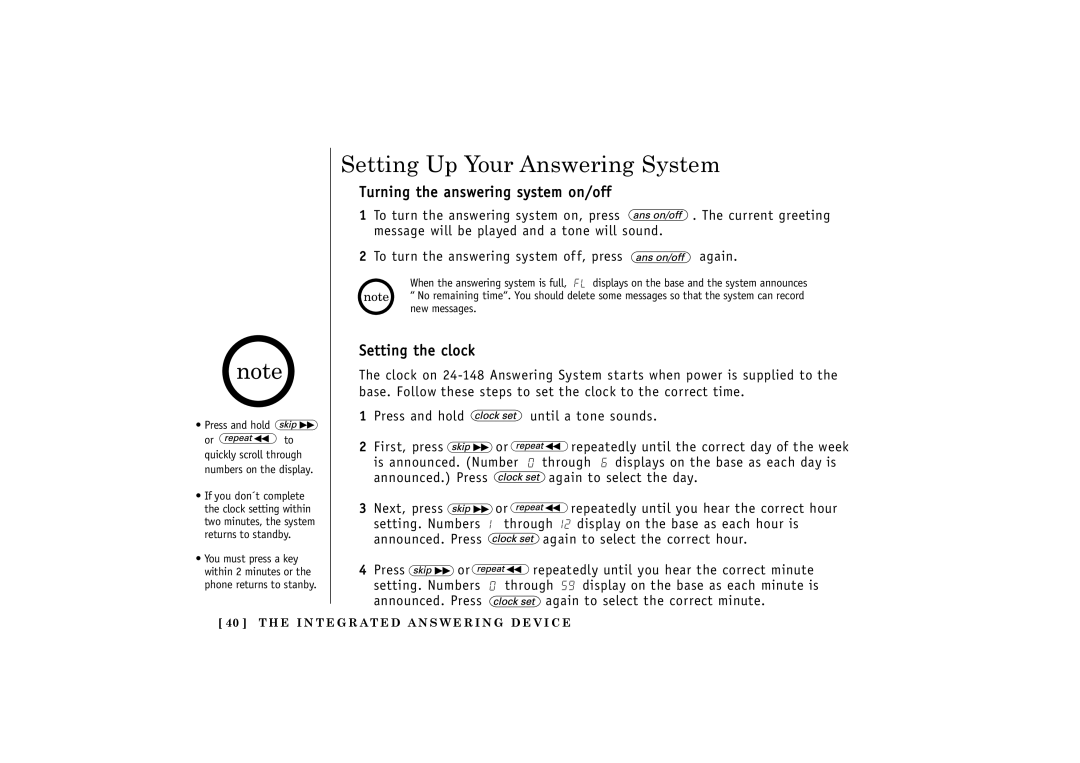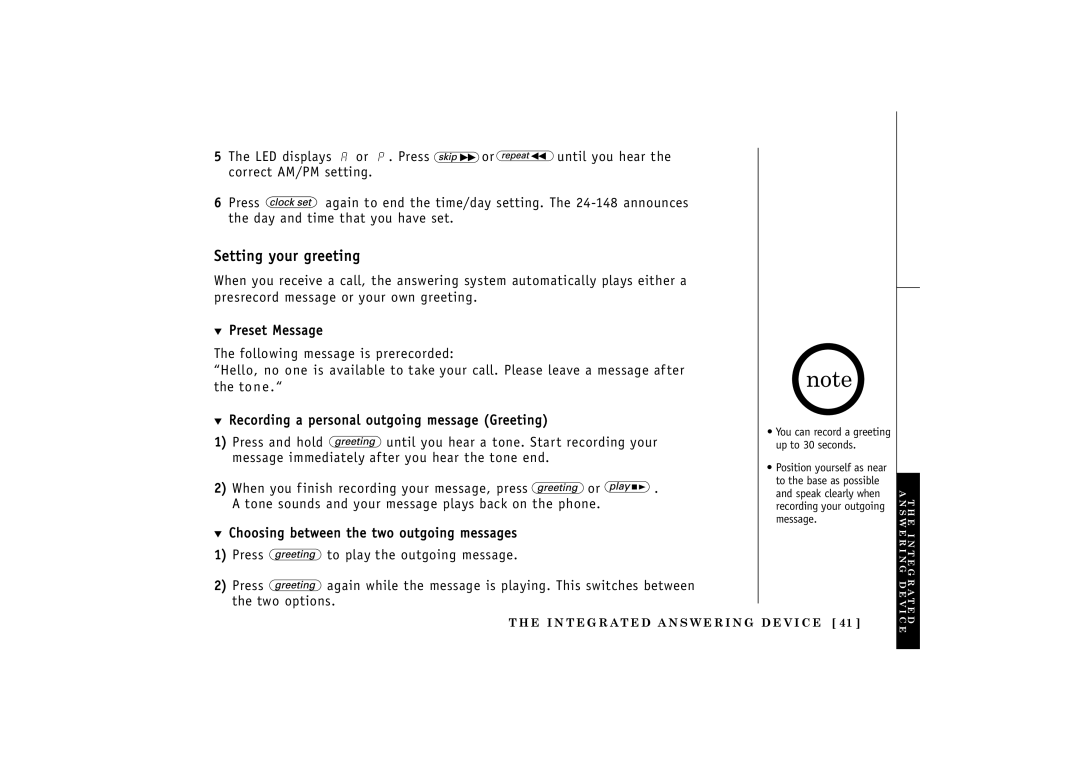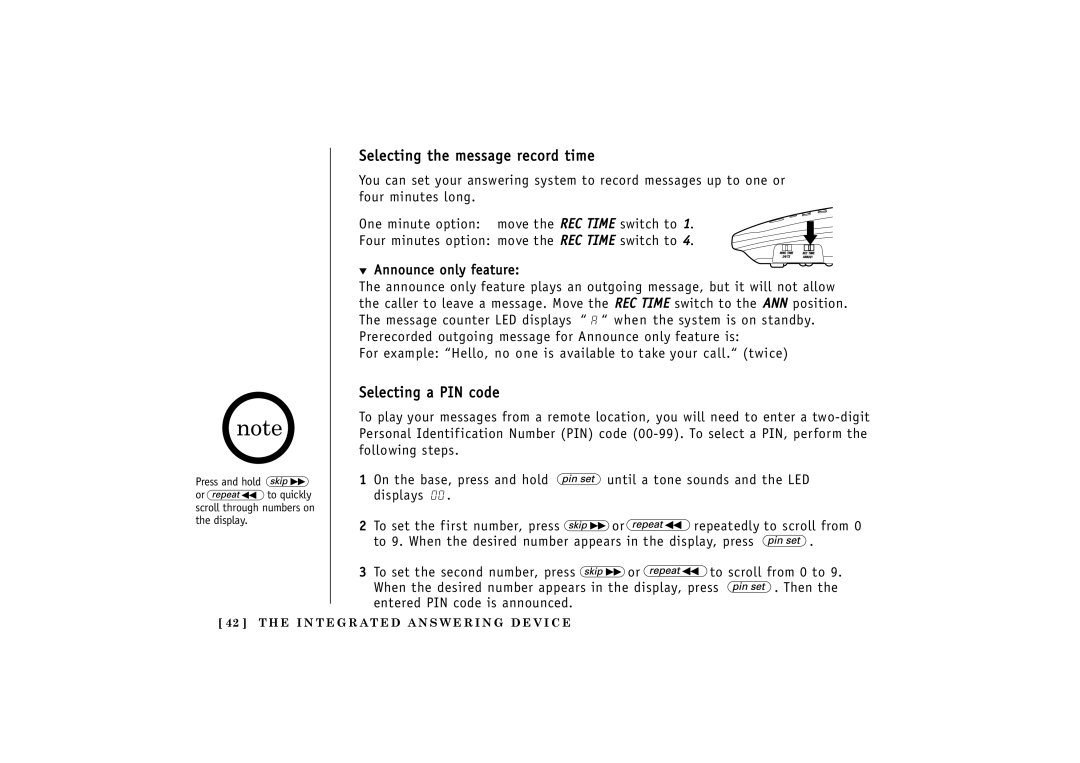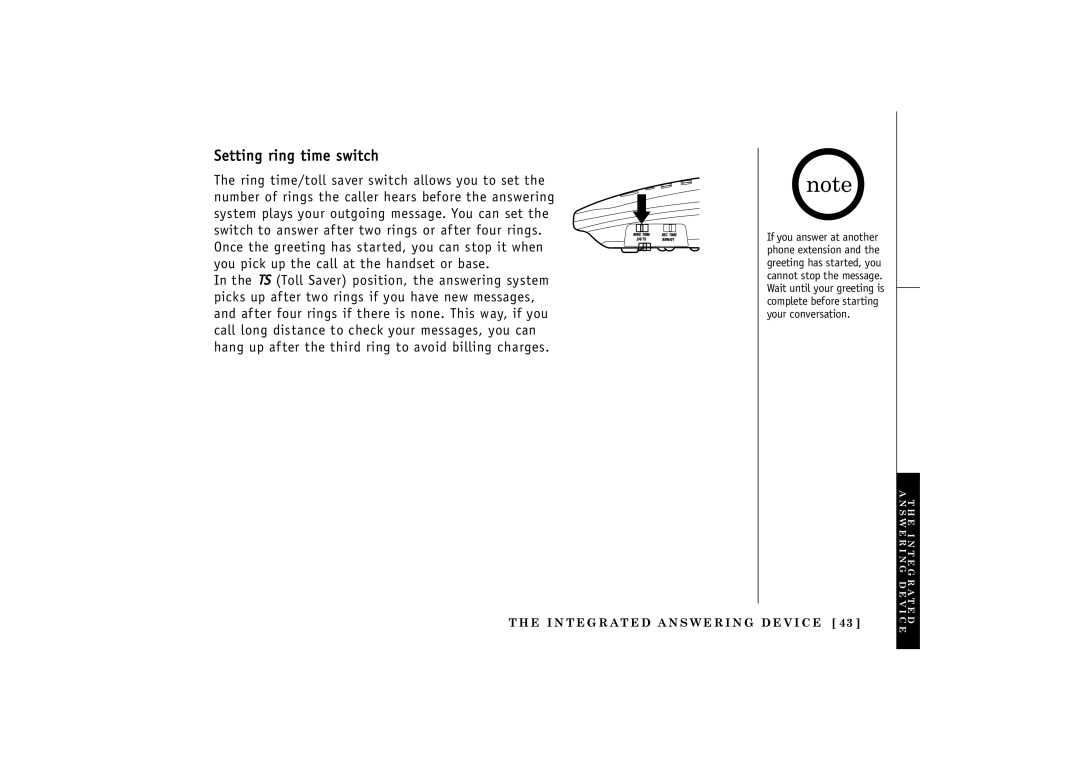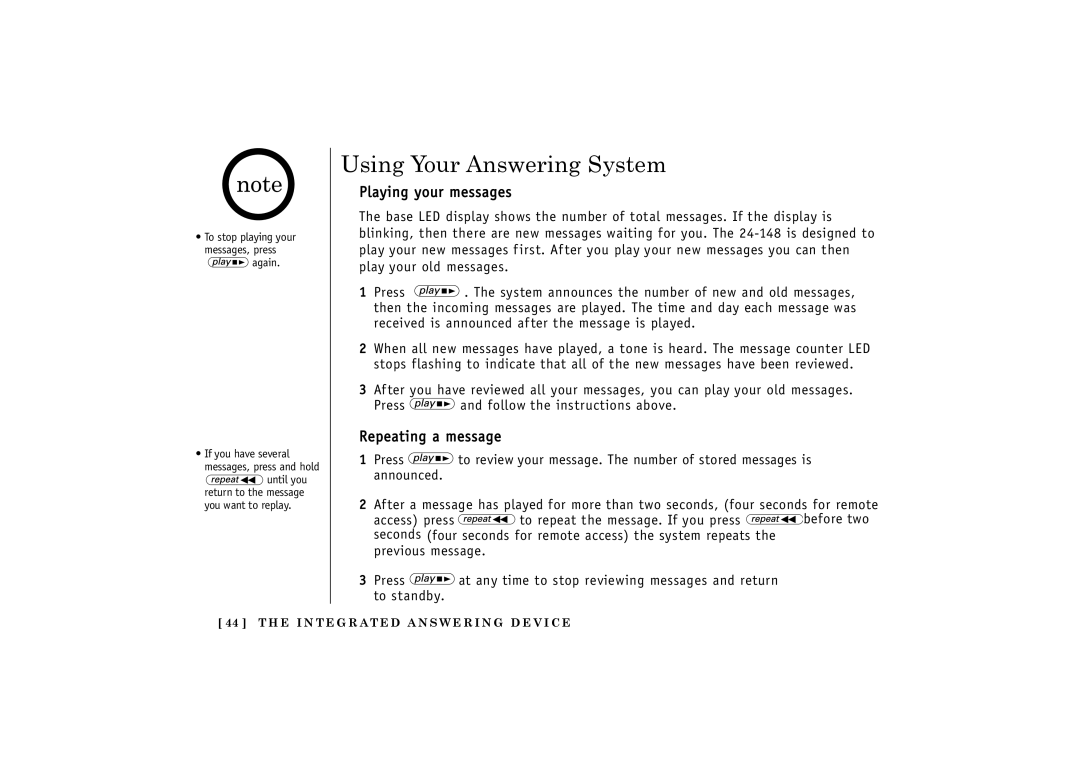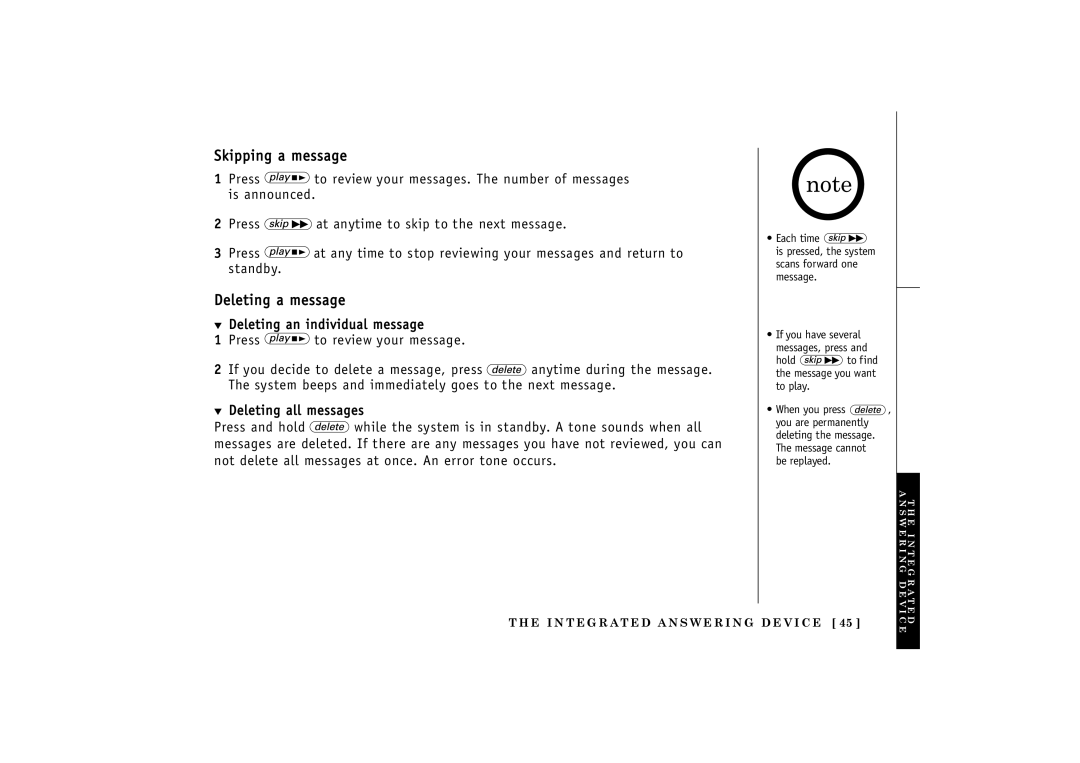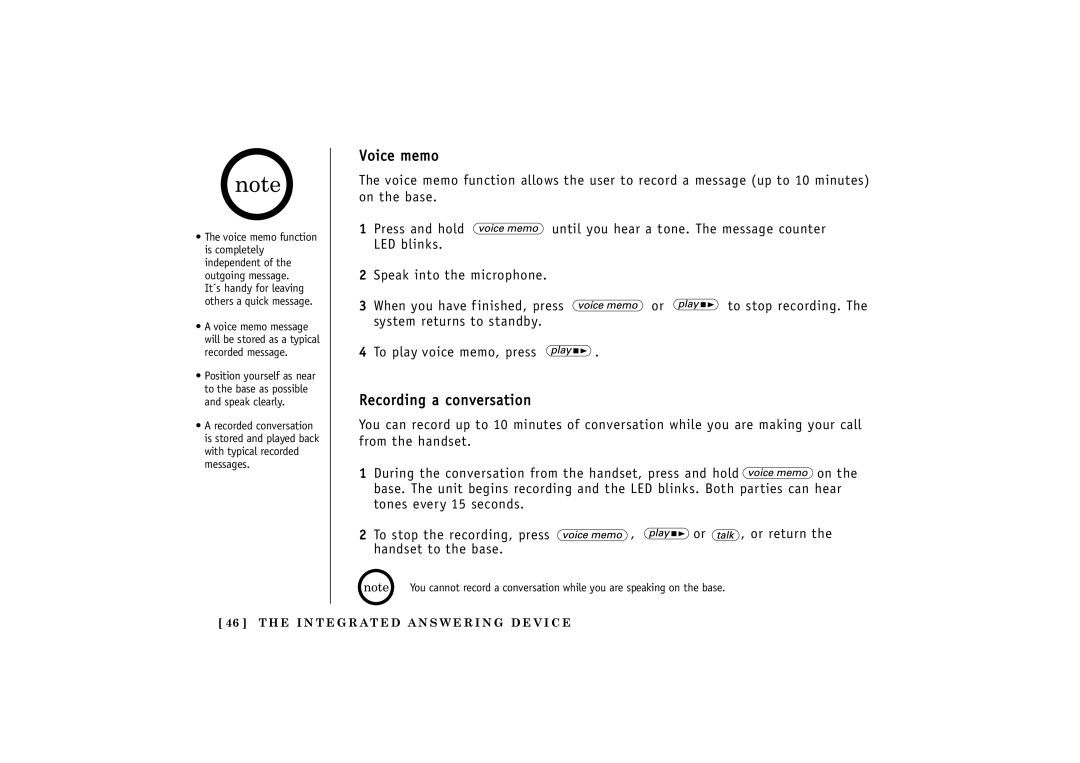Steps for Entering Names and Special Characters
Refer to the letters on the number keys to select the desired characters. With each press of a numeric key, the displayed character appears in the following order: Upper case letters f irst, lower case letters next and f inally the number corresponding to the key.
|
|
|
|
| Number of times key is pressed |
|
| ||||
| keys |
| 1 | 2 | 3 | 4 | 5 | 6 | 7 | 8 | 9 |
|
|
| 1 |
|
|
|
|
|
|
|
|
|
|
| A | B | C | a | b | c | 2 |
|
|
|
|
| D | E | F | d | e | f | 3 |
|
|
|
|
| G | H | I | g | h | i | 4 |
|
|
|
|
| J | K | L | j | k | l | 5 |
|
|
|
|
| M | N | O | m | n | o | 6 |
|
|
|
|
| P | Q | R | S | p | q | r | s | 7 |
|
|
| T | U | V | t | u | v | 8 |
|
|
|
|
| W | X | Y | Z | w | x | y | z | 9 |
|
|
| * | # | - | & | ( | ) | (blank) | 0 |
|
If you make a mistake while entering a name
Use ![]() or
or ![]() to move the cursor to the incorrect character. Press
to move the cursor to the incorrect character. Press ![]() to erase the wrong character, then enter the correct character. To delete all
to erase the wrong character, then enter the correct character. To delete all
characters, press and hold ![]() .
.
M E M O RY D I A L I N G [ 23 ]