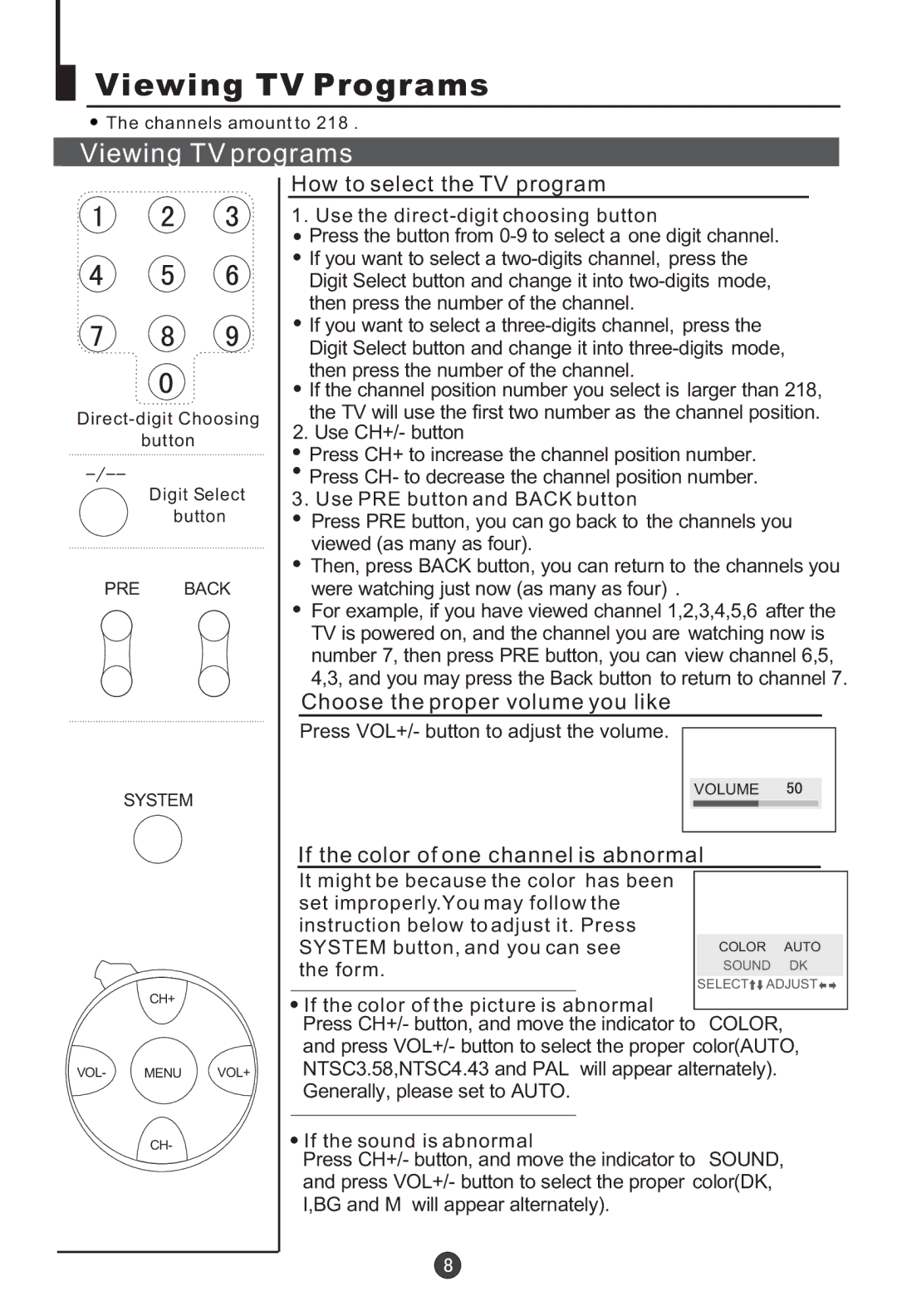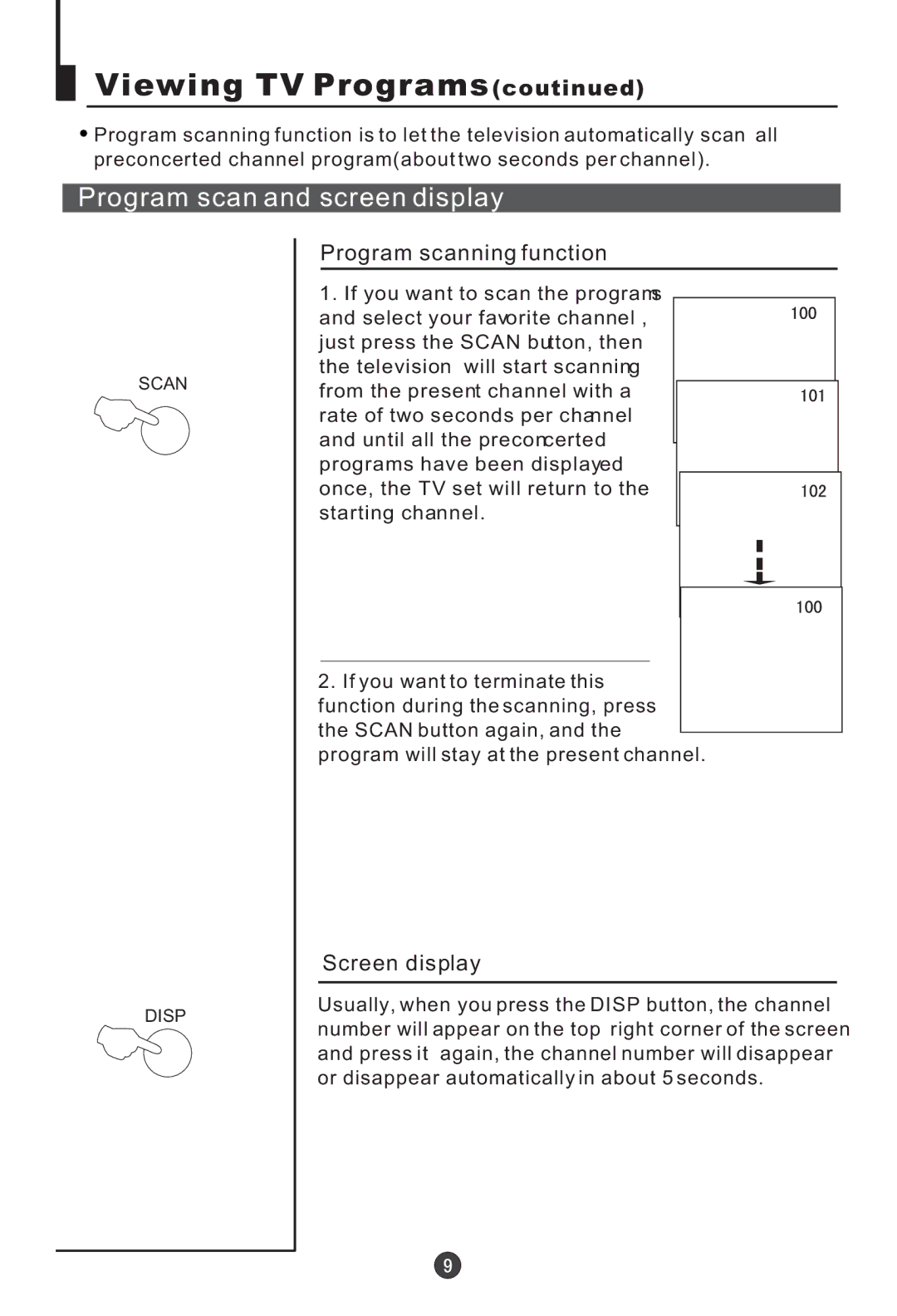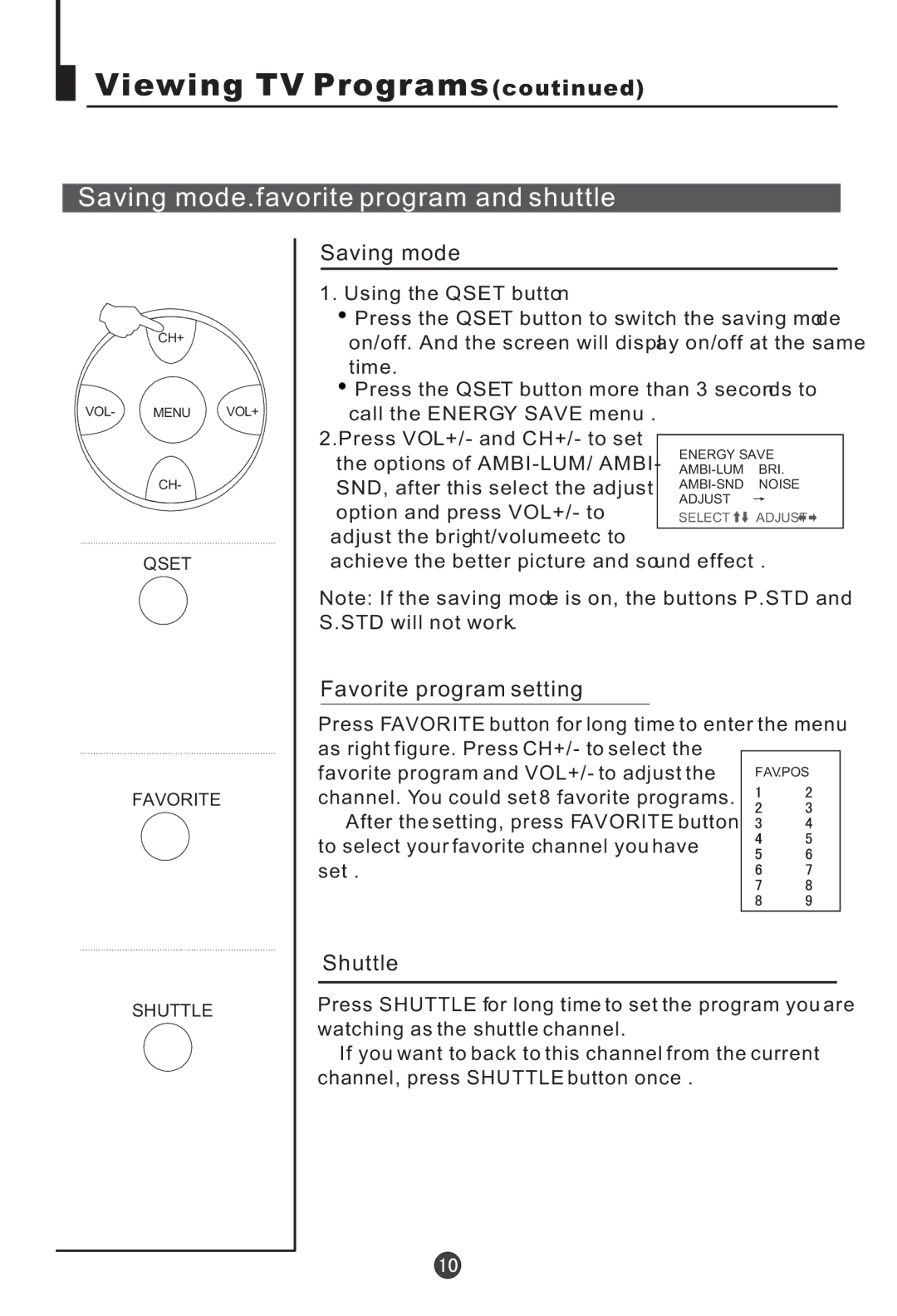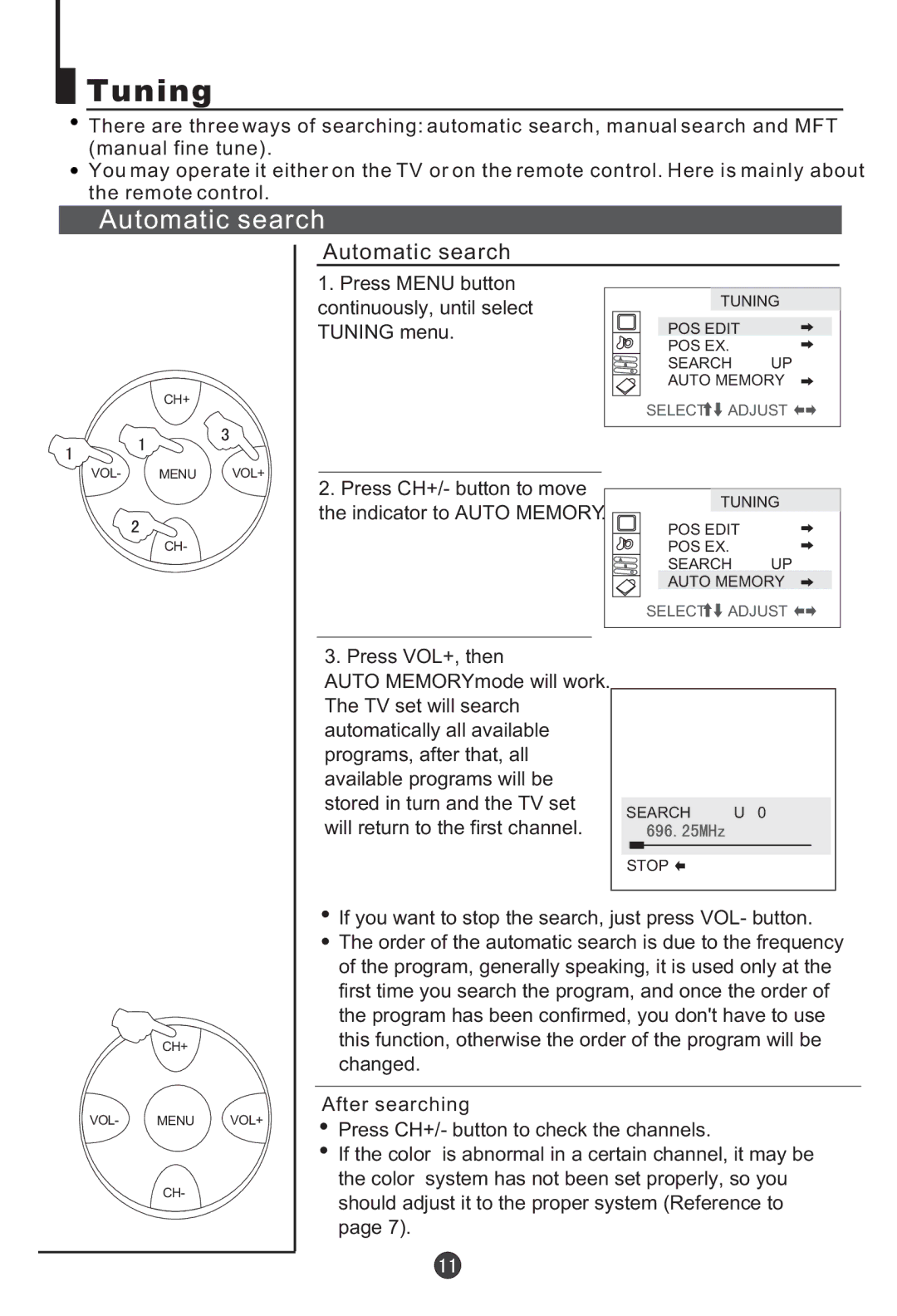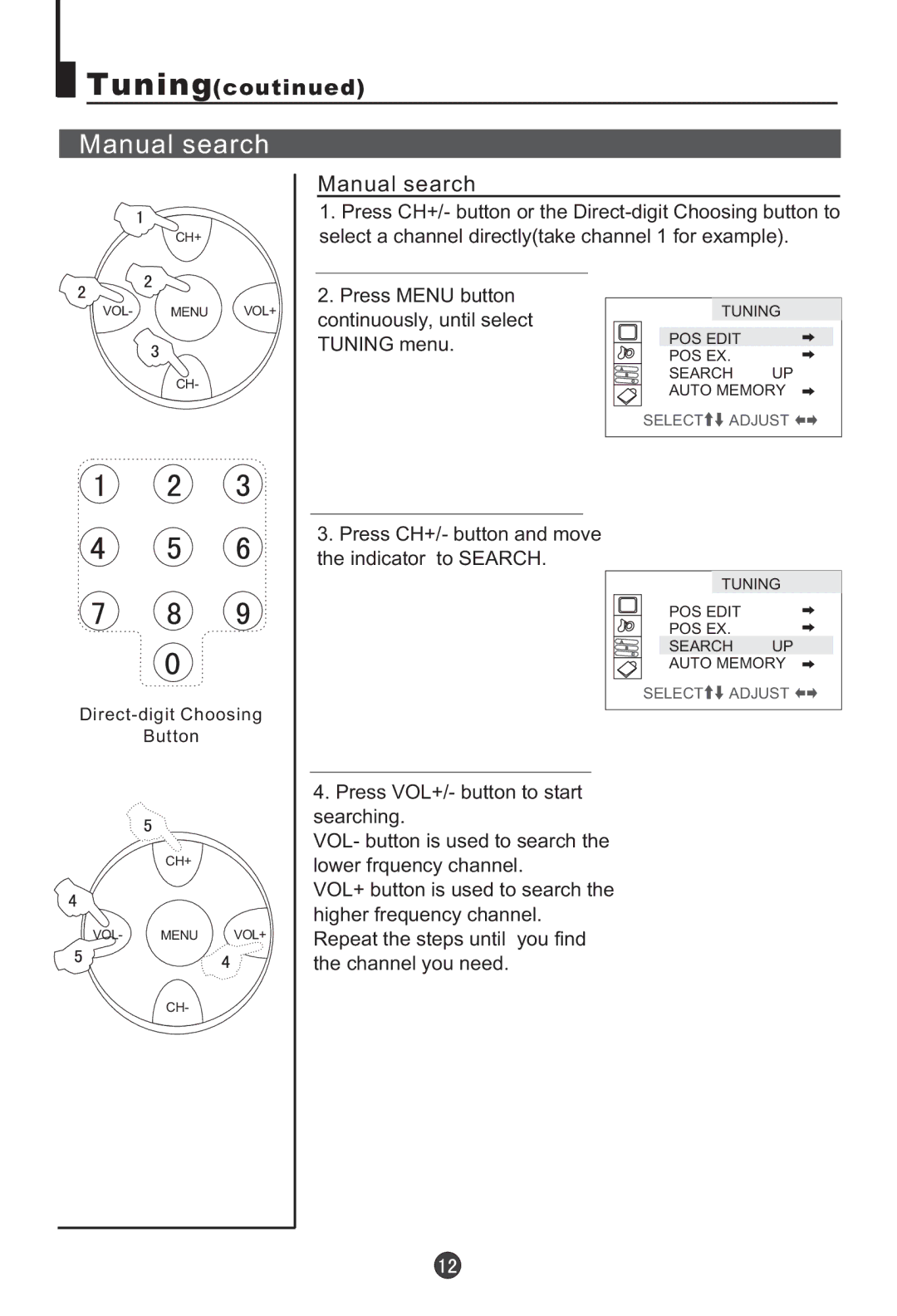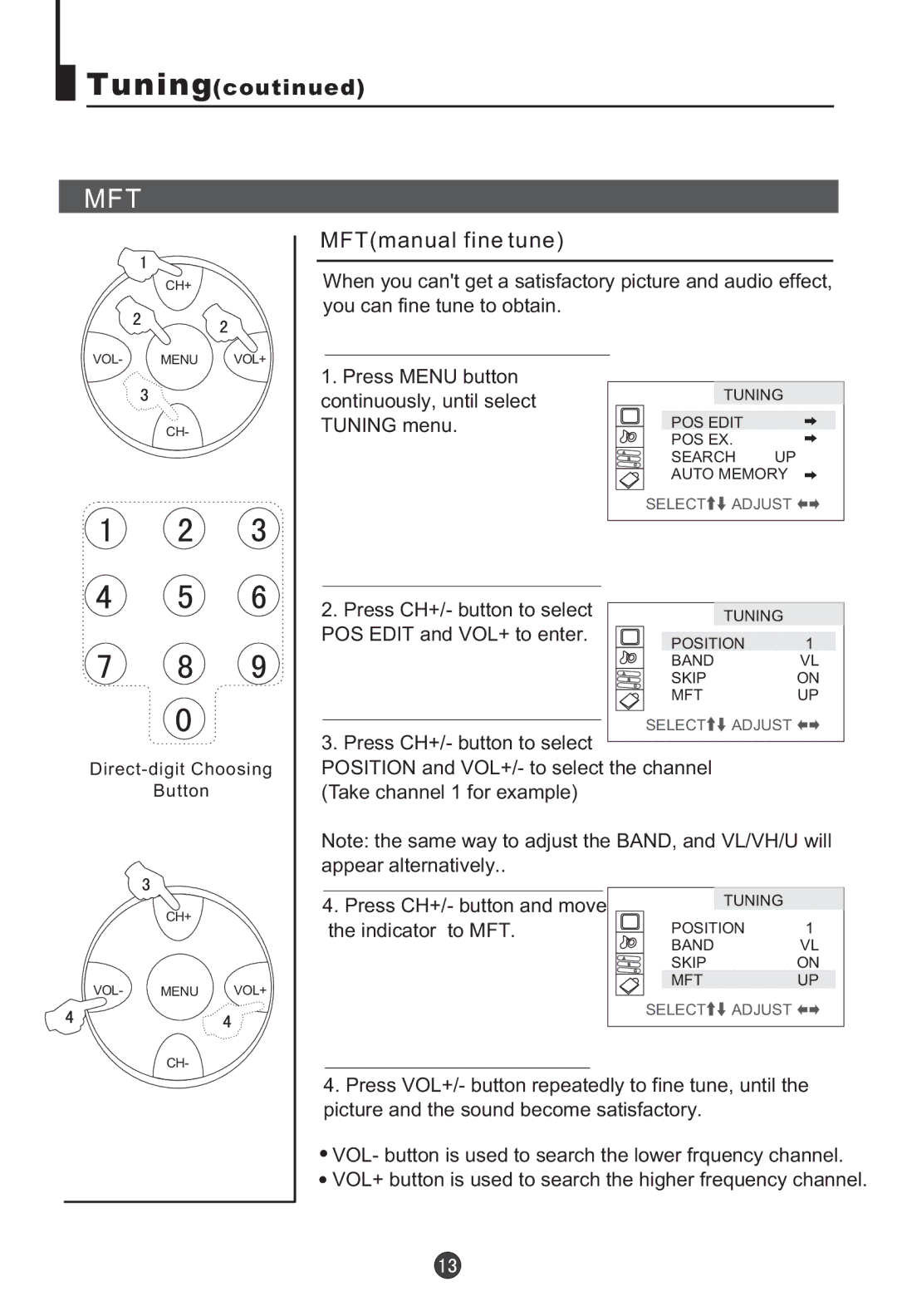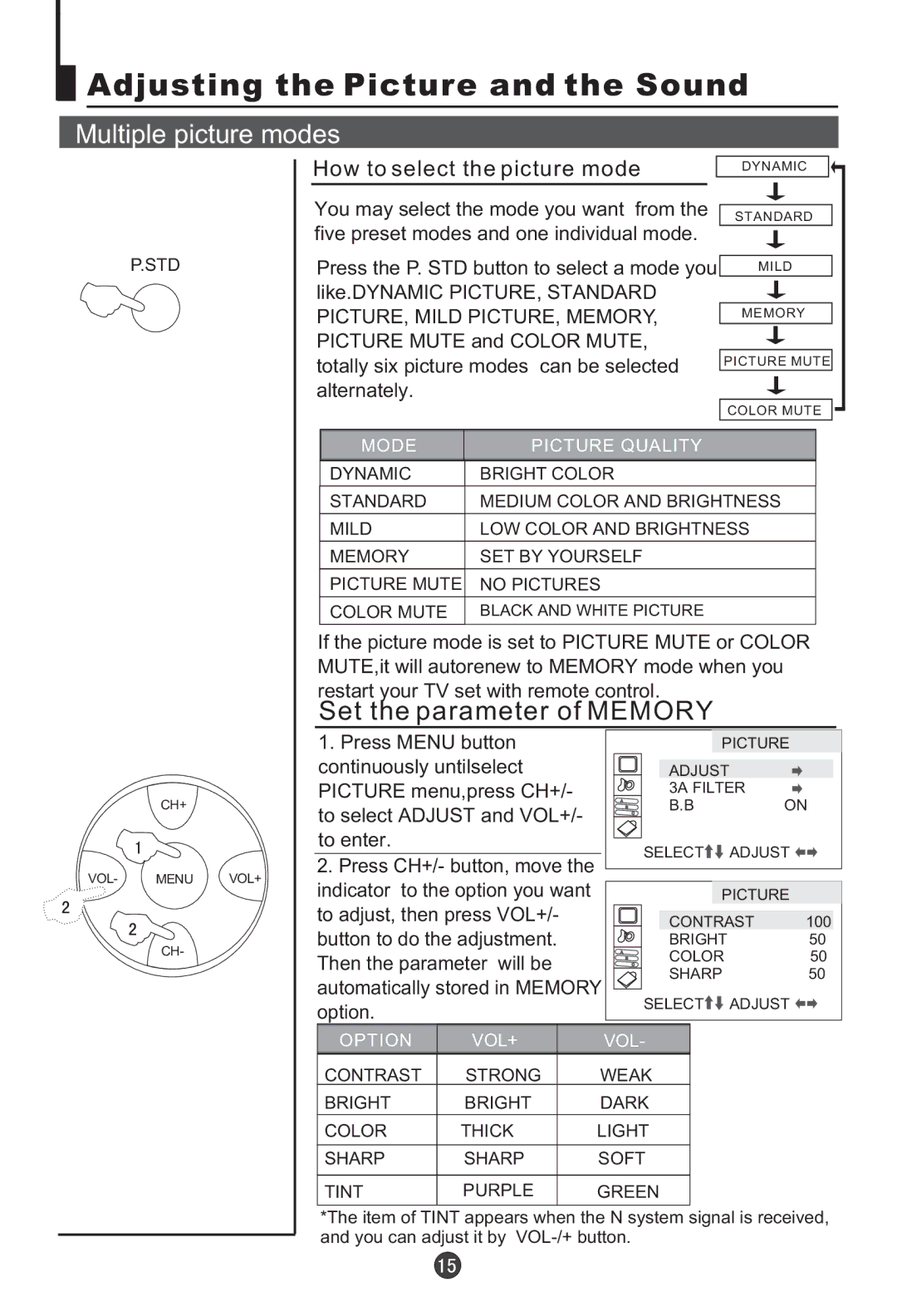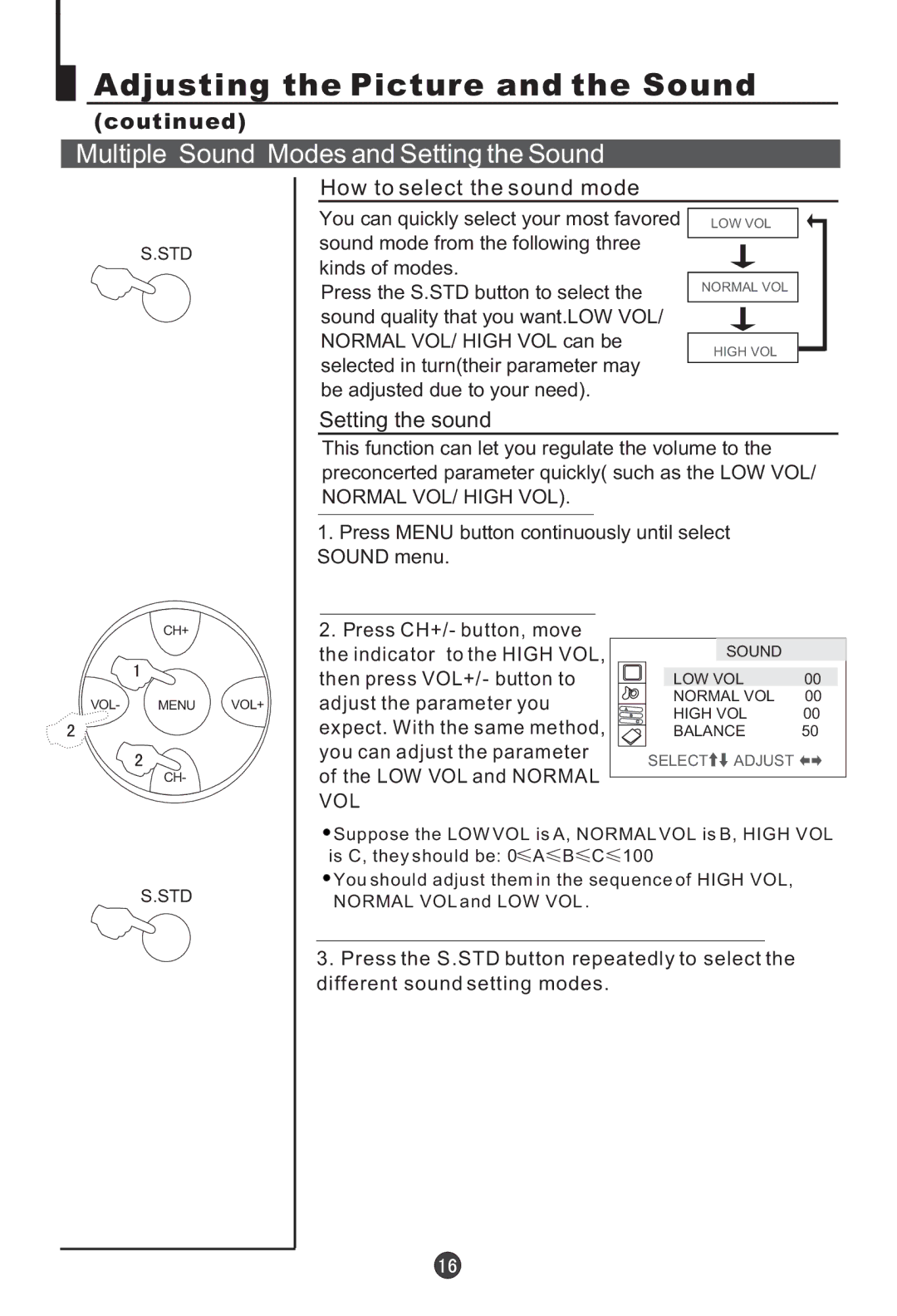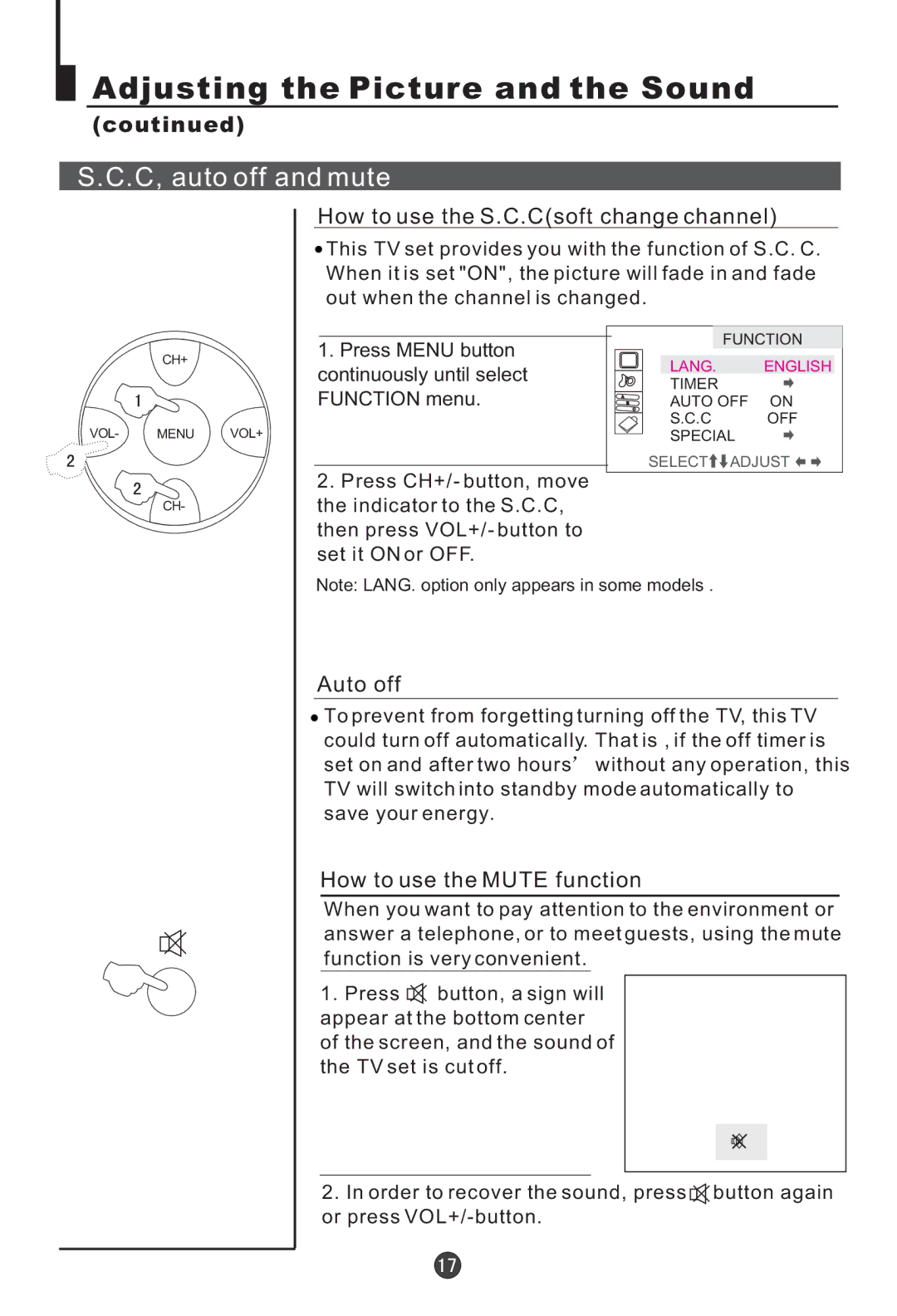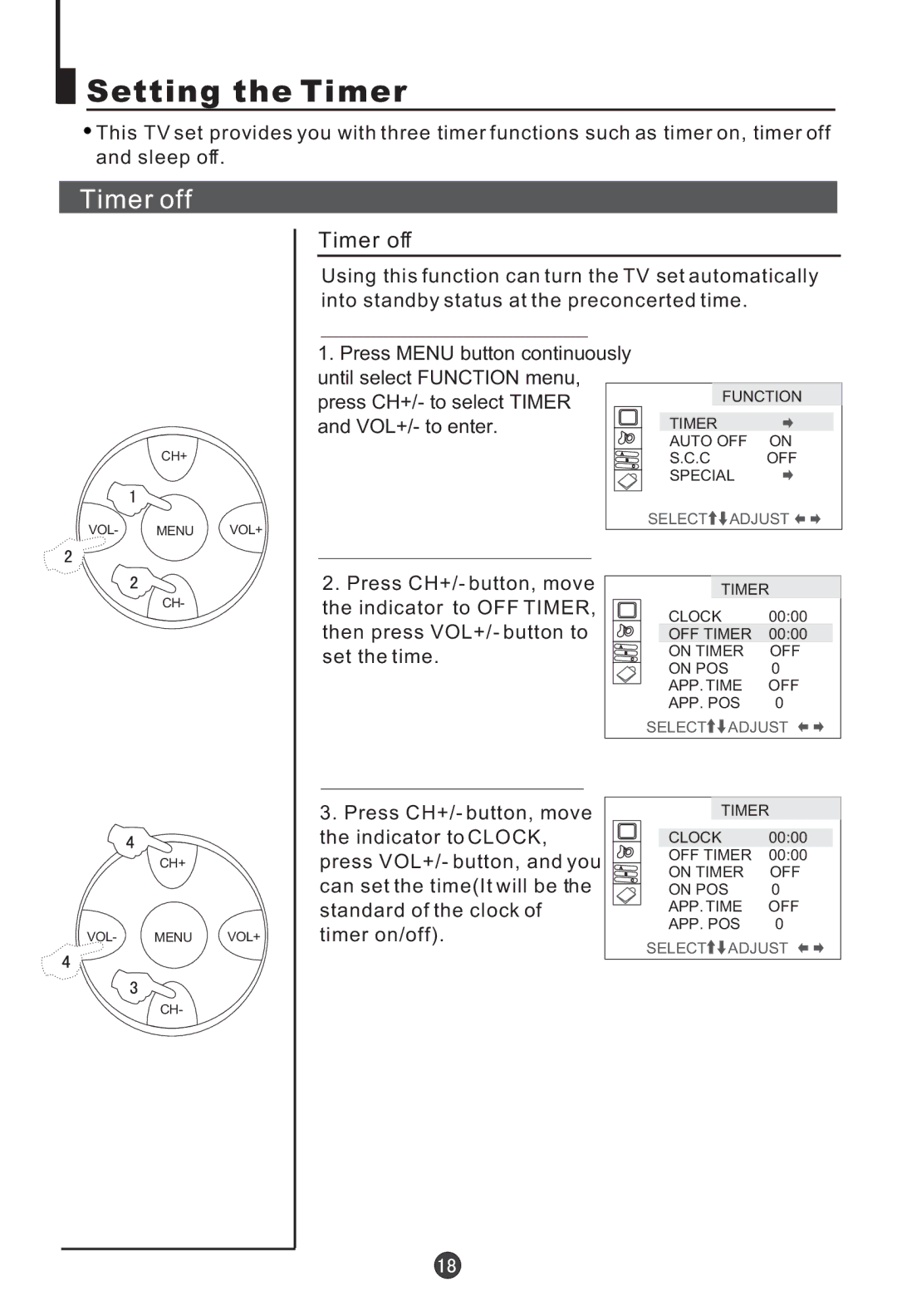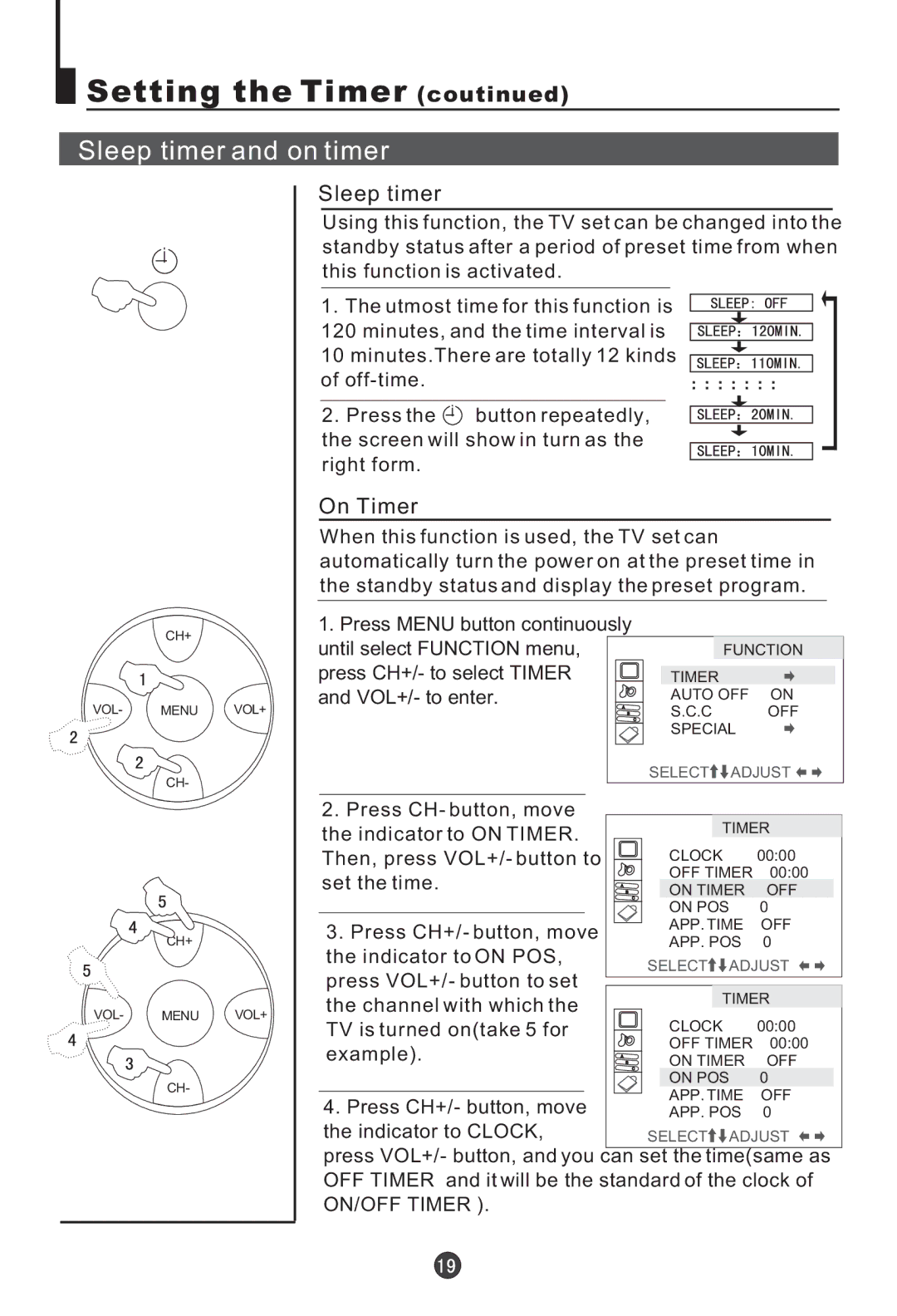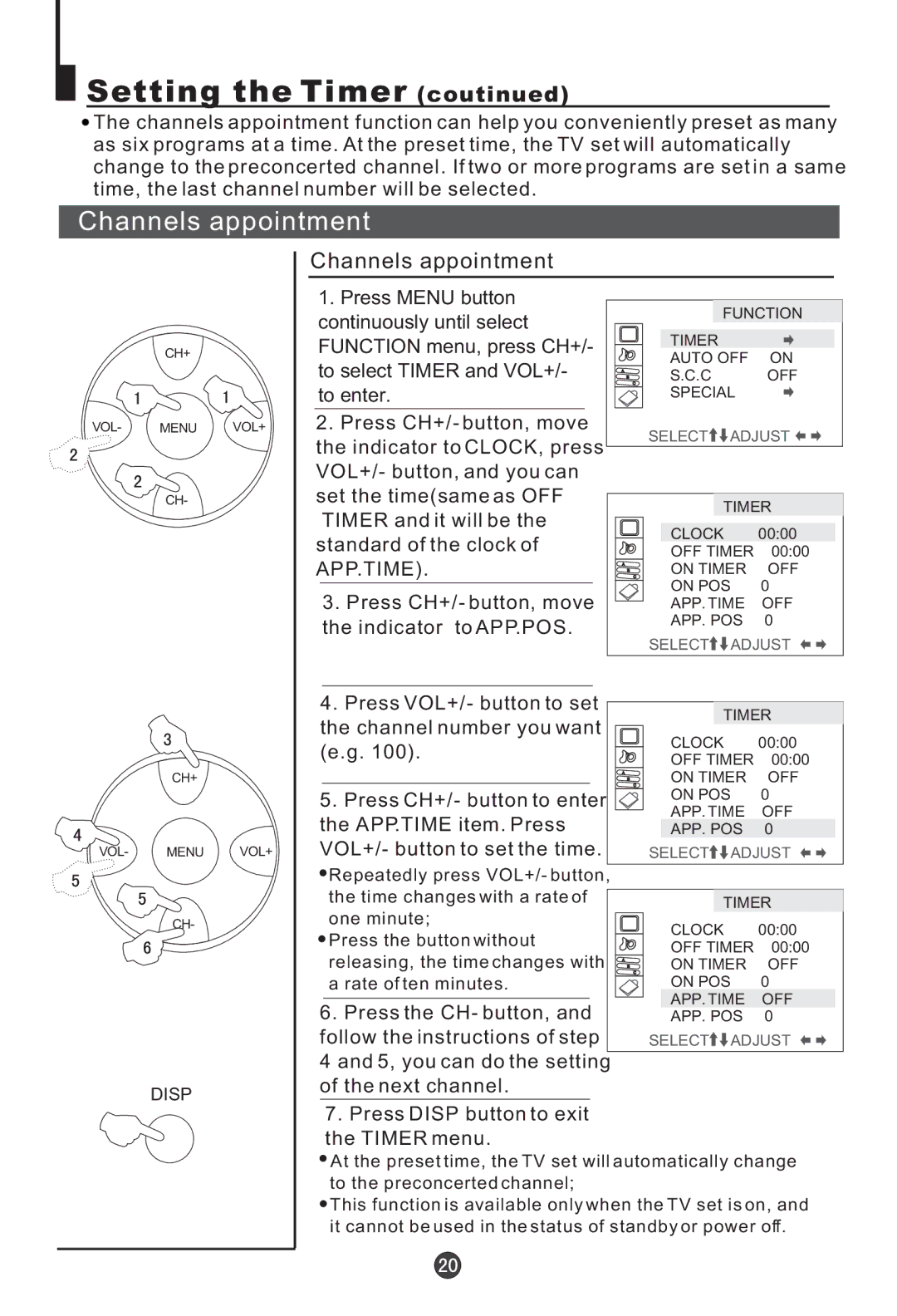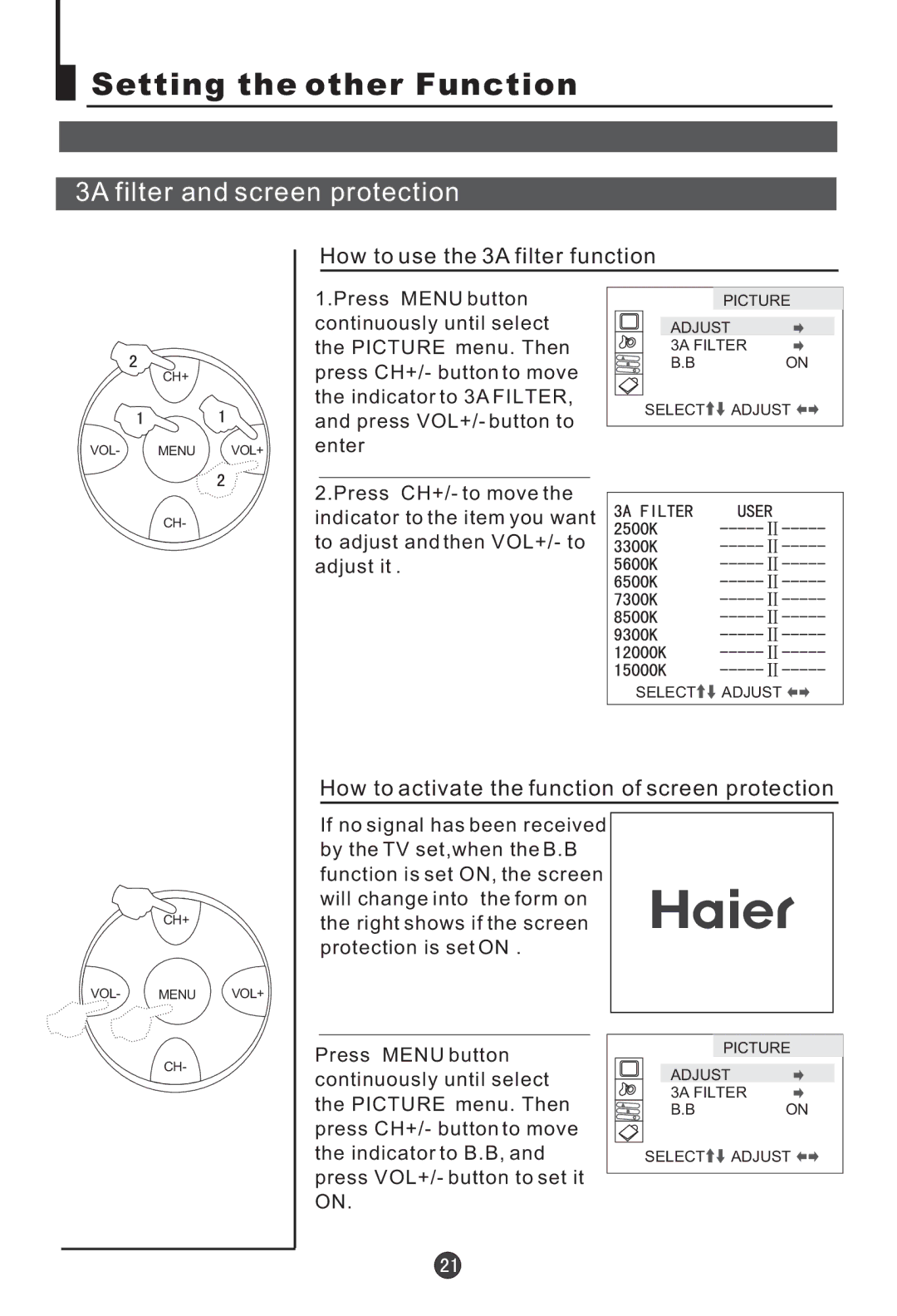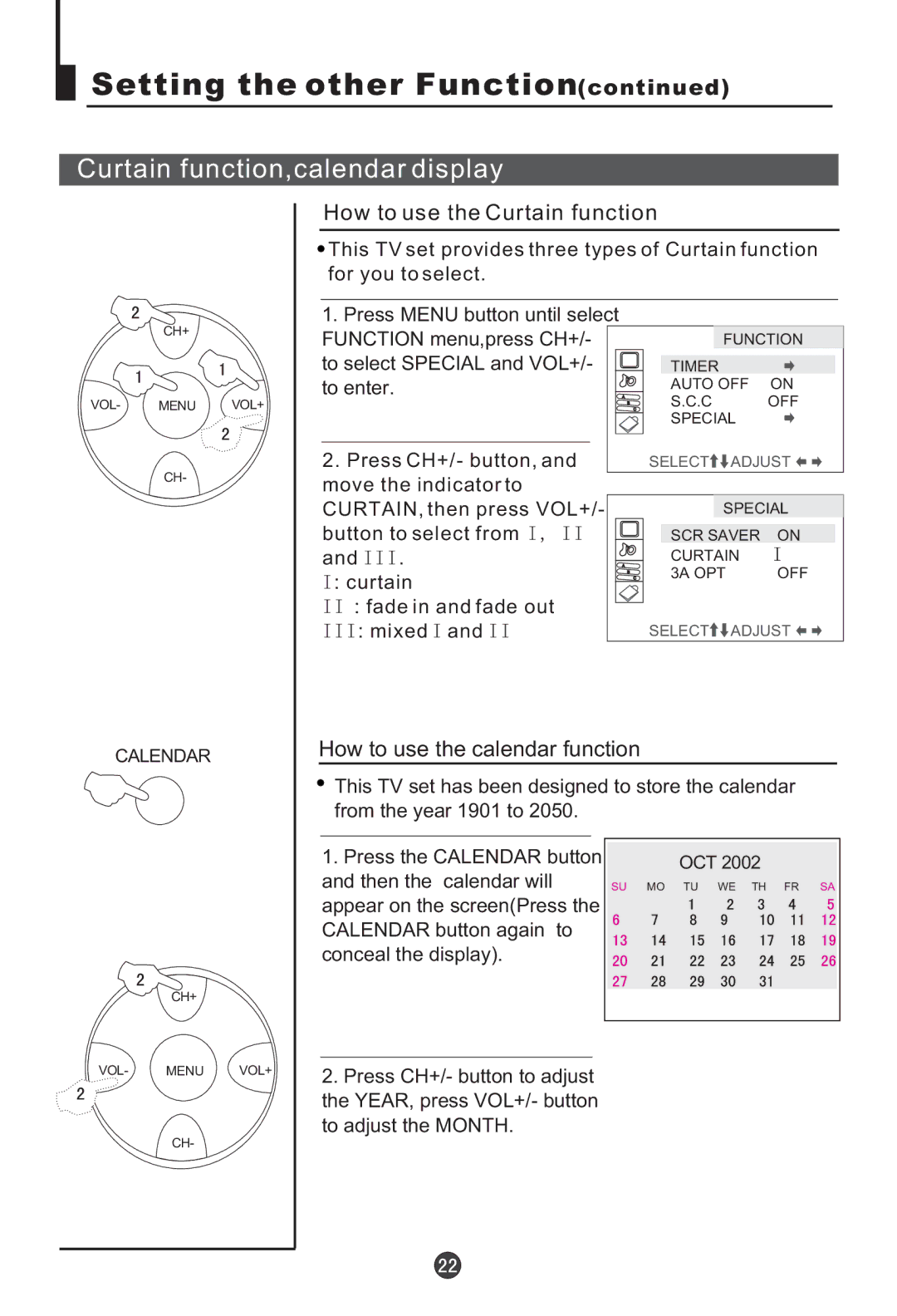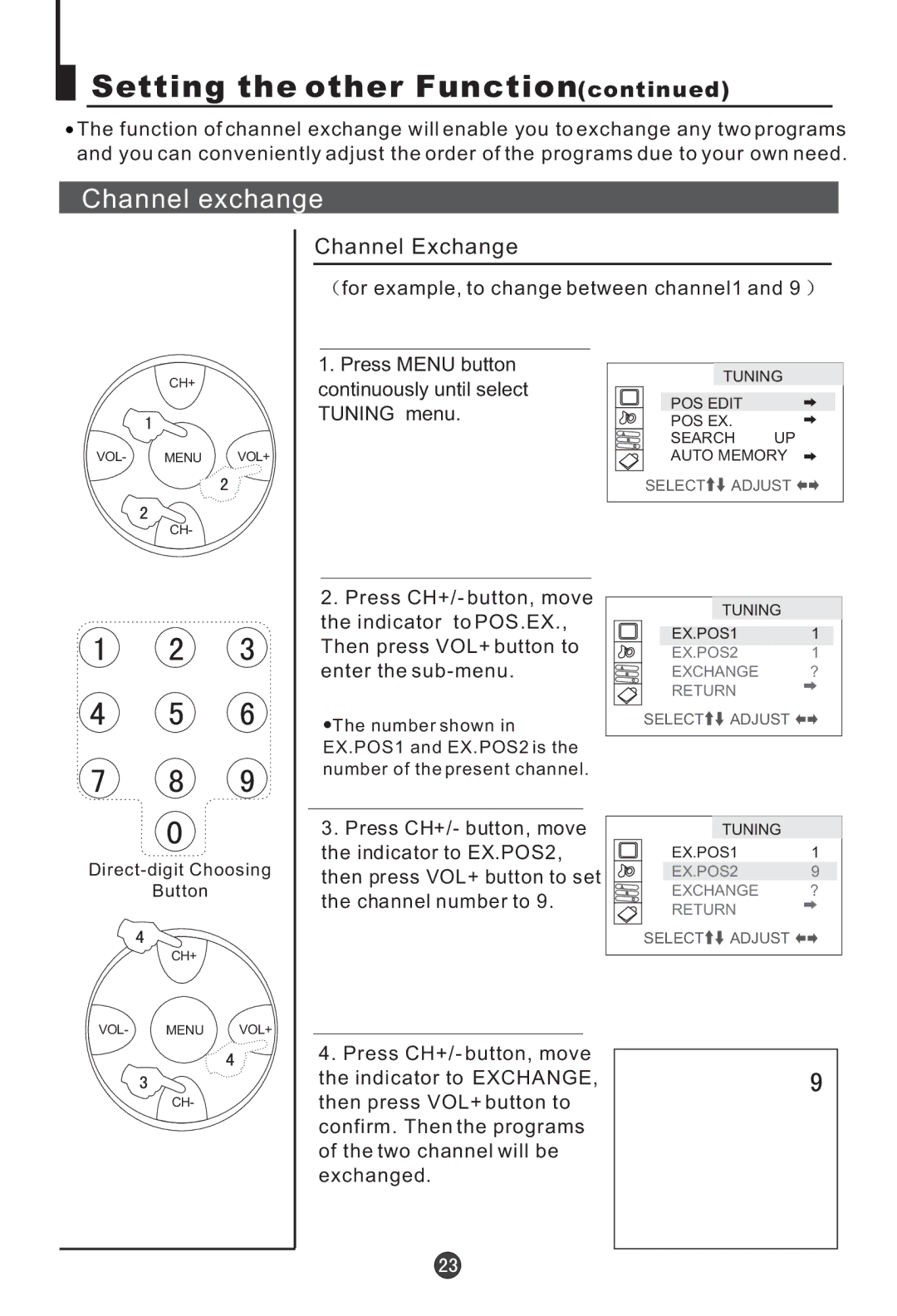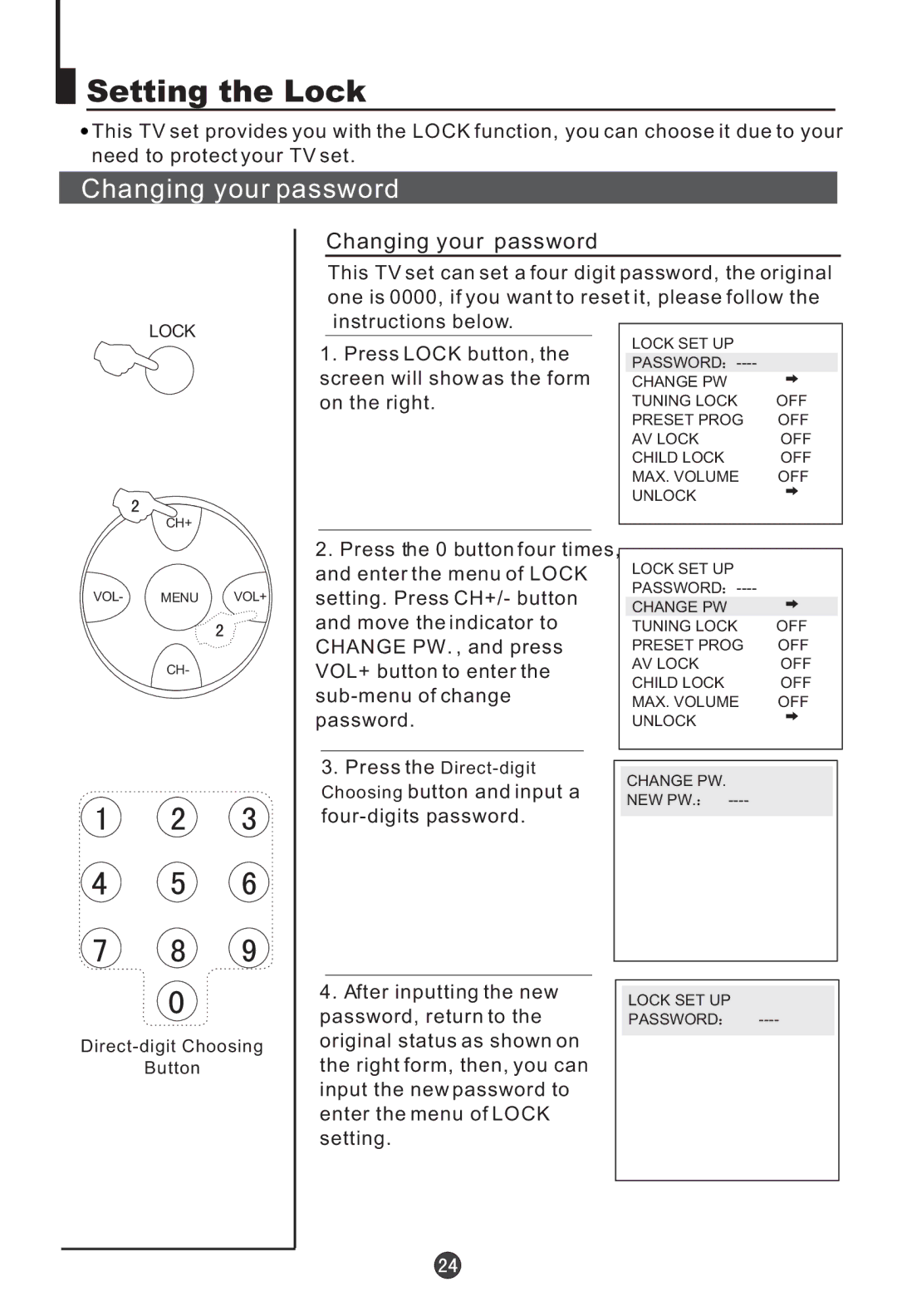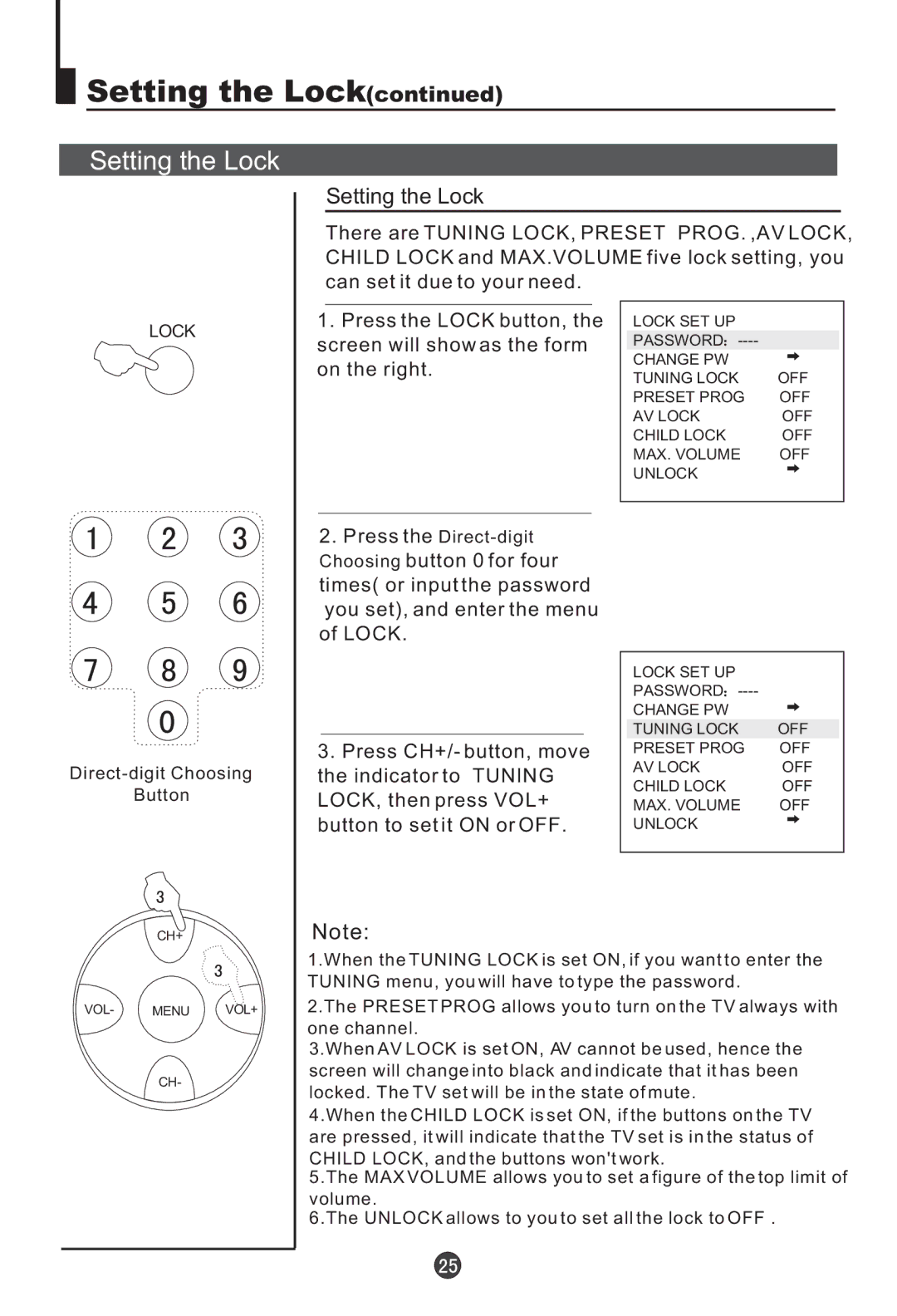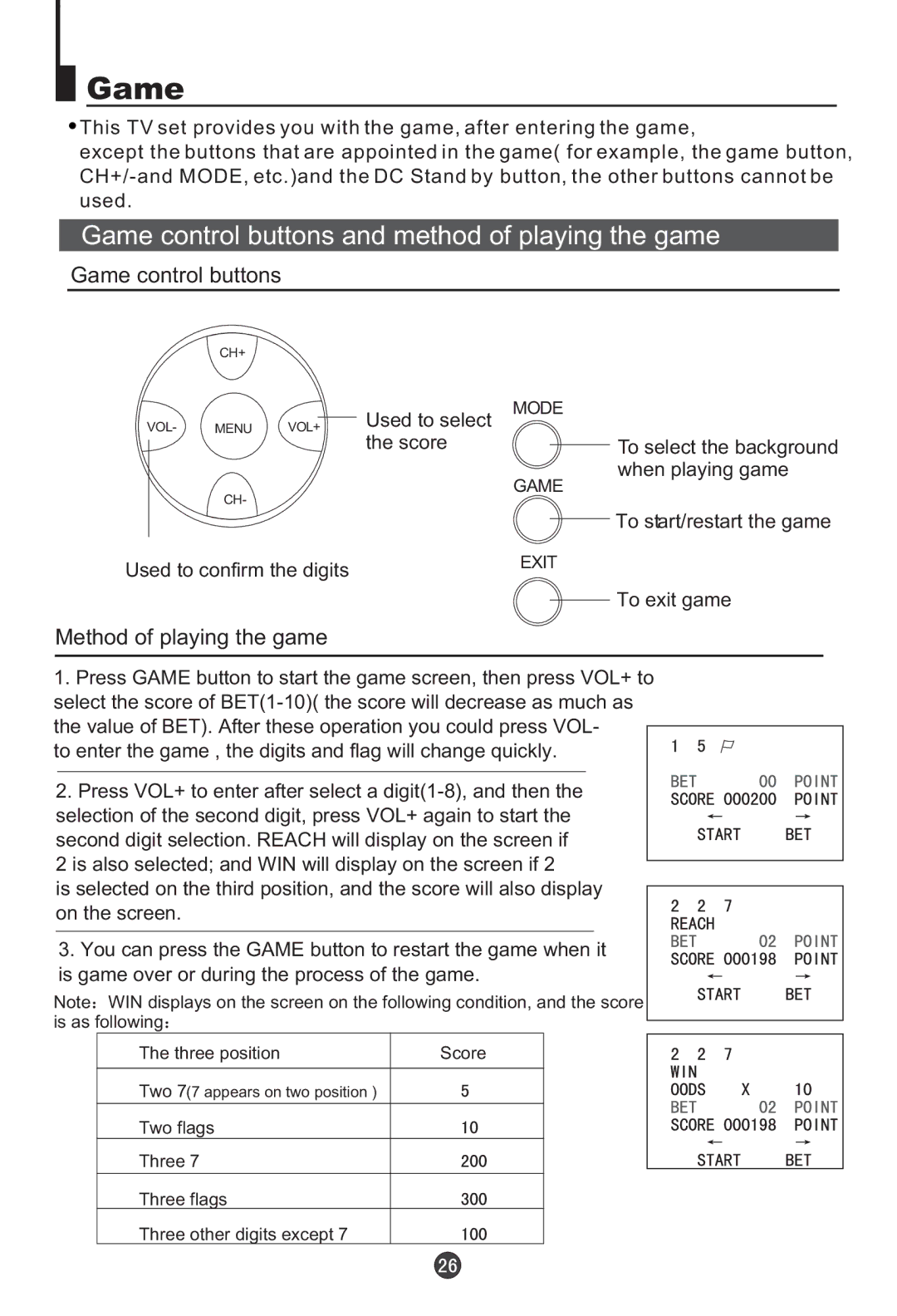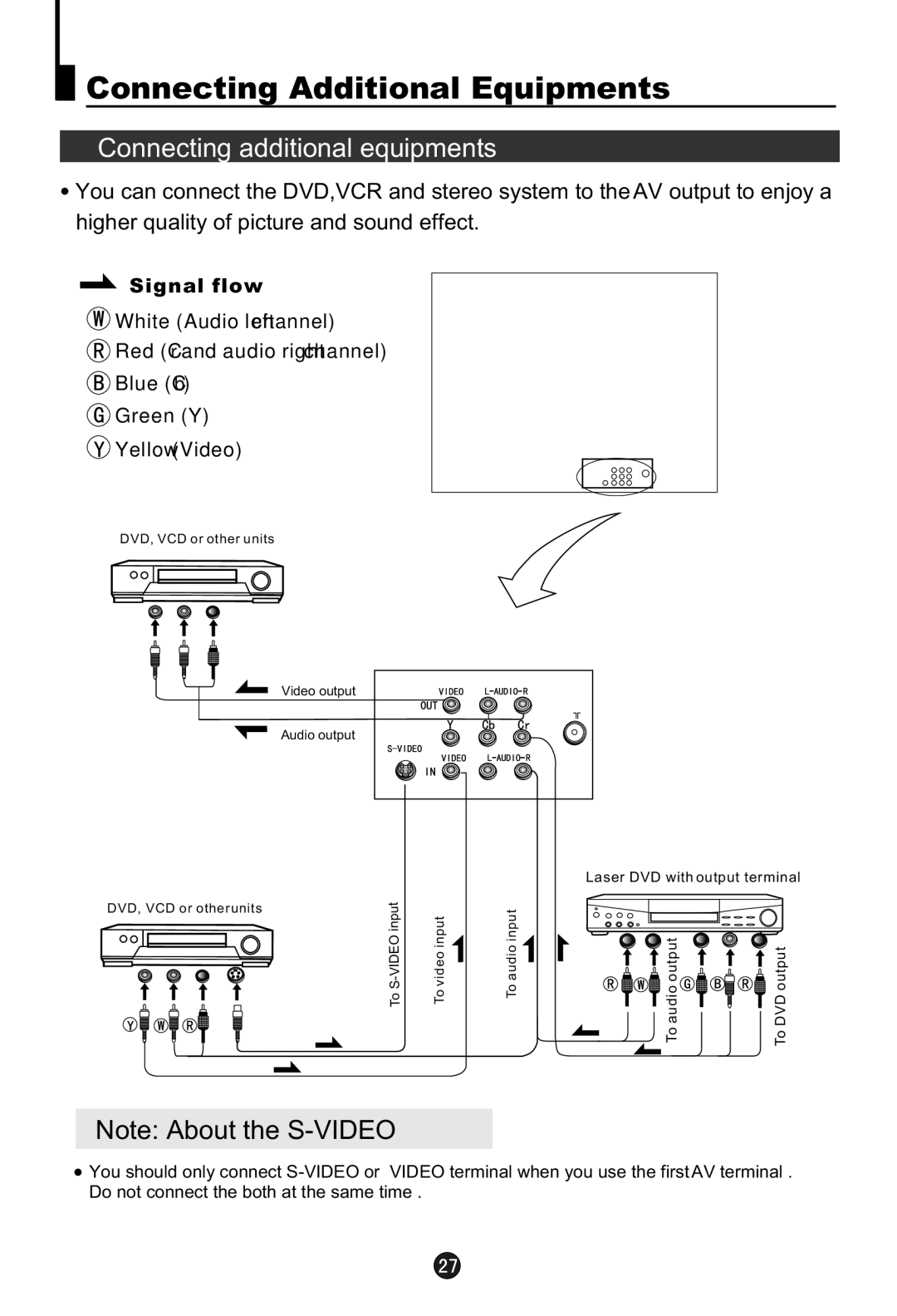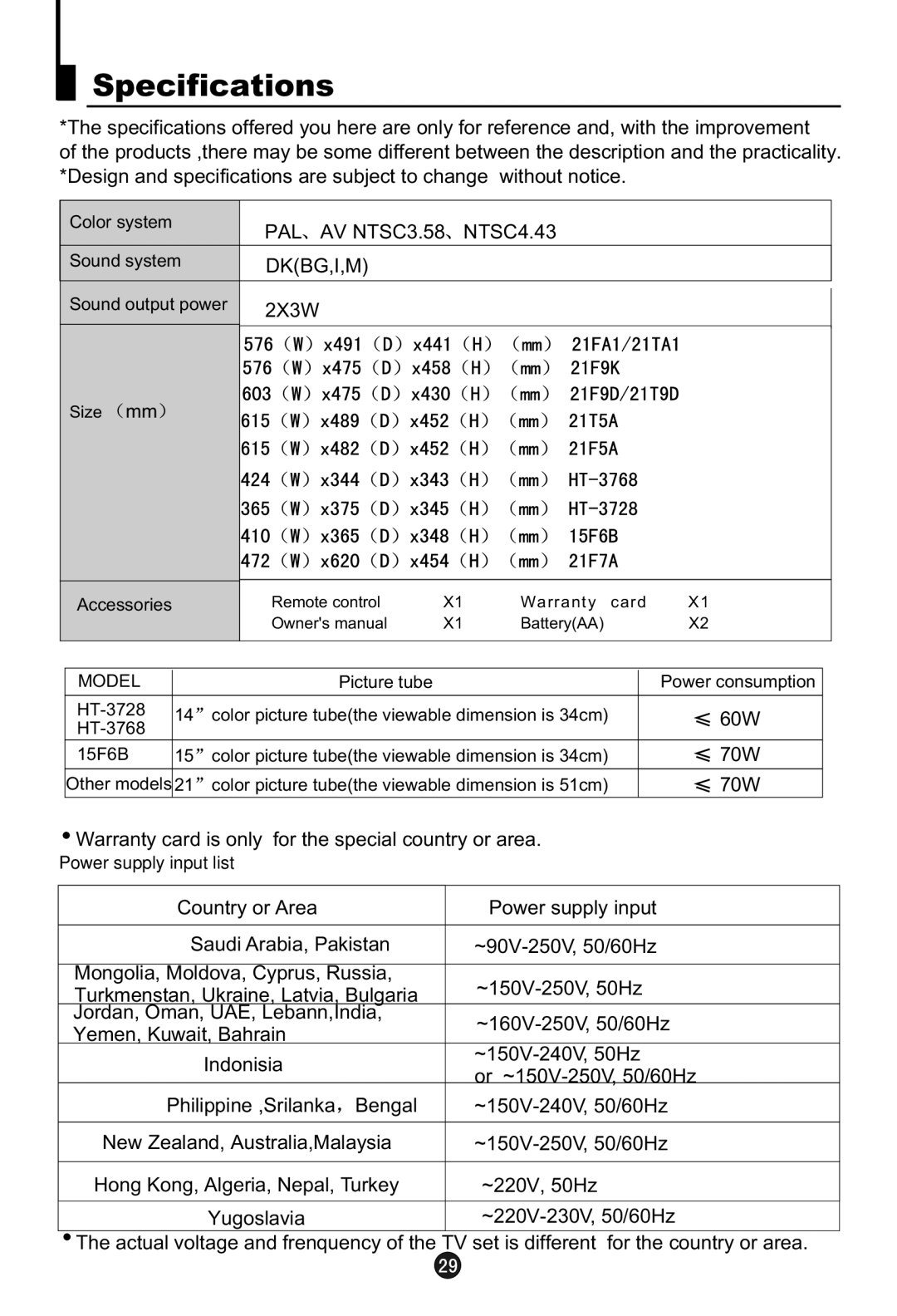21F9D, 21T5A, HT-3728, HT-3768, 21TA1 specifications
Haier is a renowned leader in home appliances, constantly innovating to enhance consumer experiences. Among its latest offerings are models 21T9D, 21T9D(D), 15F6B, 21F5A, and 21F9K. Each of these models combines modern features and advanced technologies to cater to diverse consumer needs.The Haier 21T9D is designed with energy efficiency in mind. It incorporates inverter technology, which optimizes power consumption while providing consistent cooling performance. The model is equipped with a user-friendly touchscreen interface that allows for easy temperature control and settings adjustments. It offers various modes, including Turbo and Sleep, to suit different needs throughout the day.
The 21T9D(D) model introduces an upgraded dual cooling system that enhances air distribution and temperature stability. This model is particularly beneficial for maintaining optimal conditions, making it ideal for storing a variety of foods. Its spacious design includes adjustable shelving and a dedicated drawer for fruits and vegetables, ensuring everything stays fresh and easily accessible.
Moving to the 15F6B, this refrigerator balances style and practicality. With a sleek design, it fits seamlessly into modern kitchens. Its eco-friendly refrigerant not only supports environmental sustainability but also contributes to its energy-saving capabilities. The model features an integrated water dispenser that provides filtered water without taking up extra space.
The Haier 21F5A is built for families, offering a generous capacity alongside flexible storage solutions. It boasts a multi-air flow system that ensures uniform cooling throughout the interior. This model also features an antibacterial treatment for compartments, helping to keep food safe and hygienic.
Lastly, the 21F9K combines advanced technology with smart connectivity. Users can control the refrigerator remotely via a dedicated app, allowing for effortless temperature management and monitoring. Additionally, it incorporates air purification technology that helps eliminate odors, ensuring that food maintains its freshness for longer.
In summary, the Haier 21T9D, 21T9D(D), 15F6B, 21F5A, and 21F9K models are reflections of Haier's commitment to innovation and consumer-centric design. Each model offers unique features and technologies that cater to a variety of lifestyles, making them strong contenders in the competitive home appliance market.