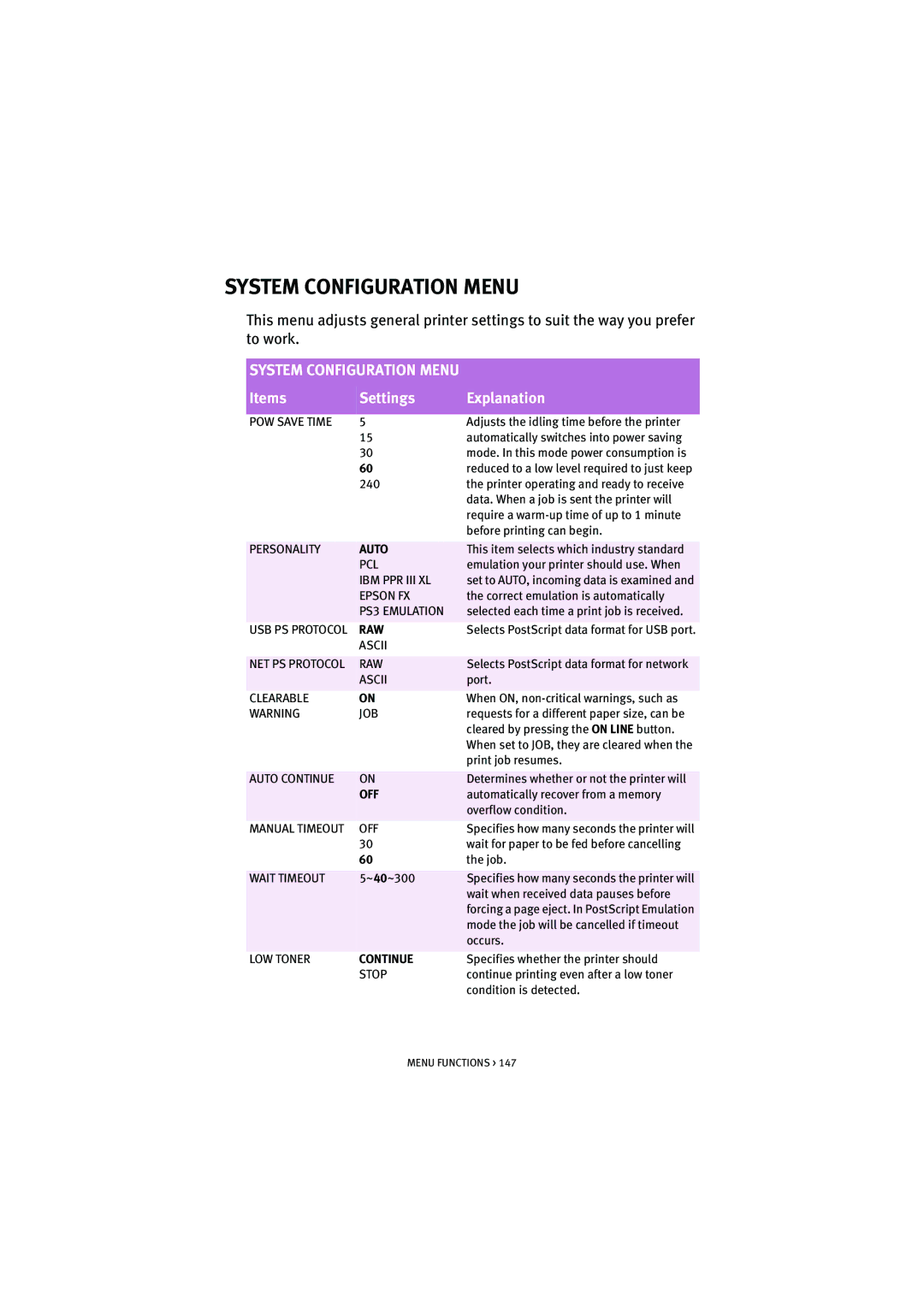SYSTEM CONFIGURATION MENU
This menu adjusts general printer settings to suit the way you prefer to work.
SYSTEM CONFIGURATION MENU |
| |
Items | Settings | Explanation |
|
|
|
POW SAVE TIME | 5 | Adjusts the idling time before the printer |
| 15 | automatically switches into power saving |
| 30 | mode. In this mode power consumption is |
| 60 | reduced to a low level required to just keep |
| 240 | the printer operating and ready to receive |
|
| data. When a job is sent the printer will |
|
| require a |
|
| before printing can begin. |
|
|
|
PERSONALITY | AUTO | This item selects which industry standard |
| PCL | emulation your printer should use. When |
| IBM PPR III XL | set to AUTO, incoming data is examined and |
| EPSON FX | the correct emulation is automatically |
| PS3 EMULATION | selected each time a print job is received. |
USB PS PROTOCOL | RAW | Selects PostScript data format for USB port. |
| ASCII |
|
|
|
|
NET PS PROTOCOL | RAW | Selects PostScript data format for network |
| ASCII | port. |
CLEARABLE | ON | When ON, |
WARNING | JOB | requests for a different paper size, can be |
|
| cleared by pressing the ON LINE button. |
|
| When set to JOB, they are cleared when the |
|
| print job resumes. |
|
|
|
AUTO CONTINUE | ON | Determines whether or not the printer will |
| OFF | automatically recover from a memory |
|
| overflow condition. |
MANUAL TIMEOUT | OFF | Specifies how many seconds the printer will |
| 30 | wait for paper to be fed before cancelling |
| 60 | the job. |
|
|
|
WAIT TIMEOUT | 5~40~300 | Specifies how many seconds the printer will |
|
| wait when received data pauses before |
|
| forcing a page eject. In PostScript Emulation |
|
| mode the job will be cancelled if timeout |
|
| occurs. |
LOW TONER | CONTINUE | Specifies whether the printer should |
| STOP | continue printing even after a low toner |
|
| condition is detected. |
MENU FUNCTIONS > 147