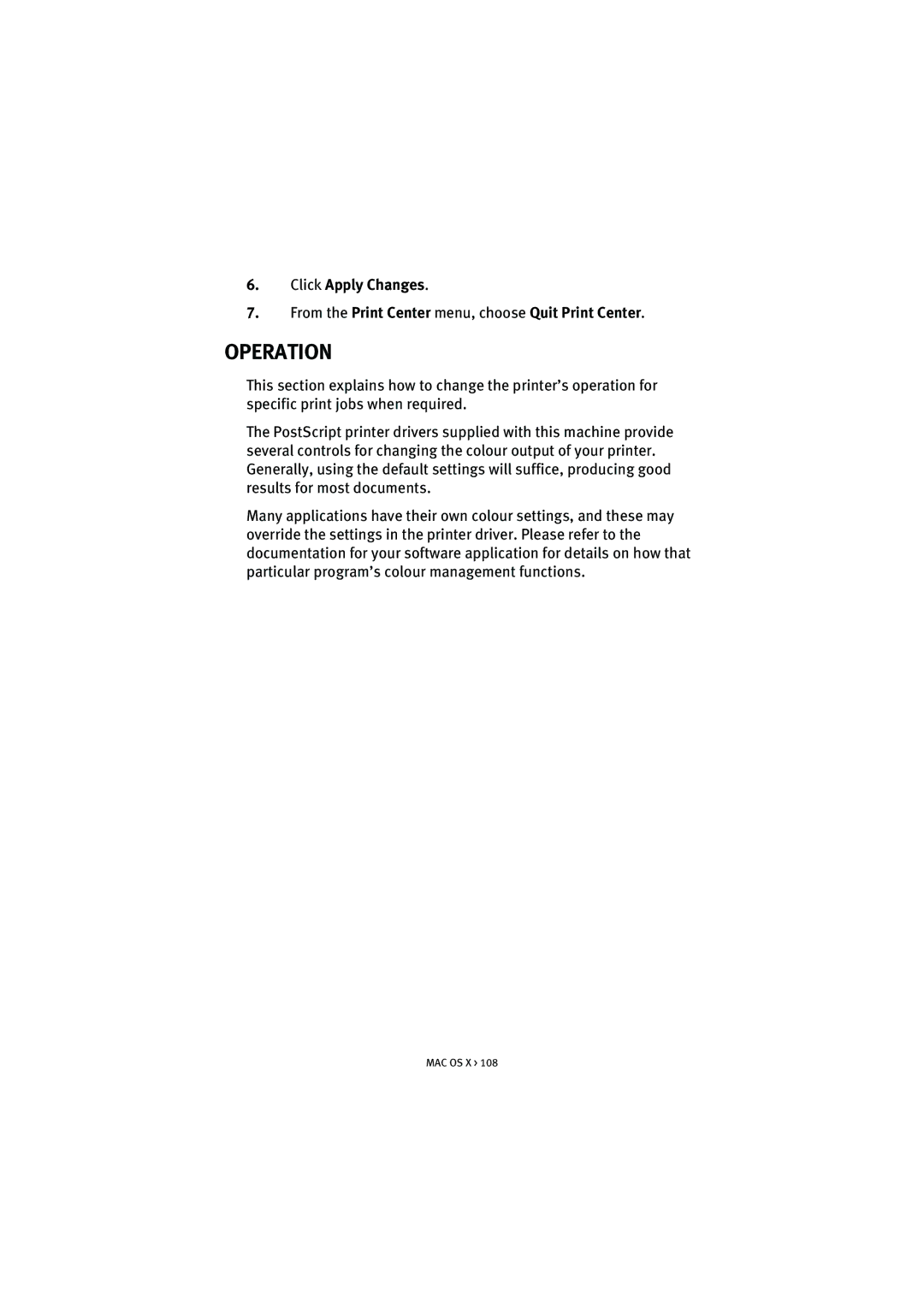6.Click Apply Changes.
7.From the Print Center menu, choose Quit Print Center.
OPERATION
This section explains how to change the printer’s operation for specific print jobs when required.
The PostScript printer drivers supplied with this machine provide several controls for changing the colour output of your printer. Generally, using the default settings will suffice, producing good results for most documents.
Many applications have their own colour settings, and these may override the settings in the printer driver. Please refer to the documentation for your software application for details on how that particular program’s colour management functions.