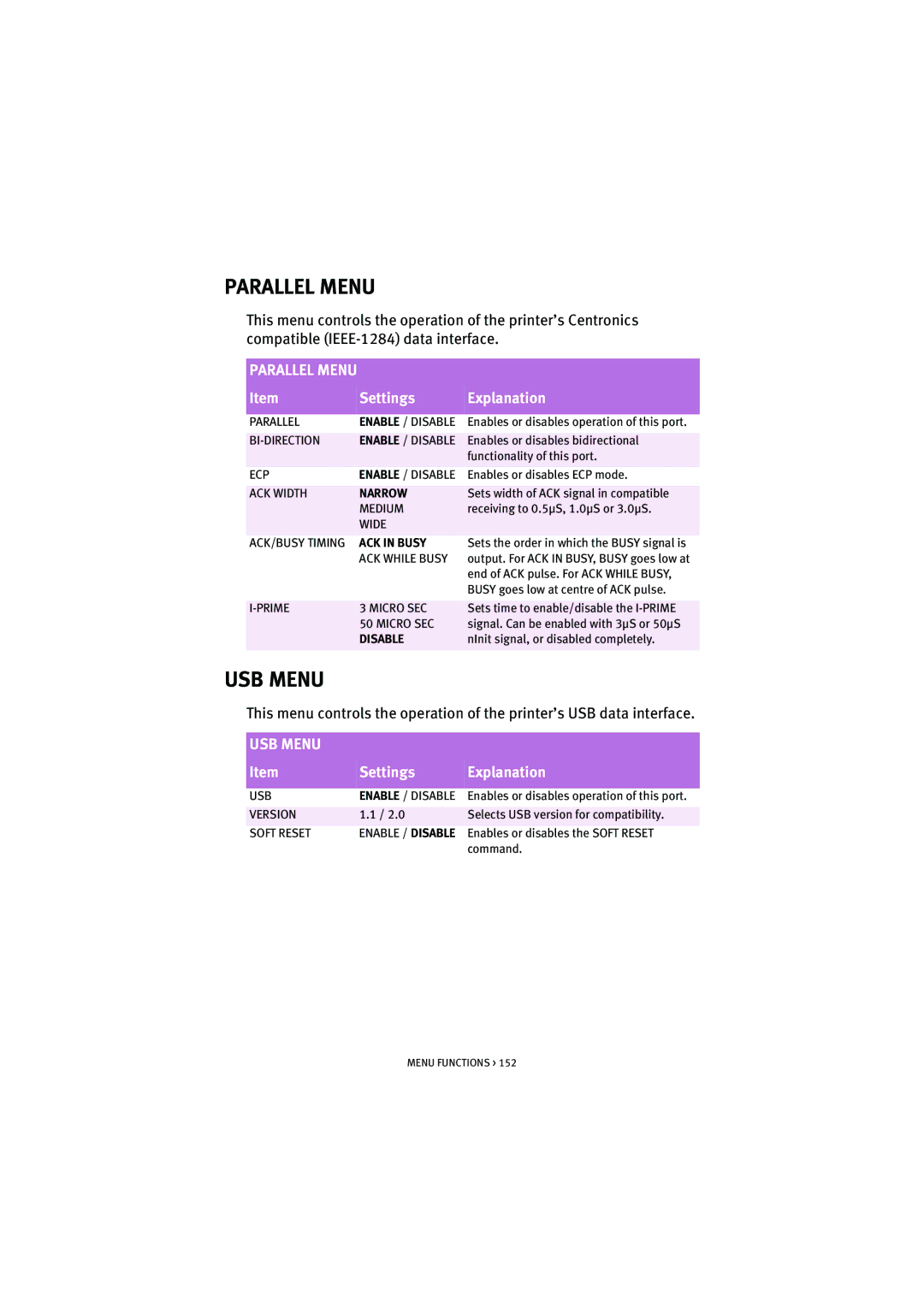PARALLEL MENU
This menu controls the operation of the printer’s Centronics compatible
PARALLEL MENU |
|
|
Item | Settings | Explanation |
|
|
|
PARALLEL | ENABLE / DISABLE | Enables or disables operation of this port. |
|
|
|
ENABLE / DISABLE | Enables or disables bidirectional | |
|
| functionality of this port. |
ECP | ENABLE / DISABLE | Enables or disables ECP mode. |
|
|
|
ACK WIDTH | NARROW | Sets width of ACK signal in compatible |
| MEDIUM | receiving to 0.5µS, 1.0µS or 3.0µS. |
| WIDE |
|
ACK/BUSY TIMING | ACK IN BUSY | Sets the order in which the BUSY signal is |
| ACK WHILE BUSY | output. For ACK IN BUSY, BUSY goes low at |
|
| end of ACK pulse. For ACK WHILE BUSY, |
|
| BUSY goes low at centre of ACK pulse. |
|
|
|
3 MICRO SEC | Sets time to enable/disable the | |
| 50 MICRO SEC | signal. Can be enabled with 3µS or 50µS |
| DISABLE | nInit signal, or disabled completely. |
|
|
|
USB MENU
This menu controls the operation of the printer’s USB data interface.
USB MENU |
|
|
Item | Settings | Explanation |
|
|
|
USB | ENABLE / DISABLE | Enables or disables operation of this port. |
|
|
|
VERSION | 1.1 / 2.0 | Selects USB version for compatibility. |
SOFT RESET | ENABLE / DISABLE | Enables or disables the SOFT RESET |
|
| command. |
MENU FUNCTIONS > 152