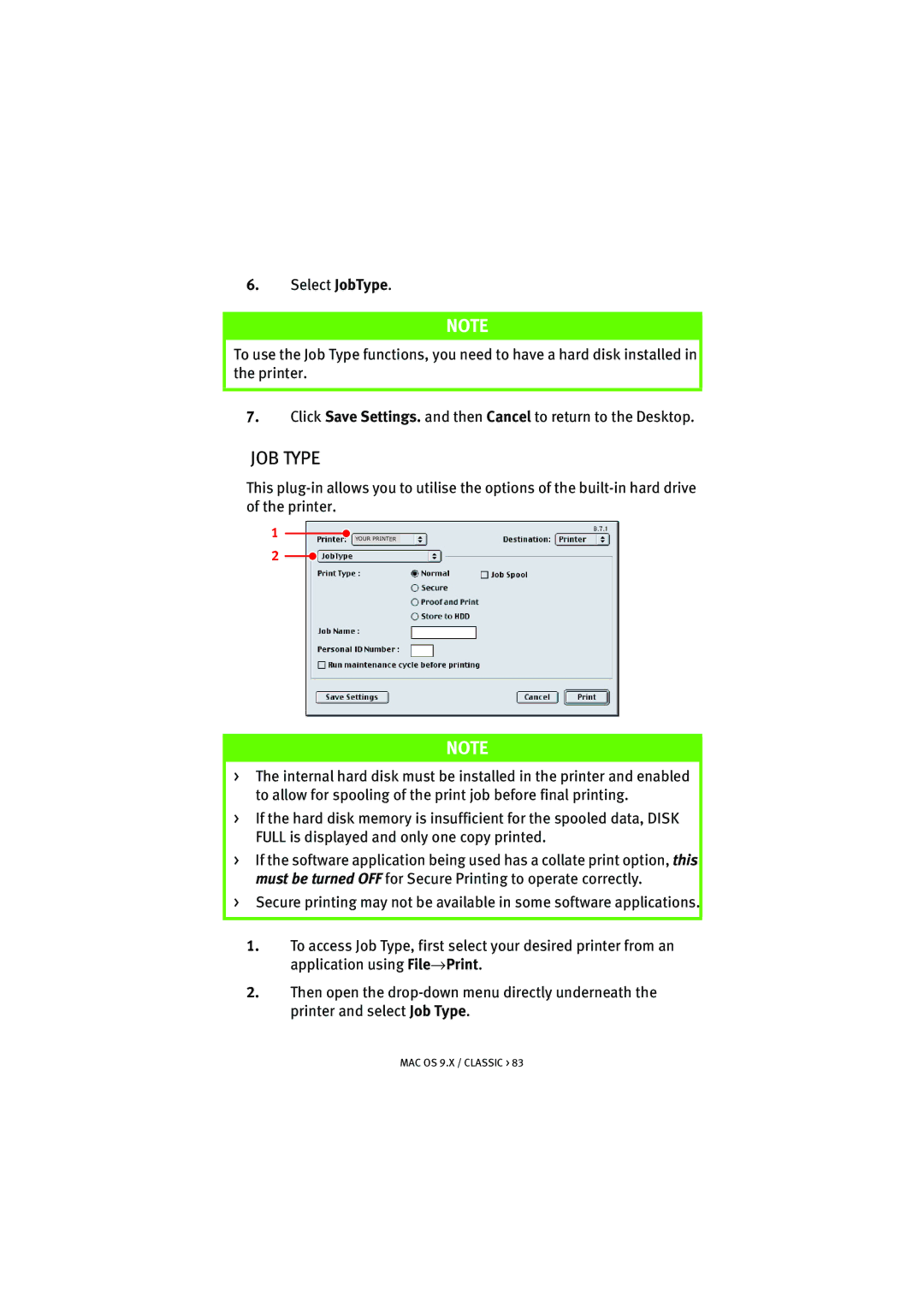6.Select JobType.
NOTE
To use the Job Type functions, you need to have a hard disk installed in the printer.
7.Click Save Settings. and then Cancel to return to the Desktop.
JOB TYPE
This
1
2
![]() YOUR PRINTER
YOUR PRINTER
NOTE
>The internal hard disk must be installed in the printer and enabled to allow for spooling of the print job before final printing.
>If the hard disk memory is insufficient for the spooled data, DISK FULL is displayed and only one copy printed.
>If the software application being used has a collate print option, this must be turned OFF for Secure Printing to operate correctly.
>Secure printing may not be available in some software applications.
1.To access Job Type, first select your desired printer from an application using File→Print.
2.Then open the