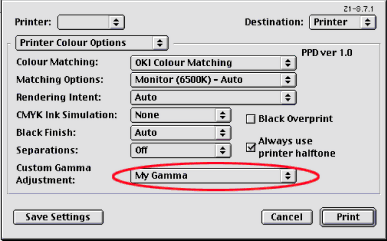
2.From the printer driver’s
Options.
3.Under the Custom Gamma Adjustment selection, choose the gamma adjustment you created.
YOUR PRINTER
MAC OS 9.X / CLASSIC > 102
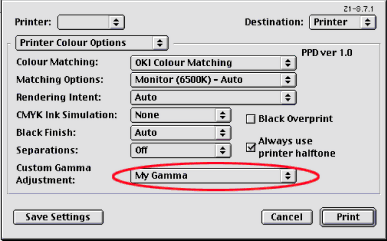
2.From the printer driver’s
3.Under the Custom Gamma Adjustment selection, choose the gamma adjustment you created.
YOUR PRINTER
MAC OS 9.X / CLASSIC > 102