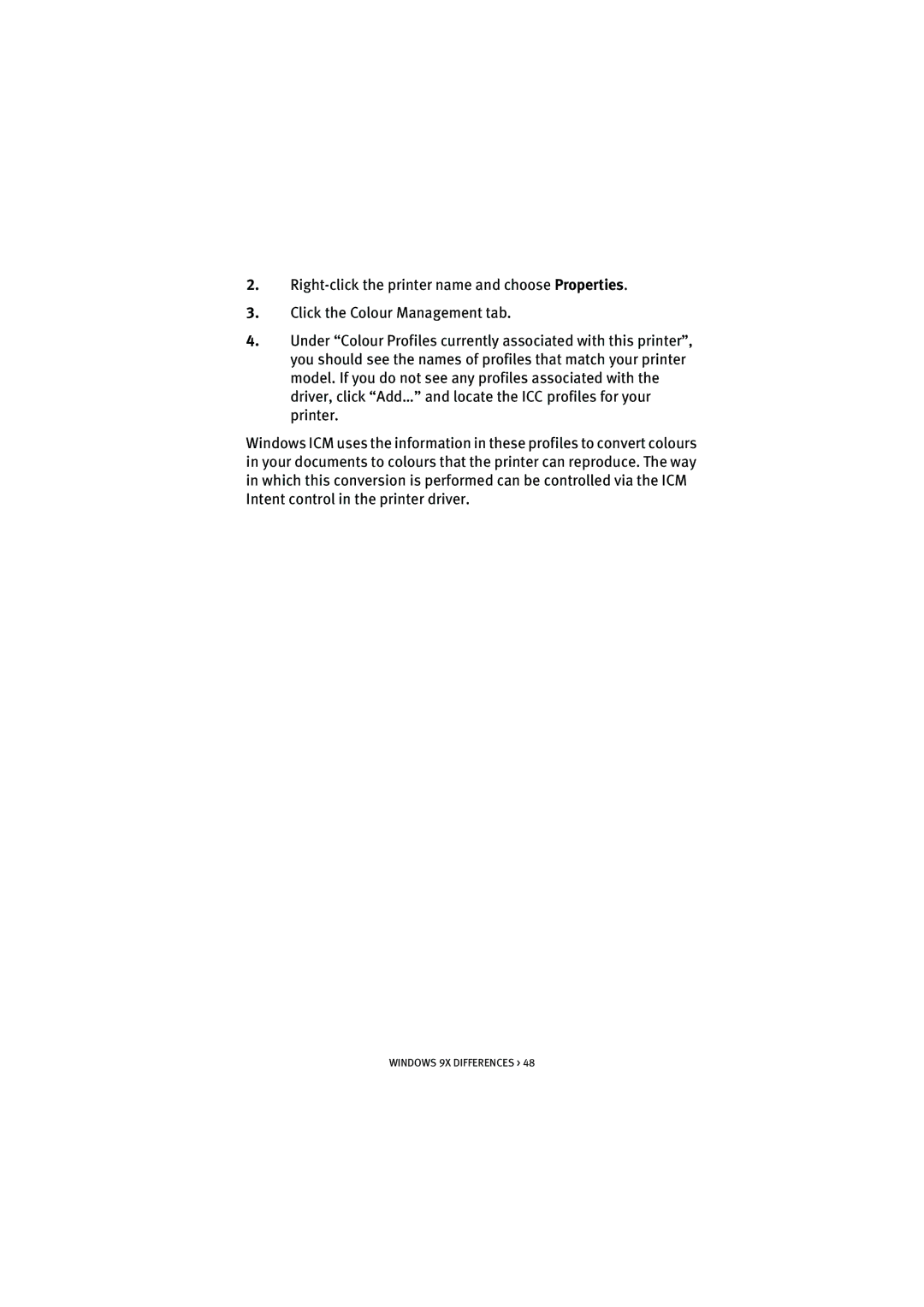2.
3.Click the Colour Management tab.
4.Under “Colour Profiles currently associated with this printer”, you should see the names of profiles that match your printer model. If you do not see any profiles associated with the driver, click “Add…” and locate the ICC profiles for your printer.
Windows ICM uses the information in these profiles to convert colours in your documents to colours that the printer can reproduce. The way in which this conversion is performed can be controlled via the ICM Intent control in the printer driver.