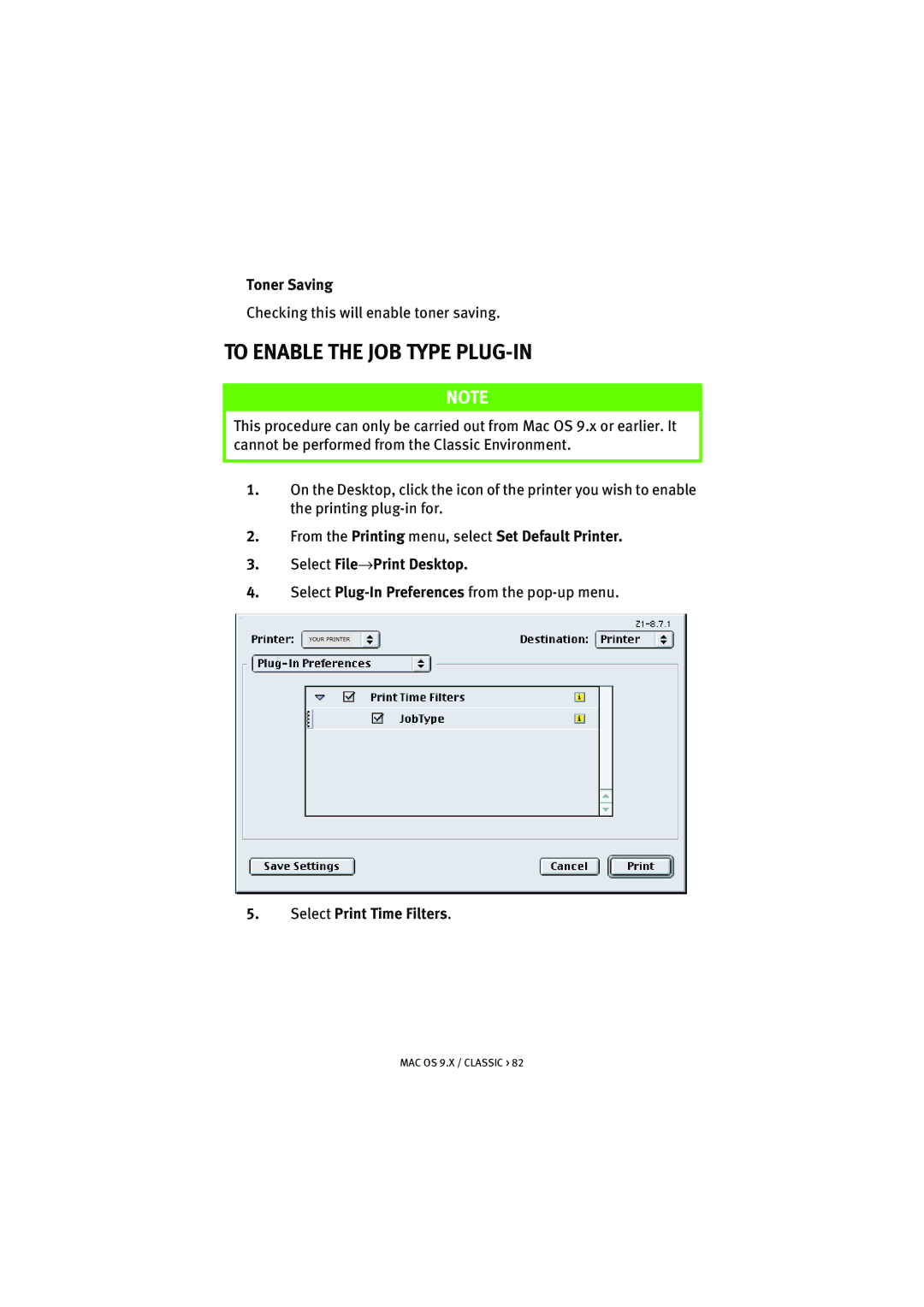Toner Saving
Checking this will enable toner saving.
TO ENABLE THE JOB TYPE PLUG-IN
NOTE
This procedure can only be carried out from Mac OS 9.x or earlier. It cannot be performed from the Classic Environment.
1.On the Desktop, click the icon of the printer you wish to enable the printing
2.From the Printing menu, select Set Default Printer.
3.Select File→Print Desktop.
4.Select
YOUR PRINTER