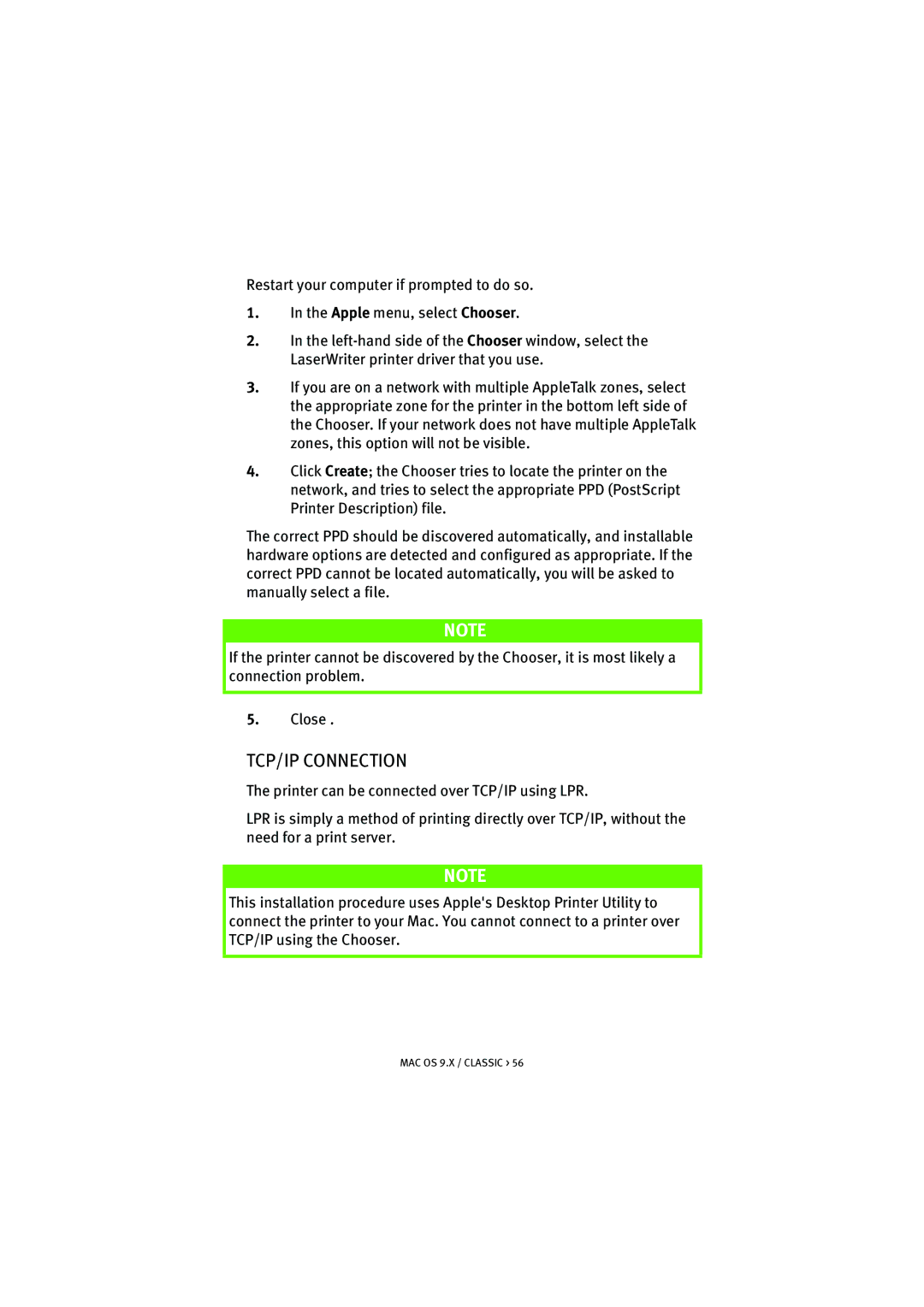Restart your computer if prompted to do so.
1.In the Apple menu, select Chooser.
2.In the
3.If you are on a network with multiple AppleTalk zones, select the appropriate zone for the printer in the bottom left side of the Chooser. If your network does not have multiple AppleTalk zones, this option will not be visible.
4.Click Create; the Chooser tries to locate the printer on the network, and tries to select the appropriate PPD (PostScript Printer Description) file.
The correct PPD should be discovered automatically, and installable hardware options are detected and configured as appropriate. If the correct PPD cannot be located automatically, you will be asked to manually select a file.
NOTE
If the printer cannot be discovered by the Chooser, it is most likely a connection problem.
5.Close .
TCP/IP CONNECTION
The printer can be connected over TCP/IP using LPR.
LPR is simply a method of printing directly over TCP/IP, without the need for a print server.
NOTE
This installation procedure uses Apple's Desktop Printer Utility to connect the printer to your Mac. You cannot connect to a printer over TCP/IP using the Chooser.
MAC OS 9.X / CLASSIC > 56