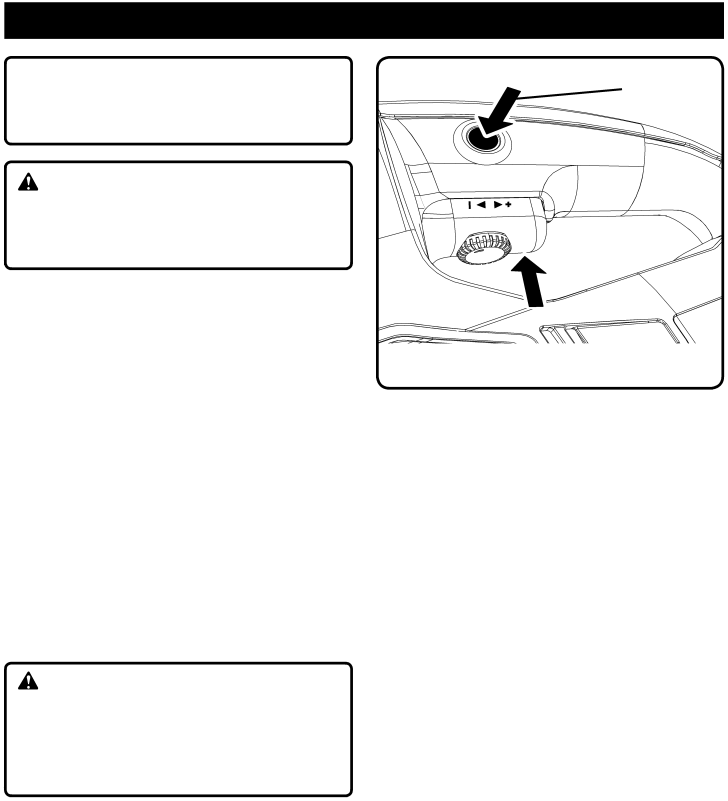
OPERATION
![]() WARNING:
WARNING:
Do not allow familiarity with your tool to make you careless. Remember that a careless fraction of a second is sufficient to inflict severe injury.
WARNING:
Always wear safety goggles or safety glasses with side shields when operating this tool. Failure to do so could result in objects being thrown into your eyes, resulting in possible serious injury.
APPLICATIONS
You may use the jig saw for the purposes listed below:
n Sawing
SWITCH
See Figure 4.
To turn the saw ON, depress the trigger switch. Release trigger switch to turn the saw OFF.
LOCK-ON BUTTON
See Figure 4.
The saw is equipped with a
To release the lock, depress the trigger switch and release.
If you have the
WARNING:
Before connecting the saw to power supply, always check to be sure it is not in
TRIGGER
![]() SWITCH
SWITCH
Fig. 4
11