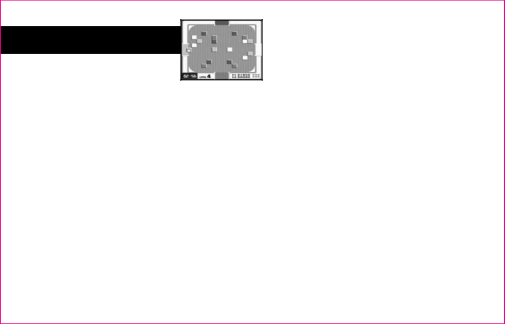
Color Zone
Object: Score points by placing each color cube in the correct color zone as quickly as possible
1.The first screen shows the name of the game. Press the 'Select' button to choose number of players.
2.Press 'Start' button to begin playing
3.Use the directional disc to move the cursor to the color cube you want to grab.
4.Press 'A' button to grab the color cube and move it to the correct color zone. Press 'A' button to release the cube into the zone.
5.Player will advance to the next level once all color cubes are put into the correct color zone.
6.To increase difficulty more color cubes are added to each level.
7.Player must try to complete all 4 levels within 5 minutes.
8.Press “Select” button for pause and again to resume game.
9.Each player has 3 chances to play represented by 3 hearts at the top of the screen. Player loses one heart each time they cannot complete the level within the time frame allowed. Excess time from previous level will be carried over to next level. If player loses 3 hearts press “Start” to play again.
1410. Each color cube is worth 50 points