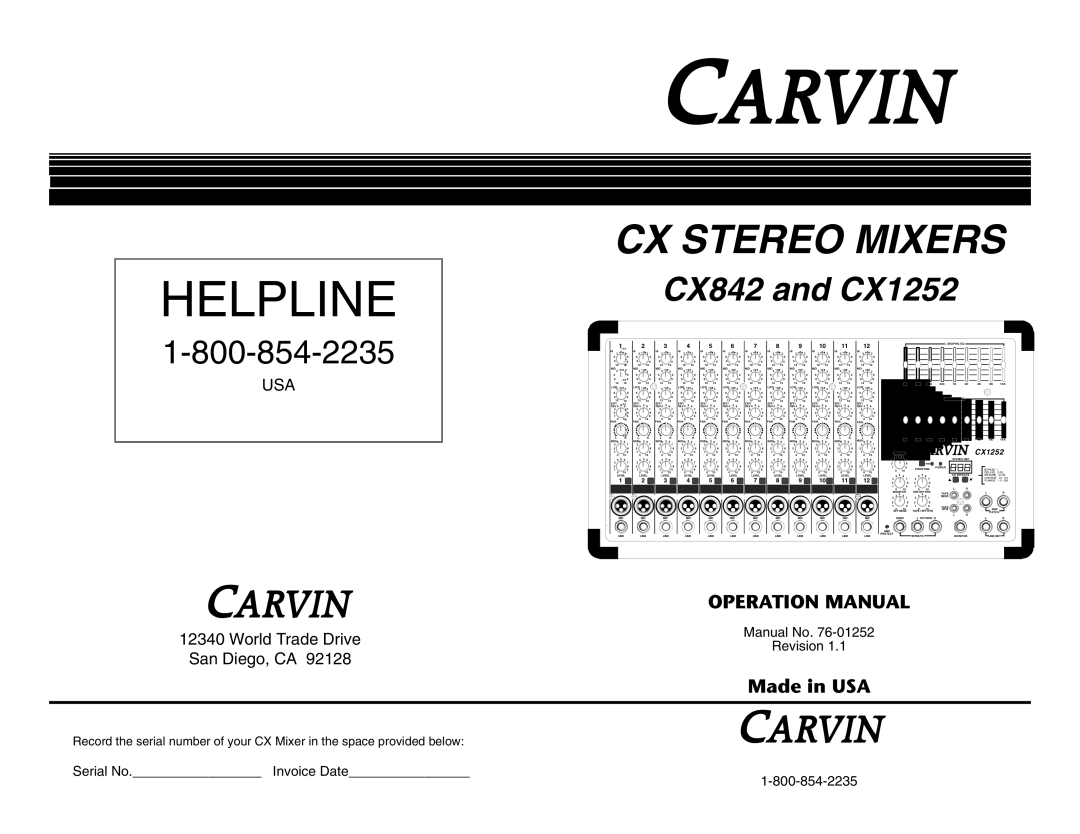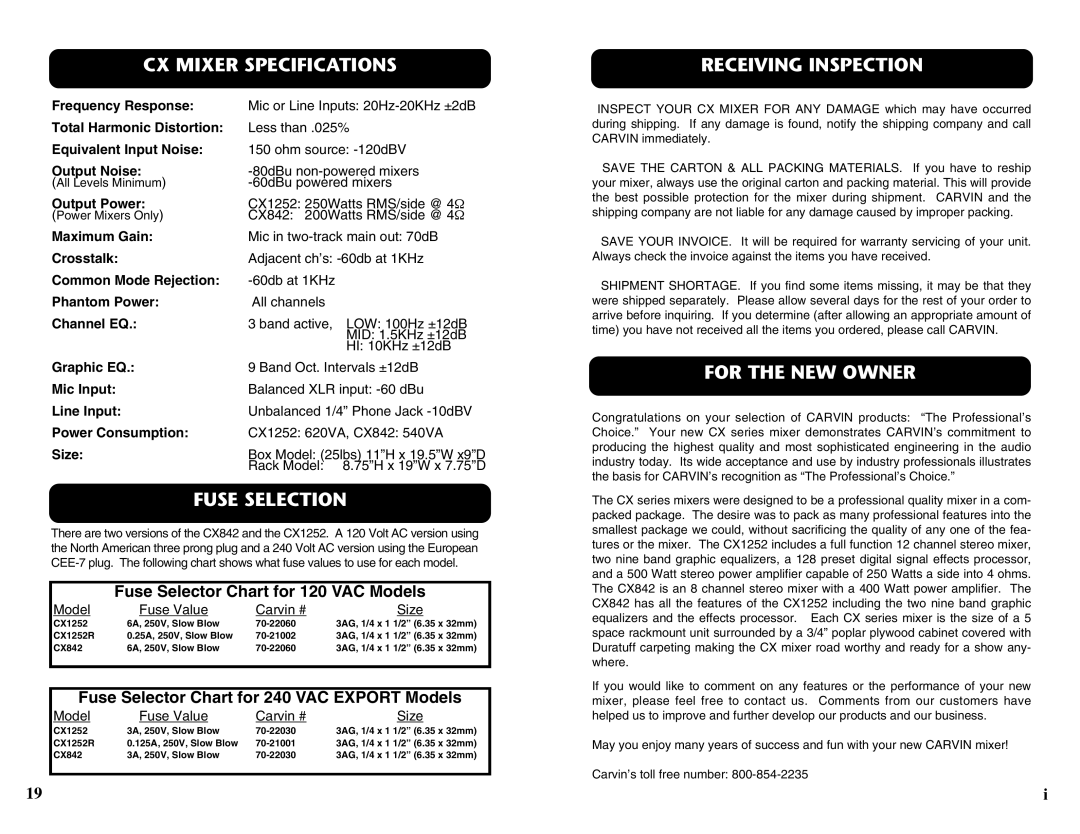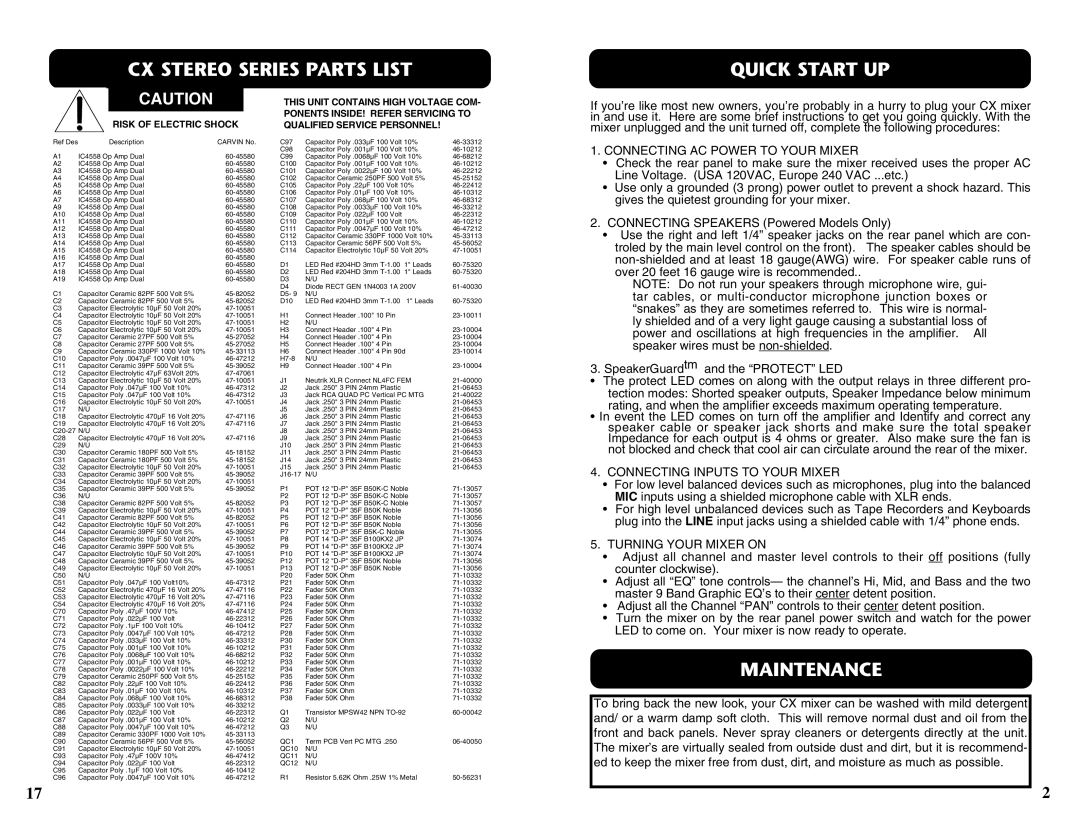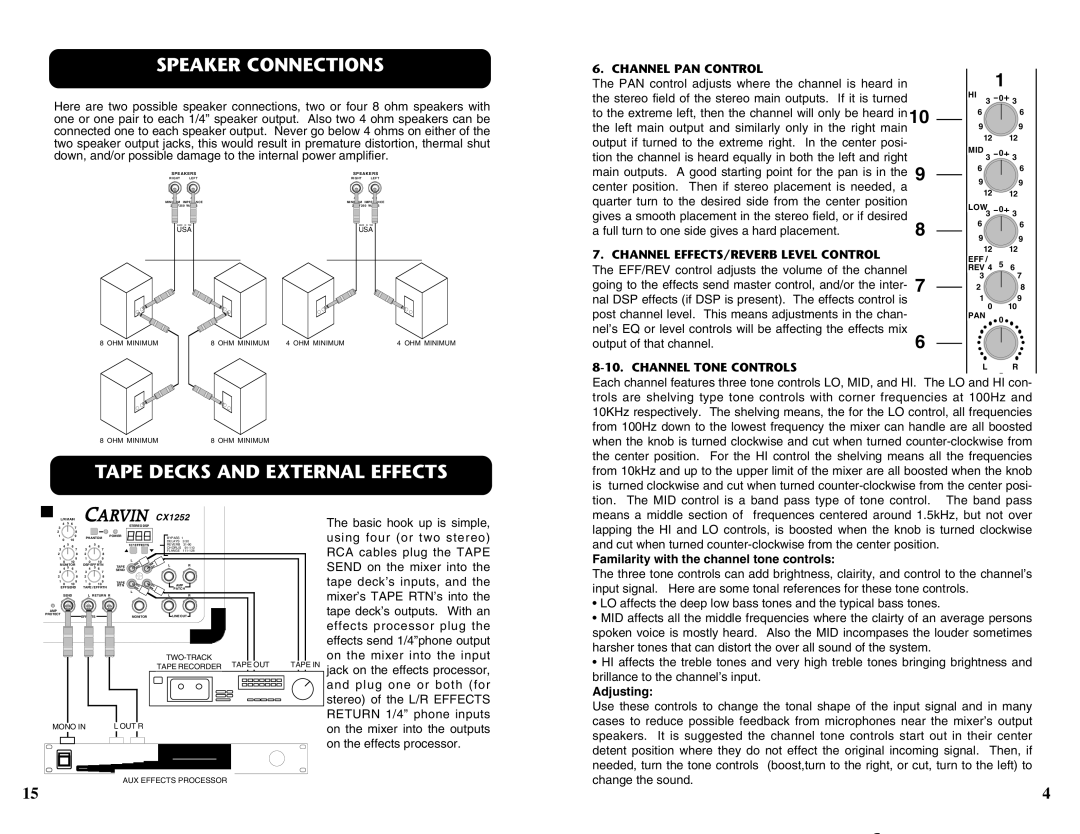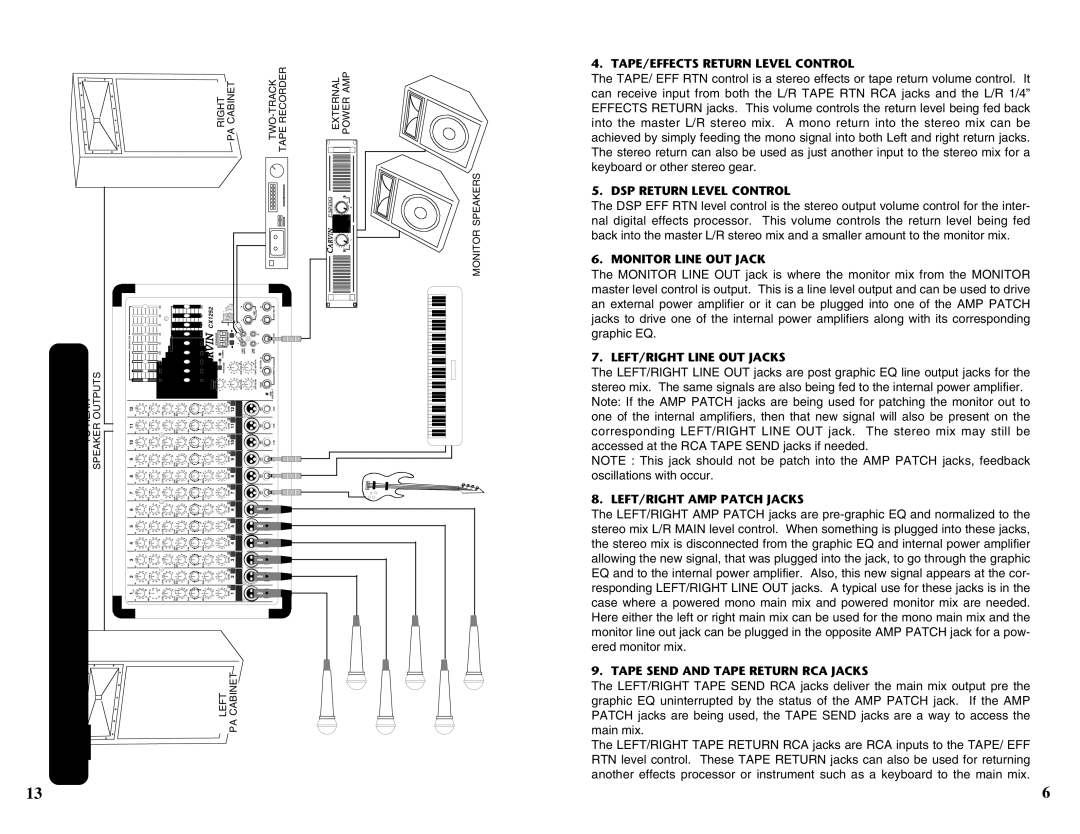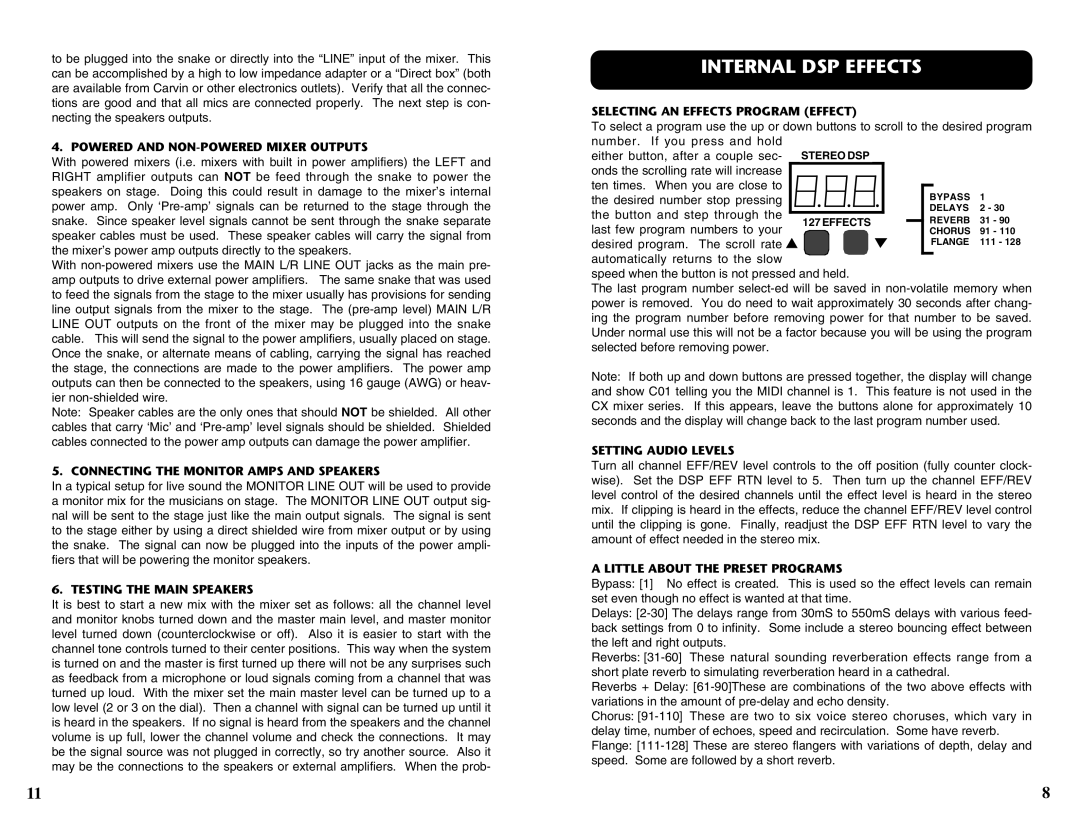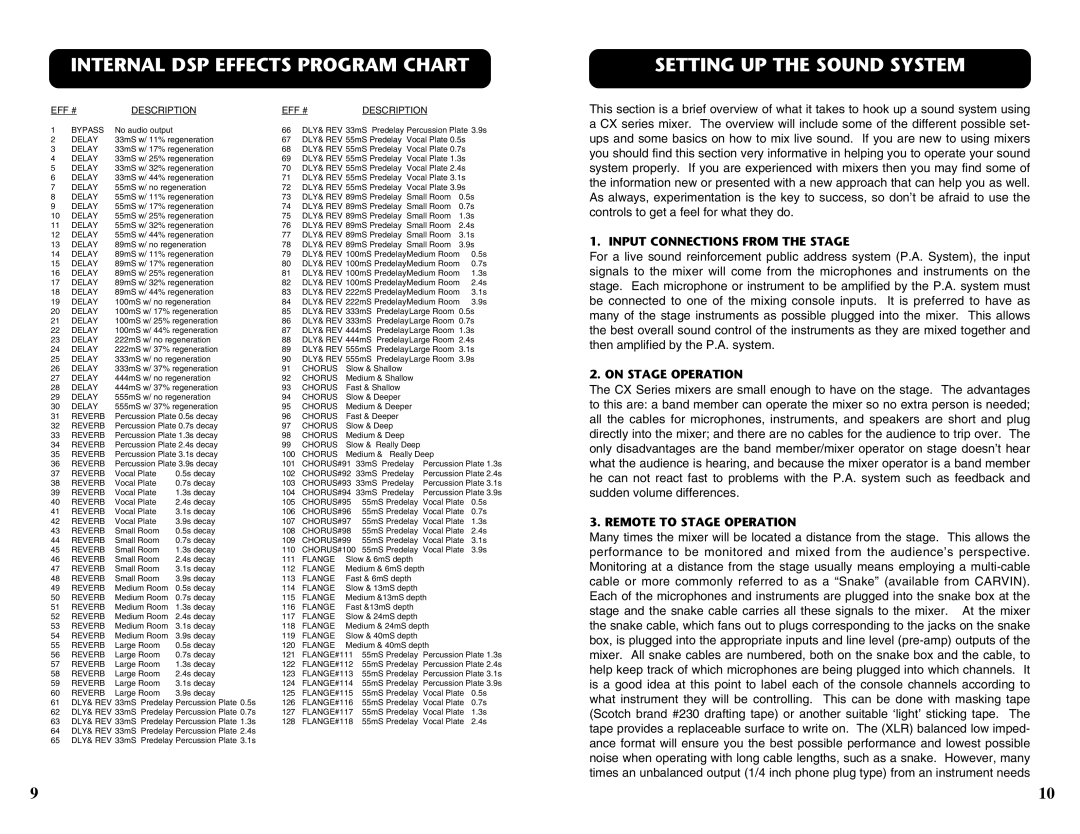CX1252 specifications
The Carvin CX1252 is a highly versatile and robust loudspeaker designed for both professional musicians and sound reinforcement applications. This two-way speaker has earned a solid reputation for delivering exceptional sound quality and performance, making it an essential component in various audio setups, including live performances, installations, and mobile sound systems.One of the standout features of the CX1252 is its powerful dual 12-inch woofers. These woofers are engineered to produce deep, dynamic bass while maintaining clarity across the mid-range frequencies. The speaker utilizes a high-frequency compression driver that delivers crisp and articulate highs, ensuring a balanced audio experience across the frequency spectrum. Together, these components create a rich, full sound that is ideal for a wide range of musical genres and settings.
In terms of design, the CX1252 features a rugged, durable construction that can withstand the rigors of stage use and transportation. Its enclosed design minimizes distortion while maximizing efficiency, allowing for greater output without sacrificing sound clarity. The speaker is housed in a robust plywood cabinet, which is further reinforced to provide extra durability and reduce unwanted resonances.
The CX1252 also incorporates advanced technologies that enhance its performance. The built-in crossover network ensures seamless integration between the woofer and compression driver, resulting in smooth transitions and a cohesive sound profile. Additionally, the speaker’s wide dispersion pattern helps to cover larger areas, making it suitable for both small and large venues.
Another significant characteristic of the Carvin CX1252 is its versatility in powering options. It is compatible with a range of amplifiers and can be used in various configurations, including standalone setups and as part of larger sound systems. This flexibility makes it an ideal choice for different audio professionals, from DJs to acoustic musicians.
In summary, the Carvin CX1252 loudspeaker stands out for its powerful dual 12-inch woofers, high-frequency compression driver, and durable construction. Its advanced crossover network and wide dispersion pattern further enhance its appeal, making it a top choice for anyone seeking reliable and high-quality sound reinforcement. Whether for live events or installation purposes, the CX1252 is engineered to deliver outstanding audio performance and versatility.