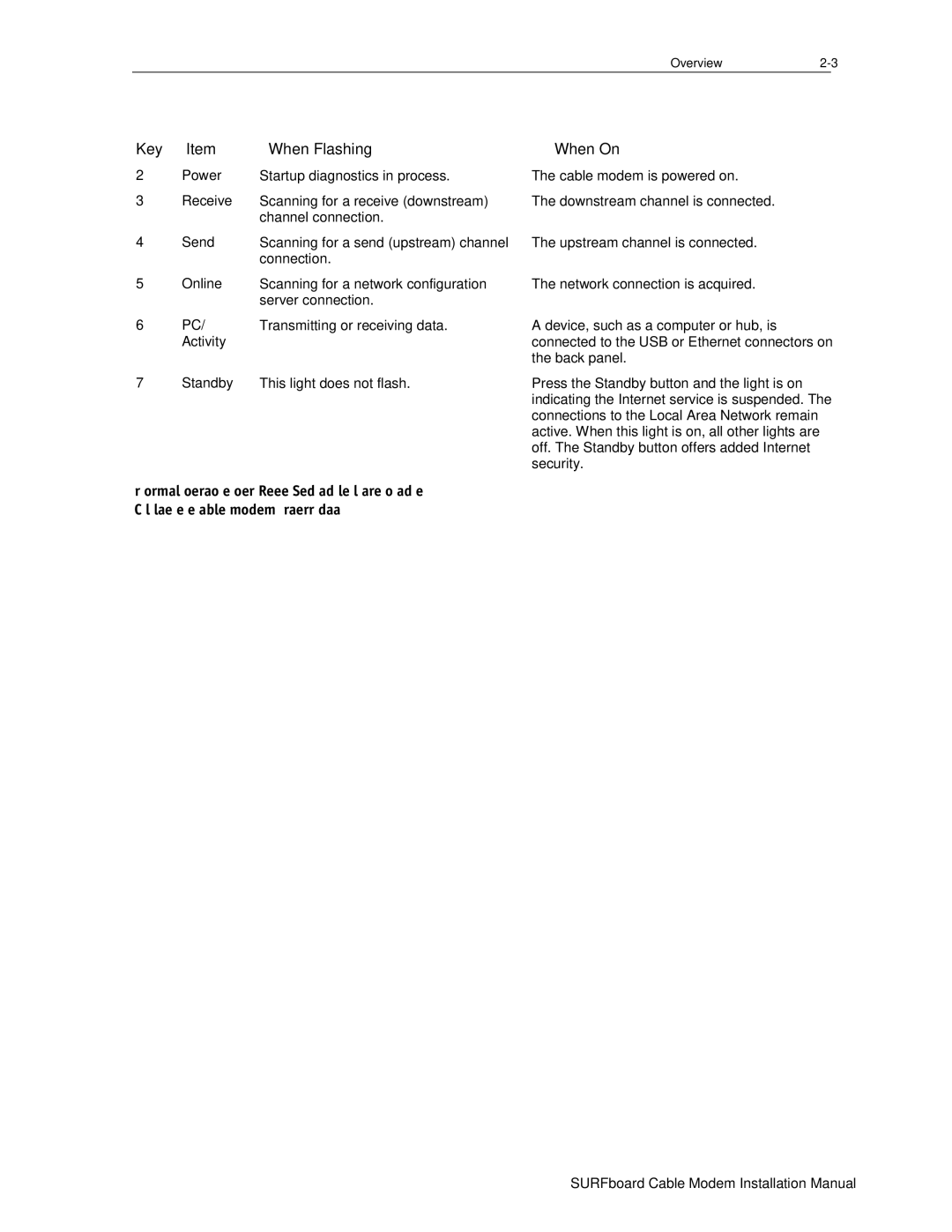Overview2-3
Key | Item | When Flashing | When On |
2 | Power | Startup diagnostics in process. | The cable modem is powered on. |
3 | Receive | Scanning for a receive (downstream) | The downstream channel is connected. |
|
| channel connection. |
|
4 | Send | Scanning for a send (upstream) channel | The upstream channel is connected. |
|
| connection. |
|
5Online Scanning for a network configuration server connection.
The network connection is acquired.
6 | PC/ | Transmitting or receiving data. | A device, such as a computer or hub, is |
| Activity |
| connected to the USB or Ethernet connectors on |
|
|
| the back panel. |
7 | Standby | This light does not flash. | Press the Standby button and the light is on |
|
|
| indicating the Internet service is suspended. The |
connections to the Local Area Network remain active. When this light is on, all other lights are off. The Standby button offers added Internet security.
During normal operation, the Power, Receive, Send, and Online lights are on and the PC/Activity light flashes when the cable modem is transferring data.