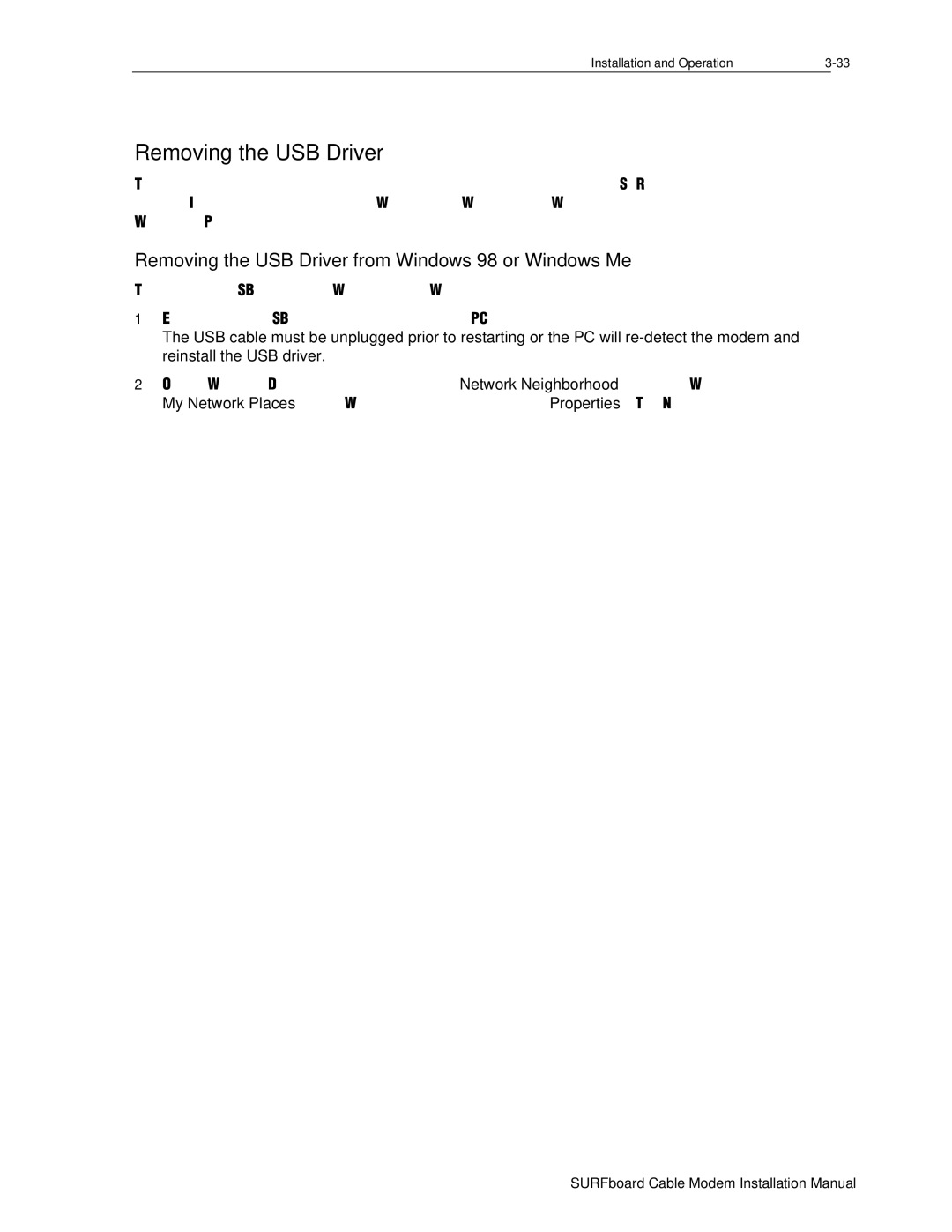Installation and Operation |
Removing the USB Driver
The following sections describe how to remove the device listings from the SURFboard cable modem. Instructions are provided for Windows 98, Windows Me, Windows 2000, and Windows XP users.
Removing the USB Driver from Windows 98 or Windows Me
To remove the USB driver from Windows 98 or Windows Me:
1Ensure that the USB cable is removed from your PC or cable modem.
The USB cable must be unplugged prior to restarting or the PC will
2On the Windows Desktop,