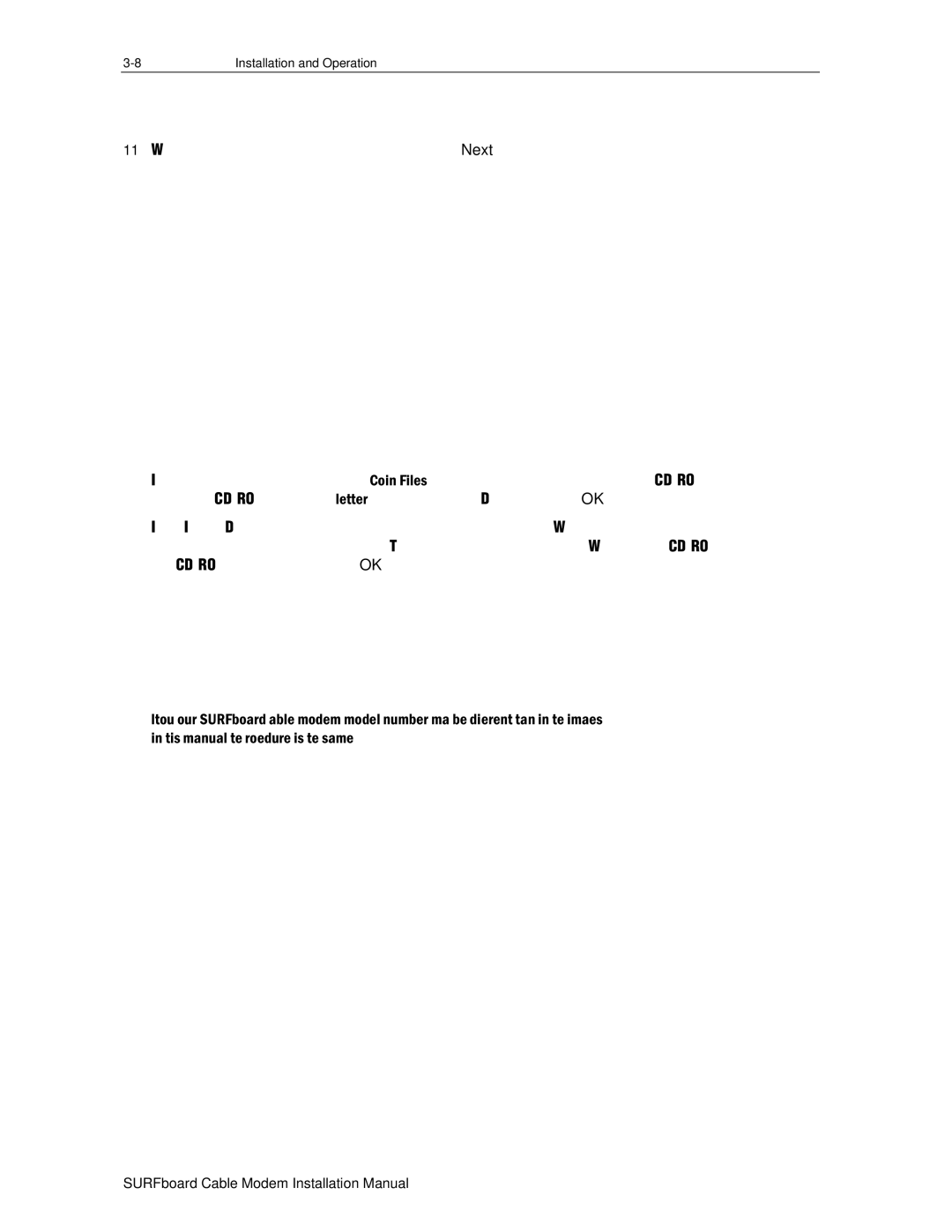Installation and Operation |
11When the window below is displayed, click Next.
If a window with the message Copying Files... displays and asks for your
If an Insert Disk window similar to the one below is displayed, Windows 98 system files are needed to complete the installation. To install the files, insert your Windows 98
Although your SURFboard cable modem model number may be different than in the images in this manual, the procedure is the same.