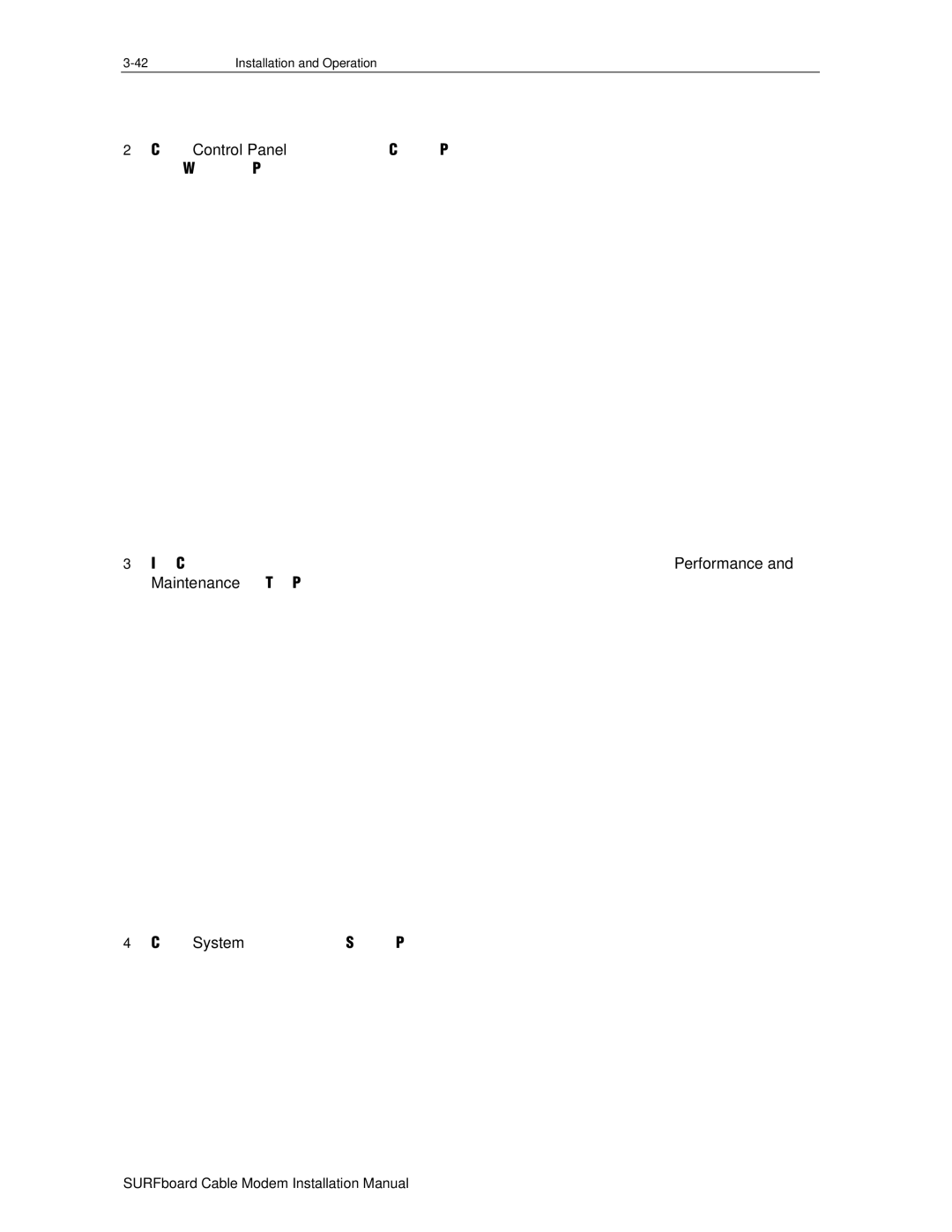Installation and Operation |
2Click Control Panel to display the Control Panel window (the display varies, depending on your Windows XP view options).
3If a Category view similar to the one illustrated above is displayed, click Performance and Maintenance. The Performance and Maintenance window is displayed:
4Click System to display the System Properties window.