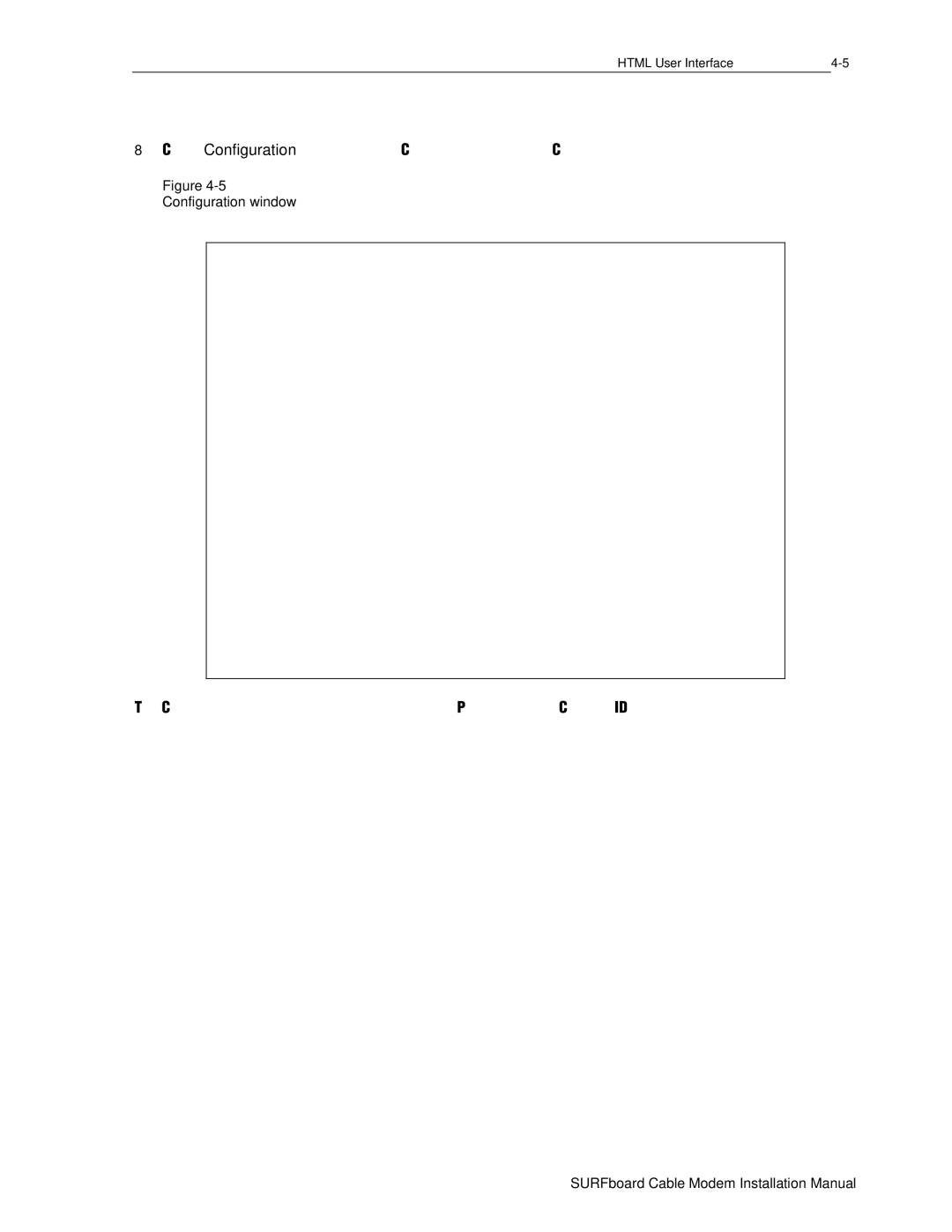HTML User Interface |
8Click Configuration to display the Configuration Manager Configuration window:
Figure 4-5 Configuration window
The Configuration window displays the Frequency Plan, Upstream Channel ID, and Frequency that the cable modem currently uses for communication.