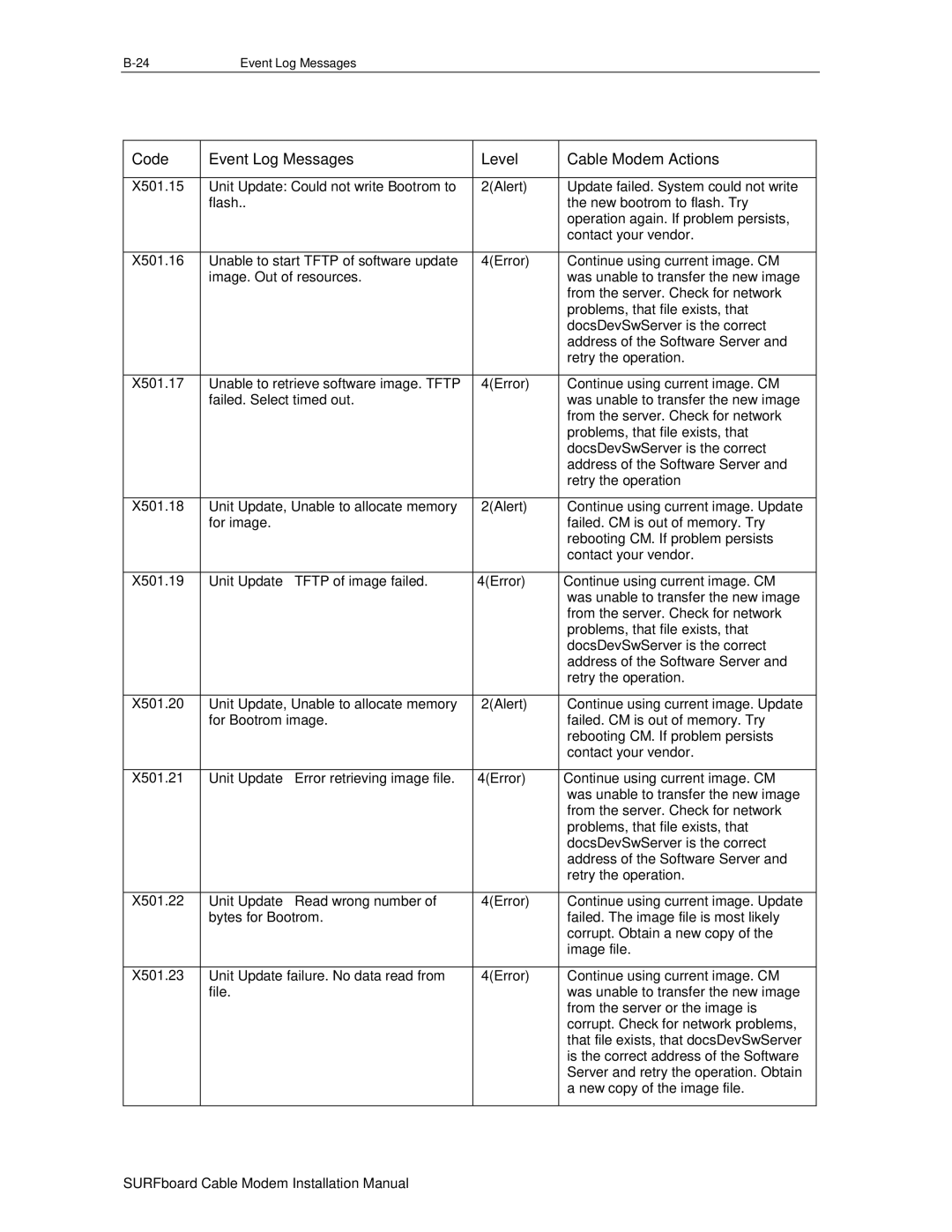Event Log Messages |
Code | Event Log Messages | Level | Cable Modem Actions |
|
|
|
|
X501.15 | Unit Update: Could not write Bootrom to | 2(Alert) | Update failed. System could not write |
| flash.. |
| the new bootrom to flash. Try |
|
|
| operation again. If problem persists, |
|
|
| contact your vendor. |
|
|
|
|
X501.16 | Unable to start TFTP of software update | 4(Error) | Continue using current image. CM |
| image. Out of resources. |
| was unable to transfer the new image |
|
|
| from the server. Check for network |
|
|
| problems, that file exists, that |
|
|
| docsDevSwServer is the correct |
|
|
| address of the Software Server and |
|
|
| retry the operation. |
|
|
|
|
X501.17 | Unable to retrieve software image. TFTP | 4(Error) | Continue using current image. CM |
| failed. Select timed out. |
| was unable to transfer the new image |
|
|
| from the server. Check for network |
|
|
| problems, that file exists, that |
|
|
| docsDevSwServer is the correct |
|
|
| address of the Software Server and |
|
|
| retry the operation |
|
|
|
|
X501.18 | Unit Update, Unable to allocate memory | 2(Alert) | Continue using current image. Update |
| for image. |
| failed. CM is out of memory. Try |
|
|
| rebooting CM. If problem persists |
|
|
| contact your vendor. |
|
|
|
|
X501.19 | Unit Update – TFTP of image failed. | 4(Error) | Continue using current image. CM |
|
|
| was unable to transfer the new image |
|
|
| from the server. Check for network |
|
|
| problems, that file exists, that |
|
|
| docsDevSwServer is the correct |
|
|
| address of the Software Server and |
|
|
| retry the operation. |
|
|
|
|
X501.20 | Unit Update, Unable to allocate memory | 2(Alert) | Continue using current image. Update |
| for Bootrom image. |
| failed. CM is out of memory. Try |
|
|
| rebooting CM. If problem persists |
|
|
| contact your vendor. |
|
|
|
|
X501.21 | Unit Update – Error retrieving image file. | 4(Error) | Continue using current image. CM |
|
|
| was unable to transfer the new image |
|
|
| from the server. Check for network |
|
|
| problems, that file exists, that |
|
|
| docsDevSwServer is the correct |
|
|
| address of the Software Server and |
|
|
| retry the operation. |
|
|
|
|
X501.22 | Unit Update – Read wrong number of | 4(Error) | Continue using current image. Update |
| bytes for Bootrom. |
| failed. The image file is most likely |
|
|
| corrupt. Obtain a new copy of the |
|
|
| image file. |
|
|
|
|
X501.23 | Unit Update failure. No data read from | 4(Error) | Continue using current image. CM |
| file. |
| was unable to transfer the new image |
|
|
| from the server or the image is |
|
|
| corrupt. Check for network problems, |
|
|
| that file exists, that docsDevSwServer |
|
|
| is the correct address of the Software |
|
|
| Server and retry the operation. Obtain |
|
|
| a new copy of the image file. |
|
|
|
|