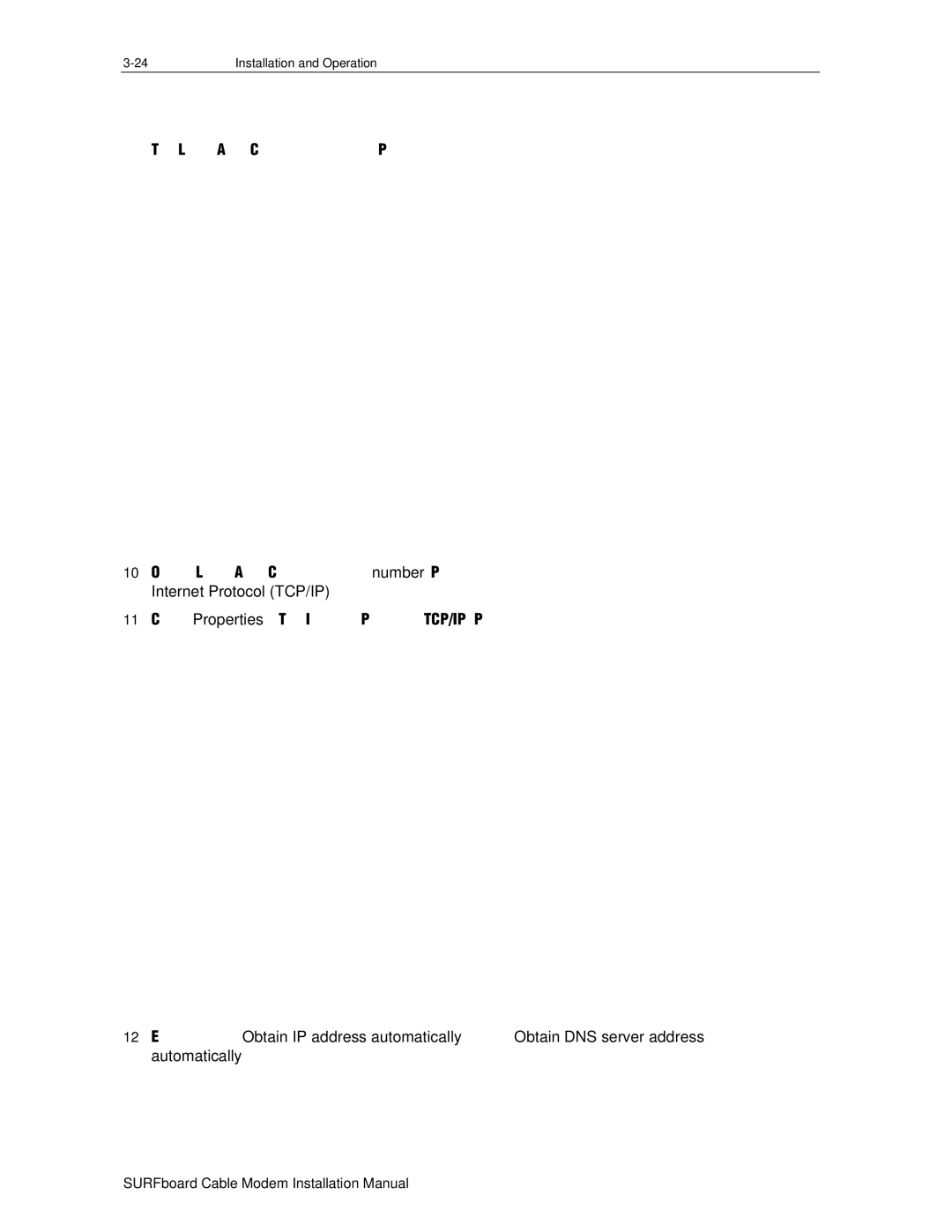Installation and Operation |
The Local Area Connection number Properties window is
10On the Local Area Connection number Properties window, ensure that the box next to
Internet Protocol (TCP/IP) is checked.
11Click Properties. The Internet Protocol (TCP/IP) Properties window is displayed:
12Ensure that Obtain IP address automatically and Obtain DNS server address automatically are selected.