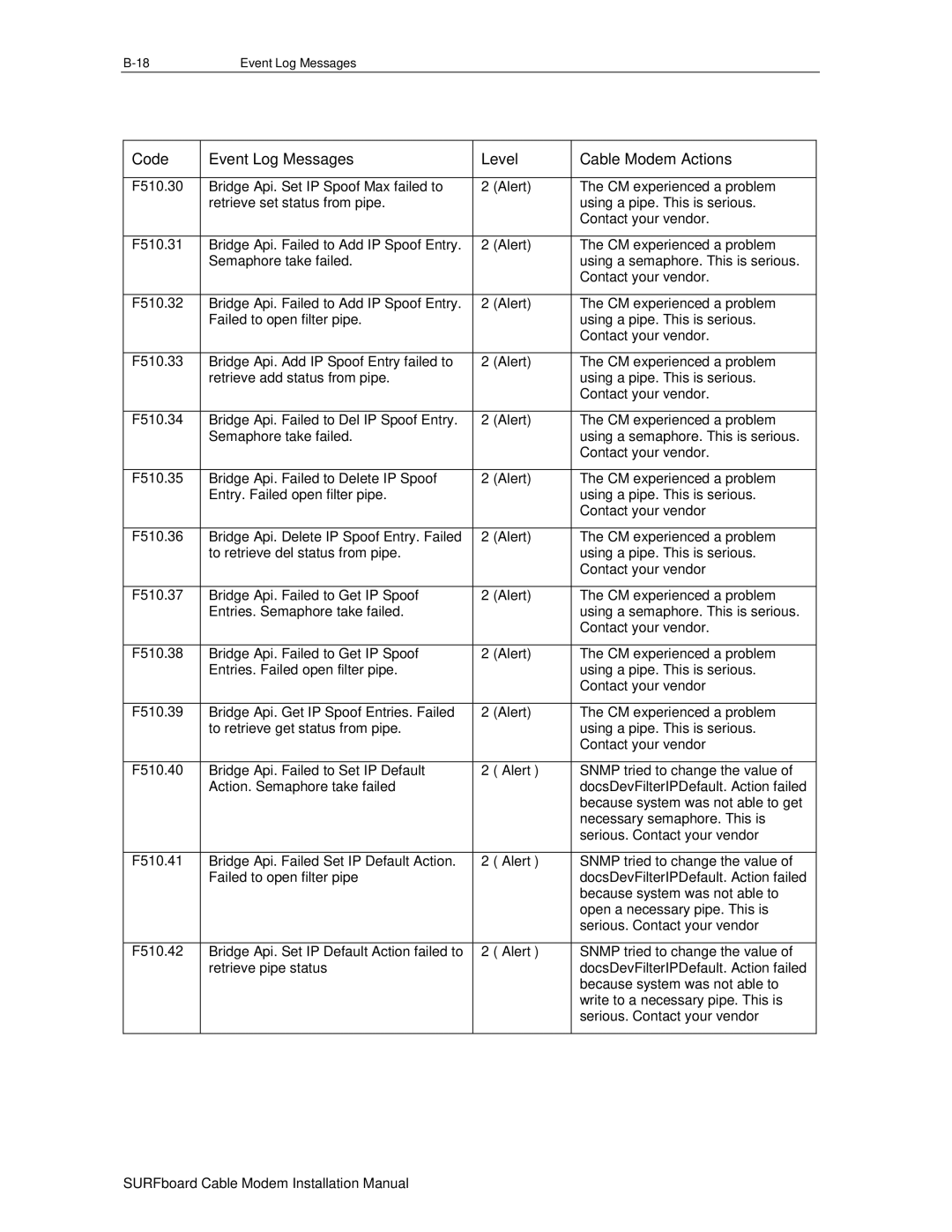Event Log Messages |
Code | Event Log Messages | Level | Cable Modem Actions |
|
|
|
|
F510.30 | Bridge Api. Set IP Spoof Max failed to | 2 (Alert) | The CM experienced a problem |
| retrieve set status from pipe. |
| using a pipe. This is serious. |
|
|
| Contact your vendor. |
|
|
|
|
F510.31 | Bridge Api. Failed to Add IP Spoof Entry. | 2 (Alert) | The CM experienced a problem |
| Semaphore take failed. |
| using a semaphore. This is serious. |
|
|
| Contact your vendor. |
|
|
|
|
F510.32 | Bridge Api. Failed to Add IP Spoof Entry. | 2 (Alert) | The CM experienced a problem |
| Failed to open filter pipe. |
| using a pipe. This is serious. |
|
|
| Contact your vendor. |
|
|
|
|
F510.33 | Bridge Api. Add IP Spoof Entry failed to | 2 (Alert) | The CM experienced a problem |
| retrieve add status from pipe. |
| using a pipe. This is serious. |
|
|
| Contact your vendor. |
|
|
|
|
F510.34 | Bridge Api. Failed to Del IP Spoof Entry. | 2 (Alert) | The CM experienced a problem |
| Semaphore take failed. |
| using a semaphore. This is serious. |
|
|
| Contact your vendor. |
|
|
|
|
F510.35 | Bridge Api. Failed to Delete IP Spoof | 2 (Alert) | The CM experienced a problem |
| Entry. Failed open filter pipe. |
| using a pipe. This is serious. |
|
|
| Contact your vendor |
|
|
|
|
F510.36 | Bridge Api. Delete IP Spoof Entry. Failed | 2 (Alert) | The CM experienced a problem |
| to retrieve del status from pipe. |
| using a pipe. This is serious. |
|
|
| Contact your vendor |
|
|
|
|
F510.37 | Bridge Api. Failed to Get IP Spoof | 2 (Alert) | The CM experienced a problem |
| Entries. Semaphore take failed. |
| using a semaphore. This is serious. |
|
|
| Contact your vendor. |
|
|
|
|
F510.38 | Bridge Api. Failed to Get IP Spoof | 2 (Alert) | The CM experienced a problem |
| Entries. Failed open filter pipe. |
| using a pipe. This is serious. |
|
|
| Contact your vendor |
|
|
|
|
F510.39 | Bridge Api. Get IP Spoof Entries. Failed | 2 (Alert) | The CM experienced a problem |
| to retrieve get status from pipe. |
| using a pipe. This is serious. |
|
|
| Contact your vendor |
|
|
|
|
F510.40 | Bridge Api. Failed to Set IP Default | 2 ( Alert ) | SNMP tried to change the value of |
| Action. Semaphore take failed |
| docsDevFilterIPDefault. Action failed |
|
|
| because system was not able to get |
|
|
| necessary semaphore. This is |
|
|
| serious. Contact your vendor |
|
|
|
|
F510.41 | Bridge Api. Failed Set IP Default Action. | 2 ( Alert ) | SNMP tried to change the value of |
| Failed to open filter pipe |
| docsDevFilterIPDefault. Action failed |
|
|
| because system was not able to |
|
|
| open a necessary pipe. This is |
|
|
| serious. Contact your vendor |
|
|
|
|
F510.42 | Bridge Api. Set IP Default Action failed to | 2 ( Alert ) | SNMP tried to change the value of |
| retrieve pipe status |
| docsDevFilterIPDefault. Action failed |
|
|
| because system was not able to |
|
|
| write to a necessary pipe. This is |
|
|
| serious. Contact your vendor |
|
|
|
|