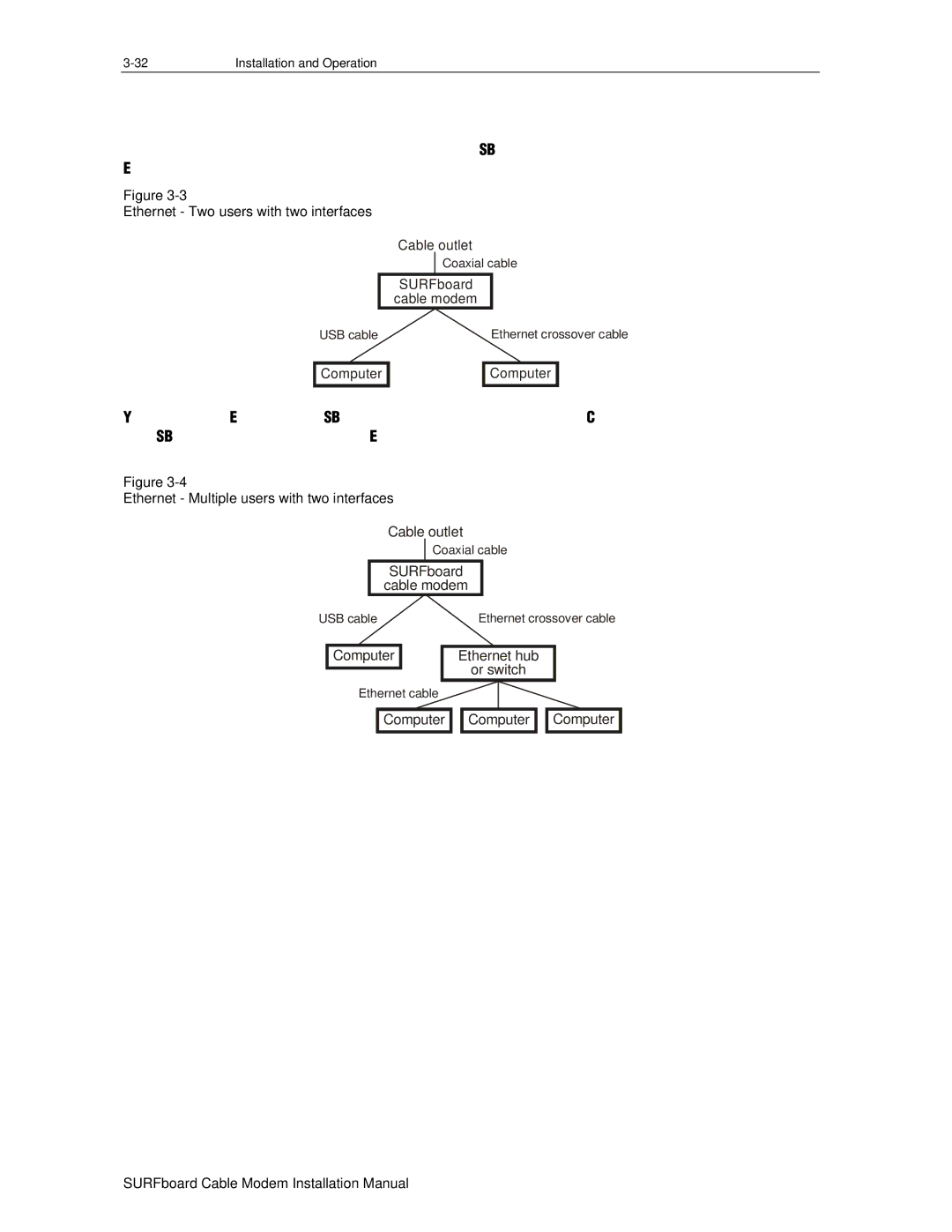Installation and Operation |
Figure 3-3 illustrates connecting one computer to the USB port and a second computer to the Ethernet port:
Figure
Ethernet - Two users with two interfaces
| Cable outlet | |
|
| Coaxial cable |
| SURFboard | |
| cable modem | |
USB cable |
| Ethernet crossover cable |
Computer |
| Computer |
You can use the Ethernet and USB interfaces to connect multiple users. Connect a single user to the USB port and up to 31 users to the Ethernet hub or switch. Figure
Figure
Ethernet - Multiple users with two interfaces
Cable outlet
Coaxial cable
SURFboard
cable modem
USB cable | Ethernet crossover cable |
Computer | Ethernet hub |
| or switch |
Ethernet cable
![]() Computer
Computer ![]()
![]() Computer
Computer ![]()
![]() Computer
Computer ![]()