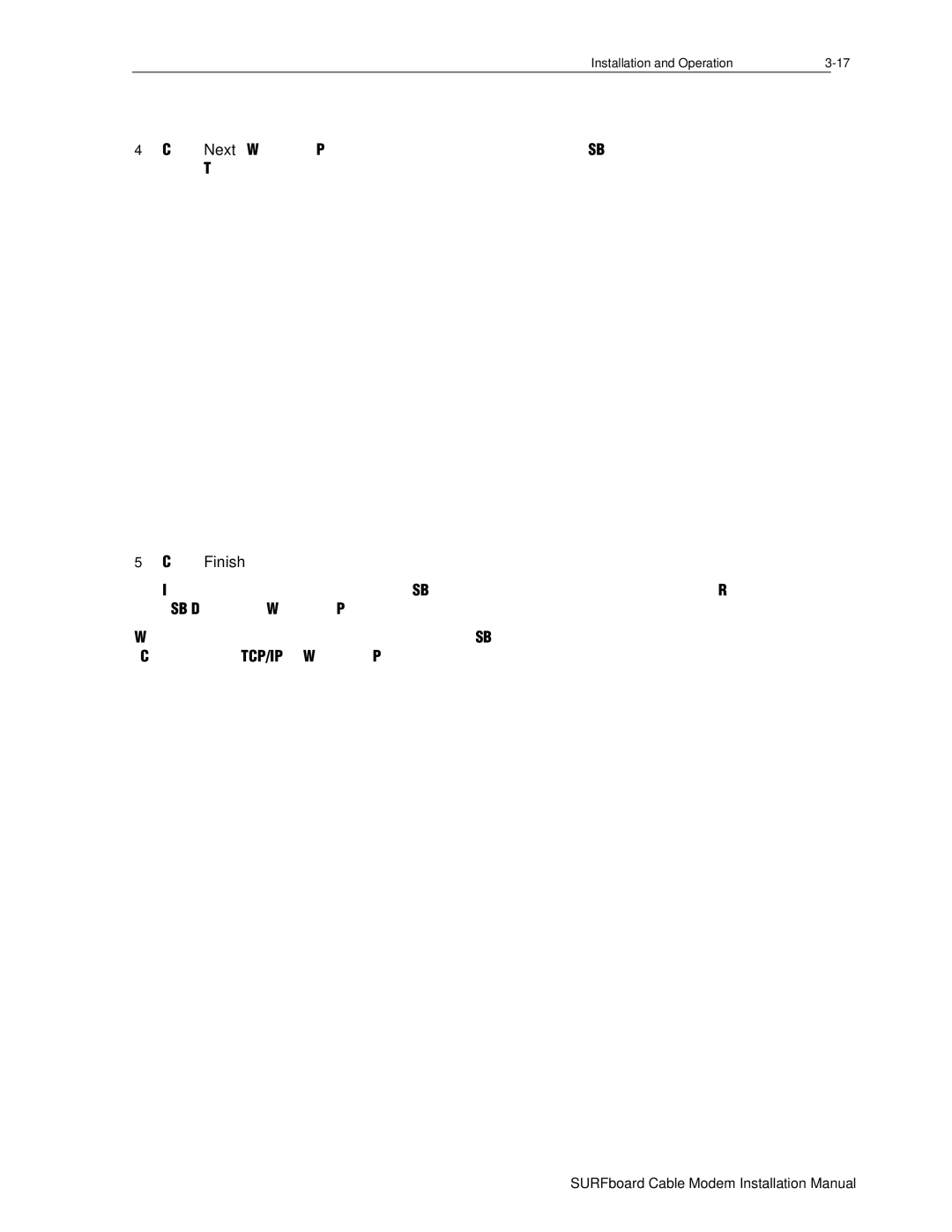Installation and Operation |
4Click Next. Windows XP automatically searches for the correct USB drivers and installs them. The following window is displayed:
5Click Finish to complete the installation.
If you have difficulties setting up the USB driver, follow the instructions for “Removing the USB Driver from Windows XP on page
When you have successfully finished setting up the USB driver, you can continue with “Configuring for TCP/IP in Windows XP,” on page