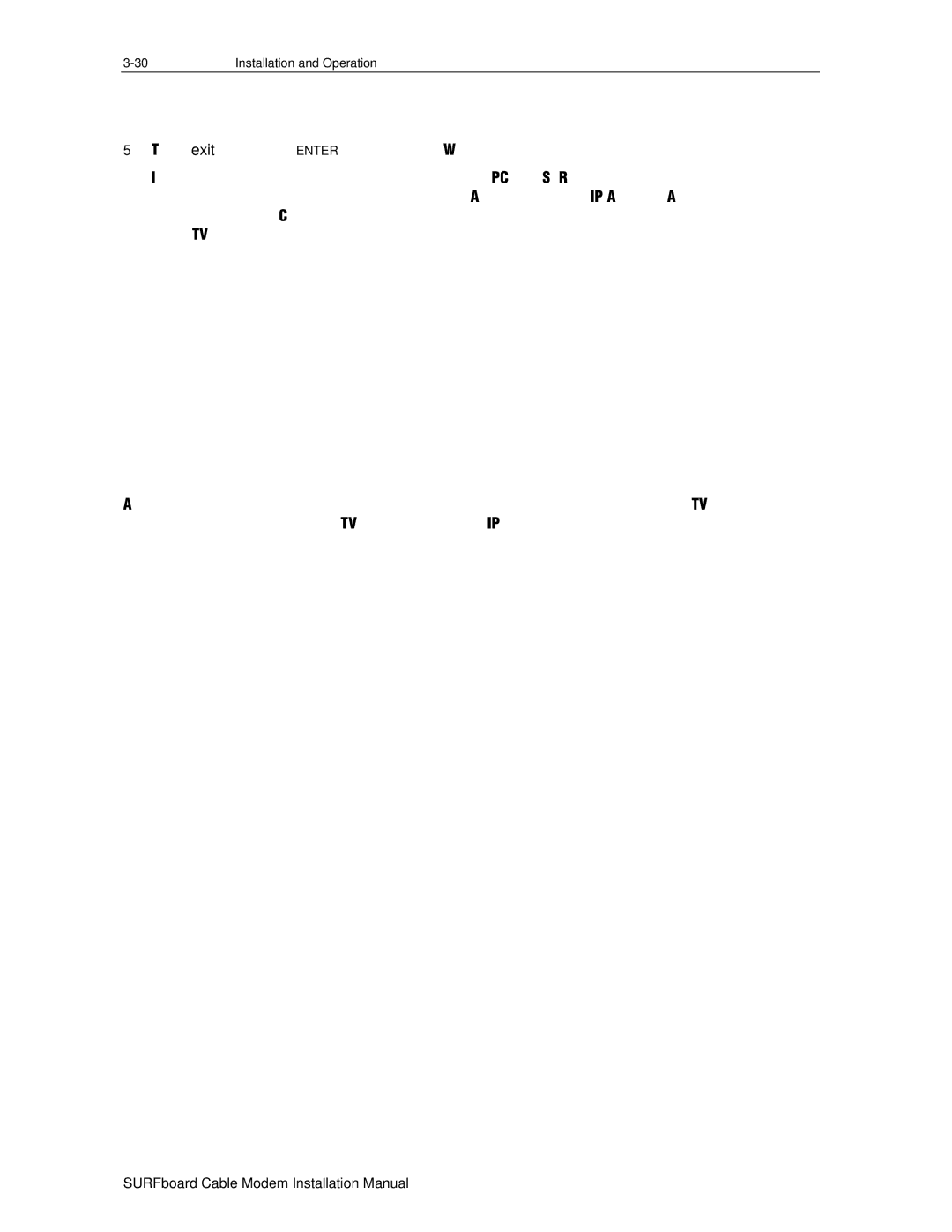Installation and Operation |
5Type exit and press ENTER to return to the Windows operating system.
Improper connections between the subscriber’s PC, the SURFboard cable modem, and the cable network are indicated when you receive an Autoconfiguration IP Address. An example is displayed below. Check the subscriber’s cabling and determine if you can see the regular
After verifying the subscriber’s cable connections and proper operation of the