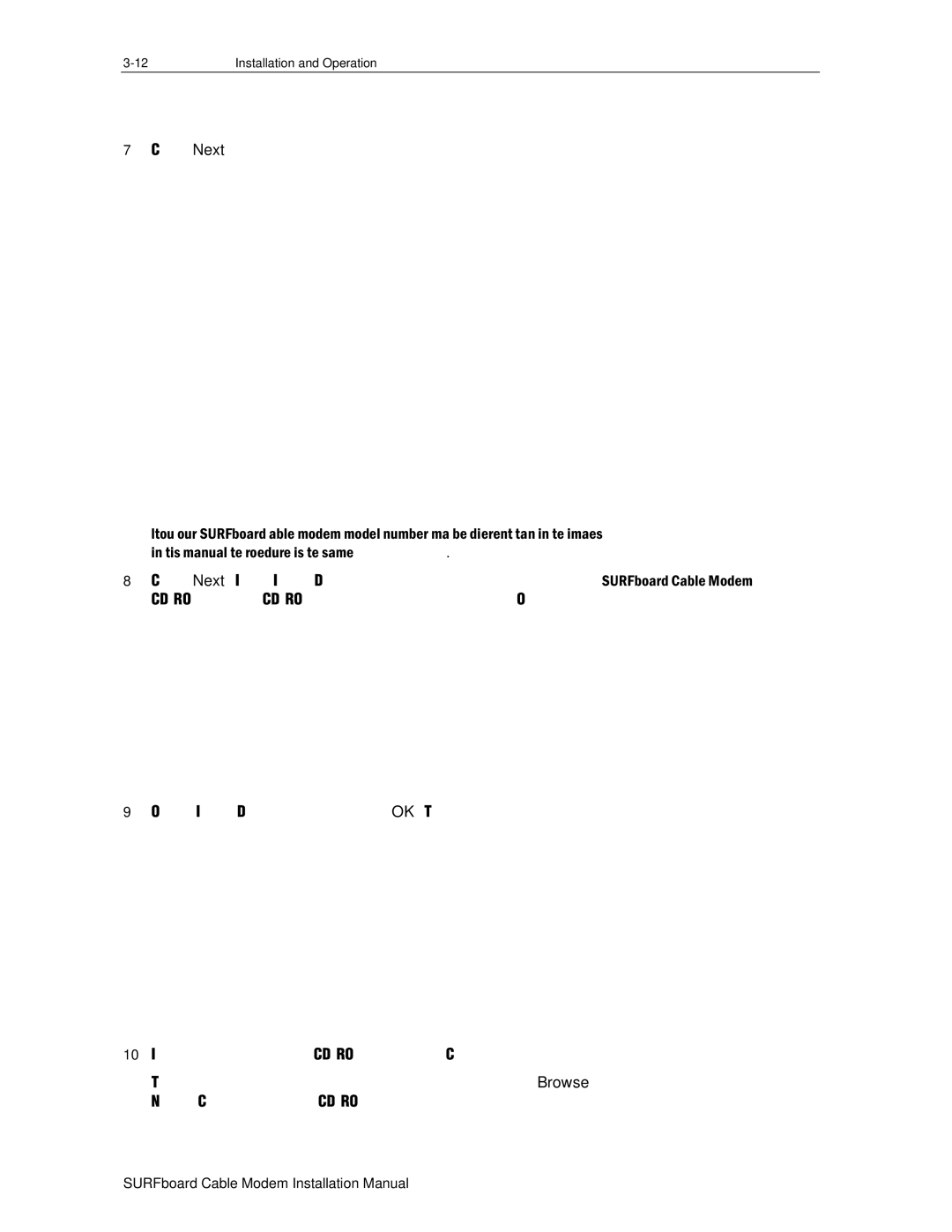Installation and Operation |
7Click Next and the window shown below is displayed:
Although your SURFboard cable modem model number may be different than in the images in this manual, the procedure is the same.
8Click Next. If the Insert Disk window is displayed, be sure the SURFboard Cable Modem
9On the Insert Disk window, click OK. The following window is displayed:
10If necessary, select your
To load the driver successfully, you may need to click Browse to manually select the NetMotCM.sys file on the