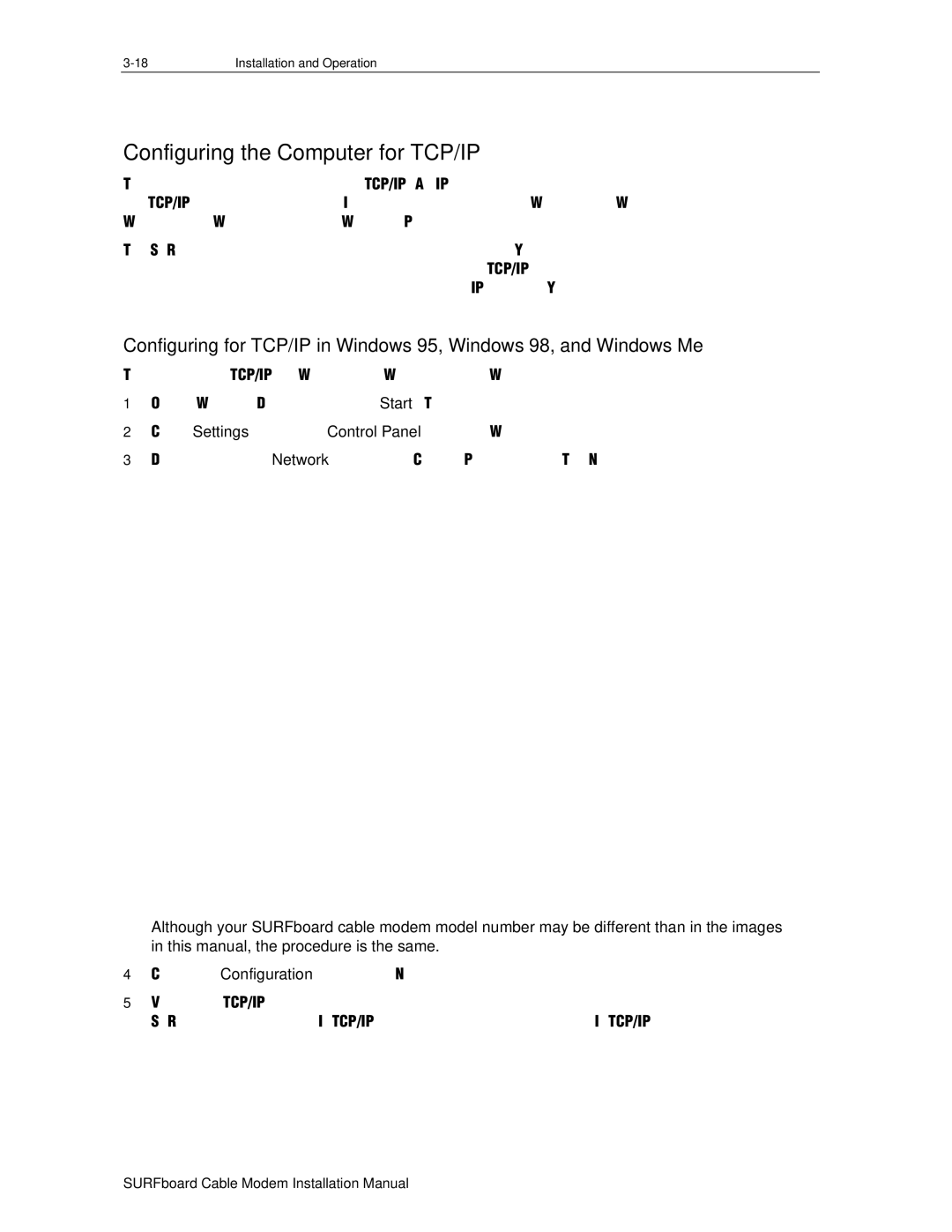Installation and Operation |
Configuring the Computer for TCP/IP
The computer must be configured for TCP/IP. An IP address is assigned automatically during the TCP/IP configuration process. Instructions are provided for Windows 95, Windows 98, Windows Me, Windows 2000, and Window XP users.
The SURFboard cable modem contains all required software. You do not need to configure the cable modem, but you must configure your computer for TCP/IP (a software protocol for communication between computers) and check for an IP address. Your service provider may provide additional instructions for setting up your computer.
Configuring for TCP/IP in Windows 95, Windows 98, and Windows Me
To configure for TCP/IP for Windows 95, Window 98, and Windows Me:
1On the Windows Desktop, click Start. The
2Click Settings and then Control Panel from the Windows
3
Although your SURFboard cable modem model number may be different than in the images in this manual, the procedure is the same.
4Click the Configuration tab on the Network window.
5Verify that TCP/IP is installed for the adapter that will be used to connect to the SURFboard cable modem. If TCP/IP is installed, then skip to step 10. If TCP/IP is not installed for the adapter, continue with step 6.