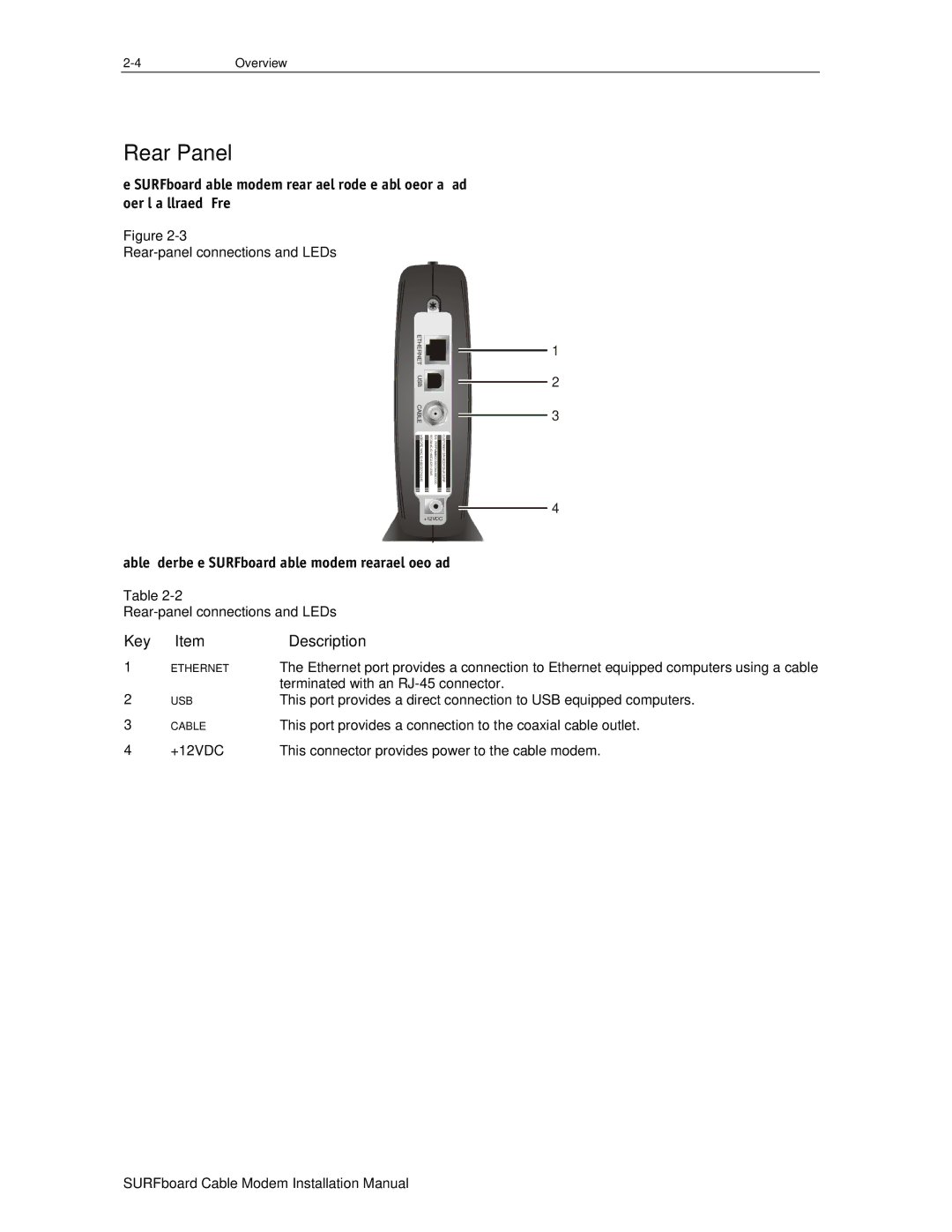Rear Panel
The SURFboard cable modem rear panel provides the cabling connectors, status LEDs, and power plug as illustrated in Figure
Figure
Rear-panel connections and LEDs
ETHERNET USB CABLE


1
2
3
USB CPE MAC ID:ABDCEF012345 | S/N: PPPPMMYJJJSSSSSCAABBCCCC HFC MAC ID: ABCDEF012345 | CUSTOMER S/N:BCDFGHJKLMNP |
+12VDC |
4
Table
Table
Key | Item | Description |
1 | ETHERNET | The Ethernet port provides a connection to Ethernet equipped computers using a cable |
2 |
| terminated with an |
USB | This port provides a direct connection to USB equipped computers. | |
3 | CABLE | This port provides a connection to the coaxial cable outlet. |
4 | +12VDC | This connector provides power to the cable modem. |