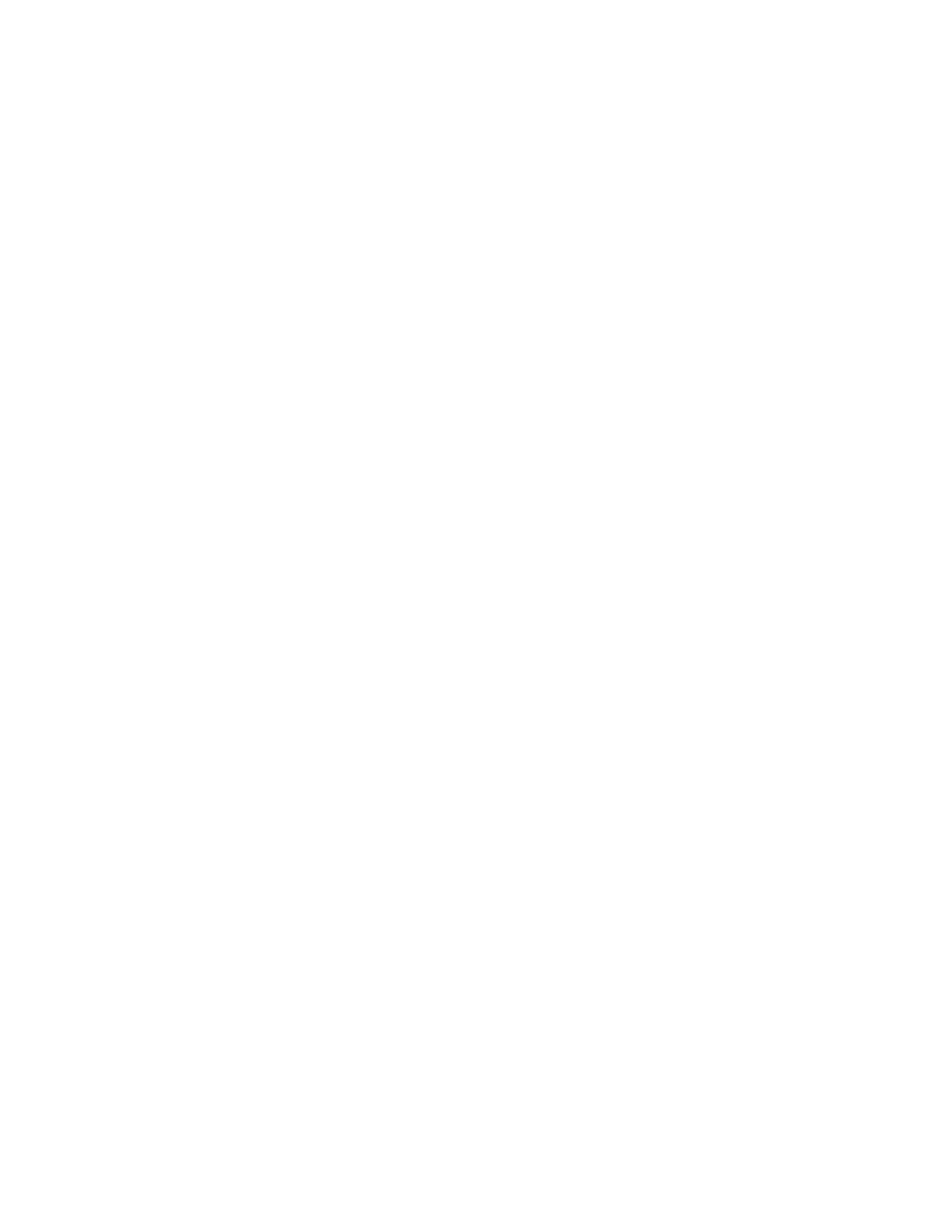Section 3
Installation and Operation
This section provides instructions for cabling all SURFboard cable modem models and checking their operation.
To complete the installation, you must:
!
!
Connect the cables
Configure the subscriber’s computer
Avoid damaging the SURFboard cable modem or your PC with static electricity.
ETHERNET USB CABLE![]()
![]()
![]()
U SB C PE MAC ID :ABD CE F012345
H FC | S/ N: |
MA C ID : A BC DEF012345 | P PP PMMY JJ JSSS SS CA AB |
| BC CC C |
|
|
C US TOMER S/N : BCDFGH J KLMN P
+12VDC |
To release any static charges, touch the coaxial cable connection on the modem before connecting or disconnecting the USB or Ethernet cables.
Postpone SURFboard cable modem installation until there is no risk of thunderstorm or lightning activity in the area.