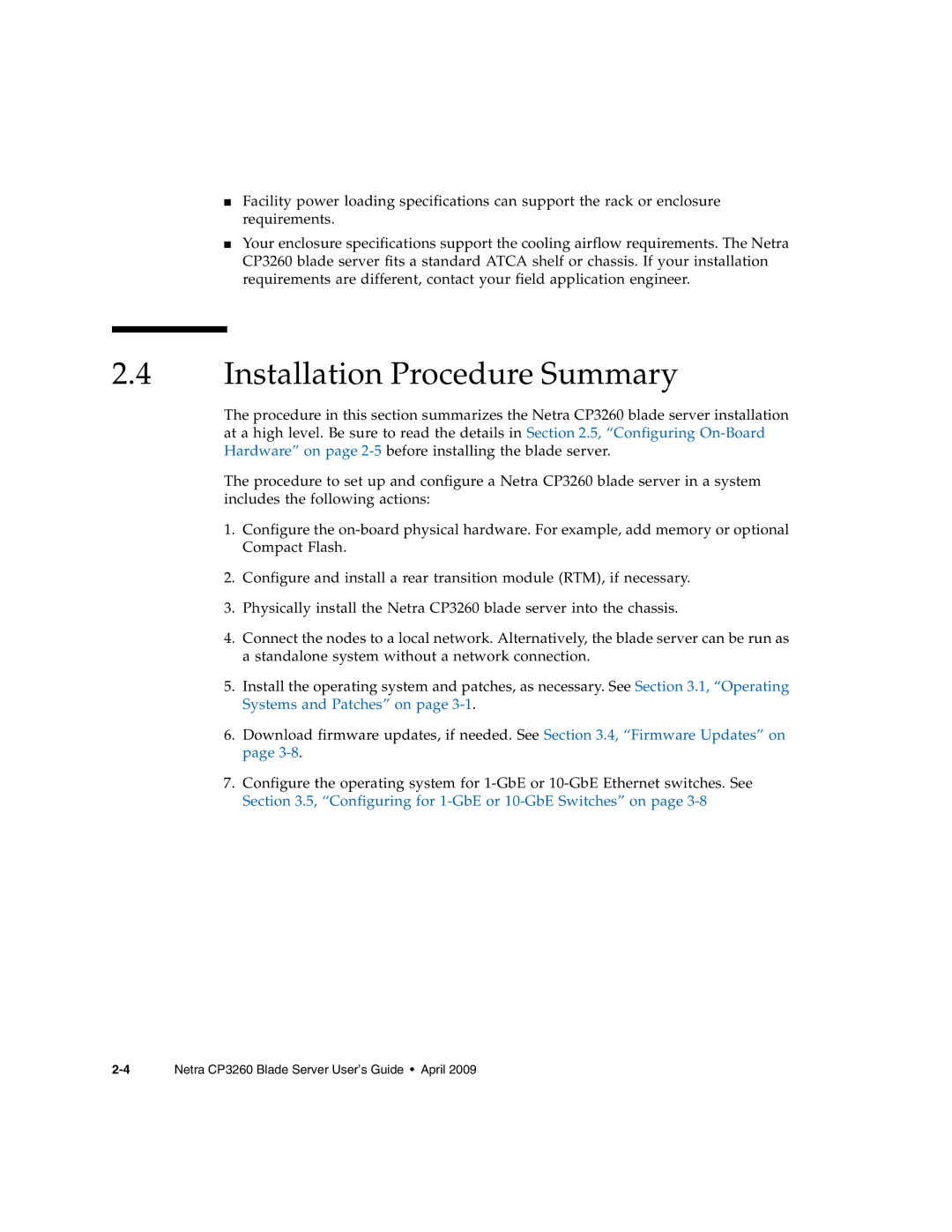■Facility power loading specifications can support the rack or enclosure requirements.
■Your enclosure specifications support the cooling airflow requirements. The Netra CP3260 blade server fits a standard ATCA shelf or chassis. If your installation requirements are different, contact your field application engineer.
2.4Installation Procedure Summary
The procedure in this section summarizes the Netra CP3260 blade server installation at a high level. Be sure to read the details in Section 2.5, “Configuring
The procedure to set up and configure a Netra CP3260 blade server in a system includes the following actions:
1.Configure the
2.Configure and install a rear transition module (RTM), if necessary.
3.Physically install the Netra CP3260 blade server into the chassis.
4.Connect the nodes to a local network. Alternatively, the blade server can be run as a standalone system without a network connection.
5.Install the operating system and patches, as necessary. See Section 3.1, “Operating Systems and Patches” on page
6.Download firmware updates, if needed. See Section 3.4, “Firmware Updates” on page
7.Configure the operating system for